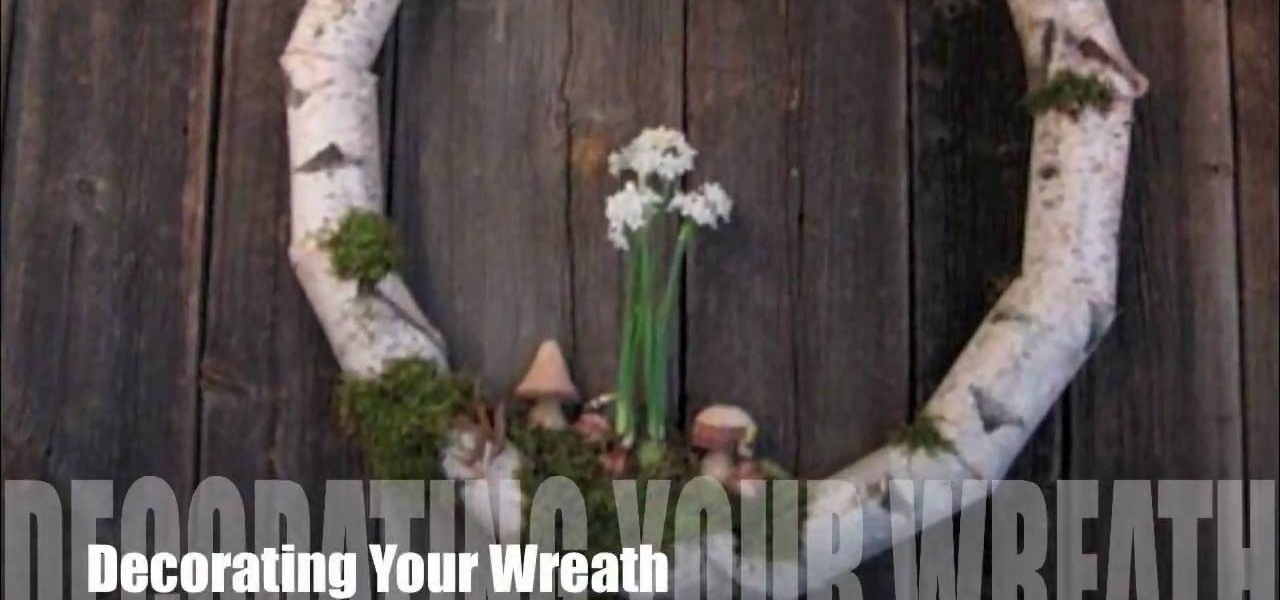Google and Microsoft have both established platforms and hardware for emerging digital realities, but Apple, true to form, hasn't had much to say on the subject. They've shown interest in augmented reality, and we've seen patent filings that indicate research and development, but a recent rumor points to that research ending up in your car instead of a rose gold headset.

It's no surprise that the Microsoft Kinect can provide far better motion tracking than the HoloLens currently can on its own, but at least one developer didn't want to wait for the company's own eventual implementation. Kyle G, founder and CEO of Wavelength Studios, projected his movements using a Kinect into a holographic zombie.

Microsoft has the HoloLens and Google has their money on Magic Leap (as well as their own Tango and Cardboard, among others), but we've heard next to nothing about how Apple plans to enter the virtual/augmented/mixed reality space. A new patent offers some clues.

This is my first How-To on Null-Byte, so I hope it's not too complicated written, because I am not a native english speaker. I don't use pictures, but this Tutorial is a good supplement for my updated Tutorial here.

Tie loose ends together - in the literal and original sense sense of the phrase - by sewing together the ends and/or hems of your knitting projects like a pro. Whether you're fusing together two pieces of wool-knitted cloth to form the back of a beautiful winter sweater or just want to join patchwork knits into a rasta-cool beanie, knowing how to stick pieces together is integral for a tidy project.

Mod Podge is well known in the world of crafts, and if you haven't used it yet for your découpage needs, then you have to check out this video tutorial from Mod Podge Rocks. You'll learn a simple frame project, in which you'll make a beautiful DIY handmade frame with Mod Podge in a matter of minutes.

These hot dog cutting projects are the perfect "crafts" to practice on a rainy day. From making spiny hot dog balls to an octopus with funny curled tentacles, these hot dog projects are a delight to make and to eat, since you'll be deep frying them.

In this tutorial, we learn how to knit cables. You will need to place stitch markers where you are going to begin your pattern for the cable and end it. Now, take a double pointed needle and make sure it's not bigger than the needle you are knitting with. Work your pattern throughout the middle of your project by making a robe one, then begin the cable knit. Purl the first two stitches, then knit the next six. After this, purl one stitch and knit three other stitches. Continue to do this proc...

In this video, we learn how to fertilize your lawn. First, you need to pick out what kind of fertilizer you need. You need to know how to read the numbers that are on the bag, so you can choose the right kind for you. After this, go to the store and look at the different fertilizers that are in stock. Look at the back of the bag and read to see if it's the correct type for your project. After this, look up the right time to apply the fertilizer to your project. When spreading it, make sure it...

Granny squares are not in fact grannies who can't think out of the box. When it comes to knitting, granny squares is the terminology for a knit square project. They're termed "granny" because they look old and soft and remind us of that stereotypical image of an old cat lady knitting in her home.

There are courses available on the internet to instruct you on how to use Pro Tools to produce music. There are graded assignments in a workshop environment. You will be able to get feedback on your work from your peer group. The students in classes are at various levels. Some are professionals and some are amateurs.

What's so genius about this project? yeah, it may just seem like a plain white piece of paper that you fold a bit to stand up, but you're actually getting two beginning origami projects for the price of one. That is to say that if you learn how to make the origami tent in this video, you'll also be learning how to make a pyramid.

When you muse on the topic of origami, you're probably imagining some pretty advanced stuff that sends your head - if not your fingers - for a spin. Modular dodecahedrons (what?) and magic squares, done by the more advanced origami artist, make the art seem too difficult for common butterfingers like us. But fear not; no matter how clumsy you are with crafting, we've got an origami project that you can do easily.

Fanning things out always seems to add a flirty, attractive effect: fanned out, lush eyelashes make cartoon cayotes' hearts leap out of their chests and their eyes get as big as saucers, while fanned out, cut pieces of paper make pretty snowflakes.

Fanning things out always seems to add a flirty, attractive effect: fanned out, lush eyelashes make cartoon cayotes' hearts leap out of their chests and their eyes get as big as saucers, while fanned out, cut pieces of paper make pretty snowflakes.

Origami seems super complicated if you're just starting out. After all, with projects like 30-sided modular spheres and magic cubes, it's easy to find your beginner level crane a bit pathetic.

This simple After Effects tutorial from Laurence Grayson will show you how to use CC Ball Action effect in AE to create a realistic scrolling LED signboard effect, like the ones you see at conference centers and football stadiums. Then end result can be altered to suit your project, and corner-pinned into a scene. There are no plug-ins required, and this method uses the standard toolset in CS3, CS4, and CS5.

Christmas is coming up, but you've been so busy scoping out presents for friends and family, organizing your annual holiday cocktail party, and working hard for your holiday bonus to pay much attention to decorating your house. What do you do if you're in a bind and just don't have the time to decorate? Watch this video to learn how to make a quick holly felt garland for the holidays.

Learn how easy it is to use Vue atmospheres/skies to light your cinema 4d scenes, even if you don't have Vue Xstream. It's simple to do and can give some lovely results. Whether you're new to MAXON's popular 3D modeling application or are just looking to get better acquainted with Cinema 4D and its various features and functions, you're sure to enjoy this free video software tutorial. For more information, and to get started using this trick in your own Cinema 4D projects, watch this 3D model...

Triangles, squares, pentagons, and hexagons? Crocheting projects often sound a lot like geometry class, with basic shapes being the foundation of all your knitting projects, whether beginner or advanced.

Triangles, squares, pentagons, and hexagons? Crocheting projects often sound a lot like geometry class, with basic shapes being the foundation of all your knitting projects, whether beginner or advanced.

Fourth of July is coming up this weekend, and if you consider yourself any kind of patriot (and also happen to love crafting) then you're no doubt going to be honoring the all-American holiday with crafts festooned with vestiges of red, white and blue.

Fourth of July is coming up this weekend, and if you consider yourself any kind of patriot (and also happen to love crafting) then you're no doubt going to be honoring the all-American holiday with crafts festooned with vestiges of red, white and blue.

Doing a hobby such as crochet usually offers no instant gratification - in fact, that's probably why we have this stereotypical image of a grandma sitting in her rocking chair, knitting endless bunches of scarves for her grandkids for hours on end.

V, the masked and rather offbeat/tortured hero from the movie "V For Vendetta," had a strange obsession with a particular letter of the alphabet, embellishing all his clothing and gear with a great big letter "V."

This how-to video is a vibrant and animated tutorial on how to paint children’s furniture: in particular, a little girl’s tea table and chairs. It’s fast paced yet easy to follow. The video couple takes you from the taping and preparation of the table and chairs to the completed and professional quality finished product, which would thrill any little girl. Their method of communicating the most important steps is to race to the camera and speak to the audience, in an amusing sort of wink, whi...

With yet another great instructional video Lowe's home improvement expert, Mike Craft, hosts this do-it-yourself demonstration brought to you by home improvement retail outlet, Lowe's on how to replace or install a new bathroom ventilation fan. The video will give you all the information you need on how to complete this project at home, and without hiring a professional. Providing a detailed list of the tools, supplies, and tips you will need, Mike shows you how to complete this project and h...

This video describes how to perform a three balloon science experiment which is a good way for children to learn scientific principles and could make a good science project for school. In this video one will learn key elements of each project and the logic behind the fun. For example in the first experiment one learns about air pressure and how changes from hot to cold cause amazing effects. Overall this video is simple and useful for anyone who would like to teach, entertain or help children...

This video will show you how to make a birch holiday wreath step by step. The best part is that there are two options for this project. One for inside and another for outside. The projects focus on using items that you can find your backyard making finding supplies easy and accessible. By following these easy and simple tips you can create a wonderful wreath display for your home during the holidays. All these tips are shown by Terrain staff.

In this episode of the popular web series Systm, you'll learn how to make your very own lightsaber prop from the "Star Wars" movies. Many of the components are surprisingly simple - old flashlights, windshield wiper blades, etc. But when you them together, you can have an effective prop for a lot less than you'd pay for a reproduction.

In this episode of the popular web series Systm, RoboGames founder and SFSU School of Engineering instructor David Calkins shows you how to create your own combat robot using a kit from RoboGames.

Systm is the Do It Yourself show designed for the common geek who wants to quickly and easily learn how to dive into the latest and hottest tech projects. We will help you avoid pitfalls and get your project up and running fast.

Systm is the Do It Yourself show designed for the common geek who wants to quickly and easily learn how to dive into the latest and hottest tech projects. We will help you avoid pitfalls and get your project up and running fast.

Systm is the Do It Yourself show designed for the common geek who wants to quickly and easily learn how to dive into the latest and hottest tech projects. We will help you avoid pitfalls and get your project up and running fast. Search Systm on WonderHowTo for more DIY episodes from this Revision3 show.

Systm is the Do-It-Yourself show designed for the common geek who wants to quickly and easily learn how to dive into the latest and hottest tech projects. They will help you avoid pitfalls and get your project up and running fast. In this DIY episode, see how to create cheap WiFi antennas for better reception.

Systm is the Do-It-Yourself show designed for the common geek who wants to quickly and easily learn how to dive into the latest and hottest tech projects. They will help you avoid pitfalls and get your project up and running fast. In this DIY episode, see how to etch a printed circuit board (PCB) with acid.

Have some fun while gaining pro Adobe Photoshop skills by embarking on the project featured in this video. You'll learn how to produce a fancy license plate that's snazzy and shiny. To make the plate, you'll be using the text tool, layer effects, and paths.

Kick back with John Park as he demonstrates how to upcycle a no-longer-usable shopping cart into an easy chair. This Make: magazine-based project offers an introductory look at how to cut, bend, and shape metal using metal cutters, saws, vice grips, and other tools common to home workshops. John also attempts a “deluxe” version of this project that employs motors and switches to transform it into a “go-kart chair.” View the clip to see his mixed results, and download the PDF.

The good old Zip Drive introduced by Iomega in late 1994 served its purpose as a medium-capacity removable disk storage system until obsolescence kicked in as it was replaced by flash drives as well as rewritable CDs and DVDs. This video presents a number of fun, DIY art projects that you can do with your old Iomega Zip Drive. Specifically, this how-to looks at how you can take your old Zip Drive and make of it a USB driver enclosure. For more, or to get started on your own Zip Drive project,...

This software tutorial takes a look at how to design an icon set in both Photoshop and Illustrator. An icon set is a set of icons that you can integrate into a number of different projects, like a website or a company letterhead, logo and identity set up. Having an icon set readily available for all your project needs will make your workflow faster and simpler. So watch and see how to make an icon set first in Photoshop and then in Illustrator.