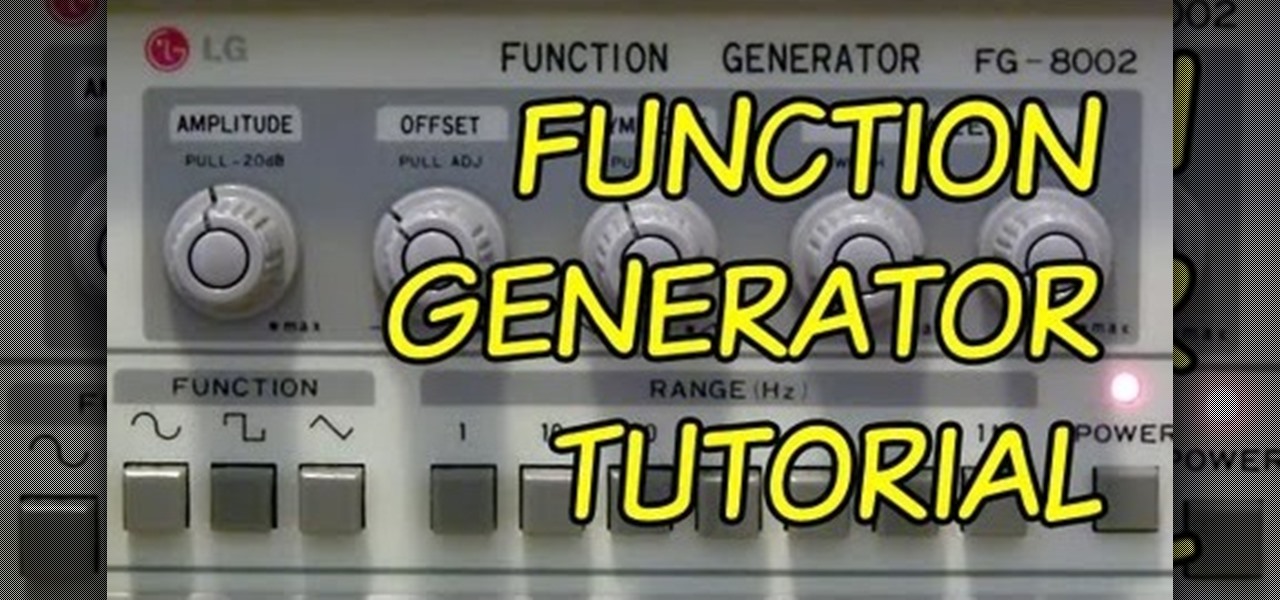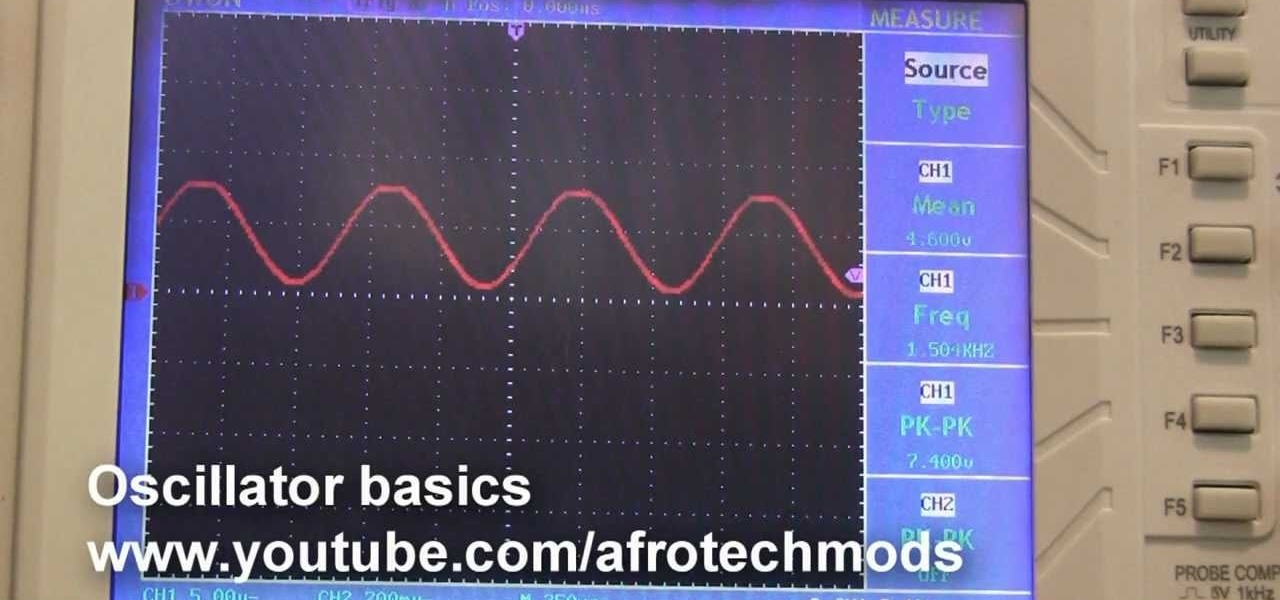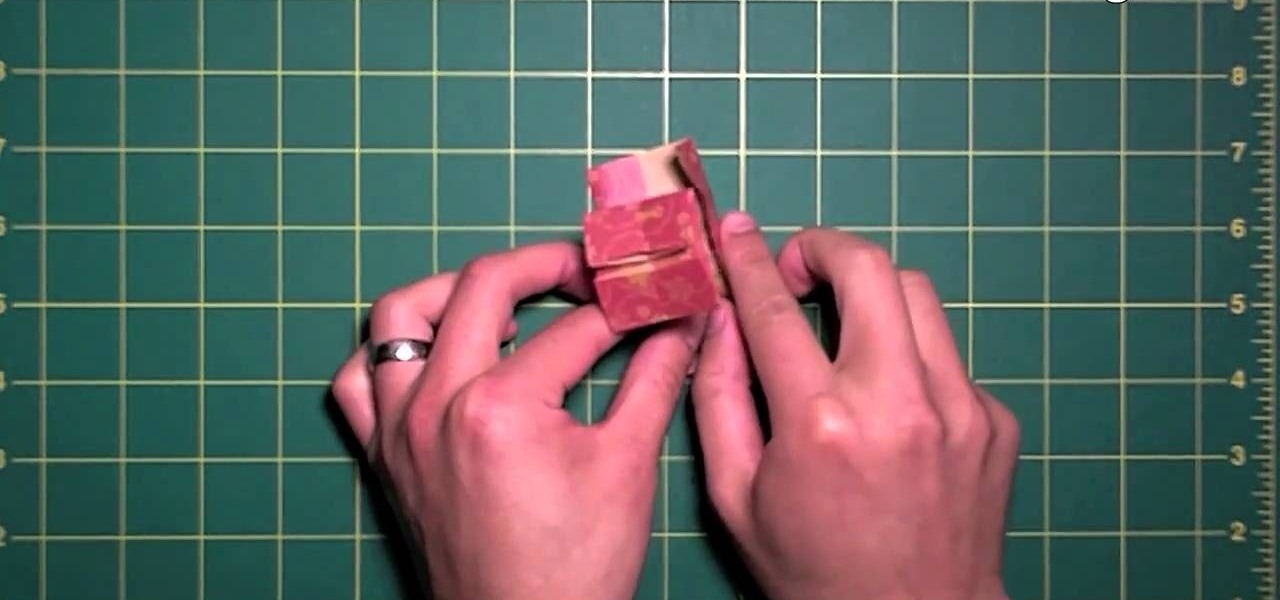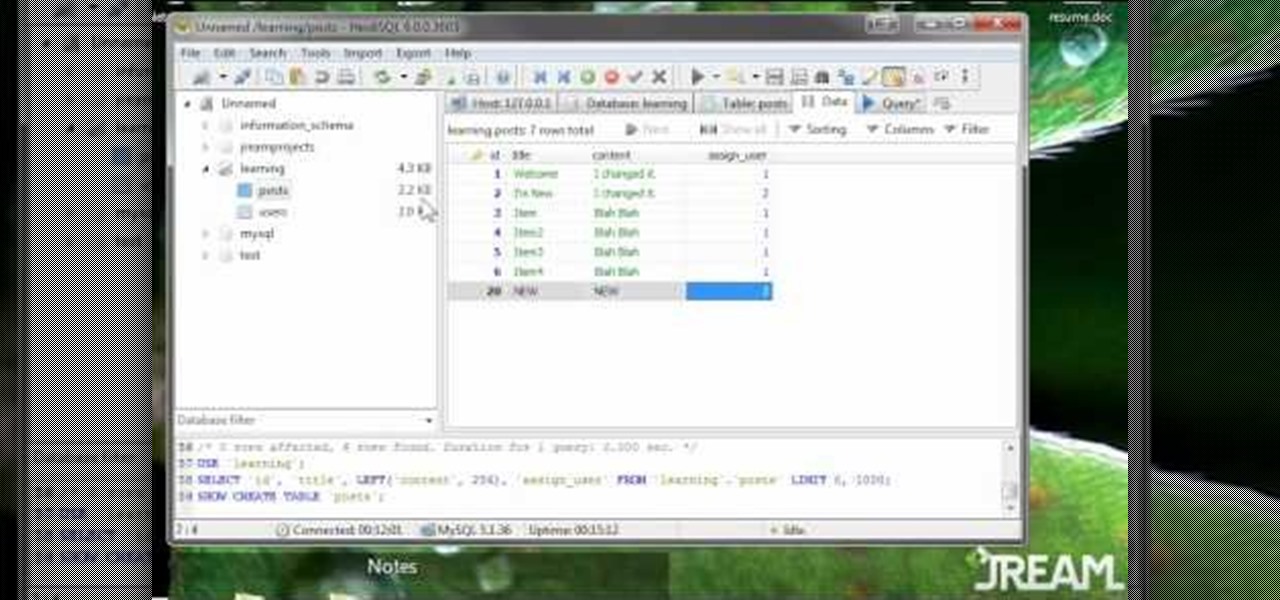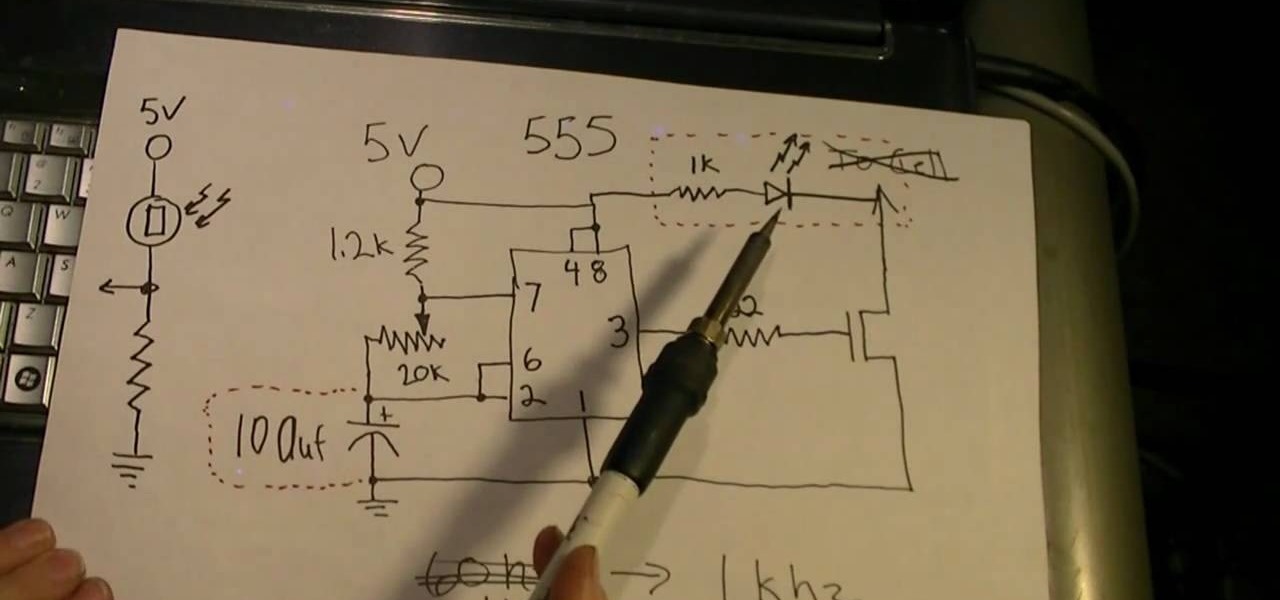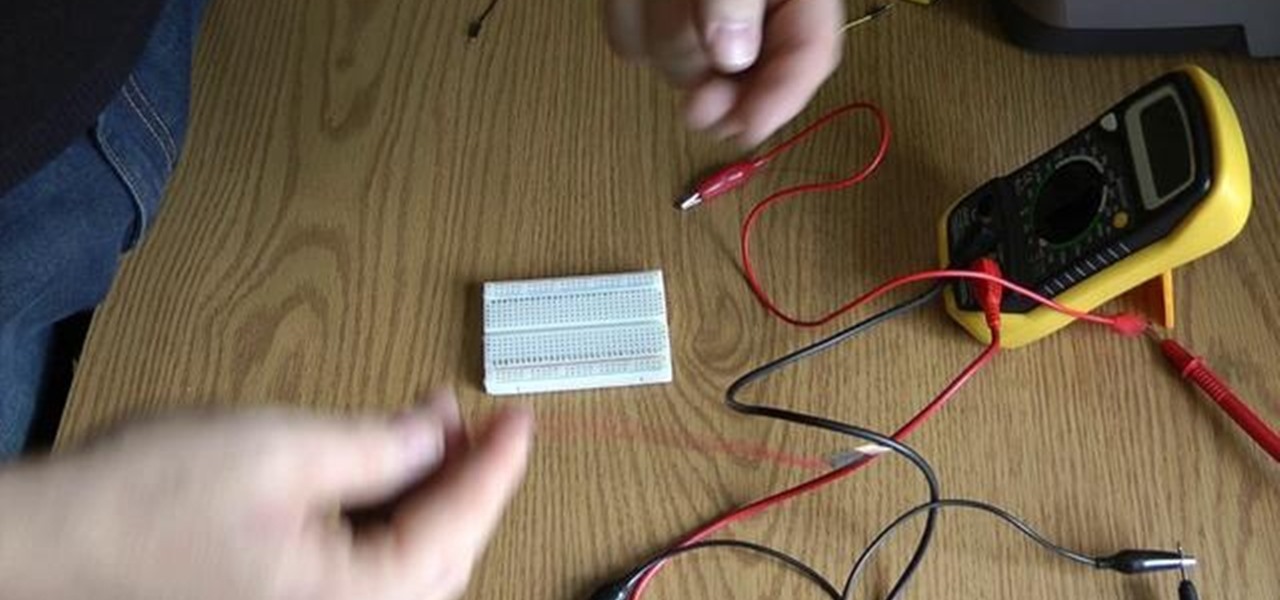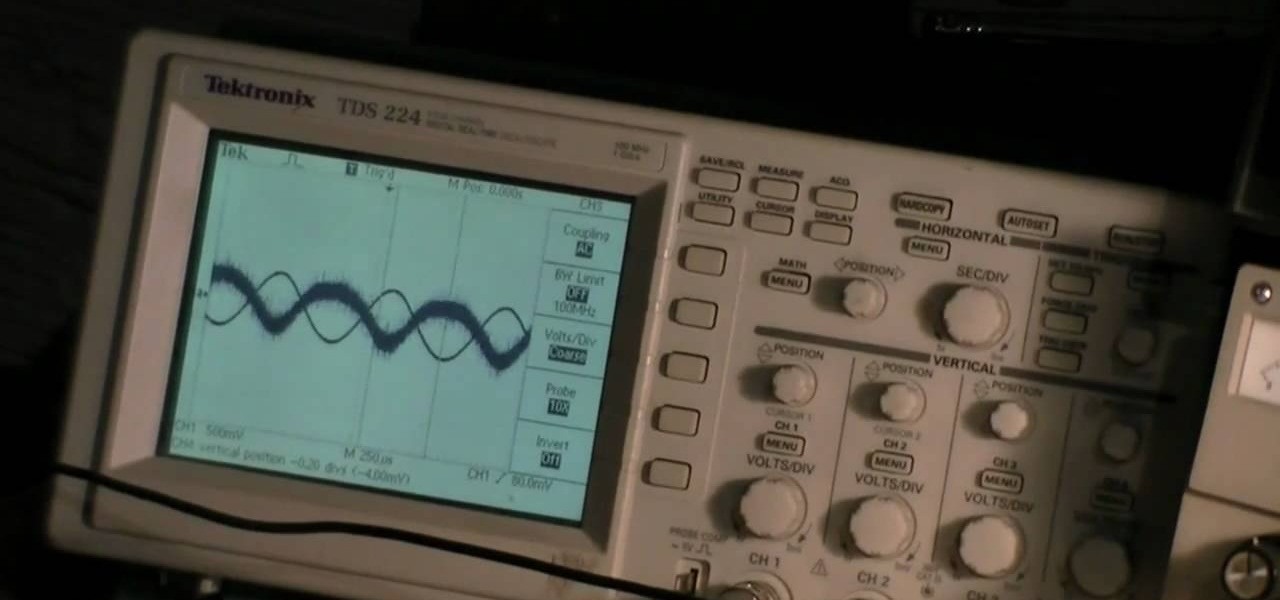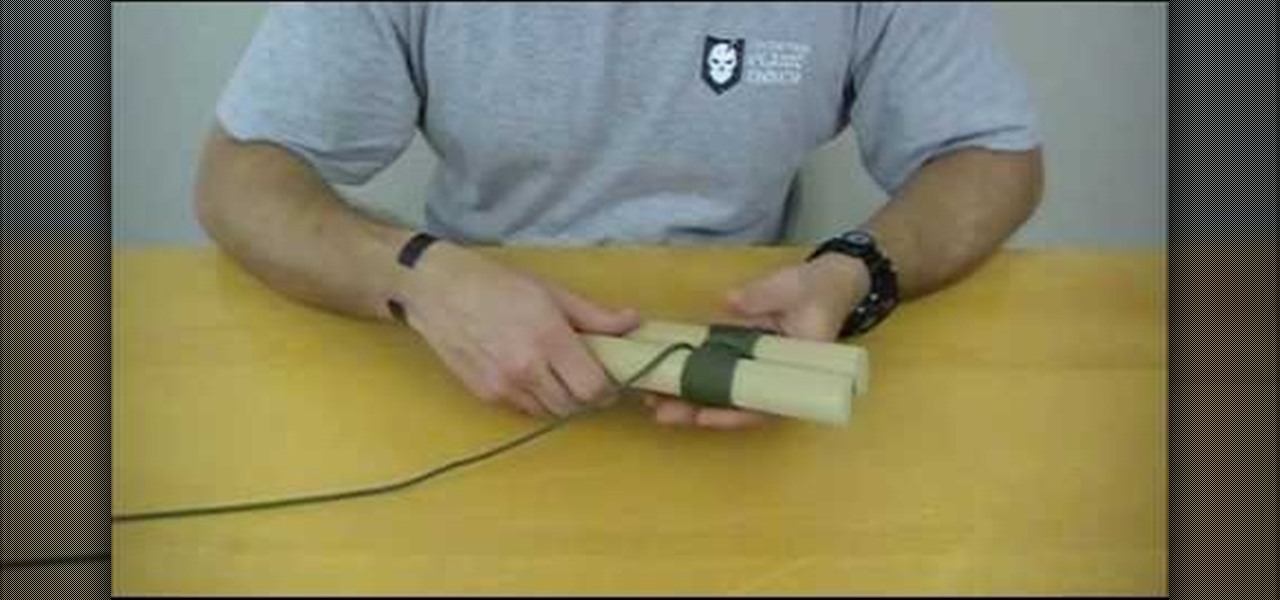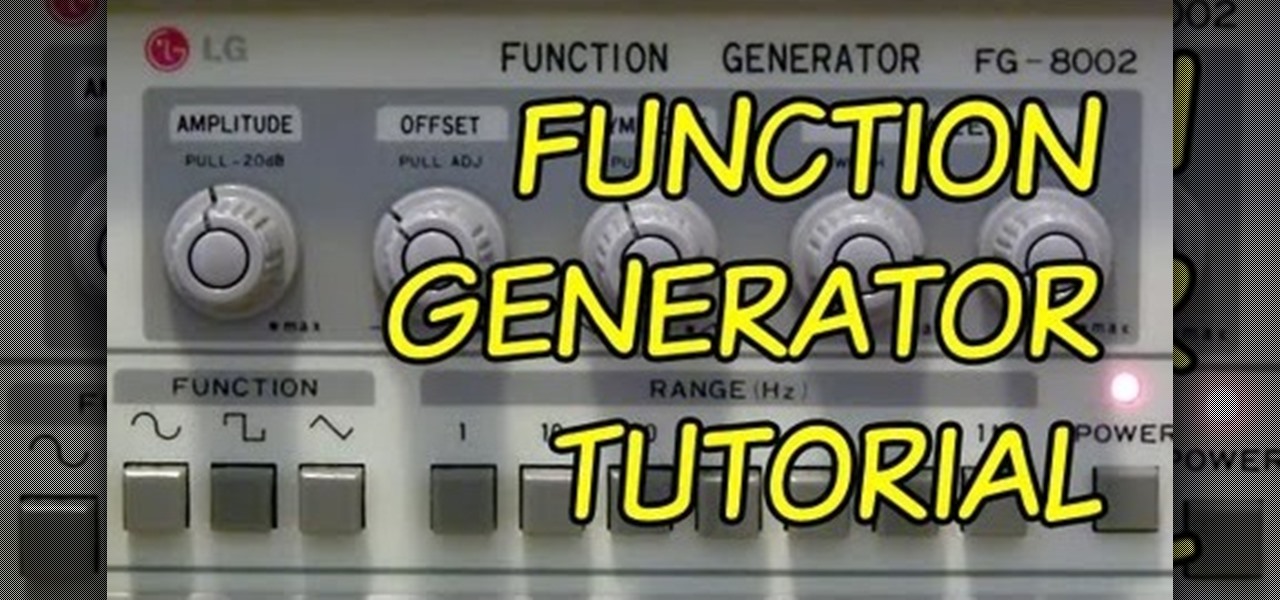
A function or signal generator is an electronic device that can create different types of waves and send them through a circuit without building oscillators. This video will teach you how they work and how to build a basic LED dimmer that uses one as an example.

Canvas shoes like Vans and Converse are the most popular casual shoes in the world, and have become high-style items over the years as well. They are easy to paint, cheap, and make perfect canvases for custom shoe art. Watch this video for three great tips that will improve you custom canvas shoe painting projects and ensure your kicks come out as fly as possible.
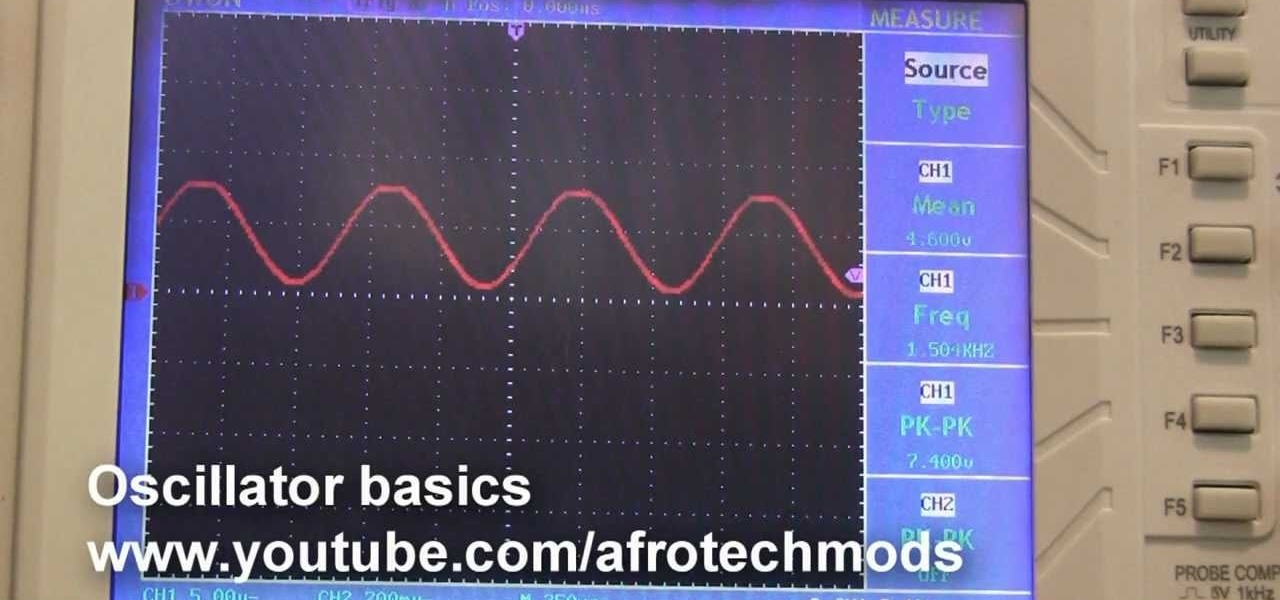
Oscillators are basically just machines that make waves, but they are used everywhere in modern life and if you want to know electronics you should understand them as well. This video will teach you how oscillators work, what they're for, and how to make some simple circuits with sine and square wave models.

Installing an electrical outlet in your home or apartment may seem like a daunting task, but this simple DIY video from Buildipedia makes it a simple project. Whether your current outlet is broken, or you're just looking to add something new this video will show you how it's done.

You can easily make an inexpensive silicone mold in your kitchen for cheap! This is a great project to do with your kids, or just for fun! You can also use this method to easily make theatrical props and prosthetics.
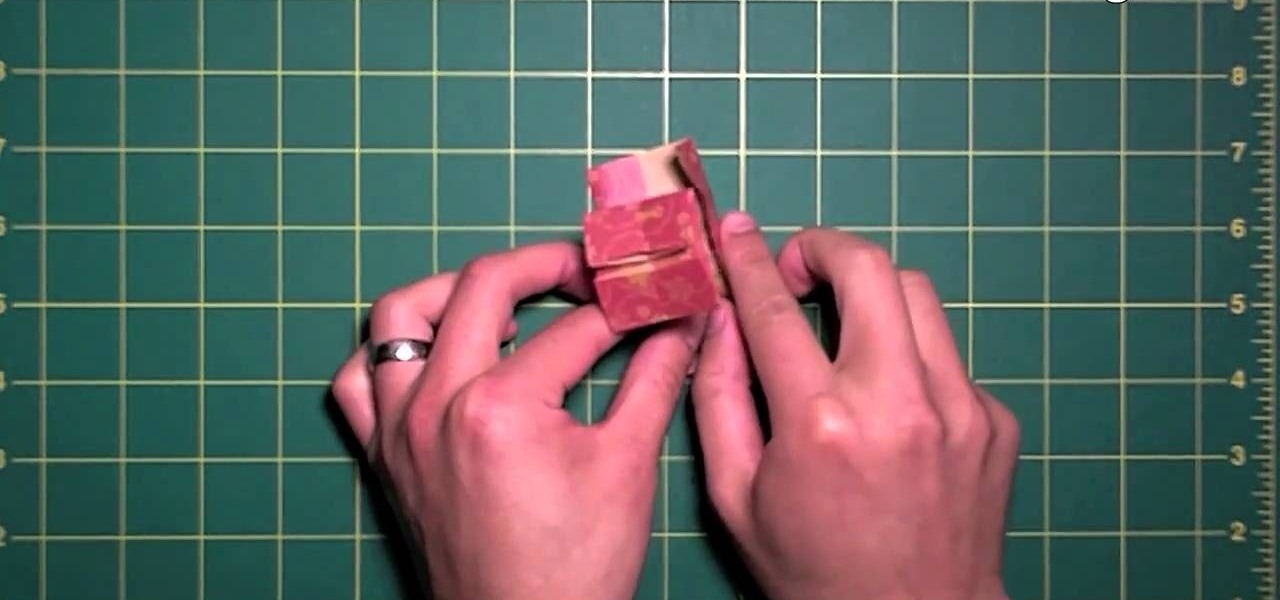
Flip, flip, flip, flip to infinity! This crafty how-to shows you how to create a super cool, origami square that can flip over and over again! A clear, concise video, teaching you how to make this little project that's sure to keep your hands busy for ages!

JOIN commands in MySQL can be scary, and a bit tricky to master - but that's where this video comes in. This clearly and succintly demonstrates what a JOIN in MySQL is and how you can painlessly use these commands in your projects.

Phosphors are great for lighting up areas where fire will not burn, and also for keeping humans alive in very small quantities. Quenching phosphors allows you to use them for all sorts of cool projects, and this video will show you how to make an IR detection device with quenched phosphors and also how to measure temperature with thermally quenched phosphors.

This is an easy and fun project that will add a little light to any night time celebration. Take a few LEDs in any color you want, some basic electronics gear and a hot glue gun. This will be more vibrant than any glowstick you can find in the store, and will last much longer

This is a great school project or weekend fun. Grow some silver crystals that you can see under a microscope! Use the princples of electrochemistry to create crystals out of silver metal, and watch them grow right before your eyes.

Digital SLRs are known for their high image quality, but what about audio? This panel discussion shows you how you can set up your shots and equipment to ensure you get the best possible audio for your next film project.

This video shows you how to achieve the 'film look' for your digital projects by adjusting your depth of field to become more shallow. It also demonstrates the difference between the 60i and 24p modes of filming (the video says 30i, but the correct mode is 60i).

When you think of robots, you probably think of things that have more than three parts. Not this robot! If you want a robotics project to try that doesn't require an MIT degree, watch this video for instructions on how to build a 'Dizzy Robot' out of only some thin tin, a pager motor, a button cell battery, and this template.

If you want to start making a basic electronics project by placing power sources and such on a breadboard, you should make sure that the breadboard will work first. You can do this by using a multimeter to perform a continuity test on your breadboard, which this video will teach you how to do.

The Brother KH-930e knitting machine is an old but reliable device. It's age means that it doesn't like interfacing with modern computers though, so it's hard to get patterns from your computer to your machine so it will knit your project. Without this video it's hard, that is. Watch on to learn how to hack a Brother KH-930e to receive any pattern from your computer.

Without Goldeneye for the N64 there wouldn't be Call of Duty, plain and simple. If you still worship this classic game and want to probe it's depths by making a tool-assisted speedrun (TAS), watch this video. It will teach you the basics of making a TAS in Goldeneye and give you knowledge you can use in all of your TAS projects.

Glowing substances have always held a powerful appeal to people, and making new ones can be a lucrative business. If you need some glow powder for a project of yours, watch this video to learn how to make DIY glow-in-the-dark powder out of normal household chemicals.

The phase-shift oscillator is one of the most common electronic parts, used in all sorts of mostly noise-making devices. If you like electrical engineering and new a new project, watch this video to learn how to make a phase-shift oscillator out of a single transistor, resistors, and capacitors.

Electroluminescent (EL) materials light up when electricity passes through them, as opposed to more common incandescent lights that respond to heat. EL displays are becoming very popular in advertising and art,but getting them or the materials to make them can be expensive. Watch this video to learn how to turn an LCD into a simple EL display, and also how superglue can be used as a cheap dielectric in this sort of project.

In this clip, you'll learn a simple technique for generating a pitch sweep within Logic Pro or Express. For more information, including a complete demonstration and detailed, step-by-step instructions, and to get started using this effect in your own Logic projects, watch this free video Logic tutorial.

This tutorial goes over a few of the advanced features offered in the special effects and video editing software WAX 2.0. Specifically, you'll learn how to add particle effects (like snow) and create a picture warp for transitions to add to your films and projects.

Angle grinders (or cut-off tools) are great for all sorts of major construction and repair projects. One of the reasons for this is that you can put all types of discs on them for different jobs. This video tell you all about the different types of discs and which ones you should use for different kinds of jobs.

In this C4D user's guide, see how to create and employ volumetric lighting. Whether you're new to MAXON's popular 3D modeling application or are just looking to get better acquainted with Cinema 4D and its various features and functions, you're sure to enjoy this free video software tutorial. For more information, and to get started using this trick in your own Cinema 4D projects, watch this 3D modeler's guide.

Learn how to set the current layer by selecting elements within an AutoCAD 2011 project. This clip will teach you everything you'll need to know. Whether you're new to Autodesk's popular 3D drafting application or a seasoned professional just looking to better acquaint yourself with the newest iteration of the program, you're sure to be well served by this video tutorial. For more information, including step-by-step instructions, watch this free video guide.

This video will teach you how to make two awesome props for you films for the price of one! Well, technically it's all free, but still, 2 for 1! You will learn how to make man-eating plant and a severed finger props, with instructions given by devoted viewers of Indy Mogul like you. All you need to make this stuff work is $35 for each project.

Round lashing refers to a knot that you can use to hold two poles together easily and securely. This is useful for constructing a flagpole, as the creators of the video did here and building a-frames. This video will show you how to use round lashing quickly and easily for your next outdoor project.

In this C4D user's guide, you'll learn how to use sub polygon displacement in your projects. Whether you're new to MAXON's popular 3D modeling application or are just looking to get better acquainted with Cinema 4D and its various features and functions, you're sure to enjoy this free video software tutorial. For more information, including complete instructions, watch this 3D modeler's guide.

In this episode of Bella TV, learn how to curl your hair into tight ringlets like Christina Hendricks in the Twilight Saga. Celebrity hairstylist, Philip Carreon from "Project Runway" will show you how to get those perfectly coiled curls just like Victoria at home. Go see Eclipse while rocking a look from the film with this voluminous hair look

Creating really cool titles for you web video is a great way to make your video look professional and make sure viewers watch the whole thing once they're clicked on your video. This tutorial will teach you the basics of making easy titles using Adobe Premiere Pro. Apply these techniques and watch you view count rise.

This video continues to elaborate the titles that the creators started working on in this tutorial on blur in-out effects in Premiere Pro. This time they focus on creating light spots and fast bumpmaps and how these techniques can be used to create even cooler titles.

For those who aren't familiar with them, knurls (can also be a verb: knurling) are the textured parts on the end of screws and other metal pieces that make them easier to grab. This video will teach you how to use Maya to create 3D models of knurls. You probably won't need too many knurls in your 3D art, unless you work in industry, but the lessons learned here can be applied to all sorts of other 3D modeling projects.

Generate lace from scratch with Adobe Photoshop CS4 or CS5! Whether you're new to computer graphics, new to Adobe Photoshop CS4 or a seasoned design professional just looking to pick up a few new tips and tricks, you're certain to like this free video software tutorial. For more information, including detailed, step-by-step instructions, and to get started using this trick in your own Photoshop projects, watch this guide!

Learn best practices for lighting your canvas in Adobe Photoshop. Whether you're new to computer graphics, new to Adobe Photoshop CS4 or a seasoned design professional just looking to pick up a few new tips and tricks, you're certain to like this free video software tutorial. For more information, including detailed, step-by-step instructions, and to get started using natural lighting in your own Photoshop projects, take a look!

Learn how to use Smart Objects in Adobe Photoshop and how they protect your pixels when scaling images. Whether you're new to computer graphics, new to Adobe Photoshop CS4 or a seasoned design professional just looking to pick up a few new tips and tricks, you're certain to like this free video software tutorial. For more information, including detailed, step-by-step instructions, and to get started using Smart Objects in your own Photoshop projects, take a look!

Asian women have cultivated the adzuki bean for thousands of years and swear by them to keep their skin youthful and smoothe. Harness the anti-inflammatory properties of the adzuki bean by watching this video on how to make melt and pour adzuki bean, glycerin, and goat's milk soaps.

In this video, John Lithgow and Isadora Duncan will teach you how to make an easy, homemade hula skirt and dance the hula - no matter how cold it is outside! Turn your living room into sunny Hawaii even in the coldest months with this fun kid's craft project!

Need chocolate now!?! Of course you do! That's why you've googled "5 minute mug cake", right?!

Need to create Flash buttons? You've come to the right place. In this video, learn how to make professional looking, but easy to make, buttons with no scripting. The buttons featured in this tutorial are featured all over the web and on almost every flash site. Create the buttons you need for your web project with help from this step-by-step tutorial.

Need to insert a scrollable gallery of thumbnails into your website or web project? You've come to the right place. In this tutorial, learn how to build a scrolling thumbnails video and take it to the next level by building a fully functional gallery with a bonus randomizer button. Learn about using variables and rounding numbers and navigating time lines within a flash movie with actionscript.

Make sure your video projects are broadcast safe with color correction and the Waveform Monitor in Apple's Final Cut Pro. This free video tutorial presents a complete overview of how to use the Waveform Editor and FCP color correction tools for increased darker blacks and whiter whites while staying with broadcast specifications.