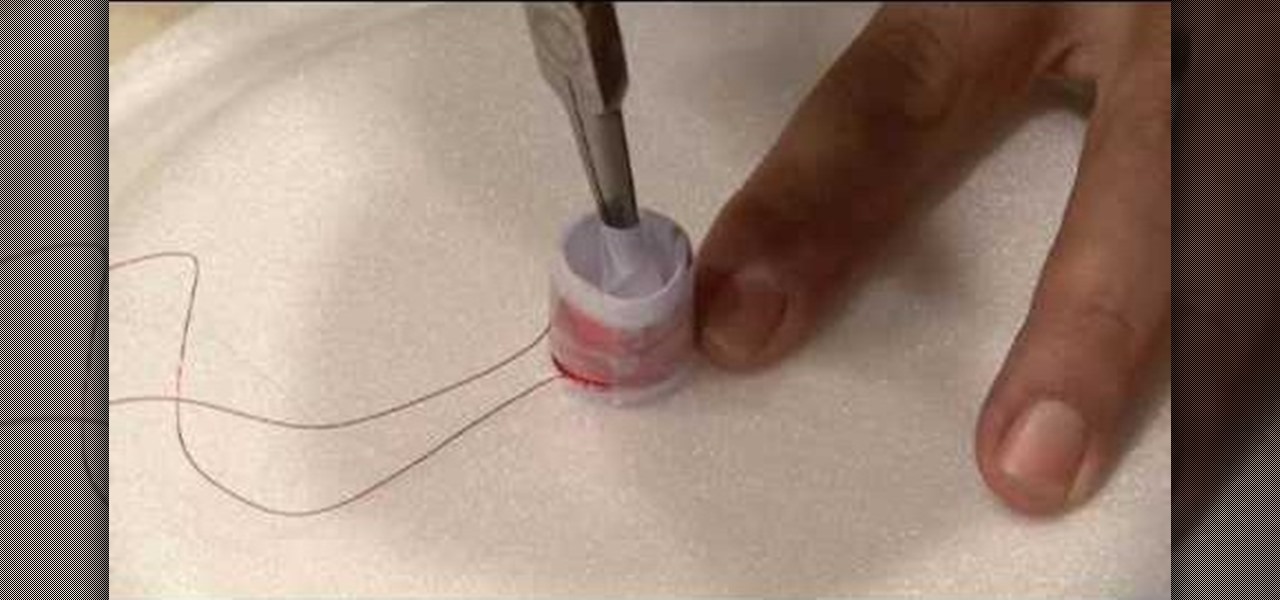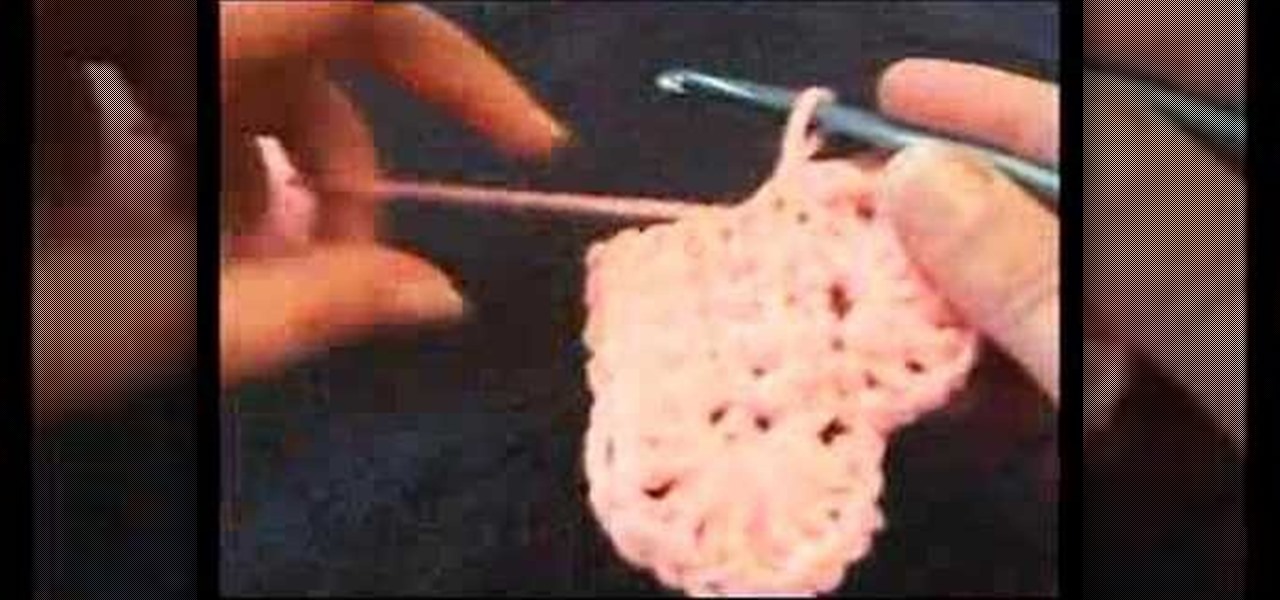Here's a 'How To Make' video for a pair of classy freshwater pearl earrings. For this project you will need some earring findings, jump rings, coin pearls, eye pins, head pins, and pearls. Learn how to craft these coin pearl drop earrings by watching this video jewelry-making tutorial.

This video tutorial shows how to make a 'floating' or 'illusion' style necklace using crimp beads which are tricky but effective in jewelry-making projects. To make this necklace, you will need tiger tails, crimps, an extension chain clasp, jump rings, and beads. Learn how to make the floating necklace by watching this crafting how-to video.

This tutorial video will teach you to make your very own wall harp. The techno-gurus of tech makeover show My Home 2.0 made this digital wall harp using a MidiTron and infrared sensors that track your hand movements. To see complete instructions, more great DIY projects, and their latest state-of-the-art home makeovers, visit:
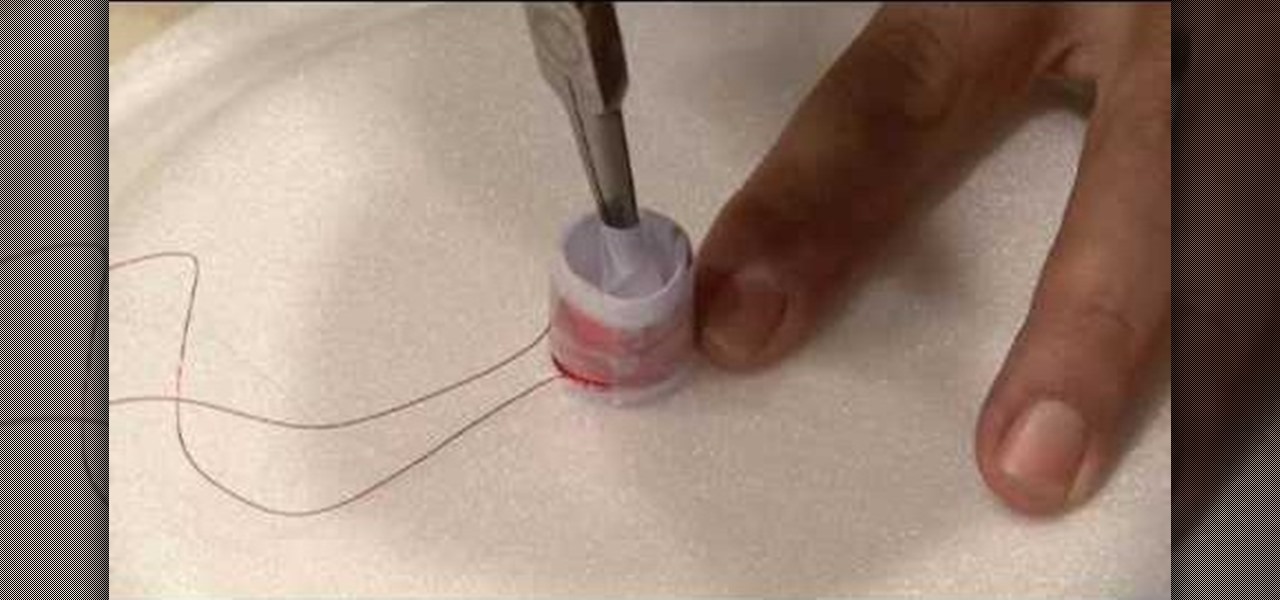
This magical electronics tutorial video will teach you how to make a decent sounding speaker from a disposable Styrofoam plate. A Styrofoam plate is, of course, not someone's first thought when they consider speaker materials, but give this one a try. This is an easy and cheap project with surprising results!

Are you new to crocheting? Watch this video tutorial to learn how to do a slip knot before beginning a crochet project. You will need some yarn and a crochet hook.
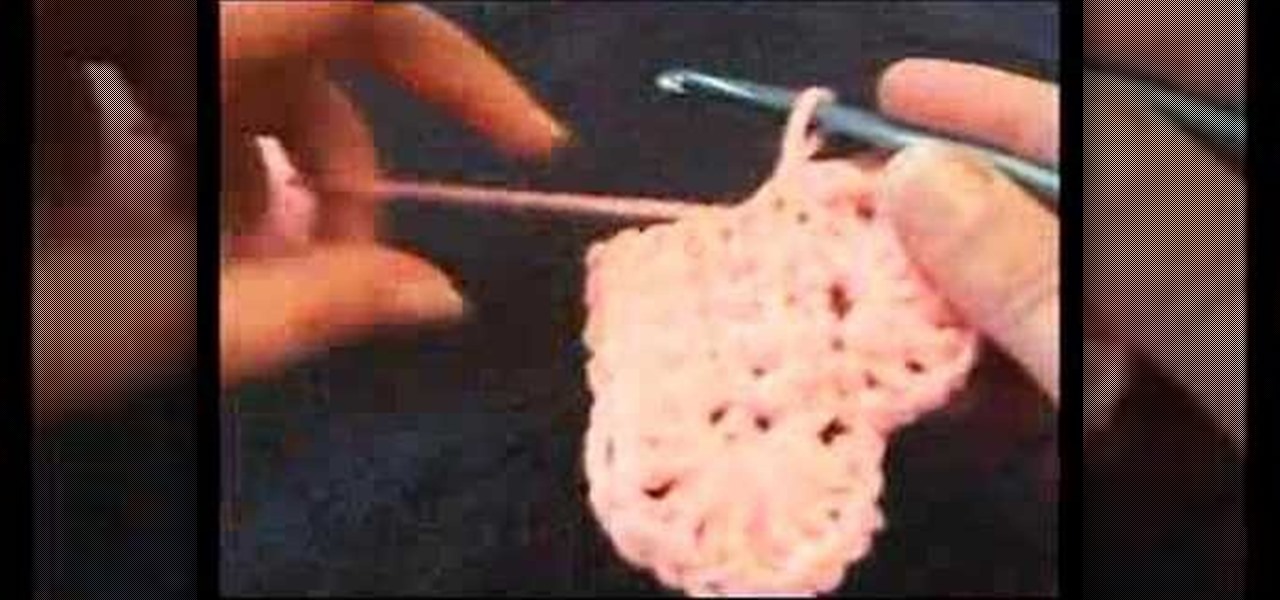
Are you interested in doing crochet projects? Watch this arts and crafts video tutorial to learn how to crochet a solid heart pattern. You will need some yarn and a crochet needle.

Add personal touches to you projects by creating crochet flowers. This how to video is a crocheting tutorial that will show you how to create a marigold flower. Crochet several of them, and use them to decorate your scarves, bags, or sweaters.

Make a soda bottle rocket with tips from this how-to video from Make Magazine. This is a fun weekend project. Visit your local home improvement store to find all the parts you need to make your soda bottle rocket.

Improve you crocheting skills by creating fun shapes. This how to video is a crocheting tutorial that will show you how to create a small shamrock. Crochet several of them, bind them together and create larger handmade projects.

One of the most misunderstood terms in cold process soap making is the word "trace." Find out what how to test and achieve trace in your next soap project.

Aperture 2 and iPhoto '08 are designed to work together so you can bring your iPhoto images into your Aperture library to work on them. Conversely, you can use images from your Aperture library to create iPhoto cards, calendars, and projects.

Aperture's advanced filter and search tools make it easy to find an image or a group of images within a single project or album, a folder of albums, or across your entire library.

When you've finished editing your images, Aperture lets you export your photos in a number of formats.

You can use Aperture's web pages feature to create websites using images from any project, album, or folder.

You can use Aperture to present sophisticated slideshows of all the images in an album or project, complete with music and transitions.

You can use iPhoto to create and purchase calendars so you can showcase your photo year-round. Calendars contain photos that are relevant to certain months, so start by creating an album for the calendar project.

A song is more than just a few beats long. You might want to create a song that lasts exactly as long as your iPhoto slideshow or your iMovie project. Garageband makes it easy to make your song a specific length.

Adding music to iMovie projects is a great way to create ambiance for your movie. With Garageband, you can create your own music for your movies. You can also add sound effects and enhance the sound recorded with your movie. When you're finished, you can export your movie to share it in a number of ways.

As your DVD gets more and more complex, there may be times when you want to view or make changes to the entire project. The iDVD map view makes this easy.

Check out this instructional video and learn how to hack a simple flashlight and transform it into a night vision flashlight! The items you'll need for the project cost less than ten dollars and you get a perfect night vision view. Watch this how-to video and learn how to build a night vision flashlight on the cheap.

This is one of my favorite projects, a wide format pinhole camera that uses 35mm film and is made from $10 in crafts store items.

Here are some DIY drywall repair projects from Extreme How-To. Do a bullet patch or a batten patch. This is a great, and highly informative tutorial on doing it right! You'll see.

You know those big walls of televisions you see at the electronics store? Have you ever wanted to create an effect like that? Maybe for a commercial or cool project? Well this tutorial will show you how to make a wall of televisions projecting different shows using After Effects.

Watch this video to learn how to use glove molding systems. Glove molding systems are ideal for working on medium and large projects, this process involves creating a thin layer of flexible material and backing it up with a stronger, rigid material.This process can be used in automotive, mechanical, fine art and film special effects uses.

This video covers creating a detailed professional surface cast mold for creating mechanical parts. Ideal for working on medium-sized projects, this process of pouring a high quality material around a lower quality core creates a highly accurate, yet economical part. This process can be used in automotive, mechanical, fine art and film special effects uses.

This is an excellent video that covers creating a clear silicone rubber mold to deal with a complex parting line or irregular shape. When a project requires a complex parting line, it is often easier to pour the entire mold in one process with clear rubber, then cut your parting line. This process also saves at least a day in creating the mold. This process can be used in automotive, mechanical, fine art and film special effects uses.

Don't know what to do with old broken keyboards? Here is an amazing solution how to use them! Easy to do, nice to have! Hack together this cool project.

This week, Windell Oskay of Evil Mad Scientist Laboratories joins me to teach you how to make a super clever little circuit called the Joule Thief! The Joule Thief allows you to squeeze the life out of what most people think of as "dead" batteries!

You probably don't want to do this to a real car, but you may need a weathered effect for a project - so learn how to add rust and dents to a car in Photoshop.

If you are a photographer and are handy with a screwdriver and electrical tape, this is a really cool project to do. Basically, you "Frankenstein" a camera, taking a camera apart and rebuilding it with different lenses and the like, which makes for really cool photo effects.

Check out this video to learn how to make a RepStrap robot. This project entails LOTS of materials. The only way you can learn what to use is by watching.

Want to replicate that cool effect when you can watch Christmas lights flash in time to music? It's easy! You'll need a set of speakers, an outlet adapter, excess power cord, a solid state relay and, of course, Christmas lights! Once you've gotten all your project pieces assembled, follow this tutorial so you can wire them up to your music.

Laser Tag is using lasers and projectors to tag buildings with light! This is a joint project between Graffiti Research Lab and Make Magazine's Bre Pettis. Tag with lights. It's reversible and non-destructive.

See how to build a giant bubble fort out of sheet plastic, duct tape and a box fan. This can be a great outdoor project for kids.

Mousey the junk bot is a light sensing robot made out of an old computer mouse. Bre Pettis of Make Magazine goes over how the pieces are installed and talks about some mistakes that he wishes he could have avoided. This project requires a drill, a dremel, and soldering skills.

Don't have any friends to act in your movies? No problem! This week on BFX, we'll show you how to build a miniature puppet to star in your next project. Don't have any friends? We can't help you there.

Watch as Bre Pettis teaches you how to make a hovercraft, bering-less motor, and dirigible all from materials found in your grocery store. This is a good rainy day project to do with your kids, as the most advanced tools needed are a hot glue gun and balloons.

After Effects 6.5 shipped with many Cycore Effects one being the Light Sweep effect for fast and effective light gleams. In this video tutorial, DMN’s Stephen Schleicher walks you through the process of using the effect for your project.

Kip Kay of Make Magazine will teach you how to turn welding goggles into infrared goggles with the hack he outlines in this how-to video. The entire project only costs $10. To replicate this hack at home and build your own pair of steampunk infrared goggles, follow along with the steps in this video tutorial. Just don't look at the sun!