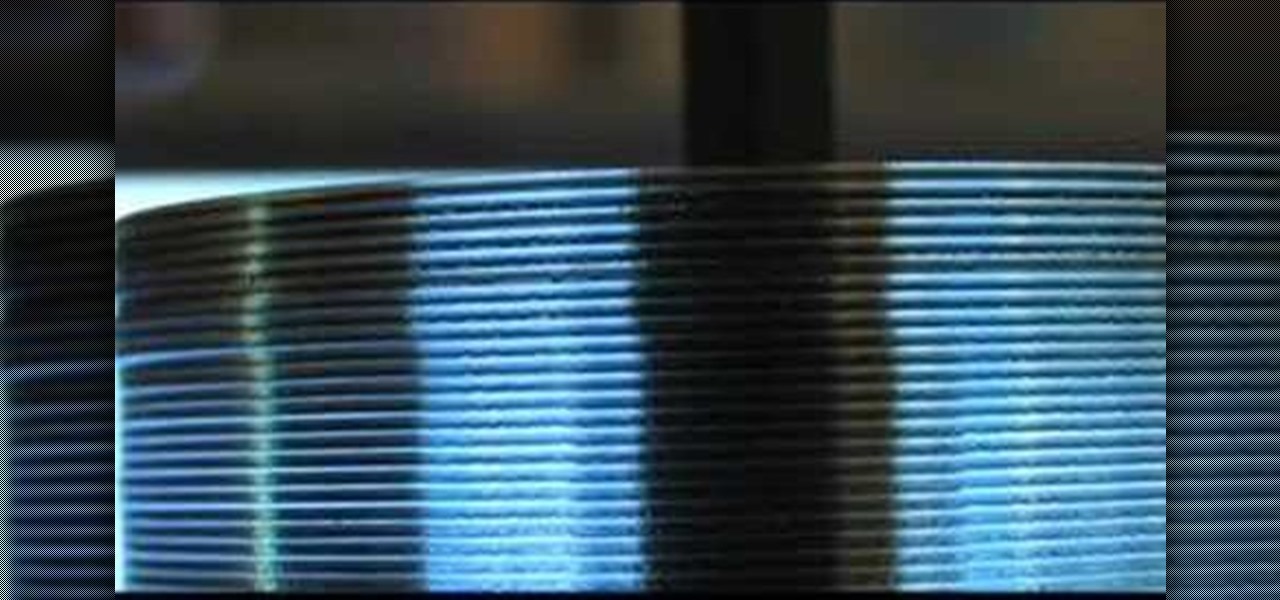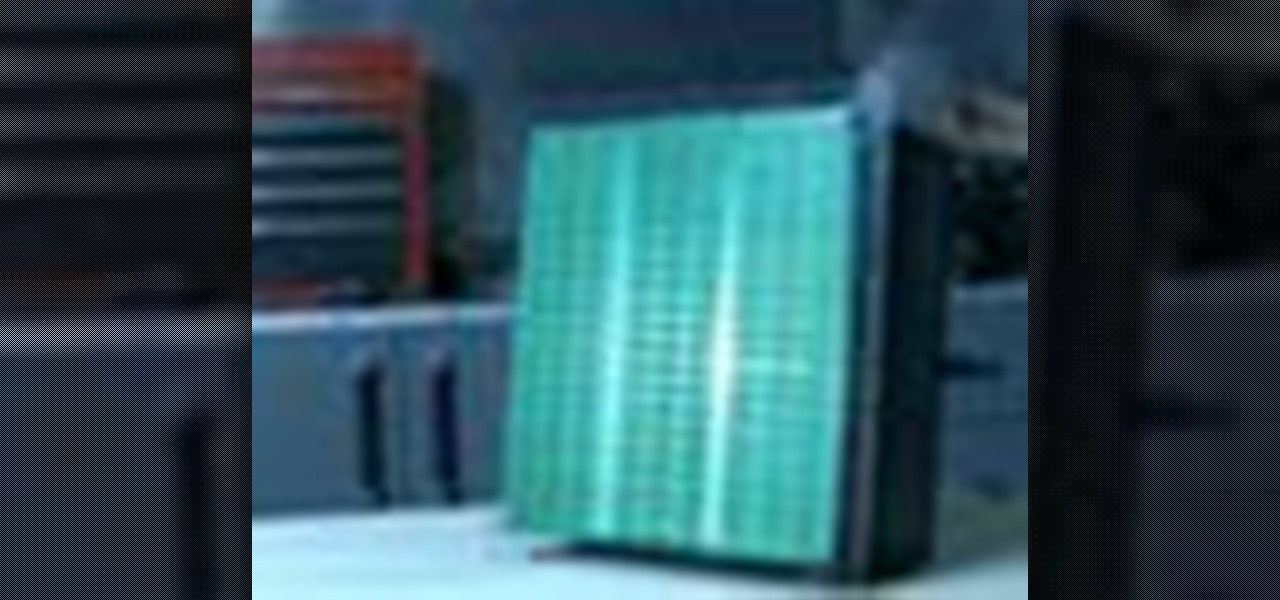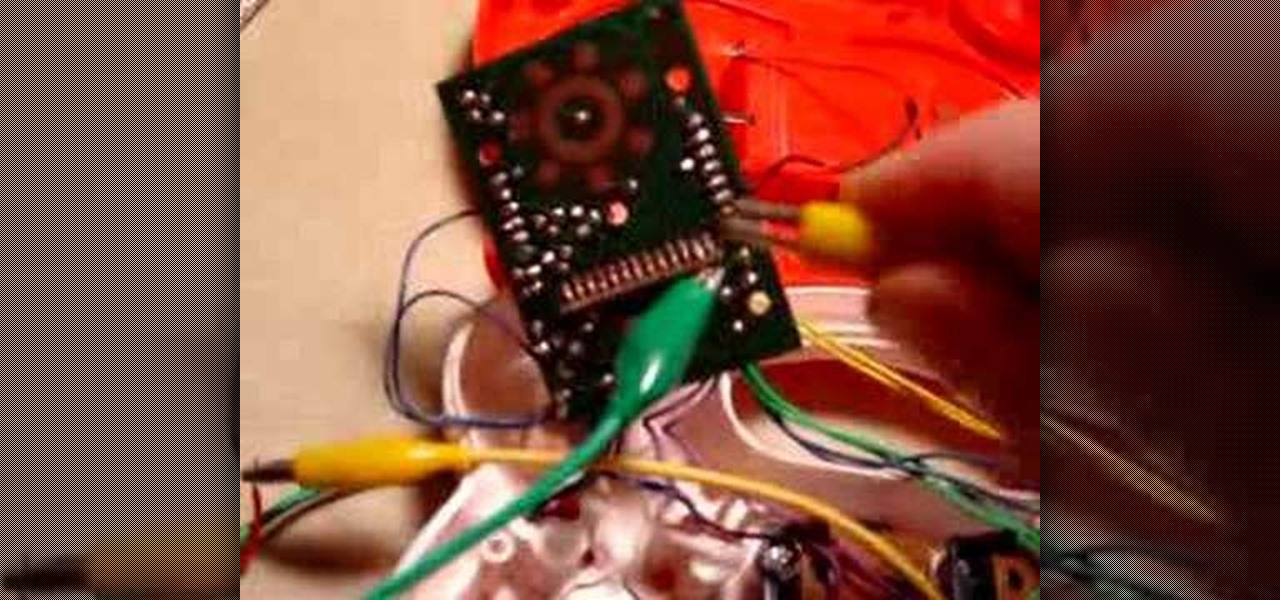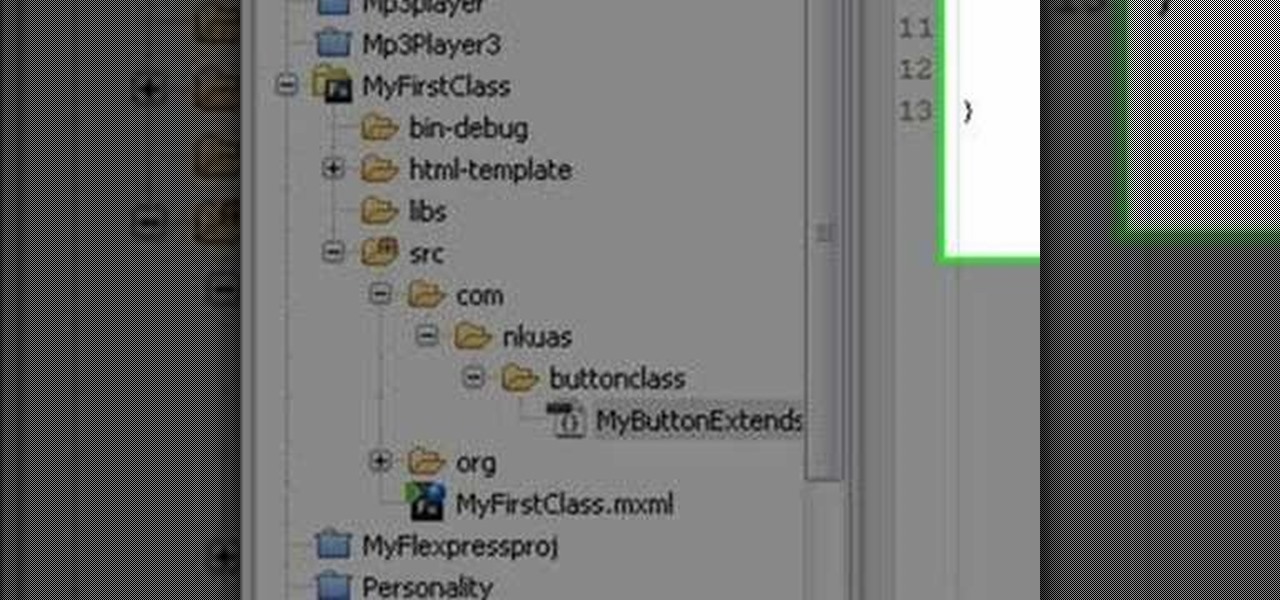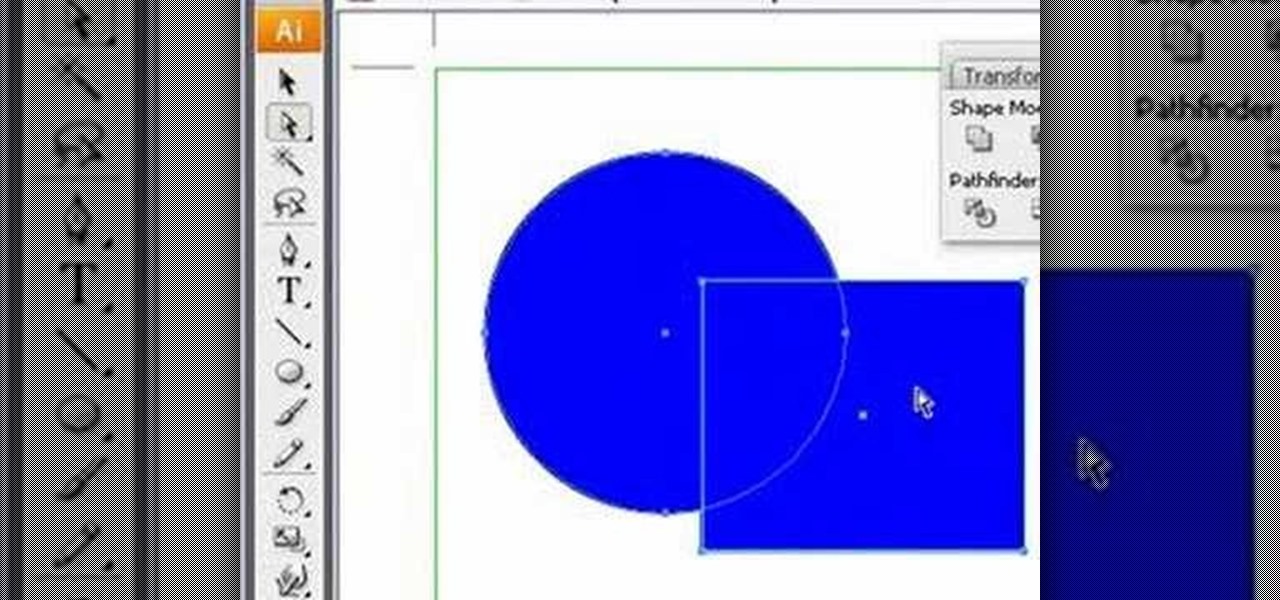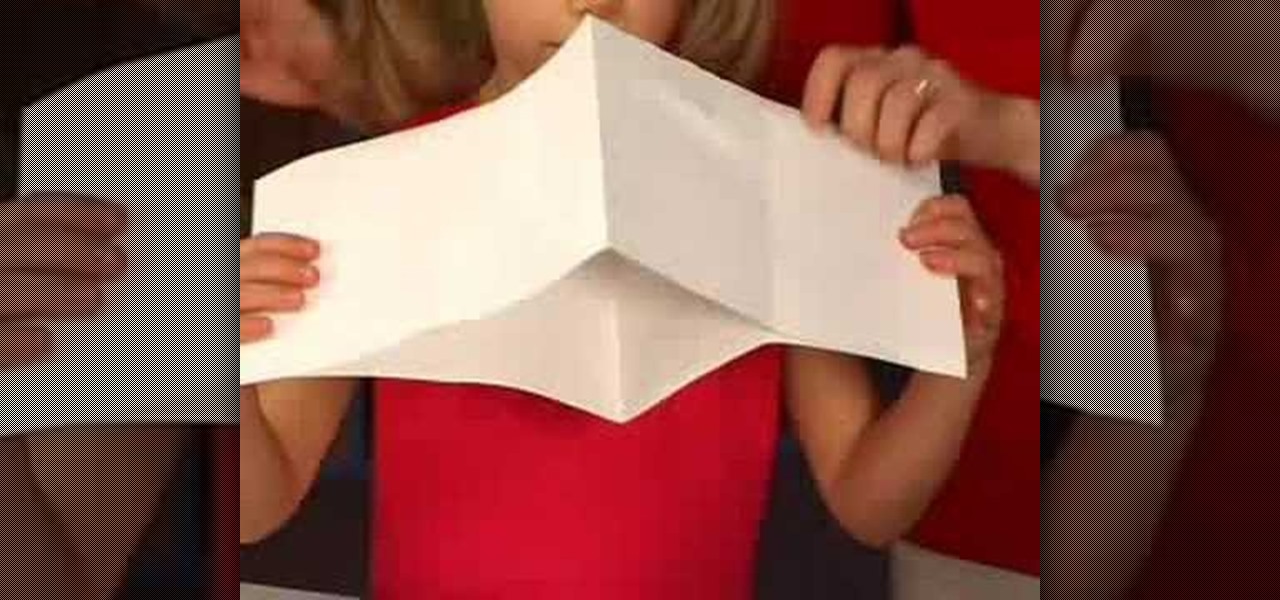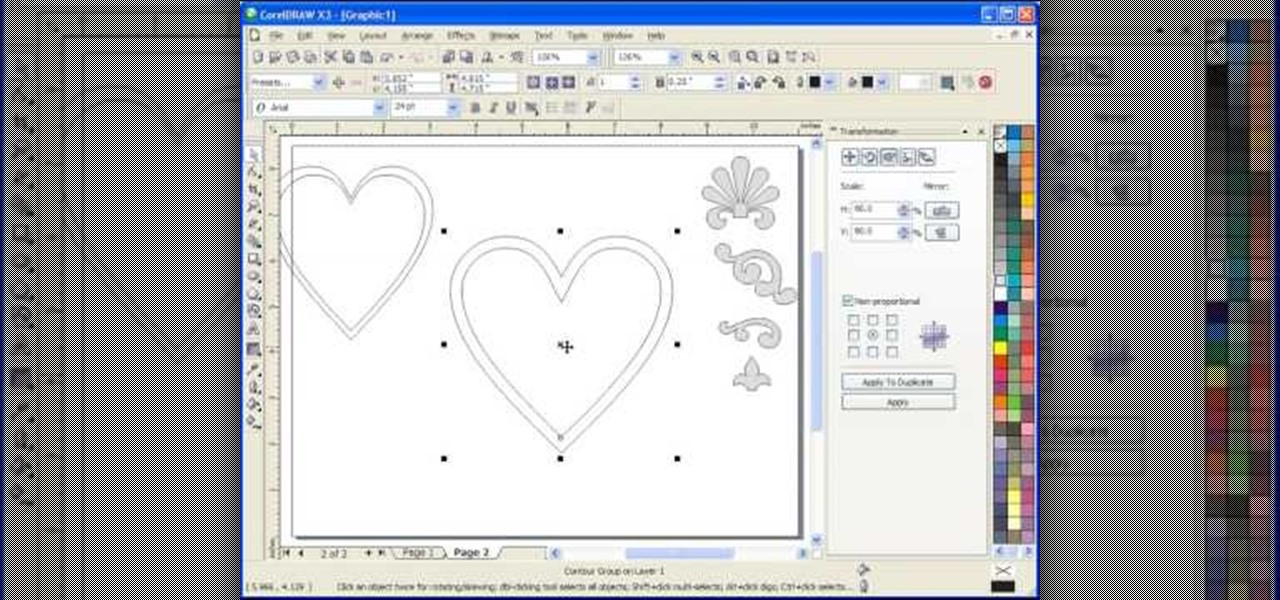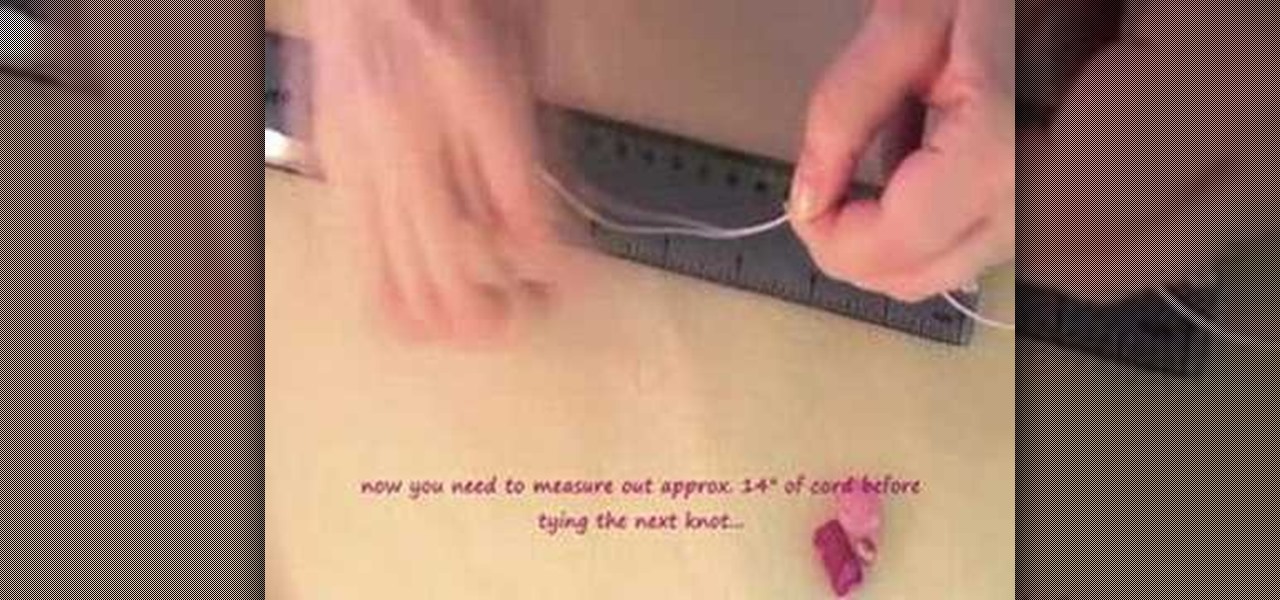Butterflies are beautiful, even when they aren't real, but merely decorative. In this video, learn how to rainbow glitter a butterfly with Barbara Trombley from Art Glitter. This is a fantastic craft project developed by Barbara. They're simple to make and you only need a few craftsy materials, like opals and card stock.

Following a kind of silly little skit, this video will teach you how to make a double-sided, origami version of a shuriken throwing star. Shuriken are the throwing star weapons you've seen ninjas use in the movies. If you've already made the single-sided shuriken, this is a good follow-up project. But while they are made of paper they do still have sharp edges, so be very careful about where you throw them.

Time lapse photography is a great tool for documentary filmmaking or just making a fun record of a construction project in your home. This video explains how to turn a series of still photos taken with your DSLR camera and turn them into an HD time lapse sequence. It's a bit technical for beginners, but the process isn't as complicated as it looks.

New to Ubuntu Linux? This computer operating system could be a bit tricky for beginners, but fret not, help is here. Check out this video tutorial on how to convert video formats with Avidemux on Ubuntu Linux.

Systm is the Do-It-Yourself show designed for the common geek who wants to quickly and easily learn how to dive into the latest and hottest tech projects. They will help you avoid pitfalls and get your project up and running fast. In this DIY episode, see how to build a firewall from a junk PC to protect networks.

Systm is the Do-It-Yourself show designed for the common geek who wants to quickly and easily learn how to dive into the latest and hottest tech projects. They will help you avoid pitfalls and get your project up and running fast. In this DIY episode, see how to safely wire an amplifier or power plug in your car.

Check out this informative video tutorial from Apple on how to burn a project to DVD in iDVD '09.

Learn how to build a remote controlled beer keg. Not only can you deliver beer to friends, but you can control the drinker's access to it. It's sort of like a remote control bartender!

See how you can make Rorschach's mask from the new hit movie, "The Watchmen". For just under twenty bucks, Erik from Indy Mogul, will show you how to recreate the inkblot effect from Rorschach's mask in "The Watchmen" movie.

Make a Tesla turbine blade out of CDs. This i a super cool, high tech science project from Green Power Science. Turn your junk CDs into something very interesting.

Here is the simple way to make great paper mache in about 2 minutes. This recipe will work for most paper mache projects. This is a quick tutorial on making a paper mache mixture.

Patrick Norton Shows you how to make a simple WiFi antenna booster. This booster is a parabolic reflector made to focus a signal so it is stronger and can project farther. This is perfect if your wireless router is awkward and cannot broadcast a wifi signal to the far reaches of your home. This is called the windsurfer.

In this video, we explain some techniques for getting electronic circuits to do things they weren't designed for. As an example, use a speaker phone as a speaker. Hacking items into better or different devices is way cool DIY circuitry. These are ideas of electronics that are cool to splice, rip apart and use recycled electronics for new projects.

This is an easy homebrewers project for carbonating beverages in PET bottles with a CO2 regulator setup. You can get all these parts at an auto parts store. This is a clutch thing to use for making beer or cider. This keeps beer fresh!

Here is the Weekend Project: The Bytelight, a mood light from Kipkay and Make Magazine. Build a cool mood light out of obsolete sim memory chips from recycled old computers.

Learn how to make a throwing star out of paper. This video demonstrates how to make the popular paper shuriken. Ninja stars are fun, simple projects. Directions are easy, may take a little practice. Remember never throw this shuriken at people or animals.

Want to make bows and arrows with paperclips, tape, a rubber band, and some Q-Tips?

Replacing a switch is a project almost anyone can tackle. In this how-to video, discover the right questions to ask to ensure you purchase the right switch for your needs. Then, learn the simple steps for installing your electrical switch or dimmer. Watch this video home improvement tutorial and learn how to replace electrical switch.

Check out this home painting how-to video. Learn the proper techniques for applying paint to your ceiling and walls, along with tips on how to use brushes and rollers, how to cut edges on the ceiling, and how long to wait before removing painters' tape. Follow along with the steps to achieve an even finish in this interior design project. Watch this video tutorial and learn how to apply interior paint to ceilings and walls.

In this episode Paul Wyatt shows you how to use rollover effects in Fireworks, and create a menu bar for your sites. In this Fireworks project you’ll get to grips with slicing images, using frames, and mastering behaviors

Take your old electronics and make them scream with glitchy goodness. This an extremely easy project and makes a great project for first-time solderers. Circuit bending involves taking electronic devices that make multiple sounds and wiring in switches to set off glitches or loops. Using an out-of-tune toy, the first part of this video series demonstrates how to apply a basic pitch bend using a potentiometer. In the second part, you'll learn how to bend the same toy by applying body contact. ...

In this programming tutorial, Mike Lively of Northern Kentucky University explains the six parts of a Flex 3 class. He demonstrates how to create and extend a class using Flex 3, and how to bring that class into a Flex project using xmlns name space. Learn how to work with custom classes in this beginners Adobe Flex Builder 3 tutorial.

This Adobe Illustrator tutorial demonstrates the basic shape modes in path finder (add, subtract, intersect, and exclude), and shows how to use the direct selection tool and expand features of Illustrator. Finally, a bubble box is created (for the Yahoo Map project) with the add shape mode and a drop shadow effect added.

This tutorial is on using SketchUp to draw a simple 3D model with textures and using Google's 3D Warehouse. In addition, the potential for use with Ppervision3D is discussed through SketchUp's 3D collada export.

This 3D software tutorial shows you how to integrate photographs into your 3D workflow in modo 302. There are some subtle controls for properly working with image or photographic content inside modo. This video will explain how to properly use an image as a camera projected plate in modo 302 with a result that is pin registered and pixel accurate to the original source image.

MDD files are a great way to bring in character animation or any deformation based animation from other 3D software systems. This modo 301 video reviews the basic method for import and use of MDD files. Learn how to load MDD files and apply them to a specific object in a modo 301 project.

Create a travel journal, make a doodle book, or write a story about yourself with this how to video from Crayola. All you need is paper and scissors to create your own 8-page mini book. This is a fun and east project for your whole family to do. With this arts and crafts tutorial you can make a mini booklet with your children.

Check out this fun arts and crafts project for the holidays with this tutorial from Crayola. Learn how to make paper ornaments with your kids using Crayola products. You will need paper or paper shapes, hole punch, scissors, string, your favorite markers, cookie cutters, erasable colored pencils, and the Crayola Cutter. With this how to video you and your child can decorate your home for the holiday season with these paper ornaments.

Learn how to make these brightly colored monkeys using Crayola Color Surge markers with this tutorial. You will need Crayola Color Surge Markers and Paper, school glue, erasable colored pencils, scissors, and recycled cardboard pieces. These brightly colored monkeys are a fun arts and crafts project to do with your kids. With this how to video you will be able to make paper monkeys with your family.

Watch this instructional origami video to fold an origami business shirt. You will need one piece of pink origami paper to complete this origami project. Don't forget to draw the necktie on your origami shirt.

Raven Symone shows us how to make a padded journal using your favorite fabric. You will need a pair of scissors, a composition notebook, a yard of fabric, ribbon, cotton stuffing, and hot glue. If you love to write poetry like Raven Symone, or you want to give a cool gift to your best friend. Make Raven Symone's padded journals for your own own writing, birthday gifts or school projects.

Just what you need for your graphics projects - a graphical reminder note! This Inkscape software tutorial shows you how to create a reminder note complete with the scotch tape to "attach" it to documents. You should be able to easily find some creative uses for your graphical reminder "post it".

This Corel Draw X3 vector graphics drawing software tutorial shows you how to use the interactive contour tool. Learn how to use the interactive contour tool in Corel Draw X3 to create scroll saw patterns for your scroll saw woodworking projects.

A Box kite is a fun project that looks like it could never fly but it flies real easy. It's easy to make too. You will need dowels, straws, string, masking tape, scissors, and some newspaper or plastic. Watch this video tutorial and learn how to make a box-shaped kite.

This instructional video shows how to bead and craft a gothic style wire cross choker necklace. For this project you will need straight wire, memory wire, glass beads, head pins, and eyepins. Learn how to craft this goth choker necklace by watching this video jewelry-making tutorial.

This is a great little project for beginners and shows how to make a simple knotted bead bookmark. They also make thoughtful handmade gifts! You will need some waxed cord, a selection of beads, some scissors, and glue. Learn how to make this bookmark by watching this video beading tutorial.

This crochet how-to video shows you how to crochet Japanese amigurumi shapes. For this crocheting project learn to make a pair of cherries out of yarn. It is very simple, start by crocheting a six stitch circle. Watch the video to learn how to crochet the rest of the Japanese amigurumi cherries.

The star stitch is a great crocheting pattern that works well with single colored or multicolored projects. Learn how to crochet the pretty star stitch by watching and following along with this how-to crafting tutorial.

Ever worked on a painting project and had the paint spill everywhere? This quick and easy pot made from a plastic soda bottle and tape will not spill, even when it tips over. Learn how to make this pot that does not spill(for paint, glue, machine oil, etc.) by watching this video tutorial.

This video will teach you to make your very own candy nugget. This nugget is filled with candy and extremely cute. Your friends and family will love it when you give them this adorable little hand made arts and crafts project!