
Development Project Search Results


How To: Make Green Fire from Laundry Booster
In this guide, you'll learn how to make your own boric acid from borax and other common chemicals to produce a green flame when mixed with methanol.

How To: How to Make Infinity Mirror
Led infinity mirror that I make with some materials like mirror from old hard drive,leds,plastic mirror sheet and battery holder.

How To: Make a Universal Phone Battery Charger with Paper Clips
Paper clips and any kind of power adapter that gives 5 volts will do the job for charging your phone battery.

How To: Make a Custom USB Drive
I use a lighter as a case for my USB drive and it came out pretty cool. Watch to see how I made it. Video: .

How To: Make 3D Glasses
An easy way to make your own 3D glasses using a printed template, two plastic transparent sheets, and paper glue. You can download the template here.

How To: 5 Fast & Easy Life Hacks (Keep Bananas Fresh, Remove Gum, DIY Phone Stand, & More)
Here's a list of the lifehacks shown in this video: Banana Foil

How To: Mouse with Fan for Cool Hands-Without Sweat
I all the time play games and my hand always sweat.So I add small dc fan into my mouse and fix the problem with sweating.What you will need is one dc fan that work on 5 volts,tiny switch and some wires.

How To: Repair Busted Headphones
In this video I show you how to repair the cable of your badly damaged headphones and basically give them another chance.

News: Small Bristlebot-Never Need Batteries!
This bristlebot will run without batteries. It works with super capacitor that you charge with your power supply for about 1 minute and the bot will run 2-3minutes.


How To: Change Multipage View vs. Single Page View for Xara Web Designer 7 Premium
Website Design Tutorial for Xara Web Designer learning how to switch between single page view vs. multi-page view. When working with your web design it is important to understand, which website design view is best for completing your project. This web design tutorial covers two of in my opinion the most important views for your web design work environment.

How To: Create a Mobile Website
Video: . Optimize your Marketing with a Mobile Website

How To: Build a Programmable Robot with Snap Circuits
Want to learn how to build a robot out of Snap Circuits? I'll show you how to combine Snap Circuits parts from three different sets (the Snap Circuits rover, Snap Circuits Micro, and the Snap Circuits motion detector) to make a simple programmable motion activated robot. For a complete step-by-step build of the robot, visit my project at Instructables: http://www.instructables.com/id/Hack-the-Snap-Circuits-Rover/
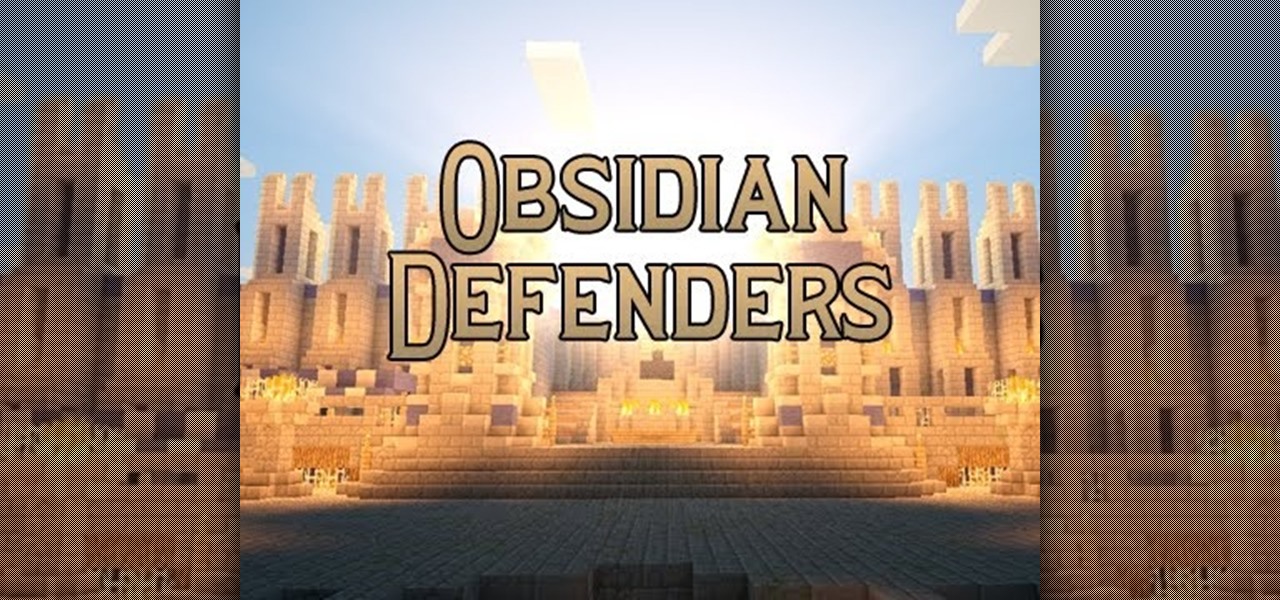
News: Obsidian Defenders (1.3.1 PvP Map)
The main objective is to defend your Obsidian temple while attempting to destroy the opponents. To do so a pickaxe will spawn 3m after you begin and every 3 minutes after that in the temple in the centre jungle.

How To: Revive a Dead Hard Drive
We depend on our hard drives for our data storage and if they stop working, our important data can be lost, this could cause many problems like losing school projects making us to do them again, losing jobs and other problems . So here is a tutorial, on how to make a dead hard drive work again.

How To: Set up pagination in Adobe InDesign
Get your numbering straight with Adobe's InDesign and this helpful tutorial, showing you what you need to know. It's essential when creating a project for yourself or a client, to get your numbering right the first time. There is no second chance. So, check out the steps and see how to turn this sometimes tricky task into a much easier one. InDesign offers a lot of options, and if you're going to master all it's tricks, watch this how-to to learn one of the most simple and essential tricks.

How To: Build an outdoor rabbit run
Run rabbit run! Well, your rabbit can't run unless you build it a place TO run! Check out this video and see how-to make a space in your backyard for your bunny to get its hop on. You'll need some tools, including a saw, screw gun, or hammer and nails and a skill saw. The dimensions are 80L x 43W x 36H. (measured in inches) This project takes about 4.5 hrs to build. Get building and give your fluffy little pet some outdoor love. Know what? He'll return it in leaps and bounds. And hops.

How To: Import and export .flv files from Flash
If you're using Adobe Flash and are looking how to import or export a .flv file, this great how-to will walk you through all the necessary steps. This tutorial uses Flash CS3, but the information is the same for Flash CS4 an CS5 as well. As you know, Flash is a very versatile program and many, many things on the net are created with it. Knowing how to do this is essential for working with Flash and creating projects, so check it out and get exporting today.
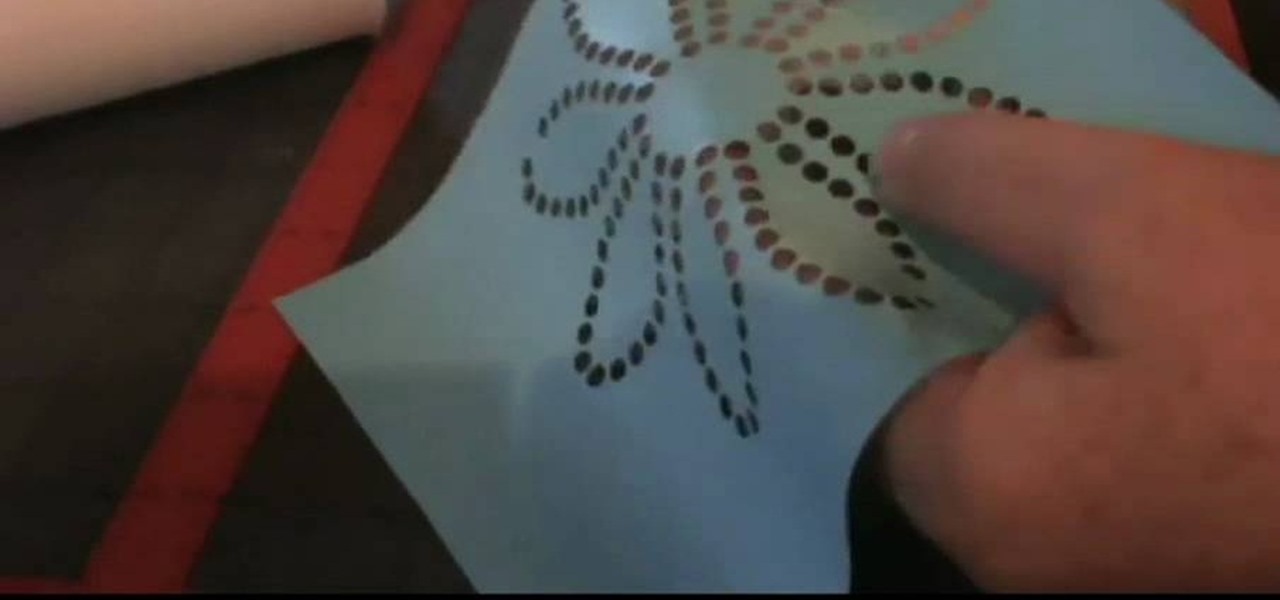
How To: Make a rhinesone stencil template
Like a rhinestone cowboy! Yahoo! Alright, time to get your arts and crafts on and create your very own rhinestone stencil template so you can dazzle and bedazzle your friends and family or whatever craft project you're currently working on. Follow the steps of this nice how-to and learn to make your very own rhinestone stencil template! You're going to need a program like MS Paint, Photoshop or some other image creation or design software to make your stencil.

How To: Make an animation sequence with Sketchup
As you already know, Sketchup is a very cool program which allows you to design a myriad of things. But, did you know you can then animate those images? You can, and this tutorial will walk you through the steps to show you how. This is a very valuable thing to know if you're presenting something to a class, or client and want to show them the developmental stages of the project. So check out this video, get designing and put those pictures into motion!

How To: Create a slideshow in Dreamweaver CS4 without coding
Are you a Dreamweaver user who's looking to build a slide show? Whether you're presenting a nice slide show of your cats, or your dogs or maybe a 1973 Camero re-build, this tutorial will get you up and running in no time. Check out this video and learn exactly how to create your project. Plus, you'll see that Flash can create a slide show for you with lots of automation. And the best part? You won't need to hunt for your slide projector, slide tray, slide screen AND, you'll never need to worr...

How To: Turn someone from thin to fat with Photoshop
Everyone wants to be thinner, BUT, what if you'd like to put on a little weight? Or, how about a LOT of weight? Even in a photo? Well this video shows how to use Photoshop and its liquify tool to expand someone from their svelt self to a bigger, beautiful person.

How To: Make an iPhone secret spy camera
This how to demonstrates how to use your Apple iphone as a spy camera to spy on others. If you're suspicious, paranoid or just downright creepy, this video can show you how to convert your Apple smart phone into a device for surveillance on others.

How To: Quilt as you go with your sewing machine
Quilt as you go is becoming one of the most popular quilting methods out there and this video will show you how to do the technique using only your sewing machine. This method allows you to create a quilt in no time flat. You'll need lots of fabric strips, squares or triangles. You'll also need baton and backing, thread and of course a sewing machine. You'll see this project appear before your eyes and your friends will be impressed and amazed!

How To: Learn about the tools and components used in basic electronics
Electronics are the most important new thing people have created in the last hundred years, and learning how to use them will make you much more able to function in modern society. If you want to learn about electronics without going to a class or anything so formal, this excellent video series will teach you everything you need to know to get started. This video, the first in the series, will teach you about the basic tools and components you'll need to work on electronics projects, includin...

How To: Make a digital color organ with high-powered LEDs
Collin of MAKE is back with another inspiring project. You may remember his analog light organ. Well, he's decided to upgrade and make his light organ a digital one. One thing to watch out for is the amount of heat emitted by high-powered LEDs, but as long as you find a way to dissipate the heat, this will work out just fine. Watch, and don't forget to read the thorough instructions before building this!

How To: Create a new session in Pro Tools 9
Before you can get started recording or mixing in Pro Tools 9, you'll need to create a new session for your project. This free video software tutorial from Lynda presents a complete and thorough overview of the process. Whether you're new to Pro Tools or just new to Pro Tools 9, Avid's first native, software-only version of their popular Pro Tools DAW, you're sure to find much of value in this brief video.
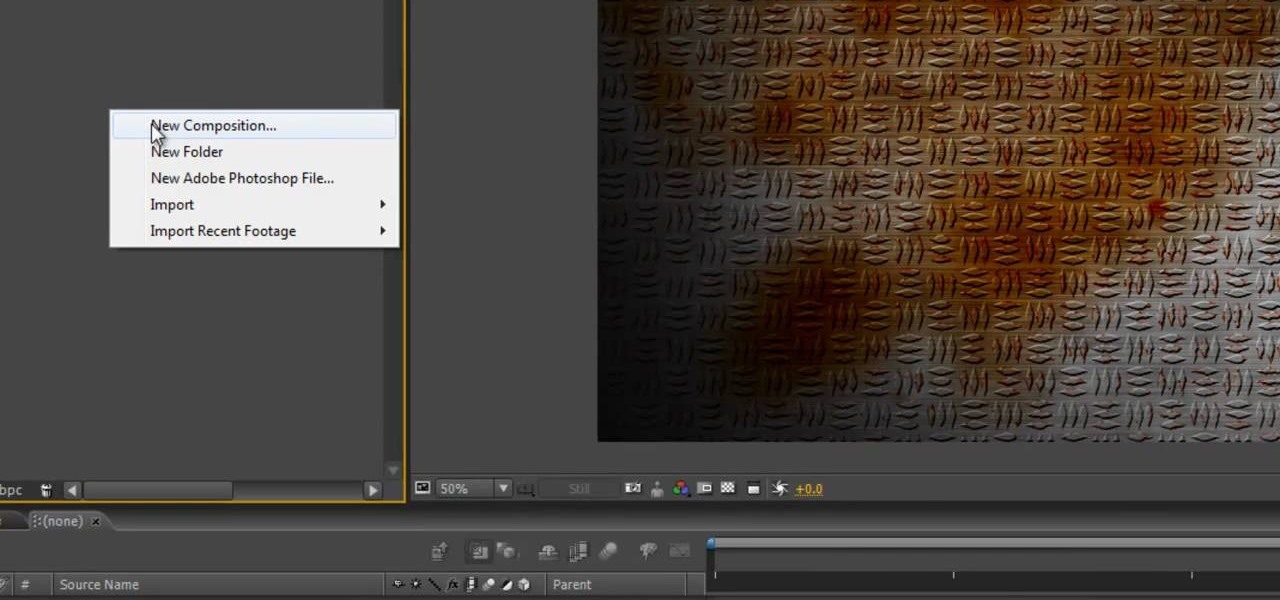
How To: Create a rusty, grungy checker plate texture in After Effects
You may not recognize the term "checker plate", but you've more than likely encountered it many times before. It's more commonly referred to as "diamond plate" and is the hardwearing, lightweight, non-slip metal stock with raised diamonds (or lines) that frequently adorn flight cases, stage decking and metal stair treads. This video will show you how to recreate that grungy look in After Effects.

How To: Make a medieval-style children's bookcase castle with Lowe's
Make reading more fun for your children with a satisfyingly medieval bookcase that your little prince (or princess) will use day in and day out. This woodworking project from Lowe's is a wooden bookcase with a castle top. It's completely functional, with plenty of storage for books and knick-knacks, as well as a storage drawer at the bottom. Best of all, the book castle can be easily modified to remove the castle top when your child's tastes change. Watch all four videos to see the build inst...

How To: Apply green wash to vinyl when making reborn dolls
In this tutorial, we learn how to apply green wash to vinyl when making reborn dolls. First, you will need to gather all of your tools to create your doll project. After this, mix up your paint and then apply it to a sponge with a brush. Then, start to dab the paint onto the stomach and chest of the doll, then brush over it with the paint brush. When you finish with this, dab on the sponge again, then set aside to let dry. Continue doing this same process for the limbs and the face of the bab...

How To: Use colorful, textured plastic cups to create a cool film lighting effect
This is a creative idea for a great light effect for any video project. If you're a cinematographer and are open to knew and creative ideas (and cheap!), then this colorful, moving lighting effect is perfect for your film. You'll need three plastic cups, a 5/16-inch metal rod about 2-feet long, gaffers tape, packaging tape, drill and a light. You can get the plastic cups from the dollar store, which won't cost you more than three bucks! They need to be translucent and have the colors you want...
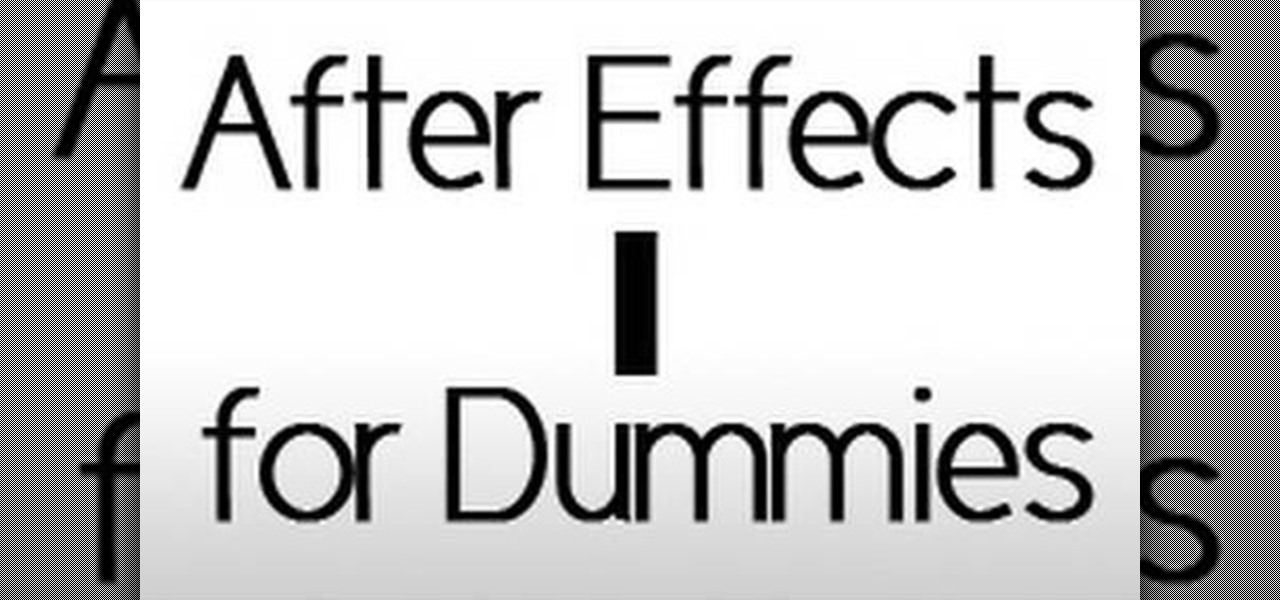
How To: Use Adobe After Effects
If you're looking to learn how to use Adobe After Effects, which for anyone doing film or graphics work, it's important that you do learn how to use this amazing program, you've come to the right place. In this two-part tutorial you will learn the absolute basics of using Adobe After Effects, enough to get you started on doing your own projects!

How To: Make a wooden toothpick holder with a clown that pops out
Toothpicks are an almost essential part of proper oral hygiene, and toothpick holders are a great way to make them available to your houseguest without sacrificing style. This video will show you how to make your own very cool wooden toothpick holder that features a jack-in-the-box-like clown that your grab to lift the toothpicks. It's not too hard, practical, and good-looking, and thus a great woodworking project for you to look into.

How To: Make a DIY 9mm Gardena water rocket nozzle
Most people who are really serious about rocketry prefer solid-fueled rockets, but if your passion is for water rockets, then this video should help you with your advanced eater rocket project. It will show you how to construct and troubleshoot a 9mm Gardena nozzle to control water flow that costs much less than a storebought one.

How To: Build a southern pine garden bench
If you enjoy spending your time outdoors, but hate that you don't have a decent place to sit, this video may be for you. In this tutorial, you'll find out how to build a southern pine garden bench from scratch. It's perfect for the front or backyard and will give you a nice place to sit. When tackling this project, make sure you're careful when working with power tools. So check out the tutorial, be careful, and enjoy!

How To: Build a southern pine plant box
If you feel tht your porch or patio is a bit too bland for your taste, putting a planter box outside is a smart idea. But if you don't like anything that you see at the store or don't want to pay an arm and a leg to buy one, then make it yourself.

How To: Make a lava lamp as a cool science experiment for kids
In this Family video tutorial you will learn how to make a lava lamp as a cool science experiment for kids. For this project you will need food coloring, water, vegetable oil and antacid pills. Take a bottle and fill quarter of the bottle with water. Fill up the rest of the space with oil. The water and oil will remain separate. Now drop food coloring in to the bottle. Each color will behave differently. For example, green settles at the bottom, yellow stays in the middle, red dissolves right...

How To: Make a DIY front surface mirror (cheap, small & circular)
If you consider yourself a "laser" man, then you probably know all about front-surface mirrors. But do you know how to make an FS mirror? This video from AP Digital light will show you how to make cheap first surface mirrors.

How To: Layout and plan your drywall
In this tutorial, we learn how to lay out and plan your drywall with Myron Ferguson. First, check the wall to make sure there is proper access inside to see what layout you're dealing with. Next, plan out what kind of materials you are going to have to deal with. Measure the ceiling and windows that are in the building and do the math to figure out how much drywall you need. Next, check for possible problems with the wall, so you can make sure your drywall will attach correctly and not pop ou...

