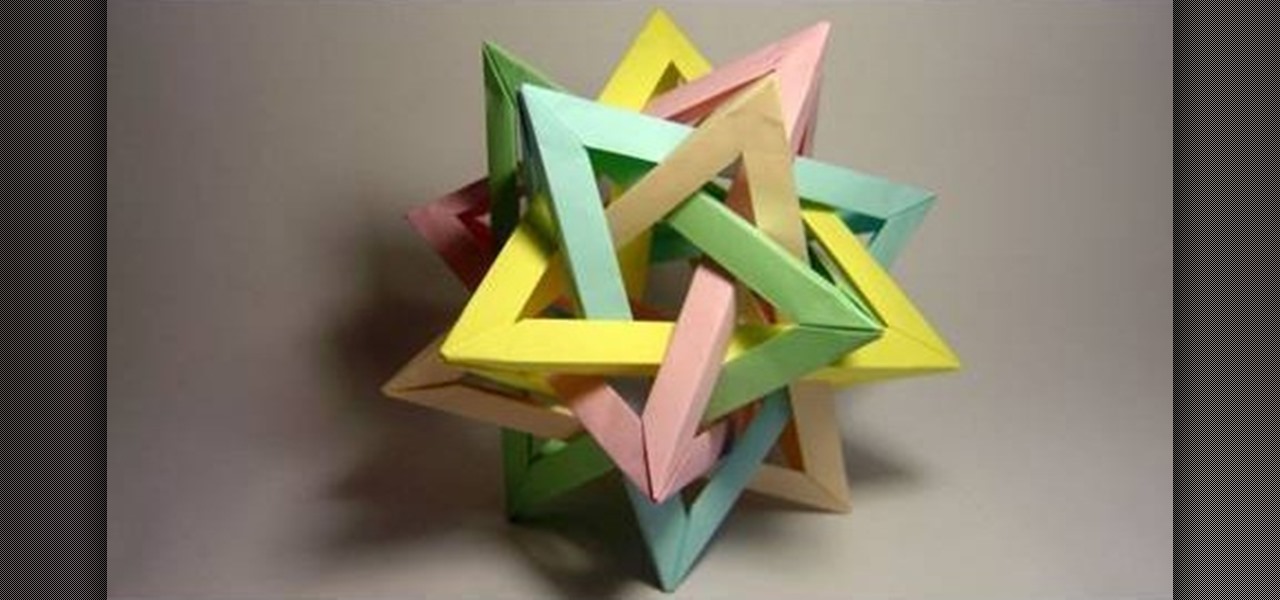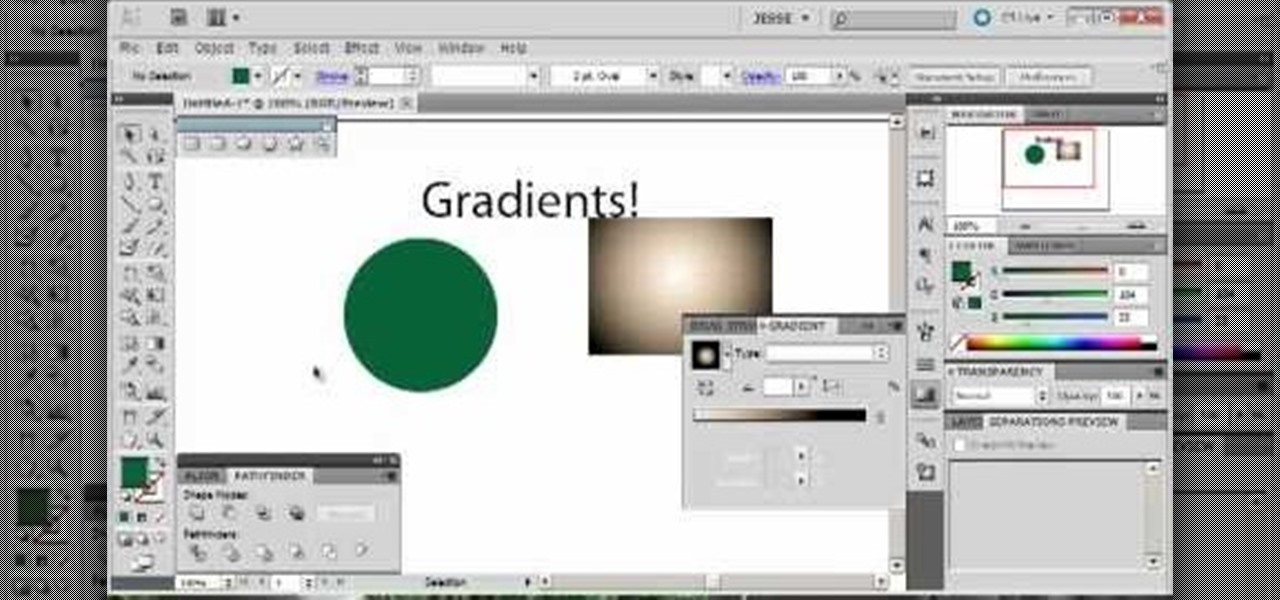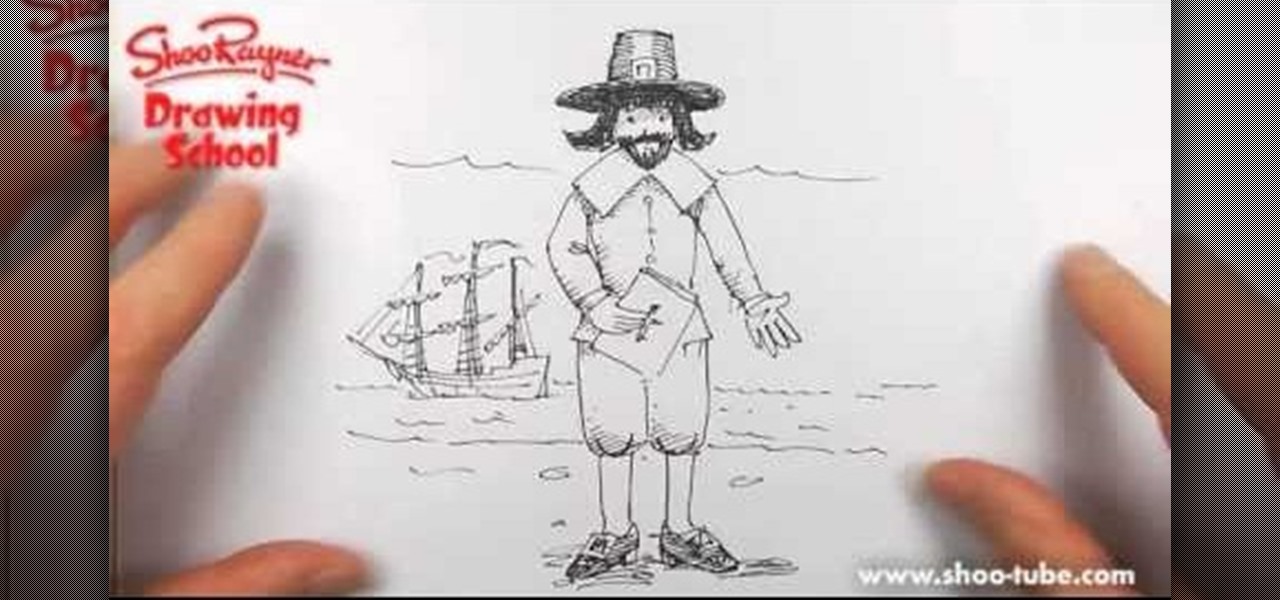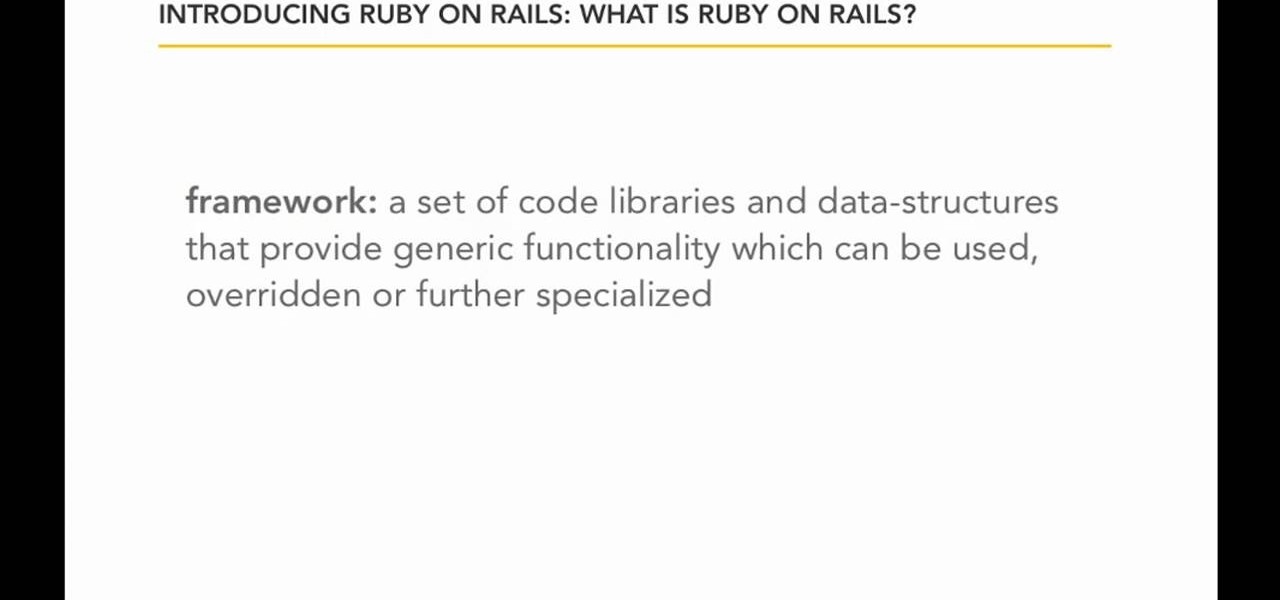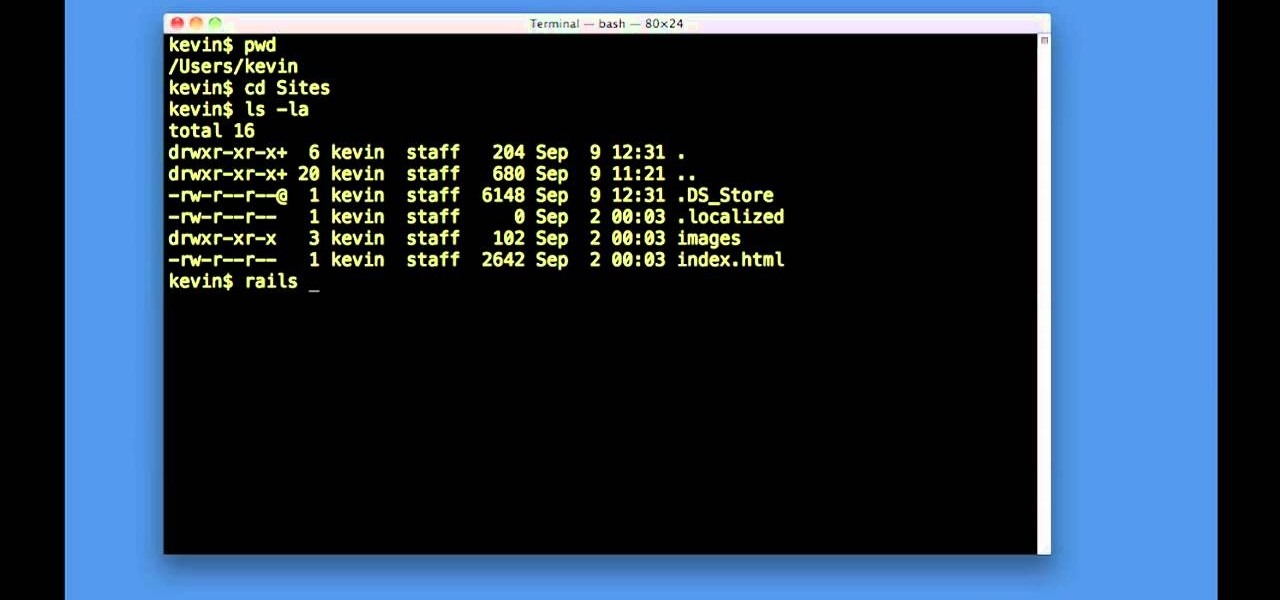In most cases, when you create a movie project in iMovie for iPhone, you're starting with just a few media clips. There's no reason to select every photo or video at once, and that's likely a hard task anyway. Adding additional media footage to your movie project couldn't be any easier, especially when it comes to photos.

Mixed reality display manufacturer Realfiction has developed a 64-inch display capable of delivering 3D holograms without a headset.

Now that we've set up Vuforia in Unity, we can work on the more exciting aspects of making physical objects come to life on the HoloLens. In this guide, we will choose an image (something that you physically have in your home), build our ImageTarget database, and then set up our Unity camera to be able to recognize the chosen image so that it can overlay the 3D holographic effect on top of it.

Google's former Self-Driving Car project, now graduated from Alphabet's X division as Waymo, has found a collaborator and potential new partner in Honda. This is an interesting turn of events given traditional automakers' reluctance to work with driverless-car startups over the years.

One thing you'll find a lot of in the Windows Store for HoloLens is demos and mockups, but very few projects are as fully realized and fully-functioning as Muralize. Created by Magnopus, an all-female development team, Muralize first appeared in the Windows Store in late-November of 2016, and makes it easy and fun to create real-life murals using a HoloLens.

In this first part of my series on getting started with Windows Holographic, we are going to cover everything you need to get set up for developing HoloLens apps. There are many pieces coming together to make one single application, but once you get used to them all, you won't even notice. Now there are different approaches you can take to make applications for HoloLens, but this way is simply the fastest.

With some of the groundwork out of the way in getting a Mac set up for hacking, it's time to start looking at toolboxes. Our first toolbox is Git, which will be used throughout future tutorials.

This is about dancing LEDs following the rhythm of music or speech picked-up by a small microphone. The projects is very cool, and for building it, you will need a light bulb,10 LEDs, project box, electronic board with IC CD4017 and LM358 and power adapter.

In this project, I'll show you how to control your projects using Twitter! Video: .

Are you looking to build a cool home science experiement? Why not try out a Stirling engine? Wait, what IS a stirling engine? Well... a Stirling engine is a heat engine operating by cyclic compression and expansion of air or other gas, the working fluid, at different temperature levels such that there is a net conversion of heat energy to mechanical work. This project was made from parts around the house and you should be able to do the same. This is a great project to explain how gears work,...

Are you 90% done with your lace shawl but have no idea how to finish the edges so they look rounded, complete, and not raggedy? Then a tubular cast-on may be just what you need to finish up the hems of your project in a professional manner.

In this video tutorial, viewers learn how to make "Coke" rocket. This process is very fast, easy and simple to do. The materials required for this project are a 2 liter bottle of Coca Cola and a pack of Mentos candy. Begin by sliding off the cover of the Mentos stick and drop it into the 2 liter bottle of Coca Cola. Place on the cap of the bottle and shake it. Now slightly open the cap until you hear the soda fizzing. Then slam the bottle onto the ground and watch the bottle fly into the air....

Origami purists will argue that all origami creations, no matter how complex, should be folded from one single sheet of paper, but the rules were made to be broken, right? If you've already mastered the art of one-sheet origami projects like frogs and cranes, challenge yourself to this project: a tetrahedra composed of five intersecting pyramidal shapes.

Breads get made in loaves not because bakers find the shape aesthetically pleasing, but because it saves them lots of time, energy, and effort.

This is a challenging though fun project to try once you've mastered folding your lucky stars (aka puffy stars). Though this origami project does include puffy stars, the stars are folded onto a six-sided star base.

Sometimes when it comes to long road trips, we find out that having just on power outlet in your car isn't enough. iPod, cell phone, GPS, etc. how can you be able to use all these items and have just one power outlet? Well in this video, you find out how to add multiple power outlets for those long road trips.

Host Brenda Lo, from Lowe's Creative Ideas demonstrates, in this informational video, how to create an outdoor water fountain. Brenda details the entire process, listing the tools and supplies you will need to complete this great do-it-yourself project in just one afternoon with easily obtainable materials. This video is great for the DIY beginner or experienced professional looking for a new project idea for your outdoor garden. do-it-yourself, and save time and money with these great tips.

What is it about boys and toy cars? Speed, motors, and lots of fun! In this video, Kipkay shows us how to make a mini toy car launcher that is powered by rubber bands. Make sure an adult supervises this project, as power drills are required. Once it's completed, your kid will have a blast with his or her Hot Wheels and some rubber bands. Don't forget to download the PDF of the project before you start.

Systm is the Do-It-Yourself show designed for the common geek who wants to quickly and easily learn how to dive into the latest and hottest tech projects. They will help you avoid pitfalls and get your project up and running fast. In this DIY episode, see how to waterproof your thumbdrive.

Systm is the Do-It-Yourself show designed for the common geek who wants to quickly and easily learn how to dive into the latest and hottest tech projects. They will help you avoid pitfalls and get your project up and running fast. In this DIY episode, see how to share Internet access at highway speeds.

Systm is the Do-It-Yourself show designed for the common geek who wants to quickly and easily learn how to dive into the latest and hottest tech projects. They will help you avoid pitfalls and get your project up and running fast. In this DIY episode, see how to build and use a handheld automated warspying device.

Systm is the Do-It-Yourself show designed for the common geek who wants to quickly and easily learn how to dive into the latest and hottest tech projects. They will help you avoid pitfalls and get your project up and running fast. In this DIY episode, see how to create an Internet enabled claw game.

Systm is the Do-It-Yourself show designed for the common geek who wants to quickly and easily learn how to dive into the latest and hottest tech projects. They will help you avoid pitfalls and get your project up and running fast. In this DIY episode, see how to make high quality audio/video cables.

Take your home theater with you wherever you go! You can hook a jailbroken iPhone up to a projector and speakers and make any room a movie theater, with a crystal clear 52" screen. This video explains how to set up this iPhone powered mobile projecting unit.

By bringing multiple strands of yarn together, you can create a beautiful look for your crochet projects. This tutorial shows you how to execute the half double crochet stitch when you are working on a project using the extreme crochet technique.

What is extreme crochet? Extreme crochet is the technique of using different strands of yarn at the same time. You will need a P size hook for extreme crochet. This video shows you how to set up your project and execute the chain stitch.

Want to create an extreme crochet project? Start with a P size hook and a few balls of your favorite yarns. You can use the large P hook to combine multiple strands of yarn together for an extreme effect in your next project.

Before you begin on your kawasaki origami rose folding, you should probably master the basics first. Namely, if you're interested in folding floral projects, then it's best that you start with a simple project like this one.

A zipper may look intimidating, but it's really not. This tutorial shows you an easy and quick way to sew a zipper. You will need a zipper, straight pins, matching thread, scissors, your sewing project and a special zipper foot for your sewing machine.

Want to incorporate LEDs into your costumes and sewing? This video is here! Using a basic glove, this tutorial shows you how you can work with LEDs when you want to sew them into a project. Make sure you don't accidentally sew a short circuit.

This is a quick little tutorial that shows you a good finishing stitch for your crochet project. If you're down to the end of your thread, here is how you can easily tie off a short tail, no matter what you're making.

Gradients help you change the colors of your projects in Adobe Illustrator 5 so it's precisely the shade you want. You can also transition from one shade to another using gradients, and this tutorial shows you how to get the most out of gradients in Adobe Illustrator 5.

Create an image using Adobe After Effects in which 3-D words and numbers roll across the screen, as if they were on a giant wheel. This is not a difficult tutorial, and makes for a great intro clip for any video project.

This project is great for anyone who is new to origami, or a project you can do with your kids. Take a regular piece of origami paper (10 cm by 10 cm) and follow the instructions in this video to fold your own origami fox.

This tutorial is for those who are at least intermediate crocheters. Make sure you have the basics down before attempting this crochet stitch, called the V stitch, which uses a 13 + 3 stitching pattern and produces an elegant finished project.

You can use this project for any sort of school project, decoration, poster, invitation or other Thanksgiving themed craft. This easy tutorial shows you how to draw a simple sketch of a pilgrim father, complete with buckled hat and shoes!

Want something that will both keep your children occupied while you're busy cooking Thanksgiving dinner, while still getting them into the spirit of the holiday? Here are some great ideas for art and craft projects you can give your kids, like turkey tags and paper napkin rings.

Need some help figuring out whether Ruby on Rails 3 is right for your next project? This clip provides some help. Whether you're entirely new to Ruby on Rails 3 or are a seasoned developer merely looking to brush up on a few of the basics, you're sure to find much to take away. For all of the details, watch this quality video guide from the folks at Lynda.

Here's an ambitious project! Make sure you have enough duct tape before you start this project, and take the meaurements of the laptop you're building the case for. Then, follow along and have a 100% duct tape case for your computer.

In this clip, we learn how to use the Mac OS X terminal to generate a new Ruby on Rails project (provided, of course, that you have both Ruby and Rails already installed). Whether you're entirely new to Ruby on Rails 3 or are a seasoned developer merely looking to brush up on a few of the basics, you're sure to find much to take away. For more information, take a look!