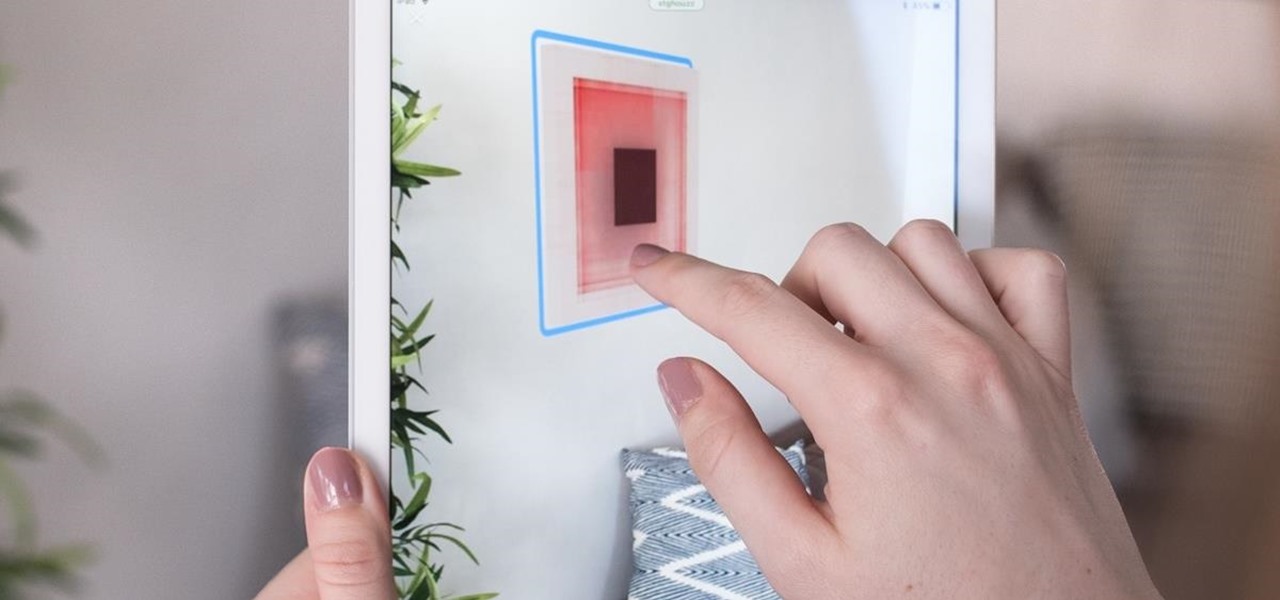Whether we like it or not, our personal information and smartphones are tied together at the hip. The former needs the latter to deliver a personalized experience that matches our individual needs. This personal data, however, makes your phone a prime target for thieves of all sorts to turn your privacy into illicit profit.

When your iPhone goes missing, it's serious business. Depending on your usage, your whole life might be connected to your iPhone, not the least of which includes debit cards, credit cards, and Apple Pay Cash stored in Apple Pay. While it's nearly impossible for someone to use your money with Apple Pay, it's still a good idea to disable it until you find your iPhone, just in case.

We're still weeks away from a probably HoloLens 2 release, but Microsoft's immersive computing team is still hard at work on other aspects of its "mixed reality" ecosystem.

Smart home speakers, such as Google Home and Apple HomePod, are must-have accessories if you're trying to turn your home into a smart home. While HomePod is made to be used with the Apple ecosystem, the less-expensive Google Home can also be used with your iPhone — in more ways than you'd think.

In a way, Twitter is the town square of our era, where people can share and discuss ideas on a wide variety of topics. While the tech giant has its own app for Android, it's pretty bare-bones when it comes to features. This has paved the way for third-party clients that are rich with customization options.

After you unlock the bootloader, install TWRP custom recovery, and flash Magisk to gain root access, what might be the next step of your modding adventure? A custom kernel, of course! Flashing a custom kernel onto your device gives you a whole new level of tweaks and customizations, and it allows you to have full control over how your system performs.

You can easily deck out your favorite phone with great wallpapers, ringtones, and icons, but what about fonts? Not all Android skins let you change the system font, and even when they do, the options are often limited to a few choices. Certain root apps can open up the system font to customization, but some of these can cause problems now that Google introduced a security measure called SafetyNet.

One of the main reasons Authy was able to top our list of the best two-factor authentications apps was its ability to transfer access to a new device. This feature ensures that whenever you get a new phone, you don't lose all your tokens. However, if the process is done incorrectly, you can leave your account vulnerable.

The latest version in Epson's Moverio line of smartglasses looks to offer a headworn window into the world that prioritizes versatility as well as mobility.

Recently, a user on Reddit complained that their Snapchat account had been temporarily banned because Snapchat noticed the user's account was going through a third-party service. In reality, the account in question was running on a jailbroken iPhone, and it was far from the first to be banned by the messaging app.

A revamped Recent Apps overview is one of the most significant changes set to arrive with Android P when it touches down later this year. Incredibly, Samsung has beaten Google to the punch, and has made this feature available for all its Oreo-based Galaxy handsets courtesy of its Good Locks app.

Right on the heels of the iOS 11.4.1 beta 3 release, Apple pushed out iOS 12 beta 2 to registered developers on Tuesday, June 19. Public beta testers received the same version, labeled as iOS 12 public beta 1, six days later on Monday, June 25. Last year, the iOS 11 public beta opened up just five days after the release of iOS 11 developer beta 2, so iOS 12 is pretty much right on track in that regard.

When it comes to augmented reality apps, visually immersive experiences are plentiful, but audio experiences are somewhat underrepresented. A new app for iPhones and iPads seeks to shift the AR paradigm toward the latter.

Smartphones are still "phones," which means communicating with others is usually a primary use. Ranging from a simple "hi" to a more personal conversation and even sharing passwords, our messages should remain private so that only the intended recipient sees their content. While many apps tout end-to-end encryption, not all apps prioritize security and privacy.

Realizing there's no voice to guide you while using your iPhone to navigate can be problematic, causing serious headaches from getting lost to unscheduled pit stops or worse. And while this problem can hit Apple Maps like other navigation apps out there, there are a number of fixes you can try to get navigation audio working again.

Unlike on Android, you can't easily hide your iPhone apps. Sure, you can nestle them away in folders labeled "junk," but they're supposed to be omni-present somewhere on your home screen. That is, until one day they're just ... gone. The fact that some of your apps disappeared only makes it more frustrating because there's no logical reason why they should have, right?

You may have noticed improved photo quality in the Android Snapchat app in recent months. Believe it or not, this is because Snapchat only just recently started using a decade-old camera API that predates every Android phone in existence.

Apple's iPhone X now has the power to turn anyone into a Japanese anime character, thanks to a new app that harnesses the device's TrueDepth camera.

After setting up your phone, there are a number of things you should do immediately before download your favorite apps. Specifically, now that your data is on the device, you need to take steps now to ensure it's both protected and retained. Fortunately, most of these steps are a one-time process.

One of the more obvious benefits that vertical surface detection will bring to iPhone and iPad apps with the spring 1.5 update to Apple's ARKit platform is the ability to hang virtual artwork that rests realistically on walls.

Nova Launcher is more than just a home screen replacement. It is a tool which can reshape how users interact with their Android devices. Thanks to a regularly growing feature list, Nova has evolved into more than just a launcher. Now, Nova is an effective way to increase your productivity.

The Play Store hasn't been the most secure place for apps lately. A quick Google search for "Play Store malware" will give you a taste of some of the malicious apps that snuck their way onto Android's official app store. Google is aware of the problem and they're tying to fix it, but their new Play Protect program doesn't have a great track record, so you might want to look elsewhere.

On Wednesday, Scope AR, makers of Remote AR, the augmented reality video conference calling and remote assistance solution, announced that the app is finally available for HoloLens. Next Reality had a chance to talk with the founder and CEO/CTO of Scope AR, Scott Montgomerie, inside this new version of Remote AR.

When it comes to identifying what's fashionable on the runway, including cutting edge tech that bleeds into the mainstream of style, Vogue magazine stands at the top of the list.

The advent of ARKit and ARCore has strengthened the demand for development tools to build augmented reality experiences for compatible iPhones, iPads, and Android devices.

When it comes to finding lost things, the joke goes that it's always in the last place you look. With an assist from ARKit, Pixie can make your iPhone the first and last place you look for that missing item.

When it comes to playing videos from your personal media library, VLC is hard to beat. But let's say you want to play videos from an Android device by connecting it to your TV — what app should you use then? VLC is still the answer, particularly once you've enabled its TV-friendly UI.

Screen mirroring app iDisplay has arrived for Vuzix M300 Smart Glasses. With the app installed on the M300 and the companion software running on a Mac or Windows computer, users can mirror or extend the computer's desktop to the headset's display, which is connected to the computer via Wi-Fi or USB cable. The app does not yet appear on Vuzix's app store.

Your Android phone could be listening to ultrasonic ad beacons behind your back. The unwelcome news comes year after app developer SilverPush promised to quit using its (creepy!) eavesdropping software.

Even though the Galaxy S8 and S8+ are only just now being released to the public, the software leaks have been rolling in for a while. Everyone seems to have gone crazy for the new look Samsung is pushing out with Samsung Experience, the successor to TouchWiz. As a result, there have been quite a few applications ported over from the Galaxy S8 to older Samsung phones.

It was nice while it lasted. Samsung users who managed to get their hands on the Galaxy S8 or S8+ early enjoyed the ability to launch any app through the dedicated Bixby button. Unfortunately, Samsung wasn't all that down with us using the Bixby button for purposes other than its intended use — to provide quick access to Samsung's new virtual assistant.

You may have heard that Samsung Push is an incredible service that all Android users absolutely love. For one, Push provides extremely useful notifications for Samsung apps to assist you in all aspects of your life.

Great news, zombie killers! Zombie Gunship's long overdue sequel, Zombie Gunship Survival, has finally arrived for iOS and Android devices as a soft launch available for download in the Philippines—which means that with a little tinkering, you can play the new game in any country.

The first sneak peak of Android O is finally here. The developer preview promises more features, stabilization, and better performance, according to the Android Developers Blog. Furthermore, there's speculation that the latest operating system will be code-named "Android Oreo," so it definitely sounds like we're in for a treat.

Over a billion people use WhatsApp, which makes it the most popular standalone messaging service out there. But if you're one of the many people whose group of friends relies on WhatsApp for all communication, chances are, you have several years-long messaging threads with all sorts of random pictures and GIFs cluttering up the place.

As a fan of the HTC One series, I almost always upgrade my phone soon after the new model becomes available. I purchased the M7 when it first came out, upgraded to the M8 shortly after its launch, and then jumped on the M9. However, I stopped right there.

Kodi, formerly known as XBMC, is one of the most versatile media players available. With it, you can play virtually any internet and media file in a large variety of formats, and it can be used on practically every single operating system out there, including iOS 10. Kodi, an open-source software, was originally designed to connect to your TV so you could control your media from up to ten feet away, and the core functionality still shines today. All of this is what makes Kodi so popular today...

If you have a mobility impairment that affects your hands, arms, or manual dexterity, a smartphone's touch-based interface can almost be a barrier between you and the mobile internet. Eye-tracking software requires too much computing power for today's smartphones to handle, so it might seem as though there's no good way to interact with an Android device.

Smartphone manufacturers do their best to keep you tied down to their ecosystem, but the reality is that there's not much keeping you from switching. Transfer some files, install a few apps here and there, and all of a sudden, you're knee-deep in a new operating system.

These days, the user experience on stock Android is a lot more refined and polished than manufacturer skins like Samsung's TouchWiz or HTC's Sense. This is mostly due to Material Design, the look and feel that Google implemented back in Android Lollipop, which has finally started to give Android a unified appearance with its sleek icons and abundant use of colors.