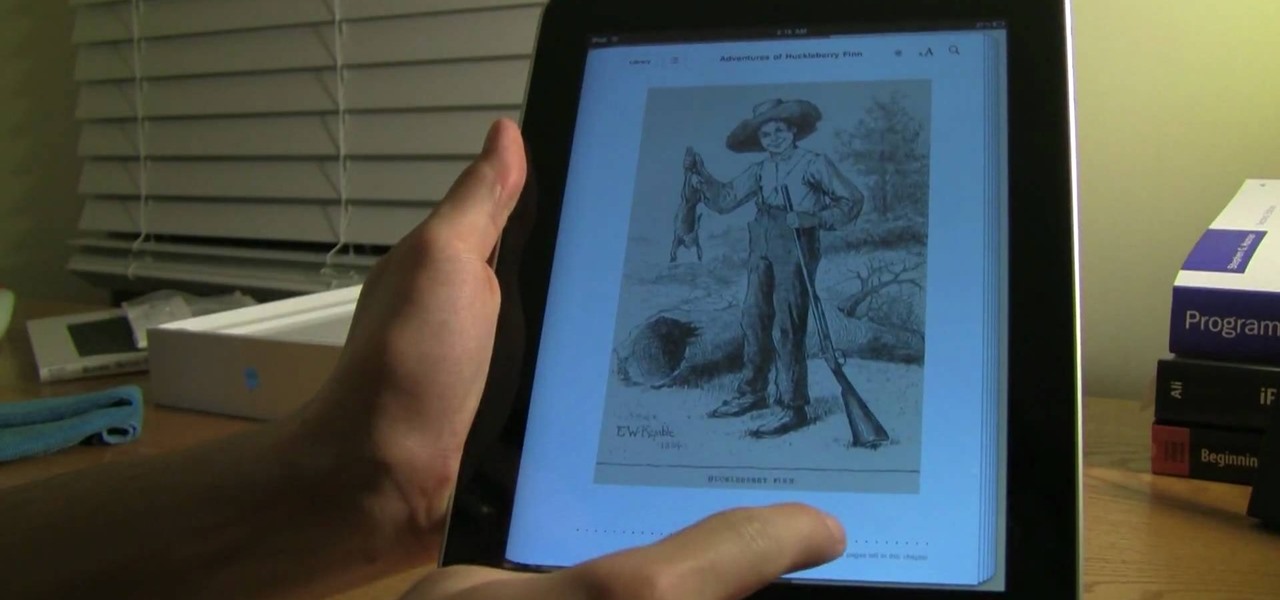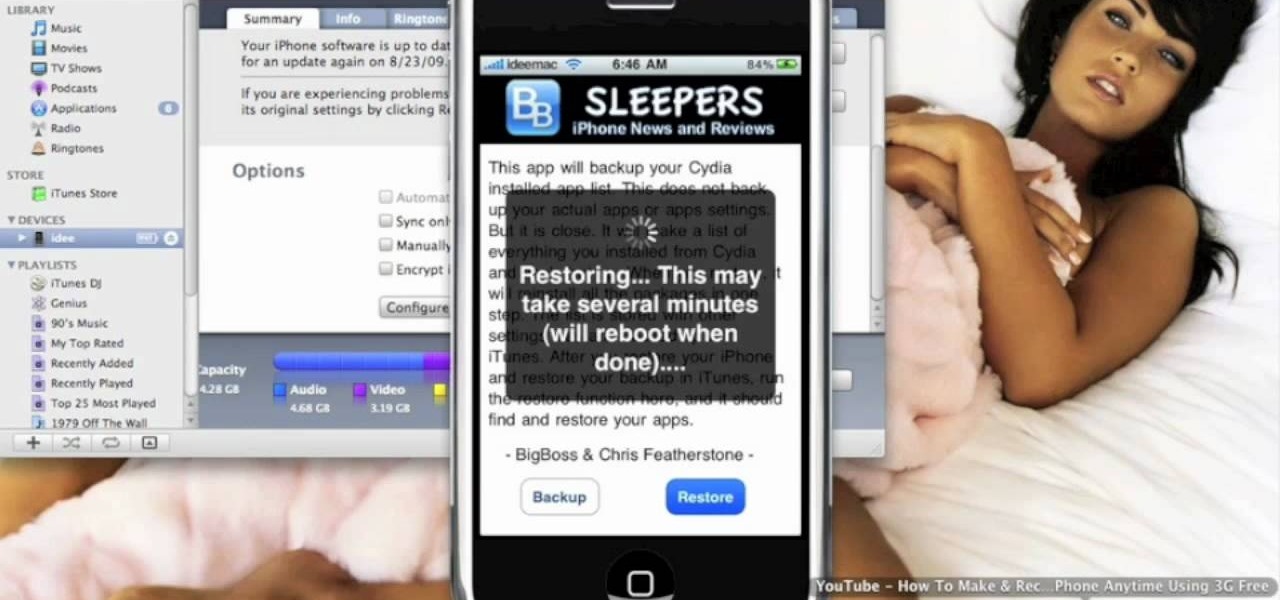The new Samsung Galaxy S4 may be the only phone to include temperature and humidity sensors, but your Galaxy Note 2 has a few weather-detecting features of its own.

While the majority of America was watching the Super Bowl yesterday, the crew over at the evad3rs was finishing its work on their untethered iOS 6.1 jailbreak called evasi0n. Well, the wait is finally over!

The process of changing your iPod touch, iPad, or iPhone unlock slider is a little lengthy, but is easy if you watch this step-by-step guide. Once your iOS device has been jailbroken, you'll need to install the 'Winterboard' app and have access to photo editing software such as Photoshop. There are also three different files in iOS for each of the different screens:

Changing the text that appears on your iPod touch, iPhone, or iPad is fairly easy once you've jailbroken it. With the help of the 'Springtomize Cracked' app, you'll be able to alter the words that show up on the unlock screen for your iOS device.

Is your Apple mobile device feeling a little sluggish? You may have multiple tasks running in the background. This guide demonstrates how to shut down two or more applications at once on an iOS 4+ (e.g., iOS 4.1, iOS 4.2) Apple mobile device.

A great tool for any system administrators, the iPhone (or other Apple wifi device) app Ping a Majig allows you to enter in the IP addresses of websites. Then you can keep checking on them to make sure they are running smoothly and operating correctly. You can click on the website for more data regarding pings and site health.

Get a cool animated wallpaper for your iPhone or iPad Touch! You'll need to have jailbroken your device, then go the Cydia website where you can find two separate apps that let you download a live wallpaper. This even works for first generation devices.

Create your own podcasts, or just voice memos, using the iRecorder app available for iPhones and iPod Touches. This tutorial shows you how to use the app to record your audio, and then an easy way to get it from your device onto your computer for editing and upload later.

Play Flash on an Apple device? It's possible! You'll need a jailbroken iPhone or iPod Touch, and then go through the Cydia app store to get the Flash player available at d.imobile.cinema.com. This video shows you how to get and load the app so you can start watching videos from anywhere on the web!

Whether you're the proud owner of a brand new Apple iPad or are merely considering picking one up, you're sure to appreciate this video tutorial, which presents a complete overview of how to use the mobile device's iBooks application. For more information, including detailed, step-by-step instructions, watch this iPad user's guide.

In this how to video, you will learn how to remove apps from your iPhone Touch or iPhone with cydia. This is useful if you have a hard time removing your apps from your device. First, open cydia and find cydelete. Download and install this application to your device. Once this is done, you will be able to delete your applications from your home page. All you have to do is click on the application and it will be uninstalled quickly. Using your iPhone is much easier once you download this progr...

What happens if your jailbroken iPhone or iPod Touch gets destroyed? What happens if it merely malfunctions and poof—all of your applications are gone? You're screwed—unless you backed up your apps.

Did Google CEO Sundar Pichai kill Google Glass for non-enterprise users? That's the obvious first question following news that non-enterprise Glass users will no longer have access to Google's core apps after February 2020.

With the files on our devices getting more important as the years go by, the need to keep things organized continues to rise. The longer you have a device, the messier the internal storage might become. Having a file manager would be extremely useful in this situation. You could also reorganize the folder structure as well, just like you could on a desktop computer.

Slow motion recording is an incredibly handy feature that works by capturing moments at a higher frame rate than they're played back at. Timing is everything when recording in this setting, so if you want a user-friendly app that keeps device interactions to a minimum and leaves you to focus on capturing your subject, Google Camera will surely fit the bill.

A year after making a splash at the annual Consumer Electronics Show in Las Vegas with Amazon Alexa integration, smartglasses maker Vuzix is bringing a notable weather app to its Blade smartglasses for the 2019 edition of the conference.

Living in this age of smartphones and always being connected can sometimes have us getting carried away with our devices. Whether it's an addiction to our phone or if we just feel like cutting back on some daily screen time, there's a great tool that can help with that — Google's official Digital Wellbeing app puts you in control by laying out all the stats you need to help curb your daily smartphone habits.

Many apps claim to record phone calls on Android, but very few actually deliver. There's just too many different devices floating around out there for one app to be able to support them all — or so it would seem.

When BlackBerry made the move to Android OS, they were aware of the limitations it presented. Unlike with BB10, they didn't create the operating system and would have to deal with the vulnerabilities already included. As a result, they added numerous security enhancements, and at the heart of this is DTEK.

Two-factor authentication (2FA) is a great way to add another layer of security to sensitive third-party apps and websites like Venmo. However, before iOS 12, to log into a particular 2FA-secured app or site on your iPhone, you'd have to memorize or copy the SMS code from Messages, then jump back in a timely manner to log in. Apple's latest iOS version streamlines this process.

Last week, Magic Leap CEO Rony Abovitz teased his Twitter followers with some "fun and cool stuff" to share in the coming days. On Monday, he made good on that promise, sort of.

Your smartphone is the perfect place to watch Hulu on the go. Whether you're looking to catch up on your shows in a hotel, or your phone is the only screen available, mobile streaming can be a lifesaver. But what about when you have access to a TV? Wouldn't you rather watch your favorite Hulu Original on the big screen than on your comparatively tiny smartphone?

One of the biggest features to come out with Android O was the addition of a new System UI Tuner submenu that lets you customize the navigation bar at the bottom of your phone's screen. But as it turns out, this same feature can be enabled on devices running Android Nougat, even without root access.

Download a popular, legit app from the Google Play Store. Decompile it. Add malicious code. Repackage the app. Distribute the now trojan-ized app through third-party Android app sites. This is how advertising malware Ewind, what Palo Alto Networks calls "adware in applications' clothing," infects Android users.

The producers of FX's animated series Archer have devised a plan to introduce augmented reality hijinks into its eighth and penultimate season with a new app for iOS and Android devices.

Jailbreaking gives iPhone users almost unfettered access to their devices, offering a slew of customizations, new features, and improved apps that you just can't get elsewise. Unfortunately, Apple has clamped down hard on the latest iterations of iOS, making jailbreaking extremely unstable at best. Hope is not lost, however, as there's still a way to install modded and unofficial apps on your iPhone, iPad, or iPod touch without any jailbreak.

Chairish, Inc. is the latest furniture retailer to bring augmented reality into its mobile stores, adding features for users to visualize products in their homes.

If you have the Xposed Framework installed, there's a module that lets you enable background playback in Android's YouTube app without buying a YouTube Red subscription. But Xposed is not available on many devices—particularly those running Android Nougat—so this isn't an option for everyone.

It seems like a new, dangerous Android exploit is uncovered every month or two. The latest headliners are NightMonkey and Chronos from the list of CIA hacks reported by Wikileaks, which have been billed as gaping security holes in the world's biggest mobile operating system.

If your Android phone was made by Samsung, LG, HTC, or any other manufacturer that likes to apply skins on top of stock Android, then your camera app is tied to the custom gallery app that was preinstalled on your device. In other words, when you tap that little image preview icon after taking a picture, you'll be taken to a camera roll interface that was made by an electronics manufacturer.

Google's new Pixel and Pixel XL smartphones have a feature that puts their fingerprint scanners to use after you unlock your phone—just swipe down on the scanner from any screen, then you'll see your notifications. It keeps you from having to do hand gymnastics to reach the status bar at the top of your screen, and it gives you easy access to quick information, so it's a win-win.

Whether you made the switch from iOS, or you came from a different Android device, there's a lot to learn about your new Galaxy device. Samsung does things a bit differently, and thanks to their TouchWiz interface, there are tons of added features to take advantage of—though some folks might find these extras to be a bit too much.

When it comes to sharing files between a smartphone and a computer, there are several solutions available for a Windows and Android pairing. But for those of us with Apple devices, the selection of apps in this category isn't quite as great. You can use AirDrop to quickly share files, but searching for files is not so easy.

Out of all the new functionality introduced alongside Android 6.0 Marshmallow, a battery-saving feature called Doze Mode has been the biggest hit. Essentially, Doze waits until your device is laying flat and still, at which point it triggers an aggressive battery-saving mode that drastically increases standby time on your device.

Fewer and fewer Android phones are being released with SD card slots, so it's always a struggle to make sure you have enough free storage space for your photos, videos, and music. Things like app data and cache slowly build up as you use your device, which means your available storage number gradually decreases over time.

Windows 10 universal apps are actually pretty awesome—regardless of if you're using a desktop, laptop, tablet, or convertible, the same app automatically scales up or down to suit your device. Definitely cool, but the Windows Store is pretty bare-bones as it stands, so the downside is that you can't always find a good universal app for every purpose.

Samsung's Galaxy series of devices have one common design theme that ties them all together—the physical home button at the bottom of the phone. This button can wake the phone, take you to your home screen, and even scan your fingerprint to securely unlock your device.

If you've just ditched your Android phone for a new iPhone, you're in luck, because Apple has a way to make your transition as simple as possible with their Move to iOS app for Android. To help make things even easier on you, we've outlined the process of using Move to iOS to transfer images, messages, contacts, mail accounts, calendars, and more over to your iPad or iPhone running iOS 10.

People like to cite the iPhone as the device that started the smartphone craze, but the truth is, smartphones had existed for years by the time Apple got into the game. The real groundbreaking feature that this device brought to the table was a multi-touch screen to go along with its "smart" functionality, and this is still the main method we use to interact with our devices today.

For the most part, when you're copying text on your Android device, it's because you intend on pasting it into a different app than the one you're currently using. For instance, you might be looking at a posting on Craigslist. So you copy the seller's phone number, then head to your home screen, switch over to your phone app, paste it into your dialer, and finally make the call.