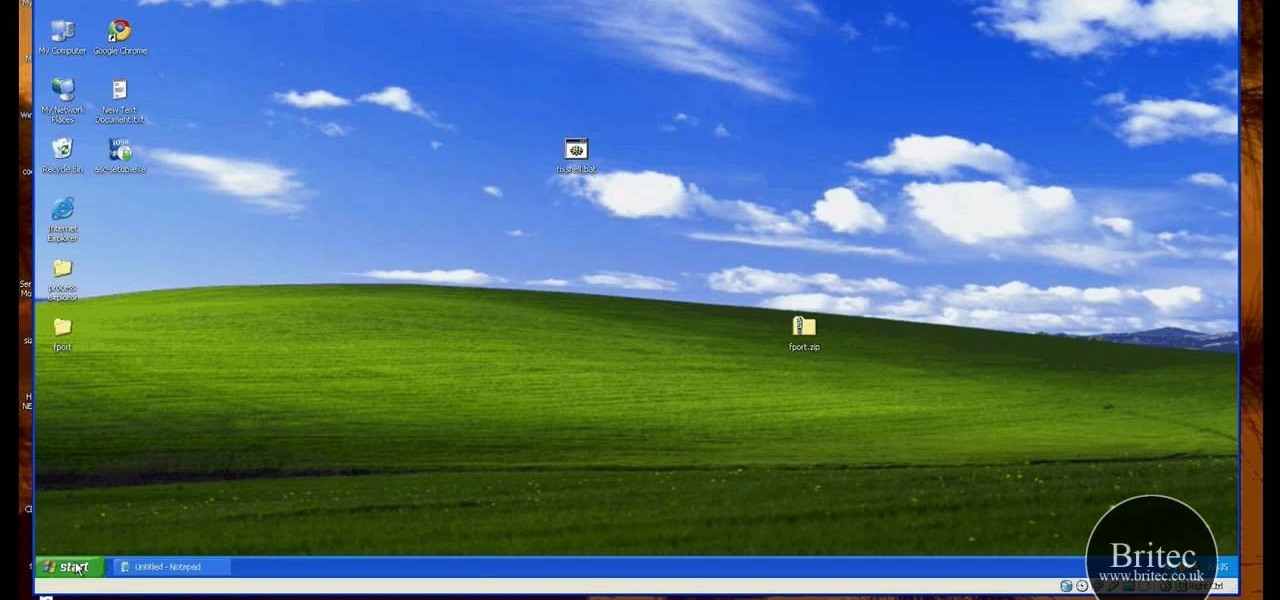If you haven't bought a new iPhone or iPod Touch since the 3G and 2G models of those respective devices, iOS 4 has probably been a major problem for you. It slows down those devices mightily, but there is a solution. This video will show you how to adjust some basic settings in your phone or MP3 player to make it run the new operating system faster and allow you to keep enjoying you device as you have for years.

You can easily share and transport your photo and videos on the Canon EOS 7D by using the wireless file transmission option. See exactly how sharing and downloading your files to computers and other devices works in this video. When the digital SLR camera is combined with the WFT-E5A Wireless File Transmitter, transmitting is easy.

This video tutorial from iDeviceTutz shows how to change the SSH root password for iPhone or iPod.When iPhone or iPod is jailbroken it sets its password to default - alpine.Thus your device becomes vulnerable from a network attack that could steal your information or identity. So you need to change your password as soon as possible when your device is jailbroken.For this you'll need Mobile Terminal program on your device and SSH client (Cyberduck or WinSCP) on your computer.First download and...
This five part series teaches you how to repair your Samsung LCD TV power clicking problem. This video is probably best to for TV experts or those fearless TV owner. This video walks you through the steps of giving your family entertainment center some at home surgery. The instructor with careful instructions and with your TV's safety in mind walks you through everything you need to know fix this pesky problem.

One of the primary marketing tactics used by Magic Leap in promoting the Magic Leap One was selling early adopters on the "magic" contained within the device. On Thursday, some of that magic was uncovered as the Magic Leap One was completely disassembled by repair engineers, revealing the delicate innards of the device and detailing how it delivers its augmented reality experiences.

As Android bug bounty hunters and penetration testers, we need a properly configured environment to work in when testing exploits and looking for vulnerabilities. This could mean a virtual Android operating system or a dedicated network for capturing requests and performing man-in-the-middle attacks.

The Google Nexus 6P, manufactured by Huawei and released a little more than a year ago, has been a well-received smartphone in general. It sports front-facing stereo speakers, an awesome camera, a massive screen, supports all US carriers, and doesn't allow the infamous Qualcomm Snapdragon 810 to hamper its performance in the slightest.

I've seen my fair share of heartbreaks when it comes to used phones. As a repair tech, I often had to try and help out customers who bought used handsets which turned out to be useless, either because it was stolen or not working on their carrier's network. More often than not, there was very little I could do. To help you from being stuck in the same situation, here are some tips to prevent you from getting scammed out of your hard earned money when buying a used handset.

Jailbreaking gives you root access to the iOS file system, allowing you to install third-party apps and tweaks on your iPhone that aren't available in the App Store. It opens up a whole new realm for what your device can do, but it can also cause instability across the system and can dissuade you from getting future updates from Apple that have important features, bug fixes, and security enhancements.

After much hype and even more leaks, the HTC One M8 has finally been unveiled at the company's New York release announcement.

In this video tutorial, viewers learn how to import media from devices in Corel Video Studio. Begin by connecting your mobile device to the computer. It can be any device with a memory card or hard drive. Open the program and click on the Capture tab. Click on the option, Import from Mobile Device and select the device that you want. Select the file(s) that you wish to import and click OK. The program will then import the media to your selection window. This video will benefit those viewers w...

Plastic has a lot going for it, but it's not known for looking great in the long-term. It scratches and smudges easily, and ages a lot faster than glass and other materials. But in this video from Tap Plastics, you'll learn how to polish your plastic and keep it looking good for a long time to come.

This automotive repair tutorial shows you how to replace the radiator on a 1989 Volkswagen Fox. If you have a Volkswagen Fox with a busted or overheating radiator watch this video and learn how to replace it.

Take care of your flute to make it last for years. Learn how to maintain your flute in this free saxophone repair video from an expert in instrument repair.

Are you currently constructing a house or doing some repairs? Watch this video tutorial for a demonstration on coping molding.

In this video series of diy home leak repair, our construction expert and experienced handyman shows you how to do a complete and thorough job of patching that annoying hole in your ceiling.

In this do-it-yourself motorcycle maintenance course on video, learn how to properly repair and maintain your bike, so that you can ride cross country without having to stop in at a mechanic. The ultimate riding experience is characterized by freedom and independence. Imagine cruising down the highway, going 75mph, mirrored sunglasses and bandana in place, sun setting behind you—only to have your ride stall out just as you realize how cool you must look.

In this bicycle repair how-to video series, learn how to repair your bicycle from expert David Lyell. David will show you how to repair front cantilever brakes, how to adjust bike U-brakes how to fix a loose headset on a bicycle, how to adjust the derailleurs on your bike.

In this bicycle repair video series, learn how to repair a bicycle tire from bike expert Parker Ramspott. Parker will show you how to tell the difference between low tire pressure and a flat tire on your bicycle, how to check bicycle tire pressure, and how to use a presta valve adapter.

In this video series, our expert will show you how to replace, repair and maintain your motorcycle brakes. You will get step-by-step instructions on disassembling your wheel, and brake components, cleaning the brake caliper and master cylinder, repairing broken parts, and finally, reassembling your motorcycle when you are finished. Our experts instruction will give you the knowledge to fix and maintain your own motorcycle brakes, as well as enhance the general understanding of your motorcycle...

Fear not, proud homeowner! In this do-it-yourself home improvement video series, learn how to repair and maintain your wooden fence, with tips on identifying problem areas and using safety equipment. Get step-by-step instructions for repairing loose gate hinges, replacing rotten wood and removing chipped paint.

Performing spot repair on an automobile can be a complicated business for the non-expert, but this video describes all the steps necessary to accomplish it including pre-polishing, wetstanding, all the way through to the final polishing. Take a look at this simple guide on paint spot repair for vehicles and see how they manage to repair the paint on this Cavalier using 3M products and more.

The handyman in this video teaches viewers how to repair a broken leg of a kitchen table chair. To make these repairs all that is needed, other than the chair, is a liquid nail, a small nail screw, turpentine and screw driver. The handy man in the video makes this repair look easy and in expensive, which is a great alternative to having to purchase a new kitchen chair. He not only explains how to make the repair but how the repair works and why it is effective.

Don't feel like you have to throw your child's favorite book away just because it's starting to fall apart - learn how to fix it! This video series shows you how to fix a broken or breaking binding on an old or over used book.

In this do-it-yourself motorcycle maintenance course on video, learn how to fix and repair your hog, so that you can ride cross country without having to stop in at a mechanic. The ultimate riding experience is characterized by freedom and independence: to be in charge of your ride and in control of your bike. So get tips on tire and brake care, how to change motorcycle spark plugs, replace the air filter and change the oil, adjust the primary chain, and other common bike repairs you’ll need ...

In this video series, watch as professional sound engineer Kip Bradford teaches how to make and repair audio cables. Learn the tools needed to repair and make audio cables, learn what kind of solder to use, learn the types of connectors and wires to use, how to solder audio cables, how to remove solder from a solder joint, and how to roll audio cables.

In this atv maintenance video series, learn ATV maintenance tips from certified Polaris mechanic Tom Roland. Tom will teach you necessary Polaris ATV maintenance based on professional atv maintenance manuals and service schedules. You will learn about the parts of an ATV, such as a Polaris 500. Tom will teach you about replacing the air filter on a Polaris ATV, how to change the oil in a Polaris ATV, how to check the suspension on an ATV, how to check the tie rods on an ATV, and how to diagno...

If you're thinking about making some minor paint repairs on your vehicle, getting that paint to match the color on your car can be a difficult task. This video will help you out by showing you how to blend your automotive paint to match the existing color.

In this tutorial, we learn how to clear the ARP cache. First, go the command prompt on your computer and type in "C:/>netsh interface ip delete arpcache Ok". Press 'enter' on your keyboard and then it should be cleared out. If you want to view your ARP cache, type in the command "C:/>arp -a". If this fails, then you will need to use Microsoft Windows to repair the network connection. If this doesn't work, talk to the person that manages your connection. If successful, this will help make your...

In this tutorial, we learn how to get rid of acne fast. Try this process to see if it works for you, so you can get rid of your acne and have great skin. Start this process at night so your skin can repair and absorb the treatments. First, gently exfoliate your skin with St. Ives apricot scrub invigorating. Then, wash your face with Neutrogena Oil Free Acne Wash. Rinse this off, then apply Clean and Clear Continuous Control Acne Cleanser. Now, apply Clean and Clear astringent with a cotton ba...

One problem that happens quite frequently with most Apple iPod products is freezing. Nobody likes a frozen screen, because you can't do anything! Well, if you have an iPod Nano (5th Generation), then this video will show you how to reset and restart it by pressing and holding the Menu and Center buttons. If you this doesn't work, you can try restoring the software via iTunes. If that doesn't fix the frozen iPod, then you'll need to contact Apple or a repair technician.

Have you noticed some issues with your Apple iPod Touch, like performance issues (speed) or errors (frozen screens)? The first thing you always want to try to resolve these types of issues (especially freezing) is a simple little reset feature on the iPod Touch, available by pressing and holding the Home and Sleep/Wake buttons. If you this doesn't work, you can try restoring the software via iTunes. If that doesn't fix the frozen iPod, then you'll need to contact Apple or a repair technician.

If you still have one of the older iPods, like the iPod Classic or the iPod Video, then you might have some problems with them freezing up occasionally. If that does happen, this video will show you the quick steps to restarting your Apple iPod by pressing and holding the menu and center buttons. If you this doesn't work, you can try restoring the software via iTunes. If that doesn't fix the frozen iPod, then you'll need to contact Apple or a repair technician.

Need help figuring out how to fix a broken hyperlink problem in MS Outlook or Outlook Express? This clip will teach you what you'll need to know. Happily, fixing this problem is easy. So easy, in fact, that this home-computing how-to from the folks at Britec can present a complete overview of the process in just over two minutes. For complete details, including step-by-step instructions, watch this video guide.

In this clip, you'll learn how to use the free Device Doctor app to update your device drivers. It's easy! So easy, in fact, that this home-computing how-to from the folks at Britec can present a complete overview of the process in just over five minutes. For more information, including step-by-step instructions, take a look.

Ever found yourself in need of removing the driveshaft hub nut on your front-wheel drive car? It's not quite like removing the lug nuts, because it's much bigger. Well, it can be really easy to remove the driveshaft hub nut, and this video tutorial will show you the secret.

In this video tutorial, viewers learn how to put their iPod device into recovery mode using Z-Phone. The Z-phone application does not work on 1st generation iPod devices. Begin by unplugging the device from your computer. Then hold down the power and center button until the device\s screen goes completely black. Now hold the center button as you connect the device back to your computer. Finish by following the process in iTunes to restore the device. This video will benefit those viewers who ...

Removing and replacing the brushes in your DeWalt power drill doesn't have to be a costly repair. You can do it yourself, and it doesn't require a lot of time or effort. Simply unscrew and take the casing off your corded DeWalt power drill to expose the brushes. The model in the video has spring-loaded brush holders. It's as simple as taking the old ones out, and dropping the new brushes in. Learn from a pro to efficiently and correctly restore the brushes in your corded drill.

If your Windows PC has been running rather slow lately and you're not sure why - you may have unknown devices taking up space and energy. Check out this tutorial for details on how to detect and disable unknown devices in Windows Device Manager.

If you are having trouble with a leaky john, check out this helpful tutorial. In this video, you will receive step by step instructions for how to clean the mating surfaces on a toilet flapper valve to prevent unwanted water leaking from the tank into the bowl. So, if you are having this problem, you will have it fixed in no time with this video.