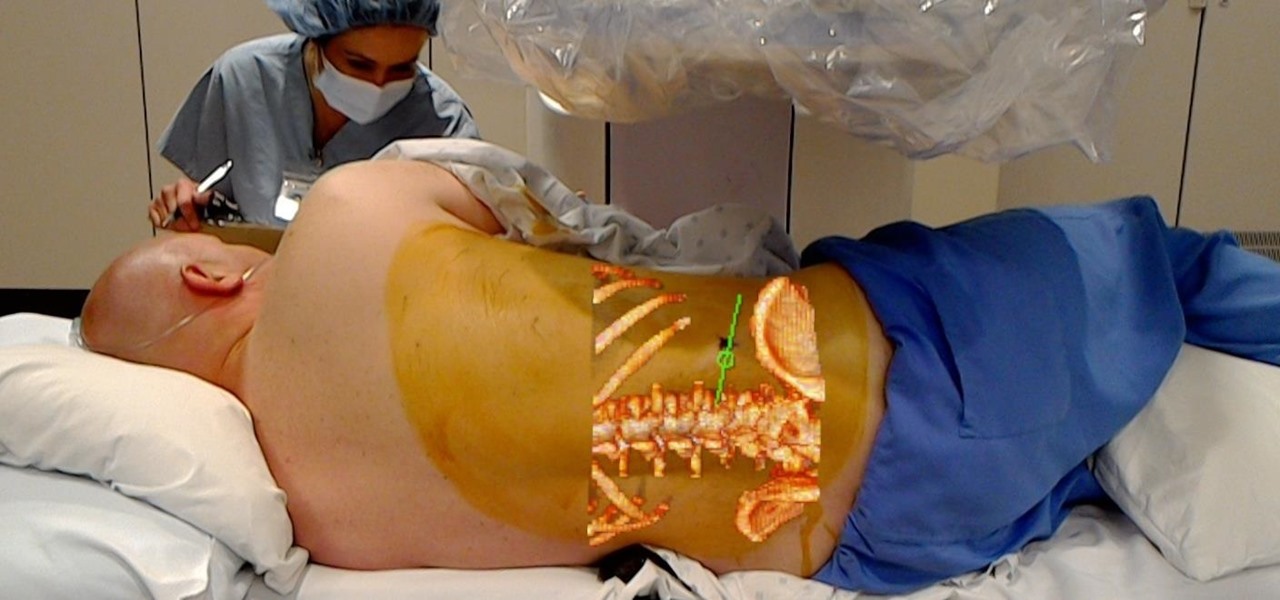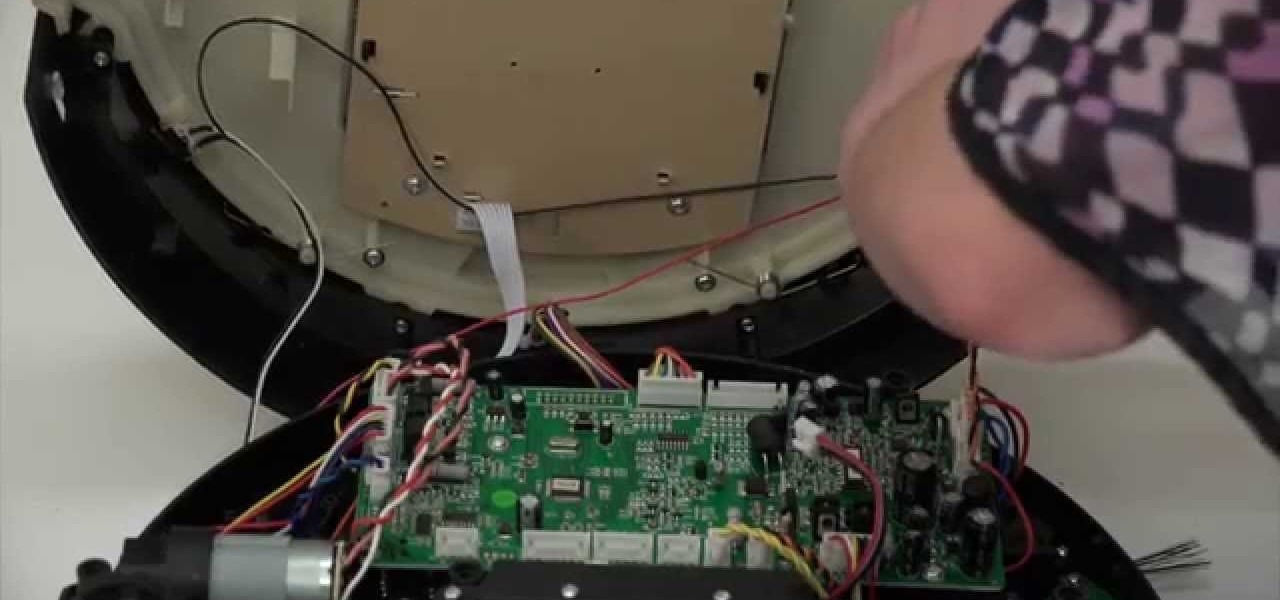Just days after announcing the launch of two new mixed reality studio facilities, Microsoft is extending its mixed reality reach even further with the announcement that the HoloLens will now be offered in 29 new markets.

The world around us keeps getting smarter. Not only do we have advanced AI services like the Google Assistant, but now we've got the Internet of Things connecting physical objects to the digital world. It's amazing when you think about it, but the real sci-fi stuff starts to happen when these two technologies intersect.

Sharing your Wi-Fi password is like giving an unlimited pass to snoop around your network, allowing direct access even to LAN-connected devices like printers, routers, and security cameras. Most networks allow users to scan and attempt to log in to these connected devices. And if you haven't changed the default password on these devices, an attacker can simply try plugging them in.
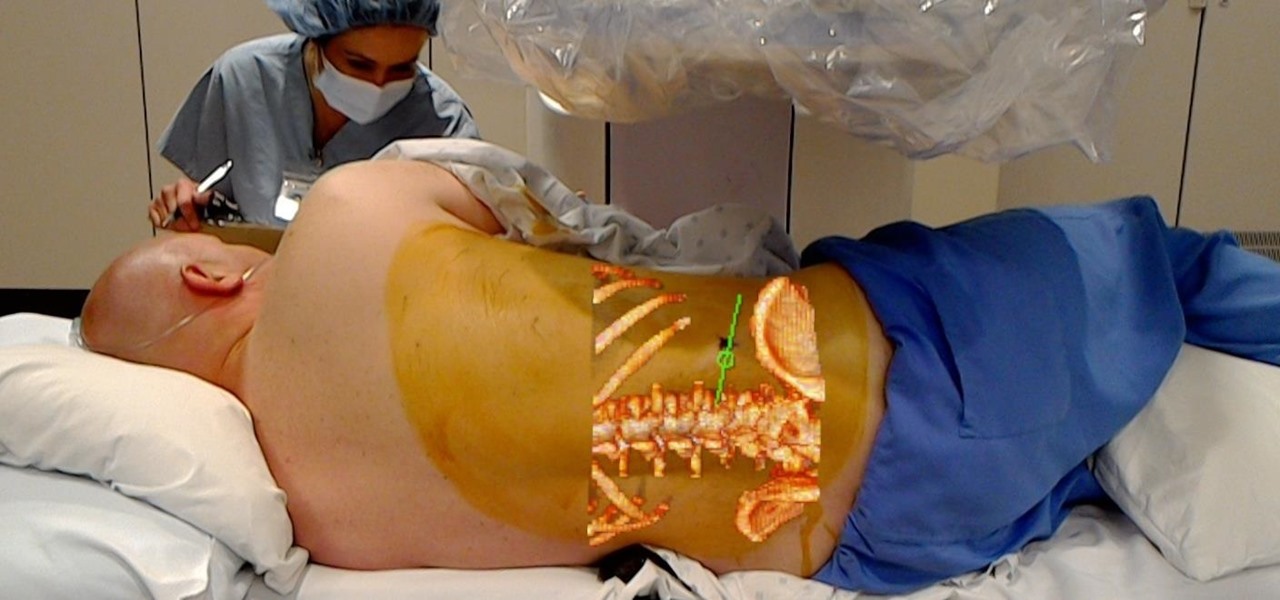
Numerous examples exist of doctors and surgeons using HoloLens to plan surgeries. The device has even been used to view reference images during a procedure and stream it to a remote audience. Until recently, it has not been used to augment the surgeon's view of the patient during a live surgery.

Late last year, two surgeons from the Instituto de Ortopedia e Traumatologia de Jaraguá do Sul in Brazil started using a combination of 3D printing and the Microsoft HoloLens to help plan spinal surgeries. And now, with the rest of their team, they've successfully performed a surgical procedure on their first international patient using their 3D impression planning and augmented reality process.

Out of all the new functionality introduced alongside Android 6.0 Marshmallow, a battery-saving feature called Doze Mode has been the biggest hit. Essentially, Doze waits until your device is laying flat and still, at which point it triggers an aggressive battery-saving mode that drastically increases standby time on your device.

Google has a lesser-known Android app called Device Assist that might just be one of the most useful programs the company has ever published. It offers interactive guides and general tech support for Android, plus it can diagnose your device and help you fix any issues it finds.

The Google Cast feature that serves as the primary interface for the Chromecast and comes bundled with Android TV devices like the Nexus Player is a marvel of modern technology. But as these things go, troubleshooting issues can be difficult with something so groundbreaking, especially when you consider that there are two parts to the equation—the casting device (your phone, tablet, or computer) and the receiver.

One of the coolest features in modern smartphones is their Bluetooth connectivity. This is how two digital devices can communicate with one another—sending data like your phone call audio or your favorite song—all while using up minimal battery life.

A step-by-step guide to replacing the side brush motor on bObsweep Standard or Pethair. Follow the video or multimedia directions in order to open up bObsweep, remove the main board, replace the side brush motor, then close your vacuum for future use.

You can find a plethora of tennis games on the Google Play Store, but if you're a true tennis fan and gaming enthusiast, you should check out Tennis Racketeering by Core Aplikacije. The game lets you use an additional Android device as a racket, giving you Wii-like abilities without Nintendo. It's simple to set up and extremely fun to play, so follow along below to see how it works.

Apple's Touch ID, introduced on the iPhone 5S, has definitely made my life a little easier. Not only can I unlock my device, I can use the tech to log in to websites, make purchases through iTunes, and buy groceries at Walgreens using just my fingerprint. Still, as awesome as Touch ID is, it's pretty limited as to what it can do on native apps.

UPDATE 11/17/15 The Xposed Framework now officially supports Android 5.1 through 5.1.1 Lollipop devices as well. Everything will still work the way it has with Android 5.0 through 5.0.2, but there are a separate set of files for the newer Android version. I'll cover both below, but make sure to download the proper file for your particular version of Android.

Getting caught using your iPhone at school or work (when you're using it for personal reasons) can be a little bit embarrassing. Even worse, it can be detrimental to how you're perceived by your teacher or boss. But sometimes you just have to beat that next level of Candy Crush, view a risqué photo on Snapchat, or send an important WhatsApp message.

If you own multiple Android devices, you're surely familiar with the struggle of keeping apps and games in sync. While games with proper Google Play Games support will indeed sync progress across your phone and tablet, many developers neglect to include this feature in their wares.

I may not be a parent just yet, but I've dealt with enough worrisome mothers to know that keeping a watchful eye over your child is of the top-most importance. Since most people cannot afford to stay right by their child's side 24/7, developers are always looking for ways to make the pain of stepping away a little less stressful for parents.

Officially, in order to use AirPlay to stream music from your iOS device, you would need either an Apple TV, AirPort Express, or an AirPlay-enabled receiver or set of speakers. Despite what Apple wants you to think, there is another way to stream music without any of those AirPlay-capable devices—you just need to have two iOS devices (or just one iOS device and a Mac).

Audibly, from iOS developer Nick Frey, allows you create playlists and sync your music across other iOS devices. Like the Samsung-exclusive Group Play or the older Seedio app, you can connect a slew of compatible devices to create a surround-sound stereo of sorts when playing your music.

A month ago, we showed you what I, and many around the web, dubbed the "Nexus Killer". That device is the OnePlus One, a low-priced, high-powered, CyanogenMod-run Android device.

We're not always near our phone, so Pushbullet made it easy to get your phone's notifications straight to your computer, like calls and text messages. But with their latest update, you can also sync alerts with other Android devices using their new cross-device mirroring feature.

"Millions of us have smartphones with the power to speed up research that will benefit billions of people around the world." - Professor Francois Grey

Samsung's exclusive music streaming service, Milk Music, has been making waves across the web thanks to its peculiar name and ad-free stations.

Sending and receiving files between Android devices has no shortage of options—Bluetooth, email, MMS, and Wi-Fi are just a few of the more popular ones that we use.

One of the coolest features of the Samsung Galaxy S4 is Group Play, which lets you connect other Samsung Galaxy S4s up to yours so you can use them as extra speakers to create a surround-sound stereo of sorts.

While the majority of America was watching the Super Bowl yesterday, the crew over at the evad3rs was finishing its work on their untethered iOS 6.1 jailbreak called evasi0n. Well, the wait is finally over!

Depending on what mobile device you own, you'll see something that says "via device name" next to the date of your post on Facebook. If you're device is not recognized, you'll simply see a "via Mobile" note, which is what happens when I post from my phone. If you allowed your iPhone to be called iPhone when you logged into the app, it'll show up as a recognized device on Facebook, and will post "via iPhone." Same thing goes if you have a Samsung Galaxy S3 or Nexus 7 or iPad. It could also jus...

Is rooting your Android device right for you? Well, in order to answer that question, we need to get a better understanding of what rooting is and why exactly so many modders choose to root their smartphones and tablets.

The pull cord on a chainsaw can easily be repaired with a bit of brass tubing and some epoxy glue. Simple repairs are easy to perform yourself, without expensive replacements. Watch this video home repair tutorial and learn how to fix the pull cord on a chainsaw.

If you just purchased an Android enable mobile device with Bluetooth, then one of the main objectives you'll have on your to-do list is to set it up in your vehicle for hands-free dialing and phone calls. Activating Bluetooth inside your car is easy, and all you need to remember is a little number called zero. Actually, you need to remember it 4 times — Best Buy has answers. The Best Buy Mobile team explains how simple it is to activate Bluetooth settings on an Android cell phone.

In this how-to video, you will learn how to replace a hard drive in a 2008 Macbook Pro. Make sure you use the proper anti-static precautions before replacing the device. You will need a T6 screwdriver and a Phillips screwdriver. Make sure you transfer your data from the old drive to the new one before installing. Shut down the computer, close the lid and turn the laptop over. Remove the battery cover and battery. The hard drive is held by a plastic retaining bar. Loosen the screw holding the ...

iPhone arena teaches viewers how to Jailbreak and iPhone or iPod touch using REDSN0W. This will work for both Mac and PC. First, you need to download is your device firmware file. Make sure it is 3.0 and restore you iPhone next. Now download the Redsn0w pack and launch it. Now, open Redsn0w and browse for the 3.0 firmware. Now, click next and there will be a bootloader file and browse for the file so you can unlock your device. Now, turn off your device and slide to power off. Now click next,...

If you have to change a tire out on the highway make sure that you are well out of the flow of traffic. If you have materials to help people see you put them out and make sure that you only use the jack if you are on a hard flat surface. Using a jack on a soft surface such as sand can lead to the car falling off of the jack. Set your emergency brake and turn on your emergency flashers. Check the owners manual for step by step directions and safety tips for changing the tire. Take out the spar...

Is your current doorknob sticky, wobbly, or just not cutting it out for you and your family? Well in this video Barbara K will demonstrate exactly how to replace any doorknob in your home.

If you've ever dinged your car—or worse, a friend's or parent's car—and caused a dent, you know how expensive it can be to fix. A two-second mistake can end up costing hundreds of dollars, but you can save yourself repairs costs and a headache with just a couple of household items.

There's an easy time hack available for Candy Crush Saga that let's you bypass the time restrictions to you can play more games faster, and this video guide from KiboshGaming will walk you through it on both Android and iOS devices.

In this Electronics video tutorial you will learn how to update your iPhone and iPod Touch firmware 3.0. You will need iTunes 8.2 and the firmware from Deposit Files. Go to the website and download the firmware. This will take some time. Use Firefox browser for the download. Now make sure your device is clean, i.e., it is not jailbroken and connect it to the computer. Then open up iTunes on the device for this hold down ‘power’ and ‘home’ until the device switches off and then powers on. Once...

With the new iOS 4.2 (and 4.2.1) firmware for all mobile Apple devices, printing from your iPhone, iPad or iPod Touch has become easy… well, maybe not. Despite the new AirPrint software in iOS 4.2, it can still be difficult to print papers and photos from your mobile device since Apple removed AirPrint from the Mac OS X 10.6.5 software update, due to some kind of legal dispute.

In this clip, we learn how to jailbreak an Apple moble device running iOS 4.1. This, of course, includes the iPhone 4, iPod Touch and iPad. Learn how to download an run the limera1n jailbreak tool with this hacker's how-to.

While technically the iPad isn't a supported device with Ford Sync, you can get around that by going to the head unit. Add your iPad as a Bluetooth device, then select the 'sync' option. You can now control your iPad's audio features through Bluetooth.

This tutorial will work for iPhone, iPod Touch or even the iPad to jailbreak your Apple device by going to spiritjb.com, downloading the program and running it on your PC or Mac computer. Once you've downloaded it, all you need to do is run the program while your device is connected to the computer.