
How To: Perform with the Timbrel percussion instrument
Learn how to play the Manhattan Timbrel percussion instrument. This is a step by step that also includes parts with music and non-music instruction. The timbrel is used in military performances.


Learn how to play the Manhattan Timbrel percussion instrument. This is a step by step that also includes parts with music and non-music instruction. The timbrel is used in military performances.

Learn how to increase your knitting speed with Miriam Tegels, the World's Fastest Knitter. She can stitch 118 stitches in one minute; a record that appears in the Guinness Book of World Records. Miriam Tegel's knitting secret is keeping all movements to a minimum. Use size 8 knitting needles and DK weight yarn for optimal performance. After casting on sixty stitches, see how many stitches you can knit in three minutes. Good luck!

Watch this video to learn how to make puppets from stuffed toys. In this video, Barbara Dewey converts Pink Panther, Bugs Bunny and several others into ventriloquist figures. Barbara also gives some tips for caring for your puppets and some ideas for modifying them. Stay tuned for the amazing performance in the last video of this three part video series!

Listen to conversations over long distances with a homemade laser listening device. All you'll need is a laser pointer, tripod, old pair of headphones, photocell, a recording device, and the step-by-step instructions in this how-to video. The creator of this video tutorial does not mention the need for sophisticated software. But the principle is quite sound. If you can figure it out, you can eavesdrop and spy on whoever.

In this video tutorial, we learn how to use PreSonus StudioLive to record or augment a live performance. Whether you're new to PreSonus' DAW or new to digital recording more generally, you're sure to find much to take away from this free video software tutorial. Take a look.

There is a built-in tool in Windows Vista that allows you to clean up your hard drive and system, and it could be found by simply searching for "disk cleanup" in the start menu. But this provides a really basic cleanup, so for all of you who want something more extensive, there are free alternatives available on the web. Once is called CCleaner, which is a lot better. It's the number-one tool for cleaning your Windows PC.

You can easily set up your devices in studio one. Run the studio one. You should now on the start page of the studio one. There you can see the recent files, news feed etc. Now studio one automatically select an audio device

Windows 7 has a new feature called Device Stage. It's a powerful and handy hub for all of your electronic gadgets that connect to your PC. It's device management for the power user! Microsoft shows you the layout real quick, so watch and learn.
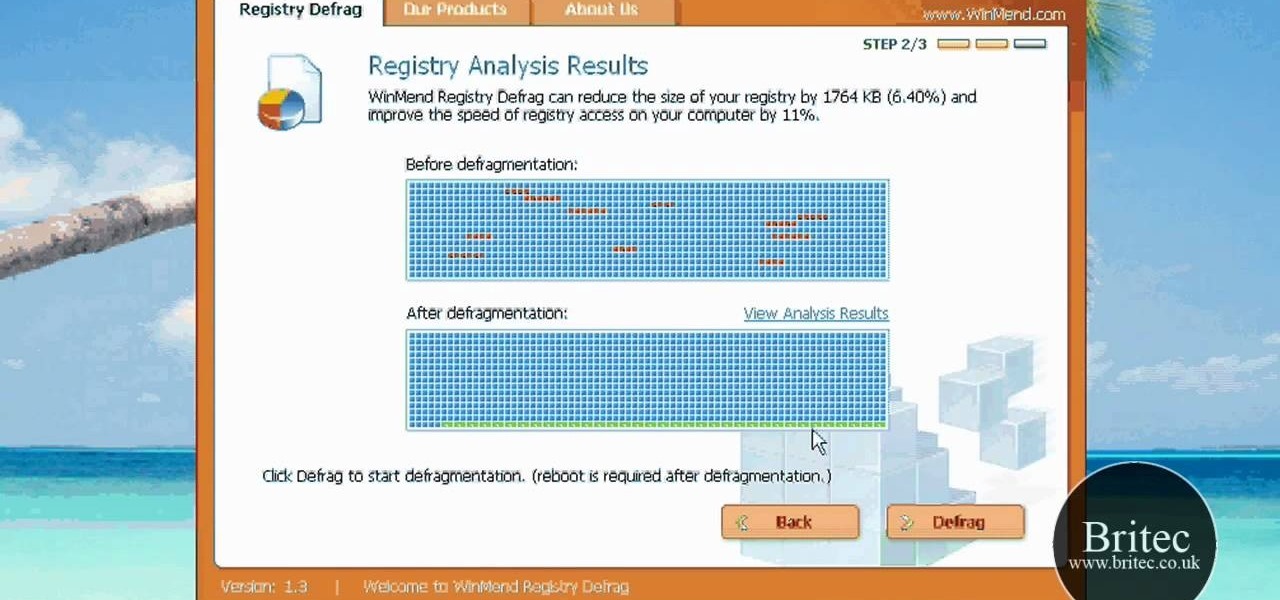
In this clip, you'll learn how to utilize the WinMend Registry Defrag app to defragment and tidy up your Windows Registry, improving system performance. It's easy! So easy, in fact, that this home-computing how-to from the folks at Britec can present a complete overview of the process in just over five minutes. For more information, including step-by-step instructions, take a look.

You don't need to be a professional sports coach to get your child geared up for basketball season. There's some simple basketball drills anyone can learn and teach to children playing basketball. Even if your child is prodigy or doesn't plan on playing for the school team, these are still worthwhile drills to use to help better your child's performance on the basketball court.

Pitching might not come natural to every baseball pitcher. That's why it's important to hone and develop a young pitcher's skills and performance while they're young, because once they learn the fundamentals of pitching great fastballs or curveballs, they'll have greater success as they mature into an adult athlete. In this video, join Jonathan Hurst, the pitching coach of the Savannah Sand Gnats, about coaching young players and developing their pitching talents.

If you're all about fast boot times and computer speed, check out this video for a tutorial on how to increase the speed of Windows 7. This video covers the tweaking of the UI, optimizing the computer for best performance, and reducing the amount of time it takes for the computer to start up or shut down. Doing this will make it easier to do the things you love to do on your Windows 7 at a fast pace.

Check out this cool hack from The Emo Lab. This video tutorial will show you how to speed up Internet Explorer!

If you want to learn a card trick or a flourish or just magic, then check out this video tutorial on how to perform the "flutter change" magic card trick. See the performance and the instructions on the technique of the flutter change magic card trick.

Magic is easy, especially when you learn online, with a video tutorial like this. See how to perform the "Biddle trick" magic card trick. You'll first see the performance, and then you'll see the instructions on how to perform this Biddle card trick yourself. There's no gimmicks and it's impromptu.
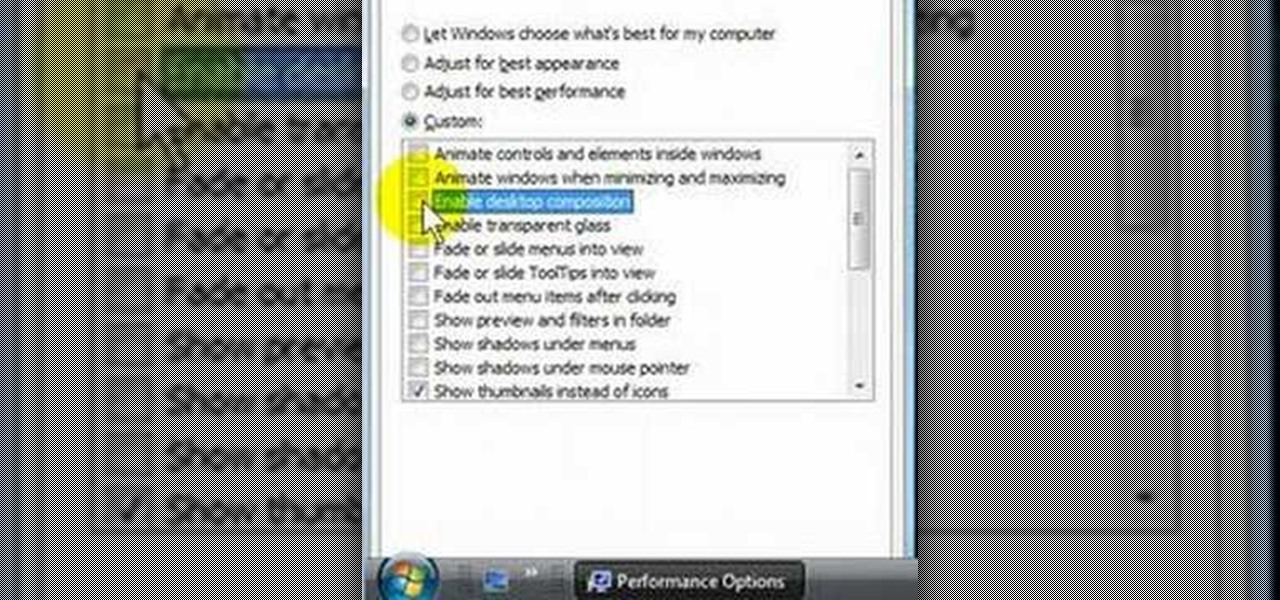
Are you disappointed with the sluggishness of Microsoft Windows Vista? In this Windows video tutorial, you'll learn how to use the Performance tool in Windows Vista to disable senseless features you don't need and to make Vista run more quickly in the process. For more, or to get started speeding up your own Windows Vista machine, take a look!

This video is a tutorial for setting up Native Instruments' Traktor Scratch system. While the setup can seem a bit confusing, with this video's help, you will be able to setup and use your system easily. You should practice setting this system up repeatedly, especially if you intend to use it in live performance, so that setup is quick, and troubleshooting is straight forward rather than a sweaty, nervous mess!

This tutorial demonstrates an agility exercise. This star drill exercise workout was developed to increase your overall sports performance. This video explains the star drill exercise and how you can incorporate this agility training to develop your flexibility, balance and power.

This tutorial is a demonstration of a speed and conditioning exercise. These stair running workout was developed to increase your overall sports performance. This how to video explains the stair running exercise and how you can incorporate this speed training to develop your flexibility, balance and power.

This tutorial demonstrates a speed and conditioning exercise. This sprint high knees workout was developed to increase your overall sports performance. This how to video explains the sprint high knees exercise and how you can incorporate this speed training to develop your flexibility, balance and power.

This tutorial demonstrates a plyometrics sports training exercise. This side box jump workout was developed to increase your overall sports performance. This how to video explains a plyometric side box jump exercise and how you can incorporate this explosive training into your routine to develop your speed and power to become bigger, faster and stronger.

This tutorial demonstrates plyometrics sports training exercise. This knee tuck jump workout were developed to increase your overall sports performance. This how to video explains a plyometric exercise and how you can incorporate this explosive training into your routine to develop your speed and power to become bigger, faster and stronger.

This tutorial shows speed and conditioning exercises. This 4th quarter workout was developed to increase your overall sports performance. This video explains the fourth quarter drill exercise and how you can incorporate this speed training to develop your flexibility, balance and power.

This cone drill workout were developed to increase you overall sports performance. This how to video explains the cone drill exercise and how you can incorporate this agility training to develop your flexibility, balance and power.

Do a running backward drill to improve your biomechanical form. This drill works your glutes and hamstrings. Check out this how-to video for advice on improving your marathon and cross country performance.

An advanced juggling technique known as the claw. Make sure you've got the eye hand coordination before even attempting this performance.

Meital demonstrates how to do camel undulation for belly dancing. You have to push your chest forward, up, down, and back. Then, you connect the four points. The camel undulation can be combined with other belly dancing moves to create a truly spectacular performance.

The Guys at Parley's Diesel Performance teamed up with Graydon Blair of Utah Biodiesel Supply show you the necessary ratios of oil, methanol and catalyst for Biodiesel production on a small and a large scale.

Learn how to reinforce proper mechanics and improve your athletic performance with the help of this series of skip and run drills.

If you missed my performance at this year's Vegetarian Food Fair - or if you spent the whole session marveling at my incredible charisma and missed the actual content of the demo - here's a more permanent version. Like most things I do, the recipe changed since we shot this - try adding some apple cider vinegar to the mix for a different flavor!

Learn how to improve the swing plane of your shoulders and better your performance on the golf course. Watch for the correct positions shown here!

Learn how to improve your soccer skills and athletic performance by practicing this great ball drops drill.

Learn how to improve your performance on the soccer field with the help of this simple step over drill.

Learn how to use this basic drill using cones spread 3 yards apart in order to improve your performance on the football field and build agility and power.

The Bridge CS3 is loaded with new features and performance enhancements. Some of the new features aren't as obvious. In this video we'll take a look at the New Synchronize Window command as well as some other hidden features in the slideshow area.

In this Electronics video tutorial you will learn how to use Bluetooth connectivity to share cell phone files. You are not hacking in to other people's phones as you need their permission to access their phones. You can change ringtones and pictures or share them with your friends. For this both people have to have Bluetooth on. Go to options > Bluetooth > visibility > shown to all. Now go back to Bluetooth and make sure it's ON. Now select 'paired devices'. The same steps have also to be fol...

In this video you will learn how to setup a Bluetooth mobile phone in OS X. To do this go at system preferences select Bluetooth click on Discoverable, Open Bluetooth Setup Assistance and Show Bluetooth Status in the menu. Then click Sharing and mark all the options. Now go at devices, select set up new device, mark mobile phone, click continue, wait until the device will find your mobile device, click continue and you will get a pass key. Enter that passkey. A window will pop-up where you ca...
With Google's new Pixel 4, we now have another device in the pool of phones designed for normal-sized hands. The other major player in this segment is as big as it gets — metaphorically. Apple's iPhone 11 Pro is the small phone to beat, but can Google be the one to dethrone it?

As efficient as your iPhone is, it doesn't hurt to fully close running apps from time to time to free up memory and keep background processes to a minimum. Force-closing is also a great way to troubleshoot buggy apps, and can often resolve minor issues without having to restart your device.

Apple released iOS 13.0 on Sept. 19 and announced on the same day the release of iOS 13.1 on Sept. 30. But that deadline was pushed up to Sept. 24, and that's why we have 13.1 just five days after 13.0. But that's good news since we don't have to wait any longer for some of the features promised in iOS 13 that didn't make the first cut.