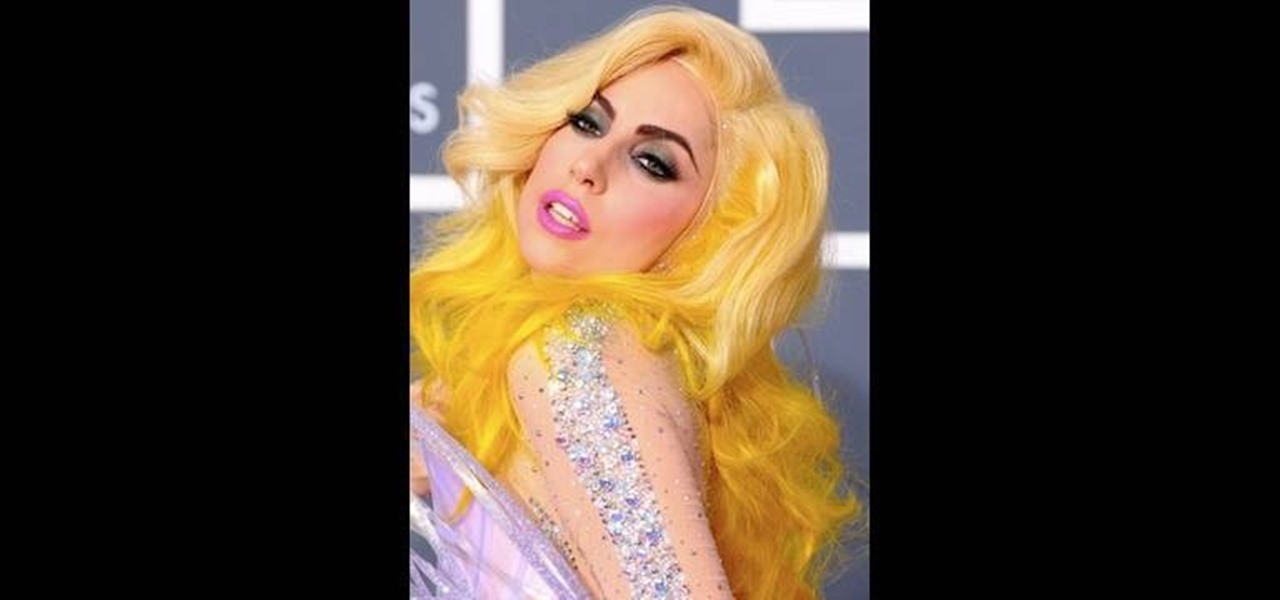The Motorola Droid was one of the first and is still the most popular Android phone. It's hardware keyboard, a unique feature among it's competitors, will keep it there for a long time, but it's performance is starting to lag behind. Why not overclock it's processor, giving it some much-needed speed? This video will show you how to overclock a rooted Droid the easy way, and help you make your phone work faster.

In this video tutorial, viewers learn how to increase a computer's low virtual memory. Begin by clicking on the Start menu. Then right-click on My Computer and select Properties. Then click on the Advanced tab and click on Settings under Performance. In the Performance Options window, click on and Advanced tab and click on Change under Virtual Memory. Now select your hard disk and check Custom Size. For both Minimal Size and Maximum Size, set it at 2500 MB. Finish by clicking on Set and OK. U...

In this video tutorial, viewers learn how to increase the virtual memory in a Windows XP computer. Begin by clicking on the Start menu. Then right-click on My Computer and select Properties. Now click on the Advanced tab and click on Settings under Performance. In the Performance Options window, click on the Advanced tab and click on Change under Virtual Memory. Change the Initial Size to 3000 and Maximum Size to 5000. Finish by click on Set, press OK and restart your computer. This video wil...

In this Computers & Programming video tutorial you will learn how to optimize a PC for the best performance. Head over to Smart PC Utilities and click on downloads. Here you can download and install Vista Services Optimizer. This works perfectly well for Windows 7 as well. Open the program and select Automatic Tune Up, where it will ask you a few questions about how you use your machine so it gets an idea what services are unnecessary for you. You can also use Manual Tune Up or even Gaming Mo...

To open the Windows Task Manager the long way

This video demonstrates how to matte down your pointe shoes for a recital or performance. For this, you will need a makeup brush and a container of translucent loose face powder. You may cut the powder in half, adding baby powder to it. This will lighten the powder a bit.

This video tutorial in Computers & Programming category will show you how to reduce memory usage in Windows XP to speed it up. The 1st method is to press Windows logo key and pause break together. The 2nd method is to go to start > control panel > system. Now the system properties box will come up. Here you click on ‘advanced’ tab. Now click the ‘settings’ tab under ‘performance’. Click on ‘visual effects’, select ‘adjust for best performance’ and click ‘apply’. Then under the ‘custom’ drop d...

In this excellent tutorial with make-up artist Kandee Johnson, she'll teach you how to re creates Lady Gaga's after her performance make-up. This is a more subtle Lady Gaga look, a more Sophia Loren inspired classic look. This is not necessarily a day look, but a great costume look or with a few alterations an evening look.

Follow this video to help you change the settings of your virtual memory on your computer. Click Start and then right click on My Computer and select Properties. A window will come up. Click on the Advanced tab,. In the first section there is a part named Performance. Click on the Settings button of this section. Another window named Performance Options will open. Click on the Advanced tab of this window. In the bottom part of this window there is a section titled Virtual memory. Click on the...

Watch this professional cinematography video to learn how to make linear tracks on the P+S Technik SKATER Mini dolly to better utilize and maximize its performance. It's actually extremely fast to get the Skater ready to shoot. Learn how to make straight tracks inward as well as a typical linear tracking shot. View final footage of the Skater used on professional film sets.

Watch this professional cinematography video to learn how to pan and lock to enhance and maximize the performance of the P+S Technik SKATER Mini dolly. This allows you to either lock the wheels for fixed camera angles, or execute basic panning shots. View final footage of the Skater used on professional film sets.

Watch this professional cinematography video to learn how to use the Steadybag to enhance and maximize the performance of the P+S Technik SKATER Mini dolly. The Steadybag allows you to work with angled shots. Just place the bracket into the frame of the skater and then place the camera on top of it. View final footage of the Skater used on professional film sets.

Watch this instructional video to learn how to use periscopes and borescopes to maximize the performance of the P+S Technik SKATER Mini dolly. Working with periscopes and borescopes can add interesting perspective to the shots you do with the SKATER. View final footage of the Skater used on actual professional film sets.

In this video tutorial, Chris Pels will show you how to implement tracing in an ASP.NET web site to monitor or measure the performance and to diagnose errors. Learn how to add tracing to an entire web site as well as individual pages. See how to add custom trace messages in pages and business objects to aid in assessing site performance and in diagnosing errors. Learn the differences between tracing in an ASP.NET page and in using System.Diagnostics.Trace for tracing information in business o...

When you've chosen a sound to use with your USB or Midi keyboard, you'll want to record a performance. This new track is easily edited in GarageBand.

Patch and optimize Hellgate: London! Former PC Gamer editor-in-chief and hardcore Diablo fan, Greg "The Vede" Vederman, gives a step-by-step how to on getting optimal performance in Flagship Studios' action-RPG Hellgate: London.

In this AeroCast episode, Anthony Bottini discusses the Power Off Stall maneuver as performed in the Piper Warrior (PA-28-161), referencing the procedures and standards outlined in the UND Aerospace Warrior Standardization Manual. All performance tolerances are based on the performance standards set forth by the FAA Private Pilot Practical Test Standards. Power Off Stall practice is vital in increasing a pilot’s proficiency in regards to stall recognition and stall recovery techniques during ...

This episode shows you what to expect when installing Ford Racing Performance Parts pedals on your Ford Mustang. These are the same pedals found on the Bullitt edition Mustang. They make a big difference in appearance and comfort but you will need to use a couple of special techniques to install them without losing your patience.

We're all feeling the impact of the economic recession underway due to the coronavirus. With millions of Americans filing for unemployment benefits, now more than ever should we focus on the best deal rather than the best model. And in no industry is that more evident than smartphones.

While holographic Whitney Houston is hitting the road, a new mobile app is bringing volumetric captures of up and coming performers directly to the iPhones and iPads of fans.

Samsung's new line of Galaxy S20 flagships have a water resistance rating of IP68. This means you don't have to worry as much about getting the phones wet, but there's a limit to that.

Black Desert Mobile is one of the hottest new smartphone games around, but there seems to be something missing in the frame rate department. Gamers quickly noticed many Android phones are stuck on a 30 FPS cap when it comes to performance. It's not that the phones are too weak to handle higher frame rates, but that there is a particular list of approved devices that can achieve this.

As one of the leading makers of processors for smartphones, Qualcomm further bolstered its place in the market with the announcement of the Snapdragon 865 earlier this week.

According to a study done by Kaspersky, 7.6% of Android users root their phones. That may not sound like a lot, but with over 2 billion Android devices out there, the math works out to over 150 million rooted phones — more than the total population of Russia, Mexico, or Japan — so root nation is an important demographic that deserves being catered to.

As you already know, the Galaxy Note 10 and 10+ have gotten rid of the beloved audio jack (RIP). Fortunately, it has never been a better time to switch to wireless. There are Bluetooth headphones and earbuds for every budget and every need.

The emerging narrative as CES begins is that consumer-grade smartglasses require a heavy compromise in functionality in order to arrive at a form factor and price point that appeal to mainstream customers.

After the success of the Snapdragon 835, Qualcomm now has its eyes set towards the future with the arrival of its next-generation SoC, the Snapdragon 845. Debuting alongside the Samsung Galaxy S9, the 845 is now set to take over the market for flagship Android phones in 2018.

When it comes to mobile gaming, you have a lot of fantastic options. Most flagship devices on the market, such as the Galaxy Note 8, iPhone 8 Plus, or OnePlus 5T, are perfectly capable of giving you an excellent, immersive experience. If you're looking for the ultimate way to experience Animal Crossing: Pocket Camp or something with more action like Into the Dead 2, the Razer Phone is the winner.

So you're thinking about downloading the Galaxy S8 Oreo beta, but you're not sure if it's stable enough to use. It is a beta, of course, so you might want to wait for others to give it a try. Over the past ten days I've used the Galaxy S8+ running Android Oreo as my daily driver, running down the best new features. Let's take a look at the bugs, the performance, and the battery life.

Solid-state LiDAR is cheap, robust, and compact in size — this is why the device is seen as the LiDAR of choice for future high-volume production of level 3 and level 4 cars.

Google's new Pixel and Pixel XL smartphones are available for pre-order right now, but the general public won't start to get their hands on these devices for another week or two. Tech reporters got some hands-on time at Google's launch event on October 4th, but camera testing wasn't allowed, and the Wi-Fi coverage at the event was too flooded for real-world performance reviews.

The official release of Apple's iOS 10 mobile operating system is still a few months away, but starting today, June 7, the public beta version is available to download if you'd like to get a head start on checking out all the cool new features included in Apple's latest mobile OS.

We don't know exactly what form 5G cellular technology will take, but it intends to bring faster Wi-Fi-like performance to mobile devices. While that'll provide major advantages to lots of connected technology, PC Magazine notes that it could be what augmented and mixed reality needs to become widely adopted.

When you're in a bind and need an internet connection for your laptop, look no further than your iPhone. Using the Personal Hotspot feature in iOS, you can share your iPhone's internet connection with other devices by way of Wi-Fi, Bluetooth, or even USB.

Keeping your OnePlus One running smoothly can be taxing, especially if you spend most of your day looking for ways to tweak performance settings like me. Sometimes I get lucky and end up with a faster phone, but because I experiment so much, I often end up restoring it back to stock. This process can get old really quick, but when I started using the Bacon Root Toolkit from WugFresh, it became exponentially easier.

Amazon just announced its entry into the set-top streaming content marketplace with its new Fire TV box. Competing directly against Apple TV, Google's Chromecast, and Roku, Amazon is betting on big processing power and voice controls to stand out from the competition. Features include the following.

Wish your home wireless network was faster? You can always buy a signal booster, but if you'd rather not spend the money, here are a few tips and tricks to speed up your wireless connection, including how to make a homemade signal booster with things you probably already have lying around.

Learn some tricks that will give you an edge during your next workout or competition. This video will show you how to enhance your athletic performance naturally.

So you've got an AppleTV, but you can't watch half the stuff you want because it won't play it. Well, do you have a jailbroken iOS 4.2 device? Sweet! Just follow along with this video, and pretty soon you'll be watching any sort of video you want in no time at all.

Some people believe that art makes artists immortal, and now one of the best known performance artists on the planet is working on taking that immortality into the realm of augmented reality.