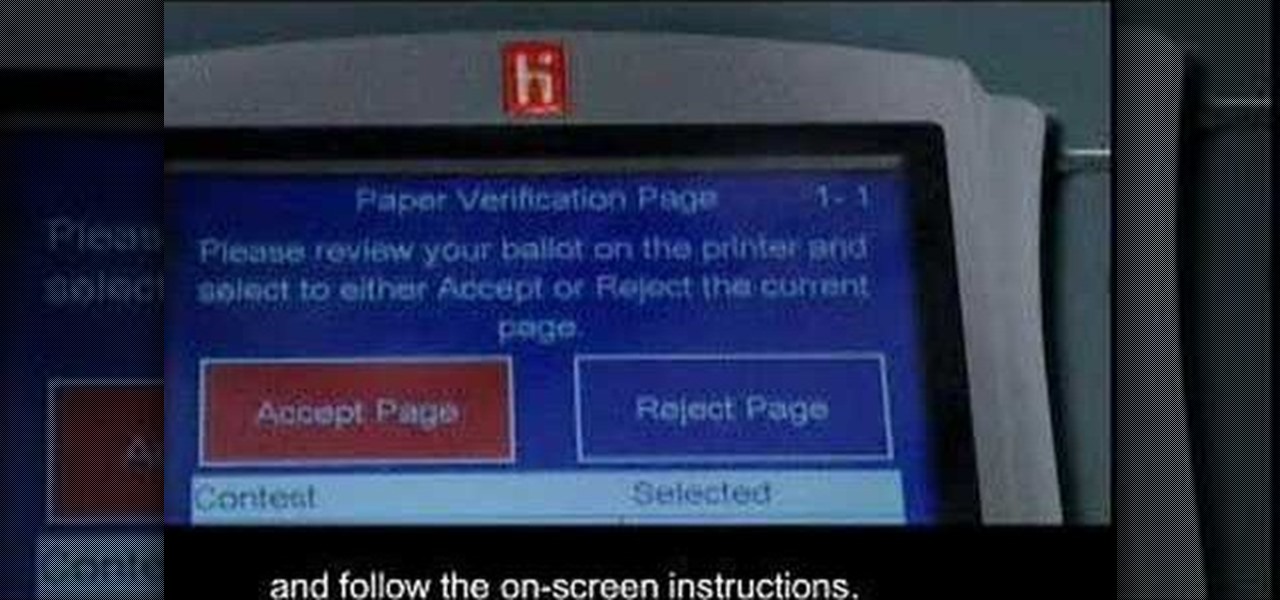Repairs Universe demonstrates how to remove a Sony Ericsson LCD screen. First, remove the battery from the device. Use a safe pry tool and run it along the side of the phone to unclip the clips and release the top cover. Then, slide the phone forward and release the top cover. Next, remove the keypad from the device. Then, remove the LCD screen by prying the clips oven with the safe pry tool. Use the pry tool to pop the pop clip to fully remove the LCD screen. The new LCD screen is now ready ...

In this Outdoor Recreation video tutorial you will learn how to abseil (decend) in rock climbing. You will need some friction device for this purpose. Earlier people used to wrap the rope around their body and used the body as the friction device. That is a painful process. In the modern method, a figure 8 friction plate is used. There should be no jewelry or other hanging material around the body that can get entangled with the figure 8 plate. Also check the harness is OK. Then carefully go ...

My Blackberry TV demonstrates how to protect your Blackberry device with a password. Protecting your Blackberry with a password will help to stop people from accessing your personal information on your device. From the home screen, press the Blackberry menu key. Then, select the options choice. Next, scroll down to the password choice on the options menu. Select password and then select the set password button on the password screen. Enter your desired password and then press the enter key. V...

In this iPhone/iPod Touch tutorial, you'll find out the best way to get the rock app onto your device. The first thing you will need though is a jailbroken iPod Touch or iPhone in order for this to work and obviosuly Cydia donwloaded onto your device. Make sure to add this source in cydia: http://apt.modmyi.com/ Enjoy!

In this video tutorial, viewers learn how to copy music from am iPod device to a computer. Users will need to download the program, Copy Trans Suite. The download link for this program is located in the video description. Once downloaded, double-click on the file and follow the instructions to install the program. Once installed, open the program and select Copy Trans. Now connect your iPod device into your computer. Users can manual select the songs or select them all at once and then click ...

Here's how to enter recovery mode on your iPhone or iPod touch the easy way. No need to press the sleep button and the home button at the same time for x amount of seconds, just turn your device off, if the device is frozen and can't be turned off normally just hold the above buttons until it turns off, now press and hold the home button and plug the device in. Do not let go of the home button until you see a screen in which the connector cable is displayed and there is an arrow pointing from...

In this video tutorial, viewers learn how to use a digital camera as a webcam on Skype. Users will need the AV cable and a USB capture device. Begin by connecting the AV cable to the USB capture device. Plug the cable to your computer and your digital camera. Users will need to download and install the Debut Video Recording software. Open the program and click on Device. Users may have to go to Options and configure the settings. On Skype, right-click the person you want to call and select Sh...

The video is of several different people demonstration how to use the Nasopure, a nasal cleansing device. The woman narrating explains the simplicity of the device, which is similar to a soap dispenser, but simply upside down. The device is filled with salt and lukewarm water. Then it is inserted into one nostril, while the tongue is press against the roof of the mouth, it flushes the slat water through the nose, cleansing the nose and then dripping to the floor. It removes irritants, reduces...

This video discusses Dead Drop Devices and how to use them to transfer messages. The video starts by explaining what Dead Drop Devices are. They are basically common everyday objects that are hollow inside to store a message. The video shows a large lag bolt and a spike that are actually Dead Drops. The head of the dead drop bolt screws off and reveals a hollow cylinder used to store something valuable. The second object is a spike that is supposed to be shoved into the ground so that it will...

George3694 will show you how to jailbreak an iPhone or iPod touch firmware 3.0. This will work on the iPod touch first and second generation, the iPhone original and 3GS. Download Red snow software from the link provided. Click on browse download firmware and put it on your desktop. Next upload the firmware to your device. Install both features, make sure your device is plugged in and turned off. Follow the instructions and put device in DF mode. Just wait as the software loads to your machine.

This instructional video shows you how to reboot your iPod Touch 2G after shut down. First shut down the device and plug it to a computer via USB. Use the links in the description if you have the newest version of OS X. Put the device in to DFU mode by holding the home and power key for 10 seconds, letting go of the power key keep holding the home key. Download the RSlite folder from the link in the description. Open the terminal, change the directory to the Rslite folder and type the code re...

George from [TheiPhonePress.com] explains how to Jailbreak all device on Windows. The example device is an iPod and the program is BlackRa1n (spoken: black rain). Go to BlackRa1n.com and download the version suitable for your PC. There are currently versions for Mac and Windows. Note: you will have to have the most current iPod software. 3.1.2 - WARNINGS before you do that: for iPod 1G, 2G and 3G, this is fine. Just hit restore to go back to factory setting. Downside: With the 3G it's "tether...

Studying to be a nurse? Then one important part of nursing involves making your patient comfortable. This nursing how-to video demonstrates how to attach Foley catheter tubing to the leg to avoid pulling. Our nurse uses a catheter securement device to secure the catheter in place. Follow along and learn how easy it is to use this device to secure the Foley catheter to avoid pulling.

Get bent with this instructional circuit bending video that provides a short introduction to circuit bending for the beginner. Circuit bending is taking any existing electronic device that is capable of generating audio signal and manipulating it and altering the schematics to produce some sort of sound other than the original intended sound. There are endless possibilities for the devices that can be used to experiment with your own circuit bend sounds.

This video tutorial will show you how to take an old computer keyboard and use its circuitry as a physical computing input device. Once you have this device, you can then use it to interface with programs that you write using software such as pure data processing, MAX/MSP, and Ableton Live to name a few. What you are doing is replacing the switches within your keyboards with others for input devices. Make sure the interface is plugged in when you are testing but it's probably a good idea to u...

By circuit bending low voltage electronic devices, you can transform your old unused toys into musical devices or to create visual manipulations. Take a look at this instructional video and learn how to bend an old classic Nintendo. In this tutorial, you'll learn how to circuit bend the NES in such a way that you'll be able to produce cool distortions while in gameplay. Remember to exercise caution when circuit bending.

This is an instructional video on how to vote using the popular eSlate electronic voting machine with VVPAT (voter verifiable paper audit trail). eSlate is an electronic voting device made and distributed by Hart InterCivic.

Turn the classic 70's wireless toy into a modern high-tech spy device with the instructions in this how-to video. I never picked up any chicks with it anyway. This is another fantastic video tutorial by KipKay.

Watch to learn how to say the names of beauty devices, such as a hair dryer, a straightener, and an electric toothbrush, in French.

Check out this instructional video and learn how to build an infrared night vision device from a modified digital camera. You'll be able to see and record in night vision. For detailed, step-by-step instructions on replicating this hack at home, take a look at this how-to video. Build your own infrared camera with this simple hack.

In 2009, 4G LTE networks rolled out in Stockholm and Oslo, replacing 3G as a better upgrade to the mobile data technology that gives us the broadband speeds we have on our mobile devices. Over a decade later, and we have the latest, next-generation wireless network technology among us, 5G, but can you even use it?

Starting with Android 9 and 10, Google made privacy and security the main priorities for Android updates. Both versions brought numerous changes to help erase the notion that Android isn't safe, but Android 11 might even have them beat.

It's nice having a dark theme on Android 10 and One UI 2, but setting it on a schedule takes it a step further. Imagine the light theme turning on every morning, and the dark theme taking over after sunset — all automatically. It sounds pretty simple, but it's one of those things you wouldn't know you need until you try it.

For audiophiles, few smartphones come close to LG flagship devices. With either the latest G series or V series phone, you can be sure you're getting the best audio experience of any smartphone thanks to Quad DACs and headphone jacks. And with some tinkering, you can make this experience even better.

Smartphones are inherently bad for privacy. You've basically got a tracking device in your pocket, pinging off cell towers and locking onto GPS satellites. All the while, tracking cookies, advertising IDs, and usage stats follow you around the internet.

Google pushed a new kind of augmented reality walking navigation to the mainstream last year, and now startup Phiar is hoping users will use its AR app in the same way for driving navigation.

Android is all about customization. That's why it's entirely appropriate that Spark for Android's newest update adds a ton of customization options for your out-of-control email alerts. Now, you can add lights, sounds, and vibrations to notifications, and you can even set specific settings for all of your email accounts.

Your iPhone tracks how many steps you take, how far you walk, and how many stairs you climb each day. That may seem a bit frightening, but it's all for a good reason: the Health app stores this data so you can view your progress in one place. But interestingly, opening the Health app isn't the easiest way to view this info.

There may be questions from some about the future of Magic Leap, but in Japan, The Force is with the augmented reality startup.

It's no secret that iPhones are expensive. Whether or not you believe the price tag is justified, $1,000 is a lot to spend on an iPhone 11 Pro. But if you're in need of a new iPhone, you picked a great time. Black Friday is rapidly approaching, and for Walmart, many of those deals are already available.

Augmented reality seems to come into its own in museums, where audiences are ready and willing to try out new immersive tech. Now, that tech-powered palette is about to get a little larger.

With Android 10 hitting the streets (at least for those mobile devices that get quick updates) and the public release of iOS 13 dropping on Sept. 19, Google is releasing an update on Thursday to ARCore that adds some fantastic new benefits to its cross-platform capabilities.

Sports technology company Form is testing the waters for augmented reality wearables with a product aimed at a very specific user group.

Let me paint a picture for you. You're on a long flight home, and while listening to music on your Samsung Galaxy S10, a great song comes on. You want your friend to hear it too, who's also listening to music using a pair of Bluetooth headphones. Thanks to Dual Audio, you can easily share your experience.

If you need some help expressing how you feel to your mom for Mother's Day, Snapchat and Facebook are here with some augmented reality help.

The price of hacking Wi-Fi has fallen dramatically, and low-cost microcontrollers are increasingly being turned into cheap yet powerful hacking tools. One of the most popular is the ESP8266, an Arduino-programmable chip on which the Wi-Fi Deauther project is based. On this inexpensive board, a hacker can create fake networks, clone real ones, or disable all Wi-Fi in an area from a slick web interface.

Giving up your Wi-Fi password can be giving up more control than you think. Because of the way Chromecast and other IoT devices communicate, anyone on the same Wi-Fi network as your device can often make it do whatever they want. With a script called "Cast All the Things," we can hijack a Chromecast to play nearly any kind of media with a single command in terminal.

Location services provider Mapbox is expanding the reach of its augmented reality development capabilities to include apps for automobiles as well as smartphone navigation.

Traditionally, if you were looking for end-to-end encrypted messaging, you'd stick with something like iMessage, WhatsApp, or Signal. However, if you already use Facebook Messenger, you have all you need for truly private chats with its built-in E2E encryption. It's available to all users, on Android and iOS — you just need to know where to look.

While many of Facebook's tools are well received as they enhance the experience, one which is often complained about is the Marketplace. The Craigslist-like feature which offers a way to facilitate transactions between users can be a little overbearing with its alerts. However, you can change that.