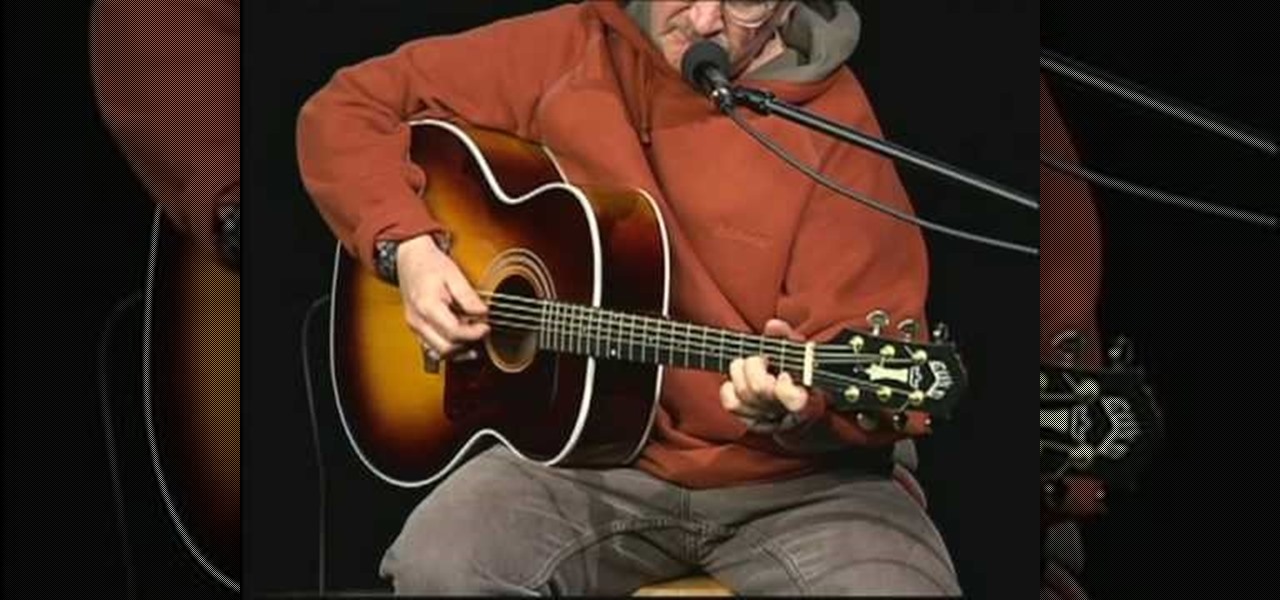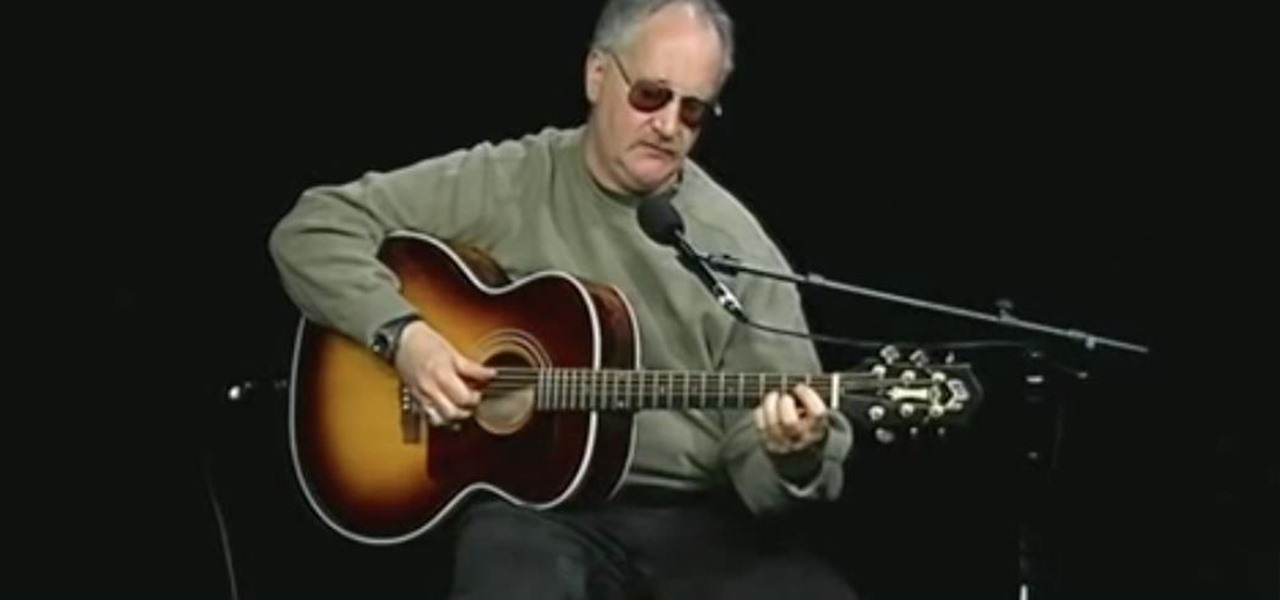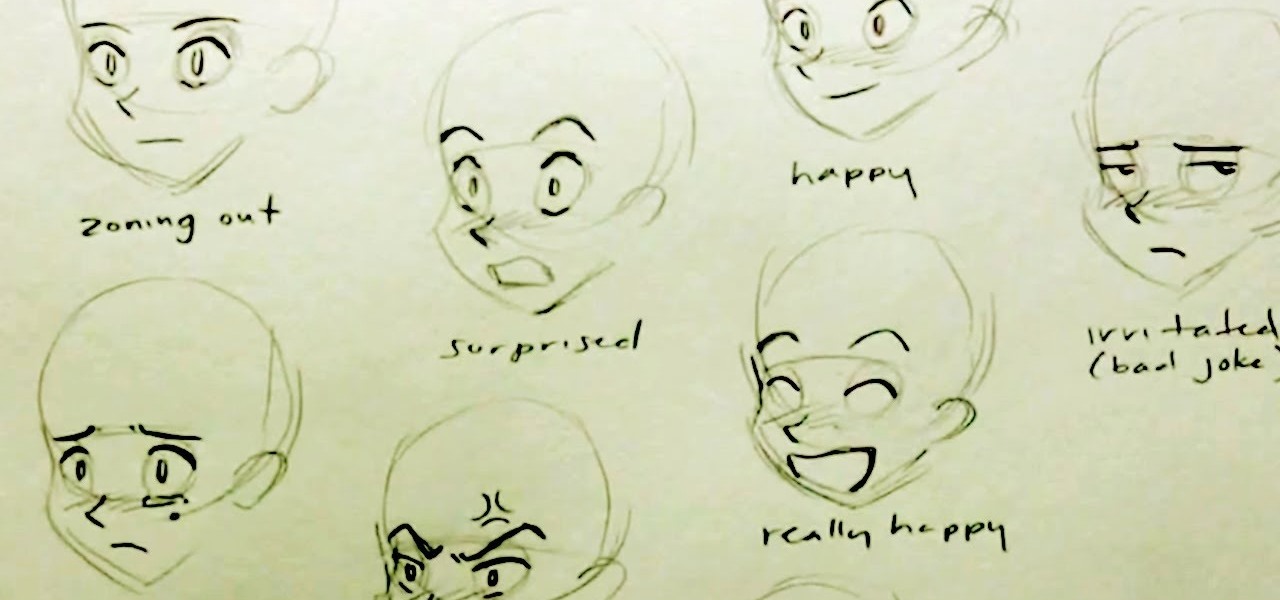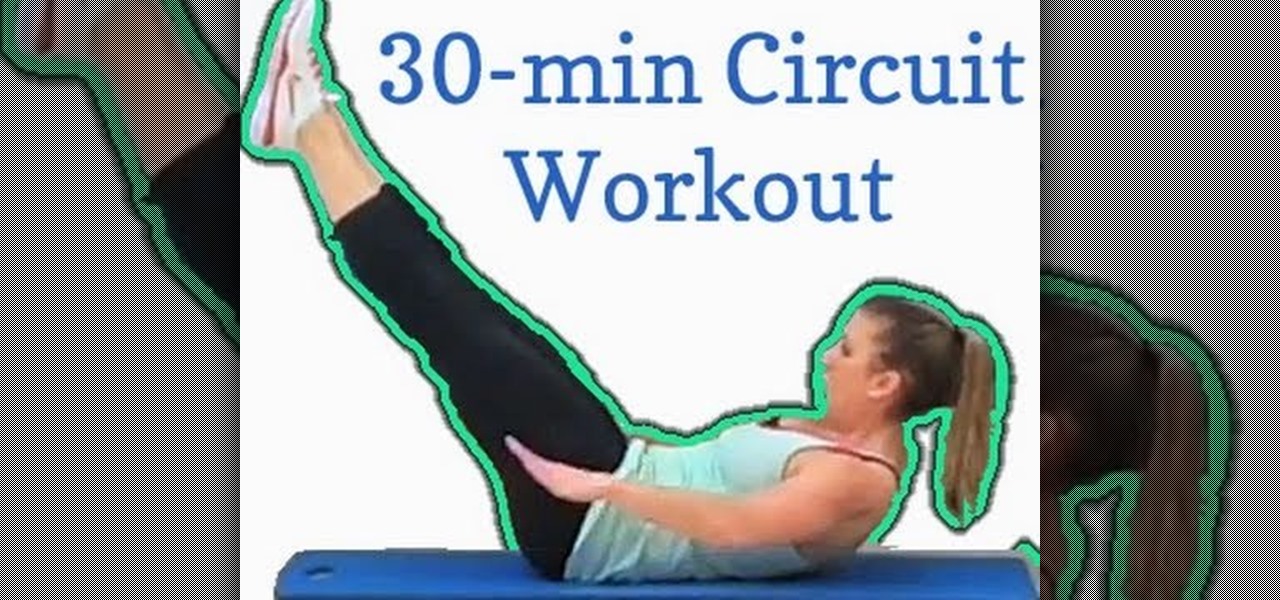Are you devoted enough? Devoted enough to the point of death? Well, in Dead Space, you have to be, especially if you want to defeat the fifth chapter, called Lethal Devotion. NextGenTactics takes you through the gameplay of this level on the PlayStation 3. To get the rest of the walkthroughs, check out the other chapters in Dead Space:

Seven easy basic art methods and steps to drawing Anakin Skywalker. The first 1-3 steps illustrates the basic drawing methods for the human head shape, and line placement for a basic human head. The fourth step illustrates basic drawing of the eyes, nose, mouth and ears. Step five illustrates the basic shading around the eyes, nose, ears and mouth. Step six illustrates how to add the shaping and styling of the hair and facial features. The final step illustrates how to shade the hair. It also...

This video will teach you how to make two awesome props for you films for the price of one! Well, technically it's all free, but still, 2 for 1! You will learn how to make man-eating plant and a severed finger props, with instructions given by devoted viewers of Indy Mogul like you. All you need to make this stuff work is $35 for each project.

In an age of trend-following stars and fast fashion turnaround, there are few celebrities left whose looks hearken back to the golden age of Hollywood.
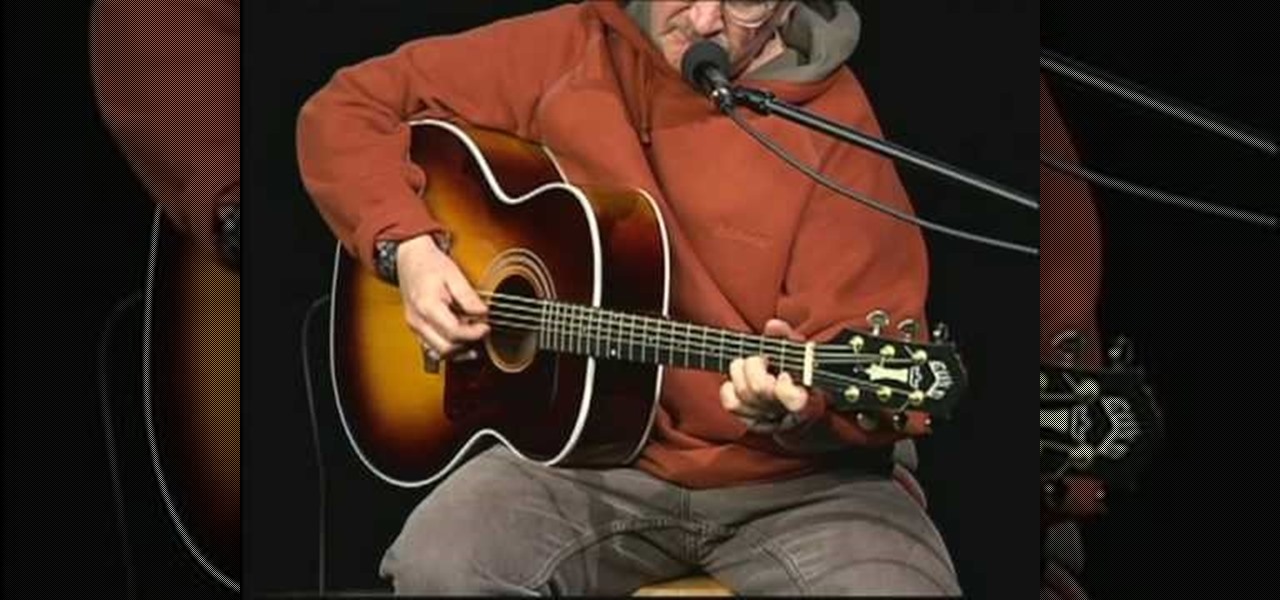
This song has an alternating bass, like most of Hurt's songs. So if you want to start playing the Delta Blues, this is a great beginning lesson for those already playing guitar. Learn to play Mississippi John Hurt's "C.C. Ryder" on your blues guitar.

Learn some Delta Blues, specifically, some shuffle rhythms in Delta Blues. This two-part blues lesson will give you the gist of playing shuffles on your blues guitar. This is a great beginning lesson, an exploration of the blues shuffle.

Start learning how to play the Delta Blues! This video lesson covers a lot of information for beginner blues players, so check it out. In this tutorial, learn the song called "Bottle Up and Go" (standard tuning), which has been done by many musicians.

For both reflection and refraction scenarios, ray diagrams have been a valuable tool for determining the path of light from an object to our eyes.

This video tutorial offers tips on various illustration techniques. Illustrate with watercolor and colored pencil in black and white for practical purposes. When drawing professional illustrations, there is not a lot of room for mistakes. Use water color, ink and colored pencil to begin fleshing out your drawings with light layers or paint and ink.

If you're a college student, then you're super busy all the time. Between running around to classes, hanging around with friends, fraternity parties, volunteering, and work there's very little time to devote to preparing a healthy meal.

Got very little time and energy to devote to making your family's dinner tonight? Then check out this episode of "The Martha Stewart Show" to learn how to prepare a hearty three meat stew. Minimal ingredients, maximum flavor punch.

Grow Valley is an educational but fun flash game where you develop a valley with all the niceties of modern life, from cars to dams.

Ah, the heart. The eternal symbol of love and torment, the starter of wars and the locale of true victories. Heck, the heart is such an ingrained symbol in our culture that there's an entire holiday devoted to it.

We all like to get our beauty rituals done professionally, especially those which, if not completed correctly, lead to painful aftereffects like blemishes, bleeding, and swelling.

This informational video from YouTube user curlmarx takes us through the step by step process of how to take on the intimidating process of soldering, or "sweating" copper pipes for the do it yourselfer at home. He illustrates the materials and tools you will need to successfully complete this type of plumbing project. Those of you who have never taken on a task like this will much appreciate the effort of this author to illustrate the complete process in a detailed and easy to follow informa...

Check out this instructional electronics video that illustrates the simple process of reconnecting the ribbon cable on the iPod photo. There is a ribbon cable inside the iPod Photo that can sometimes disconnect from the logic board, but it can be reattached easily. Watch as one of our technicians illustrates this process and start listening to music again!

Check out this instructional electronics video that illustrates the simple procss of reconnecting the ribbon cable on a 4th generation iPod. Sometimes the ribbon cable that tethers both halves of the fourth generation iPod during the battery replacement process needs to be reattached to the logic board. Watch as one of our technicians illustrates this process and start listening to music again!

If you've watched any of Tasselfoot's game walkthrough videos, why not give him a shoutout by playing his game Ditloid? This video will show you how to beat all 100 levels.

Learn to play one of Robert Johnson's best songs, "Kindhearted Woman Blues", on the guitar. This blues guitar songs from Johnson is a great song to start learning the blues, and is structured in a typical 12-bar blues in the key of A. "Kindhearted Woman Blues" was written in the late '20's, early '30's.

Are you a devoted sport fan? Are you looking for a way to show your pride? Watch and learn how to paint that perfect game face.

Koizu brings you another lesson in how to draw manga. He describes how he begins with the eyes as guidelines that are used as the base for each facial expression. This immediately begins to capture and illustrate the specific expression for which you are going. Multiple facial features are illustrated in the manga style of drawing and range anywhere from angry to happy and beyond. This video will definitely either teach you how to draw the facial expressions using simple features or help you ...

Not all of us have hours and hours to devote each day to exercise. In fact, we applaud you if you manage to squeeze in a thirty minute workout about five times a week. Life tends to get busy, but if you want to lose weight then exercise has to be a priority, as important to attend to as your marketing pitch meeting tomorrow.

Holiday Sim is a kooky little text-based adventure game on GameShot where you try to have as much fun on your vacation as possible. This video will show you how to get all 4 of the game's achievements, finishing it completely.

The slide is used a lot in Delta Blues or any kind of blues on the guitar. So if you're not sure what slide you should get or the different strings that are suited for guitar slides, this video will explain everything. So watch this guitar lesson to learn how to use slides on your blues guitar. Explore a little bit about the slide guitar, different slides, and different strings.

Improve your acoustic and electric skills with this special Delta Blues piece. Watch the full video lesson to learn how to play Muddy Waters' "Can't Be Satisfied" on your blues guitar.

Learn how to play the Delta Blues with this great guitar lesson. You'll see how to play the blues song "Walking Blues", two different versions, in the style of both Muddy Waters and Son House.

Get ready for a delta blues good time. If you want to learn the delta blues, a good place to start is with this video lesson where you'll learn how to play Tommy Johnson's "Canned Heat Blues" on your guitar.

Everybody loves Tommy Johnson's music, that is, everyone who loves the blues. And in this video lesson, you'll learn how to play Johnson's song "Big Road Blues" on your blues guitar. If you want to learn the delta blues, this is a good starting place.

Check out this blues guitar video that will teach you the basics of Mississippi John Hurt's song "Monday Morning Blues". If you're a fan of John Hurt (not the actor), and a you own a nice guitar, then you can't miss this blues lesson.

This is an old time blues great by Mississippi Fred McDowell. So pick up your blues guitar and join along in recreating this classic. Watch this video to see how to play "You've Got to Move" by Fred McDowell.

Are you a fan of Robert Johnson? If you are, you probably have a guitar, so grab it and learn this Robert Johnson tune. See how to play "Come On In My Kitchen" on your electric blues guitar.

There's nothing better than a cool logo design, except maybe a cool 3D logo design. A 3D logo might just be what you need to have your company stick out. Watch this Illustrator video tutorial to learn how to make a 3D logo. You may want to apply a glassy text feel to the finished 3D text logo. It is a pretty complex logo, but it is good to learn some great techniques for doing some interesting things in Illustrator.

Create some cool comic vectored effects! Watch this Illustrator video tutorial to learn how to make some comic styled text. You will learn how to break text down and add gradients. You will also learn how to create a fake 3D effect as well as some stroke options. All of these techniques will come together in the end as we create a comic book cover worthy logo.

Retro is in, but then again… when was retro ever out? Watch this Illustrator video tutorial to learn about making retro looking sparkles for whatever reason you may need (or want) them. The bulk of the video will cover the many advantages to using symbols, when and where you can, in your illustrations when dealing with many of the same graphic objects. Learn to edit 100's of objects in no time, and learn about many of the symbolism tools available to you in Adobe Illustrator!

Metal is sleek, metal is stylish, so why not incorporate that metal look into your designs? Watch this Illustrator video tutorial to create those nice little metal buttons, which can also be used as icons for your phone or desktop. Everything in this video is 100% vector, so it can be used virtually anywhere!

The Apple iPod and iPhone are the hottest electronics on the market, so keeping up with the times means keeping up with designs people like. Apple incorporates all kinds of cool images and icons into their products, so learn how to re-create them so you can modify them or get ideas for your own designs. Watch this Illustrator video tutorial to create a gel progress / loading bar-similar to the progress bar found on an iPhone and iPod -- from start to finish.

Working with vectors isn't easy, and working with vectors means using paths. Adobe Illustrator is a vector graphics application, therefore virtually everything in Illustrator is created using paths. The Pen Tool is the king of paths, you can create any kind of path using the pen tool, you just need to know how to use it! Watch this Illustrator video tutorial to learn how to use the pen tool and trace the outline of an object as well.

If you don't have CS3 and have an older one, you should still be able to follow along with this tutorial. Watch this Illustrator video tutorial to create vectored swooshes and swirls. Learn how to create vector swirls and swooshes which can be easily re-used by using these fairly well known techniques

This is all about vector, swirling rainbows. Have you ever seen those looping, swooshing, swirling rainbow graphics used in all kinds of graphics ranging from logos, and sketches, to grungy and retro illustrations? Well, you are going to create one of them in Illustrator. Watch this Illustrator video tutorial to create vectored rainbows. Also, learn how to export it to a program, such as Photoshop, as a smart object, to utilize it as a smart object so we can both retain vector scalability whi...

Take a look at some vectored hearts… it's fully vectored. Older versions of Illustrator should be able to handle this project just fine. Watch this Illustrator video tutorial to learn this heart-shape design. A vector heart is great for Valentine's Day. No source files are needed. Just Adobe Illustrator and some time. Learn about using the grid, the basic pen tool, gradients, swatches, blend modes, masking, and so much more.