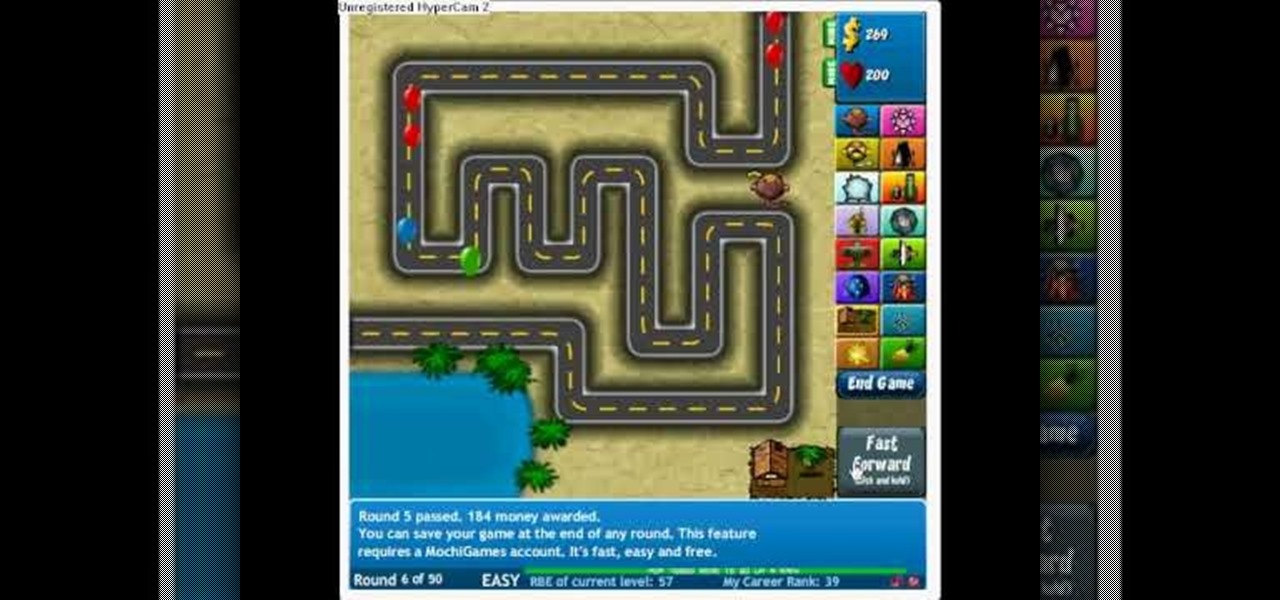Fable 3, like many modern 3rd person games it seems, has a Banjo Kazooie-like number of random collectibles for you to find to enjoy the entire game experience. One of these sets is Rare Books. There are a ton and tracking them down takes a long time, so watch this video to learn the locations of every Rare Book and how to unlock them.

In this video, we learn how to do the Smasher achievement in Soul Calibur IV. To do this, you will knock three pieces of equipment off of your enemy. To start, you will first need to hit your enemy using anything that you can. To help, make your own custom character before you start. After this, you will kick the person you are up against and continue to hammer away until you finish knocking three pieces off of them. There will be a status bar at the top that has your health on it to help you...

T-Pain, Cher, heck, most of the new artists these days use auto-tune, some over use it. With technology it isn't so much of a question of, "do we need to do it?" and more of "why aren't we doing it!?" Well, if you're looking for an easy way to add auto-tune to your vocal tracks, or your voice in recordings, and are looking to spend the fantastic price of FREE then check out this video! You will learn what programs you will need to download (Audacity, Audacity VST, ect.) and then how to set yo...

To bring demons back from the dead is tricky business, and what you need to do is get some candles, a blanket, and a book of spells. Also, possibly some snacks in case you do bring those demons into the living world, because they're going to be hungry, and you don't want them to eat you, do you? And where you need to go is a graveyard, and you have to go at night. Also, bring a friend, because dying alone is horrible, if it comes to that.

The Canon EOS 7D can be fine-tuned to adjust its auto focus to suit nearly any subject. See how you can customize your AF functions to get the best focusing options needed for your desired result. This video breaks down everything.

You can gain even greater precision on the Canon EOS 7D digital SLR camera by using Spot AF or AF Point Expansion. When you manually choose one AF point, you also have the option of changing its size. You focus point will be exactly what you want. Very specific.

Let your Canon EOS 7D do all the hard work. With the AF Point Selection option, the digital SLR camera will do all the focusing for you. It's easy to compose and shoot in just one step.

Now more than ever, people everywhere are suffering from bad credit. Credit is important. You need it to take out loans, buy a house, rent an apartment, get a car, almost anything! Check out this two part video, presented by Daniel Medina from United Credit Education Services, and listen along as he offers you tips on how to improve your credit - even in a recession. This helpful and informative video can start you on the right track to financial stability, no matter what the circumstances.

Gigafide explains that with so many different social networking sites, it is hard to keep information up to date on all of them. He first introduces TweetDeck, an amazing desktop application that allows a user to update information for their Twitter, Facebook, MySpace, and LinkedIn accounts. If you don't want to go through the hassle of installing TweetDeck on your computer, there is HootSuite, a web application that allows you to do this and if you're interested in keeping track of much more...

It's good to know the IP address of your computer. With this information, you can track your computers usage online, and will also know how to change it if you want to surf unnoticed. This tutorial will show you exactly how to find the IP address of your PC, so you will never be lost again. There are a number of programs that require your IP address, for example if you are setting up an external device like an XBox live to your Internet connection, you will need to make sure the IP address is...

Imagine that every time you print a document, it automatically includes a secret code that could be used to identify the printer -- and, potentially, the person who used it. Sounds like something from a spy movie, right?

If there is any doubt that nerds deserve to rule the world, please watch this brilliant home brewed invention.

In this video we learn how to crack WPA using Back Track. The first step is the boot into Back Track using a VMware Virtual Machine Image. Next you need to open a shell console. In the console you will type "airmon-ng" and press enter. This does a check to find the wireless guard interface name. Next, type "airodump-ng wlan0" and press enter. This will tell it what wireless card to use and scan for wireless networks. You are looking for the one that comes up WPA. Copy the MAC address then typ...

Elliott Berring shows us how to create songs in GarageBand using Loops. First, launch GarageBand and create a new music project. Keep the default tempo, time signature, and key. Click on the Show Loops browser, indicated by the Eye icon in the bottom left of the window. In this example, he starts with a drum beat by choosing All Drums, then Rock/Blues. Find a beat you like, then drag it into the timeline. Position your cursor over the top right hand corner of the blue bar of the beat you just...

This video shows Nikon Autofocus setting for action. Getting started on setting up the AF for action.

There are tons of hacks for Windows computers, so it was only about time that a hack for Bloons TD came out for a Mac. If you're using a Windows, you can still hack with Cheat Engine, but with Mac, you're going to want to use iHaxGamez.

Is your girlfriend or boyfriend always right? No matter what you say, they will always be right? Well, in this tutorial learn how you can win in an argument fair and square with a few simple techniques.

Bloons Tower Defense 4 cheats are here. And you guessed it… this one uses Cheat Engine. If you want to hack the game, you have to know how to do it, and Cheat Engine can be kind of a complicated process if you've never used before.

Does the morning routine in your household include temper tantrums and a mad rush to get out of the house? Follow this plan to keep everyone on track.

Learn how to play "Black" by Tokio Hotel, an acoustic guitar tutorial. Follow along with this demonstration, tabs and lyrics here:

Want to mix and scratch like a professional DJ? To be a good DJ you need to understand the concepts of mixing tracks, adding cool effects, and of course you need a good sense of rhythm to line up the beats. This how to video sequence explains how to cut and chop on a DJ mixer. There are loads of ways of describing this technique: editing the track, washing up, mowing the lawn, or drying your hair.

Need to make a PCB quick? Well, this video tutorial will show you how to create a PCB with the toner transfer method using photo laser paper.

Now that everyone has an Android or iPhone in their pocket, there's no excuse for being late to an appointment or job interview. Thanks to that GPS receiver in your smartphone, navigating your way through city streets and highways is a cinch, in or outside of your vehicle. But once you get inside a building, that fancy GPS feature doesn't know what to do. Which direction is the elevator? How do you get to room 819? Where's the nearest fire exit? The bathroom?

Don't let that stuck drawer aggravate you on a daily basis; find the problem and fix it once and for all.

Ever since Snapchat rebuffed its acquisition attempts, Facebook has morphed Instagram with features from Snapchat, such as stories, chat, and, of course, augmented reality.

Apple released the newest update for iPhone, iOS 14.5.1, today, Monday, May 3. The update (build number 18E212) is the first since iOS 14.5, which Apple made available one week earlier on Monday, April 26.

If you've ever wanted to track down the source of a Wi-Fi transmission, doing so can be relatively easy with the right equipment.

Since Stadia is an early access game streaming platform, Google is still working on bringing big things to the table. You can expect wireless Stadia controller support for many more devices, high-quality 4K gaming on all Chrome web browsers, and more Google Assistant features. They also managed to silently sneak in a way to keep track of your Stadia gaming sessions too, which is pretty handy.

Following its dominance as a provider of silicon for smartphones, Qualcomm is eager to replicate that ubiquity with not only processors for augmented reality headsets but also reference designs to give device makers a head start.

Legendary drum-and-bass artist Squarepusher, the Warp records labelmate of fellow electronic music legend Aphex Twin, is back with his fifteenth album called Be Up a Hello, which is set to drop on Feb. 1.

Brace yourselves: Nreal Light clones are coming. Since the China-based startup wowed the crowd at CES 2019 with its consumer-centric smartglasses, a number of followers from Asia have emerged, and all with very similar aesthetics to Nreal Light.

Thanks to numerous smartwatch deals this holiday season, many people are receiving their first one. But what exactly can they do? In regards to fitness, quite a lot. With a growing list of sensors and software updates, these small devices can be the very thing you need to ultimately reach your fitness goals.

Your iPhone tracks how many steps you take, how far you walk, and how many stairs you climb each day. That may seem a bit frightening, but it's all for a good reason: the Health app stores this data so you can view your progress in one place. But interestingly, opening the Health app isn't the easiest way to view this info.

We're a few weeks away from the fireworks associated with New Year's celebrations, but that doesn't mean you can't start a little early — in augmented reality.

The longest-running children's television show in the United States, Sesame Street, hasn't survived 50 years without leveraging new technology along the way.

One of the major additions in the Google Pixel 4 is the new Soli chip. It's the miniature radar sensor that powers Motion Sense, a new way to interact with your phone without touching it. There are a few new gestures you'll need to learn to take advantage of Motion Sense, so let me break them down for you.

Facebook and its Oculus subsidiary have been open about their intentions to bring AR wearables into the mainstream for some time now.

While Magic Leap has remained mostly silent regarding its plans for its Magic Leap One successor, the software team continues to makes strides with improvements to the device's Lumin OS and SDK.

When it comes to web-based augmented reality, 8th Wall has emerged as one of the leading platform providers, and the company just cranked up its capabilities another notch for AR marketers.

The first annual Snap Partner Summit kicked off on Thursday in Los Angeles, and with it came some new products announcements, several of which enhance Snapchat's already robust augmented reality powers.