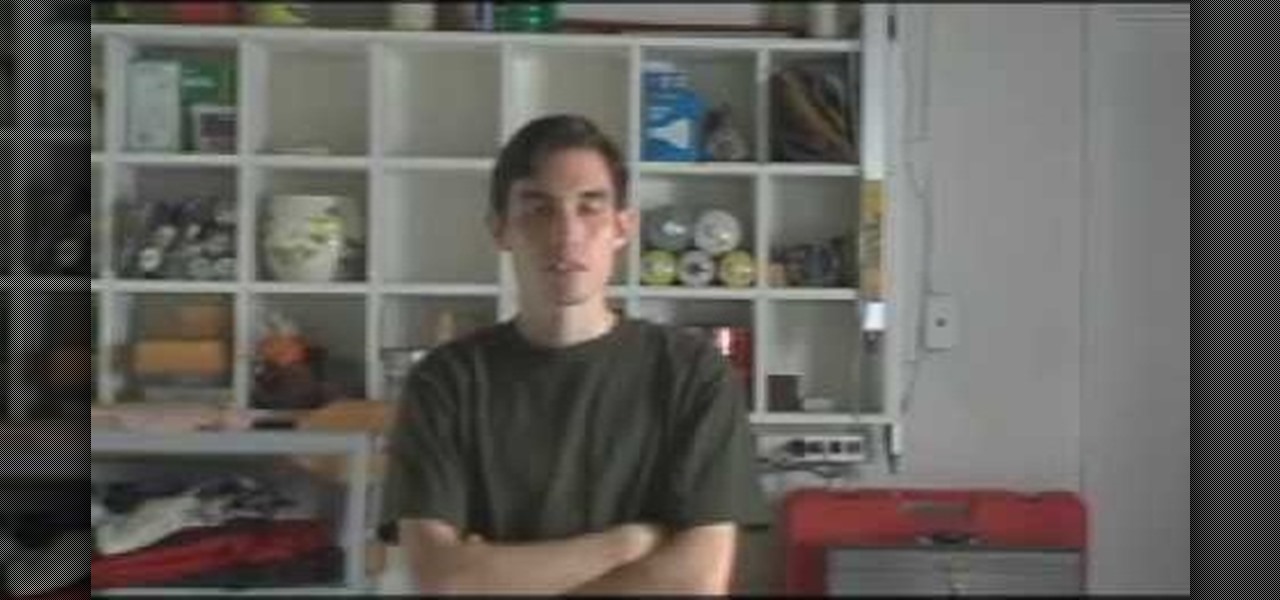Want to mix and scratch like a professional DJ? To be a good DJ you need to understand the concepts of mixing tracks, adding cool effects, and of course you need a good sense of rhythm to line up the beats. This how to video explains how you can do a spin back on a vinyl turntable. This video also how to use a vinyl turntable to get a faster spin back. Watch this DJ tutorial and you can learn how to do a spin back on a vinyl turntable.

Want to mix and scratch like a professional DJ? To be a good DJ you need to understand the concepts of mixing tracks, adding cool effects, and of course you need a good sense of rhythm to line up the beats. This how to video explains how you can set your up faders on your DJ mixer. You might want to have the up fader at the top, so you have less chance of accidentally increasing the gain or volume and in turn getting a distorted sound. Watch this two part DJ tutorial and you can learn how to ...

Want to mix and scratch like a professional DJ? To be a good DJ you need to understand the concepts of mixing tracks, adding cool effects, and of course you need a good sense of rhythm to line up the beats. But you also need to know how to fix your turntables. This two part how to video explains how you can fix or replace Technics SL1200 tone arm. Also this video gives an in depth look at the Technics SL1200. Watch this two part DJ tutorial and you can learn how to fix or replace Technics SL1...

Want to mix and scratch like a professional DJ? To be a good DJ you need to understand the concepts of mixing tracks, adding cool effects, and of course you need a good sense of rhythm to line up the beats. This how to video explains how you can use the kill switches in the mix on the KAM KCM 450. This demonstration uses two mixes, one just using the x fade, the other using the kill switches. Watch this DJ tutorial and you can learn how to use the kill switches in the mix on the KAM KCM 450.

Want to mix and scratch like a professional DJ? To be a good DJ you need to understand the concepts of mixing tracks, adding cool effects, and of course you need a good sense of rhythm to line up the beats. This three part how to video explains how you can do a spin back on a CDJ turntable. A small spin back can give a subtle change to the mix. Watch this three part DJ tutorial and you can learn how to do a spin back on a CDJ turntable.

Want to mix and scratch like a professional DJ? To be a good DJ you need to understand the concepts of mixing tracks, adding cool effects, and of course you need a good sense of rhythm to line up the beats. This how to video explains how you can set the tone arm on your vinyl turntable. Remember all cartridges have different weight settings so look at the box or go on the web to make sure the weight of your tone arm. Watch this DJ tutorial and you can learn how to set the tone arm on a vinyl ...

Want to mix and scratch like a professional DJ? To be a good DJ you need to understand the concepts of mixing tracks, adding cool effects, and of course you need a good sense of rhythm to line up the beats. This how to video explains how you can create a basic mix with two turntables. Try to concentrate on getting a basic mix first off as apposed to trying too hard to be like the pros. Watch this DJ tutorial and you can learn how to create a basic mix with two turntables.

Wonder how to become a great DJ? To be a good DJ you need to understand the concepts of mixing tracks, adding cool effects, and of course you need a good sense of rhythm to line up the beats. This how to video explains how you can work with the X fade (cross fade) and the EQ (equalizer) in the mixer. To practice find two tunes, mix with them and get a feel for what's going on in the music. Watch this DJ tutorial and you can learn how to work with the X fade and EQ in the mixer.

Wonder how to become a great DJ? To be a good DJ you need to understand the concepts of mixing tracks, adding cool effects, and of course you need a good sense of rhythm to line up the beats. This how to video explains how you can cut music known as breaks with turntabless. This video demonstrates how to use the cross fade in a way in which you can go from one tune to the other in a motion known as cutting. This is a bit like mixing. Watch this DJ tutorial and you can learn how to cut from on...

Wonder how to become a great DJ? To be a good DJ you need to understand the concepts of mixing tracks, adding cool effects, and of course you need a good sense of rhythm to line up the beats. This how to video explains how you can mix different genres of dance music. You must stick to two basic rules when mixing different genres of music. First, the tunes must sound good together. Second, the beats per minute must be at a constant for beat mixing purposes. Watch this DJ tutorial and you can l...

Wonder how to become a great DJ? To be a good DJ you need to understand the concepts of mixing tracks, adding cool effects, and of course you need a good sense of rhythm to line up the beats. This how to video explains how to DJ dance music. You must have a grasp of the structure of dance music in order to mix it well. Watch this DJ tutorial and you can learn how to understand the structure of dance music.

In this video tutorial, you'll learn how to solve the Rubik's Cube's PLL (Permutation of the Last Layer) with these tips and tricks. You'll learn some simple memorization techniques for PLL's, you'll be shown a website and a timer that made for the PLL's, and you'll learn some basics Rubiks Cube tips and tricks.

Are you looking for a fun way to keep track as your child gets taller? Learn how to make a children’s height measuring board in this free crafts video series.

Check out this door mat boot scraper from Home improvement expert Danny Lipford. Just watch the video tutorial to see how to make door mat boot scrapers on your exterior stairs.

Notice: This is probably not new to many people. This *IS* new for some people however, and meant for them! Post interesting cameras you find.

In this episode, we dive into the expensive, or, at the least, tedious realm of camera stabilization equipment. This ranges from the all-powerful, all-knowing fluid tripod head, to the much used and often abused dolly. We don't own and operate an actual Steadicam or a jib or a crane, but hey, we'll mention them, too.

A reasonably in depth Talk & Walk around and eventual start up and run of my DIY Jet Turbine Go Kart. Please excuse my mistake when I stupidly say that Jet engines don't 'Squeeze' the air - of course they 'squeeze' the air !! The compressor wheel within the turbocharger see's to that! - What was I thinking of ?? Oh, AND the fact I refer to the OIL pump as a FUEL pump as well - what a chump. Also, the tacho didn't seem to want to work correctly, It wouldn't read over 5000RPM for some reason - ...

Video walkthrough guide for the side missions in Grand Theft Auto (GTA): Vice City for Playstation 2 (PS2) from gtamissions.com. Featuring Cone Crazy, Trial by Dirt, Test Track. Hotring, Bloodring, Dirtring, and Pizza Boy Mission.

Discover how After Effects redesigned Motion Tracker (After Effects Professional only) gives you more power to synchronize motion between two elements in a composited scene. Learn how Motion Tracker works by analyzing the moving pixels in each frame and then using that data to control the motion of a new layer. Set as many tracking points as you like or choose from a list of defaults. Also see how Motion Tracker's interface and controls have been simplified to be faster and easier to use.

Effects can add excitement to your FL Studio tracks. Learn how to master your tracks and use FL Studio effects in this free digital audio workstation tutorial from our music recording expert.

In this video series, Nick and Valerie Wisniewski are going to talk about how to go over the basics of tracking an animal. They talk about measuring tracks, stride, gait, patterns and signs for some types of tracks.

While modern browsers are robust and provide a lot of functionality, they can be unlocked to do some pretty spectacular things with browser extensions. For hackers and OSINT researchers, these tools can be used to defeat online tracking, log in to SSH devices, and search the internet for clues during an investigation. These are a list of my top ten favorite browser extensions for hackers — and how to use them.

The gym can be pretty distracting. With the slamming of weights and pieces of equipment, loud music blasting through the speakers, and plain old grunting, it can be challenging to focus on your workout. However, with your just your phone, you can not only eliminate these distractions but make the most of your time there.

It's not easy staying fit and healthy these days with addicting phones, oversized portions, and long workdays, to name just a few things. To succeed, it takes work, commitment, and an understanding of your mind and body — and your iPhone can help you with some of that. While Apple pushed its Screen Time tool to help curb unhealthy smartphone habits, its "Health" app can help with everything else.

In iOS 13 and later, Spotify supports Siri commands, something we've wanted ever since Siri and Spotify were things. But if you're on iOS 12 still, you're missing out. All you can do is open the Spotify app, then pause and skip tracks with Siri after you start playing a song manually. There is a workaround, however.

In the music world, it's safe to say electric instruments are more versatile, but they lack the portability of their acoustic counterparts. However, with the aid of your smartphone plus an audio interface, you can play your electric instrument anywhere — with all the pedal effects you please — and even record your efforts.

If maintaining privacy is an ongoing battle, the front line is your smartphone. Apple included several new security features in iOS 10, but at the same time, some of the best new functionality comes with potential privacy trade-offs that everyone needs to understand.

Canvas fingerprinting is the web's trickiest privacy threat, but it's not impossible to stop. With all the media attention it's gotten lately, it's time we lay out exactly how to detect and prevent this invasive tracking technique.

It is cheaper than ever to create your own music easily at home on your computer. Learn how to use the Apple program Garage Band; learn to create, edit, and mix your own music in this free instructional video series.

Learn how to pick a horse at the racetrack. Sure, you could just go with your gut. But if you want better odds, make your decision based on these factors.

Turn your possessions into cash and become an online selling machine. You will need: Something to sell, a computer with internet access, an eBay account, a digital camera, shipping supplies, something to sell,a computer with internet access, an eBay account, a digital camera, & shipping supplies.

Correct the pitch of your vocal and instrument tracks with this innovative software program. Learn more about digital pitch correction in this Logic Pro software tutorial from a professional recording engineer.

Equalizing (EQing) instruments, vocals and effects is an important part of the mix process. Learn how to use Logic Pro 8 features to mix your recordings in this free music production tool from a professional audio engineer.

Record your band at home! Learn how to use a 4-track cassette recorder to tape your band in this free garage musician video from our expert on 4-track recordings.

In these music studio recording and production videos, learn how to use a 4-track reel to reel tape recorder to capture your vocals, guitar parts, drums, record songs, or even make a demo CD. Our expert will walk you through the operation of a fairly simple reel to reel machine in several steps, including the basic and advanced functions, rear components, using mics and connecting to other mixing boards, recording on four different tracks, mixdown, bouncing tracks, and final tips for masterin...

This video is about combining Microsoft Project 2010 and SharePoint 2010. This combination helps project teams to collaborate and share project information. Information can be displayed on a dashboard. We will also discuss various levels of project management such as starting the project, planning, tracking and reporting on the projects progress.

You can play and record a virtual instrument using studio one. You can also add new part to any song you want.

In this video, we learn how to create a song in Studio One. First, click on "create a new song" on the start page. Now, click on the empty template, and click on the continue button. After this, click song, then song setup. Click on the audio IO setup, then you will see a new window with input channels. Add in cross points and channels to the window and then test it out. Before you exit, click on the make default button, then click ok. After this, you will be able to start creating a new song...

In this video, we learn how to drift in a GT4. First, you will want to look for an FR unless you want to drift with a front wheel drive. After you tune your car and choose all your specifications, get ready to drift. Once the game loads, change your breaks the height of the vehicle in the options menu before the race starts. Once you do this, start the game and begin to drift. You may spin out, but this will happen every once in a while. Continue to go down the track, going fast then letting ...

In this how-to video, you will learn how to shut down your Blackberry device quickly and easily. If you have uninstalled or installed a new program, this may be useful for you. You will have to find the power off tool in the display of your Blackberry. You can place this option in the tools section. Once you highlight it and press the track ball, it will begin the process of turning the device off. This allows you to shutdown all processes on the device and completely turn off. This video sho...