
How To: Monitor Your Kid's App Usage on Android
As a parent, navigating smartphone usage with your children can be a perilous journey as you hand them that new device they've always wanted, or even your older hand-me-down phone or tablet.


As a parent, navigating smartphone usage with your children can be a perilous journey as you hand them that new device they've always wanted, or even your older hand-me-down phone or tablet.

What can be said about Spotify that most of us don't already know? It's the most popular digital music streaming service out there, giving you access to millions of songs on your computer. However, the mobile service was once an exclusive feature for paid subscribers. Not anymore, suckers.

Spice up your computer's appearance with a cool looking screensaver like PolarClock. PolarClock works on OSX or Windows and replaces a dull screensaver with one that doubles as a clock. Now when you step away from your mouse and keyboard you can keep track of the time in style.

MS Removal Tool is the latest in the long line of malware programs that pose as official antivirus software and actually put virus and other tracking software on your computer. This video will show you how to remove MS Removal Tool from your computer and get it working good again.

Ascension from Black Ops Zombies is one of the coolest maps in online gaming, and has a rather secret Pack a Punch machine you can unlock to upgrade your precious guns. This video will show you how to unlock it by flying on the lunar lander three times then tracking it down.

"Cave" by Muse is, like most of their songs, a beautiful track to bang out on solo piano like Matt Bellamy probably does sitting in his boxers drinking Bass. This video will show you how to cover "Cave" on your piano.

Every proper Mario game need at least one level, probably more, based on jumping between platforms moving around on tracks. New Super Mario Bros Wii is no exception, and this video will teach you how to get all of the Star Coins in World 1-5, just such a level.

A shuffle LFO (low-frequency oscillator) is a cool effect in many synths that gives bass lines a swing feel to them. In this video you'll learn how to apply a shuffle LFO to any sound that you can access on your computer using NI Massive, a quasi-analog PC synth.

Kanye West might or might not be the voice of your generation, but whatever your opinion of him as a man he does make some good songs. "Welcome to Heartbreak" is no exception, and this video will teach you how to play that classic track on piano.

So, you've got a copy of Reason 4 now huh? Congratulations, you own one of the most powerful music-making tools on Earth. It is infinitely complicated though, and getting started can be tough. Watch this video to learn how to load a .wav sample into Reason 4 using ReDrum, something you're going to be doing a lot of as you produce your tracks.

How funky a given song is is almost directly correlated to how awesome it is, the funkier the better. Nowhere is this more true than in house music, and in this video you'll learn how to produce a funky electro lead synth track using Reason 4, much like those employed by Justice and other electro-house producers.

Lady GaGa has taken over the pop universe largely on the power of her the awesome electronic production of her songs. If you want to capture some of that magic in your own tracks, watch this video to learn how to make the beat to her hit song "Poker Face" in Reason 4.

Dance lead synth tracks with oscillator sync (osc sync) effects have powered some of the biggest pop hits of recent years, notably "Sandstorm" by Darude and "Poker Face" by Lady GaGa. In this video you'll learn how to use osc sync and other effects create a dance pop synth lead in Reason 4.

Le Freak by Chic is a popular song from the 70's and the epic bass player on the track was Bernard Edwards. The song for bass players is all about sticking in the pocket and grooving hard when it calls for it. In this excellent lesson you will learn how to play each section of the song from the intro, through the extended bridge, and more!

Learn how to adjust the trackpad sensitivity on your BlackBerry Curve 8520. This clip will show you how it's done. Whether you're the proud owner of a BlackBerry smartphone or are merely considering picking one up, you're sure to be well served by this video guide. For detailed information, including step-by-step instructions, take a look.
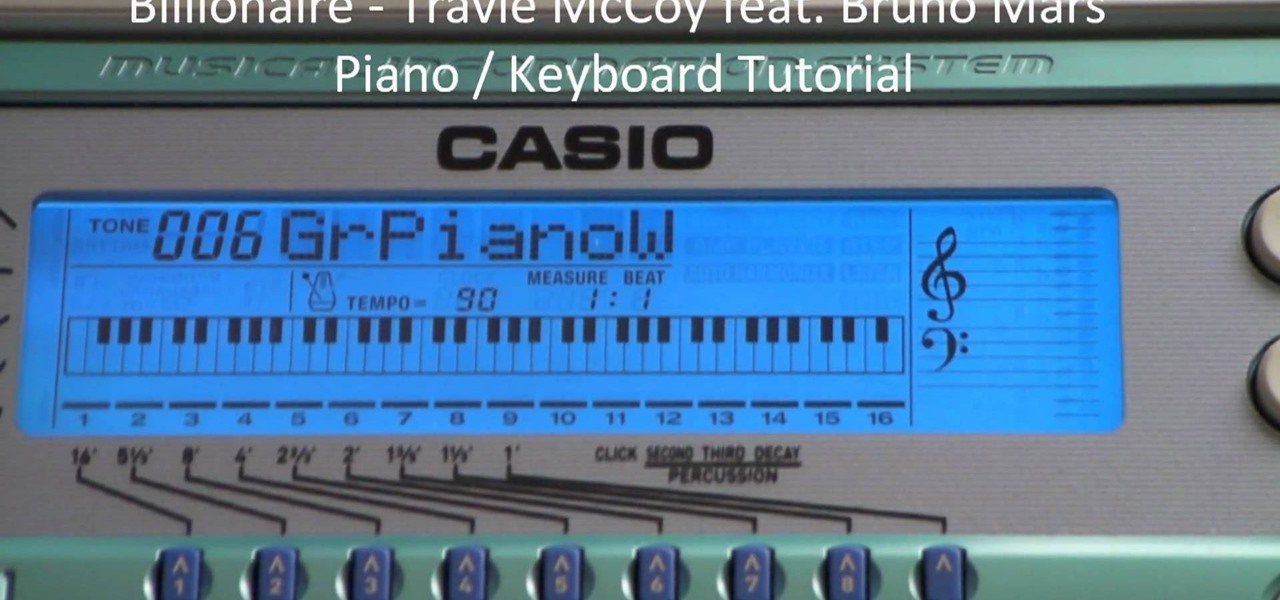
The Travie McCoy ft. Bruno Mars track "Billionaire" is a prefect summertime anthem, and it translates really well to the piano. This video features a British person teaching you how to play the song on a piano or keyboard, which isn't too hard and is sure to make you the star of the next party you go to where there's a piano to play.

In this tutorial, learn how to turn an ordinary sunny day into a snowy scene in using Blender. You will get a step by step on adding white snow to your photo or drawing, as well as other realistic aspects like tire tracks and footprints. Follow along and get started. Even if you live in the middle of the dessert, you will be able to see what your neighborhood would look like under a blanket of winter.

Learn how create a Point Of Interest (POI) database using Google Earth and KML2CSV. You can upload this file to your GPS or GPS-enabled phone to create custom tracking searches.

In this how-to video, Andrew Price of Dryad Bushcraft teaches methods of trapping animals in a survival situation. Learn methods of tracking animals as well as the West County trap and wire snare method. Watch this video hunting tutorial and learn how to trap animals like a real Bushman.

Apple's range of iOS devices have something for everyone, even musicians, and especially guitarists. The AmpliTude App for the iPad and iPhone, along with the AmpliTude iRig is sure to win the hearts of tech-savvy guitar players. In these two videos, you'll learn how to use the application to make some sweet mixes.

First you need to do is press the t button in your keyboard and add a new mono track. Choose mono in format and click OK.

In this how-to video, you will learn how to add text and titles to videos using Final Cut Pro. First, place a time line play head where you want the text to appear. Move the mouse to the lower right corner of the viewer window and click the add text pop up menu. Select text and the viewer will change to a black box with Sample Text in the middle. Click on the tab labeled Controls. You can edit the text in this new window. You can move the text by selecting Image and Wire Frame. This will allo...

Need some smooth pan shots for your indie film? How about a cool dolly zoom effect? Well, you don't need to be a professional filmmaker to use such a device, but you do need the money for the gear. But—if you can work your way around the workshop, you can probably build your own camera dolly and track just fine. And for under $100! This video shows you how to build your own DIY dolly and dolly track, and all you need are the parts listed below. Then you just need to learn the art of the dolly...

If you're looking for a cool way to add text to your videos, like for an opening sequence to a film where the credits are displayed, embedding the text directly into the scene is the way to go, especially if you like the hit television show "Fringe", who used these kind of embedded title effects in establishing shots. Car adverts use this technique a lot, as well. "Panic Room" also use this effect in the opening title sequence.

Ownspy is powerful program which can be used to backup your iPhone remotely. This program can be used in both good and bad ways. If you have children you can keep track of them by installing this program on the phone. This regularly uploads the content from the phone to the website. So in this way you can know in what way the phone is being used. Also this can be used by a jealous boy friend to spy on his girl friend. This programs tracks your location, backs up your messages, pictures. It al...

Come see how to master your own music tracks with software by Studio One! Just follow the step by step instructional video. Mastering is done from the project page, which is not available in Studio One Artist. If you want mastering features, please upgrade to Studio One Professional. How to Master a song using Studio One: Adjust song start and end markers: Click on Open Marker Track button. Click and drag start and end markers to the beginning and end of the song. Master a song in a new proje...

If you're drawstring fell out, it may seem like the end of the world, but take a deep breath -- it's possible to put back in!

The Digispark is a low-cost USB development board that's programmable in Arduino and capable of posing as a keyboard, allowing it to deliver a number of payloads. For only a few dollars, we can use the Digispark to deliver a payload to a macOS computer that will track the Mac every 60 seconds, even bypassing security like a VPN.

When you dislike or hide a song in Spotify, you'll never hear it again in the playlist or radio station that you blocked it from. If you bury it for the entire app, it won't play anywhere. But that doesn't mean you can't get it back if you change your mind.

With the rise of smartwatches and wearables, you'd almost expect to need one to get a heart rate reading. While these devices can be helpful, not everyone has or wants to wear a gadget all the time to track their BPM. Luckily, when you combine Google Fit with a popular third-party heart rate measuring app, it will make things easy for you.

The research team from Nvidia is returning to SIGGRAPH, an annual hotbed of innovation, with two new advancements in augmented reality displays.

Electronics maker Epson is courting developers to its Moverio smartglasses with an updated software development kit (SDK) and integration with a web-based tool for publishing augmented reality experiences.

Since the very first moment I saw the iPhone X track a human face and display the results in real-time on an Animoji character, I've been waiting for the first great hack of this new iPhone feature.

Augmented and virtual reality motion tracking leader Leap Motion, Inc. announced that it has secured $50 million in Series C funding to fund expansion into new territories and industries.
Apple announced upcoming changes today to prevent third-party tracking of users and prevent autoplay, on Safari. Safari will prevent the recording (by anyone other than Apple) of users' browsing behavior, and by doing so prevent advertisers from targeting ads based on individuals' history.
Thanks to Snapchat, we're all familiar with face swapping and augmentation thanks to some clever, fun technology. But that's just the beginning, because this kind of augmented reality can do so much more.

Google announced today that it's offering rewards to Android Pay users, and taking advantage of these deals could land you a free 2nd Generation Chromecast, among other prizes. The Tap 10 promotion is pretty self-explanatory: Tap to use Android Pay 10 times before February 29, 2016, and Google will give you a code to redeem a free Chromecast, free music, or both. You'll also be rewarded for Taps 1 through 9 as well. You'll receive a code for one music track from the Google Play Store for ever...
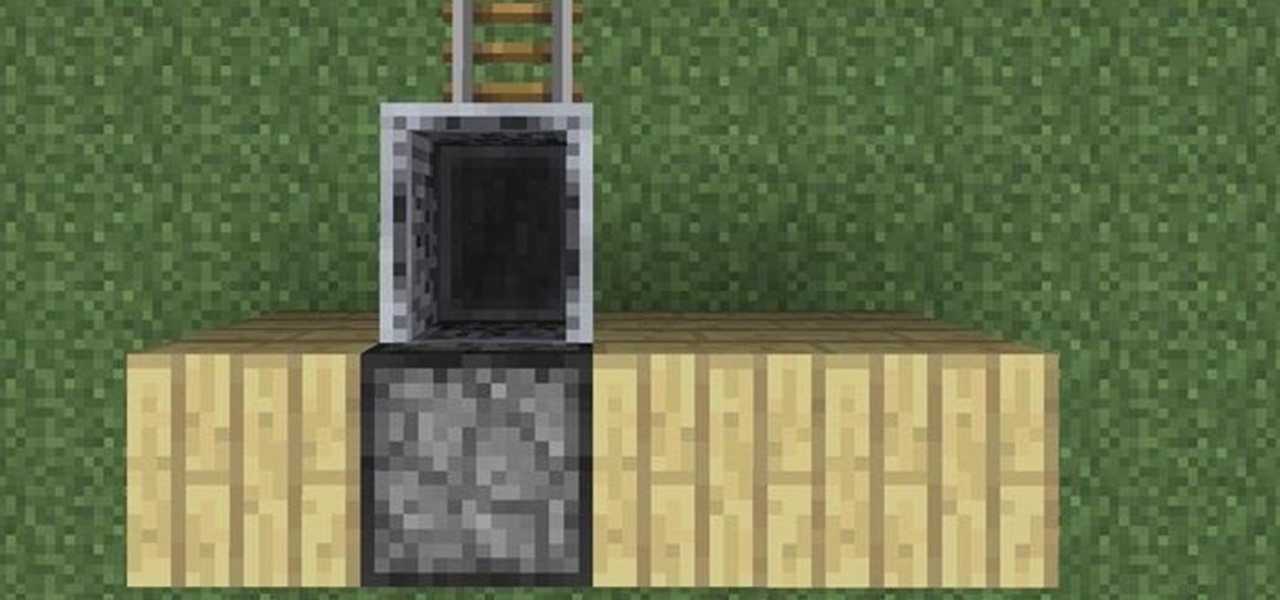
Summer is over and autumn is here. Serotonin levels are dropping and people don't have the motivation to be outside as much anymore. So we play Minecraft instead. But walking is cumbersome, so we want minecarts. Remembering to carry one in your inventory or placing one on the tracks might be a bit much to ask for, and don't even get me started on bothering to press a button to make it go.

How to adjust a sliding door. Sliding doors are great when they are sliding but can be a real pain in the bum when they don't. Today's video will concentrate on adjusting the wheels to help alleviate some of these annoying issues. It doesn't matter if it's a robe sliding door, a closet sliding door, a glass sliding door or a patio sliding door, the principle is still the same. Obviously there can be other factors like the sliding door track or the sliding door wheels being in a state of disre...

If you've ever mistakenly moved your music files around without relinking them in iTunes, you might now be noticing that you have a long list of tracks asking you to relink them. You could go through them one by one, redirect them to the new file location, then delete any copies. Or you could try to track them all down and delete the old references. But come on, who wants to spend that much time when you can clean up your library using this clever method using only Notepad on your Windows com...