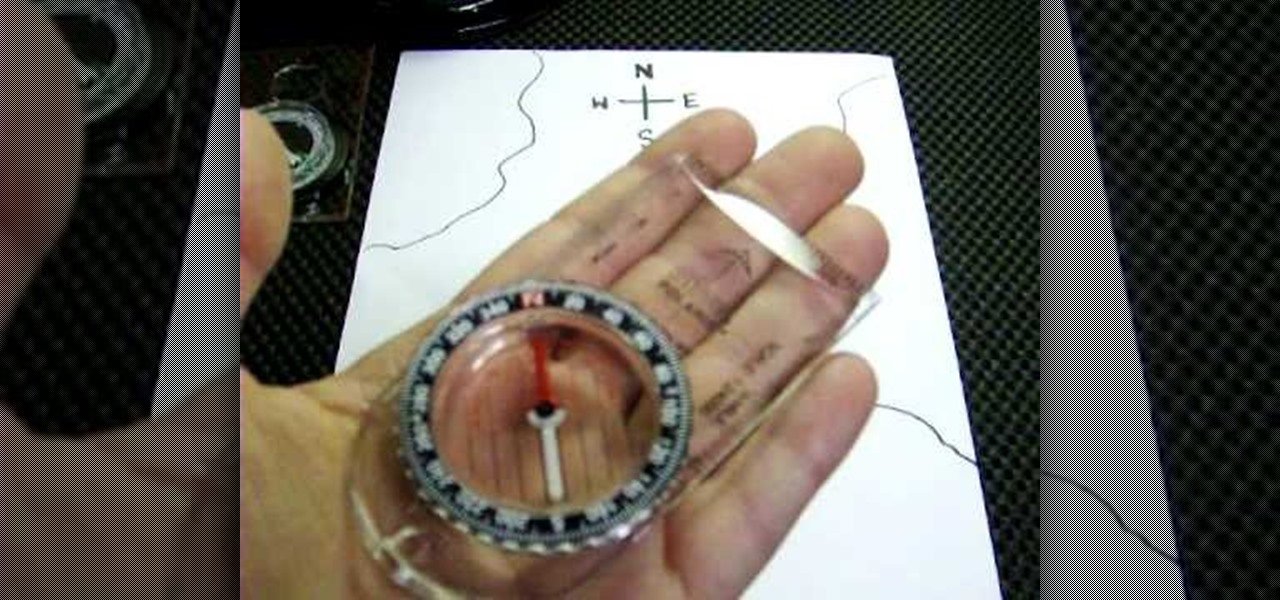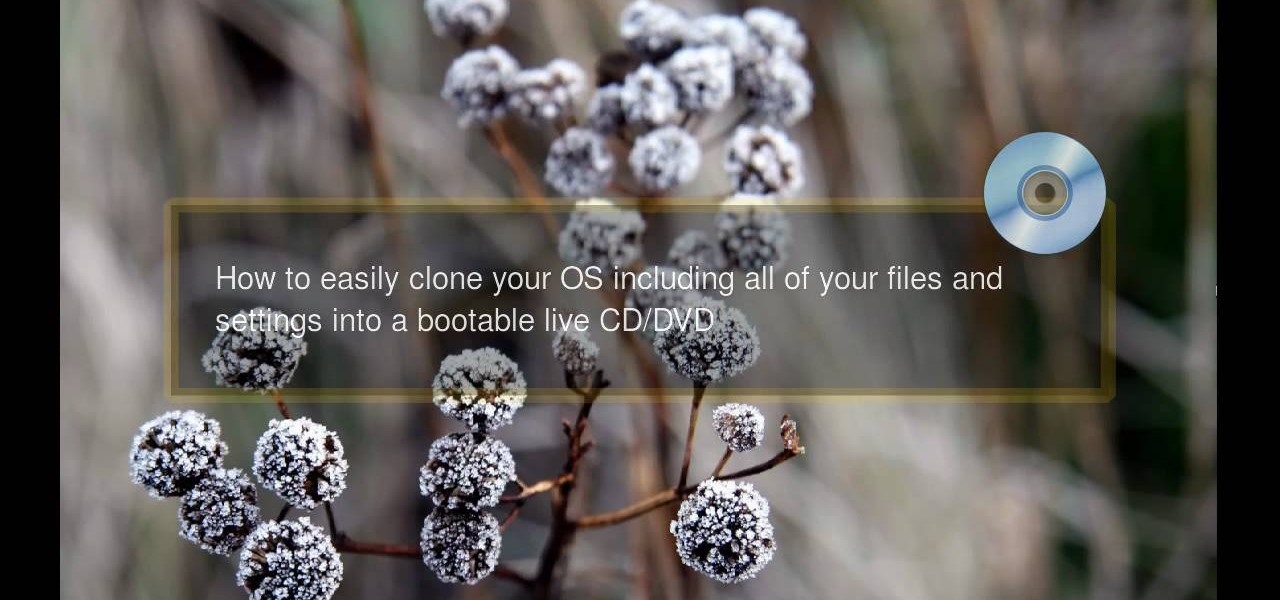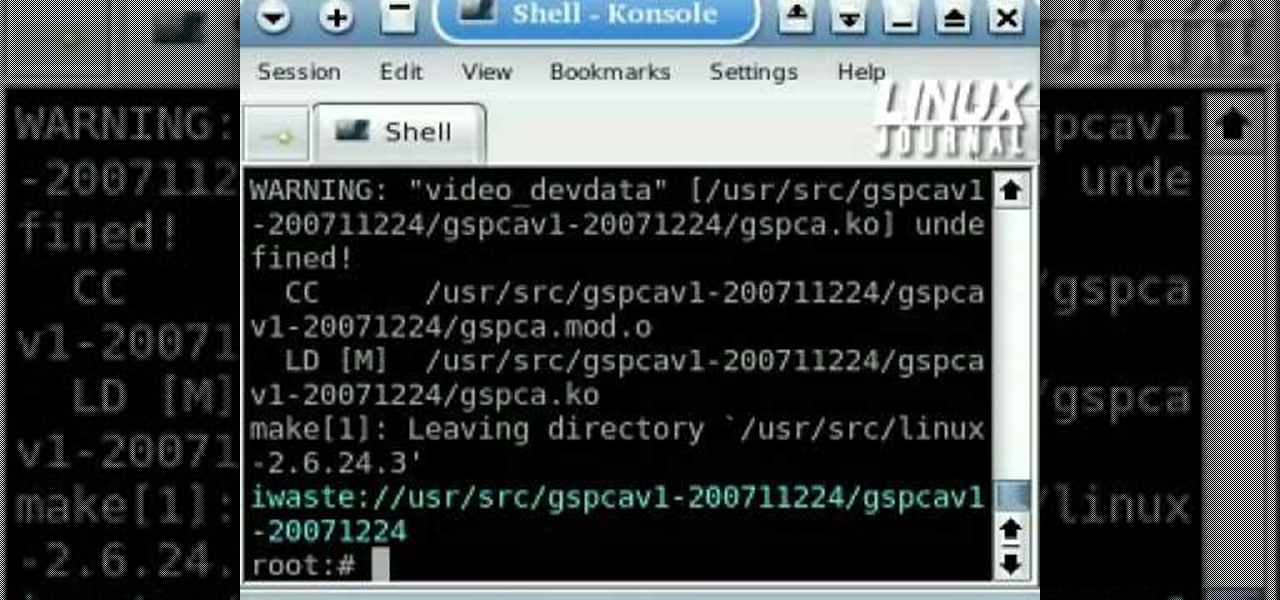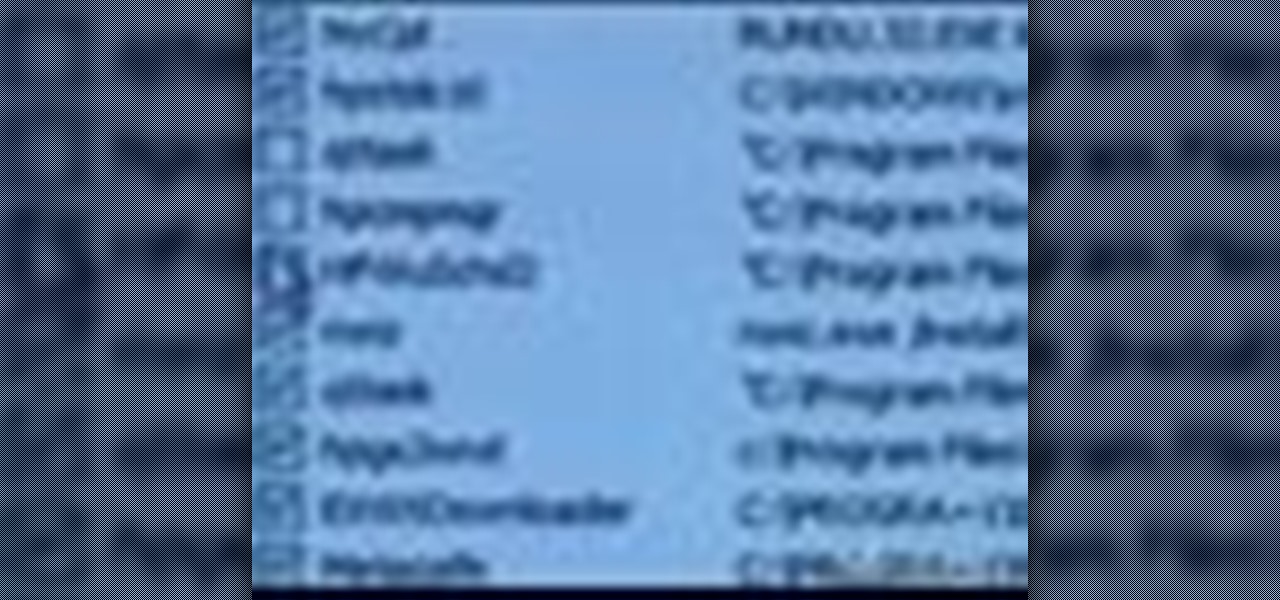This video is about electrical wires. It describes common types, configurations of wire, and wire terminology. It explain the gauge system of rating wire size (diameter), circular mils, current capacity, and others.

Mastering the concepts of the BOOT.INI file (the boot loader) in Windows XP to better control your Windows configuration.

Tech tends to move forward without looking back, but that doesn't mean new is always better. One feature that dominated mobile phones in the late '90s had made a comeback thanks to Apple, and you can take advantage of it on your iPhone when making calls.

In direct competition with Pandora, iTunes Radio, and Spotify, Samsung has just launched Milk Music—a strangely named, yet completely free music streaming service for Android.

Initially you computer performs at its maximum speed when you install a new operating system. But as time progresses and you install more and more applications the computer slows down due to the various changes in configuration and other settings. So you have to tune up your PC regularly to maintain its performance. Alternatively you can also increase the memory or use a better processor. But even then if you don't optimize your operating system you will face the problem once again. So go to ...

If you want to speed up Windows XP boot time with simple steps then you need to watch this video. To speed up Windows XP boot time: Type msconfig in Run textbox and click OK. You can see run textbox if you click Start menu and select Run. System Configuration Utility appears. Uncheck all programs in Startup tab that you don't want to load during boot then click Apply button. Tips: If you want all to be unchecked, click Disable All. Check hide all Microsoft services in Service tab. Uncheck all...

In this video we learn how to make a phone call with the Nokia N97. First, go to the main screen on your phone, then tap the dialer icon. From here, you will see a keypad with numbers on it. Enter in the phone number that you want to call, then press on the call key. The phone will then start dialing the number you chose. To hang up, press the end key. You can also call out from the contacts menu, by simply selecting the person you want to call, then pressing the call icon on your phone and u...

If you don't have Adobe Flash, you can still edit Flash content on your websites. All you need is to know how to use external configuration, which you can do just from Notepad and a few .txt files. This tutorial demostrates how you can edit Flash content without having Flash Builder.

In this video tutorial, viewers learn how to spot a fake Rolex watch. Rolex watches are made perfectly and will not have any problems. Rolex watches are well maintained and are durable in water. There will be no water in the watch. Fake watched will always leak. Rolex watches will never have a date and day on the dial with stainless steal. A real Rolex has 2 1/2 times magnification, while a fake Rolex will only have 1 1/2 times magnification. This video will benefit those viewers who are plan...

In this video Mike Callahan walks you through using Skype on the iPhone. To start, download it from the Apple App Store. Next, launch the application on your iPhone. It will immediately prompt you to enter your name and password. If you don't have one you can use this screen to create one. Once you've logged into your account you'll see your list of contacts. Touch one of your contacts to place a call to them. There is a call option at the bottom of the screen that will launch your dial pad. ...

Steve of Element Tattoo Supply demonstrates how to set up a tattooing power supply, specifically the Silver Bullet model. It has a voltage switch on the back. If in the US, set the power supply to the 115-volt setting. Outside the US, switch to the 220 volt setting. There are two power plugs in front for tattooing equipment (such as a foot pedal), and a dial for adjusting the power. The relative power is displayed on a LED display.

This video shows you how to easily access the hidden Motorola Droid menu and how to improve call quality. The first thing you have to do is dial and call: ##7764726 . Then, type in the SPC Password, which usually is 000000 (six 0s) and hit OK. Next, click 04.Vocode in the popped up menu and choose either EVRC or EVRC-B for the highest call quality. Tap apply. Please note that better call quality requires more battery, so the battery will go down easier. That's it! Good Luck!

The Nessus vulnerability scanner, is the world-leader in active scanners, featuring high speed discovery, configuration auditing, asset profiling, sensitive data discovery and vulnerability analysis of your security posture. Nessus scanners can be distributed throughout an entire enterprise, inside DMZs, and across physically separate networks. In this network security video tutorial, you'll learn how to hack a network using Nessus 3.

This cinematography tutorial explains how to setup the Redrock mircroShouldermount for the first time. The video covers two basic configurations: for a stock video camera and for an existing camera setup. The Redrock shoulder mount is a modular system designed to meet an individual's customizable needs.

Privacy is important. Whether its a telemarketer or a crazy ex, sometimes you may need to block someone from contacting you. With this tutorial, learn how to get rid of those pesky callers.

The Department of Biological Sciences at the University of Alberta brings you this video tutorial specifically relevant to your student laboratory courses, specifically microbiology. If you're a student at any school of biology, this information will be helpful for learning how to use the Unicam UV-visible spectrometer, split beam and internal printer in the lab.

If you've just brought home a brand new Android smart phone, or you've installed a new ROM, you probably don't want to have to go through the configuration process on the 3G network. You can skip the "Touch the Android to Begin" screen and get straight to the good stuff.

Want to personalize your home screen widget configuration? It's easy! And this clip will teach you everything you need to know. For all of the details, including complete, step-by-step instructions, watch this brief, official N97 owner's guide from the folks at Nokia!

Unlock hidden feature settings and configurations in Mac OS X for the Finder, Safari and other native apps by using TinkerTool. Veronica from Tekzilla Daily introduces you to this cool new tool which brings you loads more options to customize your Mac.

In this video, we earn how to make a call on the Samsung Galaxy I7500. From the home screen, tap on the dialer screen, then tap on the dialer tab. From here, enter in the phone number you want to call. Then, press the dial key after the number has been entered. To end the call, press the menu key and then press the end call button. If you wish to call a contact, tap the dialer key and then tap on contacts on the top menu. Tap on your contact that you want to call, then tap on call mobile to c...

In this tutorial, we learn how to make stencils in GIMP. Start with heads or faces if you are new to this. Then, use the rectangle tool to select the head. Then, go to image and fir canvas to selection. Now, remove the background by using the background tool. Once finished, go to colors, then threshold. The image should turn black and white. Turn the dial to the right, then turn it to the left to make it lighter and darker. Find the spot to where it shows detail but it's not distorted, then h...

Interested in backing up your configuration settings on your Netgear wireless router? This clip will show you how it's done. It's simple! So simple, in fact, that this home-computing how-to can present a complete, step-by-step overview of the process in just over three minutes. For more information, including complete, step-by-step instructions, take a look.

This video tutorial is in the Disaster Preparation category which will show you how to use a map style compass. The first thing is to get your bearings by sight without a map. The arrow on the compass represents the direction of travel, the N on the compass dial is the compass North and the red needle points to the magnetic North. First align the compass N with the magnetic North. Now say you want to go 90 degrees East. Next you align 90 degrees with your direction of travel arrow. Rotate the...

In this tutorial, we learn how to add a click-to-call Google Voice widget to a website to get more business! First, go to Google Voice and now click on "get an invite" or log into your account. If you need to set up an account, you will get a Google voice number that will forward your calls to whatever phone you want when they dial the Google voice number. You can do this by clicking "settings" and set up a phone. If you want to set up a number, add a new number no matter what type of phone i...

When you are using Linux or Ubuntu, it is smart to back it up. This tutorial will show you how to use a program called Remastersys to clone and backup your Linux distribution including root, home, other partitions and all personal, custom configuration to a fully deployable, shareable, bootable live CD or DVD.

In this tutorial, we learn how to maintain a butane lighter. There are a variety of butane lighters available, but basics for all of them are all the same. First, adjust the flame dial all the way down to negative. Then, purge the lighter using the back of a wooden match. You will hear a hissing noise as the butane and air escape. Do this until you can no longer hear the noise. You will now clean the lighter by holding a canister of air at a 45 degree angle 3 inches away, spray a few times an...

This how to video explains how to use a clock as a compass if needed. To start, simply place a clock on a flat surface and place a match in the very center of the clock so that the shadow of the match is even with the hour dial. North will be located at the midpoint between the 12 on the clock and wherever the shadow of the match is cast. The video then shows an example of the application by using a piece of paper and a pin. The narrator shows how the user can go about finding where north is ...

In this video brought to us by Google Nexus One, we are shown how to use the new Nexus One Android Phone. The demonstrator starts off by showing us how to use the phone's dial pad. A benefit of the Android is that you can use your apps while on a phone call. Next, she explains the different ways you can use the call log. She then suggests that if you have people that you call very frequently, you should enter them into your favorites list. You are also shown how to transfer your music and pho...

How to use Toyota 4Runner heated seats in this short video, we find out from Toyota one of the many benefits of owning their 4Runner SUV. In selected models of the 4Runner there are heated seats. If you are confused at all about operating the heated seats, this should put you at ease. It is no more challenging than turning a dial. The team at Toyota has added this feature and you can learn how to most effectively take advantage of heated seats, which will come in handy for that next blizzard.

This video by WirelessZone gives an overview and shows the first steps of setting up a recently unboxed Motorola Barrage. The demonstrator runs through the basic display settings, sound setting, the ring tones (almost all the default ones) and many more. The display settings include the wallpaper, display back light, keypad back light, feeling, icons, clock formats etc. The sound settings include the digital dial readout which reads out the number that was keyed in without looking at the phone.

Tired of Windows? Want to see what all the buzz is about Linux but you're not a computer expert? In this video, you'll learn how to use a free program called "Wubi" that lets you effortlessly install any flavor of Linux onto your Windows PC, without changing or damaging your existing Windows installation! Wubi handles all the installation and configuration for you, and allows you to dual-boot both Windows and Linux on the same computer.

This WirelessZone video gives a first-look and shows how to setup a recently un-boxed Razzle from Verizon Wireless. First the features of the unique Razzle with its flip speaker keyboard combo is highlighted, thereafter a walk-through is given on how to set up the display banner, screen back-light, keypad back-light, wallpaper, themes, menu layout, menu type, clock format, dial tones, and most of the sound settings in great detail. The video also features the default ring-tones on the phone s...

Reason Record can be a tough program to master, but with this easy to follow guide you'll be mixing like a pro in no time flat. Set up what's considered a "side chain compression" with this step by step demonstration and add a "pumping" sound to the music for great dance beats. Mix your own music and become the life of the party as this tutorial shows you what dials to adjust on the program and what wires to move to create this amazing sound. It's simple and easy to follow, so with just a few...

Want to mix and scratch like a professional DJ? To be a good DJ you need to understand the concepts of mixing tracks, adding cool effects, and of course you need a good sense of rhythm to line up the beats. This how to video explains how to use the break, dump, & reverse effects on a Denon DN-S1200 mixer. You can set the time of the reverse feature by moving the parameters dial. Watch this DJ tutorial so you can learn how to use the break, dump, & reverse FX features on a Denon DN-S1200 mixer.

Want to mix and scratch like a professional DJ? To be a good DJ you need to understand the concepts of mixing tracks, adding cool effects, and of course you need a good sense of rhythm to line up the beats. This how to video explains how to use the kill switches on a DJ mixer. This demonstration shows you how the kill switches work on a DJ mixer. They are a lot like using the bass, mid and top dials but the difference is that these will get rid of all the bass or mid or top in one go. Watch t...

Webcams are notorious for their lack of support under Linux. But thanks to GSPCA, many webcams now have functional V4L drivers. This tutorial from Linux Journal Online covers the building, installation, and configuration of the GSPCA drivers, including how to adjust color balance and brightness directly at the kernel module level.

Learn how to use Maxon CINEMA 4D R10 - along with Adobe Photoshop and Illustrator for vector image editing - to create 3D objects from vector images.

Basic installation of Drupal on a web server from start to finish with good explanations of Drupal's framework. Tutorial assumes viewer knows basic FTP and database configuration.

Kipkay teaches you how to start your PC up quicker and you have to go to start and then type msconfig. Then, the system configuration utility will open up and you should eliminate some of the programs.

The first thing most of us noticed after Apple announced plans for its wearable—the Apple Watch—was the importance and focus they placed on its interface. Starkly different from their Android Wear counterparts, the Apple Watch's interface has applications scattered around the screen and relies on the device's dial to zoom in and out.