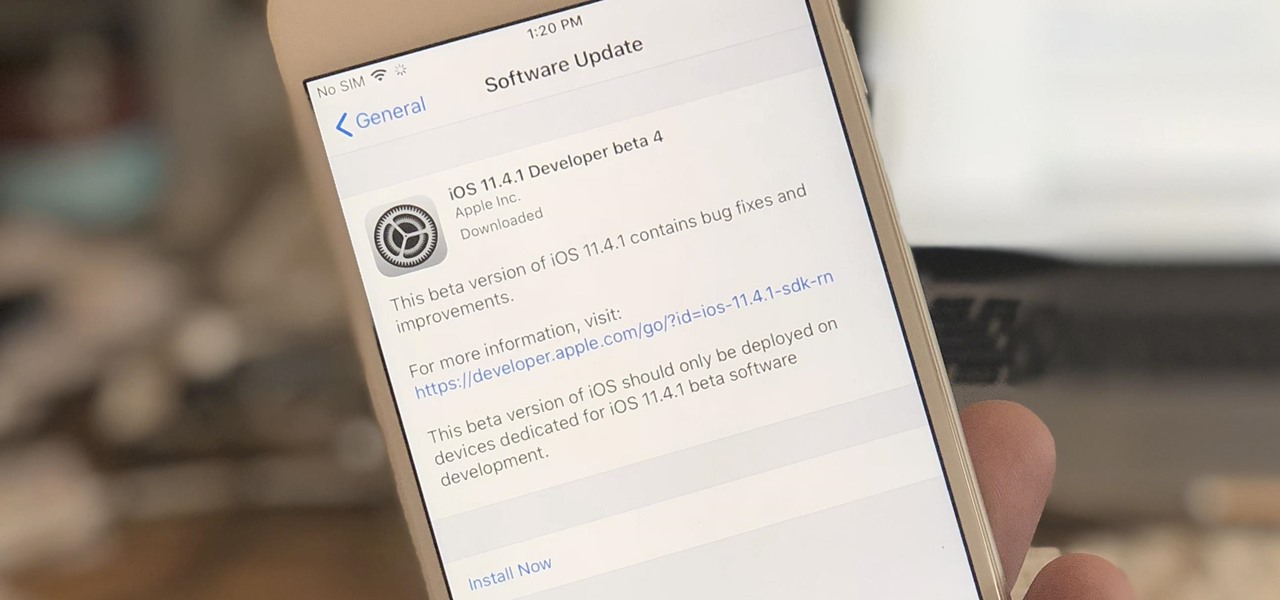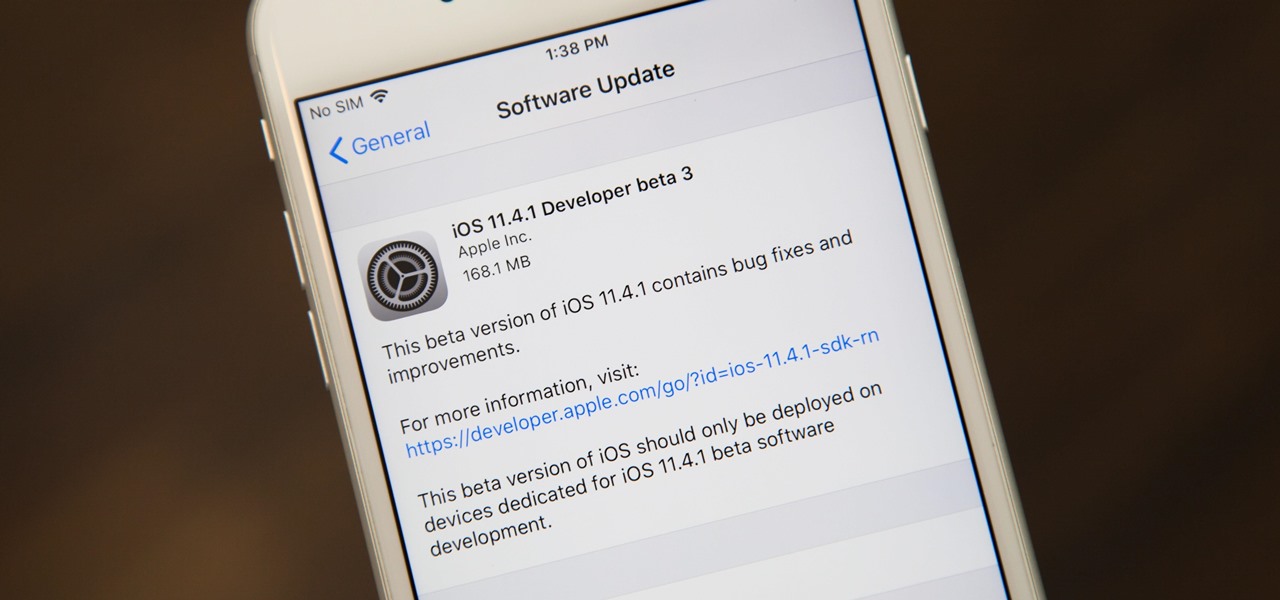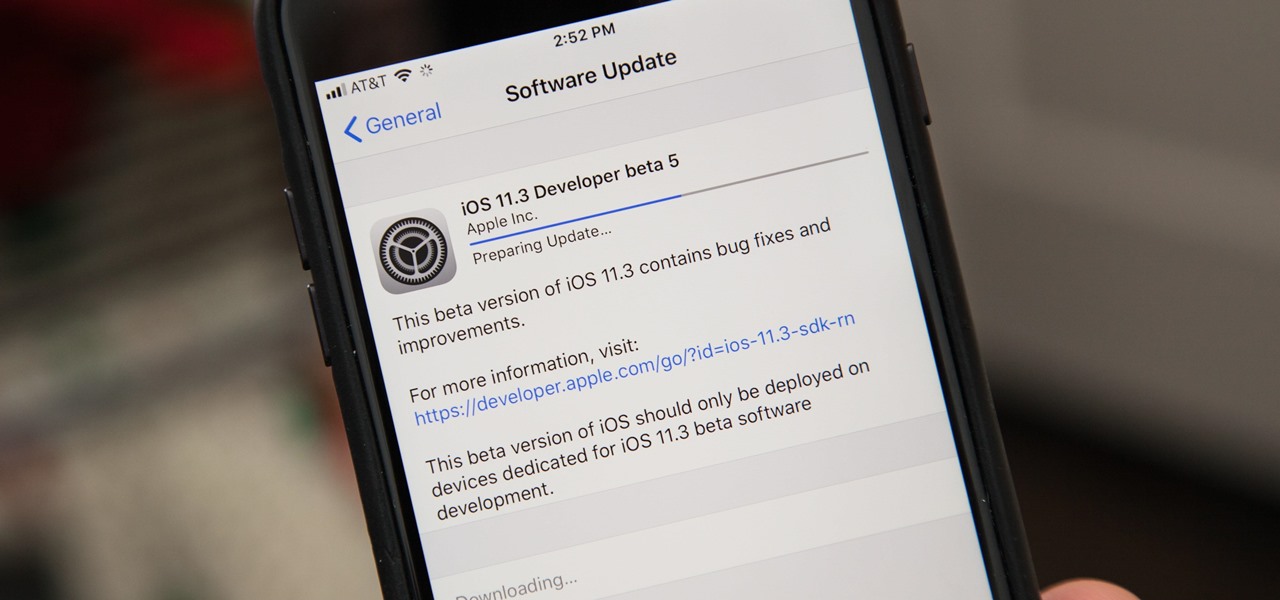Eight days ago, Apple pushed out iOS 12.3 public beta 4 for anyone who wants to try it out. Now, there's a new version, iOS 12.3 public beta 5, released May 7, less than an hour after the developer software update. Just like it's developer version, the fifth iOS 12.3 beta for the public is a simple update with seemingly under-the-hood changes only.

So far, the iOS 12.3 public betas have been on the heels of the developer betas by just over a day each time, but not anymore. Apple just pushed out iOS 12.3 public beta 4 today, April 29, just hours after the same dev version came out, meaning it's only been six days since iOS 12.3 public beta 3 was released.

If you're an iOS software developer, get excited, as Apple just pushed out iOS 12.3 dev beta 4 today, Monday, April 29. The new beta update comes exactly one week after iOS 12.3 dev beta 3 was released.

If you're a public beta tester, your Thursday just got awesome. Apple just released the first public beta for iOS 12.3 today, March 28. This update comes right on the heels of the first developer beta for 12.3, which itself released just one day ago. Thanks to that release, we know that this update contains a new TV app with updated layouts, Apple TV Channels subscriptions, a new logo, and more.

It's an exciting time to be an Apple fan. Monday saw not only a major announcement of new Apple services and subscriptions but also the official release of iOS 12.2. If you're a beta tester, you probably watched 12.2's evolution over the last two months. Well, get ready to do it all over again — Apple just released the first developer beta for iOS 12.3 today, Wednesday, March 27.

Now that we've officially seen the HoloLens 2 and Microsoft has shown off the improvements and new superpowers of the augmented reality headset, what about the specs?

Public software testers can now run the fourth iOS 12.1.3 beta. Apple seeded this update to testers on Thursday, Jan. 10. Just like with beta 3, public beta 4 includes two resolved issues — a VoiceOver fix for ECG and Irregular Heart Rate notifications, as well as audio improvements for iPad Pros.

Apple released iOS 12.1.3 public beta 2 for iPhones on Wednesday, Dec. 19. Yes, that's confusing, since there was no first beta for iOS 12.1.3, but it indicates that it's the actual successor to iOS 12.1.2 public beta 1. Apple dropped iOS 12.1.2 unexpectedly to fix major issues but did not include everything in the beta, so we're picking up right where we left off.

It seems Apple will keep with recent tradition — the third iOS 12.1.1 public beta released to software testers Thursday, Nov. 15, just hours after the 10 a.m. PDT (1 p.m. EDT) release of dev beta 3. Apple likes to take a short time after a developer release to ensure the beta is good enough to release as a whole, as seen with the entire iOS 12 dev beta 7 debacle.

Apple released the third beta for iOS 12.1.1 on Thursday, Nov. 15. This update is not much of a surprise, as it comes just a little over one week after the release of dev beta 2. As with that beta, we expect Apple to release the 12.1.1 public beta shortly, possibly as soon as this afternoon.

Registered iOS developers received their first taste of 12.1.1 dev beta 2 on Wednesday, Nov. 7, and public beta testers received the iOS 12.1.1 public beta 2 shortly thereafter.

Developers opened their iPhones on Wednesday, Nov. 7, to find an update to the iOS 12.1.1 beta. Apple seeded developers the first 12.1.1 beta on Halloween, marking one week between it and the second beta. It's a quick update turnaround but in line with trends as Apple typically waits at least a week in between beta releases.

Get ready for more software testing. Just two days after the official release of iOS 12.1, Apple seeded public software testers iOS 12.1.1 — one day after developers received the update. While the rest of the iOS world is just getting to know all of the cool, new 12.1 features, testers are now sinking their teeth into what the next iteration of iOS has to offer.

Just hours after the release of dev beta 5 on Monday, Oct. 22, Apple released iOS 12.1 public beta 5 to software testers. The update came just one week after the company seeded the fourth 12.1 beta to developers and public testers alike, continuing the weekly update schedule established over the past few releases.

Check your Settings, software testers — Apple released the fifth iOS 12.1 beta on Monday, Oct. 22, just seven days after seeding the fourth beta to both developers and public testers alike. While this initial update is only for developers, we expect Apple to subsequently release the public beta within hours of this post.

Microsoft has informed HoloLens users that the company will begin rolling out a mandatory update for HoloLens as part of its Windows 10 October 2018 release that brings a number of new features and quality-of-life improvements to the headset.

Good news for beta testers — Apple released iOS 12.1 beta 4 to public testers Monday, Oct. 15. The update comes just hours after the company seeded beta 4 to developers and only six days after all beta user received iOS 12.1 beta 3.

Just six days after the release of dev beta 3, developers now have their hands on the fourth iOS 12.1 beta. While Apple has recently followed a lengthy and inconsistent release schedule with its beta software, the company seems to want to keep testers happy with 12.1 — beta 4 might have come less than the standard seven days after beta 3, but at least it's here quickly.

Apple released the third public beta for iOS 12.1 to software testers on Tuesday, Oct. 9, and there's not a whole lot to be excited about. The update came just hours after Apple released iOS 12.1 dev beta 3 to registered app developers, signaling a return to the traditional Tuesday release schedule for iOS betas. At least, for now.

Apple pushed out its newest beta, iOS 12.1 beta 3, to registered developers on Tuesday, Oct. 9, right at 11 a.m. PDT. The new update does not appear to offer any new features or changes, rather it seems to be simply a routine upgrade. Developers should expect simple bug fixes and security patches, instead of the feature-ridden update seen last week.

Apple released the fourth public beta for iOS 12 to public beta testers on Tuesday, July 31, just one day after the company seeded the fifth developer beta to eligible users. Both releases are surprising, as Apple had appeared to stick to a two-week release schedule for the iOS 12 beta season, and these updates both came one day earlier than expected.

Extra hardware buttons have become a trend with smartphones lately. Often, these are unmodifiable buttons designed to launch a voice assistant. That isn't the case with the BlackBerry KEY2. Making a return from the KEYone is the Convenience Key, which also received an upgrade.

Apple's on a roll with once-every-week releases for the iOS 11.4.1 beta. Exactly seven days after beta 3 came out, beta 4 has been pushed out to developers and public beta testers on Monday, June 25. Just like before, there are no new features or any known enhancements or bug fixes. Apple confirmed that iOS 11.4.1 is for under-the-hood improvements only, since iOS 12 beta is already out.

Another beta for iOS 11.4.1 was released on Monday, June 18, exactly one week after iOS 11.4.1 beta 2 was pushed out. Like the second beta, iOS 11.4.1 beta 3 has no new features or any known enhancements or bug fixes. It's likely Apple is simply using iOS 11.4.1 to add under-the-hood improvements only, since iOS 12 beta is already out.

With the 2018 FIFA World Cup underway in Russia, soccer (aka "football") fans worldwide can show support for their favorite teams and players in augmented reality via Snapchat and Facebook.

Apple released the sixth beta for iOS 11.3 on Friday, March 16. It comes as a surprise, considering the company released the fifth beta only four days ago — an unexpectedly short time between updates. This new beta, much like beta 5, appears to bring minor patches and bug fixes.

Apple released the fifth build of the iOS 11.3 developer and public beta on Monday, March 12. The update comes exactly one week after the March 5 release of beta 4, which mostly introduced bug and stability patches. At this time, this new beta appears to do much of the same.

Apple has released the second beta for iOS version 11.2.5 for developers on Dec. 19. The update comes six days after the release of the first 11.2.5 beta which updated the Music app to include a persistent "play bar" at the bottom of the window, along with some bug fixes. Public beta testers received the update on Dec. 20.

After a month of working out the kinks in iOS 11.2, Apple pushed out the update to everyone on Dec. 2. Well, over a week later and just hours after a quick iOS 11.2.1 update on Dec. 13, they began beta testing the next big update, iOS 11.2.5, with registered developers. The following day, Dec. 14, it also became available to public beta testers to try out.

The Raspberry Pi is a credit card-sized computer that can crack Wi-Fi, clone key cards, break into laptops, and even clone an existing Wi-Fi network to trick users into connecting to the Pi instead. It can jam Wi-Fi for blocks, track cell phones, listen in on police scanners, broadcast an FM radio signal, and apparently even fly a goddamn missile into a helicopter.

If you're looking to mix up your home décor with something a little bit outside the traditional cabinet box set, check out the amazing Wave cabinet from NYC-based, Chilean designer Sebastian Errazuriz. This revolutionary design will change the way you think about interior decoration and furniture functionality.

Apple announced their new iPhones today, and the 7 Plus features two camera lenses on its backside. That could push smartphone photography ahead in a major way. It may also serve as the basis for their foray into virtual, augmented, and mixed reality.

Music is definitely more immersive when it's accompanied by a bit of visual stimuli, which is why CyanogenMod and other custom ROMs have started integrating music visualizers into elements of the Android system UI. It's a great effect, but it's not necessarily something that's worth replacing your stock firmware over.

I'm a PlayStation 4 owner, but also enjoy gaming on my Mac. Though it may not be as synonymous with computer gaming as a Windows system, it's still a great experience. But what makes it even better is ditching the keyboard and mouse for my PS4's DualShock controller.

Hi, everyone! Recently, I've been working on a pretty interesting and foolish project I had in mind, and here I'm bringing to all of you my findings. This guide's main aim is to document the process of building an Android kernel, specifically a CyanogenMod kernel and ROM, and modifying the kernel configuration to add special features, in this case, wireless adapter Alfa AWUS036H support, one of the most famous among Null Byters.

Depending on how many Watch-compatible apps you have, the Home screen on your Apple Watch is either insanely clean or absurdly messy. When I first synced my Watch with my iPhone, I was attacked with a huge honeycomb of apps, strewn across my Home screen in no particular order.

Just a few days after unveiling the Apple Watch and pushing iOS 8.2 to their current products, Apple has, for the first time ever, made a beta version of their mobile OS available for the public to test out.

If you're someone who likes to customize their user experience, stock Android is a lot like a blank canvas. The firmware that comes preinstalled on Nexus devices is just Android—no manufacturer skins or carrier bloat involved. This simplicity opens up the door for many root mods and flashable ZIPs that can be installed in a custom recovery.

Pie controls are navigation soft keys that can be displayed by swiping up or from the side of your screen, allowing you to navigate, search, call up the power menu, take screenshots, and a lot more. Not only are pie controls functional, they make using Immersive Mode a breeze since the regular nav bar was no longer required.

Included among the many new features in Android L is the new "Heads Up" notification system, showing notifications as interactive floating windows anywhere on your device. Floating windows are nothing new, though, as we've already showed you how to get floating widgets, floating application shortcuts, and even floating notifications.