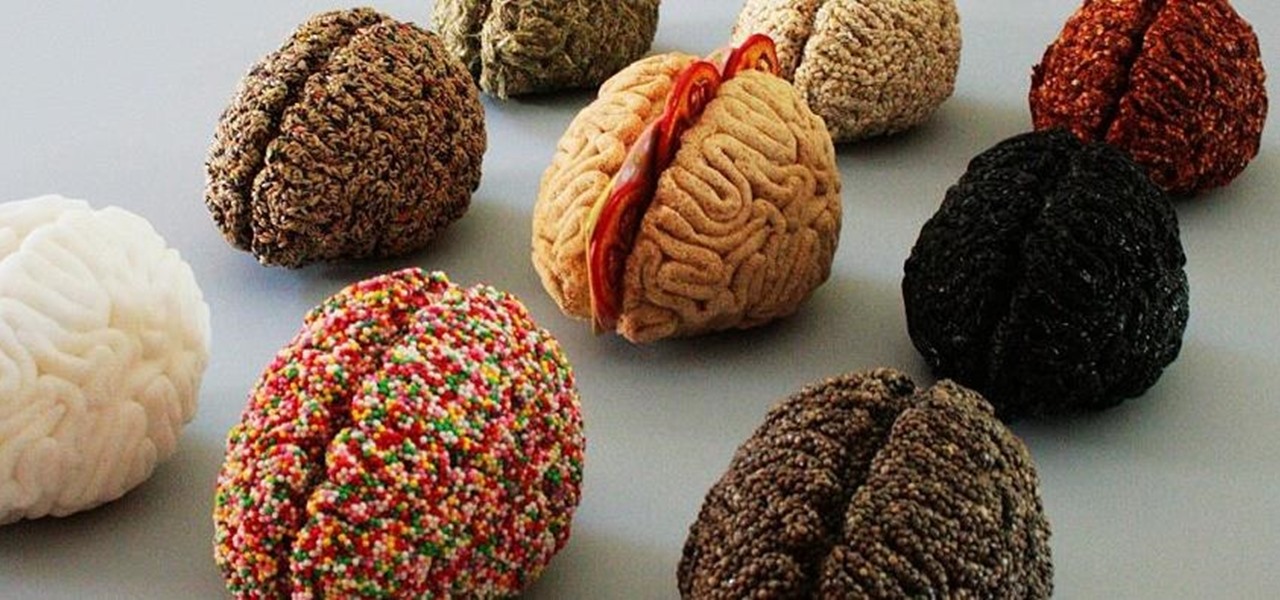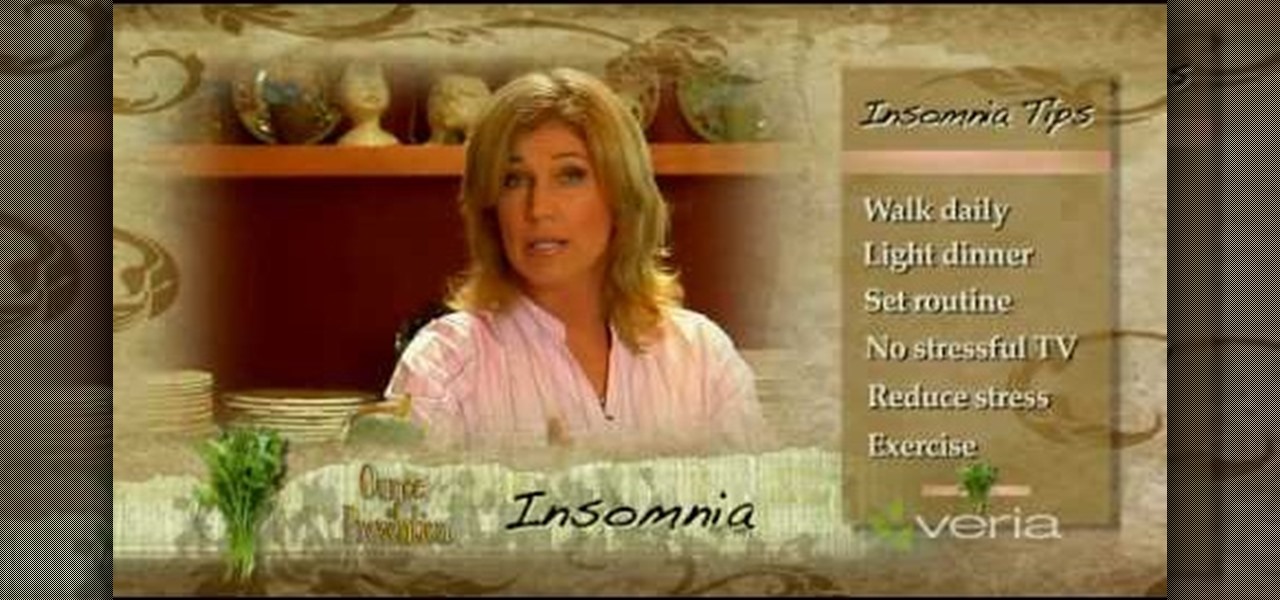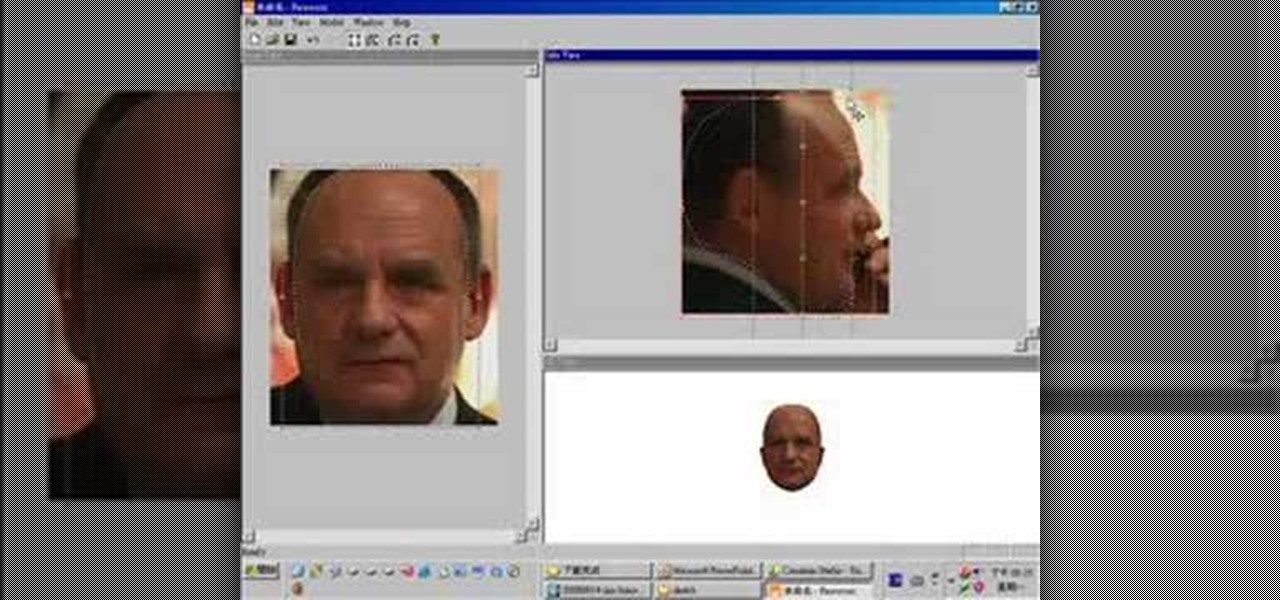In this tutorial, we learn how to speed up Widows XP and Vista using boot performance. Disabling programs in the background you don't need will really increase the speed of your computer. To turn the programs off, click "start", then "run", then "msconfig", and press "ok". A new window will appear, choose "startup". You will see check marks next to programs that start when you turn on your computer. Click the check marks next to the boxes to disable or enable the programs you want to run when...

What's the quickest way to get to an application on your Android phone? It's a shortcut icon, much like on your Windows and Mac computers that take you to the application quick without having to dig in your applications folder. So how do you add a shortcut on your phone? Best Buy has answers. The Best Buy Mobile team explains how simple it is to set up shortcuts on your Android enabled cell phone.

First you have to install program, called 'Cain and Abel'. Then, you will be automatically asked to install 'Win Pcap' and you should do that. After installation you have to click on 'Cain and Abel' program icon with right mouse button and start it as administrator. Then push blue plus sign to scan Mac addresses. After scanning go to the bottom of program window and press APR tab. Then push blue plus icon again. When table appears push first option in first square and first option in second a...

Big business is on the web these days and you don't have to build a shopping website or blog to get involved.

In this video the author shows how to install any version of Linux from a USB thumb drive. He gives the requirements, which are a USB drive, the ISO of the Linux OS and a program called UNetbootin. He shows how to download the program from Sourgeforge.net. After installing it he shows how to set the version of Linux in the program. Later he shows how to format the USB drive quickly and he goes on to set the USB drive option in the UNetbootin program. Now all the Linux OS will be copied to the...

To print your screen on Windows Vista, start by going to the start menu. Click on all programs then click on accessories. When accessories opens click paint and that will open a new window with the paint program. Minimize the programs so that your desktop is all you see. Press the prtsc button near the top right side of the keyboard. Once you have pushed prtsc, restore the paint program so that it is full screen again. Click edit and a drop down menu will open. Then click the paste button. Yo...

Concoct soda at home—over time, you'll save a bundle by not using the store-bought stuff. Plus, it's fizzy fun!

Do you want strong, healthy nails? With just a little time and basic care you will find that you have fingernails that others admire. Growing strong, healthy fingernails can be done with just a little time and care. One of the keys to healthy nails is to make sure you get enough protein in your diet. Take time to think about your nutrition. Are you eating enough protein? Even if you are a vegetarian you can get plenty of protein with beans, nuts and tofu. Also, are you drinking enough water? ...

Whether you're looking to add a substantial coding foundation to your hacking skill set or want to get a job in programming and development, knowing one or two programming languages just isn't going to cut it.

While you might suspect your MacOS computer has been infected with malware, it can be difficult to know for sure. One way to spot malicious programs is to look for suspicious behavior — like programs listening in on our keyboard input or launching themselves every time we boot. Thanks to free MacOS tools called ReiKey and KnockKnock, we can detect suspicious programs to discover keyloggers and other persistent malware lurking on our system.

The one thing that separates a script kiddy from a legitimate hacker or security professional is the ability to program. Script kiddies use other people's tools, while hackers and security pros write their own tools. To that end, we're going to see how a stack overflow vulnerability allows us to flood a variable with enough input to overwrite the instruction pointer with our own commands.

In an early morning blog post, Microsoft announced the expansion of the Microsoft HoloLens Agency Readiness Partner Program. This announcement comes on the tail of an expanded HoloLens release over the last few months to many countries outside the initial US and Canada.

Fast food is a guilty pleasure in which we all indulge. When you're short on time and long on hunger, being able to whiz through the drive-thru or run 'in and out' of a fast food joint can be a real lifesaver.

Out of nowhere, Google released a preview build of the upcoming Android N release back in March—a full two months early. As if that weren't enough excitement for one day, they topped themselves by following up that announcement with the debut of a new "Android Beta" program that allows users with eligible devices receive preview builds as a regular OTA update, meaning no losing data or manual installation.

Hello, this is my first post on Null-Byte. This is made for those who have an interest in writing into another processes memory. Why would you want to do this? Who knows, personally I just wanted to mess around with games on my computer(have unlimited health).

Welcome my aspiring hackers and programmers! Today i will introduce you to a programming language that as a hacker you should have in your set of hacking/programming skills (except if you're only interested in web hacking/programming...then you should go learn some html or PHP instead of C#).

This is a little c++ program that I thought would be handy in the future. Although, I apologize in advance for any errors in the code since I haven't had the chance to compile it yet. Anyway, please if you are a script kiddie please do me a favor and at least read this article fully. :)

Not that long ago, Google introduced a beta program for their Google Search app on Android. Much like any beta program, testers will get access to new features before they officially debut, but you might have to put up with the occasional bug as new functionality is introduced. If you'd like to sign up, it's quite simple, but I'll go over the process in detail below.

No one wants to appear stupid. Whether you rely on lengthy, complicated vocabulary to show your smarts, or enjoy highlighting your speedy mental math skills, everyone prefers emphasizing intelligence over hiding it.

It's common knowledge that certain foods foster brain development, health, and memory. Fish almost always makes the list, as do any foods that are loaded with antioxidants like blueberries, nuts, whole grains, green tea, and dark chocolate. Spices like turmeric are being studied for their ability to prevent Alzheimer's, among other things.

Even as someone with super pale skin that burns instead of tanning, I don't use sunscreen nearly as often as I should. Or, uh...ever. My skin cancer prevention routine mostly involves hiding from the sun as much as humanly possible. If you're like me and hate the greasy feeling of sunscreen, there are other ways you can protect your skin by increasing your sun tolerance. Your diet actually has a lot to do with how easily you burn, so by getting enough of a few key nutrients, you can decrease ...

Deep in the crevasses of the Songshan mountain range, an Indian dhyana master established the first Shaolin Monastery in 477 AD, seeking to spread the relatively new teachings of Buddha at the time. This monastery then bred the Shaolin monks, who are now popular for their incredible feats with Chinese martial arts, particularly with Shaolin Kung Fu.

Windows 8 and its new Windows Store have simplified the process for uninstalling and cleanly deleting applications from your computer. Removing applications in older versions of Windows required a few more steps: My Computer -> Control Panel -> Add or Remove Programs -> Find the Program -> Click Uninstall.

Watercress is an herb of the mustard family that's often used in salads and garnishes. Did you know that you can also use it in soup? This light, creamy soup is perfect for those who are trying to watch their diets, and perfect for a refreshing starter. Watch this video to learn how to make a delicious watercress soup.

This Diet & Health how-to video explains what a urinary tract infection is, the symptoms and how to prevent the onset. UTI can be prevented by avoiding certain nutritional habits. However if urinary tract infection symptoms persist please contact your doctor.

This Diet & Health how to video explores different approaches to treating insomnia.

Robert Kowalski unveils his secret ingredient that will cut back sodium in the diet and increase potassium, which lowers blood pressure.

Watch this how to video sequence to learn how to prepare delicious Louisiana style deep fried pork loins. Caution, this recipe is not intended for those on a diet.

This is, by far, the easiest way to root your Android phone, and it's even got its own name— the "SuperOneClick" method. This is a universal technique that applies to most Android-based smartphones (minus the HTC Evo and T-Mobile G2/Vision). TheUnlockr shows you the secret behind rooting your Droid, so watch and learn. Anyone with an Android-enabled phone can do this.

For those of us on a diet, choosing between brownies and cupcakes for our dessert becomes a nightmare of fiendish proportions. Which is why it's just so much easier to breed the two together and form delicious brownie cupcakes.

If you want to create really good 3D models on your computer, you need to be able to use more than just 3DS MAX or whatever other modeling program you have. It takes a whole family of specialized programs to handle the diverse tasks involved in creating really good models. This video will teach you how to create a male human head model using a combination of Faceworx, Mudbox, 3DS MAX with plugins, and Sony Vegas. By using all of these different programs, you can play to their individual stren...

In this how to video, you will learn how to run Windows programs for free on a Mac using Crossover Chromium. You will need to download Crossover and install it by downloading it and dragging it into the applications folder. You will also need Explorer XP. Go to the applications folder and show the package content of Crossover. Go to shared support as you will need a file here later. Open Chromium, go to support, Chromium, and Drive, and then drop Explorer XP into the folder. Open the info fil...

To remove the vocals from a WAV or MP3 for free the best way is to use a program called Audacity. First, open the program. Go to file, and open your song. The program will import your song. When it's open you'll see your two stereo tracks.

Ownspy is powerful program which can be used to backup your iPhone remotely. This program can be used in both good and bad ways. If you have children you can keep track of them by installing this program on the phone. This regularly uploads the content from the phone to the website. So in this way you can know in what way the phone is being used. Also this can be used by a jealous boy friend to spy on his girl friend. This programs tracks your location, backs up your messages, pictures. It al...

Even if you haven't noticed it yet, Windows likes to clog your startup with tons of unnecessary applications. These startup apps slow down your computer's performance, but there's a way to optimize these startup settings to help your Windows Vista PC run a little faster. Watch and learn how to remove those unwanted startup programs with Windows Defender.

The video tells about the exercise that should be done after pregnancy, mainly the methods, procedure etc. It is narrated by Kathy Kaehler, who is a personal trainer. For more information go to kathykaehlerfitness.com.

This video shows you how to set environment variables in Windows XP. A lot of the older software written for windows requires the use of

This video will show you how to record audio from the internet. Once you install this program, the video goes on to give you step by step instructions on all of the bells & whistles within the Free Sound Recorder. It will teach you how to work it according to your computer settings, and show you how to personalize and change the settings within the program. It gives you recommendations on the best options for the best audio. It also gives suggestions like choosing which folder to default all ...

Having problems with your anti-virus software on Windows? Learn how to remove the fake virus protector Personal Antivirus! Personal Anti-Virus is NOT a legitimate anit-virus software and will use spyware to steal info from your computer. Personal Anti-Virus is hard to get rid of and is totally annoying. To get rid of it, you don't have to download anything.

Hook-billed birds are the ones in the parrot family—from petite parakeets to massive macaws. Here’s some stuff you should know if there’s going to be a hookbill in the house.