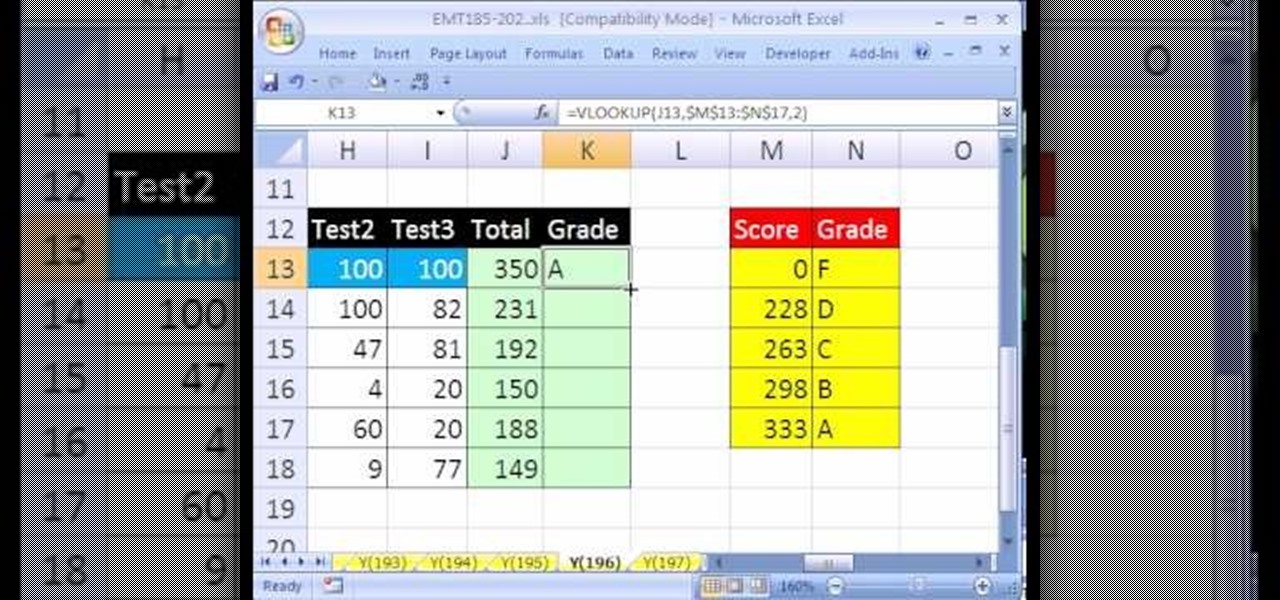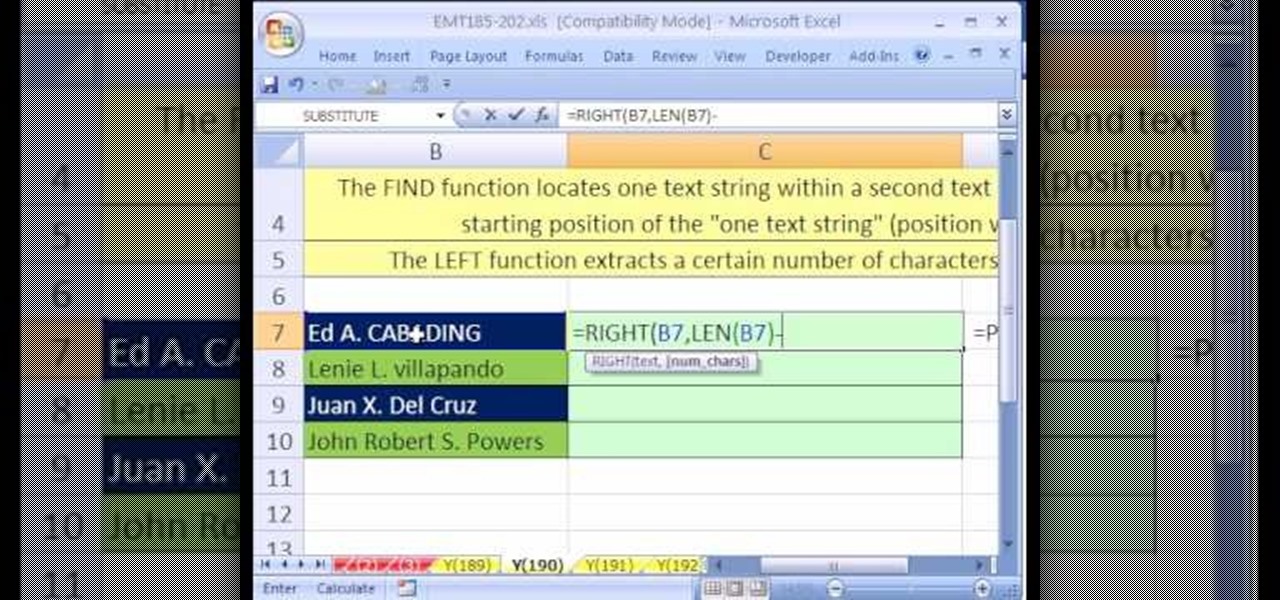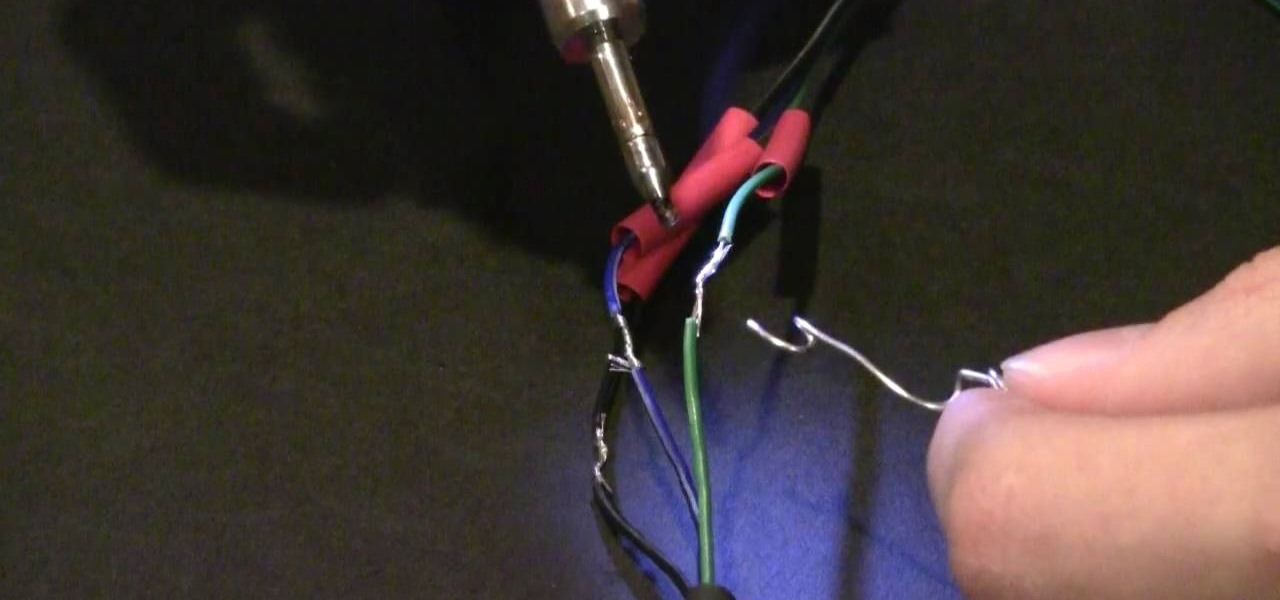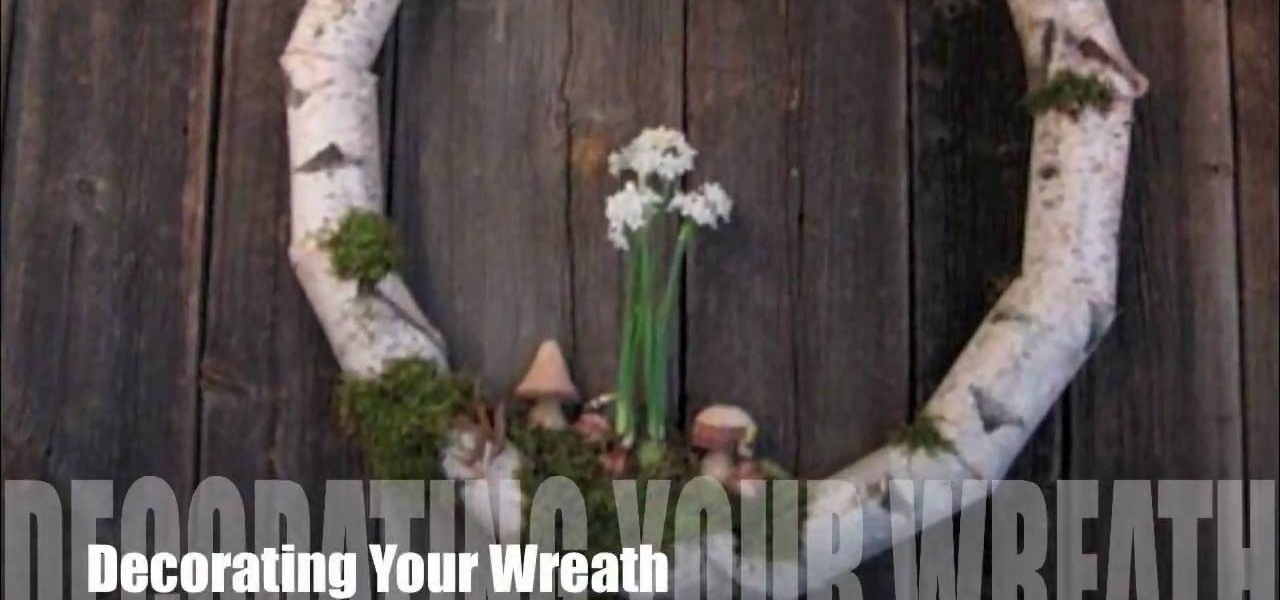New to Microsoft Excel? Looking for a tip? How about a tip so mind-blowingly useful as to qualify as a magic trick? You're in luck. In this MS Excel tutorial from ExcelIsFun, the 386th installment in their series of digital spreadsheet magic tricks, you'll learn how to add conditional formatting for letters less than the letter M. Yes! Comparative operators like less than (<) work on letters!

New to Microsoft Excel? Looking for a tip? How about a tip so mind-blowingly useful as to qualify as a magic trick? You're in luck. In this MS Excel tutorial from ExcelIsFun, the 378th installment in their series of digital spreadsheet magic tricks, you'll learn how to format field names. If field names have formatting, Excel understands that they are field names and should not be used as data.

New to Microsoft Excel? Looking for a tip? How about a tip so mind-blowingly useful as to qualify as a magic trick? You're in luck. In this MS Excel tutorial from ExcelIsFun, the 351st installment in their series of digital spreadsheet magic tricks, you'll learn how to create an area chart for x and f(x) data as well as how to use the IF function to show a second data set plotted to show a specific area section.

New to Microsoft Excel? Looking for a tip? How about a tip so mind-blowingly useful as to qualify as a magic trick? You're in luck. In this MS Excel tutorial from ExcelIsFun, the 18th installment in their series of digital spreadsheet magic tricks, you'll learn how to use the ROW, CHAR and RANDBETWEEN functions to randomly generate letters. See also how to randomly create letter sequences.
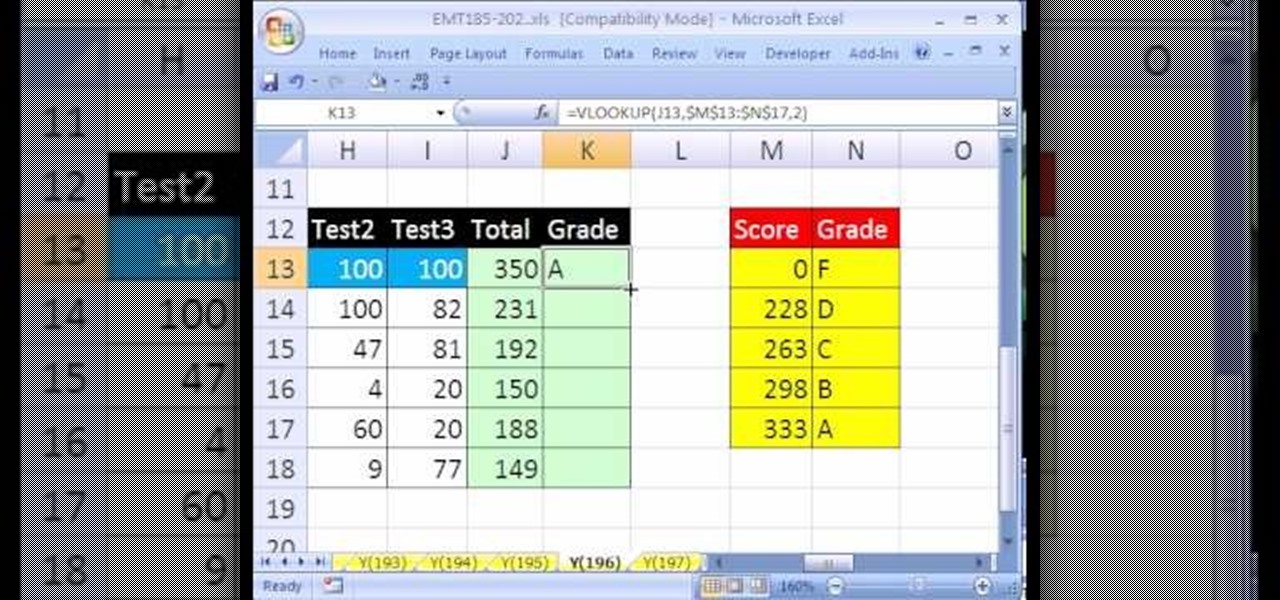
New to Microsoft Excel? Looking for a tip? How about a tip so mind-blowingly useful as to qualify as a magic trick? You're in luck. In this MS Excel tutorial from ExcelIsFun, the 196th installment in their series of digital spreadsheet magic tricks, you'll learn how to use the SUM, SMALL and VLOOKUP functions to create a gradebook (or grade book) based on a total score minus the two lowest scores.

New to Microsoft Excel? Looking for a tip? How about a tip so mind-blowingly useful as to qualify as a magic trick? You're in luck. In this MS Excel tutorial from ExcelIsFun, the 195th installment in their series of digital spreadsheet magic tricks, you'll learn how to use the SUM, MIN and VLOOKUP functions to create a grade book based on given total score that drops the lowest score and calculates grades automatically.

New to Microsoft Excel? Looking for a tip? How about a tip so mind-blowingly useful as to qualify as a magic trick? You're in luck. In this MS Excel tutorial from ExcelIsFun, the 190th installment in their series of digital spreadsheet magic tricks, you'll learn how to rearrange three parts in a text string (e.g., last, first, middle name) using the RIGHT, FIND, LEN, & LEFT functions in one formula.

New to Microsoft Excel? Looking for a tip? How about a tip so mind-blowingly useful as to qualify as a magic trick? You're in luck. In this MS Excel tutorial from ExcelIsFun, the 580th installment in their series of digital spreadsheet magic tricks, you'll learn how to use the REPLACE, MID, COLUMNS and SEARCH functions to extract numbers to the right of a decimal into their individual cells.

New to Microsoft Excel? Looking for a tip? How about a tip so mind-blowingly useful as to qualify as a magic trick? You're in luck. In this MS Excel tutorial from ExcelIsFun, the 253rd installment in their series of digital spreadsheet magic tricks, you'll learn how to use a data table for what-if analysis. You'll also learn about the PMT and see the formula equivalent to a data table.

New to Microsoft Excel? Looking for a tip? How about a tip so mind-blowingly useful as to qualify as a magic trick? You're in luck. In this MS Excel tutorial from ExcelIsFun, the 251st installment in their series of digital spreadsheet magic tricks, you'll learn how to create a unique list of customers within a unique list of sales reps using a series of standard formulas in tandem with a few array formulas.

New to Microsoft Excel? Looking for a tip? How about a tip so mind-blowingly useful as to qualify as a magic trick? You're in luck. In this MS Excel tutorial from ExcelIsFun, the 228th installment in their series of digital spreadsheet magic tricks, you'll learn how to use the CHAR (10) function to add hard line returns (forced wrapped text) to a text formula created with the ampersand (&) and concatenation tools.

New to Microsoft Excel? Looking for a tip? How about a tip so mind-blowingly useful as to qualify as a magic trick? You're in luck. In this MS Excel tutorial from ExcelIsFun, the 183rd installment in their series of digital spreadsheet magic tricks, you'll learn how to sum revenue from a table of data by year and month using the SUMPRODUCT, TEXT, SUM, IF & LEFT functions in an array formula.

New to Microsoft Excel? Looking for a tip? How about a tip so mind-blowingly useful as to qualify as a magic trick? You're in luck. In this MS Excel tutorial from ExcelIsFun, the 156th installment in their series of digital spreadsheet magic tricks, you'll learn how to create a formula that will check two tables and find the values that do not match and then create a new list.

If there is anyone who can help you get closer to finding your true love it is Dr. Diana Kirschner. Dr. Kirschner is a love expert, media psychologist and bestselling author. She is the go to psychologist on most talk and reality TV shows and for newspapers and magazines in need of a relationship expert.

This is a tutorial for controlling the Pine tip moth. Identifying and controlling the pine tip moth consists of studying the small plants of pine. The attacks on pine trees is caused by Nantucket pine tree moth found along the Rio Grande Valley as far north as Espanola, it has spread to South Arizona and California by importing grafts from Mexico. The moths are 3/8 inch long reddish brown to grey in color. They attack the main stem of the baby plant and the pines instead of growing vertical g...

New to Excel? Looking for a tip? How about a tip so mind-blowingly useful as to qualify as a magic trick? You're in luck. In this Excel tutorial from ExcelIsFun, the 146th installment in their series of digital spreadsheet magic tricks, you'll learn how to extract records from table, putting one record on each sheet with records in rows. This is accomplished with Excel's VLOOKUP, COLUMN, FIND, REPLACE and CELL functions. See also how to create a formula for a sheet name (sheet tab name, works...

New to Excel? Looking for a tip? How about a tip so mind-blowingly useful as to qualify as a magic trick? You're in luck. With this video tutorial from ExcelIsFun, the 368th installment in their series of digital spreadsheet video tutorials, you'll learn how to create and use an array formula that will permit you to count unique items within a column while specifying more than one criterion. This guide uses the SUM, IF FREQUENCY, MATCH, ROW, and ISNUMBER functions (in a somewhat unusual combi...

New to Excel? Looking for a tip? How about a tip so mind-blowingly useful as to qualify as a magic trick? You're in luck. With this video tutorial from ExcelIsFun, the 308th installment in their series of digital spreadsheet video tutorials, you'll learn how to extract data to a new workbook by array formula. Functions used include IF, ROWS, INDEX, TEXT, ROW and SUMPRODUCT.

New to Excel? Looking for a tip? How about a tip so mind-blowingly useful as to qualify as a magic trick? You're in luck. In this Excel tutorial from ExcelIsFun, the 274th installment in their series of digital spreadsheet magic tricks, you'll learn how to calculate various probabilities for a binomial distribution when there are additional complicating factors. This is accomplished with recourse to Excel's BINOMDIST, NORMSDIST, SUMIF, SUM, INDEX and MATCH functions. See also how to create th...

New to Excel? Looking for a tip? How about a tip so mind-blowingly useful as to qualify as a magic trick? You're in luck. In this Excel tutorial from ExcelIsFun, the 248th installment in their series of digital spreadsheet magic tricks, you'll learn how to use the PERCENTILE and QUARTILE functions to calculate percentiles, quartiles and deciles in basic statistics.

New to Excel? Looking for a tip? How about a tip so mind-blowingly useful as to qualify as a magic trick? You're in luck. In this Excel tutorial from ExcelIsFun, the 124th installment in their series of digital spreadsheet magic tricks, you'll learn how to create a box plot or box-&-whisker chart using a stacked bar chart and a open-high-low-close stock chart. You'll also learn how to use the QUARTILE function.

New to Excel? Looking for a tip? How about a tip so mind-blowingly useful as to qualify as a magic trick? You're in luck. In this Excel tutorial from ExcelIsFun, the 180th installment in their series of digital spreadsheet magic tricks, you'll learn how to count specific words, specific numbers, numbers greater than a hurdle, numbers between two values, values that are NOT equal to an amount, words that end in es, all words, all numbers, all content, all blanks, all things which aren't words ...

New to Excel? Looking for a tip? How about a tip so mind-blowingly useful as to qualify as a magic trick? You're in luck. In this Excel tutorial from ExcelIsFun, the 185th installment in their series of digital spreadsheet magic tricks, you'll learn how to create a formula to extract part of a table from a larger table. You'll accomplish this with an array formula that uses Excel's INDIRECT, IF, ROWS, COUNTIF, INDEX, SMALL, and ROW functions. The formula will extract records that meet one con...

New to Excel? Looking for a tip? How about a tip so mind-blowingly advanced as to qualify as a magic trick? You're in luck. In this Excel tutorial from ExcelIsFun, the 243rd installment in their series of digital spreadsheet magic tricks, you'll learn how to find typical values, or averages – a single value that allows you to talk about all the data points in a given spreadsheet. Specifically, you'll learn how to find the mean, median, mode and standard deviation for a set of numbers.

New to Excel? Looking for a tip? How about a tip so mind-blowingly advanced as to qualify as a magic trick? You're in luck. In this Excel tutorial from ExcelIsFun, the 203rd installment in their series of digital spreadsheet magic tricks, you'll learn how to use the SUMIF function to sum with specific criteria.

In this video, Sbirdboi will explain how you can get rid of a gnat infestation. First, you must identify what kind of gnats they are, as this determines the best ways in dealing with them. He will explain three common types of gnats, their habits and where they tend to lay their eggs. After teaching you about the kinds of gnats, you will learn what steps to take to kill the gnats, and prevent them from coming back. You will also learn tips of ways you can attract gnats and subsequently kill t...

In this video Eric Joneckis gives you a few tips on acting like a true skateboarder. If you want other people to take you seriously as a skateboarder, you need to look the part. Here are a few tips: Always wear a shoelace belt, skateboarding shoes that shouldn't be untied to take them off, long hair and a cap to keep it all in place. Next to style, attitude is the most important thing you can have. Learn how to fool the people around you into thinking you are a good skateboarder. If you can't...

Soldering properly is a skill every electronics and computer hobbyist needs. Proper soldering appears deceptively simple, but it requires practice. One has to do the steps below to solder the wires which is as follows, First Clean the area you wish to solder and scrape the wire down to the metal and then wiping it clean with alcohol or acetone. Then you want to use a rosin-core solder for electronic applications, which comes normally with coils. Tin the tip of the first Wrap one or two inches...

In this video Neil Young provides his viewers with some tips on how to correctly apply foundation on the face of a girl. Moreover, he gives advice to the girls out there on how to pick the correct shade of foundation that will be perfect for her; a foundation that will unify the tone of their face and body. Neil also gives tips on which kinds of foundation should be used during different seasons of the year and what one should do on the few months in between.

Lowe's presents a video that can give you a few tips on removing wallpaper from a room. First off you do not want anything to be in the way so clearing the room out is a must. This video shows you a abundance of products that can help you with the task. Also it shows some safety precautions to take before you take on this task. This video will show you a few different methods that can help you when giving a room a new look.

This video will show you how to make a birch holiday wreath step by step. The best part is that there are two options for this project. One for inside and another for outside. The projects focus on using items that you can find your backyard making finding supplies easy and accessible. By following these easy and simple tips you can create a wonderful wreath display for your home during the holidays. All these tips are shown by Terrain staff.

Get a sexy rock 'n' roll look that would be seen on the likes of such stylish celebs as Katy Perry and Gwen Stefani. In this makeup tutorial hosted by the experts at Smashbox Cosmetics, get tips, tricks and secrets to achieving this look without paying for a stylist. With dark, deep lips and a black pussy cat eye applied to your lids, you'll be ready to take center stage!

Looking to emulate the vixens of the 20's and 30's? In this makeup tutorial hosted by Smashbox Cosmetics, embrace your inner vixen with these tips and tricks on how to steal this look with your makeup. With a clean face, a natural matted eye with nude shades, and a dark winged out liner, you'll be channeling Betty Page in no time!

Upgrade your look this spring with these makeup tips inspired by the sexy style featured on the television show, Gossip Girl. Bronze your skin, add golds to your eyes and contours, and apply a high shine peachy gloss to your lips to achieve this sexy look for your next big outing.

If you're interested in learning how to cook asparagus, check out this video. Asparagus can be quite tasy when cooked right!

IMVU is a 3D avatar chat, instant messenger, and dress up game. Get help with all of your IMVU avatar needs with these IMVU tips and tricks! Watch this video tutorial to learn how to clean up an IMVU avatar in Photoshop.

Get the inside scoop on Wizard101 hacks, cheats, tricks, tips, and walkthroughs! Watch this video tutorial to learn how to find the Wizard101 chessboard bug (09/23/09).

Get the inside scoop on Wizard101 hacks, cheats, tricks, tips, and walkthroughs! Watch this video tutorial to learn how to find the Yardbirds in Wizard101.

Check out this cooking tip from the Milen Show. Cooking doesn't have to be tough or stressful. Find out how to make it quick and easy! Watch this video tip for how to make perfect rice in the microwave!

There are tens of thousands of iPhone applications out there. Some are fabulous. Some are stinkers. From boredom-busting games to truly useful utilities, Fox News Tapped-In tell you which are worth a place on your iPhone. Their concise video reviews and how-tos let you see the apps before you download. Plus, they show you tips and tricks you never knew were there. If you own an Apple iPhone or iPod, check this vodcast out.