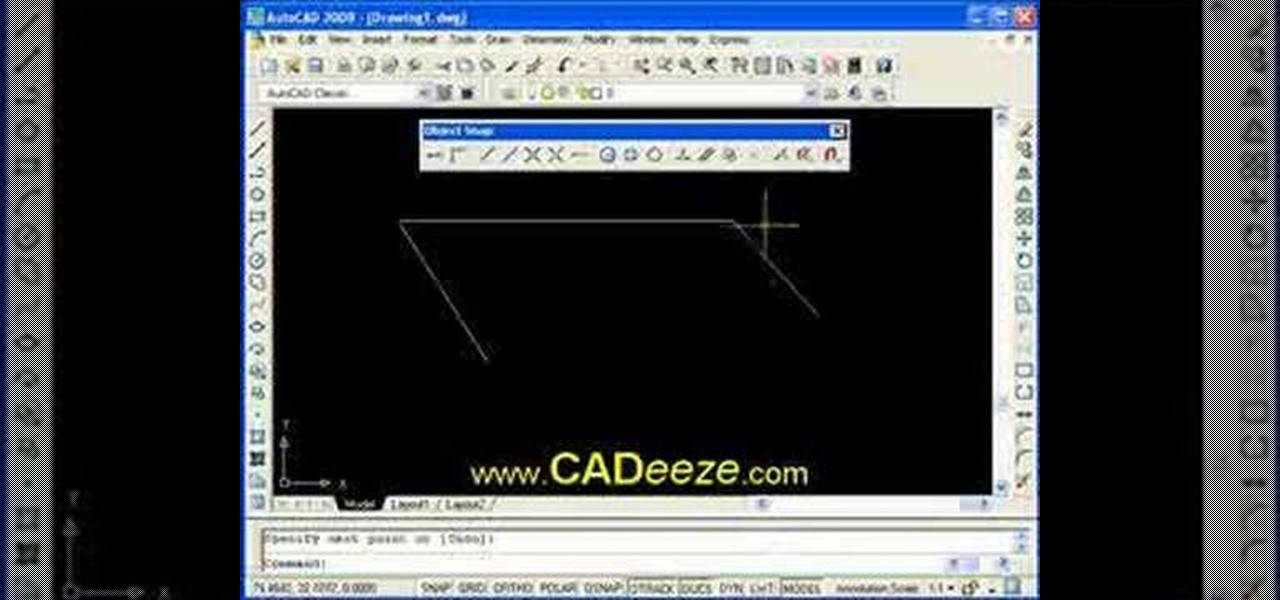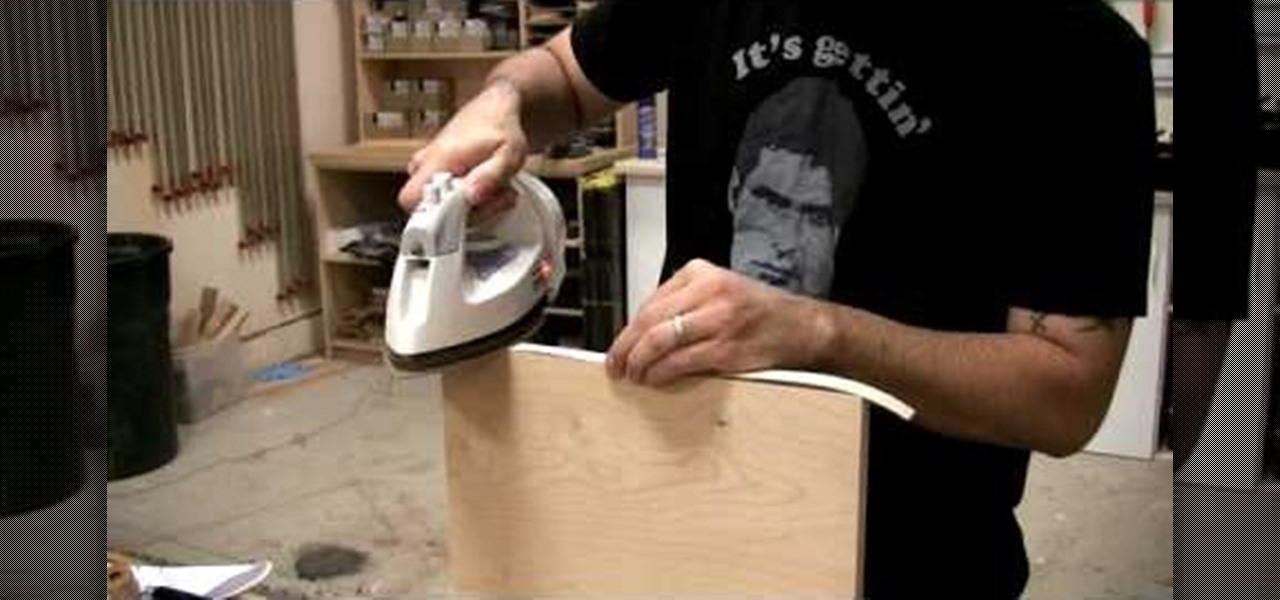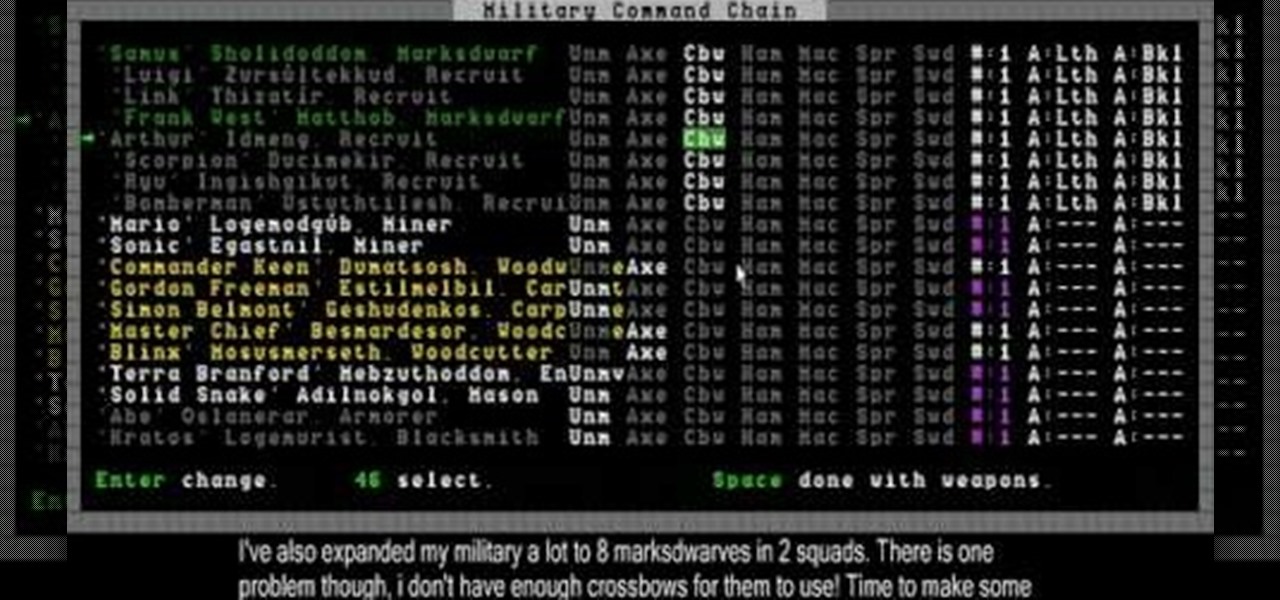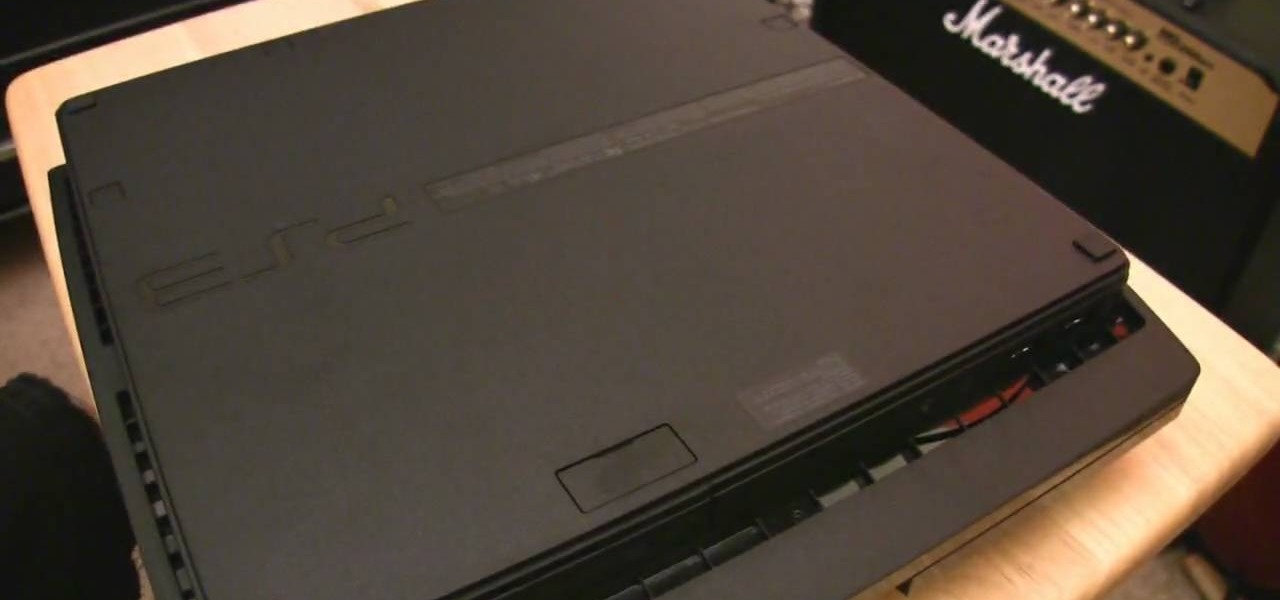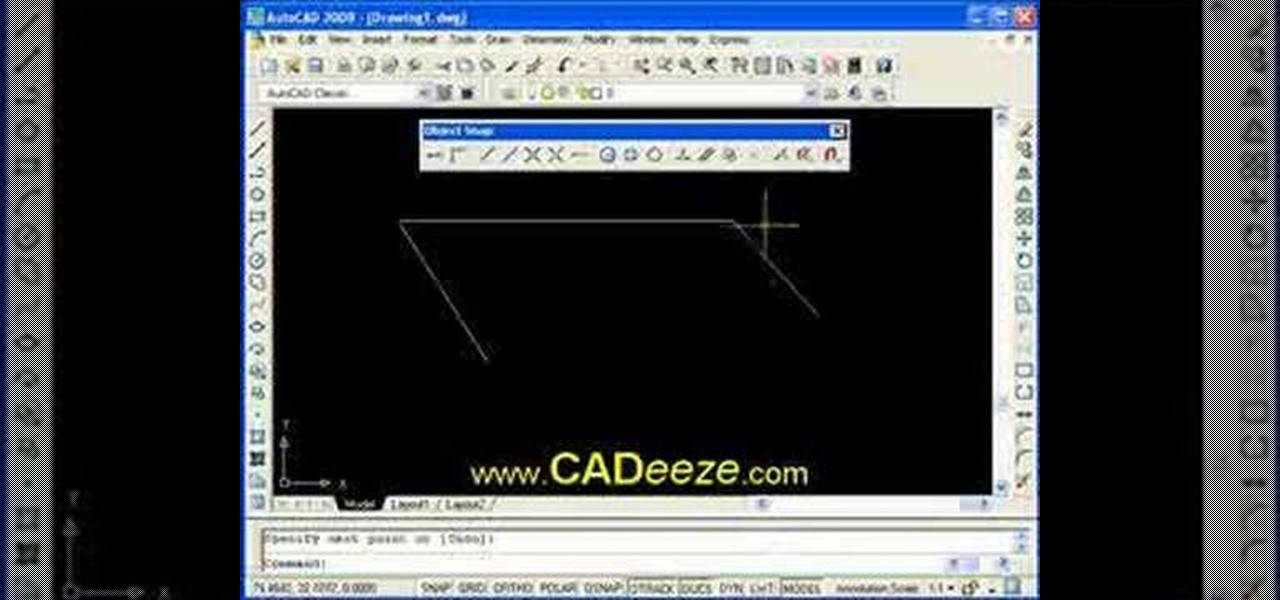
This AutoCAD 2008 tutorial covers making your drawing more precise using Object Snaps, Endpoint, Midpoint, Intersection, Perpendicular. Part two covers Using Object Snaps, Center Point, Quadrant, Tangent.

Do you have a tattoo you need to get rid of fast? This tattoo camouflage tutorial shows you how to cover your ink for the night with two simple makeup products in only 70 seconds.

This video covers creating terrain layers, Ground cover, foliage, factories, Speed Trees and sky using the Unreal Engine for Gears of War.

This video shows how to cover the Amazing Twist Pen (from Boston ClayWorks) with polymer clay and use alcohol inks for a watercolor effect.

This two part tutorial covers all the basics of learning how to keyframe in Sony Vegas. More advanced techniques are covered in Montagical's other tutorials, but if you're new to Sony Vegas, this will be the place to start.

Take Zer0 covers the topic of lighting, again, because lighting is and always will be an expansive area. We begin by describing the reasons why proper lighting will help to accentuate a scene. And lastly is a visual demonstration of how one common lighting technique can be applied.

This how to video will take you through the steps of learning how to cover a cake with rolled fondant. It is not as difficult as it may seem. Fondant gives a real professional finish to a cake. Watch this video baking tutorial and learn how to decorate a cake with fondant.

This tutorial covers just the basics of using Pan & Zoom in Sony Vegas. One of the tricks covered is unchecking resampling to make zooms smoother.

To install this Westin Billet grille cover on a Toyota FJ Cruiser, it's very easy and only requires four toggle bolts. This video walks you through the installation.

This dance tutorial will cover some detailed parts in popping which is just isolating your body. It also covers how to do different type of waves and how you can practice leg coordination.

Watch this video to learn a few of the many ways you can cover the exposed edges of plywood. The Wood Whisperer demonstrates how to iron on veneer, thin solid wood, and thick solid wood.

This tutorial covers looping techniques. Even intermediate After Effects users know about looping basics, but how to get the same in CINEMA 4D? If you're new to AE, the tutorial first covers a little looping in Adobe AE then moves on to show you how to do the same in CINEMA 4D.

If you ever run out of cd cases, or those plastic baggie. Have no fear because this tutorial teaches you how to make a CD cover using only A4 size paper in less than a minute.

The iPhone and its cousin the iPod Touch are products of genius design, but sometimes we get a little bored of all that black and white with nothing in between. Inject some personality into your mp3 listening or phone calling by simply switching up your black plate, or the back cover.

"Just The Way You Are" by Bruno Mars is a beautiful song, possibly the best R&B song to hit the charts in 2010. In this video you'll learn how to play an easy acoustic guitar cover of the song that will probably get any love interest of yours to love you too if you play it for them.

Purple is the hottest makeup color of the fall season, and it's been seen as much on high fashion runways as on celebrities like Rachel McAdams and, recently, Kate Hudson on the September cover of "Elle."

The release of Dwarf Fortress 2010 introduced many great changes to Dwarf Fortress, and this video will bring you up to speed on them. It also covers the beginning of a game, including preparing your dwarves, choosing a fortress site, and getting into caves.

Magma is valuable but dangerous stuff in Dwarf Fortress, and this video will teach you still more about how to handle it. It also covers how to build bridges, floodgates, and levers that will link up and create effective dwarven infrastructure.

This video covers a wide variety of Dwarf Fortress topics, including moods, making crossbows, smoothing stones, herbalism, and engraving.

The primary purpose of hot keys in StarCraft 2: Wings of Liberty, is so that you can control the command card in the bottom-right portion of your screen, without using a computer mouse. But the hot keys have other uses, too. The first video covers the basics, and the second video covers using these shortcuts to building control groups. The third video shows you the other remaining hotkeys available for StarCraft 2.

In a perfect breakfast, we'd have neverneding mountains of pancakes covered with maple syrup, strips and strips of fried bacon, and a frittata or two covered in melted cheese. Frittatas are so delicious and its toppings can be varied depending on what you like to eat for breakfast.

This isn't your ordinary canoe. It might not be a canoe at all. But it's roughly shaped like one, only the ends have a small splash cover on the bow and stern decks not typically seen on canoes. But that's not the point, the point is you can recreate this cool paper boat with only one sheet of origami paper. If you know the name of this type of boat… speak up!

The ukelele is a great little instrument that is easy to learn, sounds good, and is portable. How much better could it be? They work especially well for covering pop songs, since they're very simple and catchy, which is the essence of the ukelele. This video will teach you how to play the hit song "Slow Jamz" by Kanye West on ukelele.

In this video, we learn how to upgrade the hard drive in a Sony PS3 Slim. First, flip the console, then pop the cover and remove the HDD screw. Next, remove the HDD cover and slide out the HDD. After this, locate and remove the four screws, then pop the HDD out of its tray. Next, replace it with a new HDD and screw back into place. Then, place the HDD tray back into its place and replace the cover back on. Screw in the original screw and replace the top back on. Now, flip your PS3 back over a...

If you're the old fashioned type who still writes in her journal every night, then you probably go through journals faster than most people go through their favorite blogs at night.

In this video, we learn how to write a winning resume and cover letter. First, you want to remember that your resume online needs to be keyword rich, so you will have greater chances of getting an interview. To find keywords for your resume, look up different job descriptions to change your resume to fit that specific job. List your specific qualities that make you the best candidate for that job. For your cover letter, make sure you always send it along with your resume. You want to capture ...

Want to see more birds in your garden? There are three basic things you could give the birds to keep them coming back, and those are fresh water to drink and bathe in, plenty of cover for them to nest and hide in, and a variety of quality foods to eat.

Let's face it: Who DOESN'T use a laptop these days? Whether you carry them around for work or simply like to level up faster than your friends on FrontierVille, laptops are constantly being banged up and beaten up. So cover these babies up when you're not using them!

To become a truly good and believable drag queen you must either get rid of or cover up any vestiges of your, well, manhood. This includes tucking down there, wearing heels and dresses, and wigs.

When you move into your first apartment, it's a magical and joyous experience. And then the reality hits that you're broke, have no furniture, and the shower doesn't work. We've all been there, and while we can't aid you with your shower problems, we can help with turning mismatched flea market chairs into a set of more coherent seats.

In order to make a Weight Bench Cake, you will need the following: rice krispy treats, fondant, weights, a weight bench, butter cream icing, sheet cakes, weights, and plywood.

In this how to video, you will learn how to open a 6th generation Ipod Classic. First, make sure to turn it off and make sure the hold button is on. Take a prying tool to undo the clips inside the device by sliding it in between the cover and back. Once the clips are undone, place thumb tacks on the sides and tops while popping the base out. Be careful, as there are cables inside that you do not want to break. The orange part is the battery while the blue object is the hard drive. Once you ma...

In this video tutorial, viewers learn how to make an amazing lamp. The materials required for this project are a balloon, wool string and liquid glue. Begin by blowing up the balloon and wind it with wool string. Wrap all around to cover the surface of the balloon. Then cover the entire balloon with some liquid glue and let it dry for 24 hours. Once it's dried, carefully let out the air of the balloon and remove it from the dried yarn string. Now add a light source. This video will benefit th...

How to play the notes b, a, and g on a recorderHillary Hill demonstrates to us how to play a mouth piece. Note b is played by completely covering the thumb hole in the back and the thumb hole in the front. Remember to cover the hole completely to avoid squicky sounds. Note a is played by covering the thumb hole in the back, the first hole at the top and the second hole. To play g, its the thumb hole and the top three holes on the piece. Its important to use the left hand because when we learn...

Southwest Yard and Garden teaches viewers how to plant asparagus! First, in your garden you need to dig a trench that is about 8 inches deep. You should mix up some compost into this trench. Choose an asparagus that has a fern and make sure you choose a variety that is a male hybrid. These are more tolerant of other problems such as wilt. Simply, plant these 8 inches deep but do not cover them fully. Cover them gradually and cover it as it grows highly. Make sure your roots are laying horizon...

OWC, Other World Computing, demonstrates how to install RAM or upgrade and replace the memory in a 13-inch Macbook unibody. Installing RAM will take approximately 10 minutes to complete and is a relatively easy task. It will require the use of a Philips head screwdriver. First, discharge static electricity before performing the upgrade and make sure the computer is turned off. Close the lid, flip the Macbook over and remove the eight screws on the underside of the computer. Then, lift up the ...

Karen Solomon shows how to make bacon. You need 2 1/2 to 3 pounds of pork belly with no skin or bone. Rinse the belly with water and pat really dry. Mix ingredients for cure which includes 1/2 cup sugar, 1 tablespoon blackstrap molasses, 1 teaspoon freshly ground pepper, 2 tablespoons kosher salt and 1 teaspoon curing salt. Curing salt may be obtained at local butcher shop or online at Sausage Maker. Curing salt helps preserve the color of the bacon and ensures no spoilage. Mix ingredients un...

This video from OWC presents how to install memory in a 17" Macbook Pro.The operation will take about 15 minutes and doesn't require an experienced user.First you need to provide all necessary anti-static precautions - discharge static electricity, use static-free surface.You'll need #00 Phillips screwdriver and nylon pry tool.You can find these in the Newer Technology 11-piece tool kit.To start, shut down the computer, close it and flip it over.You will need to remove 10 screws. Use #00 scre...

This video is about how to make a CD cover. First, open up the image that you have. Then, you need an action script. Click on the action's palette and pick which CD cover you want to do. Then you click step one which will run a template for you to set everything up and place your graphic in. The next thing to do is to slide the graphic image on to the template through the select tool. Then, click free transform found on the edit toolbar and just double click the image. The next step is to edi...

Kim the in-house mechanic for Driverside shows you how to quickly and easily replace your cars air filter. The reason you would need to change your air filter is that over time the flow is reduced which consequently reduces your car's gas mileage. To change your air filter you first need to locate it on your car. The air filter is under the hood and usually in a box that either has clips of fillip's head screws holding the cover on. Remove these to gain access to your filter. From there you c...