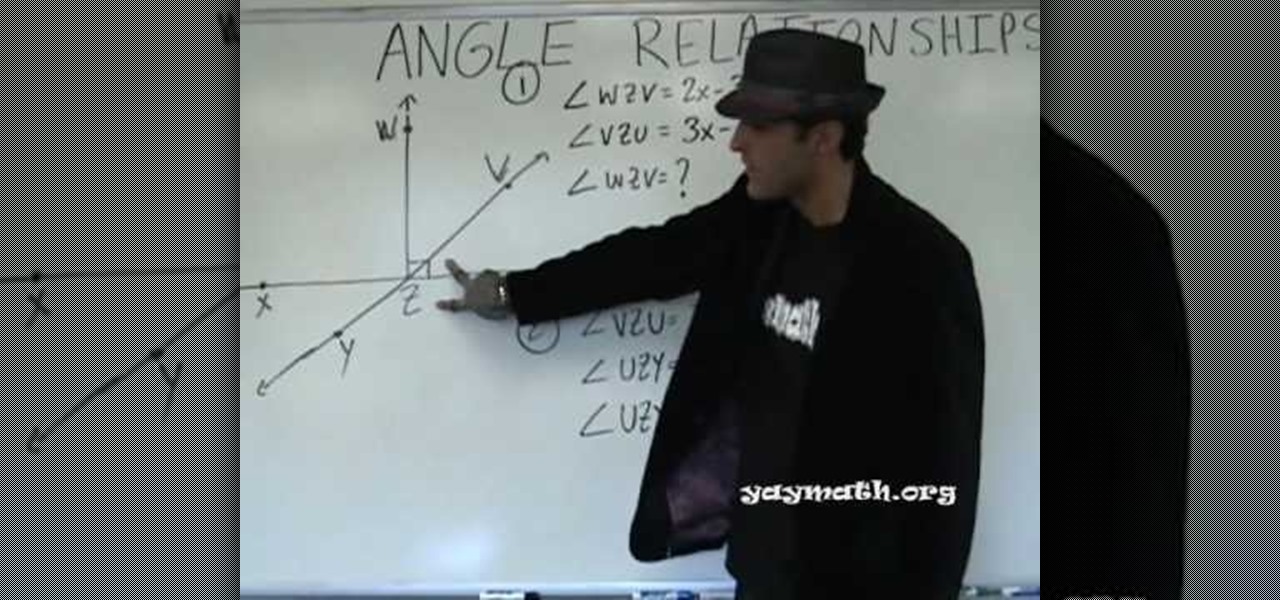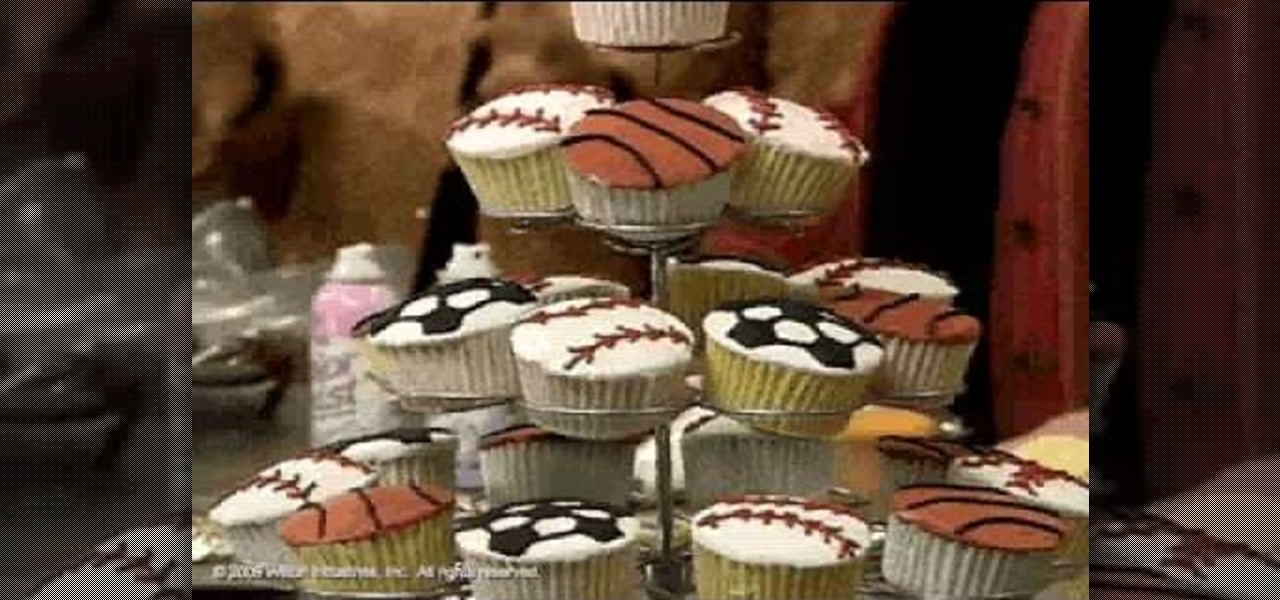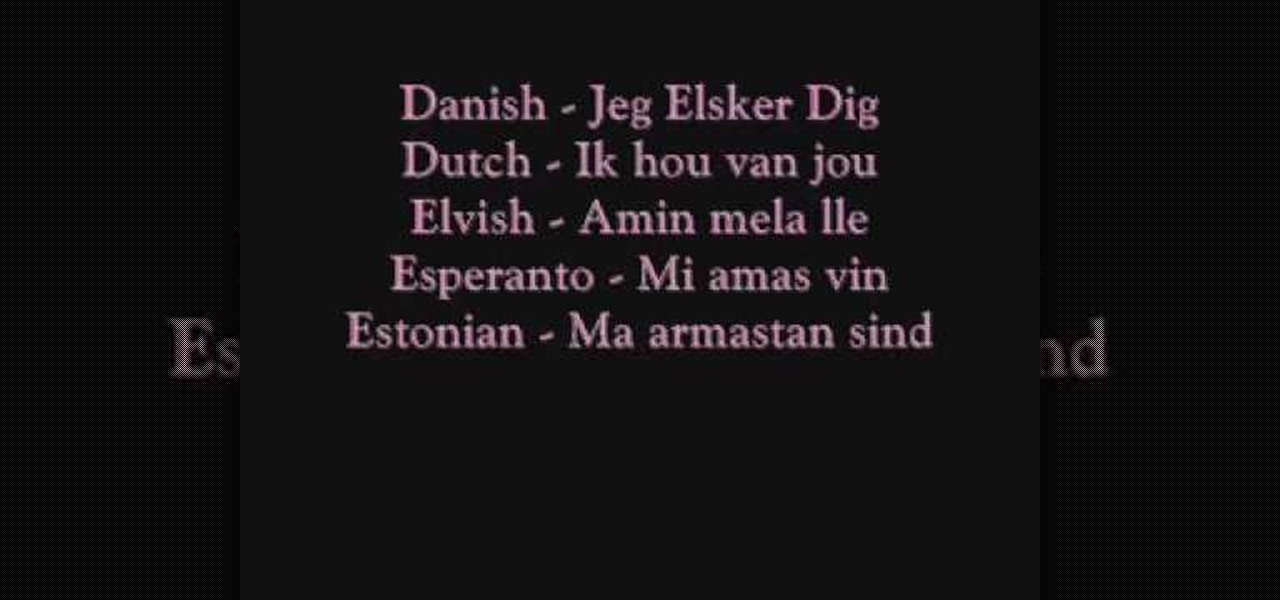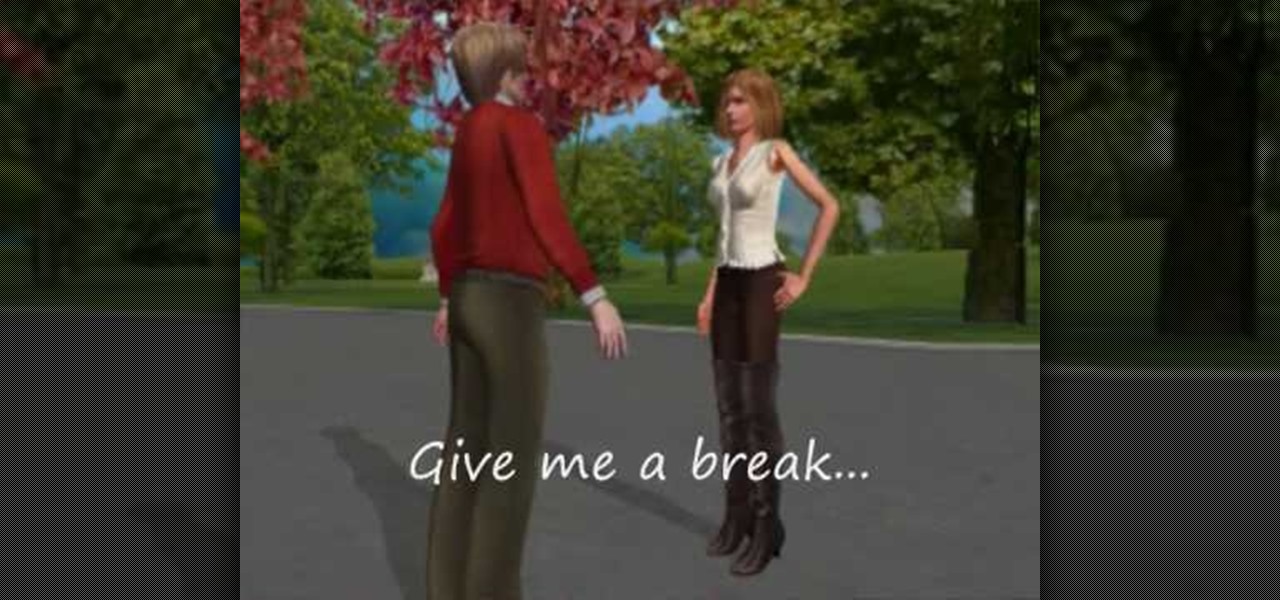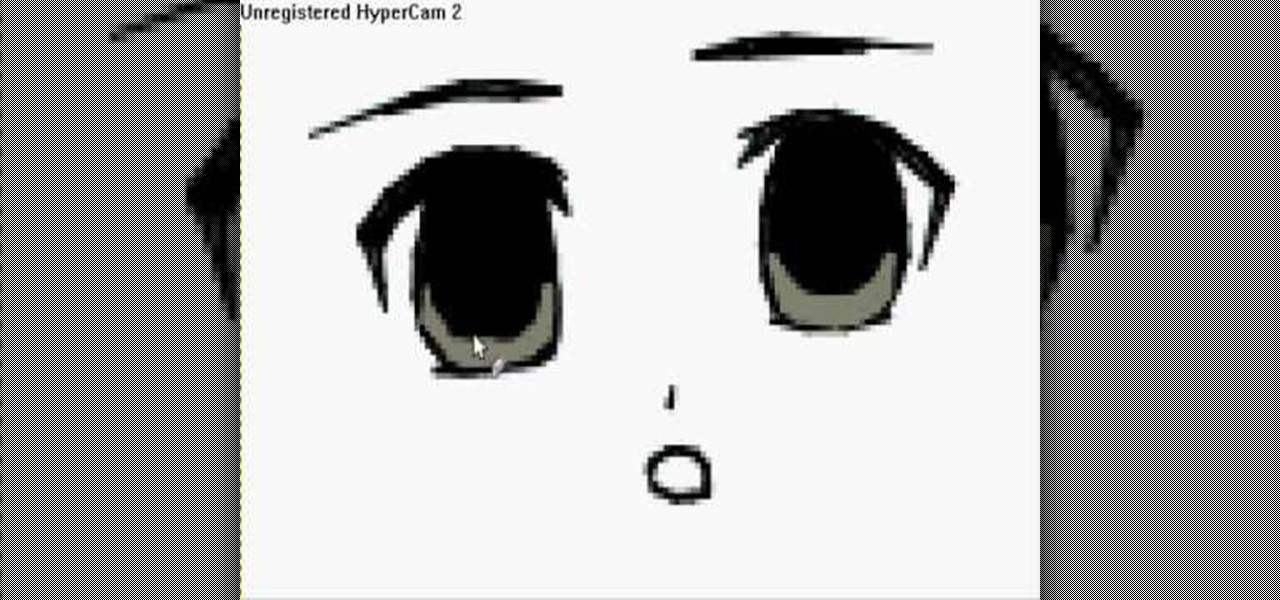In this video, we learn how to write and say "I love you" in Mandarin Chinese. Start out by saying "wuh" then "I" and then, "knee". Say each of the different parts individually at first. Then, say all of them together in one entire word. From here, you will have said "I love you" in Chinese! To write this, follow the writing that is on the screen and learn how to write out the different symbols that are included in this language. Once you understand this, you can start to learn more basic con...
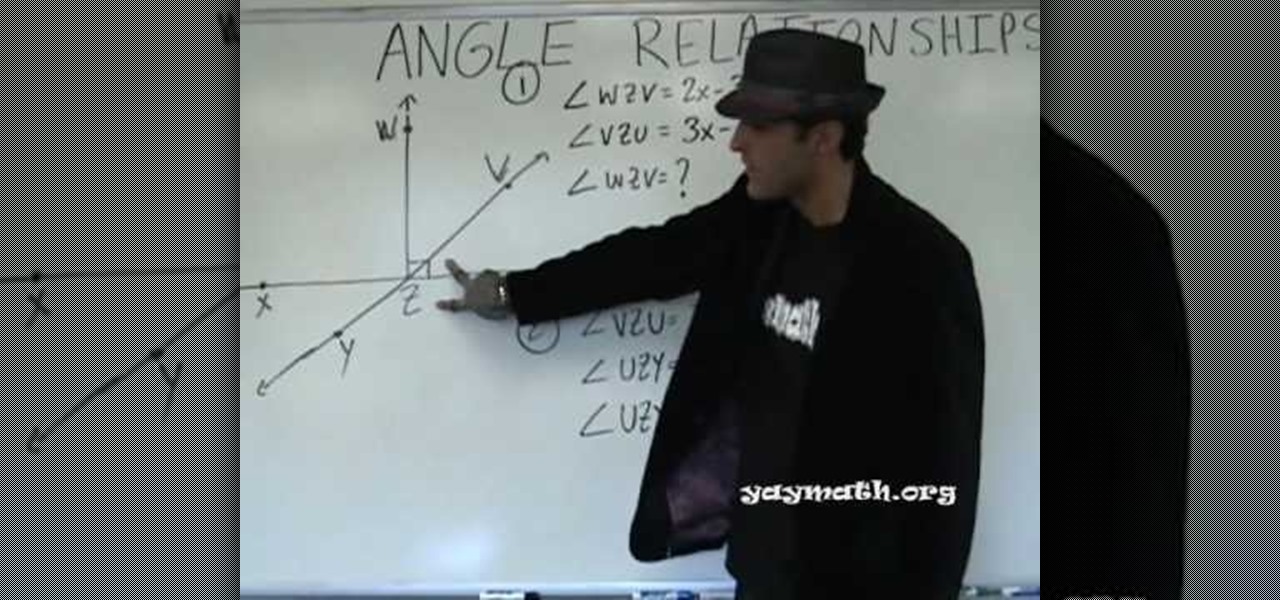
In this tutorial, we learn how to understand angle relationships. Start out by drawing an angle out and looking at the different parts of it. From here, you will start to find where the different angles are. Linear pairs equal 180 degrees and are on a straight line. Once you learn this, you can write them out on the paper. Supplementary angles equal 180 degrees as well. Two angles that add up to 90 degrees are complimentary angles. Once you learn the relationships between angles, you can bett...
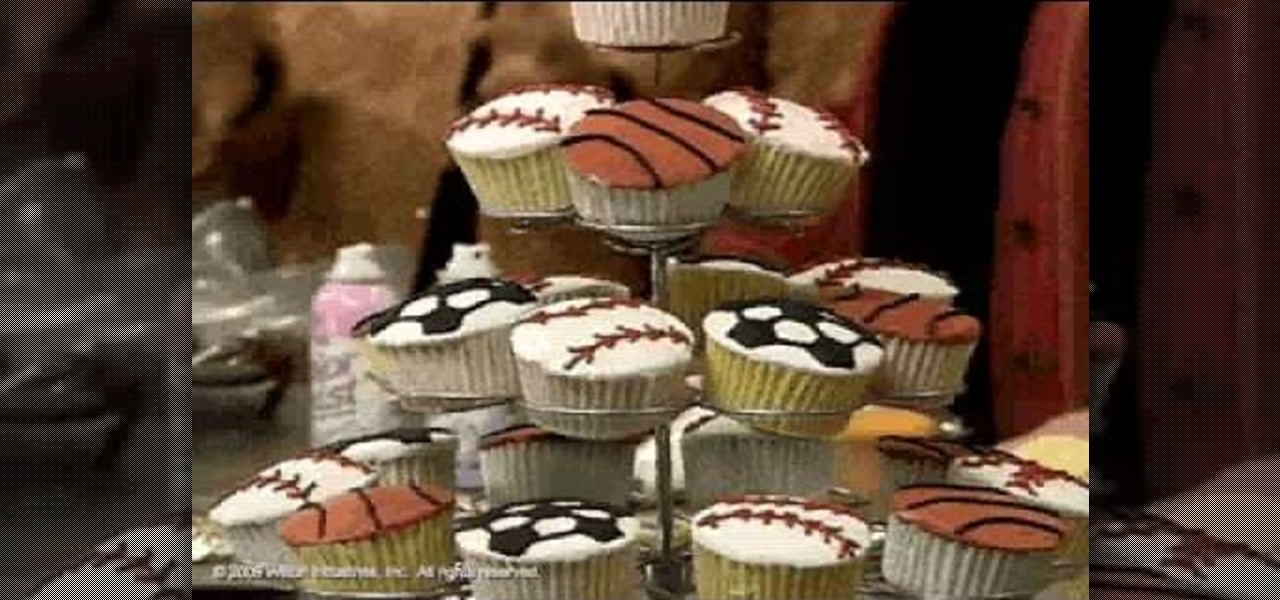
In this tutorial, we learn how to get creative the next time you make cupcakes. The first way to make a cute cupcake is to cover it with tall icing and then sprinkles, you can add a candle for a birthday. You can use different colors of icing to make it more exciting, then add a sugar color decoration to the top of it. Use airbrush in a can to color the icing on top of the cupcake. Kids can help you with this and have a lot of fun! You can also make a sports cupcake by using different colors ...

In this tutorial, we learn how to do light graffiti with an ISO-100 camera setting. First, you will need lights in an array of different colors. After you have all of these lights, you will need to take a picture. Then, grab the lights and write in the air with them. After this, you can turn the camera on and then use the light source from the camera to create light graffiti on your pictures! You can do a ton of different things, there is no limit! This is fun and creative, so get out there a...

In this video, we learn how to make an appointment in Polish. When you are learning these different phrases, make sure you have your audio turned up so you can hear how the speaker is saying the words. These may not be said how you think they are in your head. Make sure to get the accent down right so you aren't saying a completely different phrase to someone. After you learn how to say these basic phrases, you will be able to make an appointment! Incorporate some of the words into everyday s...

In this video, we learn how to start out on the harmonica with Mike. When you start out learning, you will first need to learn the single notes that you will play on the harmonica. You should use a harmonica that you are comfortable with and that fits your mouth well. After you have learned how to play the single notes, then you can start to play the notes together. This will help you create different songs and different types of sounds when you are playing. Practice the notes a lot to learn ...

Do you have a beanie and just can't figure out how to wear it? Then this video is the right one for you! With this, we learn how to wear a beanie 18 different ways! The first way is to wear it flat on your head. Or you can wear it as a fedora. A girl can wear it with her bangs hanging out, then you can wear it with the cap sticking out for a "robin hood" look. You can pull up the sides of it to create a half hat or you can wear it to the side. Any way you choose to wear the hat, just let it w...

In this video, we learn how to create a melody around a vocal in FL Studio. Start to play around with the melody to the song and change the tempo to how fast you want it. Then, move around different sections to create the exact sound that you want. Finish editing all of the bars on the song until you have it to a sound that you like. Use the keys on the left hand side of the screen to help show you where you are editing the keys at. Then, use the different filters to make the song sound how y...

In this video, we learn how about routing FX using the StudioLive with Brandon Hays. To recall an effect, select the effect button and then page down to gt the list of effects for A and B. Once it's been selected, hit the recall button and then find the mono delay for the vocalist in B. Now, send the channels to these effects and add a snare drum to channel two. Then, add send different levels of drums to channels six and seven. You have sixteen channels to assign different effects to. As soo...

In this tutorial, we learn how to make an emotional anime beat in Fruity Loops. Start out by playing the different keys on the side of the screen where the keyboard is. After you have found a combination of keys that you like, start to add in different effects to this. You can also use a template that has an emotional beat already created on it. Use piano, drum, tempo, and anything else to change the sound of the beat as you would like it. Edit small parts of the beat as you continue through ...

In this video, we learn how to use Camera Raw in Photoshop. This is a great program to use with your SLR digital camera that will make your photos come through more clear than ever before. After you have downloaded this application, you will load your photos to it and open up your desired on to edit. On the right hand side you will see a toolbar allowing you to edit and change different effects on the photo. Move the bars from left to right to edit how the photo looks to your liking. On the t...

In this video we learn how to say "I love you" in 100 languages. The best way to learn how to say "I love you" in a number of different languages is to learn how to say the correct accent first. Take a look at all the different spellings of each of the phrases and then practice saying the vowels and the words together. For example to say the phrase in Arabic you would say "Ana behibak" or "Ana behibek" to a female. To say the phrase in Bulgarian you will say "Obicham te". No matter what langu...

In this video we learn how to say "I love you" in Japanese tutorial. Japanese words take a lot of different ones and expressions to say. To learn how to say this in Japanese, you first need to listen to how it's said. The word "aisitemasu" is how you say "I love you" in Japanese. If you say this wrong, you could end up saying something completely different that will come off as the wrong response to "I love you". Once you learn how to say this correctly, you can learn how to say more phrases ...

In this video, we learn how to draw 10 different types of anime eyes in GIMP. For the girls eye, draw the outlining of the eyes and then the eyebrows. Then, color the whole eye black and give it color. Then, burn the shadows and add in white to the top. Color the face around it and then add in the facial features. For the guys eyes, give them the color in the eyes first and then add the lighter color and the white to make it shiny. If you are going for a mean look, darken the eyes and make th...

In this tutorial, we learn how to make 3D nails. You will need: nail glue, nails, glitter, nail polish, tools, and anything else to decorate. To start, paint the nail and then apply small ribbons to them at the top. You can also add in glitter if you would like. Glue the ribbons by using nail glue or super glue. For the rest of the nails, repeat the same process, making all of them look different by adding small pearls, different shapes, and glitter. Let these dry, then you can place them ont...

In this video, we learn how to find your IP address with 3 different methods. First, go to the bottom of your screen and click on the computer icon you see. The next way is to go to WhatismyIP. When on the site, you will be given your IP address. The last way is to go to start, then run, and type in "CMD". Now, type in "ipconfig" and press enter. Once on here, you will be given your IP address. All of these will give you the same number, just use whichever option is easiest for you to use!

This is a video tutorial in the Education category where you are going to learn how to describe chemical formulas. A chemical formula represents the actual number of atoms of each element within a molecule. Different visual representations of molecules include the ball and stick three dimensional model, a line drawing that represents the structure in two dimensional terms, and a shorthand used by organic chemists. If a molecule has 4 green atoms and 2 orange atoms, the ratio of green to orang...

In this video we learn how to make a decorative paper rose. First, take a piece of paper and cut several heart shapes out of it, making them different sizes. Once these are cut out, curl the edge over with a toothpick, pencil, or by hand. Set these aside, then use a grab a green sheet of paper. Roll the edge of the paper up and then cut the rest of the paper from it. Create a leaf in this and then tape it all around. Now, twist this tightly and place the curled ends of the heart shapes away f...

If you think thrifting just involves hitting up your local Salvation Army and picking up a few pieces of secondhand clothing plus a cute little old-looking vase for your dining room table then you've got some learning to do.

In this tutorial, we learn how to make a small recipe card box. First, you will need to grab any color of card stock that is 8.5" by 11". You will also need a scoring tool, scissors and adhesive. After this, you will need to score your card stock in all the different areas to make the correct measurements. When finished, fold up the box using the score lines to fold along the sides. Then, take another piece of card stock and score it to use and folds inside of the box to separate different se...

In this video, we learn how to draw a sports car. Start out by drawing the wheels and the base of the car. After this, draw the rest of the body of the car and the windows. Then, add in the wheels, tail lights, and the rest of the details of the vehicle. Once you have finished this, add in shading and lines to create a more defined vehicle. Continue to draw using this same method, drawing different types of cars and vehicles that you like. Make sure to look at a picture of different cars as y...

In this video, we learn how to use FastStone Image Viewer: the basics. After you have downloaded and installed this software, open it up. Now, go to the settings section of the software and move between the tabs to change and explore the different settings. When you select an image, it will automatically zoom in, you can move between different images, then you can set it as wallpaper, edit it, save it, and much more. You can upload picture and images by going through the file menu, then editi...

In this video, we learn how to repaint your car in Photoshop CS4. First, open up Photoshop and open up the car you want to change. Now go to image, adjustments, then hue/saturation. After this, choose a yellow hue and click on different areas to change the colors that you are seeing. You can choose a different color if your vehicle is blue, brown, black, etc. After this, move the bar on the hue lever and you can change the entire color of the car. You can change it from purple to pink to neon...

In this tutorial, we learn how to customize bash prompts with the PS1 variable. The PSI variable will say what something does. You can change this using the export command. Basically, you just type in the same thing and add in something. You can do this by simply typing it in using your keyboard. After this, press enter on your keyboard, then continue to change more things. There are a ton of different things you can do with this. You can find more from the website: http://pastebin.com/f2309f...

Putting together a tattoo machine is not a matter of life or death, but it just as well may be, since you're aggregating tools for sticking a big fat needle into a person's back. And each customer, depending on his/her selected tatoos, will require a different assembly. So check out this video to learn how to assemble a tatooing machine.

In this video, we learn how to play Jazz guitar: II-V-I Chord Sequences. You will play this in C, D minor, G7, and C major. You will be using different frets, so you have to pay attention to where your finger placement is and how you are placing your entire hand. When you start to play, you will notice how many different combinations there are on the guitar and see how the flow of the jazz sequence goes. Once you learn this, you can incorporate it into jazz music that you are playing, then yo...

In this video, we learn how to draw a funny cartoon bird in CorelDraw X4. Start out by opening up CorelDraw and using the pen to sketch out the shape of the bird. There is no set way to draw this, just be creative with the drawing. Add in the hair, eyes, beak, and body to the bird. Give it crazy eyes that are different sizes and wacky colors. Fill in the bird with different colors, also filling in the colors of the eyes and adding in details to the beak. Continue on to fill in details and col...

In this video, we learn how to push in pool. The push shot was designed to reduce the impact of the element of chance while playing pool. It's about creating a higher percentage shot or safety. The object is to turn a certain loss into a coin toss. Observe your opponent and be honest about yourself while you are playing. Practice playing a game by yourself with balls on the edge of the different sides of the pool table. As you shoot into the different pockets, avoid hitting the other balls th...

In this video, we learn how to edit with Sony Movie Studio / Vegas Video. You will be able to see all your tracks to open up when you are in the program. First, open up all the elements you will need in your media pool. After this, add in transitions from each of the different slides and add in music as well. Place the slides next to each other to easily create the transition without getting the different slides confused. Play the preview to the slides to see how they look as you are creating...

In this tutorial, we learn how to play "Champagne Supernova" by Oasis on guitar. Start out with the chords E, A, D, G, B, and e. After this, you will have learned how to play the intro to the song. Once finished, you will play Asus2x0220, then Asus 2/g-302200. As you continue to play the different verses of the song, start singing the lyrics that go along with them. It's easiest if you break the song up into different parts so you can master each of them before you bring at all together. Afte...

Giant Steps is quite popular for being an incredibly difficult song to play seeing as it's a string of II, V, I chord changes in three different keys, among other changes that are inherent in the song. Thanks for making our lives more difficult Coltrane! If you're having trouble making your way around the neck and improvising this video can help! He talks about similar tonalities out of each chord change and scale connection between different keys. Just be careful because the audio goes out o...

In this video, we learn how to speak English using verb tenses. Verb tenses will not change if you are reporting facts, general truth, or immediate reporting. In all other situations, you will change verb tenses. An example of this is "I will buy balloons" can change to "she said she would buy balloons". This shifts a sentence back to a different tense. When shifting verb tenses back future and present go to the past and past goes to past perfect. Practice changing verb tenses in different se...

In this video, we learn how to play "Songbird" by Oasis on acoustic guitar. Start out by playing the intro to the song, then continue on until you reach the first verse of the song. As you play, you might want to break the song down into different sections so you fully understand how each of the sections are supposed to be played. Once you reach the chorus, it should be played slightly different than the verses. Once you reach the last verses, they should sound like the first parts of the son...

In this video, we learn how to use Hindi words for: Where, here, there, come and go. As you learn how to say these different words, you will need to look at a visual key so you can see how they are written in Hindu. You will also need to listen to how the words are said, because there is a very different dialect with speaking Hindi than there is when speaking English. These mean the same things as they do in English, and can be used in the same sentences as well. Once you get the hang of lear...

In this video, we learn how to use the Wiiflow forwarder channel. First, go to the Wiiflow USB loader on your Wii. After this has loaded, click on the game that you want to use. Once you click this, go to the settings button and click through until you find the defaults for the game. You can use this Wiiflow forwarder channel to play a ton of different games in just seconds. You can view the games using different views, making it easier for you to see what games are available. When you are fi...

In this video, we learn how to play "Ballade pour Adeline" by Paul de Senneville. This is a very quiet and beautiful song that will take some practicing to get used to. Once you start the song, you may want to break it up into smaller parts so you can learn those before you tackle the entire thing. Once you have the different parts memorized, your fingers will start to remember the movements of where to go. Put the entire thing together and play with the different keys to get beautiful sounds...

In this video, we learn how to play electric guitar for beginners. First, you need to become familiar with the guitar. The body, the frat board, the head, the nuts, and the strings. Learn what all the parts of the guitar are called and exactly what they do in relation to the guitar. When starting to play, you will need to learn the different strings and how they sound. The E, B, G, D, A, and E strings all have different noises to them depending on how tight and tuned they are. If you have nev...

In this video, we learn how to play Oasis "Wonderwall" on acoustic guitar. The strumming pattern in the beginning of the song is what you really need to pay attention to. The chords you will need to learn are G, D, and A. This will cover the intro of the song, but you will have to play different chords to make the sound come through correctly. The song doesn't consist of playing that many chords, but you will have to move your fingers quickly to keep up with the beat of the song. Continue to ...

In this video, we learn how to choose topics and write outlines for research papers. First, you need to choose your topic, which will determine what direction your paper will go into. There are two types of papers, single viewpoint and multiple viewpoint. The different between these is taking one side or looking at different views of the debate at hand. Once you choose, you need to brainstorm a list of topics. Write down the pros and cons of the debate that you are taking, then make sure you ...

In this video, we learn how to play "Living After Midnight" by Judas Priest. Start out by doing the first riff playing the E, B, G, D, A, and E strings. After this, play the second riff using the E, B, G, D, A, and E chords again, using different lengths with each of the chords so you create different sounds as you continue to go. Play through the rest of the riffs in sections, then combine all of them together until you have one fluid song. As you do this, perfect any chords that are off, th...