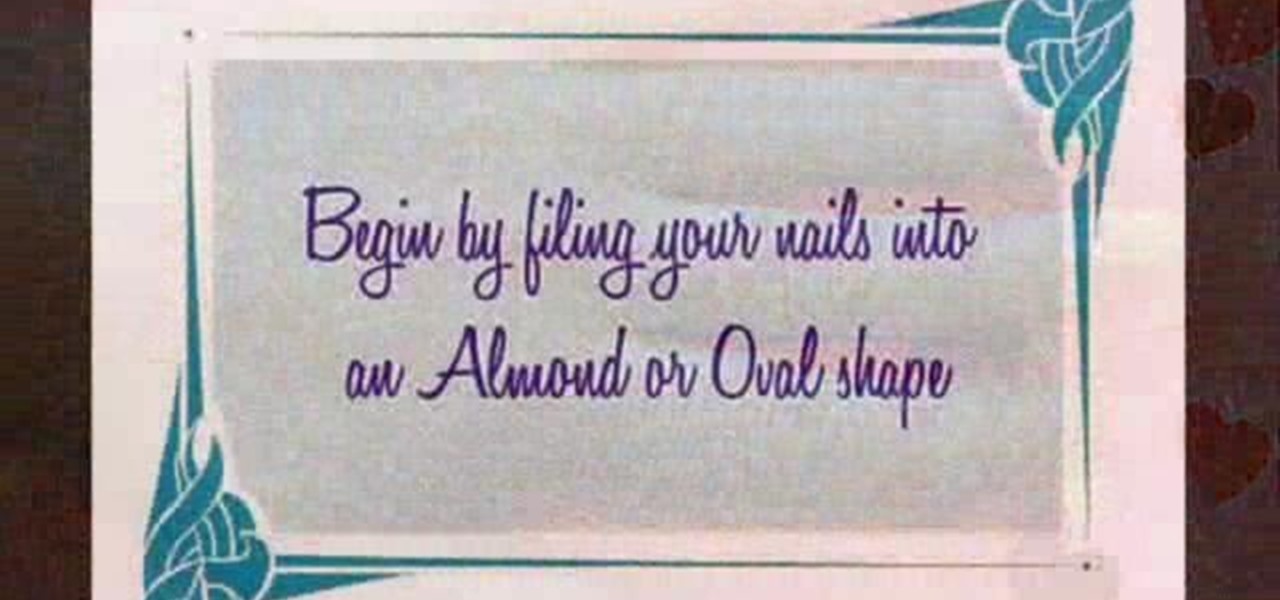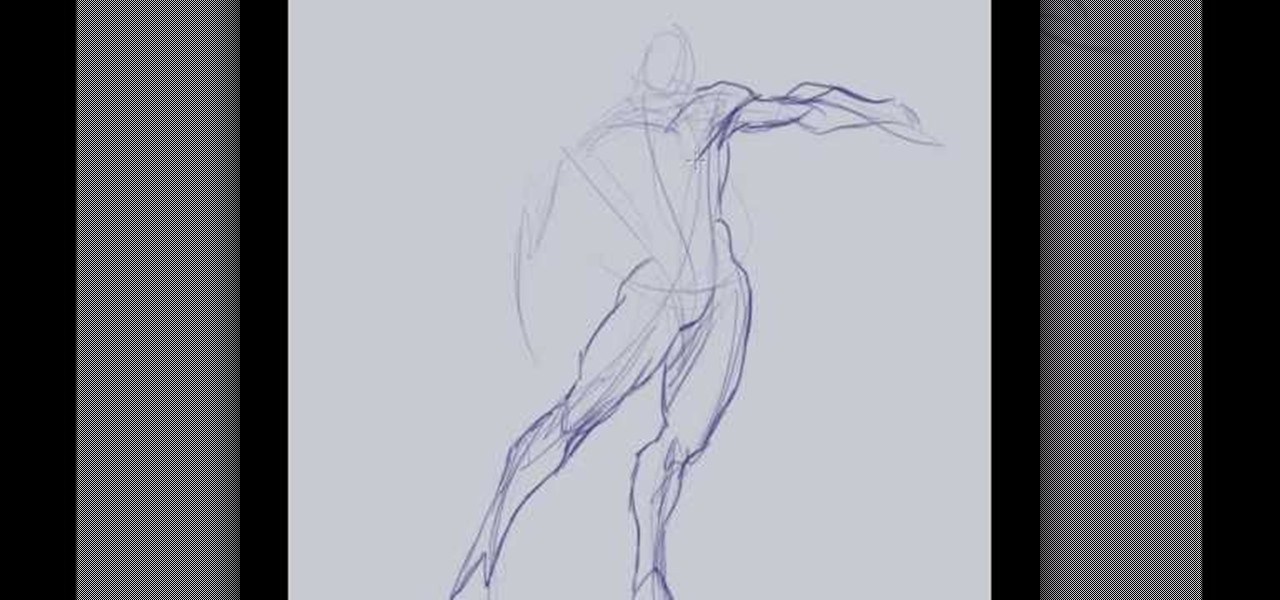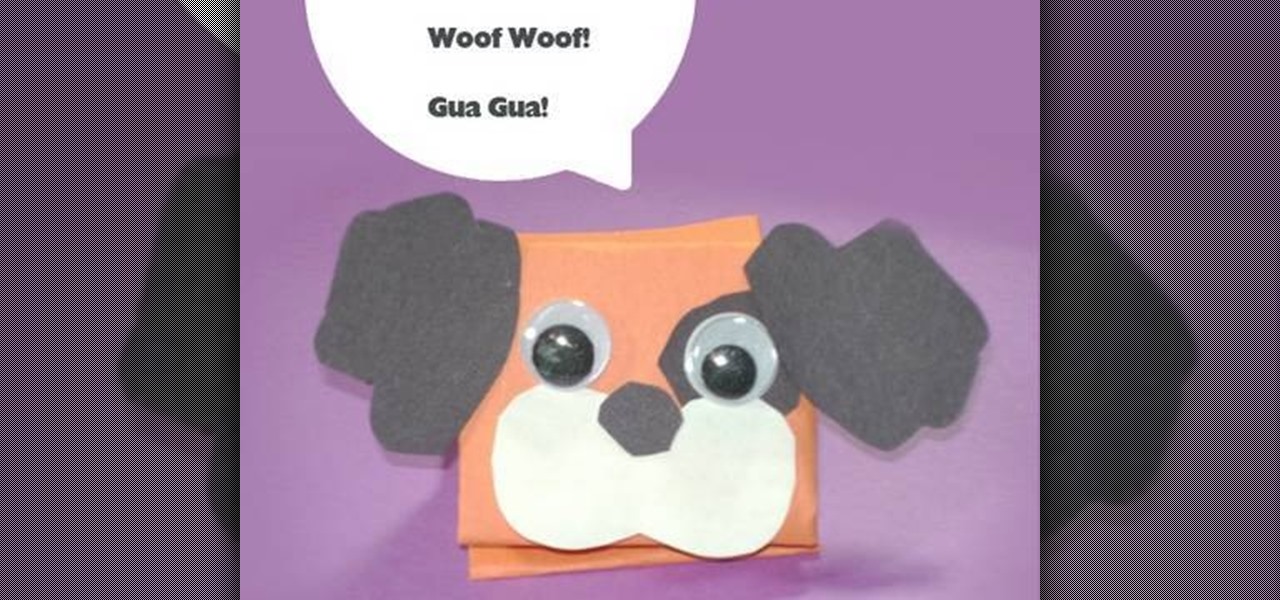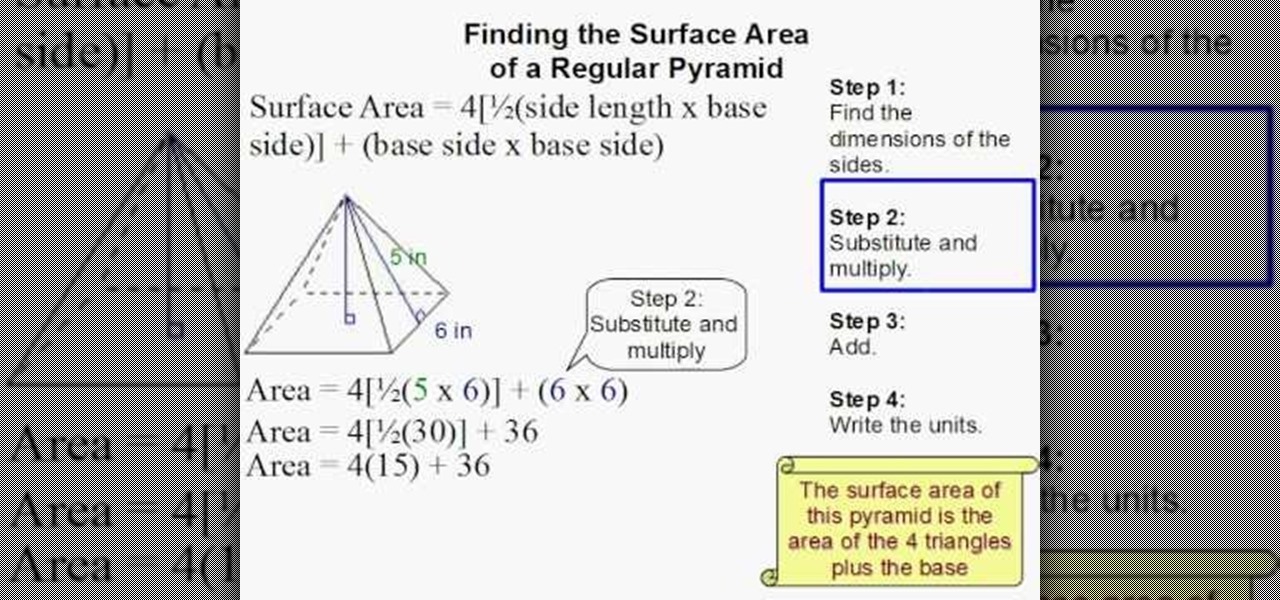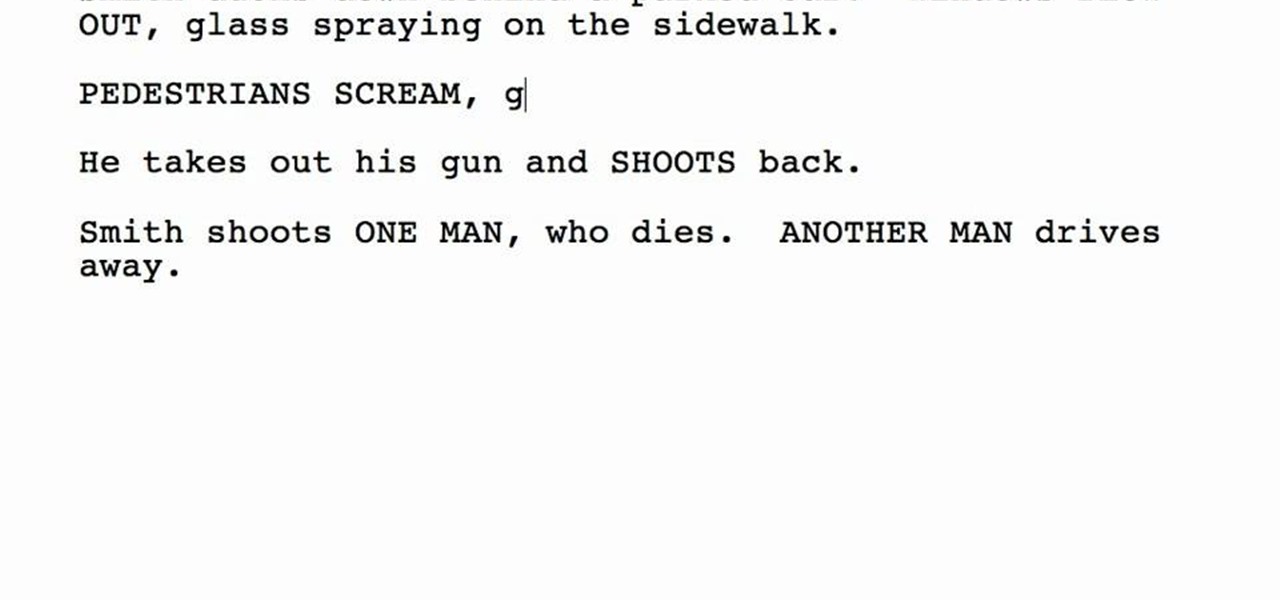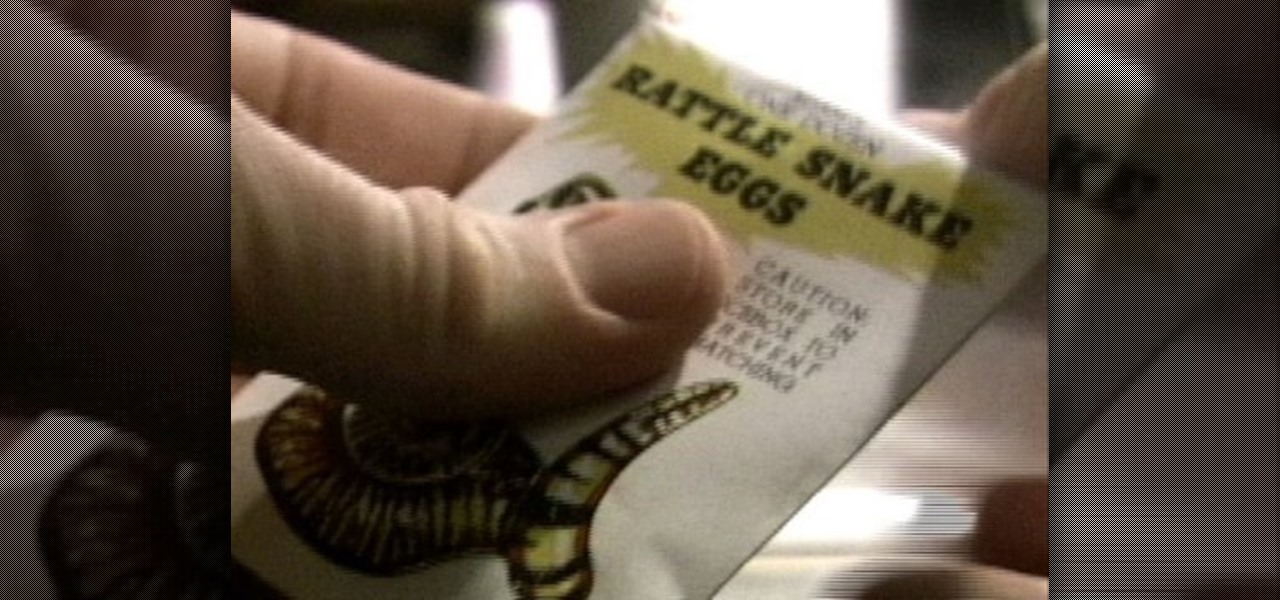Spice up your next movie project with new and interesting camera angles. In this tutorial, learn all about the different options for aiming your camera that you can use to convey new moods or effects. These instructions are easy to follow and are great for first time filmmakers. So, follow along, grab your camera and start shooting!

Reading piano notes can be an important step toward understanding and playing the beautiful instrument. There are many different symbols and marks that make up certain pieces of music. So knowing how to read it is a big help, especially if you're learning to play it for the first time. So in this tutorial, you'll find out how to read piano notes on a bass clef. Good luck and enjoy!

There are quite a few media devices going on inside a 2010 Ford head unit. In this video, you will learn how to manage and use all of the different options inside your head-unit and get started. This media player can be used for music, radio, phone and many more options. You will also learn how to rip music and add it to your head unit - you even get 10 GB of storage!
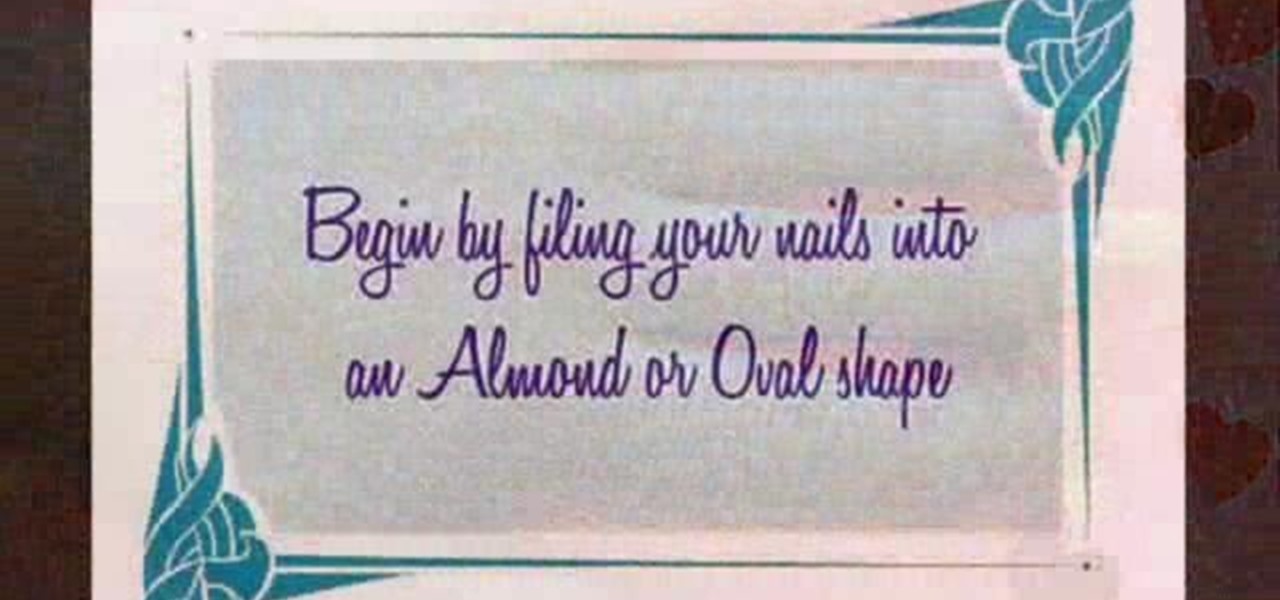
Hair, makeup and clothing weren't the only things different in the early part of the 20th century.. you can't forget your manicure! The lovely ladies of yesteryear wore stylish rounded fingernails that complimented their classic looks. Learn how to create this very pretty nail art in just a few quick minutes with this clip from Super Kawaii Mama.

The iPad has many apps that can be used to create and view documents and those documents can be moved to and from the iPad using several different methods. This free video tutorial from MacMost presents an overview of a great number of those methods. For specifics, and to start moving files to and from your Apple iPad with ease, watch this free video guide.

In America, the only seafood cake most people are familiar with is the crab cake. This video will teach you a recipe for a whole different kind of fish cake: prawn cakes. Prawns are the largest and most savory member of the shrimp family, and this recipe combines them with potatoes and some vegetables and then fries them in a pan to create a savory, whole-meal-in-one-piece final product.

Drawing the human body making dynamic poses is a massive challenge for most artists. This video demonstrates how to sketch some different poses in the Photoshop with a tablet pen. They obviously need to be elaborated to be called final art works, but these sketches teach you how to capture the basic forms that are really the trickiest part of capturing ourselves in action.

One of the salient advantages of a Google Android smartphone over, say, an Apple iPhone, is the inherent extendibility of the open-source Android mobile OS. There are a seemingly infinite number of settings to tweak and advanced features to discover and use. This free video tutorial, in particular, discusses how to tell your Android mobile phone to play media at one volume and everything else (ringtones & notifications, for example) at a second, different volume.

Looking to get started in the world of crochet? In this video courtesy of Craft Mastery, learn how! Quite often in crochet you would need to join a new yarn of a different color or sometimes yarn simply breaks or ends. In this video, learn how to add yarns without this happening!

Whether you're new to Adobe's Creative Suite or a seasoned graphic design professional after a general overview of Adobe InDesign CS5's most vital new features, you're sure to be well served by this from the folks at Lynda, which presents a detailed, step-by-step overview of how to mix different page sizes using InDesign CS5's new Page tool.

New to Microsoft Excel? Looking for a tip? How about a tip so mind-blowingly useful as to qualify as a magic trick? You're in luck. In this MS Excel tutorial from ExcelIsFun and Mr. Excel, the 24th installment in their joint series of digital spreadsheet magic tricks, you'll learn 5 different methods for calculating a bonus using VLOOKUP, MAX, Boolean, and 2 IF formulas.

New to Microsoft Excel? Looking for a tip? How about a tip so mind-blowingly useful as to qualify as a magic trick? You're in luck. In this MS Excel tutorial from ExcelIsFun and Mr. Excel, the 10th installment in their joint series of digital spreadsheet magic tricks, you'll learn how to invert a range (turn a range of cells upside down) with two different INDEX formulas.

Whether you're interested in learning Microsoft Excel from the bottom up or just looking to pick up a few tips and tricks, you're in the right place. In this tutorial from everyone's favorite digital spreadsheet guru, ExcelIsFun, the 23rd installment in his "Highline Excel Class" series of free video Excel lessons, you'll learn how to import data into Excel from text files, web sites, Excel files and Microsoft Office Access files. Also see how to import currency rates and major indicies from ...

New to Microsoft Excel? Looking for a tip? How about a tip so mind-blowingly useful as to qualify as a magic trick? You're in luck. In this MS Excel tutorial from ExcelIsFun, the 471st installment in their series of digital spreadsheet magic tricks, you'll learn how to sort horizontally with 3 different formulas that use the LARGE, SMALL, COLUMNS, IFERROR and IF functions.

There are so many different card games, it can be difficult to keep track of how to play each one. With this tutorial, you'll be focusing on the card game, gin rummy. It's surprisingly simple and easy to play compared to other card games. So sit back, pay attention, and then enjoy!

Puppies are one of the most cutest animals out there and the most popular with humans. So why not make a cute puppy made from paper to enjoy for days. This tutorial will show you teachers or parents, how to make a cute puppy dog out of different colored paper. Enjoy!

When it comes to keeping your kids entertained, there's nothing like arts and crafts to help stimulate their little minds. So many different objects from home can be used to make a great educational project. This tutorial shows you how to take items from your home in order to make the ocean in a bottle. Enjoy!

Hardly anybody thinks twice about the candy wrapper after they've got a hold on the sweet treat inside. But for those who look at the whole picture, those wrappers can be used for all sorts of different reasons. In this case, to make a cool looking bracelet. Find out how to make one in this sweet tutorial!

Ever wondered how to take care of that tattoo after you've just been inked? In this video, learn from one tattoo expert his aftercare advice. There are many people who suggest different practices after a tattoo, but learn from one man who's speaks from experiece.

The Google logo is more than an image at the top of the website, it's a full blown brand. You can boost yourself to that status (at least on your own computer) by changing the logo to your name or anything else you want it to say. This video will show you the different ways you can change the Google logo.

There are so many different things that you can do to your Skype account. Besides the fact, of course, than contacting friends and family. Skype is a program that you can make it stand out from the others. So in this tutorial find out how to customize your Skype account by making it your own and making it easier for others to identify who you are. Enjoy!

New to Microsoft Excel? Looking for a tip? How about a tip so mind-blowingly useful as to qualify as a magic trick? You're in luck. In this MS Excel tutorial from ExcelIsFun, the 325th installment in their series of digital spreadsheet magic tricks, you'll learn how to create a formula that takes a fixed daily cost and calculates the monthly total for months with different number of days.

New to Microsoft Excel? Looking for a tip? How about a tip so mind-blowingly useful as to qualify as a magic trick? You're in luck. In this MS Excel tutorial from ExcelIsFun, the 314th installment in their series of digital spreadsheet magic tricks, you'll learn four different methods for converting TRUE and FALSE values to 1 and 0 (zeroes).

New to Microsoft Excel? Looking for a tip? How about a tip so mind-blowingly useful as to qualify as a magic trick? You're in luck. In this MS Excel tutorial from ExcelIsFun, the 271st installment in their series of digital spreadsheet magic tricks, you'll learn how to use conditional formatting and the DATEDIF function to add formatting to a cell based on the content of a different cell.

New to Microsoft Excel? Looking for a tip? How about a tip so mind-blowingly useful as to qualify as a magic trick? You're in luck. In this MS Excel tutorial from ExcelIsFun, the 213th installment in their series of digital spreadsheet magic tricks, you'll learn how to create a non-array formula to extract data dynamically using two different methods.

Real flowers are beautiful, but they don't last very long. In this tutorial, learn how to solve the problem of wilting daisies with these fabric flowers! In this video, you will see exactly how to create three different types of fabric flowers and accessorize to your heart's desire.

Finding the surface area of a pyramid is a bit different than finding the surface area of a 2D triangle. But, don't be scared, it is not as hard as it sounds. Have a look at this tutorial, and learn exactly how to find the area of a 3D object, specifically a pyramid. The good news is that once you have grasped the area of a flat triangle, that of its 3D counterpart should be pretty easy to learn.

This easy to follow and informational video, brought to you by Mark Crilley of [www.markcrilley.com Mark Crilley], details in depth, the steps you will need to take to create a manga style cartoon character's face drawing, in profile view. In this video, Mark demonstrates the process he uses to create his manga style drawings on three different drawings, both on female and male characters. If you are an aspiring cartoonist, looking for some great tips this video will surely deliver.

A scarf can add a unique, girlish touch to an otherwise dull outfit. In this tutorial, Kassandra will show you how to tie your scarf in different ways and jazz up your outfit. Follow this tutorial and you are sure to stand out, whereever you go.

Make a fabulous balloon sunflower with these simple steps. •Take three different color balloons namely yellow, brown or black and green

The 3D animation program Houdini is automatically bundled with Mantra, Houdini's production-class renderer. In this masterclass, developer Mark Elendt shows you some of the latest features of Mantra including PBR (Physically Based Rendering) and the new volume rendering architecture. He will also review the process of rendering with different rendering engines in Mantra. See how the rendering engine works.

Apple berry crisp is an all-American classic dessert, perfect for any table. Select a variety of different apples and berries and they'll keep coming back for more.

Writing a script is easy, but writing a script that the Hollywood elite would actually like to pick up is a totally different story. Any aspiring screenwriter will find this information about action in scripts helpful.

This step by step tutorial will guide you through the process of how to design a paint scheme for your Xbox 360 controller.

Carlos Boozer teaches you how to master your post moves. Starting with getting good and deep post positions, posting up a defender, making use of basic post moves, giving defense a different look and passing out the post....Hope you learned something! And use it in your game! Carlos Boozer is showing you how to get to the post and score.

Because life's just not fun unless someone is getting pranked. Whether you need to pull these pranks out for a party or to get back at your younger brother for stealing that last piece of fried chicken, you'll learn a whopping list of 8 different pranks in this video.

Have you ever wanted to transfer iTunes-purchased songs from your iTunes player into a different media player? Usually it's difficult to do because DRM music protection makes all of its songs .m4p files, whereas most music players only play mp3 files.

How to cook and eat a Maine lobster. Here's how to cook Maine Lobster and a frozen rock lobster tail. These are very different cooking methods. Maine Lobster is cooked alive.

There are different techniques to apply the glue on the latex sheeting, none of them is right or wrong. All that matters is what works best for you. This latex tip is helpful for making fetish clothing or latex fashion pieces. Latex clothing is integral to fetish clothing and used frequently in BDSM or S&M sex.

This is how to false and death chord scream. This is an element of most death metal and hard rock vocals. The scream utilizes a different breath, lung exhale and vocal control than regular talking or singing.