
How To: Repair a cracked or broken circuit board
Step by step guide to repairing circuit boards Yes, I know, my hands are shaky.


Step by step guide to repairing circuit boards Yes, I know, my hands are shaky.

In this video, we explain some techniques for getting electronic circuits to do things they weren't designed for. As an example, use a speaker phone as a speaker. Hacking items into better or different devices is way cool DIY circuitry. These are ideas of electronics that are cool to splice, rip apart and use recycled electronics for new projects.

Learn how to do the kip up, no handed kip up, front handspring and roll kip. This is a montage of different parkour and gymnastics tricks.

What's a good way to transport compact discs without scratching them when you have no case? Make your own of course... watch this video tutorial to learn how to fold a CD case with just one sheet of paper. With just one ordinary piece of printer paper, you can make two different versions of a glueless CD case. You just need the paper, a pencil, and some scissors!

Here's a different take on the same trick with the explanation of how it works. IT always works unless you screw it up. This is a magic shuffle trick that involves placement. You need another person to cut them so it doesn't look like you are cheating.

Project 4 of the Popular Science 5 Minute Projects with Craftsmen Tools is a Nut-and-Bolt Keychain. Downsize your pocket cargo with a custom-fit keychain. Editor Sean Captain ditches the ring and uses more tool than necessary to trim a small bolt to just the right size for his set of keys. (For a slightly different take on the project, see the site that inspired us: carlitoscontraptions.blogspot.com).

Funny sleepover pranks to do at a sleepover. Watch this prank tutorial video to learn how to do several different pranks at your next sleepover. Learn how to do the:
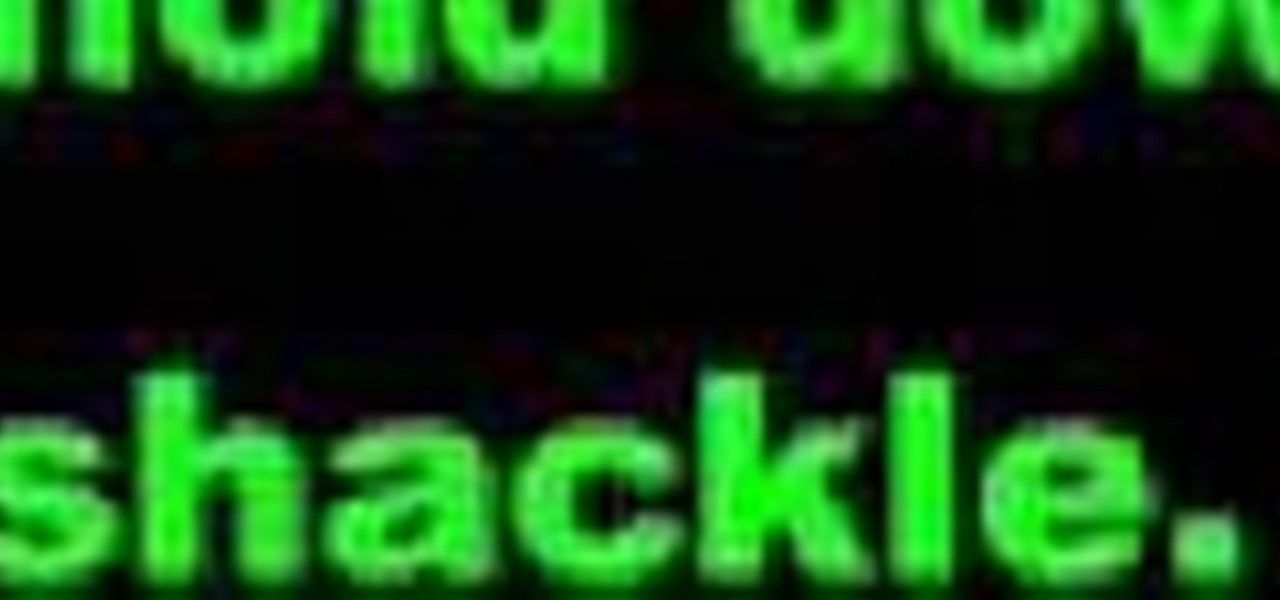
In this video I explain how to open combination locks. All combination locks can be bypassed in one way or another. This lockpicking tutorial goes over different methods.

This video editing software tutorial outlines using keyframes in Final Cut Pro. Keyframes enable a video editor to have different properties of a clip change over time (a la animation). If you are new to animating in software packages or Final Cut Pro, this tutorial will help get you started.

This audio editing software tutorial will show you how to use all the different editing tools in Pro Tools. This includes the zoom, edge, selector, grabber, scrubber, and pencil tools. (Connor Smith also talks about the multiple types of zoom tools, the time compression/expansion and loop tools, and also the object and separation grabber tools). So if you aren't familiar with the editing tools available in Pro Tools, watch this tutorial and get started editing music!

This motorcycle tutorial will help you familiarize yourself with a beginner bike and show you how to ride the bike for the first time. You will learn the basic handle bar controls first, then take the bike to the road and learn how to apply the different controls.
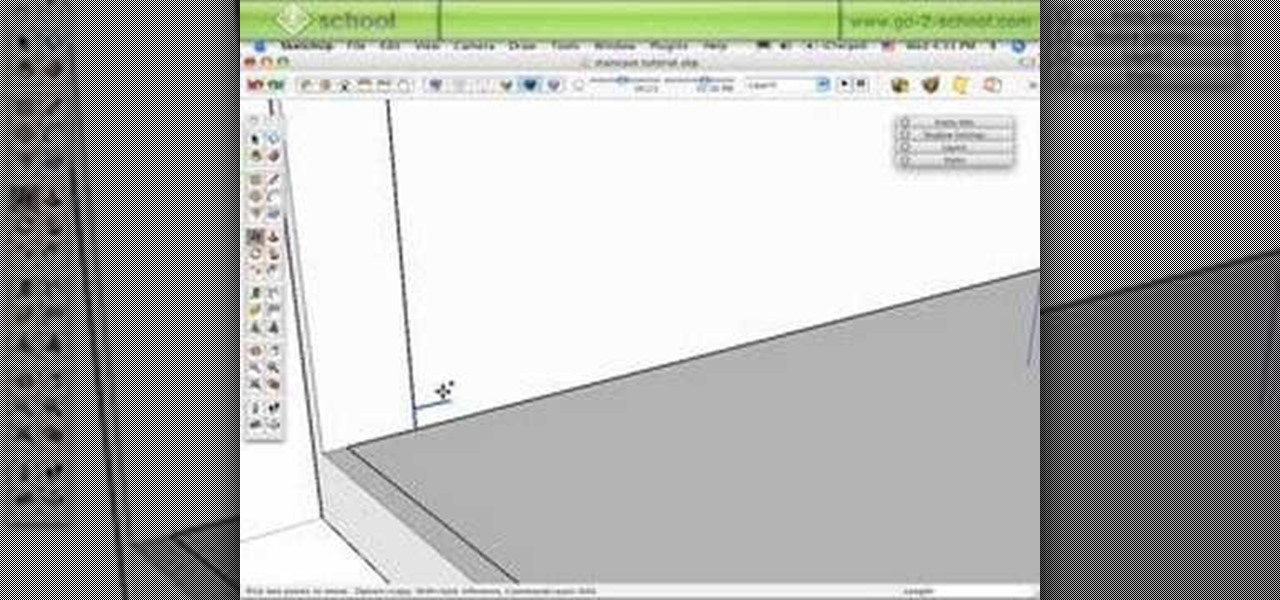
It's one thing to learn how to model a building in SketchUp, and if you are a new SketchUp user you may not remember that multi-level buildings will need a staircase! Mike demonstrates a few different methods to create both standard and spiral staircases in this SketchUp 6 tutorial.

This two part software tutorial shows you how to work with the sandbox terrain tools in SketchUp 6. Take a look at how to create your own terrain in Sketchup using 4 different methods.

In this software tutorial, Mike and Alex discuss how to use three great Sketchup plugins. Learn how to download and install a plugin or ruby script. Then try out three different SketchUp plugins: Make Faces, Simplify Contours and Drop.

This Adobe Acrobat 9 Pro tutorial shows you how to work with layers. Learn how to view, navigate and control layers in Acrobat 9. Also learn how to add a PDF page as a layer, and use Adobe 9 Pro Preflight tools to assign objects to different layers. Great tutorial for anyone new to using Acrobat Pro, or needing to view the newer tools in Acrobat 9 Pro.

Check out this instructional rowing video that demonstrates how to get into a rowing boat.Rowing begins with stepping into the boat. Every boat is adjustable so different size people can row the same equipment. Learn facts and skills for competitive rowing in this rowing video.

This FL Studio tutorial gives demonstrations of different Waveform outputs from simple FM Synthesis with descriptions of how we achieved it. These are very rough examples but they will help you understand the Sytrus matric and how to use FM Synthesis in FL Studio.

Bert delves deeper into re-touching with Photoshop and shows us how to create two moody scenes from different images. You can do more with retouching than just fixing blemishes, as shown in this Photoshop tutorial.

This Adobe Photoshop tutorial teaches you how to change the color in different images with a variety of colorization methods. Bert shows us how to change colors on shirts, on cars and in our lives, through colorization in Photoshop.
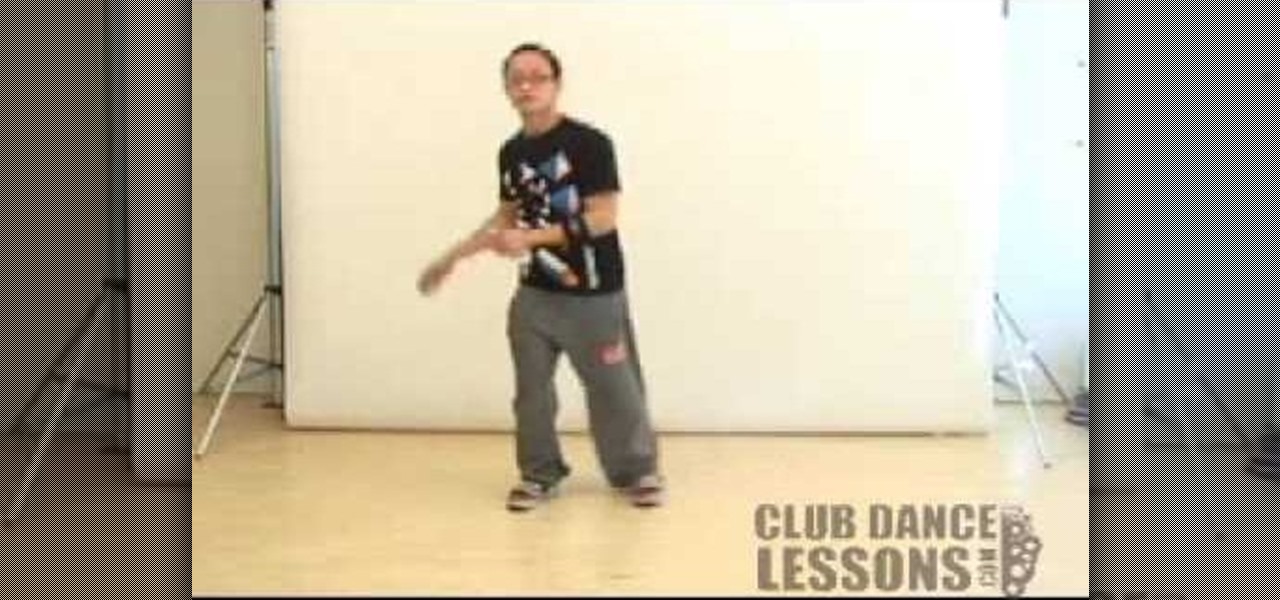
Check out this instructional dance video to learn how to do a "Floor Sweeper" or "Out and Up" dance move. Learn this chill, funky groove to rock out to different music by learning this hip hop move step by step. Chihoe "Groove" Szeto teaches you popular, fun dance moves in these tutorial videos. Remember to have fun and practice your dance skills with this tutorial video.

A random pimple or two is one thing. But if your back is covered with acne, you, my friend, have bacne. Benzoyl peroxide, an exfoliator, and even professional help shoud do the trick. Watch this video skin care tutorial and learn how to treat bacne back acne. It's not that much different than the zits you're getting on your face, so whatever is working there should keep your back clear too.

This week Kim Hall, a teacher at the EtsyLabs and an Etsy Seller (nottene), came by to show her technique for dyeing natural fabric with organic ingredients. Kim has worked with many different dyeing and printing methods. If you've always wanted to dye your own fabrics or yarn, this is a great video to get you started. Watch this video tutorial and learn how to use cabbage, onion, or tumeric to make a natural fabric or yarn dye.

This Final Cut Studio tutorial shows you how to make a multi screen video in Final Cut Express. If you need a wall of monitors each playing different videos, or are just working on some cool split screen effects, you'll find everything you need in Final Cut Express (no Final Cut Pro necessary) and this tutorial.

Anyone can blow bubbles with that soap formula and a bubble wand, but what about blowing bubbles rings underwater. It surprisingly, isn't too much different from blowing regular bubbles underwater. You'll need to be able to hold your breath for a long time and to be able to stay under the water's surface (the deeper you can go, the longer the bubble ring will last). Watch this video bubble-blowing tutorial and learn how to blow bubble rings underwater.

This instructional video teaches you how to mix a basic Caipi style cocktail and variants. The Caipi cocktail is a muddled drink from Brazil and this step by step how to guide gives three different variations using vodka, gin and campari. A great cocktail to add to your mixology library!

In this bead-weaving video tutorial, there's a quick way to create a beaded rope with different size seed beads, and this video will show you the simple pattern needed to create this wonderful stitch. Learn how to do the spiral weave stitch for jewelry-making by watching this instructional video.

Watch this video to learn how to shoot pool like a professional. This video will explain different techniques for practicing. Soon you will be the billiards champion.

Burns come in different types (thermal, chemical, electrical and radiation), levels (partial and full) and degrees of severity (first, second and third). Watch this U.S. Navy video to learn how to manage and initially treat burn casualties.

Learn from Green Deane about Henbit, a spring green you might not have noticed. It has a slightly different taste than other new greens.

Watch to learn how to pronounce different combinations of vowels and the letter "g" in French.

Here's a step-by-step on how to score three different versions of a gothic makeup trend.

Petanque is the French game of boules, popular throughout the world. Although pétanque, bocce, bacci, boccia, kubb, curling, lawn bowling, and marbles are related, they all have their own components that make them different. Here are the basic rules of playing the game of petanque.

This video will teach you the 3 different pronunciations of the past tense -ed. If you leave off this little ending, many of your native American English speakers will seriously be lost! This video is best for people learning to reduce their accent or students learning English as a second language (ESL).

This video will teach you how to dance like Michael Jackson and Khris Khaos. Be patient & enjoy Khris Khaos' dance demonstrations. In the last five minutes of this dance tutorial, Khris Khaos demonstrates several different Michael Jackson & Chris Brown dance moves. He does it slowly - so watch & learn!

With two different and popular styles of belts, we'll show you how to create 4 flattering and fashionable looks.
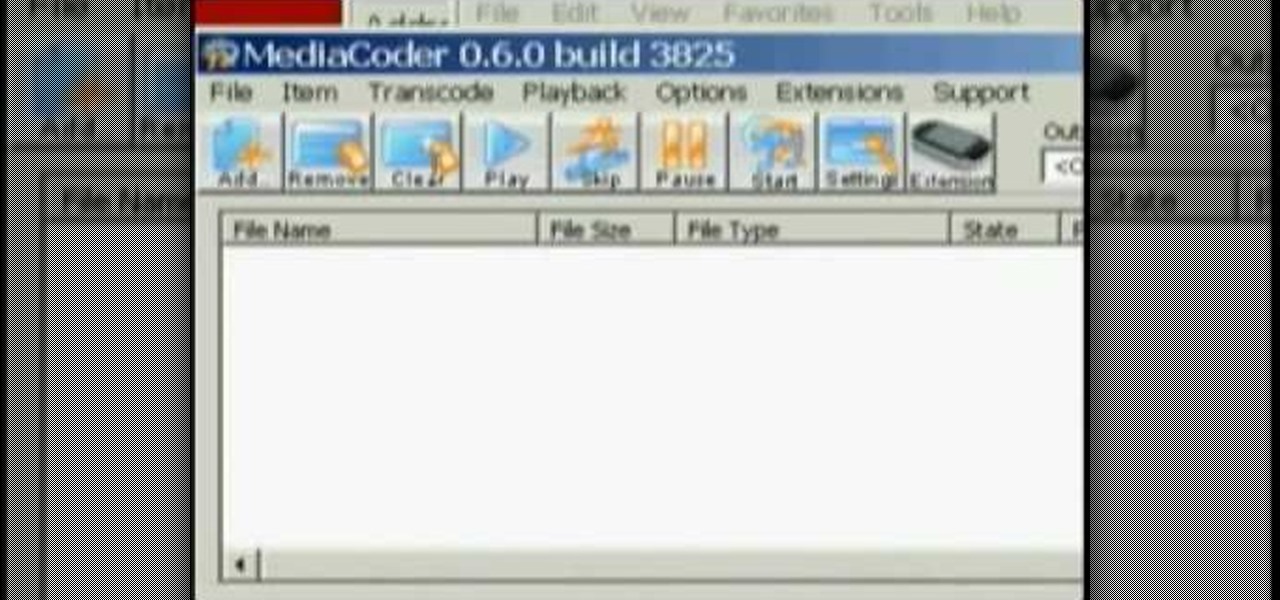
This video shows different ways to save music from websites onto your computer.

Jeff Schell walks you through, step by step, how to create a handful of different track mattes in Premiere Pro CS3. Schell discusses where you can apply a track matte, how to expand it, how to apply and expand a blur, and what track you want to borrow the shape from. He also shows us how to apply a track matte with a title, and details the effects of a luma matte.

This tutorial covers how to use different filters in Final Cut Pro 6 and specifically goes over how to use the color correction filters since these are some of the most important filters used. Easy to understand and see, this video tutorial is worth watching.

This video creates glossy/glassy plastic looking shapes in Photoshop CS2. See how Al Ward experiments with the layer style to get different effects. Learn also how to create custom styles for use later in the future.

Coach Tom Martin discusses different techniques for shooting and the various types of shots used in the game. Among these are the wrist shot, snap shot, and the slap shot. A recap is given at the end of the video. Throughout the video, tips appear in the form of pop ups.