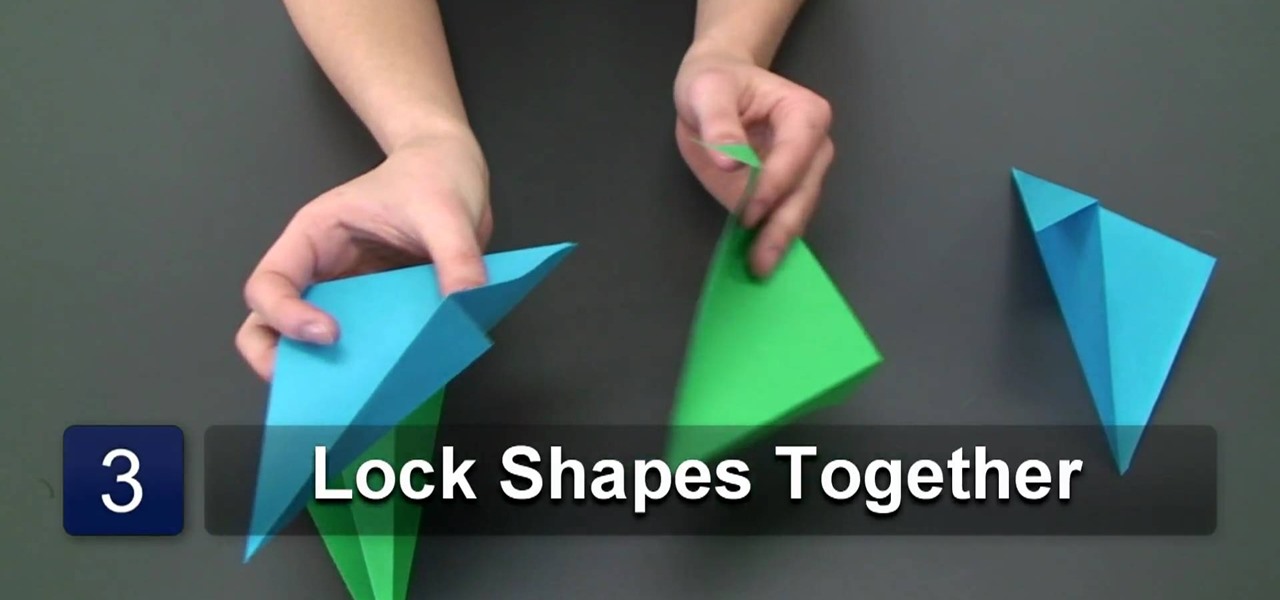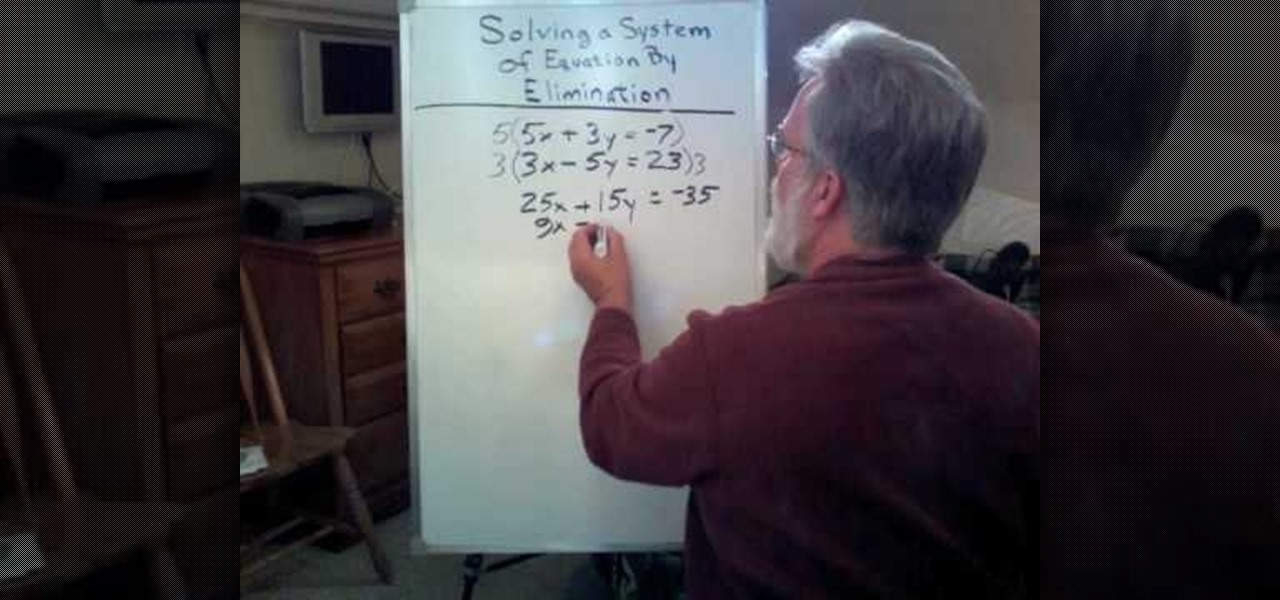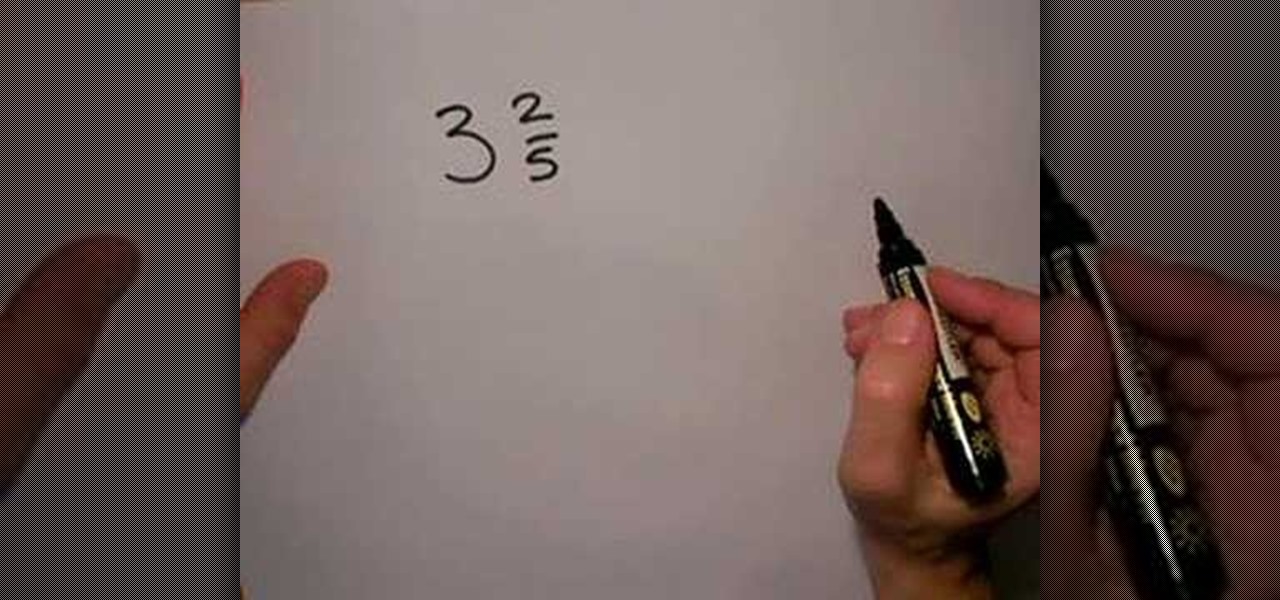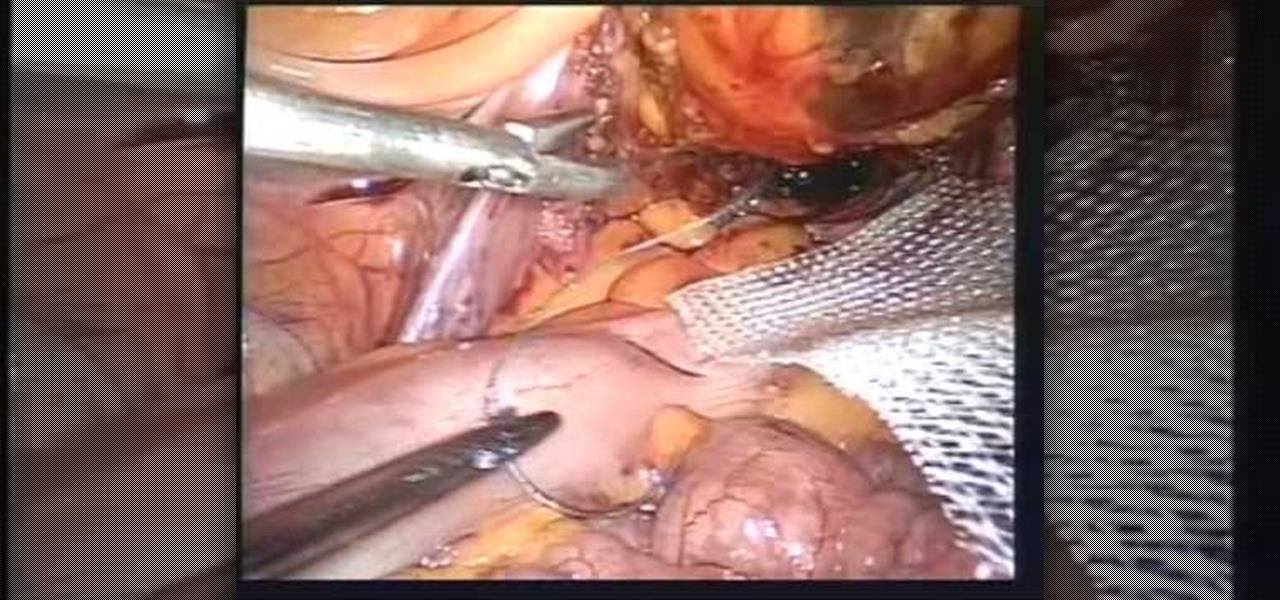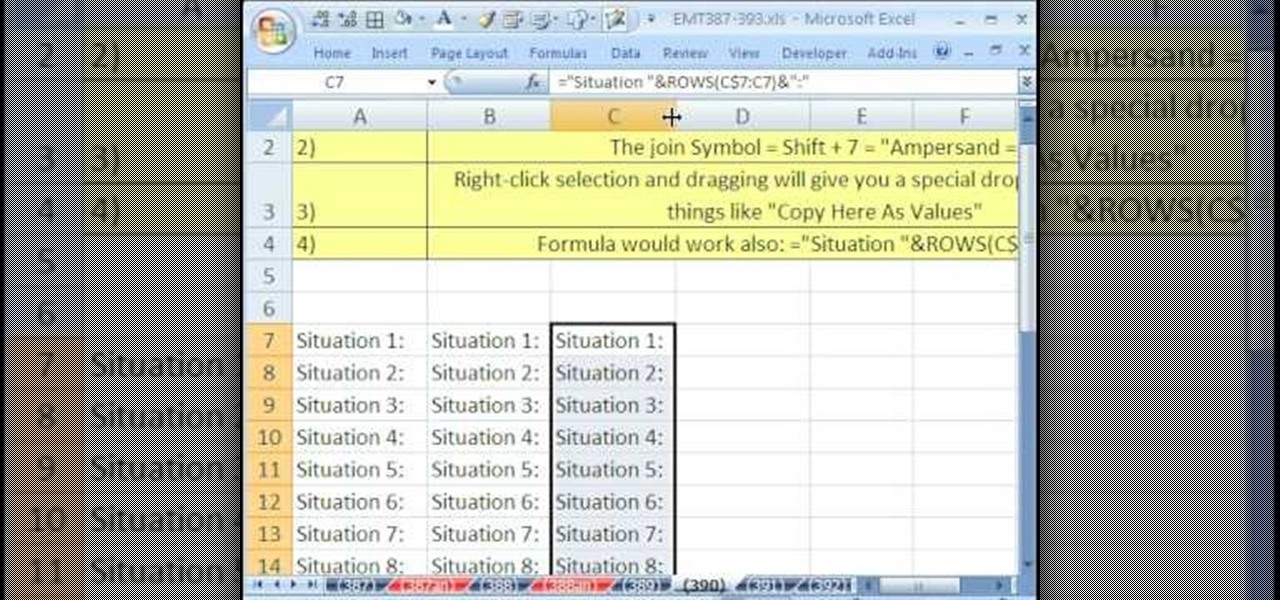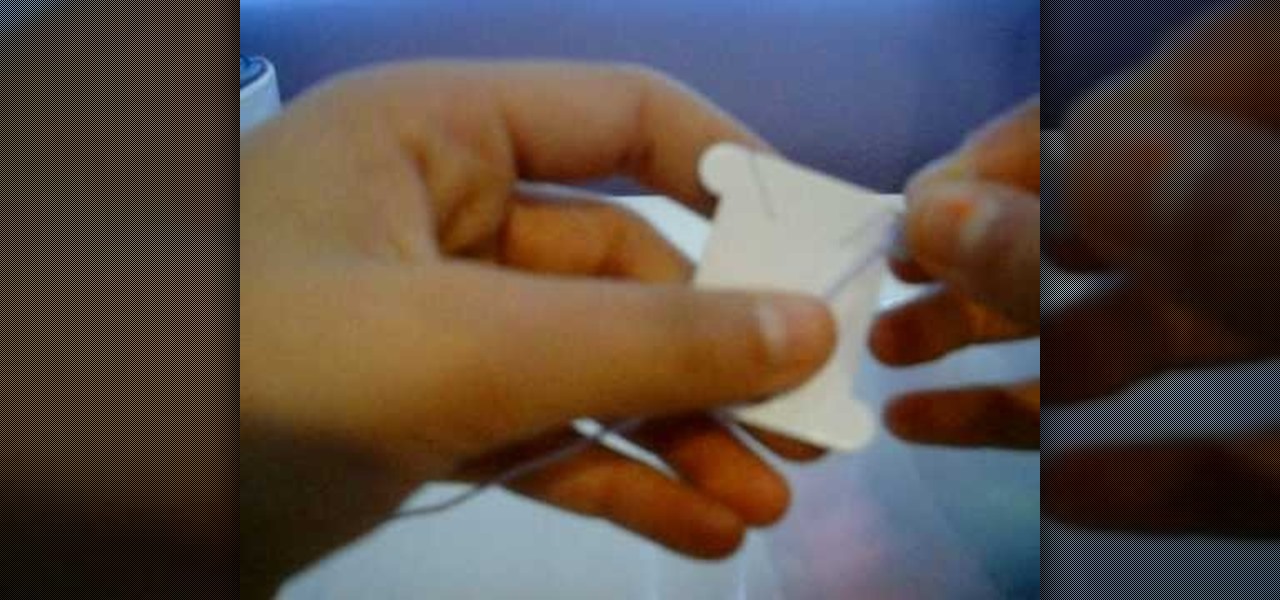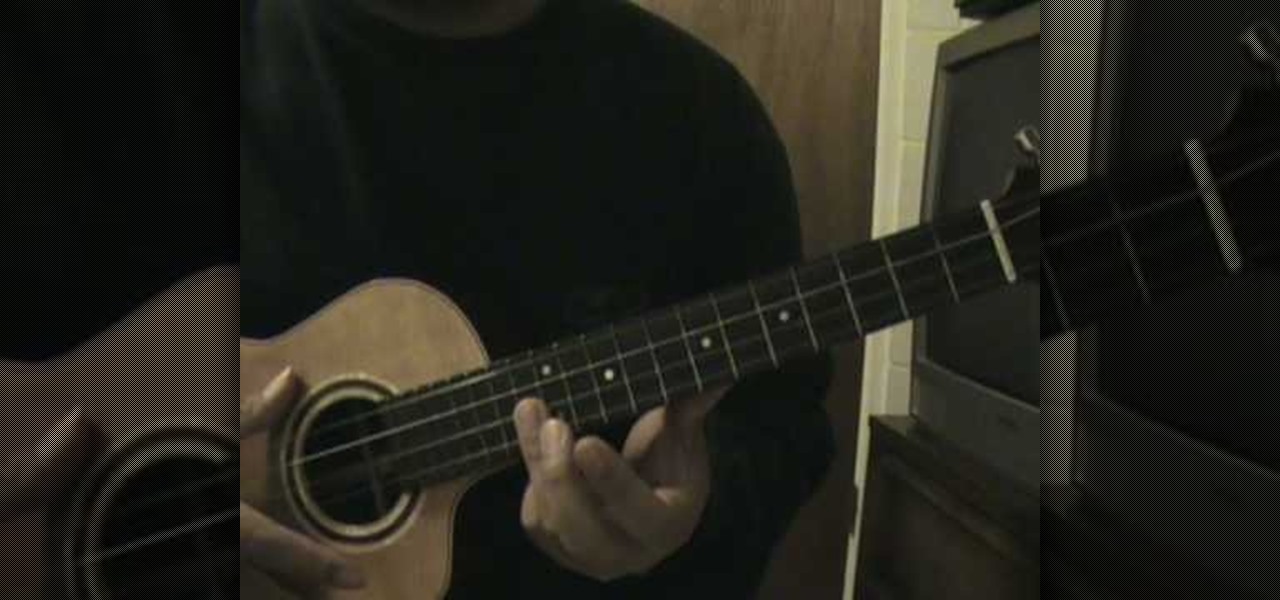Maya and Photoshop CS4 may be made by different companies, but that doesn't mean they can't work together. This video will teach you how to take a 3D model from Maya, import it into Photoshop, and then use Photoshop CS4's new 3D editing tools to overpaint the rough texture seams in the model. The end result will be much prettier than the model that you could have created with Maya alone.
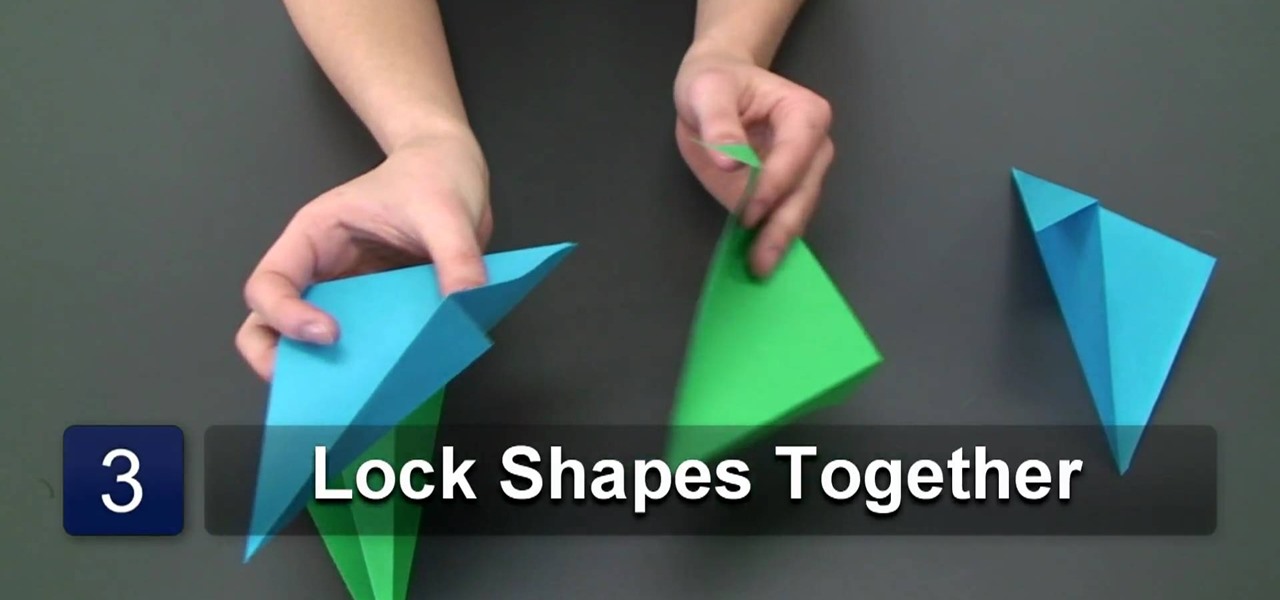
In this Arts & Crafts video tutorial you will learn how to fold a hanging origami ornament from Ana Maria, an Origami artist. You will need four sheets of rectangular paper of two different colors. Take one sheet and fold it diagonally. Flip the paper over and fold back along the same diagonal again. Now fold both the protruding corners back to match the edge of the paper. Repeat these steps with the other three sheets of paper. Then you got to lock the four folded sheets as shown in the vide...

A TIE Fighter might not ever see the light of day outside of the television. Not a real starfighter, anyway. But you can model our very own Star Wars TIE Fighter with some simple paper. It might take a while, but folding this origami Star Wars TIE Fighter will be worth every second. Use the origami diagram, from Star Wars Origami. You can find two different versions there.

Grouping in blender allows you to better oganize the objects within your scene by grouping them together. This is particularly use for complex scenes with large numbers of objects. It also allows easy selection for different types of objects at the same time. Whether you're new to the Blender Foundation's popular open-source 3D computer graphics application or are a seasoned digital artist merely on the lookout for new tips and tricks, you're sure to be well served by this free video software...

Blender’s curves tools are quite a powerful and convenient way to model all kind of things. Tubes, lathe-objects, logos, tentacles and much more. This tutorial shows you how to use the different types of curves, control-points and handles and how to use them. You will learn how to trace a logo and to give it some depth, and how to create lathe-objects within Blender and add some variations to them by using the lattice- and the cast-modifier. Whether you're new to the Blender Foundation's popu...

Stencil maps can help push your model to the next level by allowing you to layer materials exactly as you see fit. This tutorial covers how to create a stencil map, applying it to your model in Blender and then using it to layer two different materials via the Material Nodes. Whether you're new to the Blender Foundation's popular open-source 3D computer graphics application or are a seasoned digital artist merely on the lookout for new tips and tricks, you're sure to be well served by this fr...

You don't need expensive equipment to keep your hair up to par with today's fashion standards. There's a gazillion different ways to curl your hair, but the one tool you should have is one of those cheap, regular curling irons available just about everywhere. With this normal curling iron, you can create loose and soft curls in your hair, and all it takes is a delicate touch. LiliTheDarkMoon shares her secret to perfect, luxurious, almost natural curls that create a subtle glamour look, witho...

If you are thinking about buying a bike to cruise down the oceanside with, check out this clip first. Make sure you fit on you bike properly to really get the whole experience.

Refining selections and creating masks are unglamorous but utterly essential Photoshop techniques—you've got to master both in order to perform tricky compositing tasks, such as extracting a person from an image and then adding a different background.

\When both equations in a linear system are in the form Ax + By = C, you can solve the system using elimination. How is this method different from substitution? The idea behind the elimination method is to create a new equation from a combination of the original equations in the system. The new equation is formed by adding or subtracting the originals. When we combine two true equations, the sum or difference must also be true.

In her "Telephone" video with Beyoncé, Lady Gaga wears many different styles. One of the most popular is her American flag, patriotic get up. She wears this outfit during one of her big dance numbers.

If you move around a lot, you may notice that you can't play the same DVDs from country to country. The world is separated into different regions, and not all movies will play in all places. There are ways around this security measure, however, if you follow this tutorial.

Do you dream of being the next American Idol? Even the greatest singers can get lost with a bad audition. You sometimes only have one shot to prove your talent and singing alone in the shower and singing in front of judges is incredibly different.

The card trick in this tutorial is great for beginners and seasoned magicians alike. In the video you will learn how to present a deck of cards to two spectators and amaze them with slight of hand.

There are so many different kinds of shoes, it's hard to keep up with them. There are casual shoes, professional looking shoes, athletic shoes, shoes for swimming, shoes for dance, and the list goes on. But one of the main constants about most shoes it the fact they have laces to them. Laces have been used for many years and is still the best way to ensuring your don't have barefeet. This video shows you how to bar lace an athletic skate shoe as well as a man's office dress shoe. Enjoy!

Lock and load! In this Xbox 360 tutorial, you're taken for a nifty little ride by the guys at Achievement Hunter. The main target: an easter egg. And not just any cool easter egg, it's one that puts you, somewhat, in contact with another zombie basher from a different game, Dead Rising. Yes, in this Left 4 Dead 2: The Passing, easter egg hunt, you'll be reading a little message left to you from the man himself, Frank West. So sit back and prepare for the worst. Enjoy!

Whether you're interested in learning Microsoft Excel from the bottom up or just looking to pick up a few tips and tricks, you're in the right place. In this tutorial from everyone's favorite digital spreadsheet guru, ExcelIsFun, the 7th installment in his "Highline Excel Class" series of free video Excel lessons, you'll learn how to work with VLOOKUP function formulas in MS Excel. Specifically, you'll see the following:

Did you know that your copy of Photoshop is already equipped to help you design a web gallery? If you are thinking of publishing your images online, have a look at this tutorial. In it, you will be guided through a quick and easy way to create a web photo gallery in Photoshop using 20 different templates.

Sometimes math problems are easier to solve if you can convert a number into different types. In this tutorial, taught by a real math teacher, learn how to take a mixed number and turn it back into an improper fraction, and vice versa. This process won't take long and it will help you on many types of algebra problems.

If you use Microsoft Excel on a regular basis, odds are you work with numbers. Put those numbers to work. Statistical analysis allows you to find patterns, trends and probabilities within your data. In this MS Excel tutorial from everyone's favorite Excel guru, YouTube's ExcelsFun, the 22nd installment in his "Excel Statistics" series of free video lessons, you'll learn how to create a percent (%) cumulative frequency distribution with formulas, a histogram and an ogive chart. See how to add ...

This video is about how to create colorful leopard print nails. So the first thing that you will have to do is to choose any colors of the nail polish that you want. After deciding for the first color of the nail polish, apply it to your nails and let it dry. The next step is to get a plastic plate and place a bit of a small amount of the second color that you chose. With the use of the nail art brush, carefully start forming small random spots on the nail. Apply these to the rest of your nai...

This video is about Laparoscopic Suturing Techniques.The video begins with the narrator saying that the technique is widely used in major abdominal surgeries and mastering of the techniques would give great confidence in the surgical procedures.There are various types of laproscopic needle drivers are available which can be selected according to preference.Different types of 10 millimeter laproscopic ports are available,however the valves used in the ports are important for performing extra c...

New to Microsoft Excel? Looking for a tip? How about a tip so mind-blowingly useful as to qualify as a magic trick? You're in luck. In this MS Excel tutorial from ExcelIsFun, the 390th installment in their series of digital spreadsheet magic tricks, you'll learn how to create a column of words and numbers quickly with two different formulas as well a a mouse trick that will allow you to paste special values.

Learn from Betty Crocker Kitchens, how to easily and quickly make a dinosaur birthday cake. You do not need a special cake pan for this recipe. She uses two 9" round cakes, to cut all the shapes you need to make the dinosaur. It is only required to cut out 3 shapes, and you can print the templates from their website. After the shapes are cut, you use the frosting to "glue" the cake to the platter you are working on and then spread a thin layer of the frosting all over the cake to seal in the ...

This video shows you how to transform a plain cake into a butterfly cake. You start with a round cake. Cut off the dome, cut the cake in half, then cut the cake like a peace sign. Arrange the pieces to form the butterfly. Apply a thin layer of icing to form a crumb coat. To set crumb coat, place cake in freezer for fifteen to thirty minutes. Now you apply a thick layer of icing, about a quarter inch thick over the entire surface of the cake. Use different colored icing to create a pattern of ...

In this video, we learn easy cake decorating tips and ideas. To make a pastry cone, you just need parchment paper! First grab a square of parchment paper then fold into a large triangle. Now, open the square up and cut where the line is in the middle. Grab one of the triangles you just cut and wrap it into a cone shape, taping the tip so it will keep shape. You can now add icing and will be able to pipe and write words with ease. Cut a small hole depending on what type of piping you want to d...

Wilton Cake Decorating demonstrates how to make and decorate a beautiful World of Swirls Cake.

In this Arts & Crafts video tutorial you will learn how to make an origami Kusudama Venus. For this project, you need square sheets of paper of different colors. First you fold a sheet diagonally across to form a triangle. Then fold it again to form a smaller triangle. Open up one triangle and fold it in to a square. Repeat this step with the other triangle also. Now the paper folded in to a square; ¼ the original size. Holding one square flat on the table, lift up the other and squeeze it d...

In this video, we learn how to use clip in hair extensions. The hair extensions will come in strips that have snap on attachments. First, open up the back of the extensions and lift up an upper layer of hair. When you're done, place the real hair over the extension. You can cut and layer the extension to make it look like it's real hair. You can use as many or as little of these and they come in a variety of different colors. You can also tease your hair at roots to make the clips stick into ...

To create a green screen, open up the program Sony Vegas. Now go to media generators. On the left hand side of your screen there should be a list with the link solid color right in the middle. Click on that and a menu with a variety of different colored boxes will appear. Double click on green. A menu will pop up so that you can adjust the shade of green just by moving the vertical line to the left or right. After choosing the appropriate shade, save the green box as either a video or picture...

Beef brisket is a delightful tradition that all families will love. But, brisket can be one of the hardest things to BBQ. Check out this tutorial if you are having trouble. This recipe works very well.

In this how-to video, you will learn how to remove the vocals on songs using Ableton. First, open the tracks you want to remove the vocals from. Go to utility and select the preset difference. Drag it to the audio track. This will remove vocals.

Arya shows the viewers how to make a simple bowl of oatmeal. To begin, put a couple scoops of steel cut oats into a medium-sized bowl. Add the desired condiments such as cinnamon, cardamom, coriander, and nutmeg. You then pour hot water into the bowl and put it into the microwave. Set the time for four minutes and forty-four seconds at 30% power. When done, be careful removing it because remember, it's hot. Add frozen berries of choice, a squeeze of honey and a splash of milk. Stir until cool...

This video makes suggestions in how to choose colorful flowers and shrubs in your garden. Bowle’s Mauve is a purple flowering plant that will grow and bloom until fall. It will become bushy. Another colorful choice is the Rock Rose, a pinkish flower. The Blue Salvia has blue flowers. A Bank’s Rose, only bloom for a short time. It has yellow or white flowers. Aphids tend to attack it, but it is hearty.

In this how-to video, you will learn how to wrap embroidery thread around a bobbin. In this example, the embroidery thread is both purple and light purple, but you can choose whatever you want. First, take the end of the embroidery thread and place it through one of the slots. Hold it back, and then wrap the embroidery thread around the bobbin until you get near the end of the thread. The end should be placed in a different slot on the bobbin. By viewing this video, you will learn how to quic...

How to prepare bok choy for Chinese food

The song, This Love by Bob Marley, is played in G minor. The first verse is played in single beat strumming in Gm, Cm, and Dm. He takes you through this pattern of chords five times. Then on to the chorus, two chords are played: Dm and Cm also in single strums. The breakdown is broke into four different frets down the neck. The 13th fret is held and demonstrated a few times, Then it starts in a double strum. The breakdown is reversed going up the neck of the ukulele. Further assistance is off...

This shows viewers how to remove permanent marker stains using toothpaste. First, you will want to do this in a bathroom or kitchen. Fill up a cup just barely with water. This should only be about 1 cm deep or full in the cup. Next, you will need to different kinds of toothpaste, preferably one a gel and another the average paste. Now, put the toothpaste into the cup, about quarter size, and use your finger or any tool to mix this with the water. Next, you'll want to put this mixture onto the...

For frizzy and wavy hair, you can create a hairstyle using wide flat irons using the right techniques. Firstly, apply a good amount of moisturizer on your hair. One new equipment out on the market that you can use is Cloud Nine. To use it, you have to make different sections of your hair and then start with the one nearest to your face. With the flat iron in place on your dominant hand, grab a section of your hair and loop it around the flat iron. Hold it in place for a few seconds and let it...

This video is a tutorial on how to start growing tomato plants from seeds. The instructor first explains that it is important to make sure your seeds are fresh and within the proper date frame and that you pick a good artificial soil mix for proper growth. The tutorial goes over a few different fertilizer products that you can choose from, yet they are not completely necessary for growth if the soil is of a high quality. The instructor then fills plastic mini pots with soil and then uses a pe...