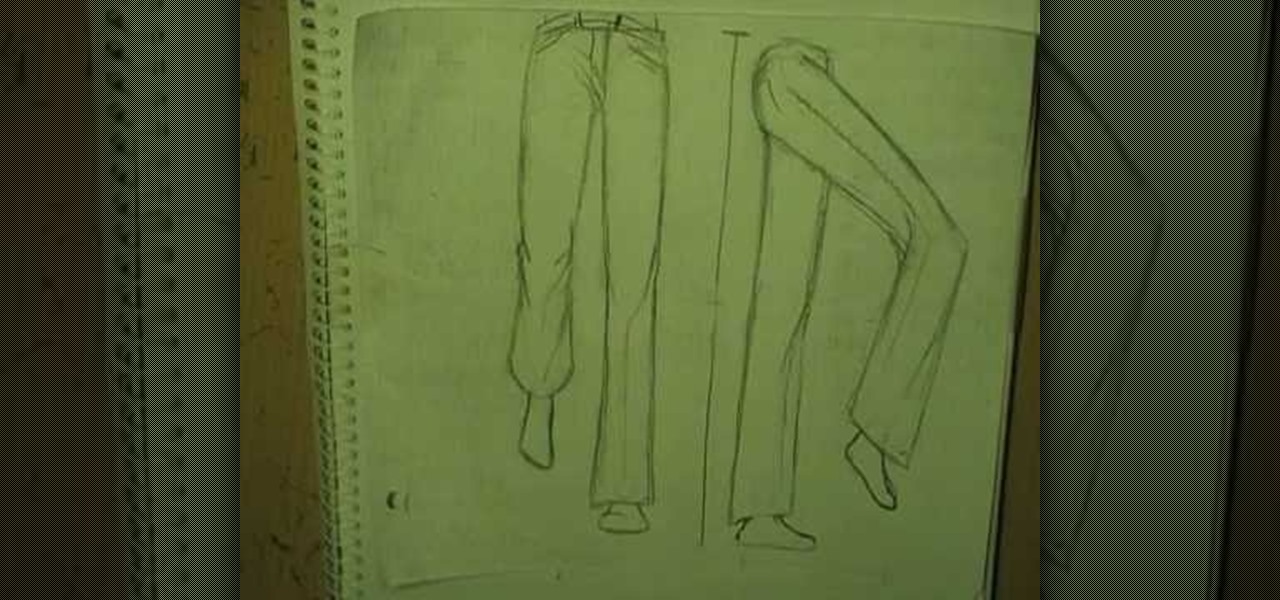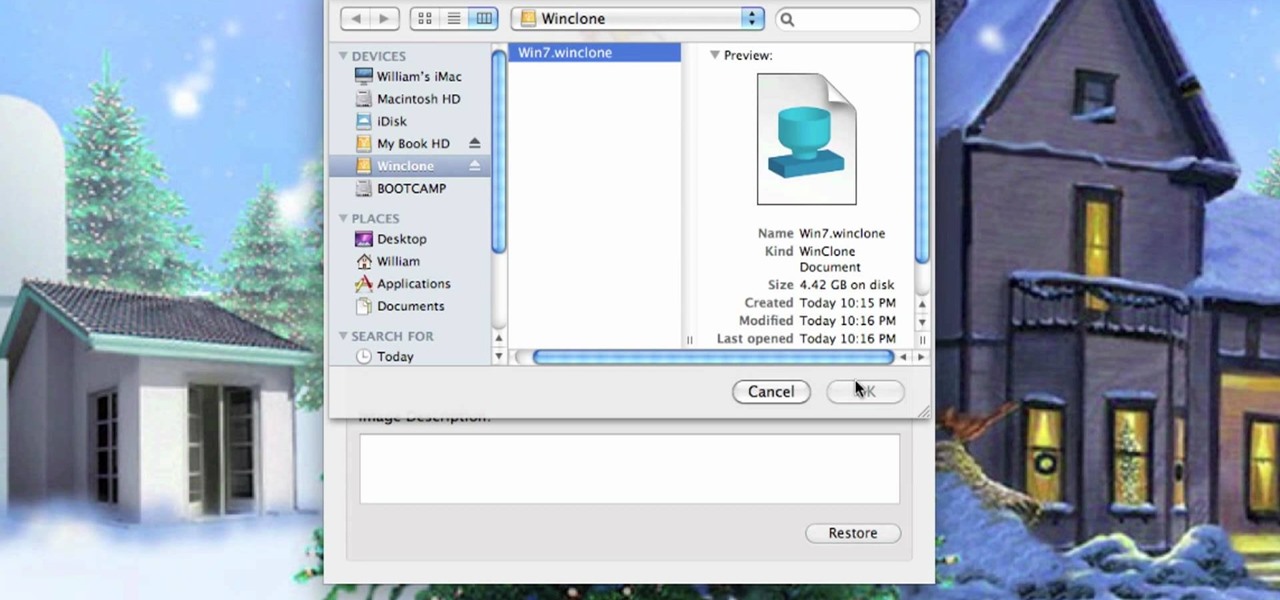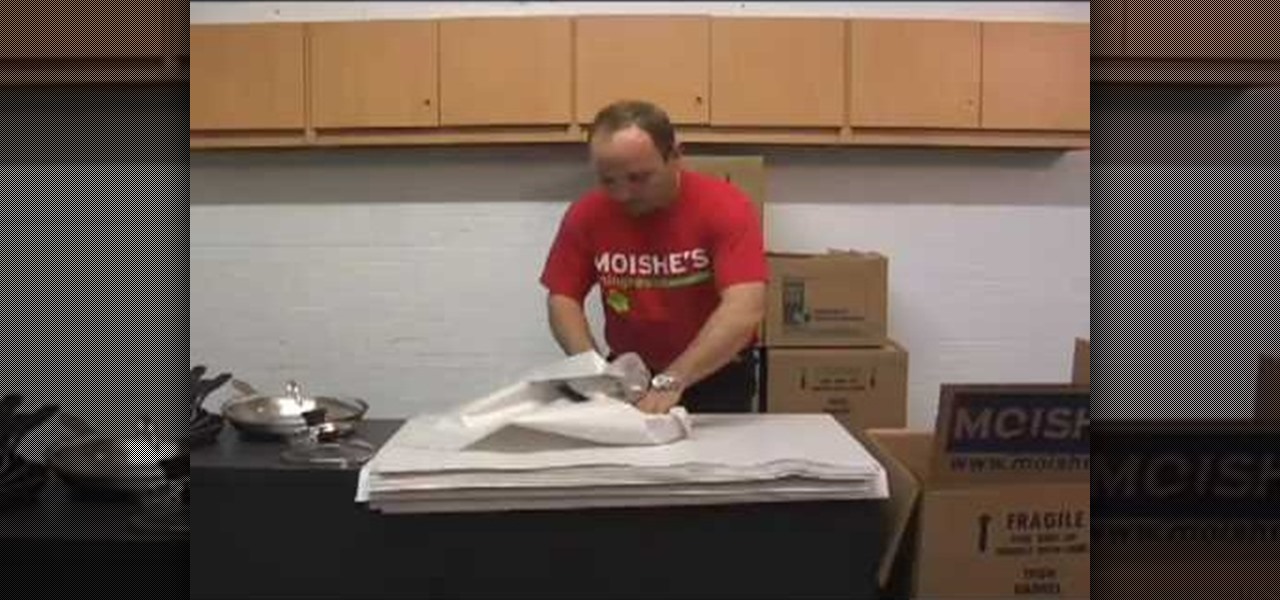There are about fifteen states of matter: solid, liquid, gas, plasma, et cetera. Plasma is commonly found in stars, and is a rare natural phenomenon here on Earth. In this video, I show you how to make artificial plasma in your microwave.

Build a track dolly for about £80. This is great for getting professional dolly shots when making your own films.

Notthecoolmom gives a craft lesson on how to make a diaper wreath for a baby shower. To make the wreath you will need the following materials: a package of 56 size 1 diapers (preferably with a design of some kind), a Styrofoam wreath, a spool of ribbon, and rubber bands (optional). Start by laying your diapers around the wreath to get an idea of spacing. Be careful not to make your wreath too full. You don't have to use all of the diapers it depends on the size of your wreath. To put the diap...
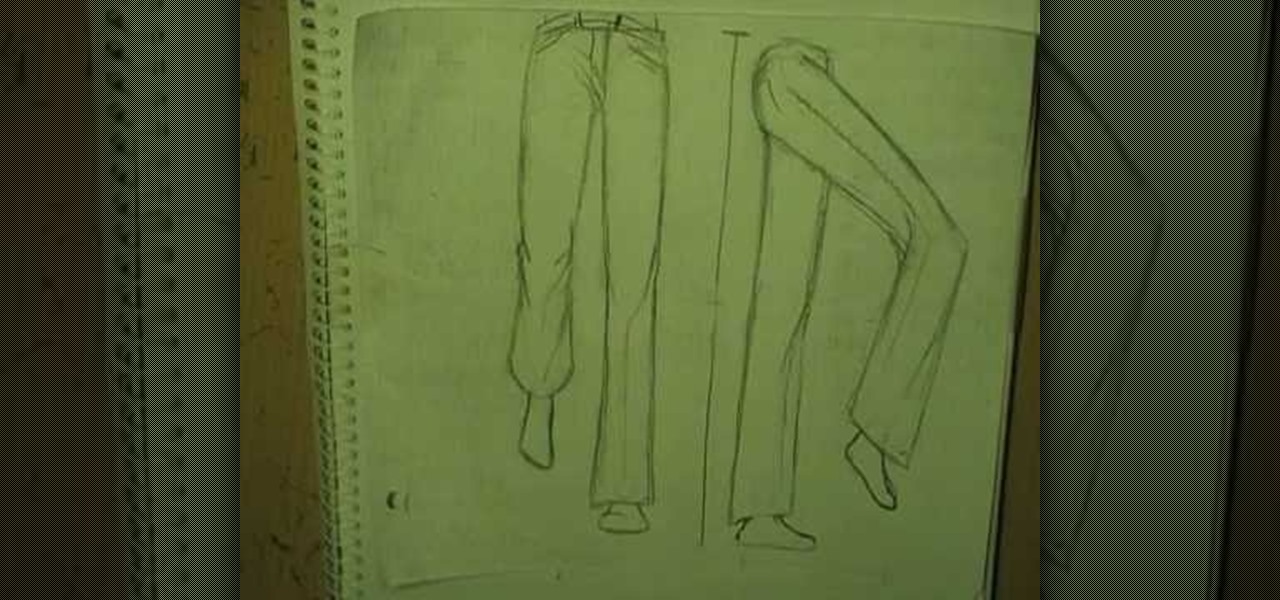
If you want to draw full body manga characters you need to make sure you know how to draw legs. First you should draw hid lines in a box and then connect legs. Make sure you have a gap for the legs and that the legs as even. Draw two circles for the buttocks and then draw legs coming down with a space in between them. Make sure you draw circles to distinguish the ankle and the knee joint. Measure out the leg to make sure the knee to hip and knee to ankle are approximately even. If you want to...

Make a kid-friendly cake for Halloween this year. Kraft teaches you how to make one "monster" of a cake, sure to top and snacks acquired during trick or treat. This howling good treat will keep your guests guessing, because it only "looks" like a cake. Watch the Kraft Kitchens Expert create this easy and delicious surprise. Get the full recipe at Kraft Foods.

Your loved ones will say, "Ooh, la, la!" when you pull this French baguette out of the oven. You Will Need

Step 1 In the Adobe Flash program, select “Flash File (Actionscript 3.0)” from the “Create New” menu. Switch the workspace layout by clicking on the dropdown menu in the upper left of the top menu bar, and selecting “Designer.” You can adjust the size and color of the document by adjusting the settings in the Properties panel.

If your new window treatments include blinds, save the hefty installation fee by hanging them yourself.

Have you ever had just a little bit of daal leftover and you didn’t know what to do with it? Maybe it wasn’t even enough for one person, let alone your whole family. If this is you, then try this delicious recipe for missi roti (also known as daal roti) which is Indian unleavened bread made with flour and daal, or lentils. It has the goodness of carbs and protein all in one shot! Watch this how to video to learn how to make Indian style flat bread called missi roti.

Scrabble isn't just for playing Scrabble anymore— there's a whole world of uses for the game and its pieces. One particular use is in jewelry— those Scrabble letter tiles are the perfect size for creating DIY pendants!

Whether you're prepping for an outdoor picnic with your loved ones or creating a finger food menu for afternoon tea, tea sandwiches never fail to be a healthy yet appetizing treat.

This video has a man by the name of Dr. Neder and he has a book by the name, ‘how to be a man in a woman’s world.’ He answers a series of questions. The first question asked is how to get a girl with a boyfriend. The answer this video provides is simply that all girls are looking to date up. Meaning your value and assets, if there is a greater attraction then the girl will end up with you and dump the guy that she is with. Does size matter? The average size of most man is five inches to five ...

This video describes how to make a talking robot mask using iPhone. For that you need Reading scale, Cutter scissor, Box to fix into head, Cutter Knife, Screw Driver, Glue, Cello tape, Aluminum Foil, Pen, 2 Bottle caps, used paper and an iPhone with mouth analysis software. First take together, now take that Box and have to two parts for make it convenient to wear into head by sticking both using Cello tape, now we have to make the mouth with size of "50mm by 75mm" which will fit with iPhone’...

This video is provided by "Betty Sell" from AAA travels. In this video she tells about the international travel and also about the important documents to be carried while carrying out an international travel, that is the international driving permit, commonly called as an IDP. It's very important to carry an IDP while traveling overseas because an IDP acts as an important recognizable form of photo identification which helps us to communicate with foreign authorities. To get more information ...

In this Photoshop tutorial the instructor shows how to create a Polaroid photo. First open the regular photo and make it into square shape as Polaroid images are in square shape. So use the selection tool and crop it into square shape. Now unlock the layer from background mode. Now go to the image canvas size and increase the size of canvas like up to 800 X 800 pixels. Now the layer can be moved around in the canvas. Now add another layer and fill it with white. Now select the image leaving a...

A great free video training from tasktutorial on how to create a cool movie text effect in Flash. Start by creating the text; type in "cool", rename the layer and lock it. Now type "movie" and rename the layer. Type in "effect" and rename this layer as well. Now focus on the first layer. Convert it to movie clip. Now convert the other two layers to movie clips as well. Stack the three layers on top of each other. Next add a key frame starting from frame 10. Select the "cool" layer. Re-size it...

This tutorial is aimed at someone who is already moderately familiar and experienced with origami. You can start with any size square of colorful paper. Then follow along with the folding instructions in this tutorial, and end with your own Star of David. Just in time for Hanukkah!

Looking for a quick primer on how to resize a Windows Boot Camp partition? It's easy! So easy, in fact, that this home-computing how-to can present a complete, step-by-step overview of the process in a matter of a few minutes. For more information, including detailed instructions, take a look.

It doesn't matter whether you're a dove fan or a pigeon fan, this video tutorial will show you how to draw both! Well, that mostly is because "dove" and "pigeon" are used interchangeably, with most variations caused by size (pigeons = big; doves = small). This drawing guide illustrates the step-by-step details to drawing a pigeon/dove. "Paloma" is the Spanish translation of dove (or pigeon).

Flash can play on a laptop screen, a mobile device or even a wide-screen HD televsion. A Flash developer needs to make sure that, whatever your video is, you have coded it so that it can still play on any size screen without losing any content.

SD cards are pretty simple in concept, but there are lots of different sizes, types, and speeds to choose from. Watch this video for tips on choosing the right SD memory card for your camera, computer, Wii, or other electronics.

First open up the Camtasia studio and click on the link make a recording. It will open up the Camtasia recorder but before you start the recording you need to click on the tools, options and make sure the "save as AVI" is selected in file menu. Then click on video tab and select the "manual" in "video configuration", 30 in frame rate and click ok. Now download and install the software called "free sizer". Now we need to set the recording area to 1280x720. To do that, right click on the maximi...

When cooking on a budget, you have to try to get as much bang for your buck as you can. And when cooking you want to make sure that you are getting a large portion size enough to make you happy. In this video you will learn how to make stuffed Mexican squash with a cheese sauce. These make a great main course that you can also serve with a salad.

Looking to work on your form? Try this free video golfing lesson for size. In short: When putting, to be able to release the putter down the line to your target, the club must travel slightly inside the target line. For a complete overview of how to become a better putter, watch this video guide.

This video is about how you can change someone's eye color. The first thing to do is to load up a picture in which you want the eye color to change. The next step is to zoom in the eye that you're interested in working on. Just simply press "D" button on the keyboard and draw a rectangular shape on the eye. Now that you've zoomed in, make a selection of the iris, the part that we want to change the color on. The first thing is, you need to set up colors found on the lower left of the window. ...

GAF roofing has a four nail pattern. The shingles come in 2 sizes: English and metric. In this video we will be using English sizes. Place the shingles in a row by row pattern. You may move left to right or right to left but never move up the roof. You may have the shingle hanging over the roof by 1/4 in. Install the leak barrier in high wind areas. Place the second shingle next to the first. Five inches of the underlying shingle should be exposed. Use a whole shingle for the first course. Th...

Kerry Garison demonstrates a quick tip of healing tool (Lightroom 2. 0), which is situated on the upper right hand corner of the screen, with the help of lady's image. Click on spot removal tool which can be used for cloning and healing. In order to change the brush size, scroll wheel mouse or left or right rapid keys can be used. Brush size, change in opacity can be changed also by clicking and dragging the bar; from there cloning or healing options can be selected also. After clicking the h...

This video shows you how to create a continuous, daisy-chain necklace. The materials used include: size 11 rock eyes in yellow, red and purple, a toggle clasp , 9mm thread and a size 10 beading needle. Start by sewing on one half of the clasp, tying a knot to hold it in place. Be sure to leave the tail ends long enough to be able to re-thread it later with a needle to sew the tail ends. The video then shows the precise order in which the various beads are threaded through to produce a chain i...

Advance Photoshop shows viewers how to make the Photoshop CS3 icon in Photoshop. First in Photoshop go to File and then click New. Make a new blank at 500 x 500 pixels. Go to your layer button and create a new layer. Next, go to your rectangular marquee tool, hold down shift, and make the rectangle slightly smaller than the canvas itself. Set it from foreground to background and change the background color to a dark blue, enter 15396F for the color. Click on foreground color and enter 3070CA ...

1. Use a piece of gum-paste, fondant, or candy clay about the size of a tennis ball 2. I first will roll about 1/2 of the dough through my pasta machine to a medium thickness (#4) or roll your fondant to approx 1/4 in. thickness 3. You could also use a pizza cutter or knife to cut the strips. Take two strips out to be the bow tails and then cut 2 strips in half to make thin little loops for fill-ins 4. Hang the loops over a dowel or large stick such as a broom handle (about 1in wide) 5. Wet t...

This how-to video is about how to make Pakistani aaloo gosht (meat curry with potatoes). Ingredients required:

Dog trainer Emily Larlham from Dogmantics teaches how to paint your pet's portrait without having a background in art. Colors used in this tutorial include Titanium White, French Ultramarine Blue, Burnt Sienna (a brown), Burnt Umber (a dark brown), Alizeran Crimson (a red), Cadmium Yellow, and Cadmium Orange. Other colors that are a good beginners palate include Cadmium Red and Yellow Ochre.

If you've got T-Mobile as your carrier, and you have an unlimited texting plan, check out this video to learn how to enable MMS on your iPhone. Assuming you have this plan, you should be able to send multimedia messages.

To pack these items properly, you'll need a large size box sometimes called a dish-pack. You will also need packing tape and packing paper. This video tutorial will demonstrate how to keep you pots and pans packed safely in a move.

If you're into fingerboarding, then you're going to want to watch this video tutorial to see how to improve your fingerboard skills. Watch to learn how to make a fingerboard rail. With just a few materials, your finger-skateboard will be riding rails in no time.

Achieve your goals by breaking them down into bite-sized pieces, and use digital shortcuts to track your steps towards success.

Finished almost completely in the embroidery hoop, these drawstring bags are just the right size for gift cards, jewelry, candy, and more! Watch this embroidery video and learn some great tips for making your own beautifully embroidered drawstring bag.

Standing dumbbell hammer curls are a great exercise for building overall thickness and size in your biceps and forearms. With this how to video you can add the standing dumbbells hammer curls exercise to your workout and watch your arms grow.

Standing alternating front dumbbell deltoid raises are a great exercise for building overall thickness and size in your front deltoids. With this how to video you can add the standing alternating front raises exercise to your workout and watch your shoulders grow.

Standing front dumbbell deltoid raises are a great exercise for building overall thickness and size in your front deltoids. With this how to video you can add the standing front dumbbell deltoid raise exercise to your workout and watch your shoulders grow.