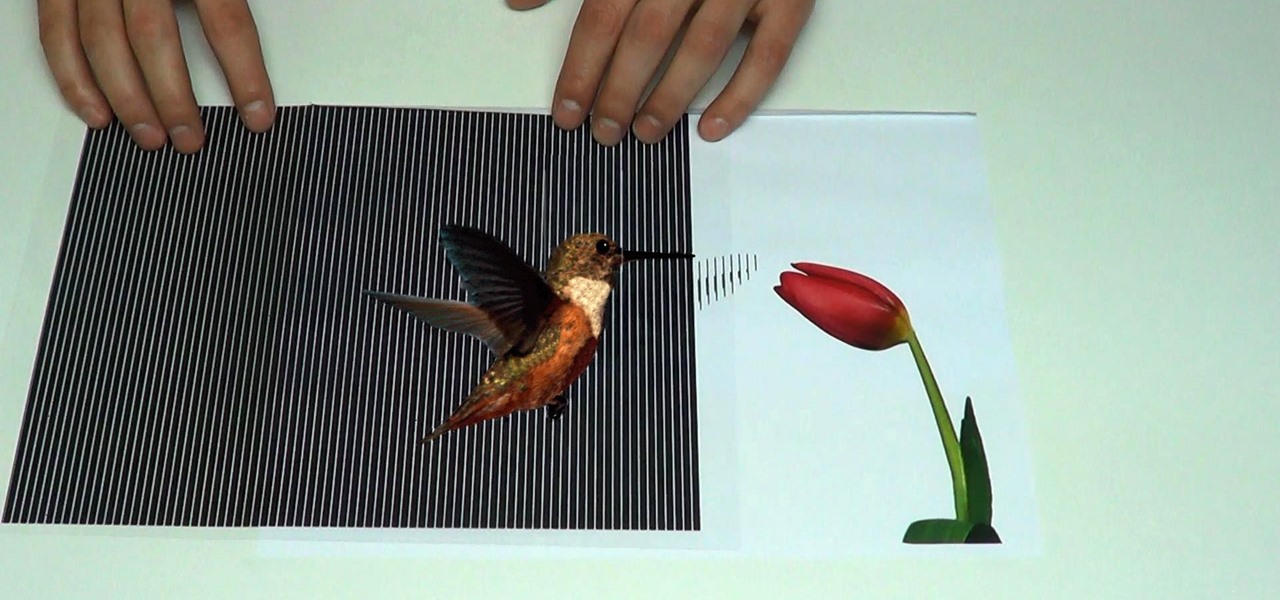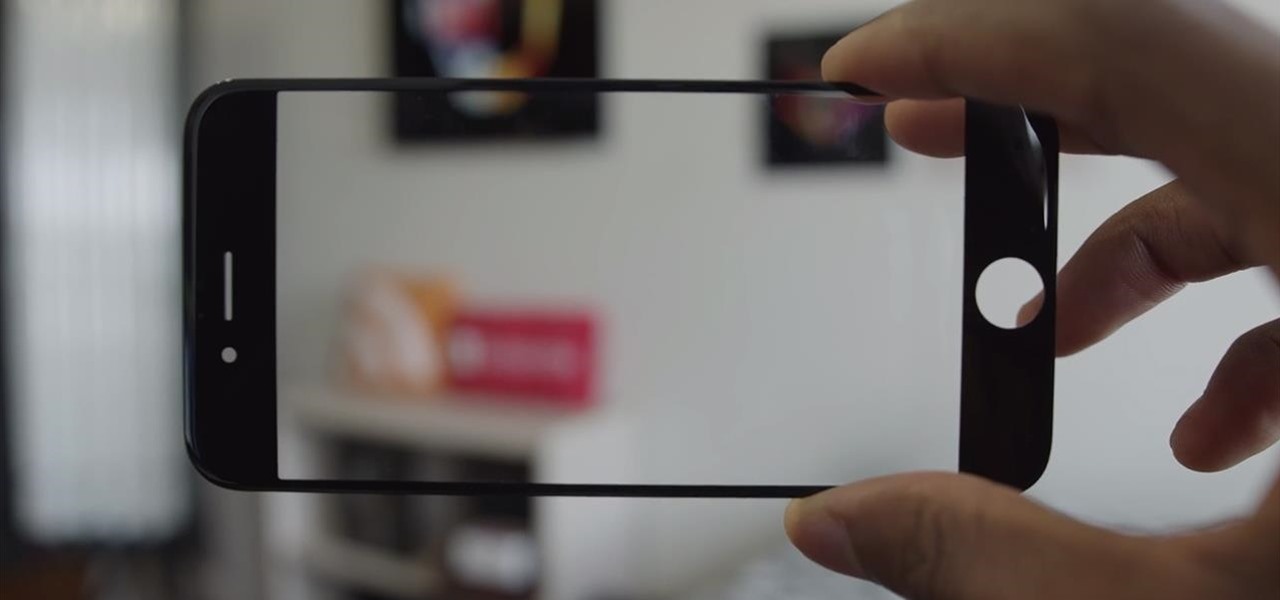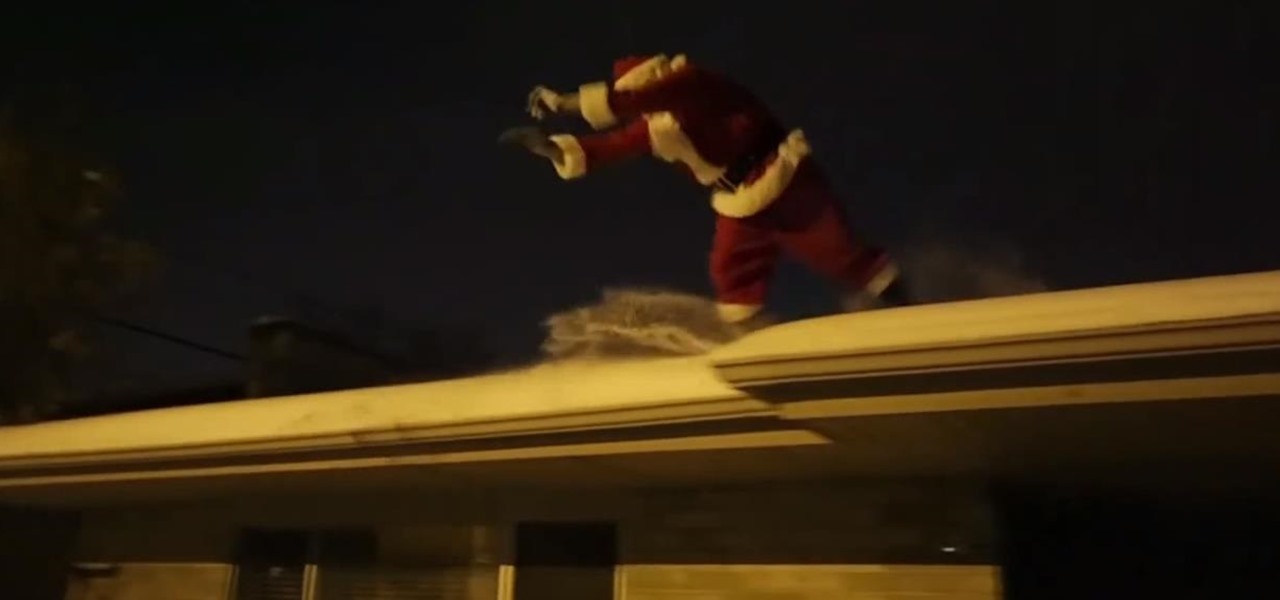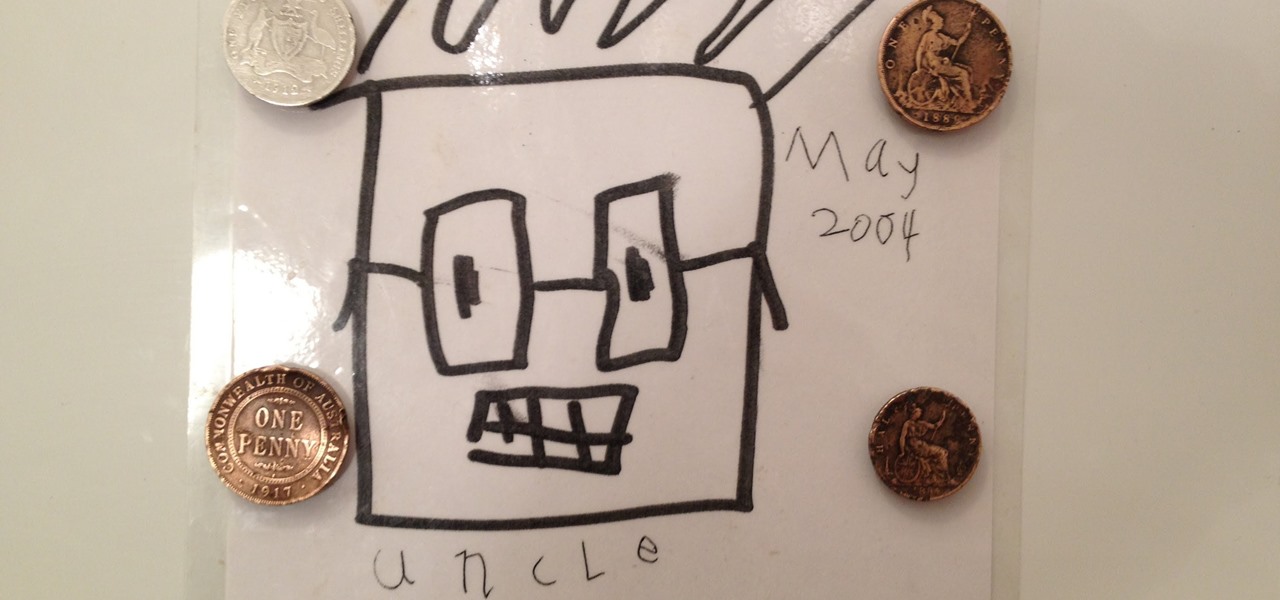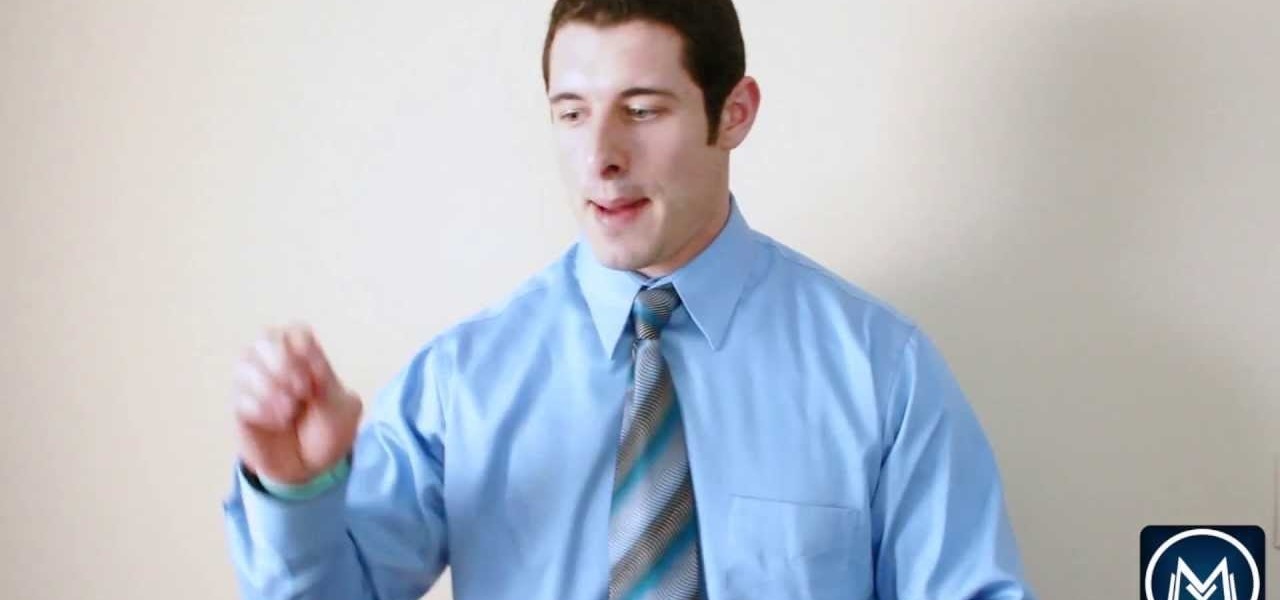When using Linux, we often need to install new software, a script, or numerous large files. To make things easier on us, these files are usually compressed and combined together into a single file with a .tar extension, which makes them easier to download, since it's one smaller file.

Everyone has those watermarks when you forgot to use a coaster but the solution is easy!! Here is a little step by step guide and a little video that might help - let me know what you think!

Live Photos is exclusive to the iPhone 6S and 6S Plus models, and provides a new dimension to your pictures. When taking a picture, the camera captures moments immediately right before and after you hit the shutter, creating a GIF-like animation that's approximately three seconds long when combined.

The smartphone has become one of the basic reasons for sore eyes. If you are addicted to your beloved smartphone, there is a fair possibility that your eyes will be paying off its expensive price. If you use your smartphone, tablet, laptop or any other similar gadget consistently, you may experience tired, dried, itchy eyes and also severe headache. Your vision can also become blurred by the time, which it means it is affecting your eyesight. However, you can lower down your eye strain by mak...

There are lots of great reasons for going out to a fantastic coffee shop for a cuppa. Coffee shops have a lovely ambiance, are a perfect place to meet with friends or do some work, and are a great excuse to get out of the house. Seeking out a perfect cup of coffee, however, shouldn't be one of the reasons that you hit up your local café.

A salad can mean everything from fruit to meat and everything in-between, but it never means finger food. Forks are required. So that means that even though salads are versatile, delicious, and customizable, they are hell at cocktail parties. How do you hold your glass and take a bite of your salad at the same time? It's awkward.

This is one more cool illusion by maricv84, one where you slide a transparent sheet with black bars overtop a cryptic image to create an animated effect.

Hello there. Today I wanna share on how to create a screen capture program. Requirement:

Making a cool leather wallet is easy. Just get yourself some scrap strips of leather ant you are good to go. No special tool required. You can see full process of making this simple wallet in the video.

This simple but cool leather ring you can make in 5 minutes. Video: .

With the new version of Android due out very soon, Android 5.0 "Lollipop" has received a ton of press lately. It's all well-deserved, of course, because the new "Material Design" interface is absolutely beautiful.

Mac OS X has finally added a way to use two apps side by side in full screen mode, à la Microsoft's Windows Snap. But since it's only available in 10.11 El Capitan right now, those of us with older systems will have to wait until the El Capitan Public Preview or final build is released later this year.

No matter how organized your workspace is, chances are you still wind up with tangled cords dangling off your desk. Sure, there are a lot of ways to keep your cables separate, from strategically placed binder clips to stretchy socks, but none are as fun as using a LEGO minifigure.

It's increasingly difficult to keep any secrets at bay, and that has become especially true for Apple's upcoming iPhone 6.

We've already shown you how to dunk a regular-sized Oreo cookie while keeping your fingers pristine, how to upgrade Oreos into different desserts, and even make them into lazy ice cream sandwiches. Now we're going to introduce you to a few other essential Oreo hacks that will give you a brand-new outlook on a classic snack.

If you're like me, you are a non-stop, sweating, never-give-up workout fiend. Okay, not really, but like a significant amount of people, I would love to live a healthier lifestyle. The Misfit Shine makes fitness a lot easier.

As we approach Samsung's unveiling of the next device in the Galaxy Note series—usually in early Fall—SamMobile has provided some exclusive information of the specs of the next phablet flagship.

When it comes to pizza, everyone has strong opinions about how they like their pie, whether they prefer deep dish, thin crust, Chicago-style, or gluten-free. However, most people agree that a pizza is composed of some basic parts: a single layer of crust (usually wheat-based), sauce (usually tomato-based, cheese, and toppings. Yet enterprising cooks out there are putting a spin on the classic by turning pizza on its head. Sink your teeth into these pizza hacks before it's too late!

Smartphone manufacturers strive to craft the most powerful cameras they can, but are limited to using hardware that will conform to small form factors. In most cases, the cameras end up fairly underwhelming, unless we're talking about the 41-megapixel shooter in the Nokia Lumia.

The new HTC One (M8) is a large phone, no doubt about it. Still, with those BoomSound speakers, 5-inch display, and 2600mAh battery, it's a wonder they managed to cram everything in that gorgeous, unibody metal shell. By that logic, it makes sense that the M8 makes the switch from a micro-SIM card to nano-SIM to save as much space as possible.

The Google Now Launcher that was introduced with the Nexus 5 seems to have a lot of folks torn. On the one hand, having a home screen page dedicated to Google Now, as well as the always-listening voice search, are killer features. On the other hand, its lack of customization options like home screen gestures and variable grid sizes has some people considering switching to third-party launchers.

Why are people so afraid of risotto? Contrary to what a lot of home cooks seem to believe, it's really not a difficult dish to make yourself. Sure, there's a lot of stirring involved, but it's not nearly the culinary beast it's made out to be. The real deterrent to making homemade risotto isn't that it's hard—it's that it requires a lot of attention. Risotto needs a lot of babying. Part of the process involves standing over it for 20 to 30 minutes at the stove, stirring almost constantly whil...

Parlez-vous français? While we all wish we were fluent in multiple languages like Jason Bourne, most of us are probably one-trick ponies. When traveling abroad, or even when taking language courses, having a translator handy is extremely important.

This is easy-to-make origami heart with wings. You can fold one for a Valentine's Day gift, or for any time of the year where a flying heart is appropriate. Design by Francis Ow, Folded by Ventsislav Vasilev. What You Need:

With a 5-inch screen, it's possible that the Samsung Galaxy S4 can be a bit large for our hands. While my grubby hands let me navigate the phone pretty easily, the same can't be said for everyone. A lot of us use two hands to type on the phone, play games, and perform tap or swipe gestures.

Santa Claus has to visit a lot of houses in very little time. When the reindeers are on break (Rudolph really likes his "egg nog", Santa sometimes needs to do a little traveling on his own. In a city or crowded neighborhood parkour can actually be pretty useful and obviously pretty bad ass.

Whether it's because you want to make a quick tutorial video or want to show off your gameplay skills, recording the screen your Nexus 7 tablet isn't an easy feat. At least, until now. Hidden inside Android 4.4 KitKat is a built-in screen capturing feature, but it takes a little effort to dig it out.

The majority of Android devices have built-in sensors underneath the hood that measure motion, position, and several environmental parameters that provide data needed to monitor your movements and adjust accordingly.

Converting from iOS to Android doesn't have to be a particularly difficult process, but people make it that way anyways. Transferring contacts becomes a big deal, dimensions and hardware become an issue, and most importantly, features that were once loved become sorely missed.

For me, YouTube on my Samsung Galaxy S3 is more of a music player, not a video player. I have tons of YouTube playlists for music, but since I'm mostly only interested in listening, it'd be nice if YouTube would continue to play in the background while I use other apps.

How to make a fridge magnet. The Worlds Oldest Fridge Magnet! Using rare earth magnets, l've made these refrigerator magnets using old, no longer in use, coins.

EXPAND YOUR VISION: So many people don't achieve their goals and dreams in life because they don't have a big enough vision for themselves. The biggest enemy lies within. Picture and see yourself achieving your goals, becoming financially independent, making yourself more valuable to the market place, or losing that excess weight that you have always wanted to lose.

Can't decide between the Galaxy S4 or the Galaxy Note 2? There are advantages to both the Galaxy S4 or the Note 2, it all boils down to what your needs are such as screen size, battery life, and more.

Learn to use text area, text column, spell check, dictionary tool, font-faces and font-size and text justifications. Many other text attributes are covered as well. Their are some other features available for the text tool but they will not be covered until a much later tutorial. If you have any questions or tutorial request just leave a comment.

Have any Star Wars fanatics in your family? Well, here's a great Christmas gift idea for those Star Wars fans who think they have everything... a freaking LEVITATING DEATH STAR!

Video: . Steel wool fire Photography

Keeping your computer organized and your desktop clutter-free can be pretty difficult. And with last week's official release of Windows 8, users have another screen they need to get used to organizing—the new Metro-style Start Screen. It uses large rectangular or square tiles in place of the standard icons you've seen on older Windows operating systems. For better organization and grouping, you can group similar items onto a page (similar to many smartphones), you increase or decrease the siz...

The new Windows 8 is only days away from its mass public release on Friday, October 26th. And there's a ton of new features you'll need to get used to, either on your computer or your tablet. One of them is the Live Tiles, which provide users with live information and is way more aesthetically pleasing than the traditional Windows layout. The new Tiles system adds another level of functionality and information for the user, but it definitely takes some getting used to. The video below by Pure...

Video: . This map requires the 12w37a snapshot or better, and you must turn on command blocks to use it.