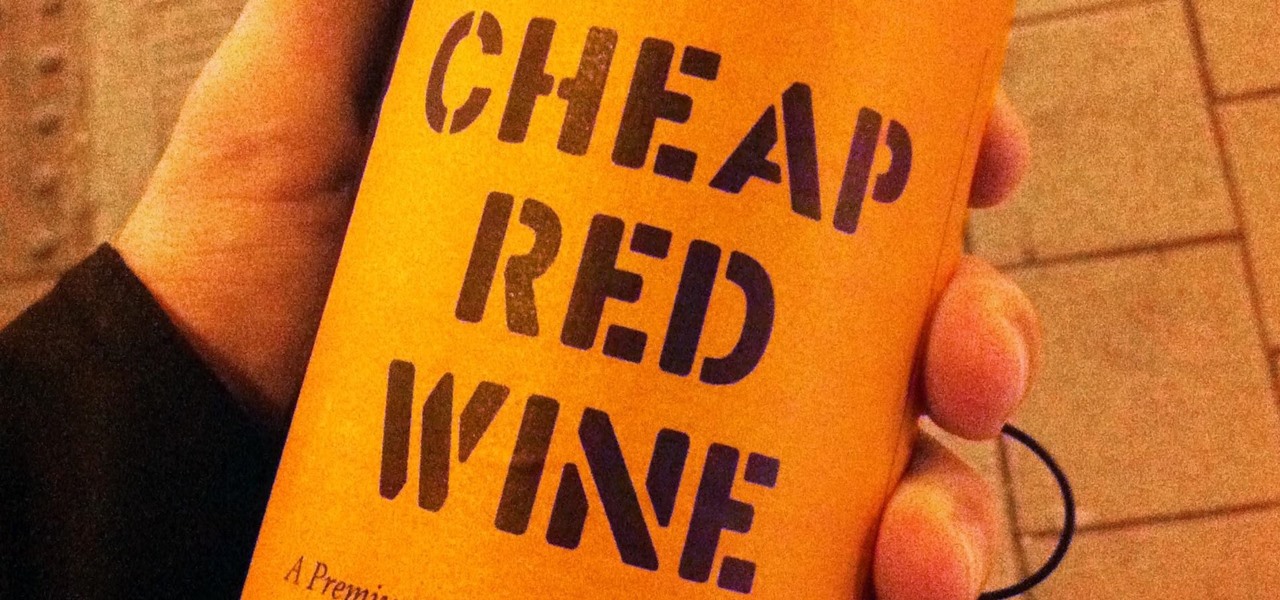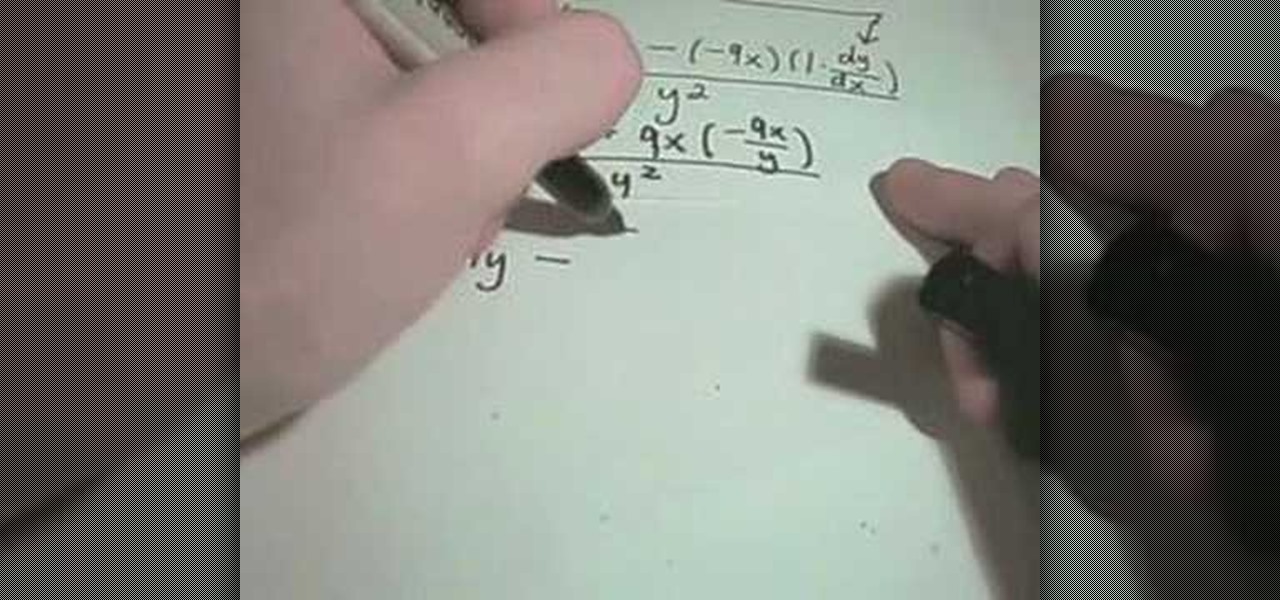Last time in how to train you python, we covered the basics of variables and output. While we were covering variables, we talked briefly about strings. "String" is just a fancier way of saying "Word". A string is simply a set of characters encased in quotations, this lets python know that it is a word. Sometimes when we do things with strings we'll need to change them in order to do something. Python is case sensitive, for example "Null-Byte" is not the same as "null-byte". This is where mani...

The right music can spur you to pick up the pace during an intense workout, pep you up before you hit the treadmill or walking path, and even encourage you to lift for just a few extra reps. Although we all have our favorite workout playlists, scientists have discovered what it is, exactly, that makes you workout harder when certain songs begin.

Ah, bello risotto. There are few comfort foods in the world that provide the same savory creaminess. Yet for all its simplicity, risotto has gotten a bad rap as a difficult dish to cook. In actuality, nothing is further from the truth.
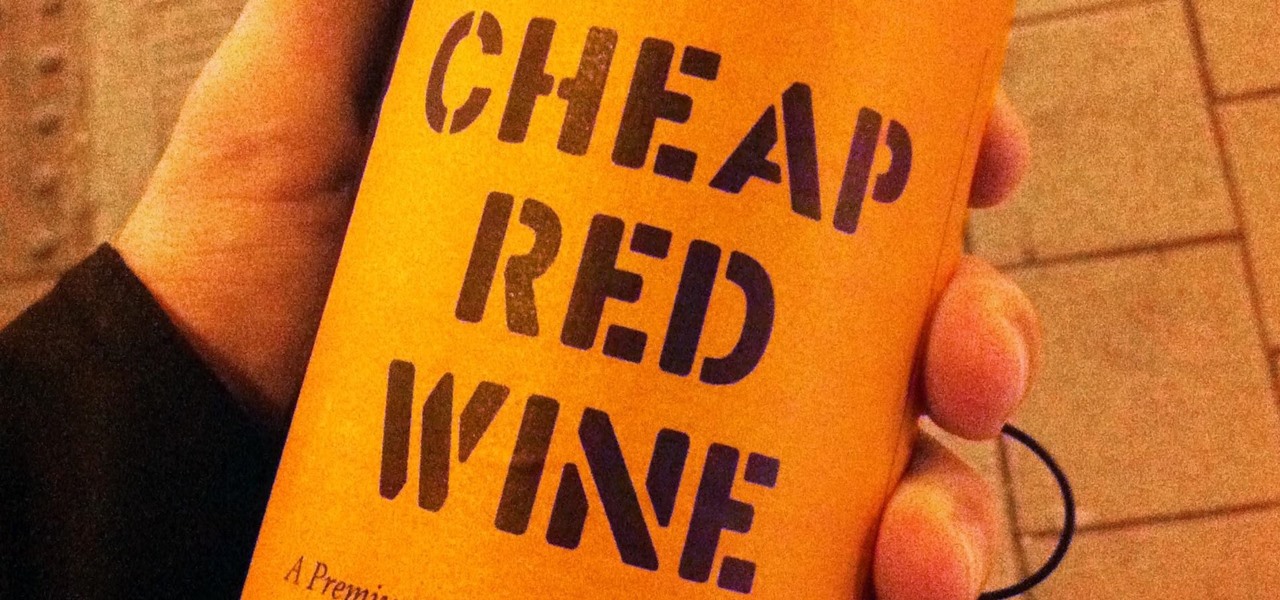
Holidays are a time for good food and good drink, but more often than not, we substitute good drink for, well, cheap drink. However, cheap wine doesn't have to be bad.

Each day, we read about another security breach somewhere in our digital world. It has become so commonplace that we hardly react anymore. Target, J.P. Morgan, iCloud, Home Depot, and the list goes on and on.

People who know that I am a professional hacker often ask me what they can do to make their computers and personal information safe from people like me. The answer, of course, is that nothing will make you completely safe, but there are a number of measures any computer user can take to reduce the chances of being a victim of a hacker.

Security is a priority for many when they first set up their mobile devices. Nobody wants to have a stranger or nosey friend go through their phone and discover risqué photos or embarrassing text messages. These days, the closet is gone—everyone keeps their skeletons in their phones.

Boozing it up at work might have been okay back in the days of Mad Men, but today, employers prefer that their workers stay sober. What you and your bosses probably don't know is that a little drinking on the job can actually increase your creative capacity and problem-solving skills. Alcohol Can Enhance Your Creativity at Work

A lot of people rely on the date on the packaging to tell them when food has gone bad, even with eggs, but the sell-by dates are often somewhat arbitrary and are not expiration dates. If you've been tossing your eggs based on the dates on your carton—you could be wasting perfectly good food.

Many of us experience highly emotional "freakouts", so to speak, more often than we'd like. Weather you experience them personally, or via your loved ones, it can be very difficult to think rationally during an episode, and for some people it can take quite a while to calm down.

Sometimes, doing the right thing is way more difficult than it should be, like trying to return a lost smartphone. Despite having the best intentions, it's often hard to track down the rightful owner, especially if the device is armed with a passcode. On the other hand, there are plenty of people who see an unattended iPhone or Samsung Galaxy S3 as a chance for profit. In 2011 alone, the number of lost and stolen cell phones in America was worth over 30 billion dollars. That's right, billion....

In a previous article, I demonstrated an Arc Welder made using parts from old microwave ovens. Video: .

Video: . Optimize your Marketing with a Mobile Website

The vast majority of people involved in Steampunk are interested in history but, like with science, there's something about history that we don't talk about very often: The holes.

Creative Commons is awesome—really. If an image, video, or audio file is tagged with a CC license, that means you can use it as long as you give appropriate credit to the owner. For bloggers with no money for pricey stock media, it's a godsend. When you license your own media under CC, you can choose how you want it to be used by others and whether or not it can be used commercially.

This video instructs you on how to clean the trackball on the Blackberry Bold 9000. Begin by turning off your Blackberry and removing the battery. Using a torque T5 screwdriver, remove the 6 screws around the edge that hold on the cover. Remember that doing this will void your warranty. Once the cover is removed, use your screwdriver to lift off the circuit board. Be aware that the USB port can get stuck. If that happens just push the port down slightly and you should be able to remove the ci...

Roulade is a pork loin that is rolled around or stuffed with a fruity nutty mixture. This dish is not difficult to make but will seem like it is. The mixture is rolled and tied off in the meat and then a simple and sweet basting sauce can be cooked up in minutes to make this dynamic meal.

Taking this formula 9x²+y²=9 your instructor shows you how to find the solution for the variable y. Finding a second derivative is no more difficult that finding the first derivative, you only have to do the problem equation through twice. The derivative of 9x² will be 18, of y² will be 2y [this is the same as 2(y), 2 x y or 2 * y]. The problem now goes -18x + 2y dy/dx=0. This equation is solved for dy/dx making the next step in the problem go -18x 18x+2y dy/dx=0-18x, 2y dy/dx= -18x. The next...

This is an awesome mini cross bow that will really shoot. You just need some tape, a rubber band and a pen and you’ll be on your way to making this cool toy. It’s not very difficult and can be done in just a few minutes.

You're a committed environmentalist but you love your candles. What are you to do? Did you know that you can recycle your candles? There's bound to be stuff left over. Just watch this video and learn!

Your skateboard takes a lot of abuse. A quick check of your board before each ride will keep it in top condition so it doesn’t send you into a “slam.”

You know this is the job for you. Here’s how to convince the person doing the hiring. Learn how to do well in a job interview.

A CNC router machine is probably the most useful tool a hobbyist can own, but the price for a CNC machine on the market is way more than the average hobbyist is willing to spend. You can build your own CNC with very basic tools, little knowledge of machinery, mechanics, or electronics, but be warned, these machines are inherently dangerous, so wear the proper protection and use common sense. At the very least, read the instructions and precautions on every tool you use.

Golf is a difficult game especially around the greens and chipping is no exception. Learn tips on how to be a better chipper from a golf expert in this free video clip.

Learn how to do a Gravitron triceps dips drop set. Presented by Real Jock Gay Fitness Health & Life.

Learn how to do flip turn abs with jumps. Presented by Real Jock Gay Fitness Health & Life. Benefits

I'm constantly searching for a homemade pizza dough that tastes good but isn't too challenging to execute. In other words, a recipe that doesn't require any arcane "dough whispering" skills. However, my hunt may be coming to an end thanks to one celebrity chef's concept.

Chris Marconi sure loves vegetables! You'll enjoy watching him tell you everything you need to know about preparing and cooking veggies. He shows you how to choose, steam, blanch, rinse, and saute a variety of vegetables. He also goes over how to prep and cook asparagus which is a difficult veggie to work with.

With Zoom and Google Meet, you can zoom in using your rear camera on a video call to focus on something far away or to get a closeup view. But in Messenger, Snapchat, WhatsApp, Skype, Instagram, and most other video chat apps, zoom functionality is disabled. And it may appear to be blocked in FaceTime too, but that's not the case — the feature is just hiding in plain sight.

Before you go out to protest, understand what you are facing. Sometimes these demonstrations become infected with looters and rioters, which could mean interaction with law enforcement and potentially arrest. And if your phone is on you, it can be used as a tool against you.

When words aren't enough, emojis are there to help. Your iPhone has almost two thousand of them for you to communicate in a more lively manner or to express indifference, excitement, joy, and other emotional states. However, the more emojis that come out, the more difficult it is to find the one you want — unless you know your way around your keyboard.

When using Group FaceTime with more than a handful of people, all of those participants in one chat can be difficult to follow. That's why Apple automatically enlarges the tiles for people who are currently speaking, bringing them into the forefront. However, all of that zooming in and out can get pretty distracting, and now there's a way to disable it whenever you need to.

For those not used to it, working from home can be a difficult transition. Everything around you can be a distraction, and distance from your boss and coworkers means less pressure and incentive to get things done. So it's not surprising to see a major drop in productivity during a period of self-quarantine, but your phone can help you stay on track instead of sidetracking you.

The deadly Wuhan coronavirus outbreak has not only has claimed lives in China but also has caused disruption around the globe, particularly in the tech industry. To date, the virus has claimed more than 1,000 lives in China, according to the country's officials.

The international profile of augmented reality startup Nreal continues to quietly rise thanks to gradual updates and various strategic branding opportunities.

In a world full of augmented reality camera effects apps, one app is going in a more social direction.

OnePlus has always pushed the boundaries with specs. They give their phones the premium treatment, which, yes, includes the camera nowadays as well. But even though they have become pretty solid in the photography department, it could always be better.

Samsung, like other OEMs, partners with third-party companies to include their apps on Galaxy devices. For example, Microsoft pays Samsung millions to pre-install certain Office apps. But one of these partners might not be on the up and up.

In a bold move, Samsung has decided to forgo the Galaxy S11 moniker and jump straight to the S20. Perhaps it's marketing for the new 20:9 aspect ratio and 120 Hz display, or maybe it's just the fact that it's releasing in 2020.

Thanks to the expanding universe of augmented reality tools being made available, increasingly, anybody can liven up sleepy office meetings with immersive computing.