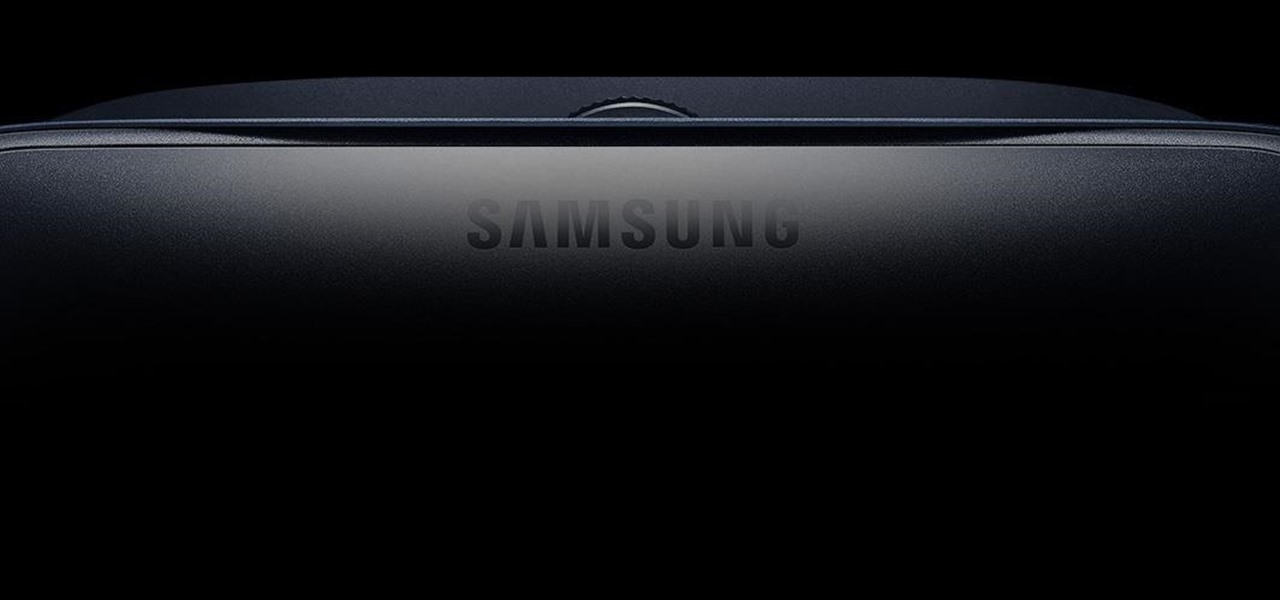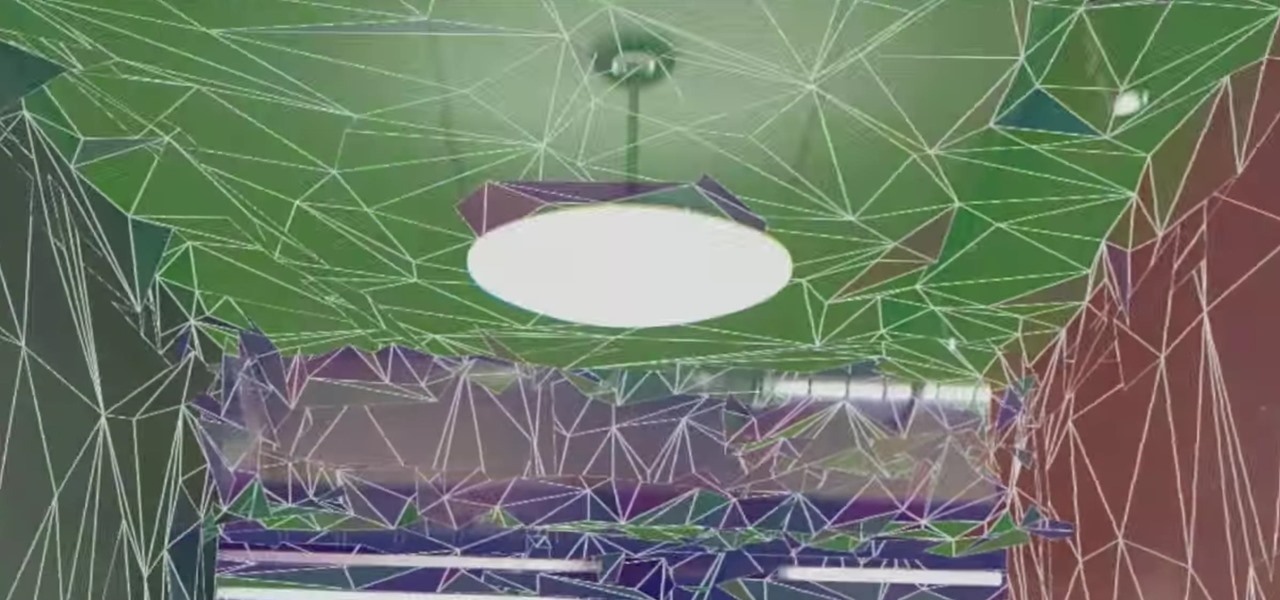Amidst reports of the newspaper industry struggling to survive, it's becoming more and more clear that people are increasingly turning to their smartphones for the news. In fact, a new study by the Pew Research Center has found that 85% of US adults check the news on mobile devices. Surprisingly, seniors constitute a sizable portion of this.

Single and living in NYC? Forget bars, the female-empowered dating app, Bumble, has just opened a place where you can meet up with your online lovers.

A new dating advice site, WittyThumbs, launched today that lets users offer advice to others as well as seek it; the site combines that collaboration with advice from designated dating experts.

Universal Studios and Cinemark Theaters have enlisted mobile augmented reality game Seek to promote The Mummy, a reboot of the action-adventure film franchise starring summer movie mainstay Tom Cruise.

Kings Dominion, an amusement park located in Doswell, Virginia, just announced a mobile augmented reality game for park visitors. Gameplay in The Battle for Kings Dominion — available on May 19 for iOS and Android devices — follows the playbook designed by Niantic through Ingress and Pokémon GO.

It really is a pain getting an Apple device fixed ... What's a gal to do when there's jelly stuck in your Macbook Pro fan and no Apple Store in sight? (Yes, this actually happened to me. Stop laughing.)

Sepsis is not only a gross sounding word but also a deceptively dangerous and fatal infection. Which is why more than 40 hospitals nationwide are coming together to a new collaboration to help reduce sepsis mortality, named Improving Pediatric Sepsis Outcomes (IPSO).

There's nothing worse than driving up to your destination only to discover that there isn't a parking spot in sight — but thankfully, Google Maps will soon have you covered.

The Drug Enforcement Agency (DEA) has been purchasing spyware from the Milan-based Hacking Team and its US subsidiary Cicom USA since 2012. Public records reveal invoices between Cicom USA and the DEA that have ranged between $22,000 to $575,000 from 2012 to 2015.

A new study published on April 12 in Medscape gives us an update on the Hantavirus genus of pathogens, which spread viruses via rodents that can cause fatal diseases in humans, such as hantavirus pulmonary syndrome (HPS).

The race for the future of the automative world has never been tighter, with reports earlier this week that Tesla is now almost as valuable as Ford. The neck-in-neck companies are focused on the same next big step for automobiles: the driverless car.

Vodafone India has merged with telecom company Idea Cellular to become India's largest mobile player this week.

This weekend, Atlanta, Georgia will be the battleground for a large group of HoloLens designers and developers. HoloHack, a 24-hour hackathon put on by elevator manufacturer ThyssenKrupp, will be taking place at The Garage, and the design theme will be smart cities.

Google and Microsoft have both established platforms and hardware for emerging digital realities, but Apple, true to form, hasn't had much to say on the subject. They've shown interest in augmented reality, and we've seen patent filings that indicate research and development, but a recent rumor points to that research ending up in your car instead of a rose gold headset.

If you own a Samsung Galaxy S7 and use the Samsung Gear VR, you may have woken up yesterday to an unpleasantly hot surprise. But don't worry—your phone isn't going to explode (probably). The problem is with a stubborn update to the Oculus apps.

What happens if you unknowingly connect a malicious USB drive and it starts infecting your entire office network? Instead of having a panic attack and working all night to find a fix, you can just put on a mixed reality headset like Microsoft's HoloLens and point.

In the revamped Messages app in iOS 10, you can now send animated GIFs from your iPad, iPhone, or iPod touch without a third-party keyboard like Giphy or GIF Keyboard.

Complex games in mixed reality require a pretty detailed scan of the room, and getting this process right can be both time-consuming and annoying. Computer science students at the University of Washington decided to fix that by turning it into a game.

For most Android phones, the system clock is set using a protocol called NITZ, which relies on a connection with your carrier to ensure that the time stays in sync. The trouble here is that this feature won't work when you're outside of cellular range, and a lot of times, the carriers themselves have technical difficulties that can result in your phone's clock being minutes or even hours out of sync.

We've known for a while that Facebook had planned to reintegrate SMS and MMS into its Messenger app for Android. Well, it's finally live, and it's pretty great.

Google Maps, once considered superior to Apple Maps, has contributed to a terrible mistake for one woman. A group of demolition workers in Texas were using the service to find a worksite, and to the dismay of homeowner Lindsay Diaz, Google was entirely inaccurate.

I recently posted a Tutorial about setting up Dendroid: http://null-byte.wonderhowto.com/how-to/setup-dendroid-android-rat-0167299/. I have worked the last 5 days on getting the Dendroid Binder, given with the Dendroid Source, working. This solution only works on Windows systems!

Many websites are crowded with ads, pictures, and other irrelevant content that make it harder than necessary to read a simple article on your iPhone. In many cases, you have to zoom in just to get a better view of the text you're attempting to read—unless the webpage blocks zooming.

Recently I was trying to install Kali Live on a USB drive with persistence and struggled to find a tutorial online that was simple and actually worked. After some trial and error I figured out how to do it correctly and decided to make an article for anyone who is experiencing the same difficulty I did. You will need an USB with at least 8GB. Mine is 132GB, nice and large.

Hello fellows nullbyters, first of i will start saying that im addicted to this community, i feel the challenge growing up so fast, all the newbies, amateurs,advanced and professionals hackers around trying their best to help the community, badly but we got some script-kids too but anyway, today we are going to learn how to install and use clanAV in kali linux.. INTRODUCTION

Although I am a loyal premium Spotify subscriber, I still regularly use Pandora in hopes of stumbling across new artists and songs. If I'm fortunate enough to come across something I enjoy, it's easy to use the Like feature in Pandora to locate the song later.

It's bad enough that we have to deal with autoplaying video advertisements all over the Web, so why do we have to be subjected to autoplaying videos on Twitter, too? Autoplay video are muted by default, but that doesn't make them any less annoying, especially if you have a small data plan on your phone.

Hello everyone! Hope everyone having good day!! I wanted to share an easy way to locate an appropriate exploit from the EDB, get it compiled, and run it all from inside the terminal.

In an attempt to get more people to subscribe to Apple Music, the Music app was completely revamped in the iOS 8.4 update for iPad and iPhone to include new tabs for New, For You, and Connect.

Apple certainly took a page from Google Now with its new "Proactive" search page in iOS 9. Located to the left of the home screen, the page provides quick access to contacts you've recently corresponded with, suggested applications, nearby places, and news articles based off of your Safari activity.

Mac OS X 10.11 and iOS 9 won't be officially released until later this year, but that doesn't mean you can't get a taste of it today. And the easiest way to do that is to download the new El Capitan and iOS 9 wallpapers.

Apple announced the release of their newest Mac OS X version at this year's Worldwide Developer's Conference, and it's called "El Capitan." Like the majestic rock formation it's named after (located within Yosemite National Park), El Capitan promises to emphasize and expand on some of the great features we used on 10.10 Yosemite.

Everyone's forgotten where they parked their car at least once. Either you forget to take note of the section you parked in, or maybe it's more of a Dude, Where's My Car? type of situation. Either way, you're left to circle the same street or parking structure, over and over, with nothing but exhaustion and frustration to show for it.

Mobile service providers have an uncomfortably strong grip on the Android platform as a whole. For instance, all four U.S. versions of the Galaxy S6 and S6 Edge play their carrier's obnoxious jingle every time they boot up. You don't get any say in the matter—if you buy your phone from one of the big 4, you're a walking audible billboard.

No one is perfect, and this goes double for software developers. All of the quality assurance testing in the world does nothing when you put a new OS in the hands of everyday users, since we all use our devices in different places and for different reasons. Recently, Cyanogen released their version of Android Lollipop, Cyanogen OS 12, and with it came a whole lot of great features, but some bugs also slipped in.

As your Galaxy S6 lies on your desk while you're hard at work, it's difficult to resist from periodically pressing the wake/lock button to check the weather or glance over any notifications you may have on your lock screen. While pressing the hard key is easy enough, there's an even easier method where you simply hover your hand over the device to wake the screen.

With the sheer number of pictures stored on my iPhone, using the tap gesture on the status bar is extremely convenient and time-saving when I want to reach the beginning of my Camera Roll album in the Photos app.

Even though my high school days are long behind me, I still find myself waking up in a cold sweat worrying about what my GPA is and what college I'm going to be able to get into. During those days I had to rely on coming up with my own equations to figure out my GPA between grading periods—including AP and honors course, as well as weights for pluses and minuses—but now there are smartphones to do all that thinking for me.

After receiving the fourth beta for iOS 8.3, we can assume that the official release shouldn't be too far behind. Along with plenty of bug fixes from prior iOS versions, Apple is also ushering in a few minor features that are sure to ease some annoyances.

These days, using the power button to lock your Android seems a little old-fashioned. Thanks to third-party apps and mods, you could seamlessly lock your device using a double-tap, a swipe, and even gravity, or you could just throw it in your pocket, all of which help prevent additional wear and tear on your power button. Now, we've got another method for you—just shake.