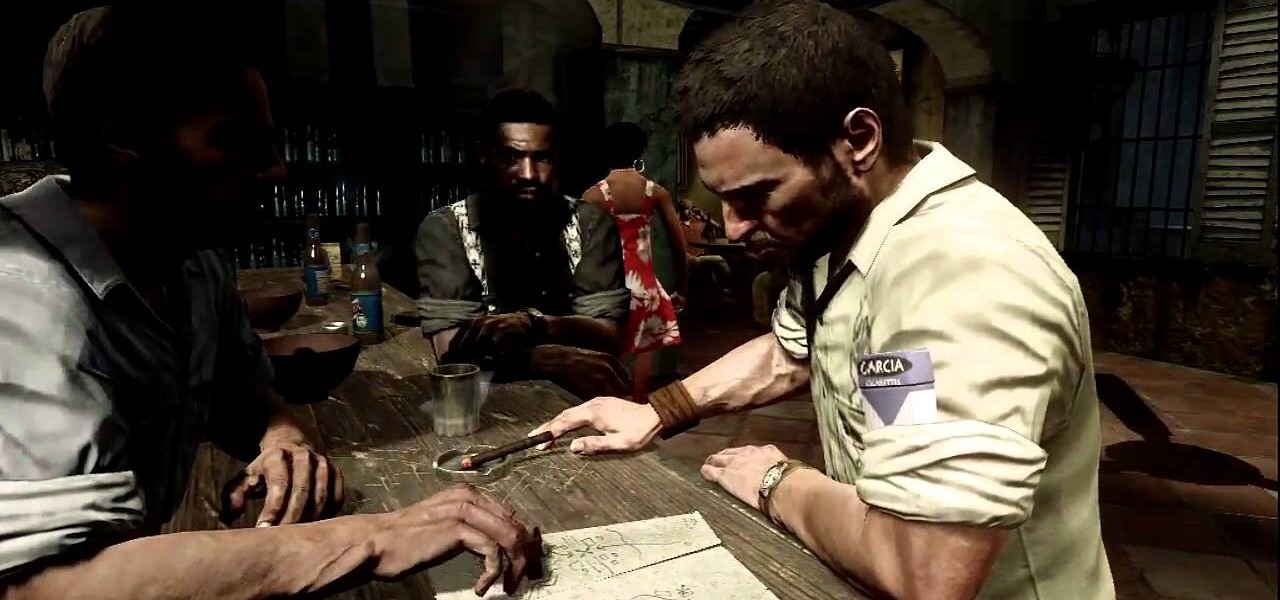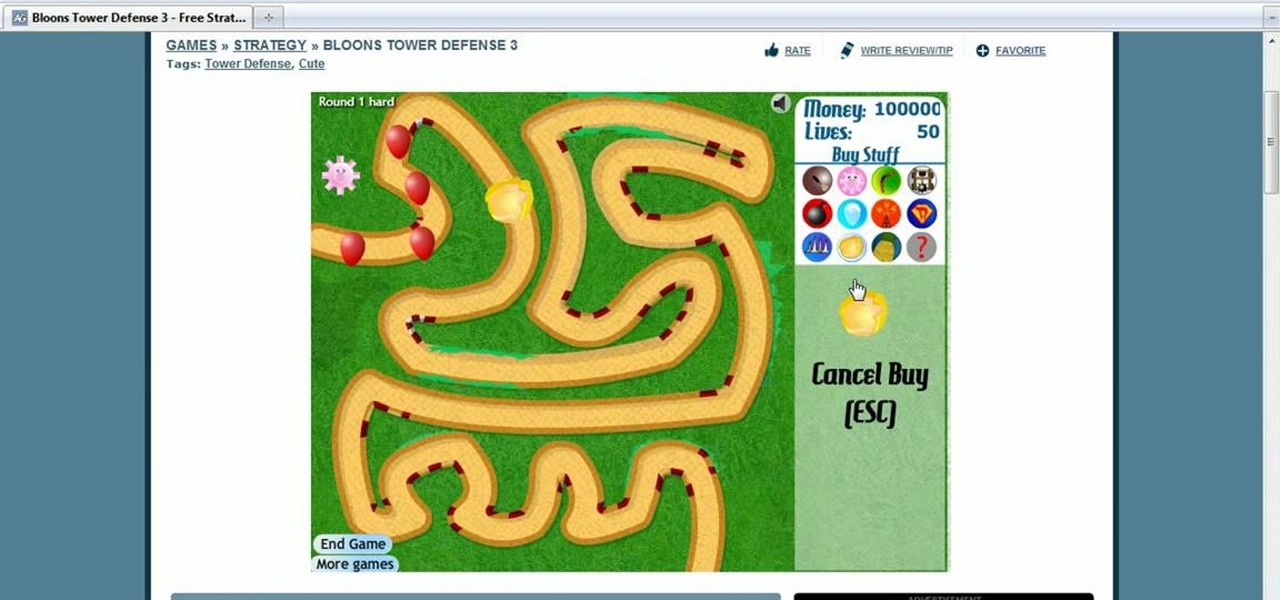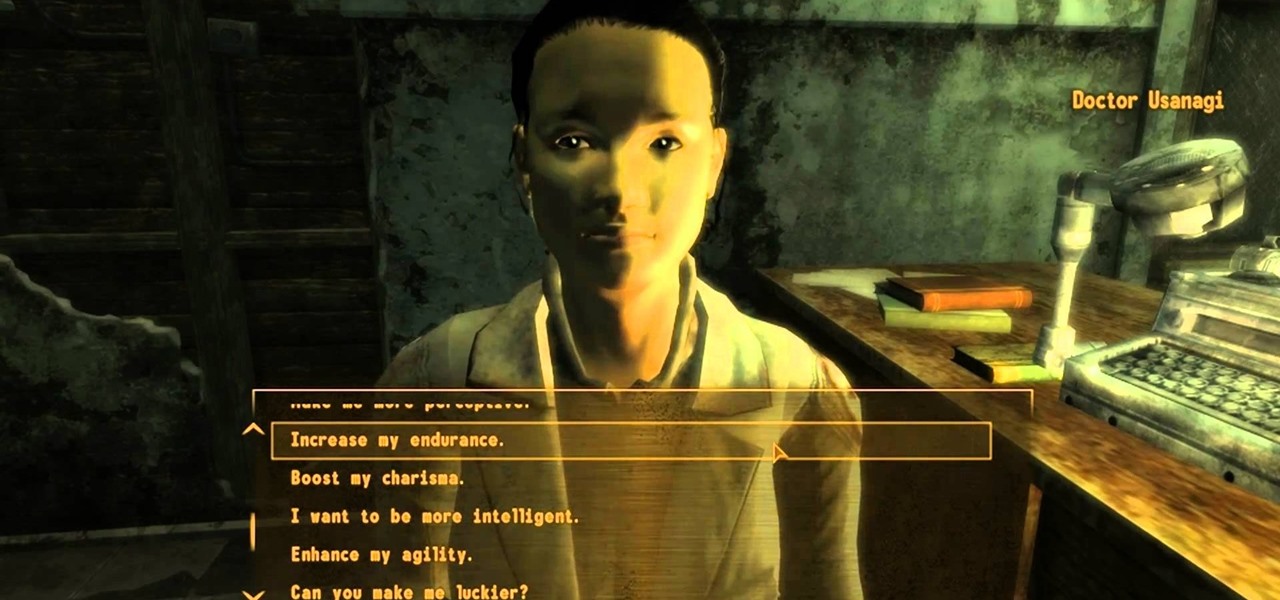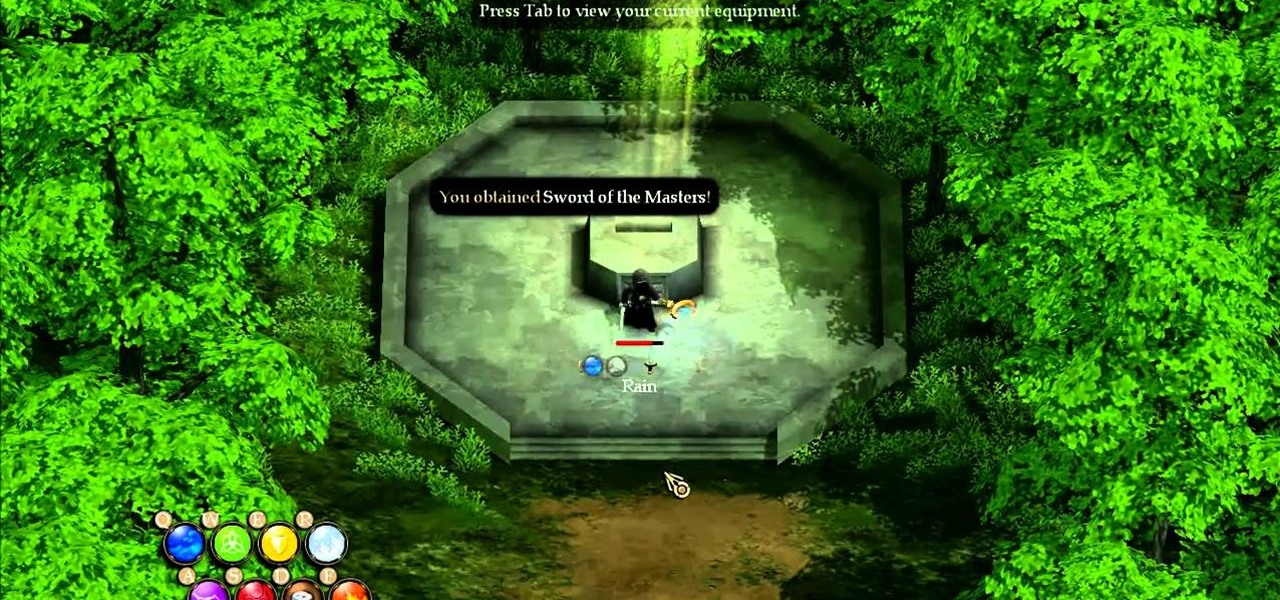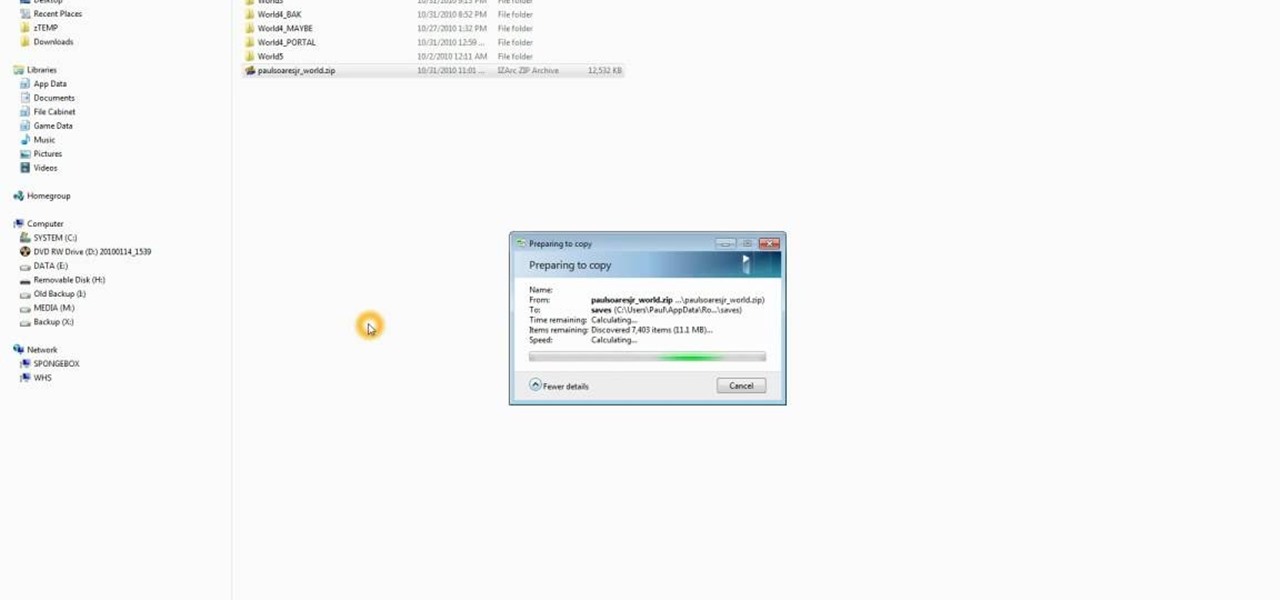So you're crossing a bridge in beautiful Mt. Pleasant, located in Pennsylvania. Then, out of the PA sky, comes quite the rude and interruptive dropship. If you're interested in beating the Dropship boss fight in Resistance 3, take a look at this guide for tips on how to use your Wildfire rocket launcher.

The Zumocast app allows you to stream music, movies, or pictures directly from your work or home computer to your Droid Bionic smartphone. The Android device can also access documents or other files located on your PC using the program. This Motorola support video will walk you through the process.

If you're looking for the hacker device on Moon while playing the Rezurrection DLC for Black Ops, take a look at this guide on where to find it. Make sure that you pay attention to the airlocks, as you can only carry the hacker device or the space suit, but not both at the same time.

If you've already made it to the 4th mission in Call of Duty: Black Ops on the Xbox 360, congratulations! But now you need some help, and this two-part walkthrough will help you stay alive and move on to mission 5. Watch the complete gameplay for Executive Order on the hardest difficulty mode— Veteran. One you got this mission done, check out all of the other Call of Duty: Black Ops tutorials and walkthroughs on WHT.
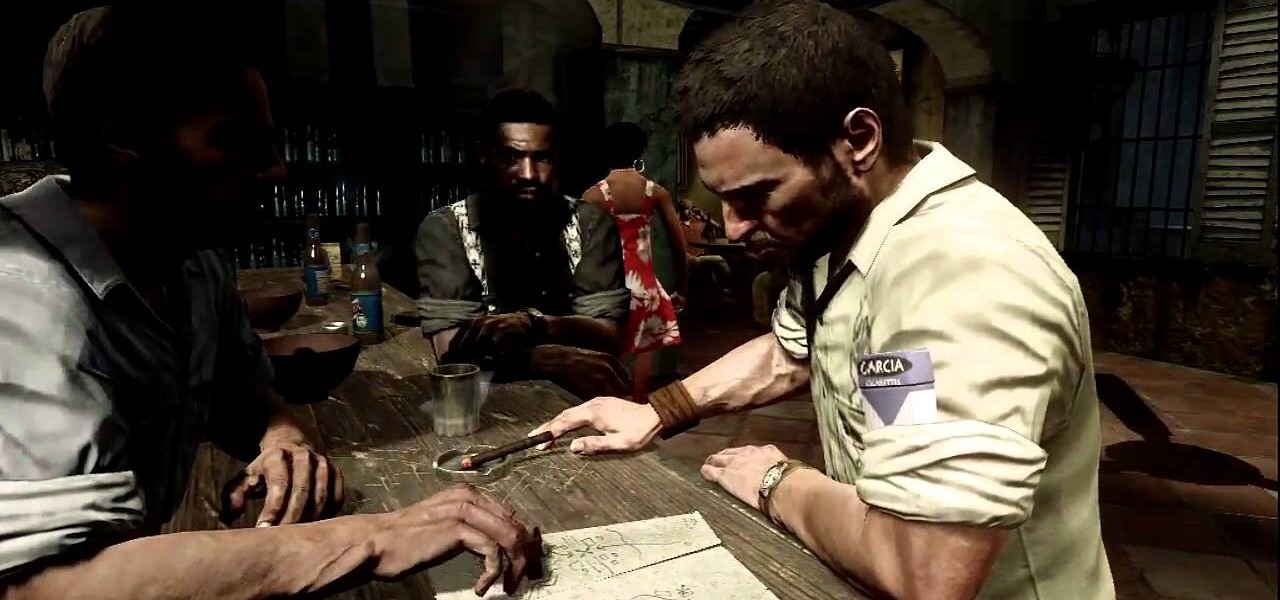
Call of Duty: Black Ops represents something of a departure for the series, taking a more action-adventure tilt than the pure shooting of its predecessors. This five-part video is a walkthrough of the first mission of the game: Operation 40, on Veteran difficulty.

Chapter 9 of Enslaved: Odyssey to the West, a nice sunset opening with Monkey and his female companion on a motorcycle speeding down the highway. Classic in almost every way. In this two-part video series you will get a full walkthrough of chapter 9 of Enslaved: Odyssey to the West on hard difficulty on the Xbox 360.

In this tutorial, we learn how to pronounce consonants in Brazilian Portuguese. When you are learning how to speak Brazilian Portuguese but are a native English speaker, it's going to be easiest to learn if you slowly speak the different consonants. If you learn how the new language relates to English, you will be able to easily speak them without too much difficulty. Learn different words that have the consonants in them, so you can hear the difference between different words and how the let...

In this tutorial, we learn how to palm read Madonna. Her hand shows she has a practical mind and her fingers are the same length. This gives a sign that someone is ambitious. The ring on her first finger gives the person a manner of difficulties and problems connected with their career. The pinkie finger away from the ring finger shows a need for independence. A square palm says that she has a need to move and other people are attracted to her. The lines on her hand how that she loves others ...

If you love playing the multiplayer mode for Call of Duty: Modern Warfare 2, then you might wanna try out the campaign. Although it may not be as fun for some, it's still a challenging game that offers players plenty of things to shoot at.

Geoff and Jack from Achievement Hunter take you into the darkness of the Panay oceans to discover alien-esque floating lights. Is it alien made, a government conspiracy, or a developer screwup? You decide. You too, can go check those lights out to see what you make of them by following the point on the map that is shown.

In this video the tutor demonstrates the magnifier tool of Microsoft Windows 7. If the size of text is very small on your screen and you are facing difficulty reading it you can use the magnifier tool to resize the text to read it clearly. You can change the resolution but this makes the LCD screen look blurry. So to do this go to the Start Menu and select the Magnifier tool. Now there are two buttons with minus and plus symbol on them. Click the plus button to magnify the screen around that ...

Do you want to get fit? Do you want abs? With this video, you will be one step closer. In this video, the viewers will be taught how to do hanging leg raises, which is a great exercise for the abdominal muscles. The viewers should hang from a pull up bar and their legs should slowly pivot at their hip. The body should be motionless and this action should be performed slowly. For more difficulty, the viewer can hold weights between their legs.

Bloons Tower Defense 3 is a flash game from Ninja Kiwi. Learn how to hack Bloons Tower Defense 3 with tricks and cheats. Watch this video tutorial to learn how to hack Bloons Tower Defense 3: unlimited money (09/24/09). Get unlimited money! You just need Cheat Engine 5.5.

Lear how to replace your bike's inner tube! Remove wheel from bike. Quick release on front is easier. If you have wheel nuts you'll need some tools. Shift derailler to slack chain, then it's easy. Use a tire lever to take the outer tire. Feel along the tire to locate the puncture site.

Gain muscle strength and flexibility with diagonal lunges. Learn about dumbbell exercises to promote fitness in this weightlifting video. Take action: maintain balance, keep back leg straight, and increase difficulty by adding dumbbells. Michelle, the instructor in this how-to video, is a personal trainer at a gym in NC and has been a personal trainer for several years. She is certified through ACE and is a certified aerobics instructor as well. Her Specialty is weight lifting and she enjoys ...

Sumo squats will help to strengthen the legs. Learn how to properly do squats in this workout video. Take Action: hold in squat position to increase difficulty, feet wider then normal squat, and keep chest and head high. Michelle, the instructor in this how-to video, is a personal trainer at a gym in NC and has been a personal trainer for several years. She is certified through ACE and is a certified aerobics instructor as well. Her Specialty is weight lifting and she enjoys training aspiring...

http://www.nextgenwalkthroughs.com presents the Condemned 2 video walkthrough. How to beat the Doll Factory level - completed on Hard difficulty with Gold Level achieved on all levels.

This is a hypermode difficulty walkthrough of both GFS Olympus chapters of Metroid Prime 3: Corruption for the Nintendo Wii by NextGenWalkthroughs.com. Includes the "1 month later" and "Aurora Unit" levels.

In this tutorial, we learn how to remove pop up screens when Avira Antivirus updates. First, locate the installation folder for Avira, this should be in your computer programs. After this, locate the file "avnotify.exe". Next, right click this and go to the preferences option. Now, go to security, then edit, then click on the system option. Click "deny" on all the boxes in the bottom section, then save these. Now, the next time your Avira updates, you will not get a pop up box that tells you ...

Want to clear the search history from your Google account? Well follow these simple instructions and return your history to the original settings! First log into your Google History Account at google.com/history. Next scroll down and locate "Remove Items" on the left hand side tool bar. Click on this. Next locate "Clear entire Web History" towards the top right of the screen. Then the final step is to click "Clear History". Follow through the tutorial video to get rid of all of the annoying s...

Graham from TV Lesson explains how to change a tire. In most cars, the spare tire is located in the trunk, along with the jack and tools. First, look under the car and locate the folded pieces of metal to find the jack point. Raise up the jack a bit and slide it under the jack point. Next, using the lug wrench, break the torque on the lug nuts. Then, jack up the car. Once the car is jacked up, remove the lug nuts. Next, remove the flat tire and place it into the trunk of the car. Place the do...

In these days of mobile technology, losing your iPhone or iPod Touch is almost worse than losing your car keys. It becomes one of the most frantic searches you've ever had to endure. But you can relax now, because you can use Apple's Find My iPhone, iPad or iPod Touch service to locate your lost device.

The increased sophistication of smartphones and apps have allowed us the luxury to never leave our homes. Everything from coffee to food to dry cleaning can be delivered straight to your door without ever leaving your couch, which can can be a godsend during the winter months when you'd rather not risk leaving your warm bed. But during the summer, you gotta ditch the comforter and go enjoy outdoors.

Due to their large size and added screen real estate, Apple included a new feature for the iPhone 6 and 6 Plus known as "Reachability." Essentially, this function makes reaching the top part of the display easier by double-tapping the home key to shift the screen down closer to your thumb.

A raw video shot by Jason McMinn, using a GoPro mounted to a helicopter drone, gives us a look at Apple's new campus, currently under construction in Cupertino.

Overall, I love the Nexus 7 tablet, but one thing that I truly dislike about it is having to press the Power/Lock key to lock my screen.

Bastion is an indie game developed for the PC and XBLA. There are several different challenges in it, and one of the most difficult to beat is the Brusher's Pike challenge located at Camp Dauncy. You will need to activate all of the switches in the area without dying to the spike lines. This walkthrough should provide you with a pretty clear path to follow.

Have you found a dungeon in your Minecraft world yet? There are a lot of great items and resources in dungeons, so if you are having a hard time locating one, consider using the X-ray texture pack and the technique demonstrated in this video.

If you want to watch Adobe Flash videos (such as YouTube clips) on your Nintendo Wii, you might find some difficulty in updating your Flash player. This video shows you how to properly update the software, both for your Wii in general and Adobe Flash in specific, so that you can watch as much Flash media on your Wii as you care to find! This is very quick - all you really have to do is find the right update in the Shopping section of your Wii.

By going to the medical clinic, you can enhance your character's stats in Fallout: New Vegas. This tutorial shows you where the clinic is located, and then the different implants you can get to improve your chosen stats and abilities.

A reference to the Legend of Zelda, this Easter Egg can be found when playing the game Magicka. It's somewhat well hidden - this video shows you precisely where in the game it's located, so you can go get it for yourself.

The prize bubbles in Tower of Whoop aren't necessarily hidden, but you'll still want to make sure you've found all of them. There are 23 you can find in this level, and here is where all of them are located.

This tutorial has been set on Easy difficulty, so players who have set it highter might find it to be more challenging. Defeat all the different levels and sublevels of the Lonesome Manor section of the Nintendo Wii game, Disney's Epic Mickey.

By moving the spawn point in Minecraft, you're better able to control and destroy the zombies and other monsters that emerge at night. This tutorial shows you how you can locate and then shift the spawn point in your game.

Want to play a treasure hunter in the new World of Warcraft expansion, Cataclsym? You'll want both the archaeology and survey skills in order to locate dig sites and then unearth fragments of artifacts and turn them into something new.

If you want to port mods or other items into your games, you need to know first where Minecraft stores the save files. It's in a hidden folder, and here's how you can uncover it in either Windows XP or Vista.

To earn the Gnome invasion achievement in Fable III, you will need to locate fifty gnomes. This video shows you where to find thirteen of the gnomes, in Driftwood, Silverpines, Millfields, Dankwater Caverns, Sunset House, Mourning Wood and the Ossuary.

Looking to beat Mission 6: The Defector on the Veteran difficulty setting of Call of Duty: Black Ops? Learn how with this gamer's guide, which presents a complete walkthrough of Mission 6 in the single-player campaign of CoD: Black Ops.

Out to beat Mission 5 of Call of Duty: Black Ops on the Veteran difficulty setting? Learn how with this gamer's guide, which presents a complete walkthrough of the "S.O.G." mission on Veteran in the Black Ops single-player campaign mode.

Want to beat Mission 4 of Call of Duty: Black Ops on the Veteran difficulty setting? Learn how with this gamer's guide, which presents a complete walkthrough of the "Executive Order" mission on Veteran in the Black Ops single-player campaign mode.