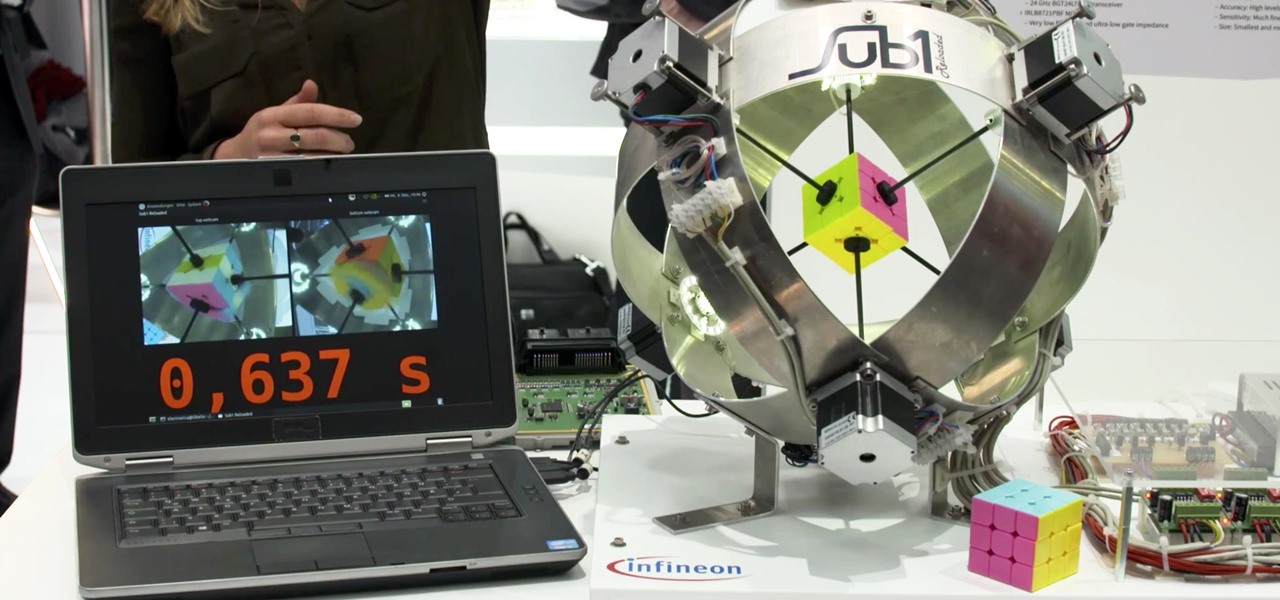Dutch filmmaker Anthony Van der Meer published his 2015 thesis short from Willem de Kooning Academy in South Holland online in December 2016. It's a brilliant piece of work that managed to be touching, alarming, and informative at the same time. His documentary, which already has over 6 million views on YouTube, covered the journey made by a stolen smartphone and how the theft and ensuing tracking affected all parties involved.
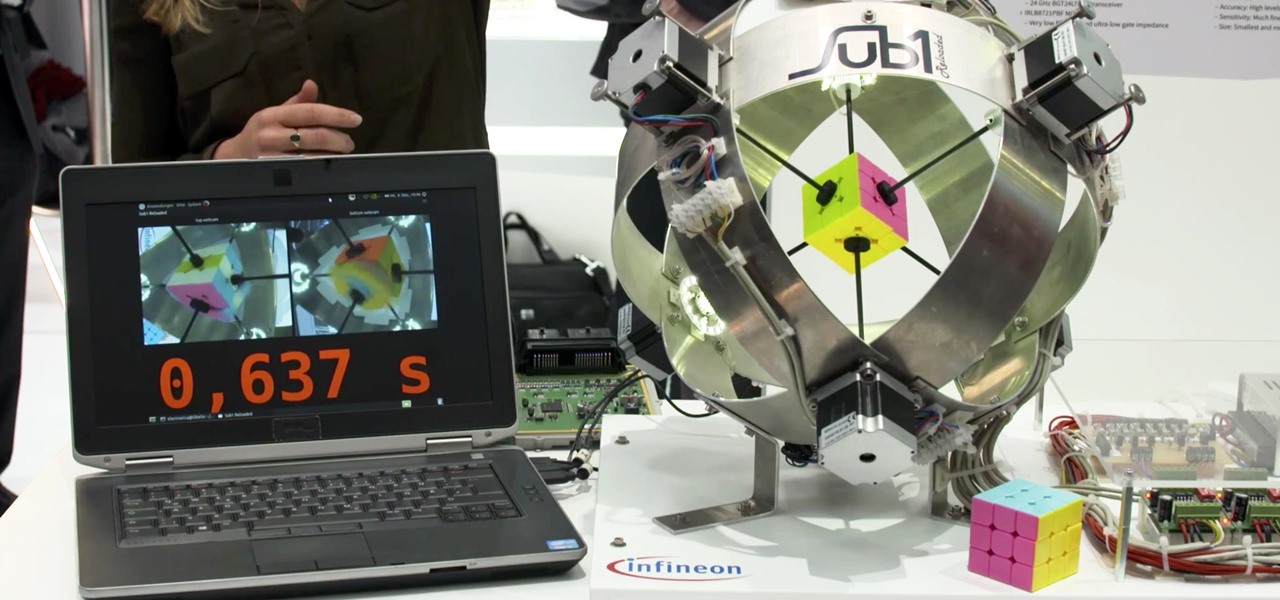
In December of last year, Australian Feliks Zemdegs broke the human world record for solving a Rubik's Cube with a time of 4.737 seconds. Well, this robot did it way, way faster by solving one in under 1 second. Don't tell me a robot takeover isn't real possibility.

As people experiment with mixed reality software, we're seeing applications that cover the entire spectrum of human interest. Anything that can exist in the physical world has a place in the holographic one. And just as we enjoy building various contraptions with real parts, a new app called ARails knew we'd feel the same about digital ones.

The easiest way to see which Pokémon are close to your current location in Pokémon GO is by checking the Nearby tracker in the bottom-right of your screen. At least this was the easiest way up until a few days ago. Initially, the Pokémon in the Nearby screen would be marked with between zero and three footprint icons—the more footprints, the further away a Pokémon is from your location. Pokémon with zero footprints should be visible to you.

The biggest corporation we know today is called Google, I bet you've heard of it yeah? How Google Tracks You:

Modern smartphones are packed to the brim with low-power sensors like accelerometers and gyroscopes, which means they're capable of precisely measuring almost any type of movement. So why is it that when you just want to get walking directions somewhere, your device still uses its battery-sucking GPS connection to track your progress?

When it comes to subscription-based music streaming services, the conversation doesn't go much further than Spotify and Google Play Music (previously called "All Access"). Both services are essentially the same aside from slightly different catalogues and social options, and they both run ten bucks a month for unlimited music streaming and offline track saving (although Spotify does have a free, ad-supported service).

Shazam has ushered in an age where any song we like, but don't recognize, can be almost instantly identified. While the whole process is easy enough—just pull out your phone and hit a button—there are still moments where we might miss those quick and fleeting tunes.

Trying to remember if it's "beer before liquor or liquor before beer" can be too much of a hassle, especially if you've already have had a few too many. While it would be great if one rhyme could determine the amount of pain you will feel the next morning, we must accept that we all react differently to alcohol and that's that.

Canvas fingerprinting is the web's trickiest privacy threat, but it's not impossible to stop. With all the media attention it's gotten lately, it's time we lay out exactly how to detect and prevent this invasive tracking technique.

Tricking out your phone is nice, but there's nothing better than saving money in the process. Google Play is full of apps that offer great functionality, but some of them are not always cheap, and that's why AppSales was made. AppSales is an app browser that lists apps that are currently on sale, and can also keep track of those you are interested in buying in case the price drops.

While the Play Store has a plethora of apps available for finding lost Android phones, Google came out with its own web-based application, Google Device Manager, earlier this year to help you keep track of all your Android devices and remote lock, erase, ring, and track if need be.

Google Play has no shortage of Nintendo emulators: SuperGNES (Super Nintendo)

I think most people can agree that advertisements are just annoying. There is only one day out of the entire year when commercials and advertisements are actually welcomed, and that's the Super Bowl. But, since it can't be the Super Bowl every day (if only), those ads that float around on your Microsoft Surface's screen are just obnoxious. Luckily, there is a way to get rid of them, on Facebook at least. Facebook is one of the most visited sites in the world, so having the ability to hide ads...

How much time do you spend outside, as opposed to inside? Whether it's because you're working, studying or just have a bunch of errands to run, it may seem like the majority of your day is spent indoors. Ever wondered exactly how much time you spend indoors and outdoors? Now you can, thanks to this DIY Arduino-powered tracking device by Instructables user Gramsky.

As far as logos go, few are as iconic and instantly recognizable as Apple's old-school rainbow emblem. No matter how sleek their products get, people are still nostalgic for the old, colorful logo, and this mod from Adafruit basically proves it. If you have some pretty decent soldering skills, you can make the Apple on the back of your iPhone light up like the old rainbow logo. In the video below, Becky Stern from Adafruit uses a kit with a replacement glass back, tweezers, screwdrivers, and ...

It always sounds like a good idea to throw a party... until the party gets there. Next thing you know, you're running around hiding anything breakable, and once everyone leaves, you're stuck cleaning up the mess. But the worst part is footing the bill for everything, and if you don't charge at the door, your chances of getting anyone to chip in are slim to none once the party starts.

In this video series, Nick and Valerie Wisniewski are going to talk about how to go over the basics of tracking an animal. They talk about measuring tracks, stride, gait, patterns and signs for some types of tracks.

Effects can add excitement to your FL Studio tracks. Learn how to master your tracks and use FL Studio effects in this free digital audio workstation tutorial from our music recording expert.

This video is about combining Microsoft Project 2010 and SharePoint 2010. This combination helps project teams to collaborate and share project information. Information can be displayed on a dashboard. We will also discuss various levels of project management such as starting the project, planning, tracking and reporting on the projects progress.

You can play and record a virtual instrument using studio one. You can also add new part to any song you want.

In this video, we learn how to create a song in Studio One. First, click on "create a new song" on the start page. Now, click on the empty template, and click on the continue button. After this, click song, then song setup. Click on the audio IO setup, then you will see a new window with input channels. Add in cross points and channels to the window and then test it out. Before you exit, click on the make default button, then click ok. After this, you will be able to start creating a new song...

In this video, we learn how to drift in a GT4. First, you will want to look for an FR unless you want to drift with a front wheel drive. After you tune your car and choose all your specifications, get ready to drift. Once the game loads, change your breaks the height of the vehicle in the options menu before the race starts. Once you do this, start the game and begin to drift. You may spin out, but this will happen every once in a while. Continue to go down the track, going fast then letting ...

In this how-to video, you will learn how to shut down your Blackberry device quickly and easily. If you have uninstalled or installed a new program, this may be useful for you. You will have to find the power off tool in the display of your Blackberry. You can place this option in the tools section. Once you highlight it and press the track ball, it will begin the process of turning the device off. This allows you to shutdown all processes on the device and completely turn off. This video sho...

This video shows us the method to find the percent sign on Blackberry. The first step involves going to a place on the Blackberry where text can be inserted. This place is ideal for inserting a % sign. Look in the keypad carefully. There are various keys in it. Search for the key named 'SYM'. SYM stands for symbol. This key is helpful in typing various symbols in the text to be entered through the keypad. When the 'SYM' key is pressed, it opens a window containing various symbols. The % sign ...

Body fat is very important to keep track of in bodybuilding. One way to measure your body fat is with a device called a caliper. Calipers are easy to read, accurate, require no electric current and are cheap to buy. In this three part series, observe how a caliper is used on a bodybuilder's abs, chest and thighs - three of the most common problem areas.

Another option in body fat testing is to use an electronic or digital caliper. These types of calipers make more accurate readings and can take a measurement in seconds. Check out this three part tutorial and learn how to use a digital caliper on a body builder's physique. Keep track of your body fat and you will be winning body building competitions in no time.

In this Labrats video tutorial the instructors Andy Walker and Seab Carruthers show how to undelete the deleted files and recover them. When you save data to your computer, the computer stores the data in the binary format on the hard disk. To keep track of the files, the Operating System maintains a file table that shows the location of the data on the hard disk for a specific file. There are many file formats like FAT, NTFS etc. So when you are erasing the file only the entry in the file ta...

This short video tutorial presents a step by step method for soldering a wire to a pin of an IC chip.

Want to mix and scratch like a professional DJ? To be a good DJ you need to understand the concepts of mixing tracks, adding cool effects, and of course you need a good sense of rhythm to line up the beats. This how to video explains how to wear the headphones on your head while you DJ. If you have the two cups on your ears, it's a good idea to have what's known as split cue. This is when you can hear one table through one side and the other through the other side. But some DJ's like to have ...

Want to mix and scratch like a professional DJ? To be a good DJ you need to understand the concepts of mixing tracks, adding cool effects, and of course you need a good sense of rhythm to line up the beats. This how to video explains how to use the American Audio CK1000 MP3 & CD player mixer combo. This video takes a small look at this twin CD/mp3 player. It has all the essentials needed for any DJ. To be honest, the feel and the user friendly look of it makes it perfect to take on the road t...

Want to mix and scratch like a professional DJ? To be a good DJ you need to understand the concepts of mixing tracks, adding cool effects, and of course you need a good sense of rhythm to line up the beats. This how to video explains how you can set up the American Audio TT-Record Turntable. This is a Belt Drive turntable that can record your vinyl with a press of a button. All you need to do is plug in your memory stick and off you go. This unit does not need to be used as a direct drive sin...

Want to mix and scratch like a professional DJ? To be a good DJ you need to understand the concepts of mixing tracks, adding cool effects, and of course you need a good sense of rhythm to line up the beats. This how to video explains how to use the VESTAX VCM-100 midi and audio controller. This tutorial also shows you the similarities between this and a separate DJ mixer and CDJ turntable. Watch this DJ tutorial and you can learn how to use the VESTAX VCM-100 midi and audio controller.

Want to mix and scratch like a professional DJ? To be a good DJ you need to understand the concepts of mixing tracks, adding cool effects, and of course you need a good sense of rhythm to line up the beats. This how to video explains where you should place lights around your DJ booth. Learn where to place lights and what you would need in a small, med and large room. Watch this DJ tutorial and you can learn how to strategically place your lights when DJ-ing a gig.

Want to mix and scratch like a professional DJ? To be a good DJ you need to understand the concepts of mixing tracks, adding cool effects, and of course you need a good sense of rhythm to line up the beats. This how to video explains how you can use the MIX CONTROLE 10 from DJ-TECH. This mixer comes with the Mix vibes program enabling you to use the music off your PC and the mixer. Watch this DJ tutorial and you can learn how to use MIX CONTROLE 10 from DJ-TECH.

Jabra offers the latest in speakerphone technology: the SP700. This stylish, versatile new speakerphone can be used on its own or to transmit the calls to your car audio system with no installation necessary. This compact device can also be used to stream music stored on your mobile phone through your car stereo speakers, allowing you to enjoy your favorite track while driving. See how easy it is to use the Jabra SP700 bluetooth device in your car to answer your phone, listen to music or even...

Wiping our shoes off as we enter the home reduces the amount of contaminated dirt tracked in. Large mats, that cover two or three strides, will ensure that even those that refuse to wipe will leave most of the dirt clinging to their shoes on the mat rather than your carpet.

Want to mix and scratch like a professional DJ? To be a good DJ you need to understand the concepts of mixing tracks, adding cool effects, and of course you need a good sense of rhythm to line up the beats. This how to video explains how you can use the roll feature on the DJM-800 mixer. This feature basically samples music. Watch this DJ tutorial and you can learn how to use the roll feature on the DJM-800 mixer.

The Lens Studio app has become a cornerstone of Snap and its augmented reality technology portfolio by giving developers, creatives, and novices the ability to create augmented reality camera effects for Snapchat.

In the technology space, there are certain brands you grow to depend on. Whether it's due to a long, multi-decade track record of success, or new innovations that blow you away, some tech names accrue a rare kind of brand equity with users that's difficult to earn.