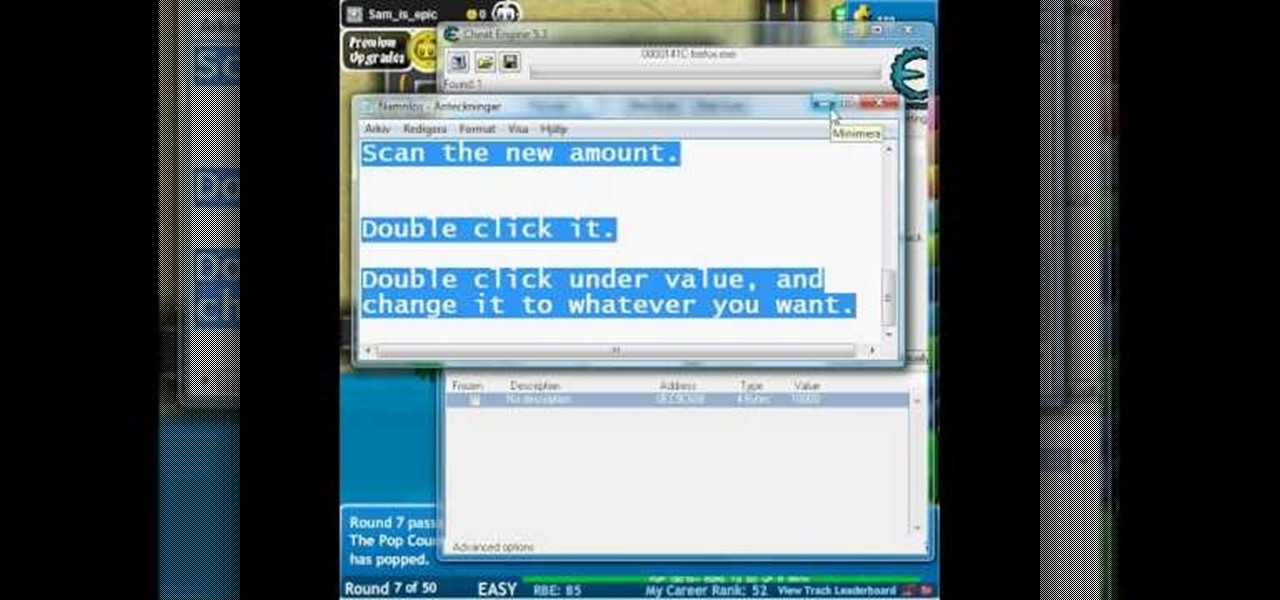If you updated to iOS 8.4 already to try out the new Apple Music service, there's one important change you need to know about—there's no longer a "Shuffle" option for all songs in your library.

The menu bar is a great place to perform quick searches, track battery life, and switch Wi-Fi networks on your Mac, but it can do way more than that if you let it. I've rounded up some menu apps below that not only have features that will boost your productivity, but are lightweight enough to run entirely from the menu bar.

Amazon makes it exceptionally easy to purchase anything you want in just a few minutes. From textbooks for school to live ladybugs, its more surprising when you can't have something delivered to your doorstep in a few day's time.

With over a billion monthly active users, it seems that Facebook is nowhere close to being dethroned as the most popular social media service in the world (sorry, Ello). While their stats may be impressive, it doesn't mean that Facebook is as good as it can be.

Tuesday has long been considered the best day to save money on a plane ticket. Airlines typically announce new deals on Monday, so by Tuesday, all other airlines have matched their competitor's lowest fares. It's a tip that I learned at a young age from my father and was solidified by countless others who swore by it. Well, it turns out that we were all wrong.

If hearing the names of classic PC games like Commander Keen, Fallout, Master of Orion, and Wolfenstein 3D send you into a fit of nostalgia, then DosBox Turbo is the perfect app for your Android device.

Apps that have no business accessing the internet can share your location, device ID, and other personal information with potentially malicious data snatchers. If you're connected to the internet on your Nexus 7 tablet, you're a potential target for cyber threats.

A long time ago, we recommended the Hover Zoom extension for Chrome as an easy way to blow up small image thumbnails without actually have to "click" on the images themselves. Over the past year, there have been reports that Hover Zoom now collects and sells your browsing data to third-party advertisers without your consent.

Welcome back, my fledgling hackers! It's been awhile since we did a Metasploit tutorial, and several of you have pleaded with me for more. I couldn't be happier to oblige, as it's my favorite tool. For the next several weeks, I'll intersperse some new guides that'll help expand your Metasploit skills and keep you abreast of new developments in Metasploit, so look for them in the near future.

There are hundreds of keyboard shortcuts out there, but these 7 are the ones you'll definitely want to remember. I use them every day, and you should too. Step 1: Tab Domination

For those who don't know, LEGO recently came out with a new line called Monster Fighters. This set is about fighting monsters, sure, but it's about fighting classic monsters in a Steampunk universe. Just look at this promotional picture from the LEGO site: That LEGO dude (properly called a minifig) is wearing a vest, pocket watch, bowler hat, and a mean smirk. Not to mention that he has a robotic leg. You won't find the word "steampunk" anywhere in this marketing campaign, but I call Steampun...

Everyone loves the beach, but some like driving, too. The best thing is to only drive on the sands where it's legal. And you may need a permit to do beach driving. But driving on the beach is a hoot. Getting stuck in the sand – not so much. Keep moving forward with these tips.

Everyone loves Scrabble, but not everyone knows how to play the game properly. Yes, there is a set up rules that come with each game, but who actually wants to read them? Isn't it better to learn from a more visual approach? This video will teach you the basics of gameplay.

Unexpected guest? Families coming for dinner? or Just in the mood of some soul food? Chicken and dumplings, this fast track version will take few ingredients and little time. This two part tutorial will never have you doubting "whats for dinner?" ever again.

Reduce your chances of becoming the seatmate everyone hates by learning how to head off a screaming jag.

Drinking too much is bad for your health and your wallet. Here are a few simple strategies for cutting back and keeping it in moderation.

Low battery – two words you never want to hear. Banish them with these tips. You Will Need

Check out this woodworking video from Eagle Lake Woodworking. Learn how to build a table saw crosscut and miter sled by watching this five-part series.

Video: . Recycle your hard drive into a hidden flash memory device that only you know how to turn on and use in secret. This DIY hack project allows you to recycle your broken hard drives back to life and turn them into something useful.

Back in the '80s, I was just a kid with a LEGO hobby. I remember building castles and floating boats, spaceships and monster trucks, even a working LEGO train powered by battery, lights and all.

You can use iTunes to transfer your old CDs or burn your downloaded MP3s so that you can listen to them on the go. Watch this tutorial for advice and the steps you need to make your own compact discs.

Learn how to use a MotionX-GPS including its functions, and how to use other applications such as music and internet while still in this application.

Hack your way into unlimited money in Bloons TD! It's as simple as using Cheat Engine and playing the game. Just swap out a few numbers here, a few numbers there, and your ready for boundless money.

All you science and astronomy nuts out there, pay attention, this detailed video tutorial series will tell you everything you need to know about using the Meade EXT Premier Telescope to ogle the universe.

All you science and astronomy nuts out there, pay attention, this detailed video tutorial series will tell you everything you need to know about using the Meade EXT Backpack Telescope to ogle the universe.

All you science and astronomy nuts out there, pay attention, this detailed video tutorial series will tell you everything you need to know about using the Meade EQ Series Telescope to ogle the universe.

All you science and astronomy nuts out there, pay attention, this detailed video tutorial series will tell you everything you need to know about using the Meade EXT-80-TC Telescope to ogle the universe.

Private Browsing mode finally lives up to its name in Apple's huge Safari 17 update for iPhone, iPad, and Mac. So whether you search for things you don't want anybody to know about or want to ensure websites and trackers aren't eavesdropping on your activity, you'll want to update your devices pronto.

A massive new feature just hit Apple Music, and it's the biggest thing to happen to Apple Music since Apple Music was even a thing.

Apple released iOS 14.5 developer beta 1, and the update sports a list of interesting features and changes. Some of those include support for the Xbox Series X and PS5 DualSense controllers, the ability to unlock your iPhone with Apple Watch, AirPlay 2 support for Fitness+, 5G support for dual-SIM setups, and a refreshed Software Update page in Settings.

The majority of us have been shown, again and again, that we want our own business. Business software is making this a reality by automating and simplifying the complex parts of running any company.

We all know Google keeps a history of everything we do on our phones unless we say otherwise. However, you might not realize just how detailed it is until you check it for yourself — even the actions you do in each app are tracked by default.

These days, you can FaceTime with family and friends whether you're at home connected to Wi-Fi or on-the-go with mobile data. You may have noticed, however, that your iPhone will sometimes drop Wi-Fi and rely on cellular instead — whether you're placing or receiving a FaceTime call. While that's not an expected result, there is a workaround to get your FaceTime calls back on track.

Apple makes it simple to share your location with your family and friends using tools built into the "info" page for each conversation thread in Messages. With those tools, you can send your current location or share trackable real-time coordinates. But iOS always has a few hidden tricks to make things easier than they seem, and that's precisely the case if all you need to do is share your current location.

While Snapchat had a head start in making augmented camera effects popular on smartphones, Facebook has spent the past few years in hot pursuit, with no less than three apps offering mobile AR experiences, plus its Portal hardware lineup of smart home devices.

When using Group FaceTime with more than a handful of people, all of those participants in one chat can be difficult to follow. That's why Apple automatically enlarges the tiles for people who are currently speaking, bringing them into the forefront. However, all of that zooming in and out can get pretty distracting, and now there's a way to disable it whenever you need to.

One of the greatest trends to emerge from this period of home isolation is the live concert broadcast from bedrooms and living rooms across the planet. Though public gatherings are on hold, you can still impact people with your music and mixes. In fact, it's helping many people get through this confusing time.

While much of the world is currently in some form of quarantine due to the COVID-19 pandemic, augmented reality (AR) gives us all the opportunity to see virtual content while stuck in our homes.

For the most part, Google Wifi and Nest Wifi systems take care of themselves. But there are still a few manual features that might come in handy, like being able to check on network activity to see which devices are using the most bandwidth when your connection gets bogged down.

Sometimes, we get stuck on a song so good we want the world to know about it. Sure, you could take the time to save the album art to your iPhone, then upload it to your Instagram or Facebook story, but why bother doing that when you can simply share the song to your story right from Apple Music?