
News: Amazing New Digital Assistant Puts Siri & Google Now to Shame
SoundHound, the Shazam-like song-matching service, recently announced a new mobile app called Hound, which wants to be your one and only intelligent personal assistant.


SoundHound, the Shazam-like song-matching service, recently announced a new mobile app called Hound, which wants to be your one and only intelligent personal assistant.

You might prefer a dedicated button, whether physical or digital, to bring up your digital assistant. Pixel phones have the squeeze function to bring up the assistant, but what about OnePlus phones? Luckily, OnePlus has included a feature that uses your power button to act as your assistant button of sorts.

According to Google at their 2018 I/O conference, Google Assistant is now available on over 500 million devices. Now that the assistant is available on iPhones as well, Google has to give iOS users a reason to switch to its assistant over the built-in Siri. Today, Google has eight more reasons for users to do so.
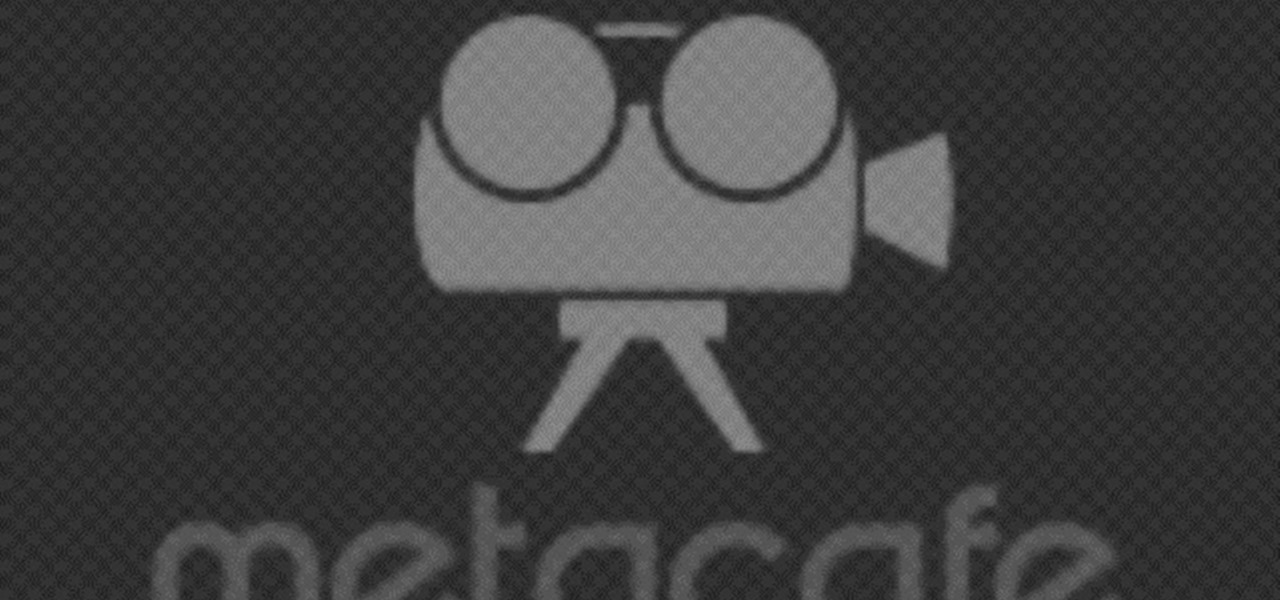
Create your own head turning magic by creating the easy to make paper toy in this how-to video. Make two paper dunce caps, cut out face holes, and stick the prop onto an assistant for this trick. Spinning the paper hats around creates a creepy illusion that the assistant's head is spinning around on their neck like magic. Check out this instructional video and learn how to perform this head-turning illusion.

After years of user complaints, Samsung is finally letting us remap the Bixby button without the need of a third-party app. The new feature requires One UI a simple app update to Bixby, but there's one major downside: Samsung won't let you remap the button to open other digital assistants like Amazon Echo, Microsoft Cortana, and Google Assistant. Luckily, there's an easy workaround.

If your virtual assistant can't assist you, what's the point? Anyone who has ever failed to activate Google Assistant knows the frustration that error screen can be. But there are solutions for this problem — "The Google Assistant isn't available for this account" is one message you can actually avoid.

The COVID-19 pandemic has created a frenzy for news and information that is nearly unprecedented in the smartphone era, with a major side effect of misinformation. Now, major tech companies are making it easier to ask for advice about novel coronavirus from their respective digital assistants. Results may vary, but Apple and Google are the most useful at the moment.
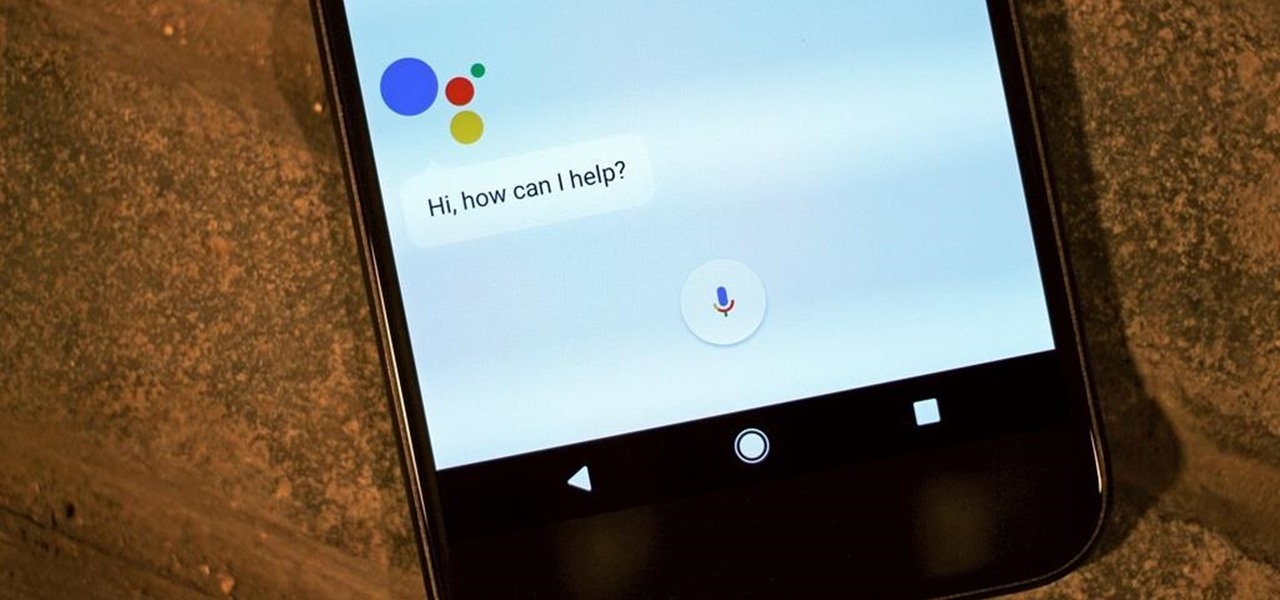
Rumor has it that Google Assistant will be coming to an iPhone near you. A "trusted source" broke the news of GA's arrival on iOS to Android Police ahead of Google's I/O conference this week.

When you're personal assistant needs to handle your e-mails for you, it can be quite daunting having to give out your personal account information just so they can have access to your e-mail. And more importantly, having to battle for log in time might also be quite the hassle. With Gmail you can actually delegate your personal assistant so they have access to your inbox and can reply and send messages on your behalf, but they cannot change settings, passwords, or chat on your behalf. In this...

Sometimes it's impossible to concentrate — let alone direct your personal assistant Siri — when someone is blasting music on their phone or talking to thin air. I mean I'm loud, but not that loud.

NBA star Andre Iguodala, of the Golden State Warriors, got to try out a Magic Leap demo in Florida and started dishing out some pretty revealing details about the upcoming mixed reality headset to CNET's Brian Tong.

Google Assistant is a handy little feature at most of the time, but it's upping the ante in honor of April Fools' Day this year.

The new Google Assistant is only officially available on three platforms—newer Android phones (Pixels and those running Marshmallow and Nougat), the Google Allo app, and Google Home. However, most of the Assistant's basic functionality is also bundled into the Google app for Android and iOS, which used to go by the name Google Now, but is now referred to only as Screen Search or your Google app's Feed.

The world around us keeps getting smarter. Not only do we have advanced AI services like the Google Assistant, but now we've got the Internet of Things connecting physical objects to the digital world. It's amazing when you think about it, but the real sci-fi stuff starts to happen when these two technologies intersect.

As we've said before, Siri has some major competition moving into its own playground, and Google just announced at its I/O event that Google Assistant is available on the iPhone, starting today.

By combining years of web search advancements, natural language processing, and even DeepMind's artificial intelligence, Google Assistant hopes to change the way you interact with your devices. If you're familiar with Google's previous services, Google Assistant is like Google Now, Voice Search, and Now on Tap rolled into one service, with an extra layer of personality added on top. The end result is one central location for all of your Google needs, be it web search, screen search, playing m...

Privacy is a hot topic. In the wake of Facebook's data scandal, many want to safeguard their personal info. On the other hand, we all gain a certain amount of convenience by using services administered by huge companies like Google, Facebook, and Twitter. Google Assistant collects plenty of data, but you can easily check what is stored and delete items at will.

The Google Assistant is great about understanding what you actually mean, so you don't have to issue exact commands like you do with Amazon Alexa, for instance. But even though it's a master of colloquial speech, it could still be better, and that's where shortcuts come into play.

Google Assistant just got a lot more powerful thanks to IFTTT. The automation platform, whose name stands for If This, Then That, connects your favorite online services and smart devices to one another, allowing for a seamless experience with many different gadgets—and Google Assistant is officially supported.

Google kicked off I/O 2016 by debuting Assistant, a next-level version of Google Now. While you could search the web by voice before, now you'll be able to have a conversational interaction with Google. In short, it's a smart chat bot.

See how to use the Layout Assistant to create custom labels in FileMaker Pro 11. Whether you're new to the FileMaker Pro database management program or just want to learn how to take advantage of FileMaker Pro 11's new features, you're sure to benefit from this free video tutorial from the folks at Lynda. For more information, including detailed, step-by-step instructions, take a look.

Using Siri to perform tasks on your Google Home device was never possible until Apple released Siri Shortcuts in iOS 12. Actually, it wasn't possible until Google added support for Siri Shortcuts for Google Assistant in Nov. 2018. No matter the timing, the important thing here is that you can use Siri to command Google Assistant which, in turn, can command Google Home.

Google Assistant was just released for iOS today. You may know it as the AI-powered assistant that makes Google Home tick, or perhaps you've heard from one of many review sites about how much better it is than Siri. Well, before you run off to the App Store to install Google Assistant, let me save you some time: It sucks.

Google just announced that it will be bringing the Google Assistant—previously an exclusive feature on Pixel phones—to many more devices in the coming days. The only requirement they're giving is that the phone must be running either Android Marshmallow or Android Nougat, so according to the most recent Android distribution numbers, that's roughly 32% of all existing phones and tablets.

Samsung has the Bixby key, Pixels have the Google Assistant squeeze gesture. It's nice having a hardware button just for your assistant so you don't have to say "OK Google" or press an on-screen button. If your phone doesn't have such a shortcut, though, you can remap an existing hardware button to trigger the Google Assistant.

Before Google I/O 2018, the Google Assistant for Android and iOS had only two available voice options to choose from — a robotic female and male voice. But there are now six additional voices, and these ones sound way more natural than any other mobile voice assistant (plus, John Legend's voice is coming later this year).

If you took your favorite search engine, gave it a witty personality, and bundled it together with a messenger-style interface, you'd have the new Google Assistant. It's great for getting fast answers—even on your follow-up questions—but its flair for fun might just be the standout feature.

SoundHound's new virtual assistant application, Hound, is gaining a lot of buzz in the tech world—especially after a demo video showed just how awesome it works (it has amassed over 1.6 million views in under a week).

In this video tutorial, viewers learn how to reset a frozen iPod Touch after jailbreaking. iPod Touch is a portable media player, personal digital assistant, and Wi-Fi mobile platform. Begin by holding in the Sleep and Home button at the same time. Hold it until a black screen appears. After it appears, let go of the buttons immediately. Now connect you iPod Touch to your computer. Then open i-Tunes and Restore the iPod Touch. Now users are able to try to jailbreak their iPod Touch once again...

The Google Assistant is a core part of Android — Google even made it possible to launch the Assistant by long-pressing the home button. But with Android 10's new gesture controls, there isn't a home button to long-press, so Google created a new gesture to replace it.

Smartglasses maker Vuzix made a big splash at CES 2018 with the inclusion of Amazon's Alexa voice assistant among the AR superpowers of its consumer-centric Blade smartglasses.

At I/O 2018, Google showcased features that would make the Google Assistant easier to communicate with. While some people were impressed with (and maybe creeped out by) Google Duplex, one feature that was well received was the ability to talk to the Assistant without the constant "Hey Google" before each question.

The Google Assistant comes in several different flavors. There's the baked-in Google app on Android, the dedicated Google Assistant app on iOS, and the Assistant-powered Google Home smart speaker. But no matter how you access it, your Assistant will only get better if you take some time to personalize things.

Bixby — Samsung's voice-activated digital assistant — has been delayed again because the software still can't recognize English. Although Samsung claims Bixby can execute 15,000 tasks, it appears it's inability to master English is a major obstacle that's preventing its full release in the United States.

Edison Mail's big 1.17.0 (iOS) and 1.12.0 (Android) updates introduce a new, powerful Assistant to the mix. Aside from the fresh calendar integration and extensive customizability, you'll probably be most interested in the Assistant's unsubscribe feature. It helps to locate and cut down on your inbox's ever-growing jungle of spam. Here's how it works.

The Google Assistant is available almost everywhere. It powers smart speakers like the Google Home, it's built into Android phones, and it can even be installed on iPhones and iPads. So when Google adds a feature like the ability to send reminders to other people's Assistants, it's far reaching.

Millions depend on Google Maps for directions, and it's easy to see why. The app comes with tons of features like offline navigation, location sharing, and more. Google is far from done, however, and continually improves upon its navigation app to make it even more efficient and safer to use.

The Google Assistant is an incredibly useful tool that's now available for both Android and iOS. You can use plain English to send voice commands that range from turning off your smart lights to answering almost any question — but many of these features won't work properly if you have certain Google activity controls disabled.

Anyone who needs to use their iPhone hands-free knows how useful Siri can be. If you can't look at your iPhone, but still need to read and reply to messages, Siri has your back. Third-party applications have traditionally been unable to utilize this feature, but now that luck has turned for Facebook's other popular messaging service, WhatsApp.

With the holidays over, a lot of people with shiny new Google Homes are getting their first chance to explore the new Google Assistant. Before the Google Home's release, the Assistant was only available for the Google Pixel and Pixel XL, or in a text-based form with Google Allo—but now it's gone mainstream.