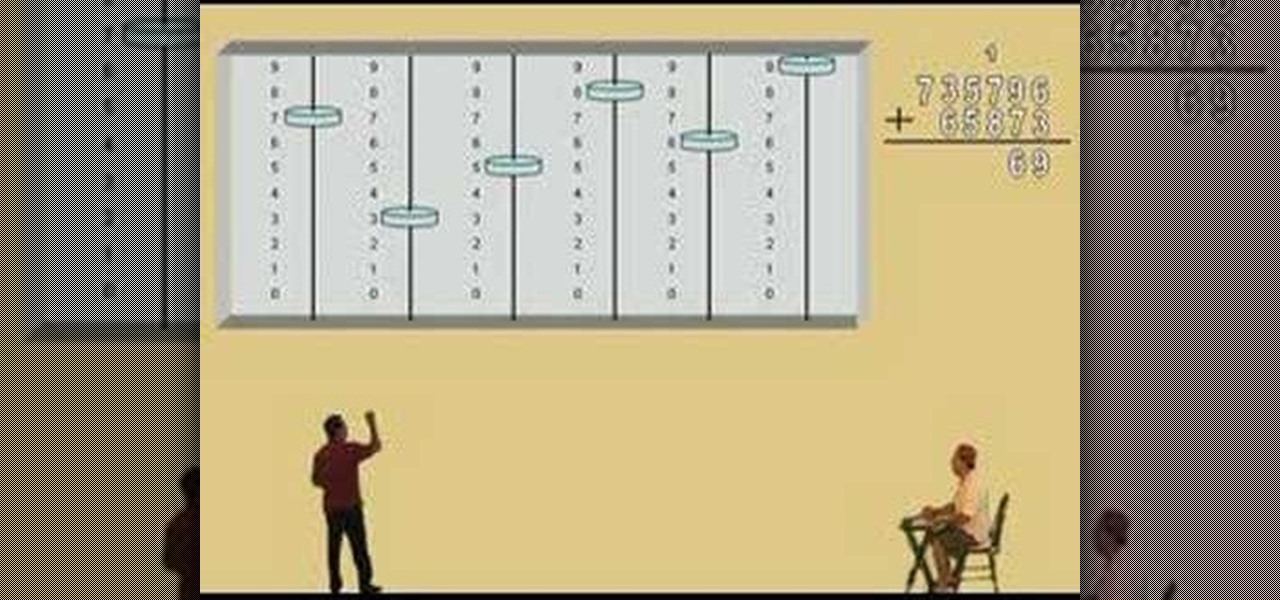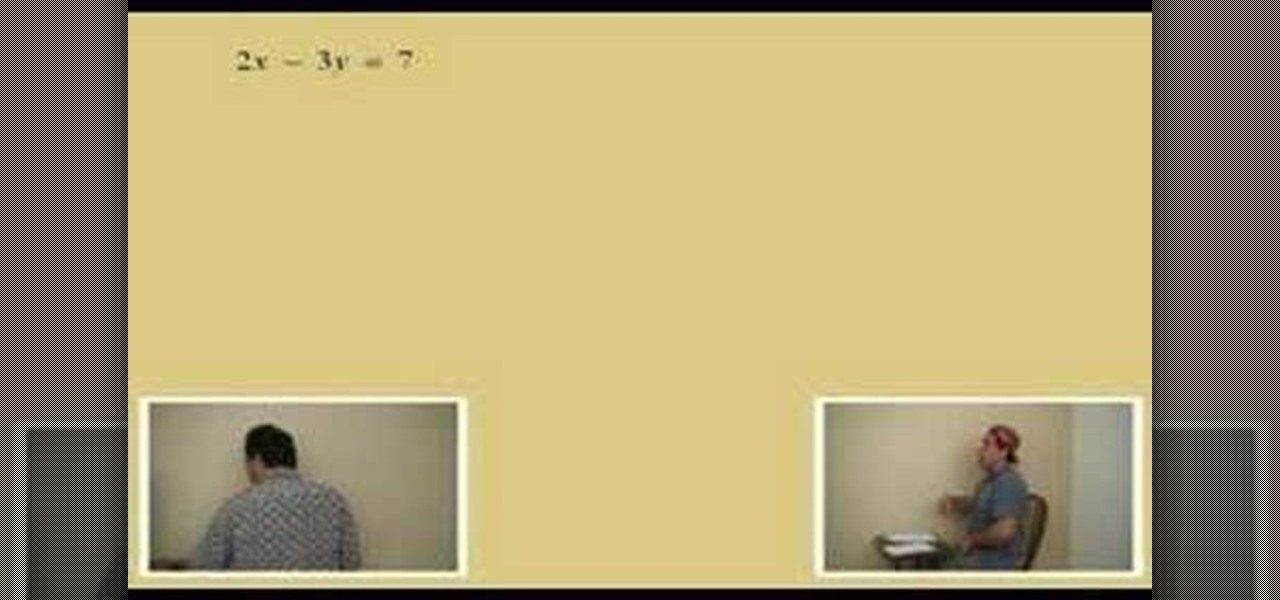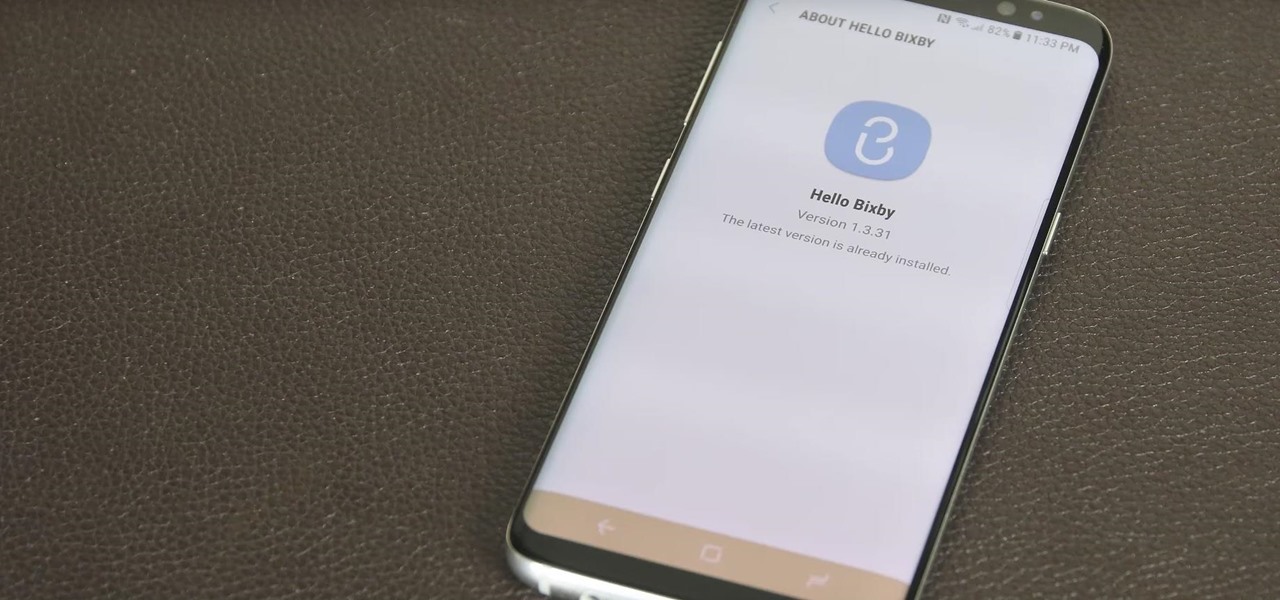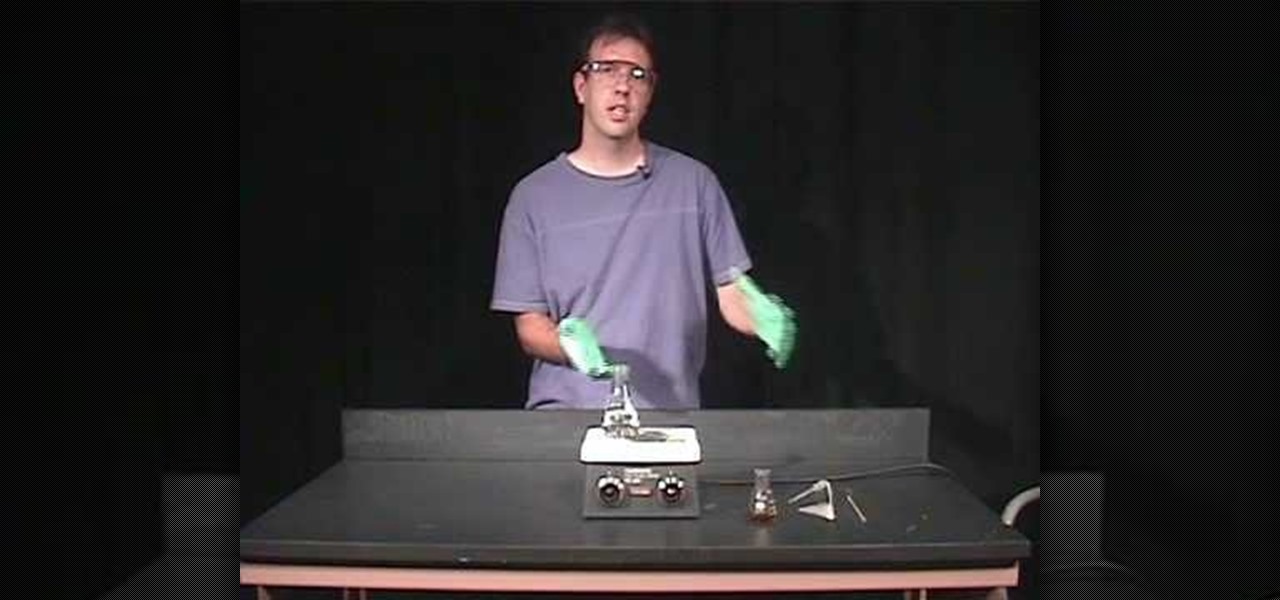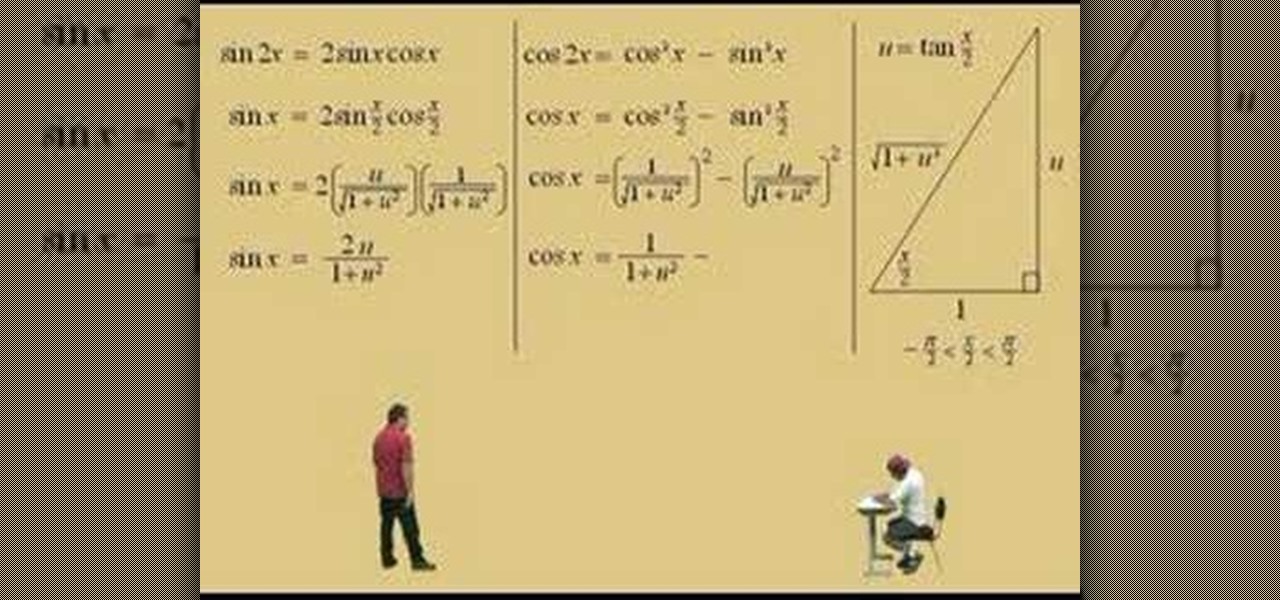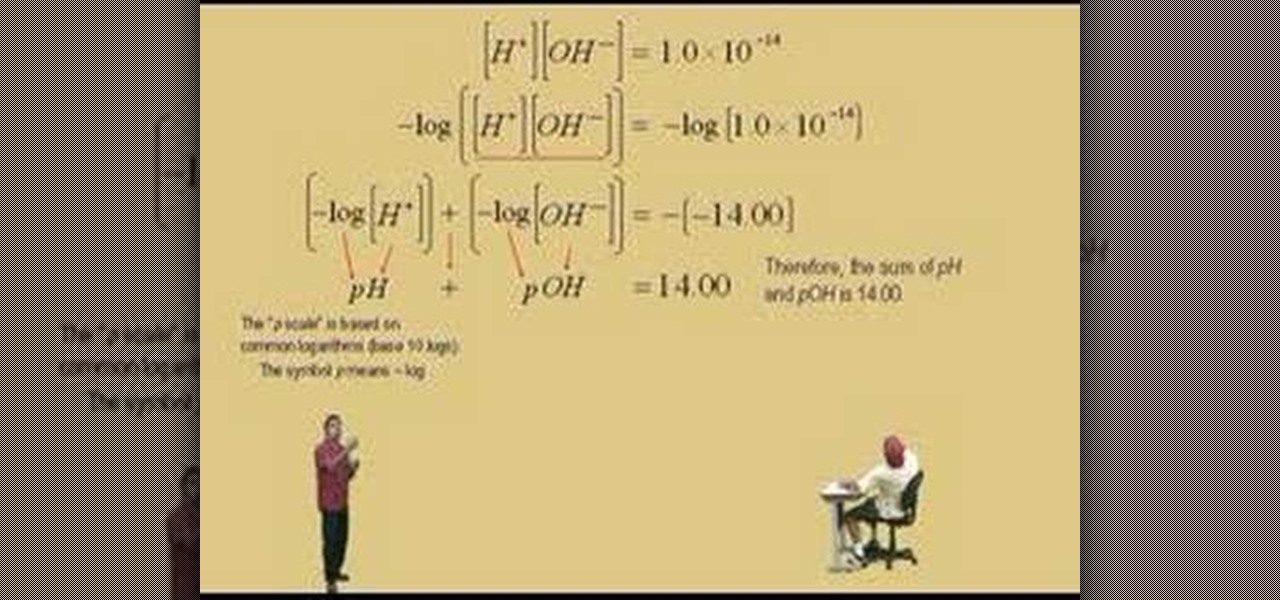A few months ago, LlabTooFeR leaked a full system dump from Google's then-unreleased Pixel and Pixel XL smartphones. That may not seem like a big deal at first glance, but the system dump contained all of the preinstalled apps and services from Google's new flagships—including the much-anticipated Google Assistant.

Google Assistant has introduced tappable shortcuts on the Google app for Android, iOS, and Google.com this week.

In this video tutorial, viewers learn how to take pictures with an iPod Touch. iPod Touch is a portable media player, personal digital assistant, and Wi-Fi mobile platform. The iPod Touch does not have a built-in camera, but it is able to take screenshots. Begin by going to any option or application that you want to take a screen shot of. Then hold power and home button at the same time until you see a white flash. The picture is located in the Saves Photos folder in the Photos application. T...

Edison Mail's big Assistant update means more features and functions for you in a convenient, efficient package. One of the most significant changes to come with the 1.17.0 (iOS) and 1.12.0 (Android) updates is calendar functionality for all connected email accounts. Other apps, like Spark, have had this for some time, but we're excited that Edison has finally jumped aboard the bandwagon, too.

One of the best features on Pixel phones is the new call screening. Any call received on your Pixel device can now be answered by your Google Assistant, allowing you avoid spam calls, wrong numbers, or even exes. But what many don't know is that you can listen to the caller during the screening process.

Now that Google Assistant is coming to all devices running Android Marshmallow or higher, roughly one out of every three Android users will no longer be able to access the old Google Now interface. The Assistant, which was previously exclusive to Pixel devices, takes over your home button long-press gesture and completely replaces all of the old Google voice search functionality.

The Pixel and Pixel XL come with an awesome data-saving feature called Wi-Fi Assistant that automatically connects to open internet hotspots, then creates a secure VPN on your device to keep your data safe.

One of our favorite email apps, Edison Mail, just got even better. In versions 1.17.0 (iOS) and 1.12.0 (Android), the app introduced a new Assistant, a powerful tool that makes organizing travel, packages, entertainment, bills, calendar, and more a breeze over email. The best part? You can customize it to your liking, so the Assistant works precisely as you need it to.

Smart home speakers, such as Google Home and Apple HomePod, are must-have accessories if you're trying to turn your home into a smart home. While HomePod is made to be used with the Apple ecosystem, the less-expensive Google Home can also be used with your iPhone — in more ways than you'd think.

Google Assistant will be getting an AI makeover with the addition of Google Lens. This new feature is basically a set of vision-based computing capabilities within the Assistant.

This is a short tutorial on how to use spam assistant in order to avoid spam mails using cPanel. This video is provided to you by Scandicsoft.

This trick shows you how to remove the search assistant dog in Windows XP. You want to go to: Start, run, type regedit, go to HKEY_CURRENT_USER SoftwareMicrosoft Windows CurrentVersion Explorer CabinetState, create a new string and call it "Use Search Asst" (remember the Caps), give it the value "no".

In about 27% of all car crashes, someone was using their cell phone. You may think texting is the big problem here, but many fail to realize that even the smallest smartphone interaction could spell disaster. Thankfully, Google Maps has rolled out an overdue feature that'll help ensure a safer drive.

Check out this quick video tutorial on how to install Opera Mini 4 on the T-Mobile Shadow cell phone.

This video teaches us how to perform a magic trick with a deck of cards and a cell phone. The presenter starts by talking about a man named Eddie Carrol, who apparently hates the presenter for revealing these card tricks on YouTube. The presenter leaves his cell phone and a deck of cards and leaves the room. A spectator is chosen to pick one card out of the deck. When the card has been picked the magician's assistant calls the magician and says that the card has been picked. The trick is how ...

Lawrence Perez, from Saddleback College, and his assistant Charlie, give this arithmetic lesson on adding with an abacus. Who needs an electronic calculator anyway?

Lawrence Perez, from Saddleback College, and his assistant Charlie, give this beginning-algebra lesson on writing lines in slope intercept form. M is the slope, and b is the y intercept.

When Snapchat first hit it big, people just assumed it'd be used for seedy activities. And while that's not completely true, it's definitely true sometimes. For those moments when you need to take a sneaky screenshot that doesn't notify the sender, Android has plenty of ways to keep your cover from being blown — no root needed.

Despite a rocky start with plenty of feature disparity, the Google Assistant now provides a pretty consistent experience regardless of what device you're using it on. Be it Android, iPhone, or Google Home, the AI behind the Assistant is virtually identical — including its quirky commands and funny responses.

M — Facebook's AI-powered assistant unveiled to the public in April — is now better than ever. The latest update to M now allows it to provide three more suggestions: a function to save content to view later, birthday wishes, and call initiation.

The "Discover" tab in the latest version of the Google Home app has a new tip that says multiple users are now supported. Google Home uses a built-in speaker and microphone combo to give users access to smart search, a personal assistant, and smart home controls. This addition has the potential to make the voice-activated speaker powered by the Google Assistant much more efficient for households with more than one user. However, it seems that Google wasn't quite ready to announce this new fea...

In 2017, Google introduced a new feature called Fast Pair. This made discovering and pairing Bluetooth devices completely stress-free, as it eliminated the need to fumble through settings. Google has now made it even easier, so Fast Pair is a must-have feature for your next headphones.

The rumors have been confirmed by Samsung themselves: Samsung has developed a virtual assistant of their own, named Bixby.

Google's new Pixel and Pixel XL flagships are some very powerful smartphones, but as with any high-tech gadget, they're only as capable as the user allows them to be. So if you're a proud new Pixel owner, it's time to bone up on a few new features to help get the most out of your device.

On the new Moto X smartphone, the only thing you have to do to activate the virtual assistant is say "Okay, Google Now." That's it. You don't have to press a button or tap on the display at all. It's always ready for your voice commands via its "Active Listening" feature, making it a truly hands-free experience.

Having to read a bunch of articles and tweets everyday can be tiresome, but if you can have a sweet-ass personal assistant read them for you, you're pretty golden.

The difference between a good fashion shoot and a great one isn’t the model — it’s the lighting. Learn how to expertly light a fashion shot with this how to video.

While certainly faster than writing by hand, manually typing passages from a book or document can be slow and frustrating. But thanks to Google Assistant, this is no longer the case. Whether you need to quote text for an essay or need to win an online argument, all you need to do is point your phone's camera at the paper and tap a few times.

If you're not familiar with Bixby, I don't blame you. The Samsung assistant was released two months ago with the Galaxy S8 and S8 Plus. While users were excited about this Google Assistant-like feature, they were ultimately disappointed by the limited rollout of only some of Bixby's features. Now, Samsung is hopeful to perfect Bixby using you.

Google's personal messaging service Allo could reveal your search history and other private information to friends if the Google Assistant bot is called upon in chats, according to a story from Re/code.

The Google Pixel and Pixel XL have an exclusive set of navigation buttons that you can't get on any other device without some tinkering. But aside from just being solid, filled-in shapes, the real treat in the Pixel's nav bar is the Google Assistant animation that gets activated by long-pressing the home button. The four colored dots that animate outward give you some visual feedback for triggering the Assistant, but really, it's just a nice little touch.

While Siri may be the cream of the crop when it comes to smartphone personal assistants, there is always room to grow bigger and better (that's what she said). Siri, although recently expanded, is still lacking in the amount of commands and actions she can currently perform. While looking up directions and restaurants is fairly easy for Siri, asking her to gain access to third-party programs or browsers is a little more difficult.

You know how every time you hit up a fancy restaurant every dessert has delicate shavings of chocolate and some dishes have shaved cheese on top? Though these toppings may seem super high class and difficult to do at home, we've got a little secret for you: All you need is a vegetable peeler.

In this tutorial, learn how to create a makeup look like Scarlett Johansson's character in "Iron Man 2". In the film, Scarlett plays Natasha Romanoff aka the Black Widow, Tony Stark's shady assistant.

A demonstration of limonene extraction from orange peels used in Organic Chemistry labs. This demonstration is conducted by Dr. Scott Allen, Assistant Professor, Chemistry/Physics, University of Tampa.

A demonstration of the technique of extraction used in Organic Chemistry labs. Separate solubles like two liquids or two solids using this technique of extraction. These demonstrations are conducted by Dr. Scott Allen, Assistant Professor, Chemistry/Physics, University of Tampa.

A demonstration of the technique of recrystallization used in Organic Chemistry labs. This organic chemistry demonstrations are conducted by Dr. Scott Allen, Assistant Professor, Chemistry/Physics, University of Tampa.

Lawrence Perez, from Saddleback College, and his assistant Charlie, give this two-part calculus lesson on integrating with special substitutions; rational functions with sine and cosines: Karl Weistrass method.

Lawrence Perez, from Saddleback College, and his assistant Charlie, give this intermediate-algebra lesson on logarithms, the bare basics of them. Know nothing about logarithms? Well, you've come to the right place.

Lawrence Perez, from Saddleback College, and his assistant Charlie, give this intermediate-algebra two-part lesson on logarithmic applications, chemistry acids and bases. If you've never taken chemistry, well, you should probably go and take it first.