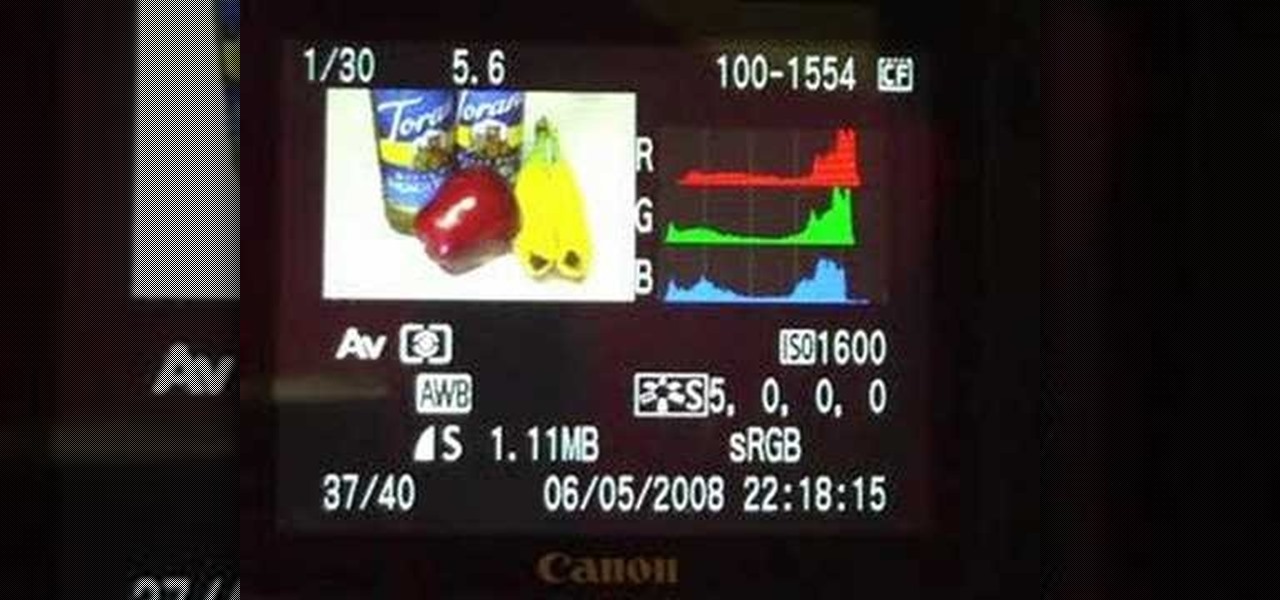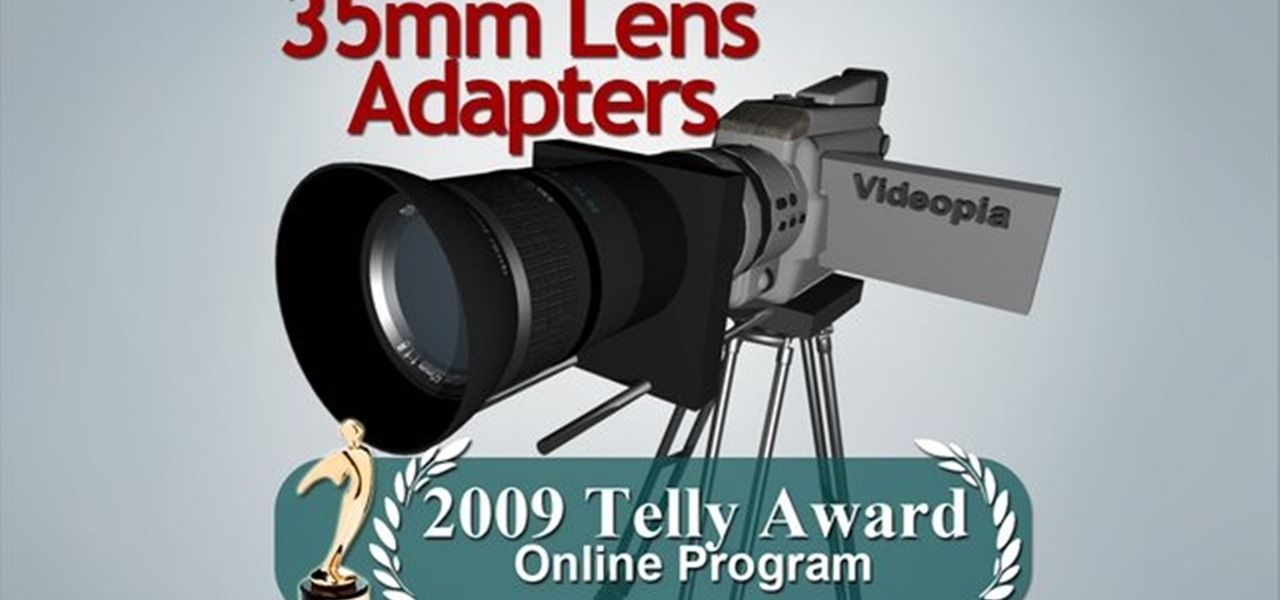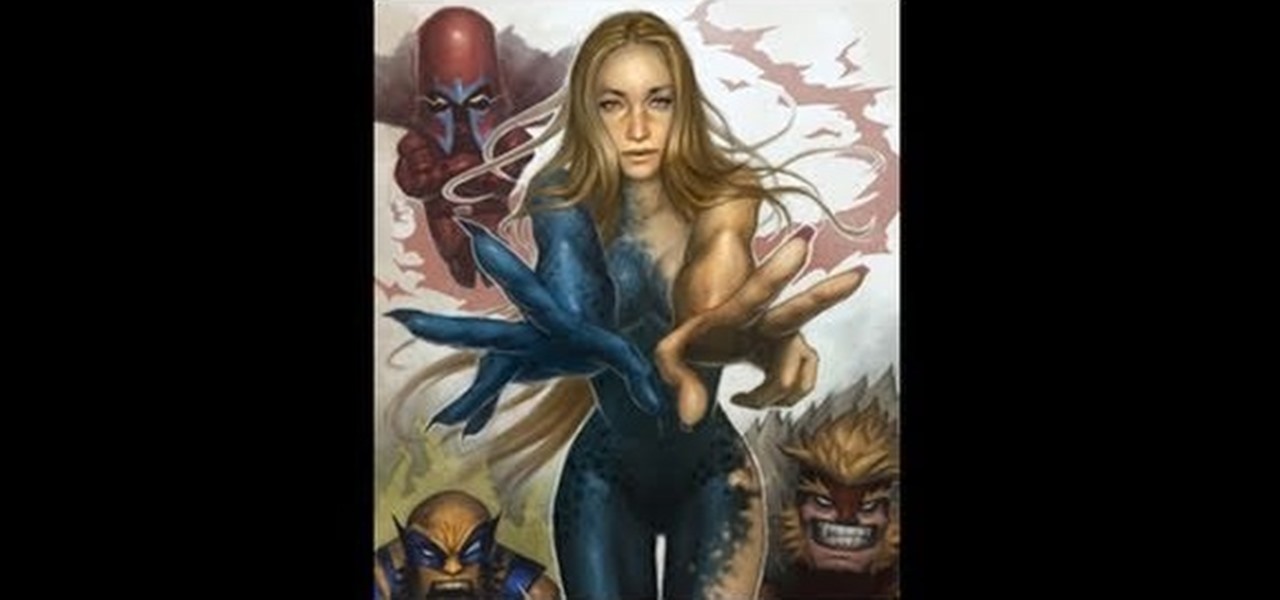CEO (and NR50 member) Tim Cook and Apple unveiled the long-awaited lineup of next-generation iPhones today on stage of the Steve Jobs Theater, packed with hardware improvements to facilitate AR experiences from ARKit, which will arrive with the iOS 11 on Sept. 19.

Despite packing some really nice camera specs, the OnePlus 3 and 3T don't take the best pictures. That's because, these days, great software is just as important as great hardware when it comes to image quality.

Now you can watch your old copy of Bridget Jones's Diary anywhere, anytime, on your smartphone. It's a dream come true! (Disclaimer: This dream may oddly specific to me.)

Everyone's been raving about the Pixel's top-notch camera, and the acclaim is well-deserved. The main difference between Google's new camera software on their Pixel phones and the older software on their Nexus devices is that the Pixel has almost no perceptible lag between tapping the shutter button and the image being captured—even with HDR+ mode enabled.

If you're standing in a foreign city, surrounded by signage in a language you don't understand, you won't suddenly be able to read it. But with a clever feature in Google's Translate app, your smartphone can.

There are more ways to wear an Apple Watch than just the default one. Out of the box, an Apple Watch is set up to be worn on your left wrist with the Digital Crown on the right side. But what if want the Digital Crown facing the opposite way? Or what if you're left-handed and want the Watch on your right wrist instead?

While I do enjoy the vanilla Android Lollipop experience that comes with the Google Play Edition HTC One, I do miss the sweet camera that ships with Sense. Luckily, the people behind Liberty ROMs found a way to port that camera over and now we can enjoy the best of both worlds... well, sort of.

Samsung is helping photographers in getting more utility out of their cameras with their new Samsung Smart Camera App. With it, your device becomes a powerful viewfinder for your Samsung camera, allowing you to not only frame shots, but control multiple aspects of the camera, right through your phone.

Welcome back, my tenderfoot hackers! So many readers in the Null Byte community have been asking me questions about evading detection and hacking undetected that I decided to start a new series on digital forensics.

Point-and-shoot cameras are practically extinct these days now that every new phone on the planet has a camera built right in. This makes the smartphone market highly competitive, because the camera specs and features are a big selling point.

You've probably already figured out that your Nexus 7 doesn't have a rear camera, but that doesn't mean you can't do some awesome things with your tablet's front camera!

This is the first digital demo of many, I hope. This goes in a similar direction as my how to draw fantasy videos, drawing videos, art tutorials, drawing sites. Easy things to draw normally. I hope to do a lot more digital demos. http://howtodrawfantasyart.blogspot.com/

You probably already know that your digital pictures have quite a bit of information embedded in them. What you might not know is just how much personal information is included in that metadata, including your camera information, and in some cases, even the precise GPS coordinates of where you took the picture.

The Nikon D3100 is not the simplest camera in the world, and being able to use it's menu system effectively will help you use your photography time much more efficiently. This video will show you how the menu system works and how you can use it as well as possible.

Buy a DSLR just for the video? You're not alone. In this video tutorial from renowned DSLR cinematographer Philip Bloom and the staff of Vimeo, we receive some tips on how to set up a DSLR like the Canon 7D, T2i (550D) or 5D Mark II for shooting video.

One task to which DSLRs are particularly well suited is nighttime shooting. Fast, wide-aperture lenses make the most out of available light. In this video tutorial from renowned DSLR cinematographer Philip Bloom and the staff of Vimeo, we receive some tips on how to film at night using, for example, a Canon 7D, T2i (550D) or 5D Mark II.

DSLRs are great for shooting stunning, high-definition video. What they're not great for is recording (or monitoring) sound. This video from Philip Bloom and the staff of Vimeo will teach you how to tackle sound recording when shooting a movie with a DSLR like the Canon T2i, 7D or 5D Mark II.

Photograph the moon using only a camera with a telephoto zoom or prime lens, following the steps in this informative video tutorial. No tripod needed! The simple steps with simple information with this video shows you how to photograph the moon in all its forms, whether half, full, crescent or lunar eclipse.

In this video tutorial, viewers learn how to clean the rear LCD on a camera. Begin by dry cleaning using Giottos Rocket Blower and nylon fine brush. Users will also need a isopropyl rubbing alcohol and microfiber cloth. Users may also need gloves to protect their hands from the alcohol. Begin by blowing off any dust and brush it with the brush. Now users will be wet cleaning using the isopropyl alcohol and microfiber cloth. Users are advised to clean weekly. This video will benefit those view...

Do you have a SLR and yet you feel that you are missing out on some features? Let's check out the back button focus. When you press the shutter button half way, it moves the focus to the back button. One can activate their camera's focus while the taking the picture which pretty much becomes a manual mode but gives you a lot of independence while taking pictures and it helps keep your subject in focus. This will benefit in taking pictures of high contrast.

Eyepatchentertainmen teaches you how to choose the best prime lens for Canon cameras, for video shooting. The faster the lens, the lower the light we need. The dark sequence was shot using a Nikon 15 mm 1.8 lens. Canon 50 mm 1.8 or the Nikon 50 mm 1.8 are good starting prime lenses. These run about 100 dollars. Sigma 30 mm 1.4 is a way up from that. After that there is the Canon L series primes, those are very good as well. Adaptation is also needed when you start using lenses. The most expen...

This video shows how to set a custom white balance with a Canon 40D camera. Whether you have fluorescent, yellow tungsten, or camera white light, you will still get a good picture with the custom white balance. The video shows pictures taken with the different lighting and different vibrant colors without the custom white balance that come out pretty good. Then a picture is taken of a white paper towel or something pure white. Then the custom white balance is set by going to the menu, white b...

If you've ever wanted to do in-car filming, you know how difficult the set up is. The Tripshot mount can help you master your next taxicab confession, or your next car chase scene. This video explains proper setup and installation for maximum flexibility and diversity of camera angles.

35mm lens adapters cost thousands to buy, hundreds to build, degrade the objective technical quality of your video and make your camcorder an entire magnitude more difficult to use. And they won't make your video magically look like film. Nothing will. On the other hand, by adding selective focusing options to small consumer camcorders, 35mm lens adapters have the potential to produce some absolutely gorgeous images. Watch this video tutorial and learn how to adapt a video camera to a 35mm le...

Sometimes you just have too many megapixels. Shooting with lower resolution can be a good thing on your Nikon digital SLR. Watch this photography tutorial video to learn how to manage size on your Nikon D80 and shoot with lower resolution to improve your pictures.

Worried about getting your camera wet or planning to shoot in the rain? Alan K. from Indy Mogul teaches you how to make a camcorder rain shield from a detergent bottle.

Let us help you install your JVC Everio software and hook up your JVC HD Everio video camera to your computer. Just select your operating system.

If you've got an extra DVD drive laying around not being used, watch this video and learn how to give the lens new life—as a powerful macro lens for your camera phone! You'll be able to take incredible pictures on your camera phone using this clever mod.

If you'd like to create a cool presentation with Flash, check out this video and the Flash plug-in flipdoo. Flipdoo allows you to build stunning flash flip books for both online and offline use in minutes. You don't need any additional software. Import your PDFs, configure book look & feel and publish. This is the best way to create digital ( electronic ) editions such as any type of publications, magazines, brochures and catalogues. Flipdoo Publisher is a Windows desktop application that hel...

Even a small point and shoot camera has it's strong points, but being able to get a steady shot with one can be challenging. This tutorial shows you how to create your own DiY stabilizer for a small handheld camera.

One of the problems with car mounts for film cameras is avoiding harmonic vibration and keeping your shot steady. This tutorial shows you how to make your own camera mount that will shoot stable, clear footage as the car drives.

Want to film underwater, but can't afford the expensive professional camera rig? This tutorial shows you how you can construct your own functional underwater camera rig for about sixty dollars. You will need: small ankle weights, threaded seal tape, waterproof sealant, Velcro, a rubber washer, a sheet of plexiglass, PVC pieces, metal ring clamps, hot glue and a dremel.

If you're still having problems balancing your camera stabilizer, whether it's a Glidecam, Flycam or other piece of equipement, this tutorial is for you. There are a couple tips you can use to keep your camera steady while you're filming.

Your Canon 7D camera can film in video as well as take still photographs, however, the settings will be different. To get the best picture quality possible, here is how you can set up your camera's presets when filming in live action.

Collin of MAKE is back with another inspiring project. You may remember his analog light organ. Well, he's decided to upgrade and make his light organ a digital one. One thing to watch out for is the amount of heat emitted by high-powered LEDs, but as long as you find a way to dissipate the heat, this will work out just fine. Watch, and don't forget to read the thorough instructions before building this!

All mobile devices these days come equipped with a handy camera for picture and videos, and the Samsung Galaxy Tab is no different. This video will guide you through the process of making a video recording on the Android tablet. To make a video, go to APPLICATIONS < CAMERA and watch this video to see how to adjust the video mode and record.

Want to add an anamorphic lens flare to your digital footage? With Adobe After Effects, Video Copilot Optical Flares and, of course, the help provided by this video guide, it's easy! For step-by-step instructions, and to learn how to add anamorphic lens flares to your own digital video in post, watch this After Effects user guide.

Fancify your digital video clips by applying effects and filters in Premiere Elements 9. Whether you're new to the light version of Adobe's popular non-linear editor or a seasoned digital video professional looking to better acquaint yourself with the new features and functions of the latest iteration of the application, you're sure to benefit from this free software tutorial. For more information, watch this video guide.

In this tutorial, we learn how to do light graffiti with an ISO-100 camera setting. First, you will need lights in an array of different colors. After you have all of these lights, you will need to take a picture. Then, grab the lights and write in the air with them. After this, you can turn the camera on and then use the light source from the camera to create light graffiti on your pictures! You can do a ton of different things, there is no limit! This is fun and creative, so get out there a...

This step by step tutorial shows you how to start with a blank file and then go step by step to create a digital painting of the X-Men superhero Mystique. It pays special attention to details like her hair and her unique skin texture.