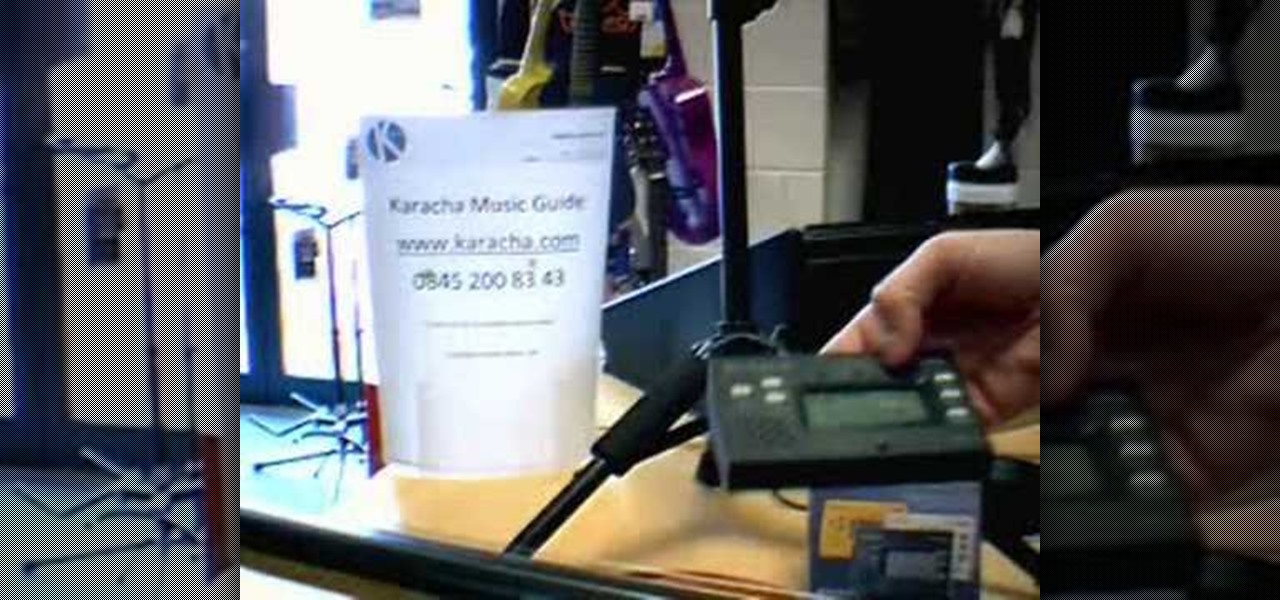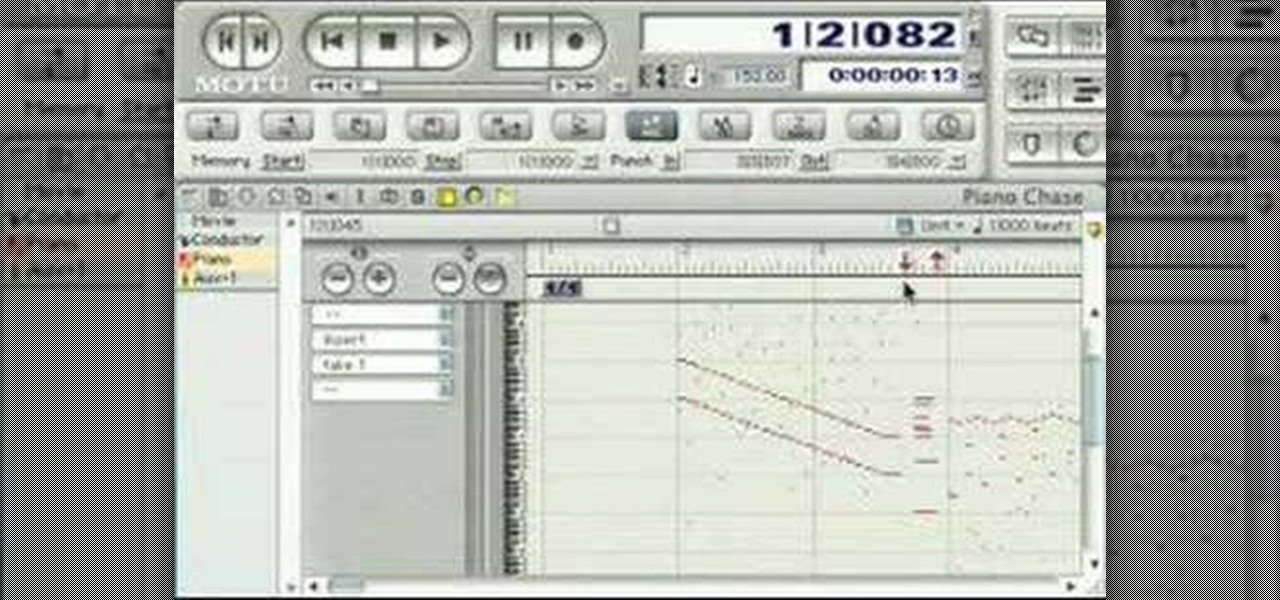Shoot an action-packed close up, or film while you're biking around. All you need to do is build a simple bicycle camera mount. You'll need a tripod mount, PVC pipe, pliers, bungee cord, a U bolt and a bike. Watch this video cinematography tutorial and learn how to build a bicycle camera mount.

This instructional photography video guides you in a step-by-step process with the most basic information on Nikon's flagship speedlight of the SB-800 photo camera. Watch this photography demonstration to better utilize your camera's settings and control your results. This video is great for photography enthusiasts.
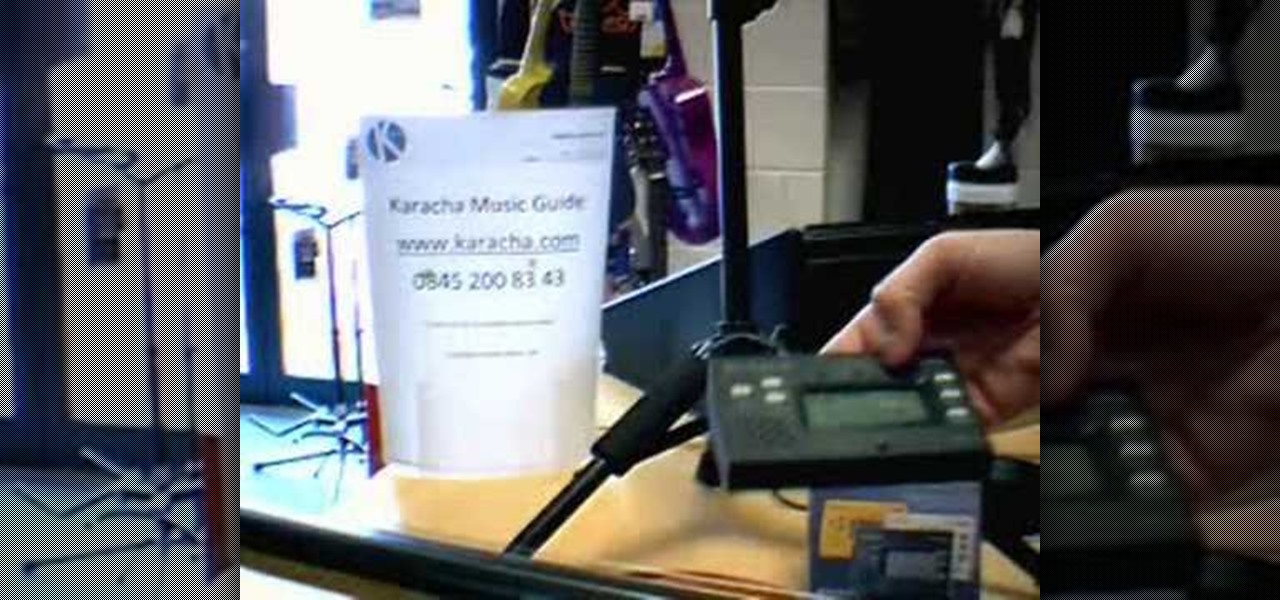
Require precision tuning for your violin? In this how-to, you'll find a brief overview of tuning a new violin with the aid of a digital tuner, which will indicate precisely whether your violin's strings are in tune or not.

Ever wanted to take apart your Western Digital "My Book" enclosure? If you also happen to think that the drive inside that enclosure runs too hot, this brief how-to video will also guide you through the process of placing the drive in another enclosure with a fan and an eSATA port. As always, be careful, use a set of high-quality tools, and be certain to backup the data on your My Book hard drive.

It is difficult to keep the camera stabile during high g force accelerations. I built this arm to keep my mini DV cam from shaking all over the place and it worked pretty well. This tutorial video will show you how to make an awesome camera stabilizer.

In this Genhead two-part video tutorial, we'll look at how to refine the markup of the head in the main window.

In this video tutorial, you'll learn how to use Genhead 3.1 to create a lifelike head from photographs.

This 3ds Max video tutorial goes over the concept of specular maps and how to paint one using an existing bump map as reference in Autodesk's 3D Studio Max digital graphic modeling software. You'll work in conjunction with Adobe Photoshop, so if you don't have one or the other programs, why even bother building digital 3D characters?

This is for all of you Go-Go Gadget MacGyver's out there. A step-step video example of how to build a projector screen from scratch. So, if you're tired of playing movies from your digital projector onto a bare wall, listen up, because you can make your very own DIY screen. It's a fun process, so make sure you do it right, so you're digital projector sines bright.

Setting up the menu's and Custom Functions of the Canon 1D MKIII camera. Highly technical and boring except for owners of the Canon 1D MKIII who want some insight to setting up this camera.

The camera shake method of filming is used in many popular TV shows including 'The Office,' 'Glee,' and 'Modern Family.' Typically the camera shake - or a wobbly, unstable frame - contributes a sense of urgency, unease, and interest to a shot, making it more dynamic and unpredictable. Quite like the plot of the shows mentioned above.

Get better exposures by understanding how your camera's light meter sees a scene, and how this relates to histograms.

Interested in making a pinhole camera out of an old polaroid packfilm camera? This will give you instant pinhole photos rather than waiting for a lab to process the film.

The first thing anybody really thinks about after watching Rear Window is how much they want their own telephoto lens. These days, they aren't cheap, so how do you go about spying on your neighbors without putting down so much dough?

Watch this video to learn how to make a radio controlled camera rig that can tilt and pan like an expensive security camera. This is an amazing tool for movie making! Stick to your budget.

Check out this video from Berkleemusic.com and take your recording in a new direction and change the key of a certain section or the pitch of a note using the Transpose options in Digital Performer music software.

Check out this video from Berkleemusic.com and learn how to export audio files in Digital Performer and expose your music to the world in today's most accessible format, the mp3.

Check out this video from Berkleemusic.com and create flawless, professional recordings and correct any mistakes with ease using the Punch In/Punch Out and Overdub features in Digital Performer.

Movies take us places we've never been before, and a big tool that has contributed to that age-old phrase "movie magic" is the camera jib arm. Kind of like a camera extendeder, the jib arm is like a rotating crane that you can place your camera on top of.

First buy a cheap rc buggy, then a cheap wireless camera and receiver off ebay. Then buy a usb TV box and plug it into your laptop. Connect receiver to tv box. Tape camera to car. Switch everything on and drive! My other camera has packed up and I can't see anything through the viewfinder or screen. That's why the filming is so bad.

Digital video image often lacks the tonality of a film image, but there are ways to make videos look more like film. Israel Hyman will show you how in this tutorial.

In this video tutorial you will learn how to quickly get started with Adobe Camera Raw. It includes tips on opening raw images in Adobe Camera Raw, setting white points in raw images, and toning raw images. You will learn to play around with tools such as the exposure and shadow sliders.

If you're always taking blurry and underexposed pics with your mobile device, try using some of the tips below to turn your phone into a valuable photography asset. It doesn't matter if you have an iPhone, Android smartphone, or even a first-gen camera phone... you can still take some beautiful, winning photographs.

In figure competition, or female bodybuilding, measuring and keeping tabs on body fat is important. Check out this three part tutorial for information on how to use a digital caliper to measure body fat. Some of the advantages of a digital or electronic caliper include the fact that it takes an accurate, easy to read measurement in seconds, that it beeps so you know exactly when it is ready, and it is very simple to use. Another great feature of a digital caliper is that you can set it with y...

When loading film into a camera, never touch the blades of the shutter and make sure to advance the film a couple of times in a manual camera. Load film in a camera with the tips in this free instructional video on photography tips from a professional photographer. Loading film is an important first step for new photographers.

When cleaning an SLR camera, use a stiff brush to remove dirt and a lint-free cloth to remove grease marks. Clean an SLR camera with the tips in this free instructional video on photography tips from a professional photographer. Clean your SLR camera like a pro.

When cleaning a camera lens, use stiff brush to remove the dirt, then wipe lens with a lint-free cloth. Clean camera lenses with the tips in this free instructional video on photography tips from a professional photographer. Be sure to be sage and avoid scratching the camera lens.

Sometimes you can't decide what to take… a picture or a video. But on any of the new Android enabled mobile devices, it's easy to toggle back and forth between photos and video on your camera. Once inside the multimedia section, the icons direct you to either picture or video options. Best Buy has answers. The Best Buy Mobile team explains how simple it is to capture photos or videos on an Android cell phone.

Every iPhone Apple currently sells, including the brand new iPhone SE, ships with Portrait mode, injecting DSLR-like depth effects into your Camera app. If that's the shooting mode you use more than any other, it may feel tedious having to switch to "Portrait" from "Photo" every time you open the app. But you can fix that, and there are a few different ways to go about it.

The original iPhone SE was, for some, the perfect iPhone. It brought back the popular one-handed form factor of the iPhone 5 but packed in the internals of the then-new iPhone 6S. Now, the second-generation iPhone SE is here for 2020, but can it live up to what made the first-generation iPhone SE so popular?

The response to the COVID-19 pandemic means that social distancing has become the new normal. It also means that more Americans are using video conferencing to connect with colleagues working from home or friends and family in quarantine because of the new coronavirus.

The iPhone 11, 11 Pro, and 11 Pro Max introduced a new rear camera system to the iOS ecosystem. Each model has a new ultra-wide lens in addition to the wide one, and the Pros have a telephoto lens. Both have improved selfie cams too. With so many lenses, it can be challenging to choose which to film with, but why pick when you could shoot with two at once?

The biggest change this year for iPhones comes with the cameras. All three iPhones get a new ultra-wide camera, which allows the device to capture more of what's in front of you. Not so new this year is the 64 GB base storage, which will fill up fast when shooting in 4K at 60 fps. A new feature will also add to your storage concerns, however, a feature that captures more video than it really should.

After adding dual cameras to its camera glasses, Snap is finally taking full advantage of the depth-sensing abilities of newer iPhones as well, extending the use of its new 3D Camera Mode.

Creating a digital spreadsheet by hand can certainly be tedious, especially if you're copying a printed paper table word for word, number for number. Instead of typing information that's already there, however, use Microsoft Excel on Android or iOS to snap a photo of that printed chart and import it directly into your digital one.

There are many ways to send and receive money on PayPal. You can use an email address, a phone number, or a PayPal.Me link, but if you're standing right next to the person you're trying to pay or get digital cash from, the easiest way, by far, is to use QR codes.

In 2019, Sony is mixing up its design, attempting to stand out among the sea of familiarity. Instead of emulating Samsung with punch hole cameras, they decided to target a rare section of the market, content consumers. There's the Xperia 1 for those who want the best, and the Xperia 10 and 10 Plus for the budget crowd.

Mobile app publishers are using augmented reality to solve everyday measurement problems from measuring the length or height of items to previewing furniture in the home.

QR codes have become a staple in our everyday lives. Companies use them for everything from marketing promotions to movie tickets thanks to security they provided for these types of transactions. But for years, Android users had to download an app to scan these codes. Well, not anymore.

Is your smartphone taking over your life? Do you need help putting your Pixel down at night? Well, update to Android Pie! Android 9.0 comes with Digital Wellbeing, a new tool to both help you understand your smartphone habits and perhaps step away from the apps, games, and notifications every now and then.