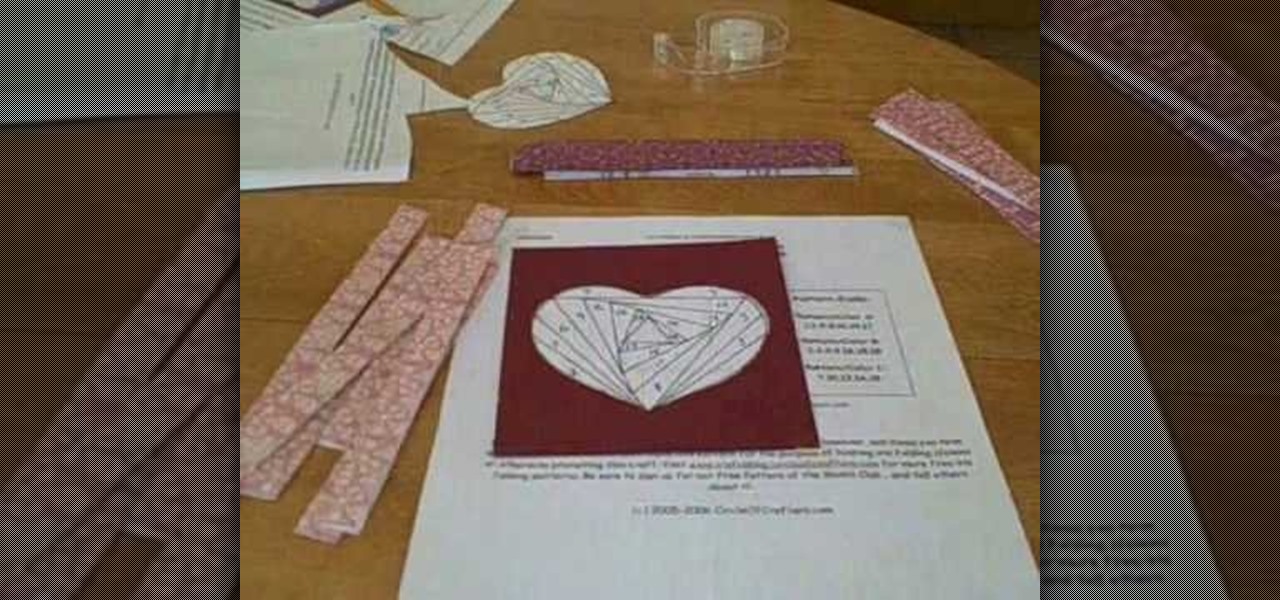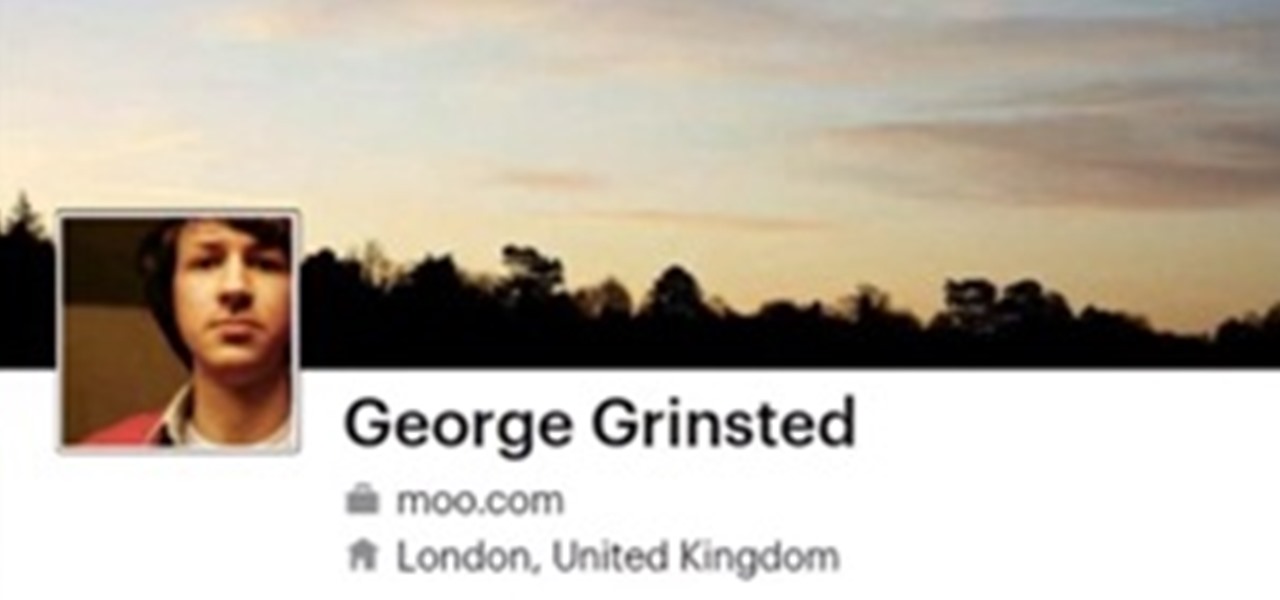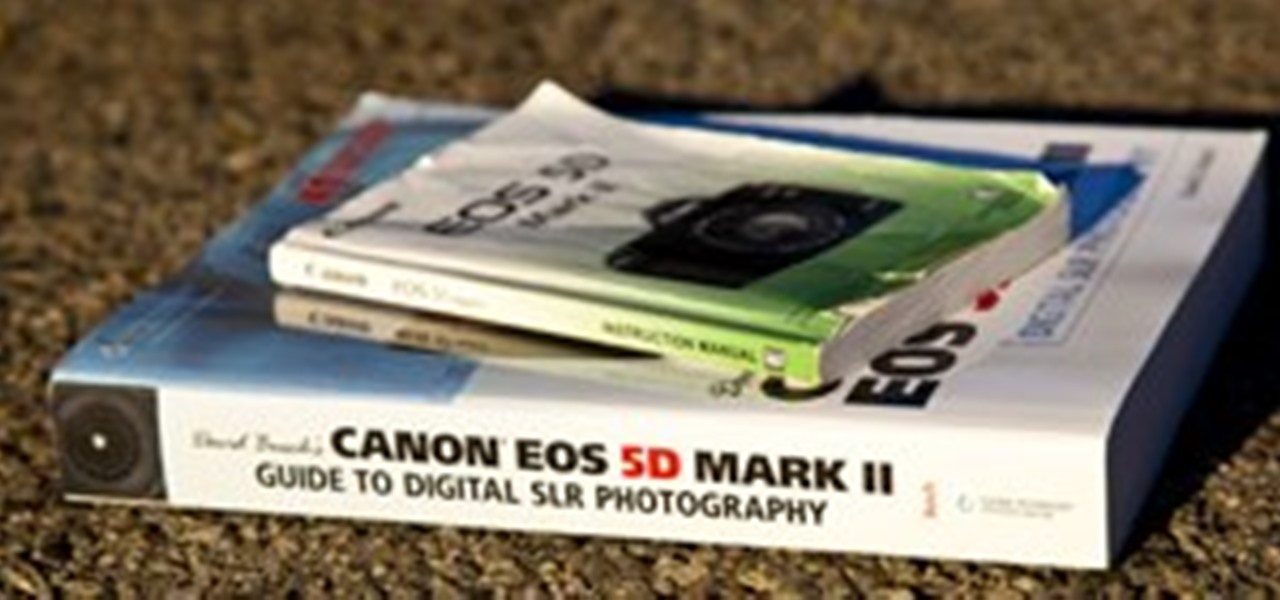Recently, Avid announced the upcoming release of Pro Tools HD Native, and caused a lot of stir in the audio community. There’s plenty of information about this new gear out there, so I won’t drop a spec sheet on you, just yet.

A group of nano-scientists from the University of Glasgow have created the world's smallest Christmas card, measuring in at 200 micro-meters wide by 290 micro-meters tall. (BTW, a micro-metre is a millionth of a meter, and the width of a human hair is about 100 micro-meters.)

Get ready to defy the laws of gravity with this really cool magic trick. Just make sure your glass is empty when you perform this one!

Nexus owners in the United States are eligible to grab an easy $20 e-gift card from Best Buy this holiday season. All you have to do is install the Android Pay app and use it to make a purchase at one of the million-plus participating merchants through December 31st, 2015.

This daisy Valentine's Day card looks very difficult to make at home, yet its complexity is simply a guise for how easy it is. All you need is variously colored paper (depending on the type of flower you want to make) and a pair of scissors.
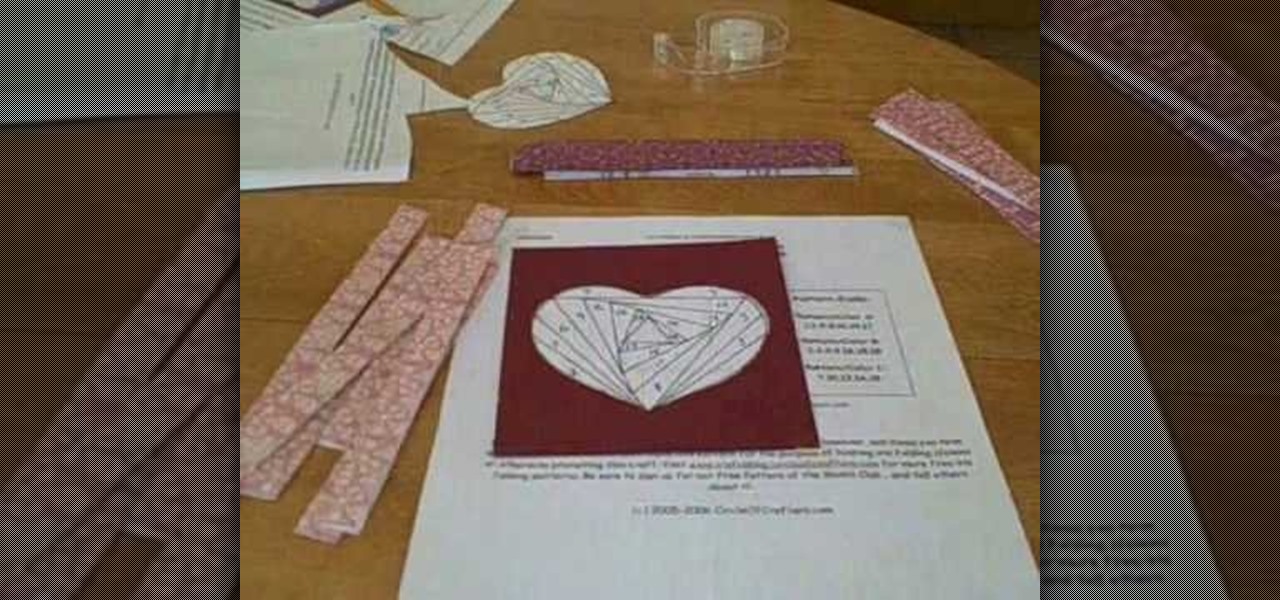
If you're new to iris folding, then let this beautiful Valentine's Day project be your introduction to this complexly layered yet easy to do paper folding style. Iris folding is based on the iris, or opening, of a camera, with multiple layers folding on top of one another until you get to the opening in the center.

The internet is something most people rely on, so when you buy a used laptop without a wireless card or yours needs to be replaced, it's easier to do it yourself. Having someone else do it can cost more than you think, so here's an easy way if you own a Dell Inspiron E1505.

In this video magician David Zanthor shares an age old magic trick. You will need a willing human, a deck of cards, a rubber band, two identical coins and skills. The trick? It involves Ing Ping Ching energy and it is quite involved...so you will have to watch the video! Do the Ing Ping Ching magic trick.

You might be sitting there thinking that I'm crazy, but the truth is you're only partially right. You can get free text messaging for life, all for a cheap, one-time fee. But, how can that be possible? An exploit in AT&T's prepaid GoPhones is the culprit behind this sweet, oh-so rare opportunity for exploitation. The exploit grants a lifetime of free texting, assuming that the company stays afloat from now until the end of time.

Here is the movie poster for the feature film "The Grace Card"

Here you can learn a great card design for Christmas. It has a Xmas tree on the front. Make a Christmas tree card.

Watch in bewilderment as world famous magician David Zanthor performs this classic street magic illusion. Watch the regurgitation card trick, while this video then shows you how it's done. Do the regurgitation card trick.

This video is a demonstration of a number of basic magic tricks: how to melt a coin through a table, the flip trick, the pass, the French drop and a number of card tricks. Techniques demonstrated include lapping, card control, card force, the move and more! Perform some beginner's magic tricks.

When you're meeting new people, chances are they're no longer interested in collecting your phone number or email address. Instead, they're more interested to see if you have a Facebook account. So, what's a better way to get connected online in the offline world than a business card of your Facebook Timeline? The new cover image and info section on your profile makes for a great Facebook business (or personal) card.

Null Byte is looking for moderators! In today's Null Byte, we're hacking Netflix. As most of you know, Netflix is a subscription service that streams movies and TV shows to your devices over the internet. A common stance amongst my Xbox Live friends is that Netflix isn't worth the cost. The instant movies predominantly consist of old titles, and new movies aren't added often enough.

PC Gamer represents all that was awesome about games journalism in the '90s, now sadly diminished. Brilliant, funny, full of integrity, and solid print sales were always present, and with the tragic exception of the latter, still are. Video game magazines were hit harder than nearly any other magazine vertical when the internet began its uncoordinated, but inevitable assault on print media. Magazines are now struggling to find their place in a world filled with more competitors than paying cu...

Remember the good ol' days when you actually had to swipe your credit or debit card to make a payment at the store? Now all it takes is a flick of the wrist to purchase goods with your card, thanks to RFID (radio-frequency identification) technology from Chase (blink), Visa (payWave) and MasterCard (PayPass). But soon "contactless" payments will be made by an entirely different beast—NFC, which stands for near field communication.

Meet Aperture 3.1.1, Apple's powerful photo post-production tool with the Amazing Shrinking Price Tag. First released in 2005 for $500, Aperture is now available in the Mac App Store for a measly $79.99—a price reduction of 83.67%! That means a lot of new buyers and, as a result, a lot of new users.

How to perform the Hovercard trick and make a card hover away from the rest of the deck. Perform the HoverCard magic trick.

Samsung is running a promotion to get people interested in using Samsung Pay, and if you sign up now you can get one of their wireless charging pads for free. The promo is only available to new users, but signing up is easy, and you don't even need to make a purchase to receive the charging pad—you just have to add an eligible card to Samsung Pay.

Whether you're job searching, networking, or just giving your information out to someone you just met at a bar, this circuit board business card made by Brian Carrigan will make sure no one ever forgets meeting you! Sure, you could buy a customized USB business card on some online shop, but if you're trying to emphasize your geek cred, why wouldn't you make your own PCB card from scratch? Carrigan used a USB controller and added an Atmel AT45DB series flash chip so that it could store his res...

This is a game played by 2 players. It cannot be played by more than 2 players and is played using 30 cards. Regular jokers have no role here. However there are 2 additional jokers, the seven of hearts which is the big joker and the seven of spades which is the small joker.

MacPhun, the company who brought FX Photo Studio to the iPhoneography community, and MobiTog, have teamed up to create the upcoming International iPhoneography Show. The first exhibition will kick off in New York on December 16-22 at The Soho Gallery for Digital Art. It will feature approximately 200 pictures captured with iPhones by over 150 different artists from around the world, making it the biggest exhibition of iPhone photography of the year. There will also be more international exhib...

Gone are the days when you had to carry a clunky DynaTAC to make phone calls, pocket phone book for you contact list, Sony Discman for your tunes, and wallet for you cash and credit cards. Today, all you need is your smartphone. To be specific, Google's Nexus S 4G on Sprint.

Before jumping right into becoming the next James Neely or Moose Peterson, you're going to have get situated with your new digital SLR. No matter if you purchased the Canon EOS 5D Mark II body and lens separately or together, you've got everything you need to get started except the CompactFlash (CF) card. If you plan on shooting in RAW or capturing HD video, I suggest getting an 8GB or larger CF card. If you can afford it, maybe even opt for a high-speed UDMA card.

Card Hunter isn't the first indie game made by seasoned industry professionals driven from the world of AAA games by strictures and disappointments of corporate life. But never before have so many distinguished vets gone indie to work on the same exact game!

In this video tutorial, Creative Cow contributing editor Grant Swanson demonstrates a quick, easy and very high quality bleach bypass effect right inside of After Effects. Understand what the term refers to and how to simulate it in the digital intermediate process or on digital video, using After Effects.

This is a Photoshop tutorial for digital photographers. Putting a grunge effect on your image is simple to do. Creating the grunge backgrounds is even simpler. Just watch the tutorial to see how easy it is to get this effect.

This is a Photoshop tutorial for digital photographers. Learn how to fix flash highlights. Here's a technique that will help you to fix the highlights that are created when taking flash photography.

This interactive Kodak EasyShare camera tutorial takes you through every step necessary to review your pictures and videos. If you have a Kodak EasyShare digital camera, you're going to need to know how to do this important step in maintaining and using your camera. Let Kodak teach you how. It's easy to look at your videos and pictures, reviewing them for beautiful or unwanted files, and is basically the same on all Kodak EasyShare digital cameras. Review photos and videos on a Kodak EasyShar...

This interactive Kodak EasyShare camera tutorial takes you through every step necessary to email pictures and videos. If you have a Kodak EasyShare digital camera, you're going to need to know how to do this important step in maintaining and using your camera. Let Kodak teach you how. It's easy to send those videos and photos to your loved ones from your camera connected to your computer, and is basically the same on all Kodak EasyShare digital cameras. Email pictures and videos on a Kodak Ea...

This interactive Kodak EasyShare camera tutorial takes you through every step necessary to print pictures. If you have a Kodak EasyShare digital camera, you're going to need to know how to do this important step in maintaining and using your camera. Let Kodak teach you how. It's easy to print beautiful photographs from your camera for sharing, and is basically the same on all Kodak EasyShare digital cameras. You cannot print videos though, but who doesn't know that. Print pictures from your K...

This interactive Kodak EasyShare camera tutorial takes you through every step necessary to make panoramic pictures. If you have a Kodak EasyShare digital camera, you're going to need to know how to do this important step in using your camera. Let Kodak teach you how. It's easy to create panoramic photos by stitching up to three pictures, and is basically the same on all Kodak EasyShare digital cameras. Make panoramic pictures on a Kodak EasyShare camera.

This interactive Kodak EasyShare camera tutorial takes you through every step necessary to set picture quality. If you have a Kodak EasyShare digital camera, you're going to need to know how to do this important step in maintaining your camera. Let Kodak teach you how. It's easy to setup the photo quality, the size of the image, the resolution, and is basically the same on all Kodak EasyShare digital cameras. Set picture quality on a Kodak EasyShare camera.

This interactive Kodak EasyShare camera tutorial takes you through every step necessary to delete pictures and videos. If you have a Kodak EasyShare digital camera, you're going to need to know how to do this important step in maintaining your camera. Let Kodak teach you how. It's easy to remove unwanted media and is basically the same on all Kodak EasyShare digital cameras. Delete pictures and videos on a Kodak EasyShare camera.

This interactive Kodak EasyShare camera tutorial takes you through every step necessary to fully transfer photos with a Kodak EasyShare digital camera. If you have a Kodak EasyShare digital camera, you're going to have to get the pictures off it sooner or later, so transfer those photos from your camera to your computer. Let Kodak teach you how. See how to use the battery options available for your camera, transfer pictures directly from your camera to your computer, and transfer you pictures...
i "found" a debit card that had the sticker on with activating instructions, how can i see if it is activated and if it is not, then how can i activate it and if it is how can i use it with out getting caught...

If only airline safety cards were more like this in real life, we would be much more tempted to read them. Then again, in the unlikely event of an emergency, we'd have to endure cries of "Won't someone please think of the children!?"

Below, my construction of a Platonic Solid made from playing cards. To make your own, templates can be found at George Hart's site; there are also full step-by-step instructions here.

The manual that's included with the Canon EOS 5D Mark II is a great starting point for learning the camera, but it's definitely not the only place you should be getting your information from if you intend to master your 5D Mark II. If you don't have the manual, you can download a copy of it here from Canon's website. It's great for learning the basics of the camera, but sometimes it can be vague and hard to follow. In order to capture the full potential of the 5D Mark II, you need to go a lit...