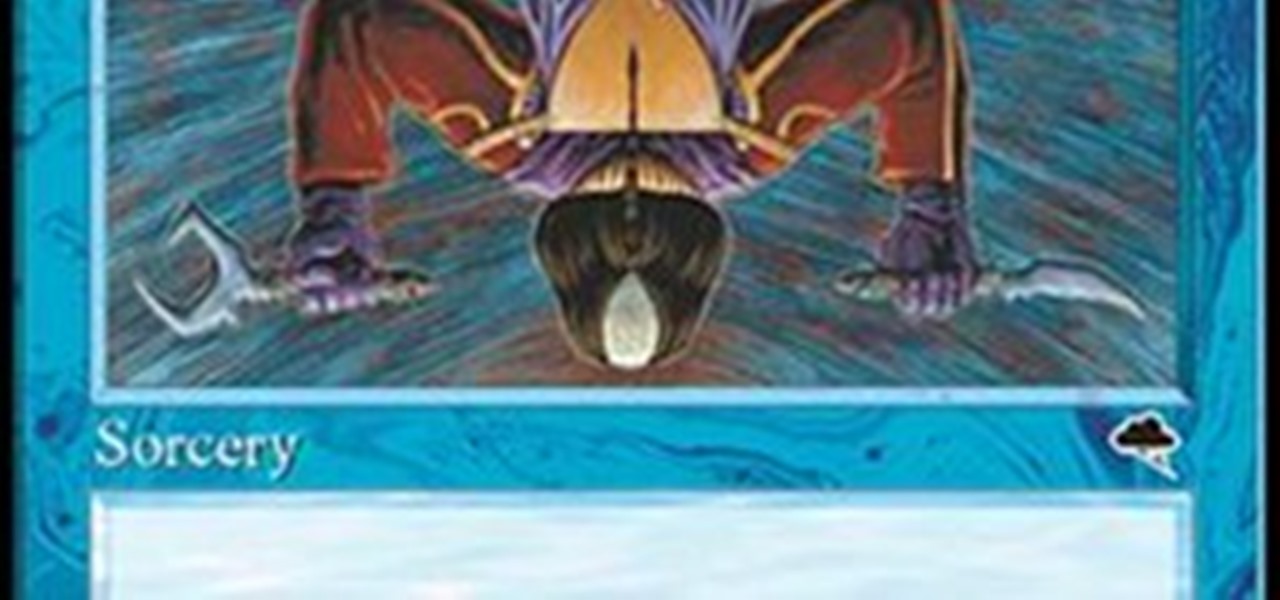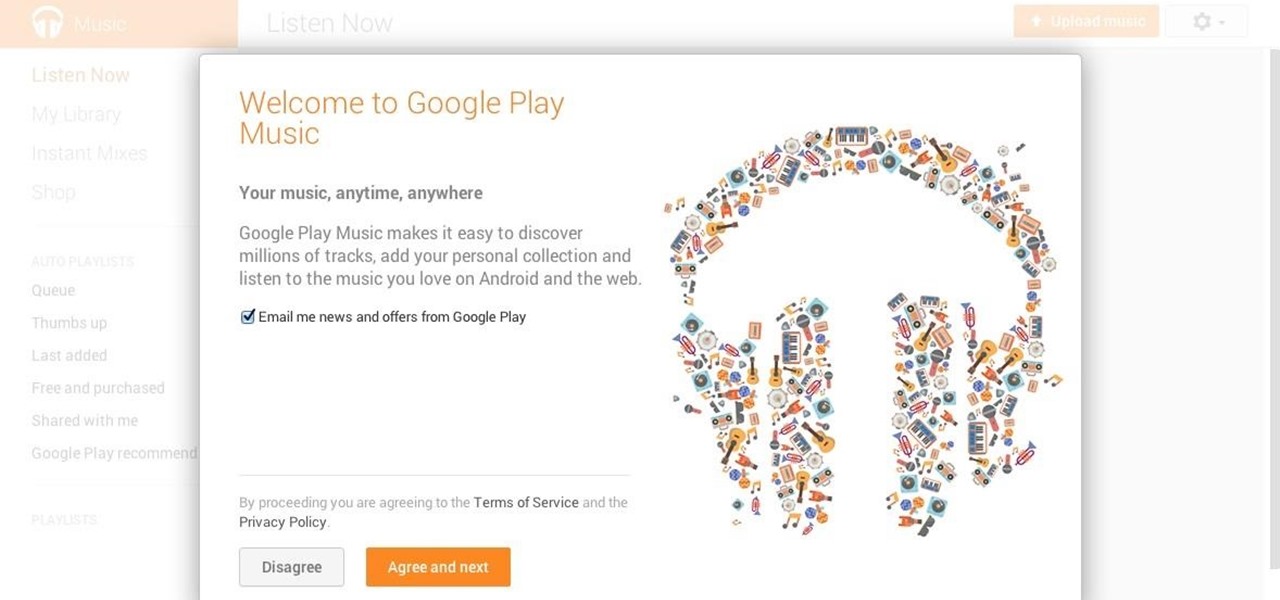If you're having a little trouble operating your newly purchased Motorola Nextel i315 cell phone, let Sprint help you out. This Sprint interactive mobile phone tutorial takes you through every step necessary to fully familiarize yourself with the i315 cell phone by Motorola. This instructional tour will help you learn how to use Nextel Direct Connect, Mobile Text Messaging, Sprint Nextel Online, Mobile Office Email, Direct Talk, 4-Way Navigation Key, Advanced Contacts, GPS Enabled (Non-Java),...

If you're having a little trouble operating your newly purchased Motorola Nextel i870 cell phone, let Sprint help you out. This Sprint interactive mobile phone tutorial takes you through every step necessary to fully familiarize yourself with the i870 cell phone by Motorola. This instructional tour will help you learn how to use Sprint Nextel Direct Connect, 1.3 MP Built-In Camera, Audio Player, Bluetooth with Printer Support, Large Color Display, Micro SD (TransFlash) Card and Slot, Applicat...

If you're having a little trouble operating your newly purchased Motorola Nextel i88s cell phone, let Sprint help you out. This Sprint interactive mobile phone tutorial takes you through every step necessary to fully familiarize yourself with the i88s cell phone by Motorola. This instructional tour will help you learn how to use Nextel Direct Connect, Nextel Online, Mobile Office Email, Nextel Mobile Text Messaging, GPS Enabled, Speakerphone, Voice Recorder, Personal Information Manager, Voic...

Start your Ebay business today. All you need is a computer, PayPal account, a digital camera and some Ebay savvy. Sell items on Ebay.

Adobe Photoshop CS4 is the industry-standard software for perfecting digital images and is ideal for professional photographers, serious amateur photographers, and graphic designers. In this Photoshop CS4 tutorial, you'll learn how to use Adobe Photoshop CS4's new, streamlined selection tools to select part of an image. Take a look. Select portions of an image in Photoshop CS4.

Adobe Photoshop CS4 is the industry-standard software for perfecting digital images and is ideal for professional photographers, serious amateur photographers, and graphic designers. In this Photoshop CS4 tutorial, you'll learn how to use CS4's new, streamlined layer management features. For (reasonably) comprehensive instructions on working with layers within Adobe Photoshop CS4, watch this how-to. Work with layers in Photoshop CS4.

Adobe Photoshop CS4 is the industry-standard software for perfecting digital images and is ideal for professional photographers, serious amateur photographers, and graphic designers. In this Photoshop CS4 tutorial, you'll learn how to use CS4's new streamlined color adjustment tools. For more on color adjustment within Photoshop CS4, watch this friendly video guide. Adjust colors in Photoshop CS4.

Adobe Photoshop CS4 is the industry-standard software for perfecting digital images and is ideal for professional photographers, serious amateur photographers, and graphic designers. In this Adobe Photoshop tutorial, you'll learn how to use Photoshop CS4 to resize images. For more information, including comprehensive instructions on image resizing, watch this video tutorial. Resize an image in Photoshop CS4.

Adobe Photoshop CS4 is the industry-standard software for perfecting digital images and is ideal for professional photographers, serious amateur photographers, and graphic designers. In this Photoshop CS4 tutorial, you'll learn how to save and set file formats in Adobe Photoshop CS4. Save and set file formats in Adobe Photoshop CS4.

Adobe Photoshop CS4 is the industry-standard software for perfecting digital images and is ideal for professional photographers, serious amateur photographers, and graphic designers. In this Adobe Photoshop tutorial, you'll learn how to use effects and paint tools in Photoshop CS4. Use effects and paint tools in Adobe Photoshop CS4.

Adobe Photoshop CS4 is the industry-standard software for perfecting digital images and is ideal for professional photographers, serious amateur photographers, and graphic designers. In this Photoshop CS4 tutorial, you'll learn how to use advanced 3D techniques in Photoshop CS4. For comprehensive instructions on using Adobe's Advanced 3D Workspace, take a look. Use advanced 3D techniques in Photoshop CS4.

Adobe Photoshop CS4 is the industry-standard software for perfecting digital images and is ideal for professional photographers, serious amateur photographers, and graphic designers. In this Photoshop CS4 tutorial, you'll learn how to make color corrections in Photoshop CS4, quickly and efficiently without sacrificing quality. For more information in correcting colors within Adobe Photoshop CS4, watch this video guide. Make color corrections in Photoshop CS4.

Adobe Photoshop CS4 is the industry-standard software for perfecting digital images and is ideal for professional photographers, serious amateur photographers, and graphic designers. In this Photoshop CS4 tutorial, you'll learn how to use the new advanced compositing features in Photoshop CS4. For more information, and to get started creating your own realistic compoistite images, watch this how-to. Create composite images in Adobe Photoshop CS4.

This software tutorial shows you how to use Trapcode Echospace, an After Effects plug-in. Trapcode Echospace speeds and automates the creation of sophisticated 3D layer effects in Adobe After Effects. Layer iterations can be controlled as a group or individually for sophisticated 'house-of-cards' or 'Cover Flow'-style animations. If you are unfamiliar with Echospace, this After Effects tutorial will get you started. Use Trapcode Echospace After Effects plugin.

In this image editing software tutorial, Mike Rodriguez uses Photoshop’s reduce noise filter to clean up one of his photographs. Noise is often a fact of life in digital photography, but it doesn't need to be a fact of life in your Photoshop output of those images! See how to reduce noise in Photoshop CS3 Extended. Reduce noise in images in Photoshop CS3.

Giveaway Tuesdays has officially ended! But don't sweat it, WonderHowTo has another World that's taken its place. Every Tuesday, Phone Snap! invites you to show off your cell phone photography skills.

The "slide-together" paper construction method is a fun and satisfying way to build 3D geometric objects. It only requires paper, scissors or an exacto knife, and some patience.

Video games and art have somewhat of a sticky relationship. Many video games have large teams of talented artists doing amazingly creative work, and yet the art community is only just beginning to utilize video games as art (sometimes). Perhaps if video games were shown not just as a medium of expression, but as a means of creating great art as well, the art community would be forced to consider it differently. The third part in the Hacked Kinect series will focus on the artistic possibilitie...

Today we pay homage to a phenomenon. One as diffuse and amusing as the internet itself, and as pointless as dog Halloween costumes. I'm speaking, of course, of giant games.

Whether you are part time or full time as an entertainer, anyone can use help in marketing or advertising. Below are a few suggestions for helping get your name out as an entertainer in your area. For a more detailed list, be sure to check out www.BalloonLibrary.com where you can find an eBook on market domination and restaurant entertainment as well.

Today, on his Tumblr, Notch shared two very odd—and, to all appearances, completely unrelated—fan-produced Minecraft ads.

Does the above card seem a bit unfair to you? I see that Bacheeze has already poisoned your minds with his anti-blue propaganda. These are the words of one who has had his 7 mana-Force of Nature Unsummoned one too many times. He seems to think that those of us who play blue are all a bunch of malcontents who deal with our misery by spreading it around. This is entirely true.

Type: Digital photography and 2D art Theme: Embracing Our Differences®

We all love it when the Google logo changes to celebrate or commemorate special events— pop-culture touchstones, civic milestones, scientific achievements and holidays— their latest one for this holiday season is a Christmas card to everyone— an interactive Google Doodle with 17 artworks from different artists, each depicting a seasonal greeting from a variety of cultures and countries.

Gathering Vocabulary the right way

Showcased at Mediamatic, the "Untitled Sock Project" is a knitting machine hack by Luís Brandaõ, Fábio Costa, Sean Follmer, and Pol Pla:

Some update notes that you should take notice to are:Celestian Furniture Yes you read that correctly! Celestian Furniture has come to the Spiral, as well as recipes for furniture from our newest underwater world! Keyboard Shortcuts

Celestia is HERE! On Wednesday, October 27, 2010, Celestia joined alongside the other worlds in the Spiral. WIzards that are level 48 or higher and have completed the "Final Countdown" quest to defeat Malistaire can now go to Celestia!

UK-based designer Dominic Wilcox's Speed Creating Project presents the challenge of making something creative everyday, for 30 consecutive days. Wilcox's best results are pointless in an utterly delightful way. True junk drawer resourcefulness. My 7 favorites below; click through for all 30.

We've seen wearable electronics before, but we've yet to see a dress that dually operates as a cell phone. The idea is interesting, though not especially pragmatic (yet).

The day of interactive porn has arrived, all thanks to Steve Jobs. The iPhone 4's new video-call feature, FaceTime, enables users to have live video chat sessions over a Wi-Fi network, via the iPhone's camera and screen. Unsurprisingly, the porn industry was immediately inspired.

Wedding themes are no rarity, but a SCRABBLE wedding? I never would have guessed, until I came across "10 Ways to Incorporate Scrabble Into Your Wedding" at CasaSugar. Now, I'm one of the biggest SCRABBLE nerds out there, but I could never see myself getting hitched amongst SCRABBLE tiles and SCRABBLE cakes and SCRABBLE cuff links. I'd also be afraid that none of my guests would actually come if they knew SCRABBLE was the theme. Hell, it's hard enough to get any of my friends to play a simple...

The Job Board is a weekly entry of the most ridiculous Cinematography related jobs posted online. Note: This posting was from a year ago.

Ever wondered how a digital combination lock works? Instructables member Nino123 is kind enough to demonstrate the inner workings, with a step-by-step HowTo on building your own.

In this two part Photoshop tutorial, Richard Harrington takes a look at the camera raw files and the camera raw interface. Many video professionals do not know much about the camera raw interface because it is a technology mainly used by digital photographers. The key advantage to using with a camera raw file is that the data is usually stored in the picture more than you can normally see in a single exposure.

Get an overview of the award-winning Genuine Fractals 5 plug-in for Photoshop in this software tutorial. The Genuine Fractal 5 plugin allows you to enlarge digital images over 1000% without loosing quality. A must for anyone printing photos or other digital footage. If you are new to the Genuine Fractals 5 Photoshop plug-in, this tutorial is a great place to start. Get started with Genuine Fractals 5 Photoshop plugin.

Mobile World Congress is just around the corner, and if patterns stay consistent, Samsung will be unveiling their newest member of the Galaxy line, the Galaxy S5.

In this how-to I will show you how to get Google Music in Canada (or any other country) without a VPN or Proxy. And it will only take 5 minutes

Whether you're moving out of your current living space or simply just want to clear up space, a garage or yard sale is a great way to make some extra cash while letting go of things you no longer need or have room for.