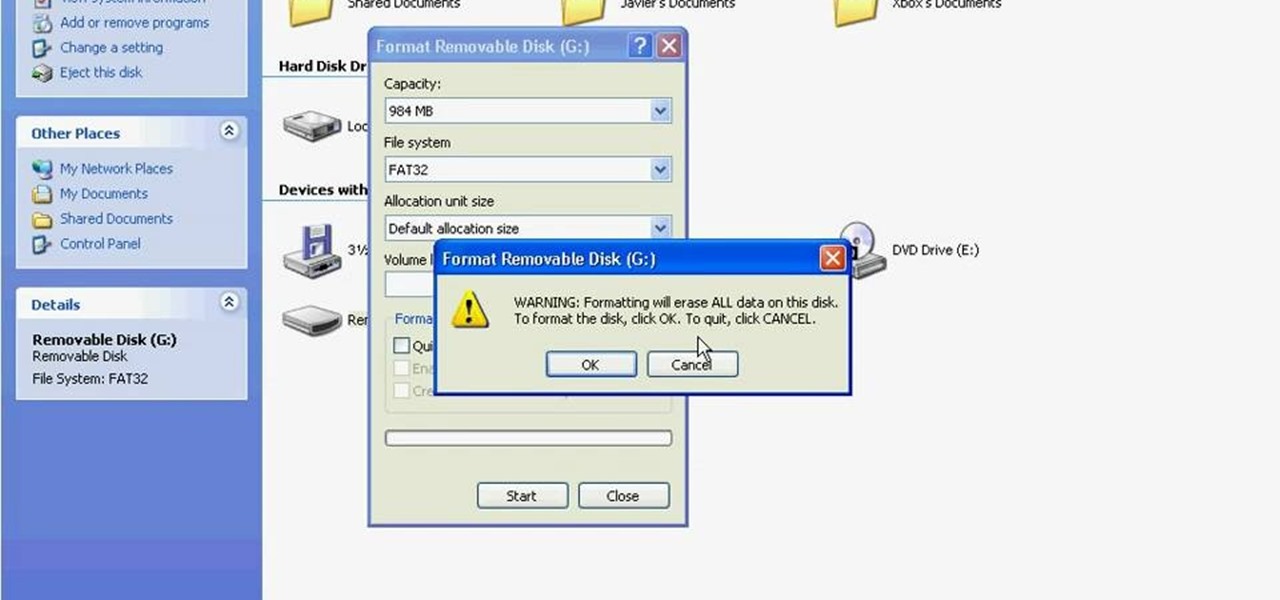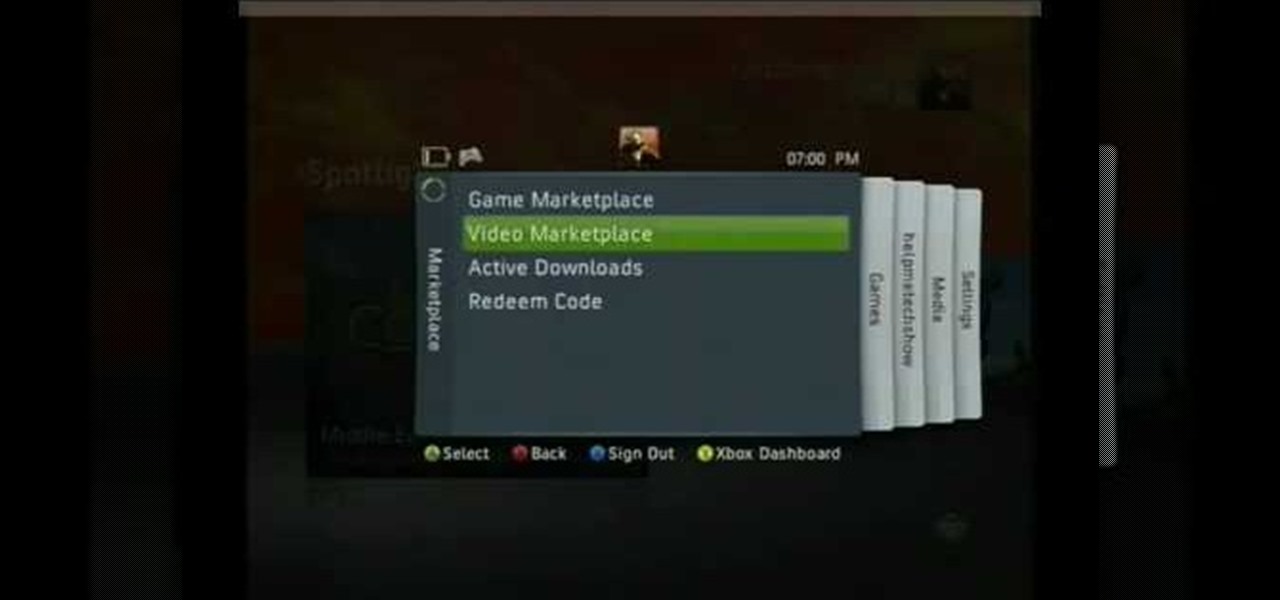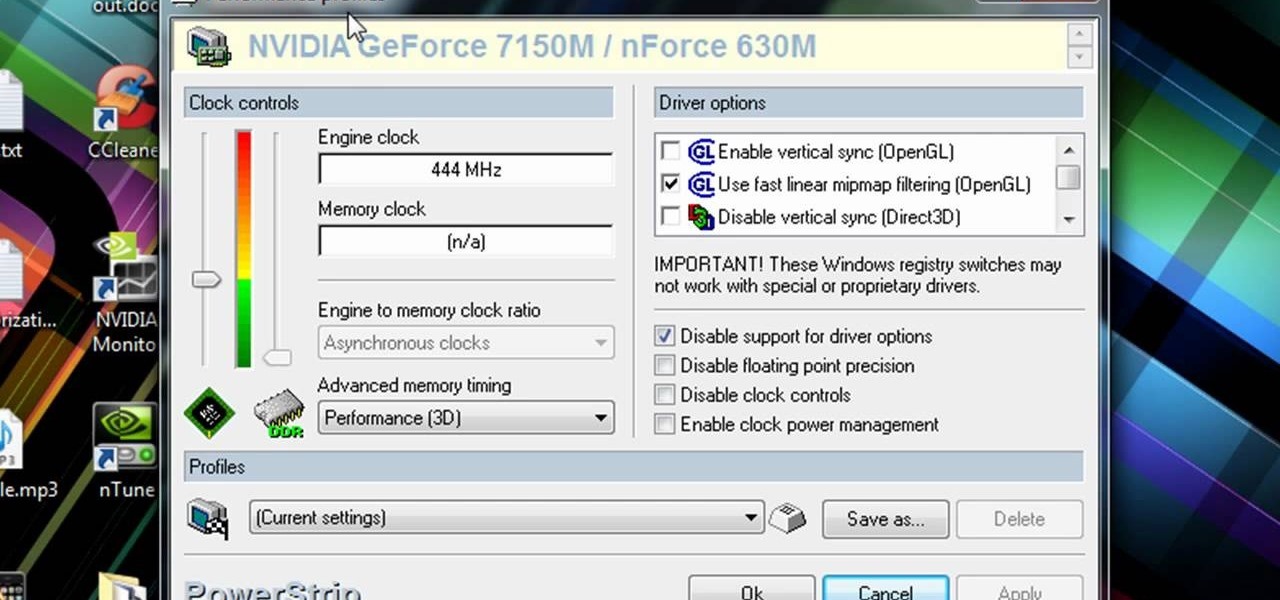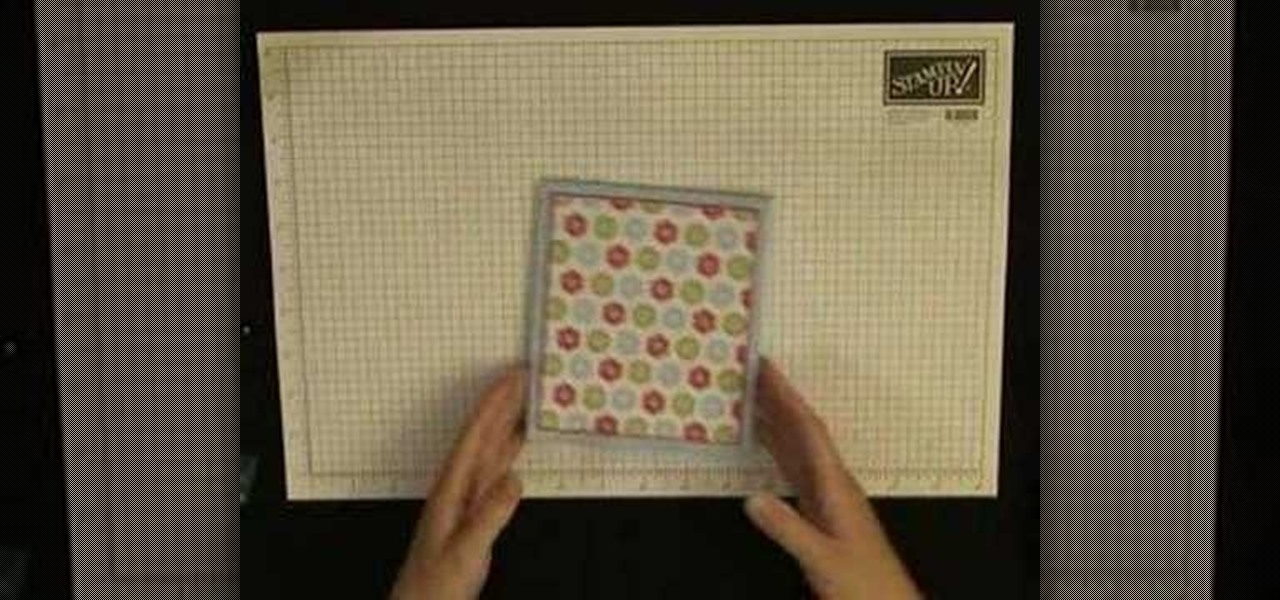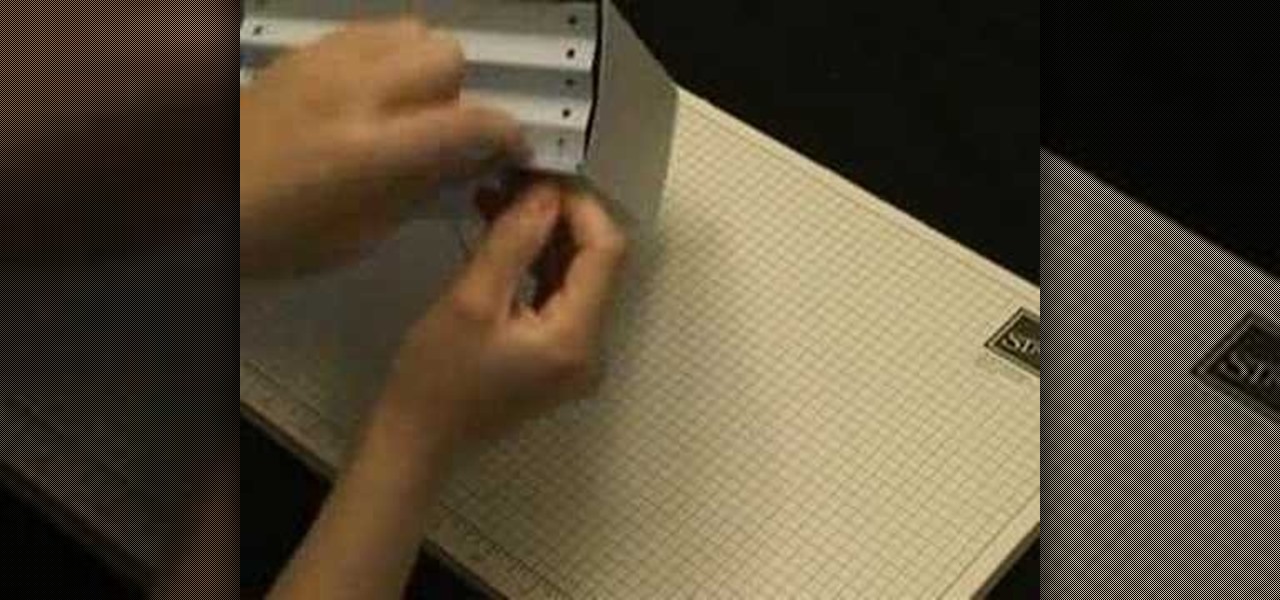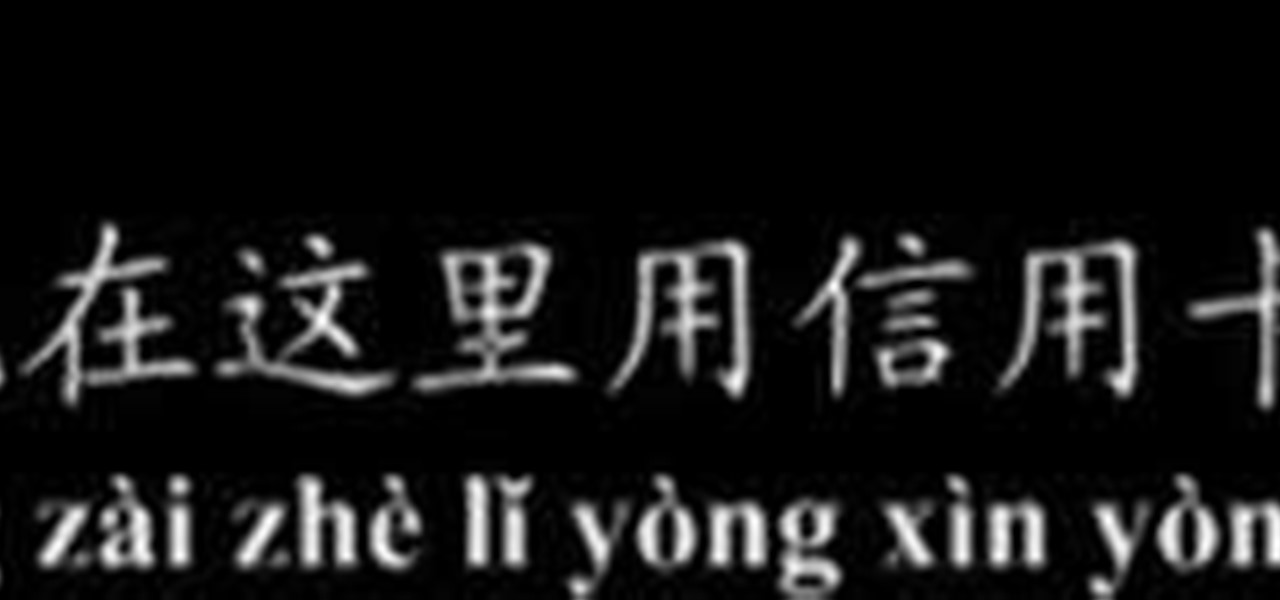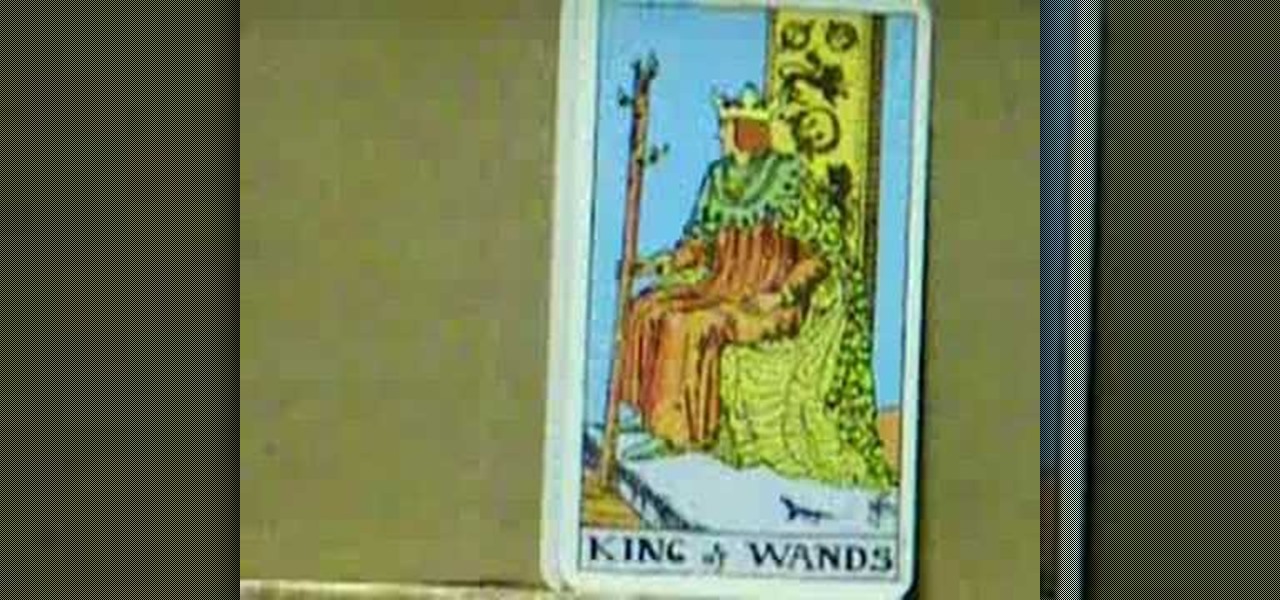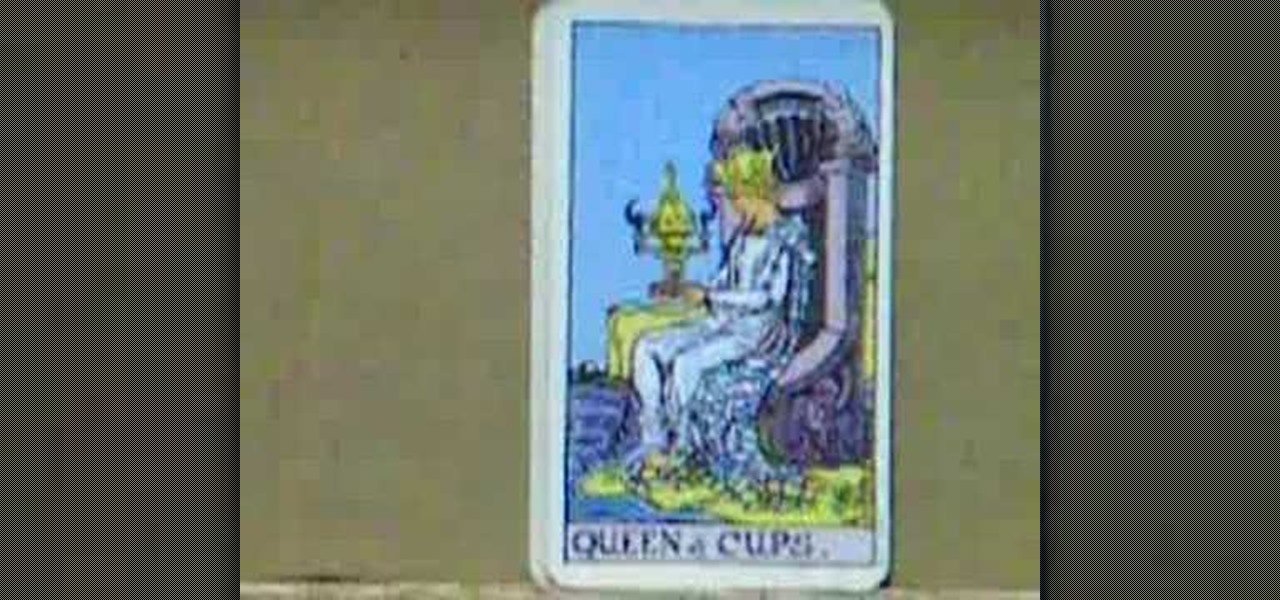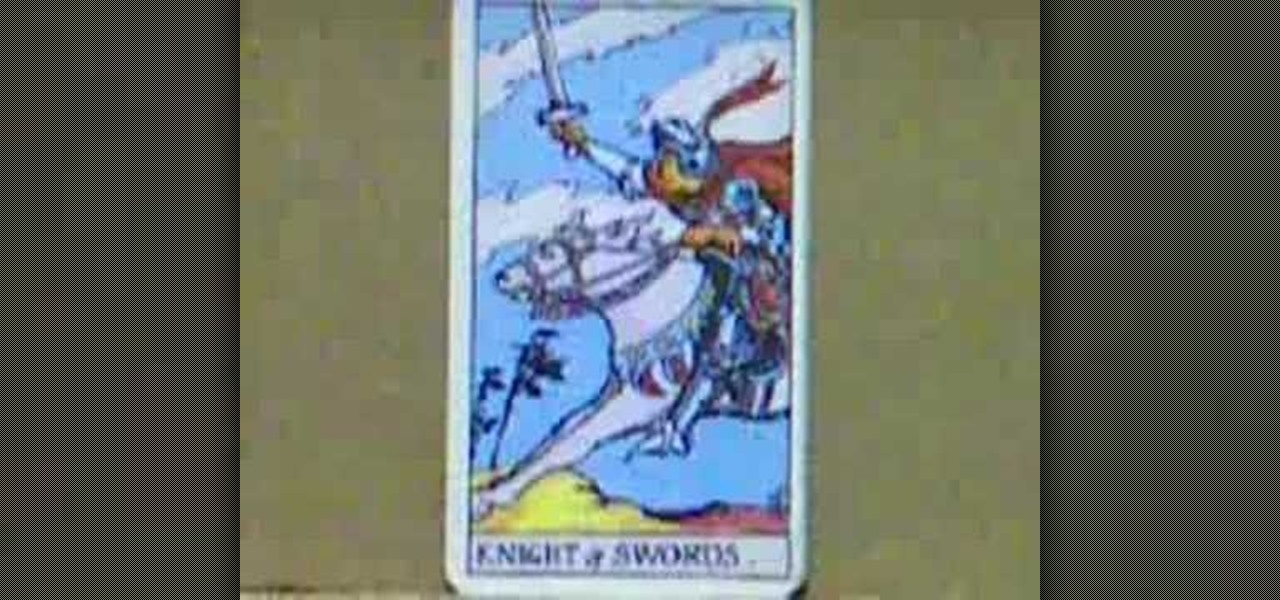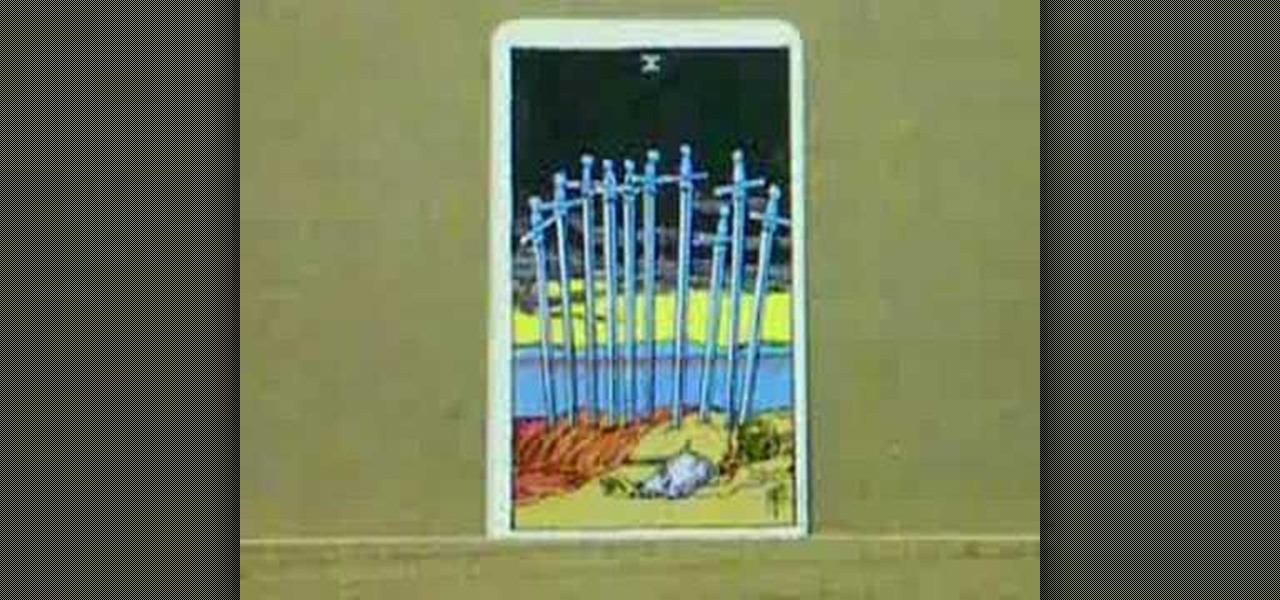Datamoshing is a cool new art form that takes uses digital videos to create original artistic works by combining them together using software. It takes advantage of the way that digital video is encoded to make one video appear to dance across and destroy the other video is a very psychedelic way. If you use a Mac, all you need are videos and two programs, which you can get in one .zip here. The programs are FFmpegX and Avidemux. If you have a PC, you'll need to use VirtualDub instead of FFmp...

Old camera equipment like flashes and lenses are often praised by modern photographers, but getting them integrated into new digital photography setups can be a challenge. This video will show you some tips for using old flashes with new digital cameras, including a great trick for making your digital camera recognize the flash by covering one specific contact. Don't get a new flash, use an old one with the skills you learn in this video.
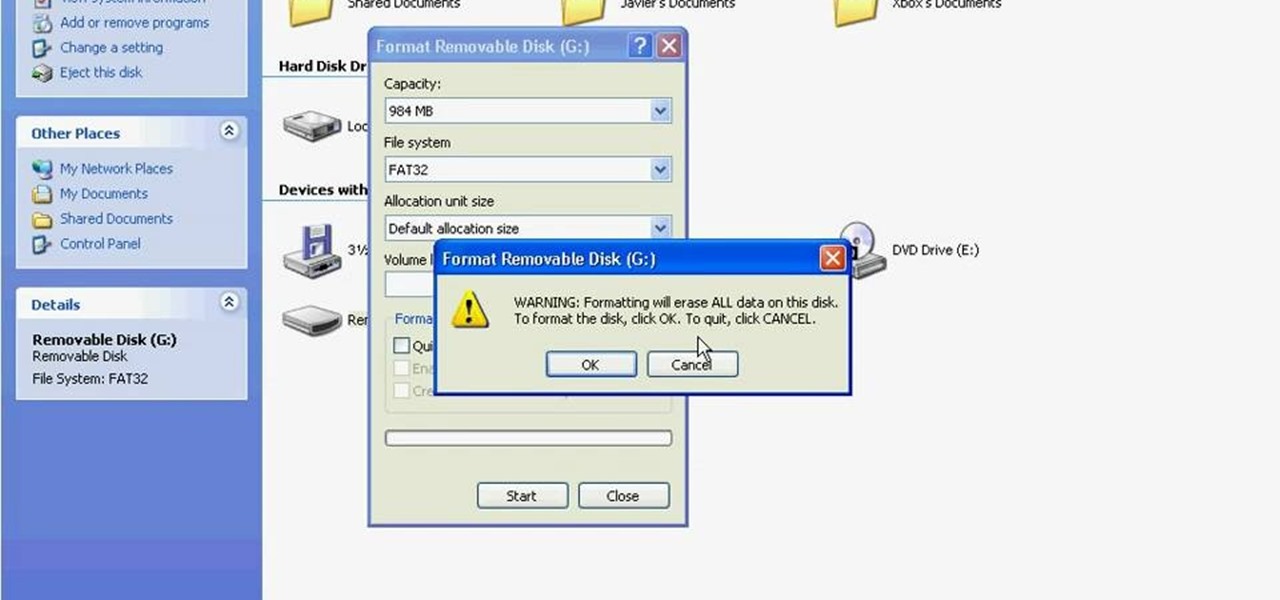
Formatting an SD card to FAT32 format, the format that the Nintendo Wii can read, is the very first step that you need to take to hack you Wii. There's a lot of other reasons to do it as well, so even if you don't have a Wii you're trying to hack but want a FAT32 formatted SD card for some other reason, this video should still teach you everything you need to know.
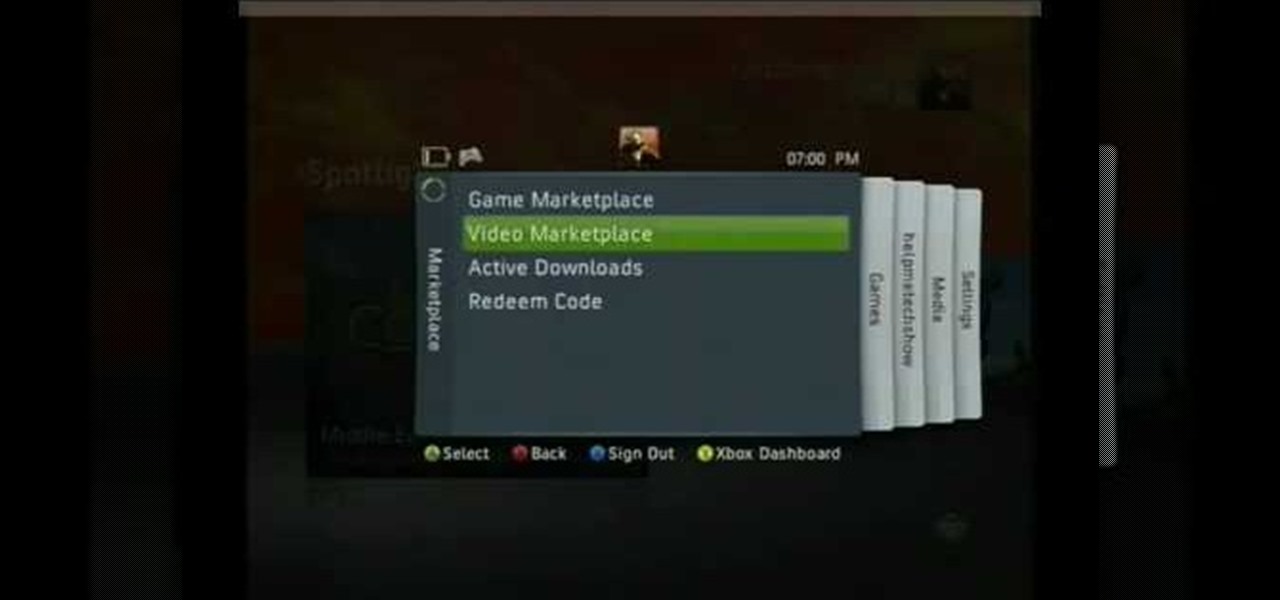
If someone has ever gotten you one of the prepaid Microsoft point cards for XBox Live as a gift or you've bought one off of eBay or something, you may be wondering how to redeem it. Poking around in the XBox 360 menu would yield the answer pretty quickly, but if that's not your style this video will show you how to redeem the points from your card quickly and easily, allowing you to buy more games and addons and just keep playing.

This stash box is super cool. No one will ever think to look inside this seemingly ordinary deck of playing cards. You can even fan out the cards to make it look even more real! You can bet that a thief is not going to nab your deck if they rob you, so you can feel better knowing your valuables are safe inside. Have fun!

Got a deck of standard playing cards? Looking for your next great illusion? Look no further. In this free video magic lesson, you'll learn how perform the "Joker Sandwich" card trick. For more information, including a step-by-step breakdown of the trick, and to get started impressing your friends and family, watch this prestidigitator's guide.

In this tutorial, learn how to use an ordinary deck of cards and make them into a safe for your personal belongings. This is a great little device for hiding things in plain sight like money, jewelry or keys. A thief is not very likely to steal a seemingly ordinary deck of cards if they break into your home, so improve your safety with this clip.

Thunder Down Under is a very impressive card magic trick that has become popular on internet video, and this tutorial teaches us how to perform it. In addition to a deck of cards that you don't mind ruining, this trick requires a stemmed wine glass, some double-sided tape, and a handkerchief, three items a magician should never be without.

Aspiring card shark? Sink your pearly whites into this easy, impressive illusion. In this free video magic lesson from YouTube user experthowto, you'll learn how to perform a simple "color-changing deck" trick using gimmick cards. For more information, including a step-by-step breakdown of the trick, watch this prestidigitator's guide.

Aspiring card shark? Sink your pearly whites into this easy, impressive illusion. In this free video magic lesson from YouTube user experthowto, you'll learn how to perform a a slightly more complex variation on the classic reversal card trick. For more information, including a step-by-step breakdown of the trick, watch this prestidigitator's guide.

If you're looking for a way to overclock your PC's graphics card, then look no further. This tutorial will show you step-by-step what is needed to overclock your graphics card and cpu easily. And if you already know how to do so, this video may show you a thing or two on how to do it faster. Sit back and enjoy!

This video tutorial from noxad presents how to backup and burn games for Nintendo Wii game console.To setup game transfer from computer to your console you'll need any type of SD memory card. In this tutorial it's Lexor 1 GB SD card.Insert SD card into your computer card reader. Autoplay window will open, asking what action you want to perform. Select Open folder to view files.You can open SD card manually from My Computer window. (Start button-Computer).Make sure your SD card has folder name...

It is a tutorial that explains the basic guidelines of Nikon D40 and D40x cameras. This enables everyone to take photographs successfully and prepare the camera for use. Attach the lens of the camera by rotating towards the right; make sure that no dust gets into the camera. Then remove the protective cap from lens and align the white dot on the lens with the white dot on the camera's body. Turn to the left until it clicks in to place. First, we must charge the camera's battery; when the LED ...

Joann of Emerald City Elegance is back with a new paper crafting tutorial. In this video, you will learn how to create a simple as well as chic looking folded note card holder. All it takes is some fancy card stocks and a few folding techniques. This is a great and innovative idea that can save you money on stationary storage supplies in the future.

Being able to use different SIM cards in your iPhone comes in handy, especially when traveling. Unfortunately currently it's not possible to change the iPhone SIM card without first jailbreaking your iPhone, so check out this video on how to do so. This tutorial shows how to use the program Yellowsn0w to jailbreak the iPhone and bypass the SIM card restrictions.

Don't jeopardize your memories. Learn how to preserve your old home movies by digitizing your VHS tapes.

The popularity of masking is back and being used to create unique backgrounds for cards and scrapbooking. Watch this video tutorial to learn how to mask to create backgrounds for cards and scrapbook pages. These are some new ideas for masking. Everything new is old again!

Learn how to shuffle a deck of cards. Impress your poker buddies by learning how to shuffle and deal like you do it for a living.

There are good magic tricks, and there are bad magic tricks. The host of this video tutorial might not be the most skilled magician around, but he's a pretty good judge of card tricks. Check out how to perform the quick flip card trick. With just a little sleight of hand and a little magic, your spectators will be astonished. See the reveal and explanation.

There are good magic tricks, and there are bad magic tricks. The host of this video tutorial might not be the most skilled magician around, but he's a pretty good judge of card tricks. Check out how to perform a mind control card trick. With just a little mind control and a little magic, your spectators will be astonished. See the reveal and explanation.

You can easily create a fun birthday sailboat card with just a mere template. Watch how to make this awesome sailing card from HeroArts. This tutorial will take you step-by-step along the way, showing you how to stencil, cut and fold the paper.

Impress your friends by learning how to perform an easy and amazing mathematical card trick. this video tutorial will how you how to do this mathematical magic card trick, so pay close attention. Is it sleight of hand or is it magic? See it revealed.

See how to do the Elmsley count card trick. Anyone wanting to be a magician should have the Elmsley count down. It's a necessity for completing more advanced magic card tricks. Just watch this video tutorial to see the reveal.

Learn how to insert a SIM card in an iPhone along with the other great features that come with it in this free computers and modern electronics video clip. This is important if you're trying to unlock it for other carriers or international plans. The SIM card also hold all of your information and can help to restore your phonebook if the iPhone is damaged.

Learn how to make a "Thinking of You" Christmas pop-up card. You will end up with a personalized Christmas card that you created using your scrapbooking supplies. This is an easy and fun Christmas craft.

A simple and easy Christmas Card using Stampin' Up! products. Use simple stamping, scrapbooking, and paper design techniques to make this beautiful Christmas card. Video is in fast motion, but text instructions guide you through the processes. Enjoy! Merry Christmas.

This image editing software tutorial shows you how to create a simple business card using an abstract background in Photoshop CS3. Using preset Adobe custom shapes, a background image and a clipping mask, you will learn how to create an interesting background for a business card without needing to leave Photoshop. The tutorial is designed for people that already know how to use Photoshop and are looking for creative ideas.

Watch this video tutorial on how to make a note card holder that holds four note cards and four envelopes. You will need a large piece of cardstock to complete this box. Use double stick tape to hold the joints together. You can decorate the outside with store bought cut outs or use recycled scraps of paper and ribbon.

Watch this video tutorial on how to make a card organizer. You will need one large pice of cardstock to make this paper box. Use double stick tape to hold the joints together. When finished, you will enjoy having this homemade box to keep your hand crafted greeting cards.

Make framed artwork from old greeting cards! You will need a greeting card, paint, cardboard, double stick tape, ruler, a pencil, a craft knife and some ribbon. This video demonstrates how to craft artwork from recycled material. These pieces make great gifts.

Use cute patterned paper to make a birthday card with a pop up candle motif. Use a glue pen and glitter to give the candle flames a real sparkle. Your friends and family will appreciate that you put the effort into making specialty birthday cards.

Check out this instructional electronics video that illustrates the simple process of removing the SIM card from an iPhone. It doesn't take much to pull the SIM card out of an Apple iPhone - just a small paperclip will do the trick. Check out how it's done by a technician in this tutorial video.

In this magic card trick tutorial, learn how to spread a deck of cards and impress your spectators. Magicians use this trick to show off their skills, but it's deceivingly simple to perform. This magic trick is also known as a table spread or a flourish.

Watch this Chinese language video tutorial and learn useful phrases and additional vocabulary when making purchases with a credit card, such as "Number" and "Can I use my credit card here?" Learn how to correctly pronounce the words and phrases, and how to use them properly in the real world with your Mandarin teacher Benny. Sharpen your Chinese language speaking skills.

Peter John explains the meaning behind individual tarot cards in this video tutorial. The king of pentacles, the king of swords, the king of cups, and the king of wands all have a deeper understanding within a tarot card reading. Watch this tarot reading how to and learn how to predict and uncover the future by understanding the meaning of the king card.

Peter John explains the meaning behind individual tarot cards in this video tutorial. The queen of pentacles, the queen of swords, the queen of cups, and the queen of wands all have a deeper understanding within a tarot card reading. Watch this tarot reading how to and learn how to predict and uncover the future by understanding the meaning of the queen card.

Peter John explains the meaning behind individual tarot cards in this video tutorial. The knight of pentacles, the knight of swords, the knight of cups, and the knight of wands all have a deeper understanding within a tarot card reading. Watch this tarot reading how to and learn how to predict and uncover the future by understanding the meaning of the knight card.

Peter John explains the meaning behind individual tarot cards in this video tutorial. The ten of pentacles, the ten of swords, the ten of cups, and the ten of wands all have a deeper understanding within a tarot card reading. Watch this tarot reading how to and learn how to predict and uncover the future by understanding the meaning of the ten cards.

This tutorial video will teach you to make a lovely envelope/thank you card. This is a very cute paper craft idea that your family and friends will surely love. It functions as an envelope and a card!

This tutorial video will show you how to create your very own Match Box holder card that will hold jellybeans or other candies. This is a wonderful card that your friends and family will rave about.