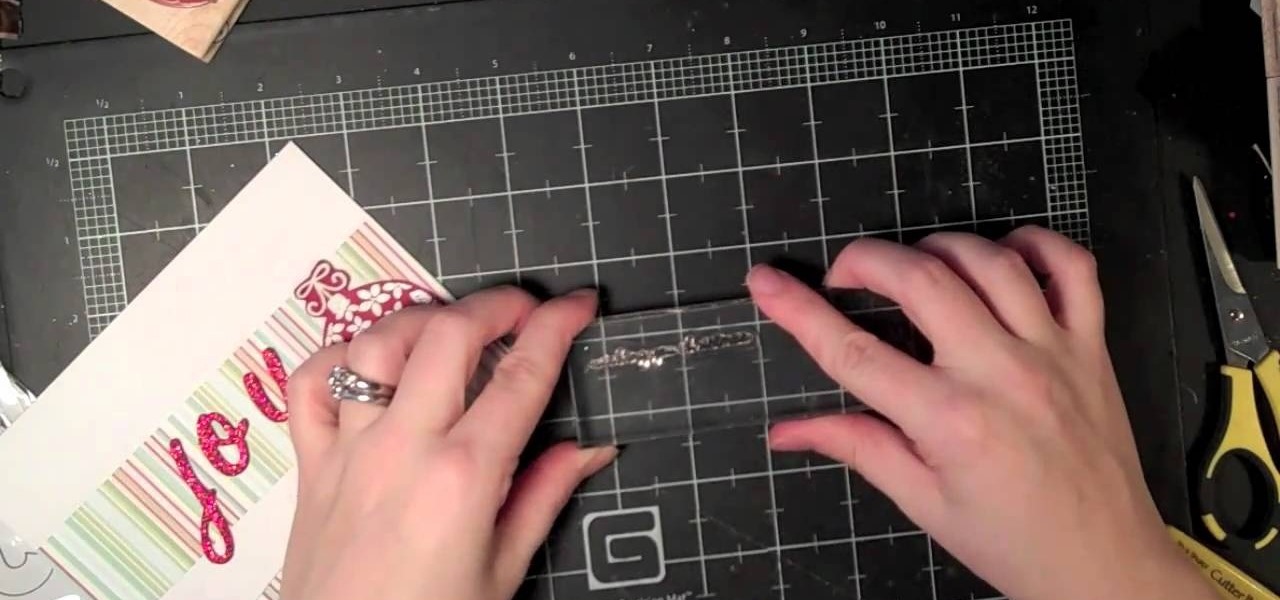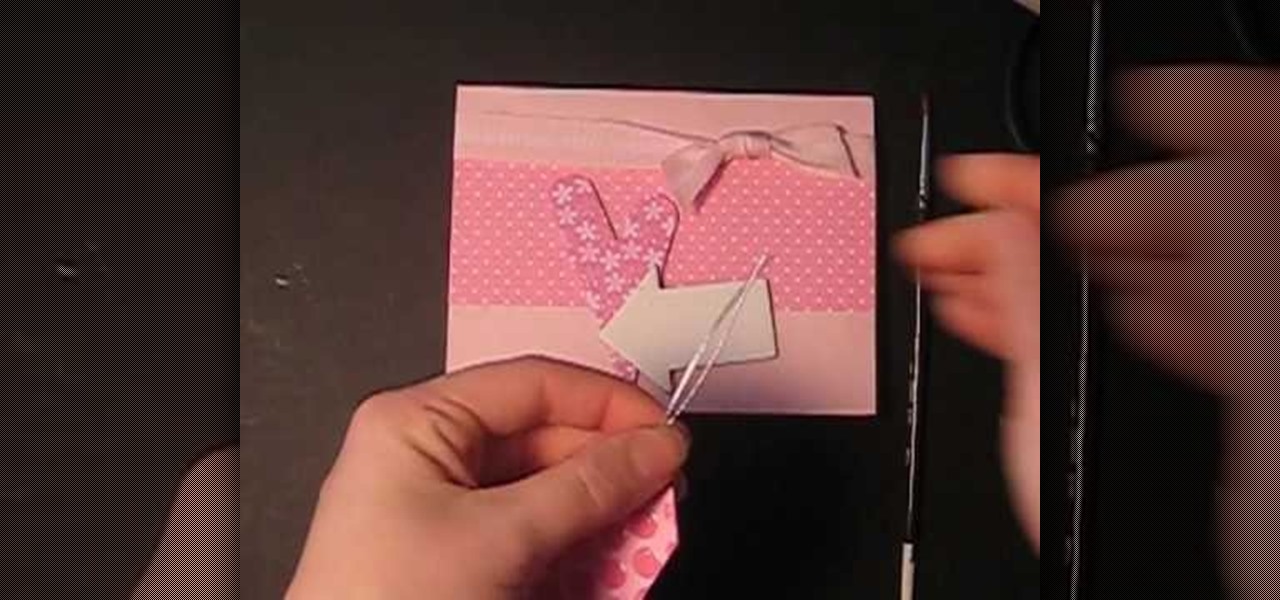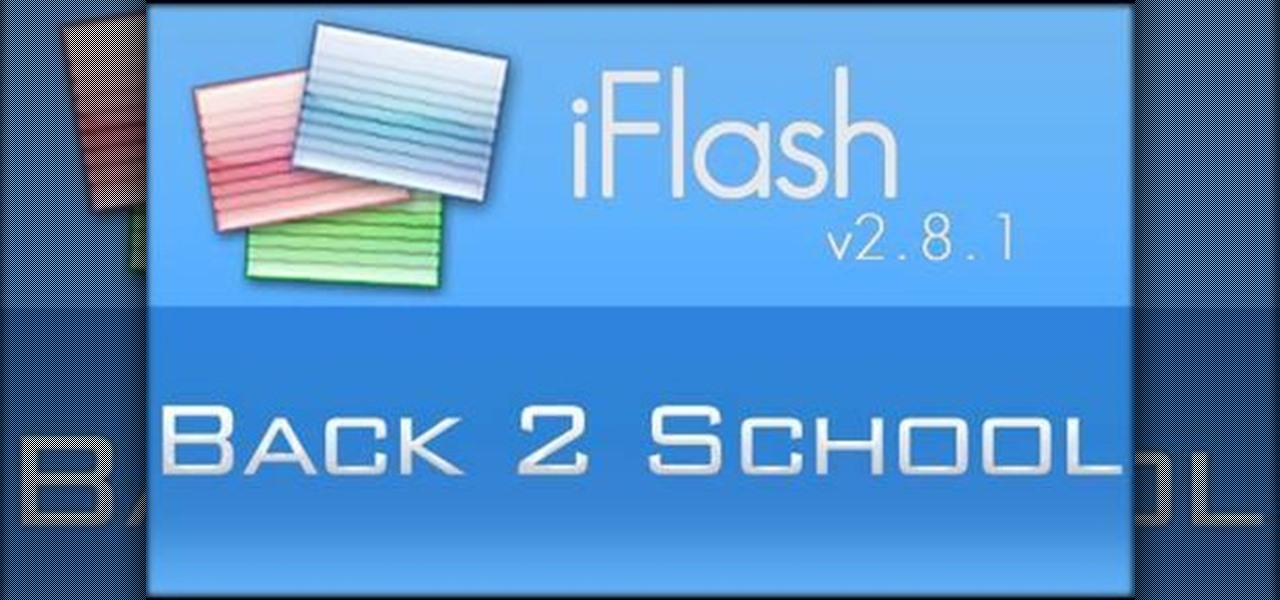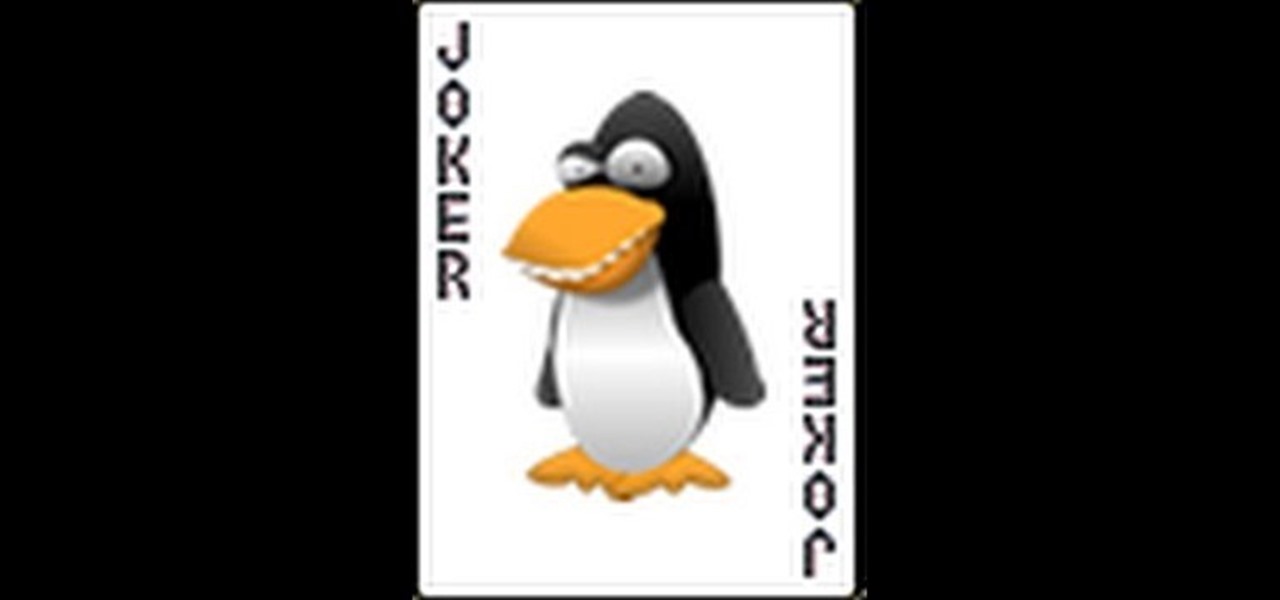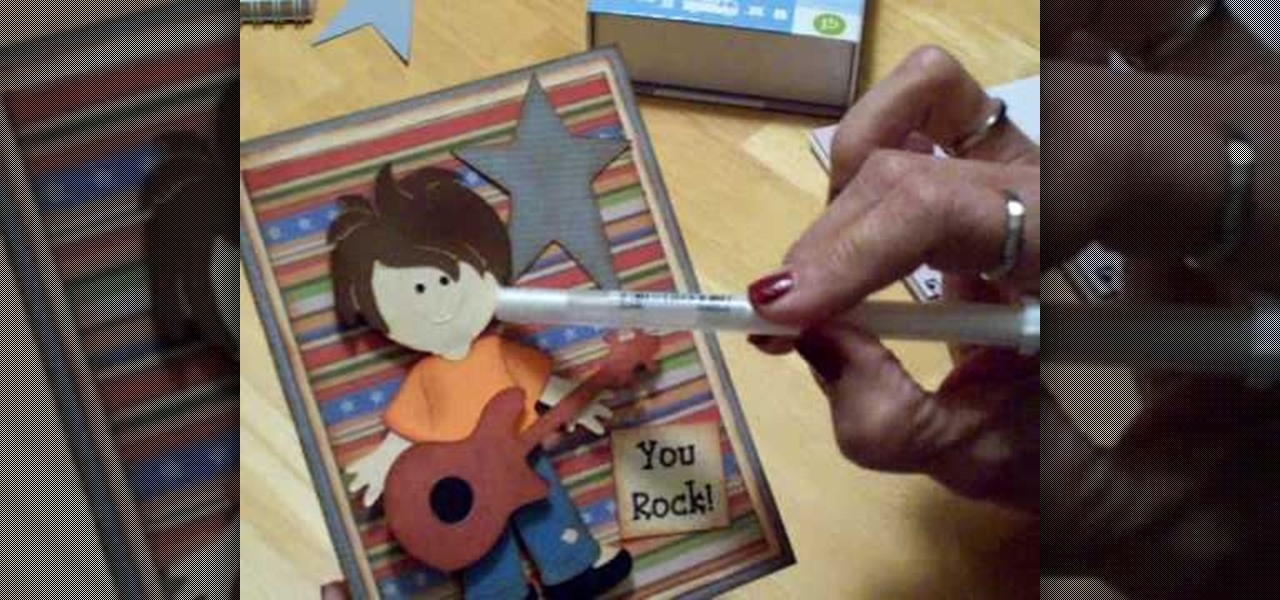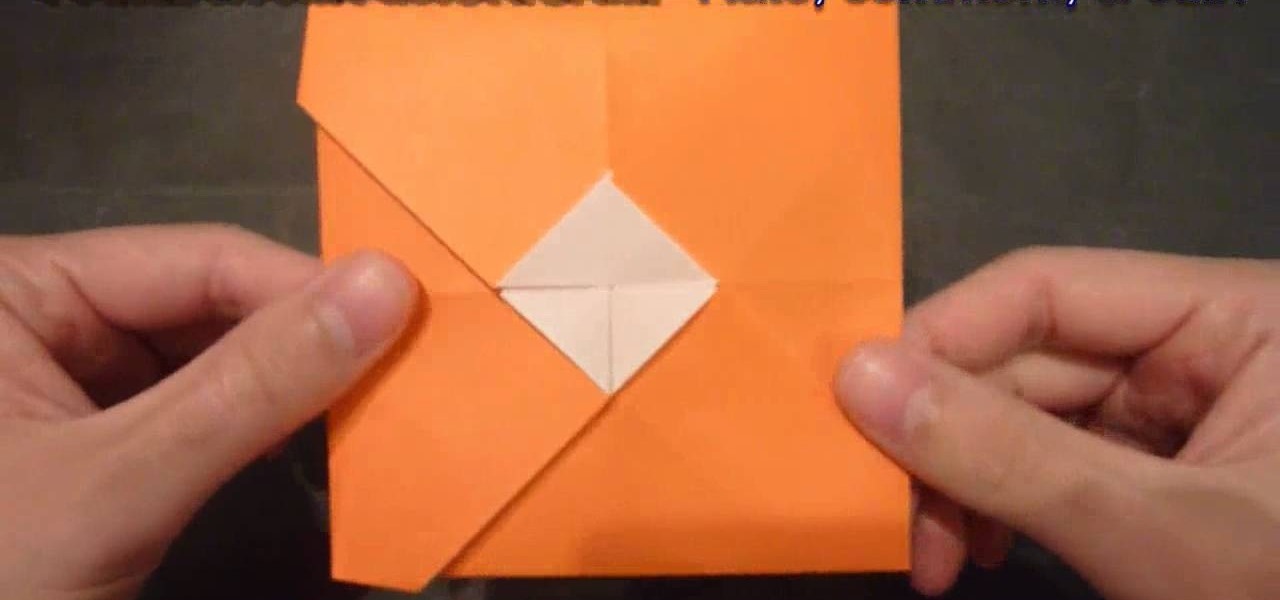Get a unique angle and perspective for your digital shots by using a chesty mount. Just like how it sounds, a chesty mount is a setup which will allow a photographer to strap a GoPro digital camera to their chest, and this video shows you how to use it.

If you want high noise and lots of light for an extremely washed out look for your photographs, you can increase the ISO on your digital SLR camera by going into manual mode and adjusting the settings on your camera from there.

Watch this photography tutorial video to learn how to change the settings—say, for your background image—in your Canon PowerShot SD600. Customizing your SD600 digital camera is easy using the tips in this how-to video.

For some digital photographers, there is a noted compatibility issue when trying to use a lens which lacks a built-in or internal auto focusing motor. This tutorial shows you a few easy fixes you can use to alleviate this probem for your onw DSLR.

There is not limit to the amount of cool title effects that you can create for you film using After Effects. This video will show you how to create a cool digital futuristic title effect by making use of a plane of particles animated based on your audio levels with the Fractal Field options.

Learn how to set and use the Shutter Priority (S) function on a Panasonic G1 or GH1 camera. Learn how to set the auto mode on a Panasonic G1 or GH1 digital camera. Whether you're the proud owner of a Panasonic Lumix DMC-G1 or DMC-GH1 micro four thirds digital camera or perhaps just considering picking one up, you're sure to like this free video tutorial, which presents a complete overview of how to use the Shutter Priority mode on a G1 or GH1 camera. For more information, including detailed i...

Learn how to set and take pictures with the Program Mode (P) on a Panasonic G1 or GH1. Whether you're the proud owner of a Panasonic Lumix DMC-G1 or DMC-GH1 micro four thirds digital camera or perhaps just considering picking one up, you're sure to like this free video tutorial, which presents a complete overview of how to use the Program Mode on a G1 or GH1. For more information, including detailed instructions, watch this digital camera user's guide.

Learn how to optimize a Panasonic G1 or GH1 for product photography. Whether you're the proud owner of a Panasonic Lumix DMC-G1 or DMC-GH1 micro four thirds digital camera or perhaps just considering picking one up, you're sure to like this free video tutorial, which presents a complete overview of how to shoot terrific product portraits with a G1 or GH1 camera. For more information, including detailed instructions, watch this digital camera user's guide.

Learn how to optimize a G1 or GH1 camera for macro shooting. Whether you're the proud owner of a Panasonic Lumix DMC-G1 or DMC-GH1 micro four thirds digital camera or perhaps just considering picking one up, you're sure to like this free video tutorial, which presents a complete overview of how to set up a G1 or GH1 camera for close-up shots. For more information, including detailed instructions, watch this digital camera user's guide.

This video demonstrates how to make your own Greeting Cards at home. You will need the following: water color paint in bottles with sponge tip applicators and spray, ruler, adhesive, solid color paper stocks, patterned paper, a rubber stamp, stamp cleaning products, a bone folder, and a trimmer.

Buying a digital camera takes research so find a digital camera with the megapixels, noise level, and features that fit your uses. Learn all about digital consumer, prosumer and SLR cameras in this free photography video.

The date and time stamp on a digital photo is great--if wanted there. This how-to video offers tips on using the time stamp on the Canon PowerShot SD600 digital camera. Watch this photography tutorial video to learn how to use the date and time stamp on a Canon SD600 camera.

This kid has great instincts for teaching magic or card tricks as he instructs with multiple camera angles the best methods for shooting cards in the air. He also has different finger and grip techniques for multiple cards and different spins.

A great instructional on how to properly keep your Canon EOS clean. See how to remove dust and smudges by cleaning the digital image sensor.

White balance is vital for well composed and colored photos. Here's how to adjust the white balance on the Canon EOS digital camera, demonstrated with an Expodisc.

See how to remove dust and smudges by cleaning the digital image sensor on the Fuji S3 SLR camera. It's super simple and you just need some sensor swabs for cleaning that sensor.

This is actually a real tutorial showing the steps of how to do glamour photo retouching in Photoshop CS2.

The Canon IXUS 950 IS is a stylish digital camera with eight megapixels and a four times optical zoom lens. This video guide shows you the main features the camera has and how to use it.

The Nikon Coolpix P5000 is an advanced, compact digital camera. It is a typical point and shoot camera. This short video runs through the main features the camera has.

The Canon IXUS 70 is a handy, pocket sized digital camera. This short video gives you a run through of its main features. It will help you get to know the camera if you have recently bought one.

The Panasonic DMC TZ3 is one of the more straight forward super zoom digital cameras. It is also one of the more smaller and compact models. This video guide gives you a quick run through of the main features and gives you a flying start when it comes to operating the camera.

The Panasonic DMC FX10 is a handy, pocket sized digital camera. It is a fairly standard model and is easy enough to use. The video shows you the main features and gives you an idea of how to get started with the camera.

The Olympus FE-240 is a pocket sized digital camera. What marks this camera out as a little bit different to the rest is the fact it has a longer than standard 5x zoom lens. This is quite rare for these smaller compacts. The FE-240 is an eight megapixel model. Watch this video guide to learn how to use it.

This short video guides you through all the main features of the Sony DSC S650. This is an relatively cheap, easy to use digital camera.

The Sony DSC W55 is a compact, pocket sized digital camera. With seven megapixels and a three times optical zoom lens. This is a straightforward camera and also has a viewfinder. Watch this video to learn how to use it.

The Nikon Coolpix S10 is a super zoom digital camera with a compact body size. Main attractions include a lens that rotates through two hundred and seventy degrees. This can help you when shooting at difficult angles. Watch this video to learn how to use it.

The Fuji Finepix A700 is one of the most simple digital cameras you can find. As well as ease of use you will find a fairly sturdy design and low price tag attractive. This video guide walks you through the main features of the Finepix A700 & how to use it.

Are you tired of the auto settings on your digital camera? Break out of the norm with some of the advanced features and take your photos to a whole new level. Learn about shutter speed, aperture, and wide angle lenses and how you can manually adjust these to take better photos.

Some things are too good to keep bottled up. Give your guests a taste of what's to come at your Fourth of July party, BBQ, or slammin' block party by making your invitation look like a hamburger. Who can resists free food, right?

So you've shot 20,000 photographs and you'd like to make a book, or a print or maybe even open your own card shop. Well, this step-by-step video shows how to do it easily with Apple's iPhoto 11.

Are you a speed freak? Not getting the fps rate you want in your favorite 1st person shooter? If you're answering yes, then it's time to get overclocking. This step-by-step video shows you how to use the ATI Overdrive utility and the MSI Afterburner utility to overclock your ATI AMD Radeon Graphics card to push those pixels to the max! The MSI Afterburner utility works with both Nvidia and ATI cards.

Physical gifts are the ones most championed during the holiday season, but what about the sentimental ones? You do wish that your friends and loved ones attain happiness, peace, health, and joy during the new year, right?

When it comes to Valentine's Day presents, let's face it: Non-handmade is best. It's not that we don't want that hand knitted heart sweater, but it's nice on the romantic holiday for a sweeter and couple-centric treat like a couple's massage or tickets to a play.

If you own a Volkswagen you had better be proud, because unless it's a Beetle you've probably had your share of mechanical problems. Show your pride by watching this video and learning how to make a VW logo as your Call of Duty Black Ops player card / emblem.

Once upon a time Quake 3 was the equivalent of Black Ops now, sucking in the productive lives of FPS players around the world. Pay respect to this amazing game by watching this video and learning how to make the Quake 3 logo as your player card / emblem in Call of Duty Black Ops.

Looking for some good study programs? iFlash, an application available for Mac users, allows you to create flash cards, which you can sort by semester, year or subject. Then, export your cards to your iPhone or iPod Touch to study on the go!

Learn how to create your own card game using Adobe Flash and ActionScript 3! This tutorial shows you how to code a Flash version of blackjack, but you'll be able to expand on the principles taught in this tutorial to make your own card game in any style.

Mary shows us how to make a Cricut "you rock" birthday card in this video. Use the Cricut paper dolls cartridge to find a little boy and the clothes that go on him. Cut all the pieces at four inches, then use the joy cartridge to cut out a star that will go behind the paper boy. Next, place a sentiment that says "you rock!" on it, then use a gel pen to make tufts in the hair. Use chalk and ink to go around the clothes and cheeks to make a hairy look. This makes a great unique birthday card fo...

Do you know why we hate those envelopes that come with any greeting card you buy at Hallmark, Papyrus, or a drugstore? They're SO boring. Always the same rectangular shape, always the same opening mechanism, with the only innovation for each envelope being the color, which does vary to match the card.

Need help figuring out how to use the SIM Card Contact Wizard on your BlackBerry? This clip will show you how it's done. Whether you're the proud owner of a BlackBerry smartphone or are merely considering picking one up, you're sure to be well served by this video guide. For detailed information, including step-by-step instructions, take a look.