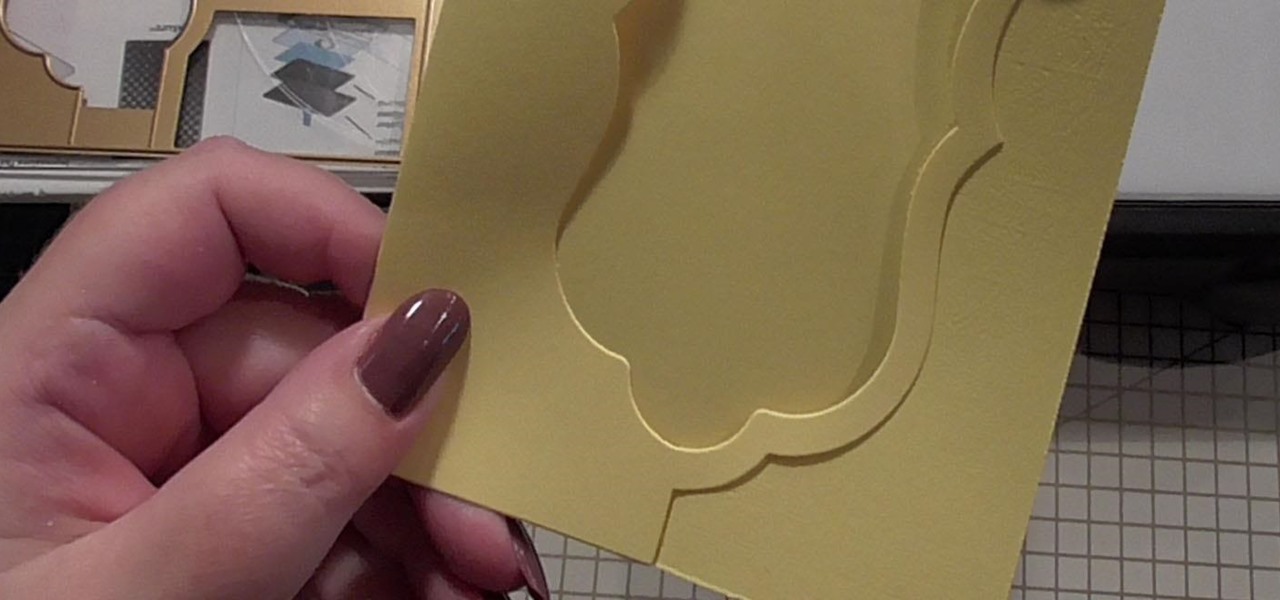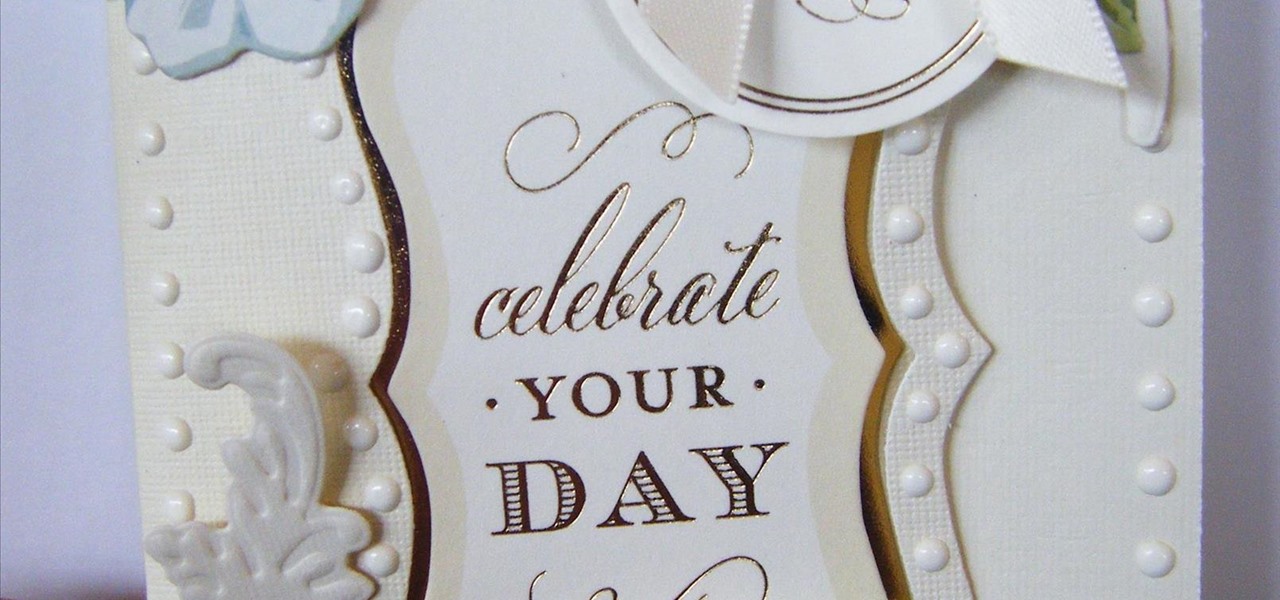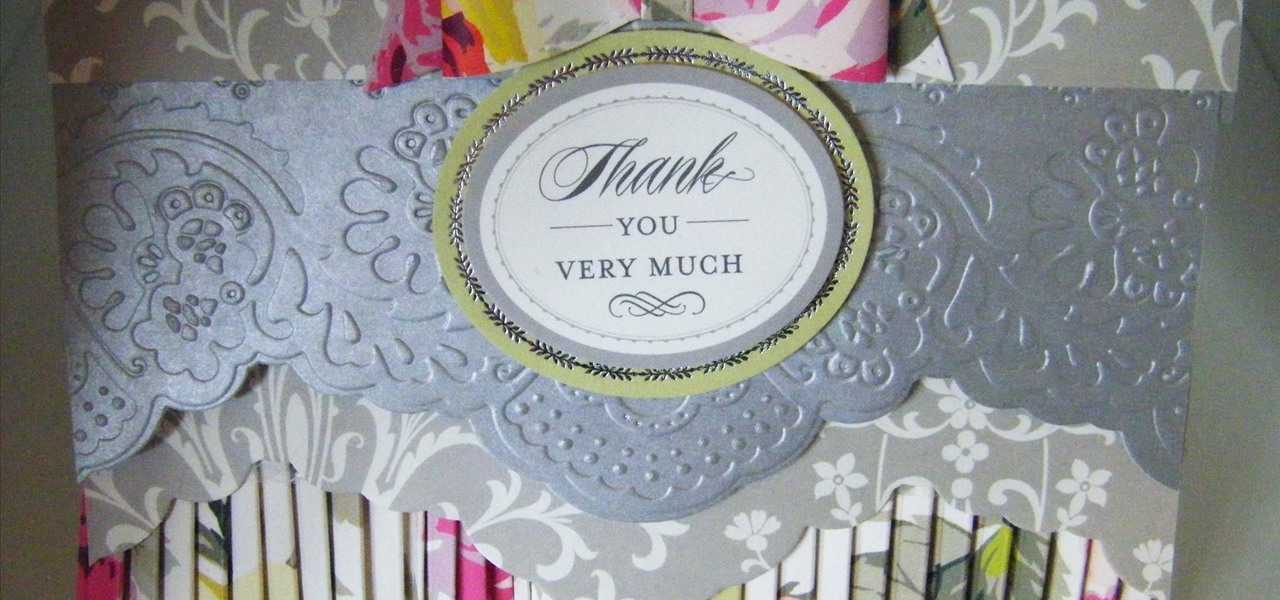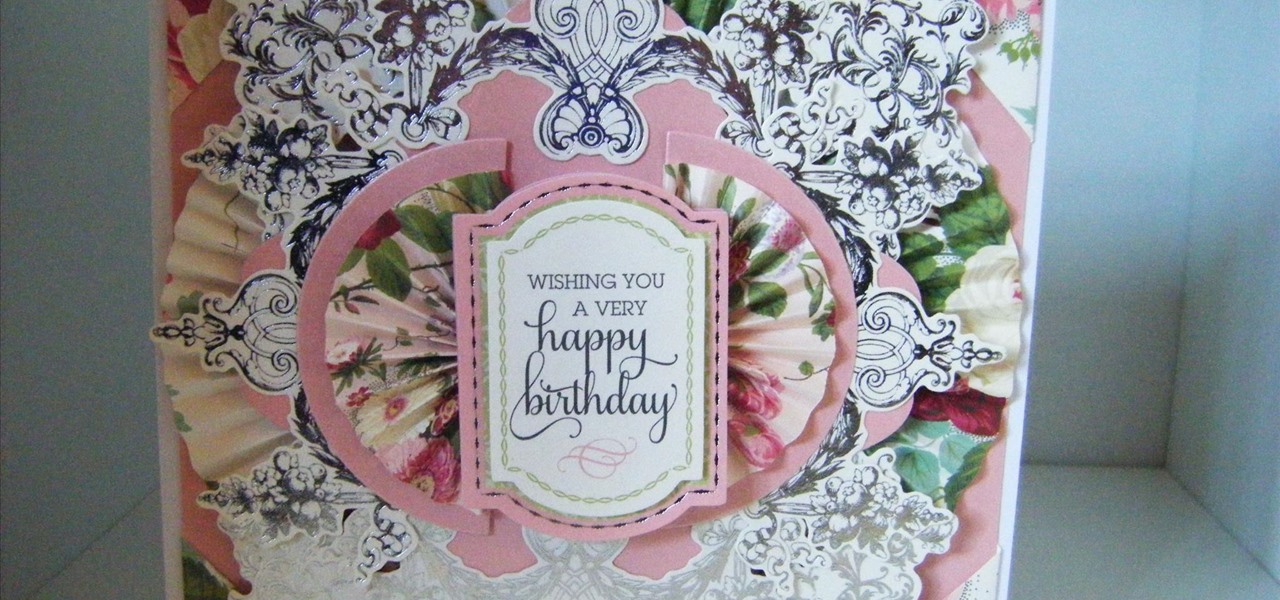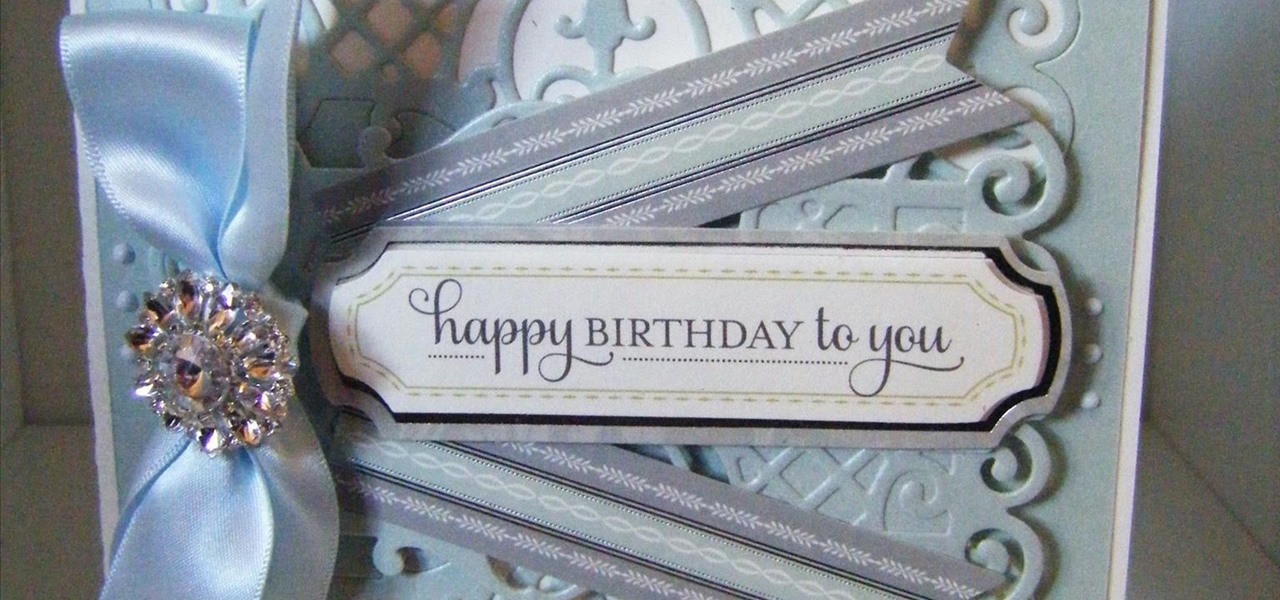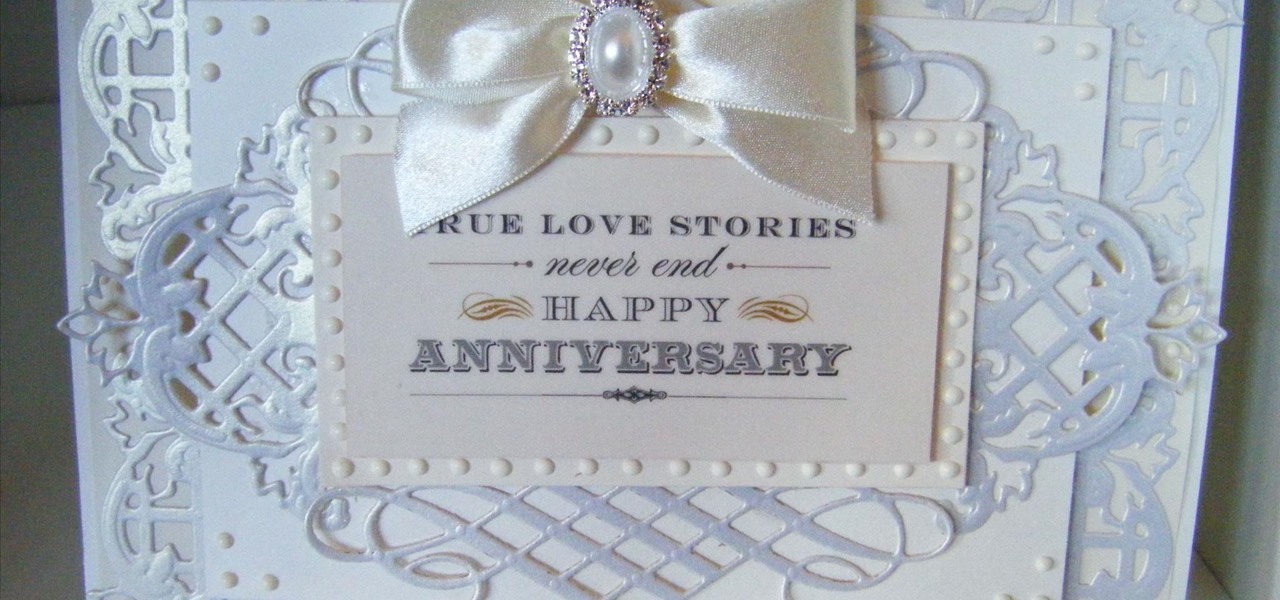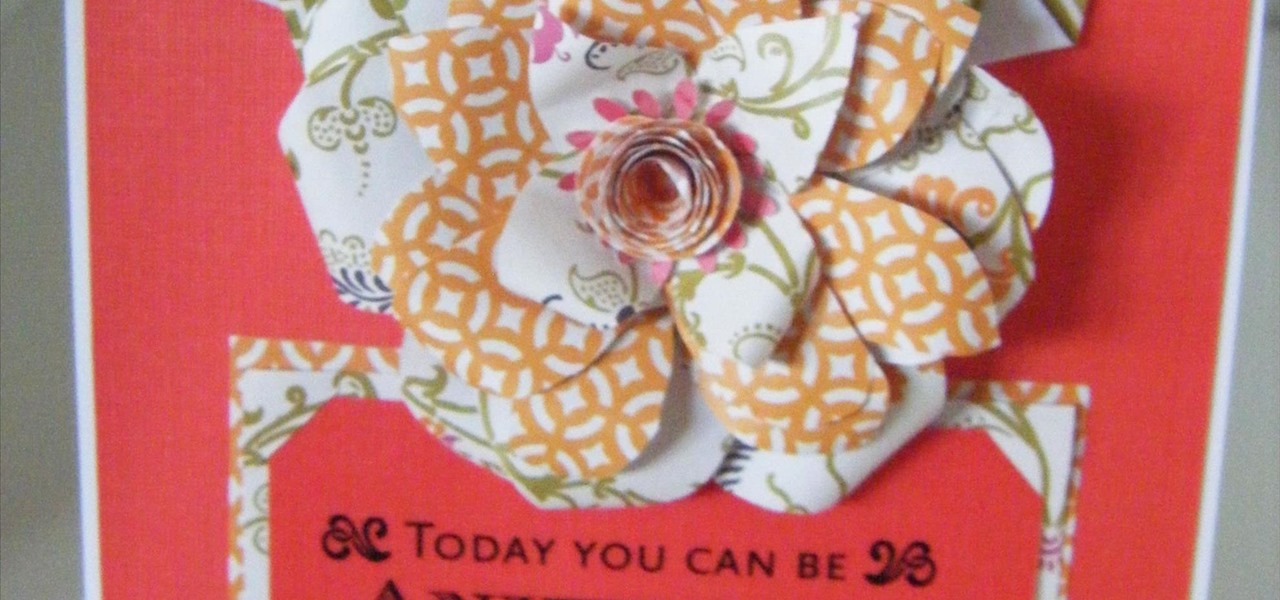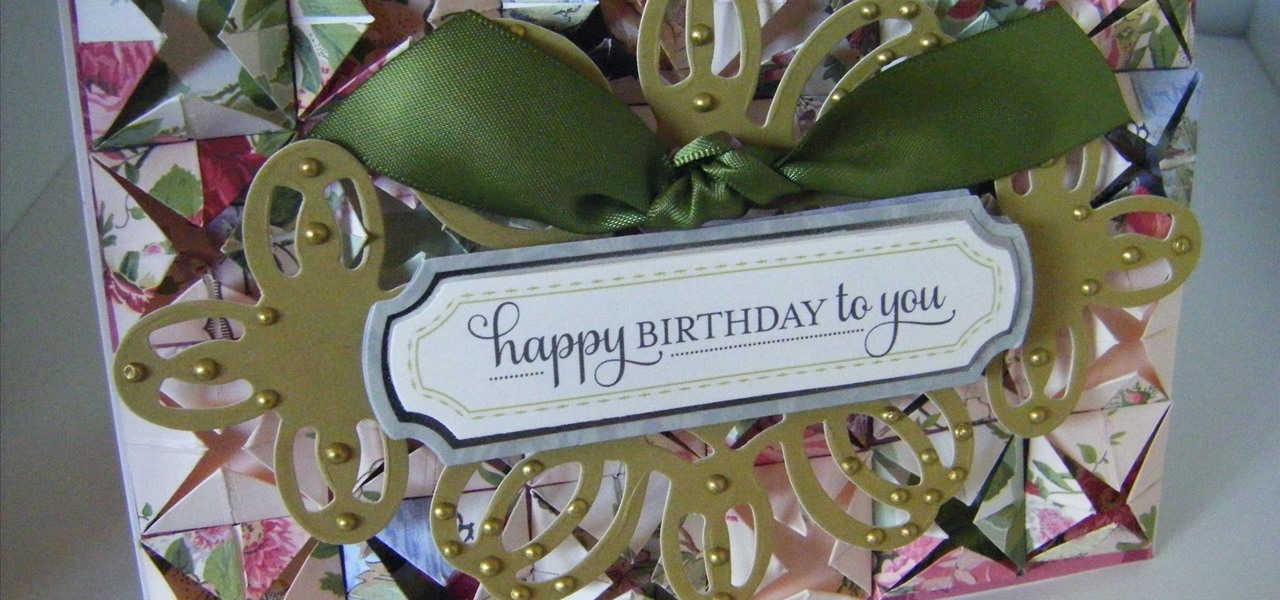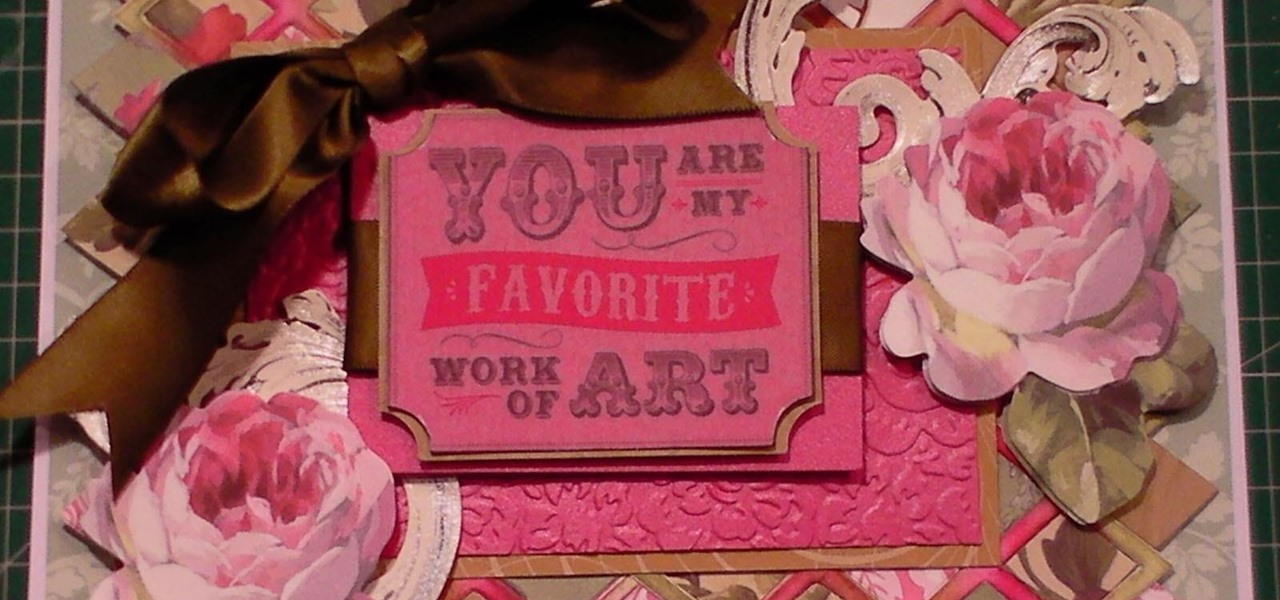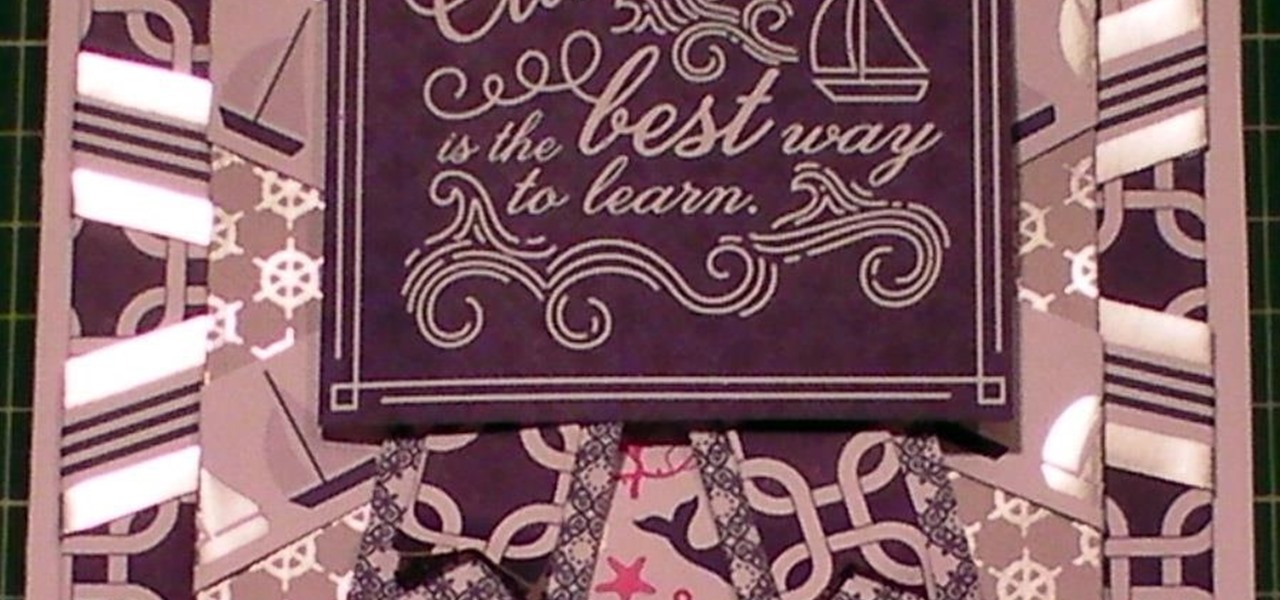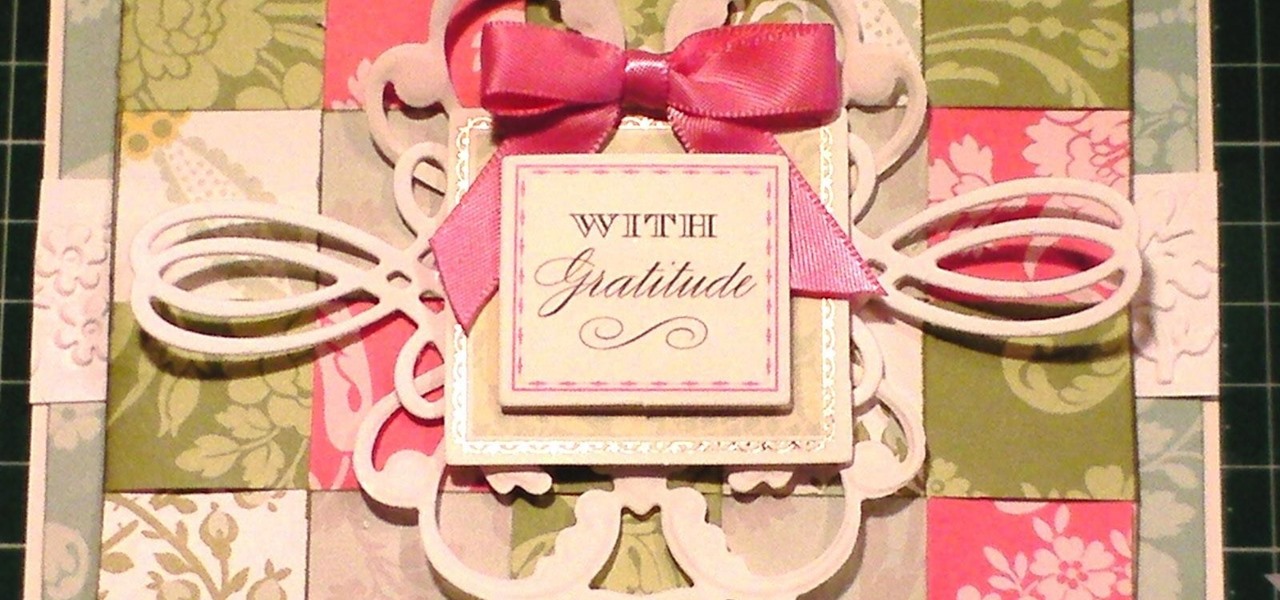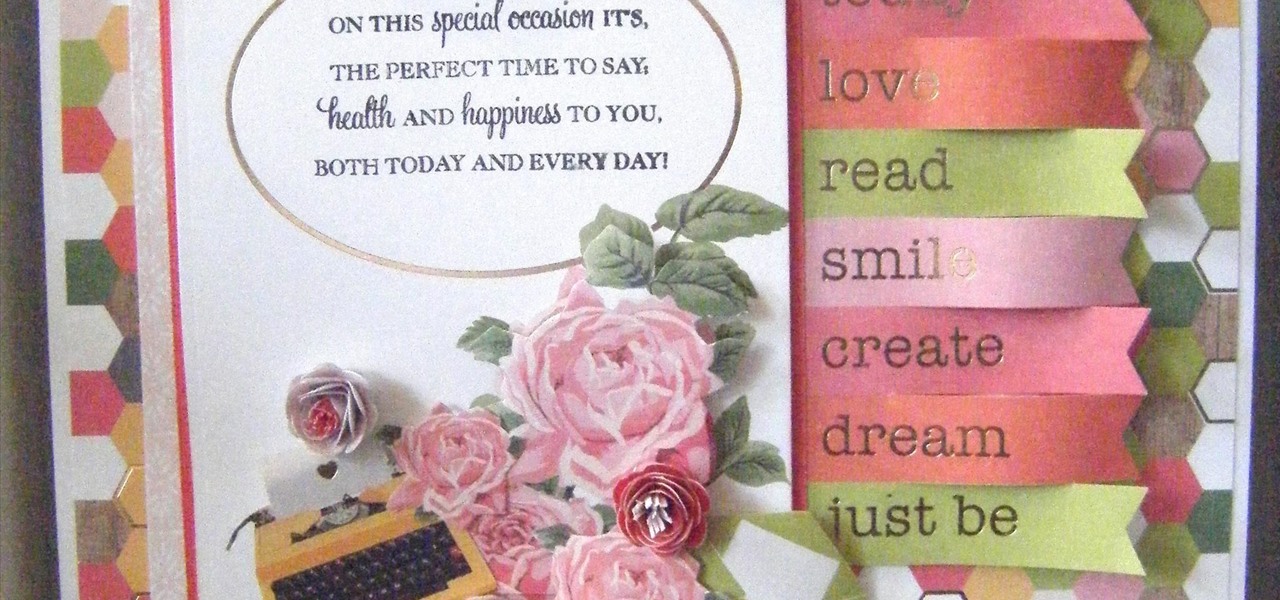For years, you could only make purchases with your Apple Cash balance on your iPhone using Apple Pay, but a new update gives you the power to set up a virtual card number you can use just like a debit or credit card.

It wasn't too long ago that the power menu for stock Android didn't offer much beyond turning the device off, but Google has steadily added more functions, like capturing screenshots and provisioning access to emergency information.

In iOS 13, Apple Maps makes it easier for you to organize essential places on your iPhone, allowing you to save locations as favorites that you can access at a glance.

Apple Card has generated quite the buzz since its March 2019 announcement. The iPhone maker's new credit card pairs with Apple Wallet on your device, is simple to sign up for, includes enhanced security over other cards, has zero fees, and provides daily rewards right to your Apple Cash account. And as good as that sounds, the fine print can complicate things real quick.

Move over Venmo, Apple Pay Cash is here, and it's built right into iMessage. If you're like us, you've been eagerly waiting to give this new feature a try on your iPhone ever since Apple announced it during WWDC 2017 back in June. While it was never released in the main iOS 11 update, it finally showed up in iOS 11.2.

You know the drill. It's time to d-d-d-duel! This time you're a part of the Shadow Games in a way you've never been before, thanks to Micorsoft's HoloLens.

The Raspberry Pi loads an operating system from whatever SD card you insert, allowing you to keep different operating systems on separate SD cards depending on which OS you wish to run. A tool called BerryBoot cuts down on the number of SD cards needed by providing the ability to boot multiple operating systems from a single SD card, similar to Boot Camp for Mac computers.

This card looks fabulous and it is so easy to put together, the longest part is cutting the paper, but if you enjoy papercutting then this is just for you, however you could adapt the design and use the full Rope design paper from Anna Griffin to create this beauty. I have used embellishments and paper cut shapes to add to the card front and create something really cool. Step 1: Now Watch the Tutorial

This card is so pretty, a little bit different but very easy when you see how I have used the Trimmings Die both for the front of the card and the insert. The Anna Griffin Trimmings dies are so versatile and at 12inches in length will suit both cardmaking and scrapbooking, I have shown here how you can use them in cardmaking to create this little number! Step 1: Now Watch the Tutorial

This is such a pretty card and so quick to make, it is really ornate with the layers of the frame making the corners look even more complex. It is a really easy card to make and the pink n' black combination just make it all even better.. Step 1: Now Watch the Tutorial

This little demonstration was a request to show how I die cut the Anna Griffin Flip card base die that was included in the Flip Card Kit. Step 1: Now Watch the Tutorial

Lets go flipping crazy for the new cardmaking kit from Anna Griffin, and this kit is amazing, full of gorgeous cardmaking products to make the fabulous flips card and the dies to keep making them long after the contents have gone.

This card is stunning, and so easy to create with a few little tricks to make the card interesting, including paperfolding and embossing. Step 1: Now Watch the Tutorial

This card is a work of art however it is so easy when you have seen how it is put together. following this easy project you will be able to create a masterpiece of your own. Using lots of the Anna Griffin Silver flourish stickers, I create this card in front of you, showing the steps I have taken including making a fabulous insert to match. Step 1: Now Watch the Tutorial

This card is so easy and quick using both the inside and the outside of a die cut. The card is so pretty and uses minimal items to make it. Step 1: Now Watch the Tutorial

This is one very elegant card and looks amazing when it has been created using Anna Griffin's brand new Fretwork 2 die set, a set of 5 fabulously ornate dies for your masterpieces. Using tone on tone paper/card, I show you how I create this beauty Step 1: Now Watch the Tutorial

In this cardmaking project I make a card that has a little bit of paper folding and lots of glitter, with flowers and a total gorgeous overall look. This easy to make card would be gratefully received by anyone. Step 1: Now Watch the Tutorial

In this project I make a glorious card from the DCWV Textiles paper stack. I walk you through how to make the flower and the insert. Taking it from a blank card to a fully finished project. Step 1: Now Watch the Tutorial

This project is all about paperfolding and making a 3D card using gorgeous papers, this project is not the quickest to make however it is one of the most effective. I show you how to paper fold and make the background as well as the card.

This project is so pretty and using a collection of techniques and products from Anna Griffin however it could be made using items you might have already from other suppliers. The card stands out due to the easy embossed frame and just the overall look of the card. Step 1: Now Watch the Tutorial

This cardmaking project uses the lattice background that I made in technique 138 The card is a really pretty project using pink floral embellishments and embossed card to create a stunning backdrop to a sentiment and flowing ribbon. Step 1: Now Watch the Tutorial

I have used the DCWV Ocean Breeze stack to make this gorgeous card.I have used a couple of the card sheets from the stack and the borders as well as one of the sentiments.

In this gorgeous project I make this card using some French Floral paper collection and die cuts from the Fretwork 1 die set. Everything combined with a sentiment this is a stunning little card that is easy to make and very effective with a paper weaved layer. Step 1: Now Watch the Tutorial

In this cardmaking tutorial I make a glorious card from the DCWV Hello Darling cardstock stack. It is a easy to make card but it looks so impressive, ideal for anyone that likes a little bit of fussy cutting and decoupage, all from the stack.. Step 1: Now Watch the Tutorial

To use Apple Pay in iOS 8, you had hold your iPhone to the card reader first, and then you could either switch to a different card or pay with your default one. Now, in iOS 9, you can access your Wallet (which replaces Passbook) on the lock screen before you get to the reader.

The new HTC One (M8) is a large phone, no doubt about it. Still, with those BoomSound speakers, 5-inch display, and 2600mAh battery, it's a wonder they managed to cram everything in that gorgeous, unibody metal shell. By that logic, it makes sense that the M8 makes the switch from a micro-SIM card to nano-SIM to save as much space as possible.

Rooting is usually the first thing on the to-do list whenever one of us softModders gets a new Android device. Unfortunately our efforts are sometimes hindered by certain obstacles; a common one is a locked bootloader.

This video tutorial shows you how to open your SIM Card slot, remove the SIM Card and replace it with a new one. All in iPhone 4.

RFID cards are becoming a fairly common way to purchase goods, but they're already widely used to pay fares on buses, trains, subways, and trolleys across various cities. TAP cards are quick and reliable, but it can be a real pain to remember to bring them with you, especially if you weren't planning on using public transportation that day. Luckily, an intrepid tinkerer at Adafruit has managed to find a way to embed an RFID card into her phone, something you're far less likely to leave at home.

Check out this video to learn how to install new memory in your Android device. Using a Micro SD card you can back up the memory on your Android smartphone and then replace the memory card with a new one.

Apple has announced that Mac OS X Lion will only be available as a download from the App Store. But what if you don't have high speed internet? You'll want to watch this video to learn how install Mac OS X Lion on an SD card.

Looking to add your voice to the conversation? Get started recording gameplay on Xbox 360, PS3, or Wii, so that you can make commentaries, let's play's and how-to videos to share with the world. This video explains how to set up your Roxio capture card.

If you'd like to capture footage from your Nintendo DS, either to share online or make walkthroughs or playthroughs with commentaries, download all of the necessary files from Lifehacker, then watch this video for step-by-step instructions on how to get capturing. For recording gameplay this way, you'll need a DS or DS Lite, microSD card, NDS flash cartridge, Wi-Fi connection, SD card reader and a computer (along with all of those files you need to download).

Learn how to insert the SIM card and battery. It's an easy process. And this clip will teach you everything you need to know. For all of the details, including complete, step-by-step instructions, watch this brief, official N97 owner's guide from the folks at Nokia!

Want to insert a SIM card into your Nokia N97 mini? It couldn't be easier. This clip will teach you everything you need to know. For all of the details, including complete, step-by-step instructions, watch this brief, official N97 Mini owner's guide from the folks at Nokia!

Do you have a friend whose birthday falls on or near Valentine's Day? Then kill two birds with one stone by crafting this Valentine's Day "Happy Birthday" card.

Here's a cool and easy bar trick to win yourself a free drink. You'll need a glass, a cigarette, a business card and a coin. Stack a business card, a cigarette and a coin on a glass. Now remove only the business card and the cigarette so that the coin falls into the glass. This is a very cool bar trick. You can perform the bar trick with simple objects that you can find in any bar. The Bar Trick seems impossible and that is why it is so cool.

Can't quite figure out how to insert the SIM card and/or battery into the HTC HD7? This clip will teach you how. Whether you're the proud owner of an HTC HD7 Windows Phone 7 smartphone or are merely toying with the idea of picking one up in the near future, you're sure to be well served by this official video guide from the folks at T-Mobile.

Make a pop-up Christmas card this holiday season and impress your friends and family with your creative skills! For this project, you will need double-sided tape, craft scissors, decorative hole punch, decorative stickers and construction paper. Keltie Colleen from Mahalo gets in touch with her resourceful side and shows you how.

This tutorial shows you how to make a lovely small box that you can use to enclose small Christmas presents, like jewelry or gift cards. There's also a special pocket for you to include a gift tag or little card!