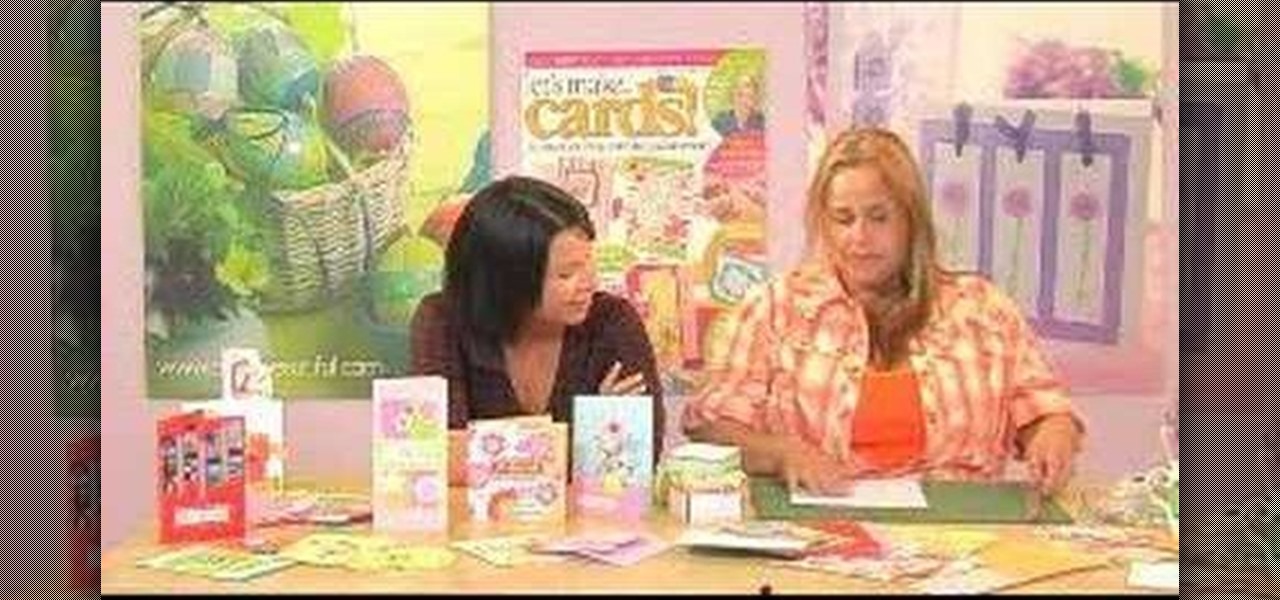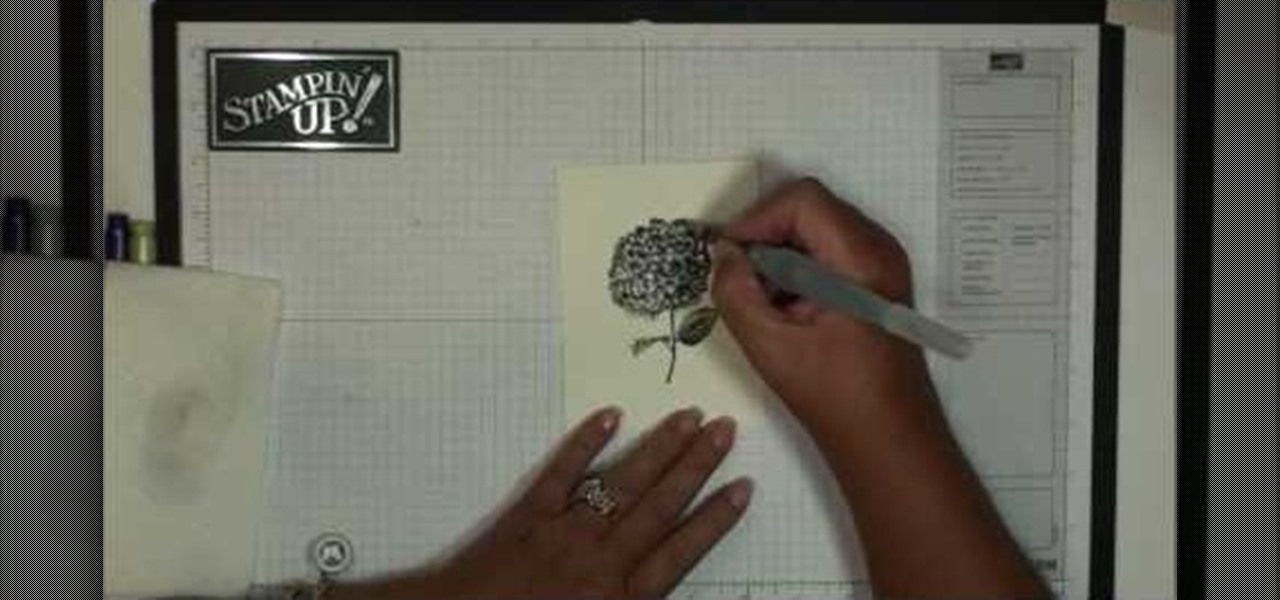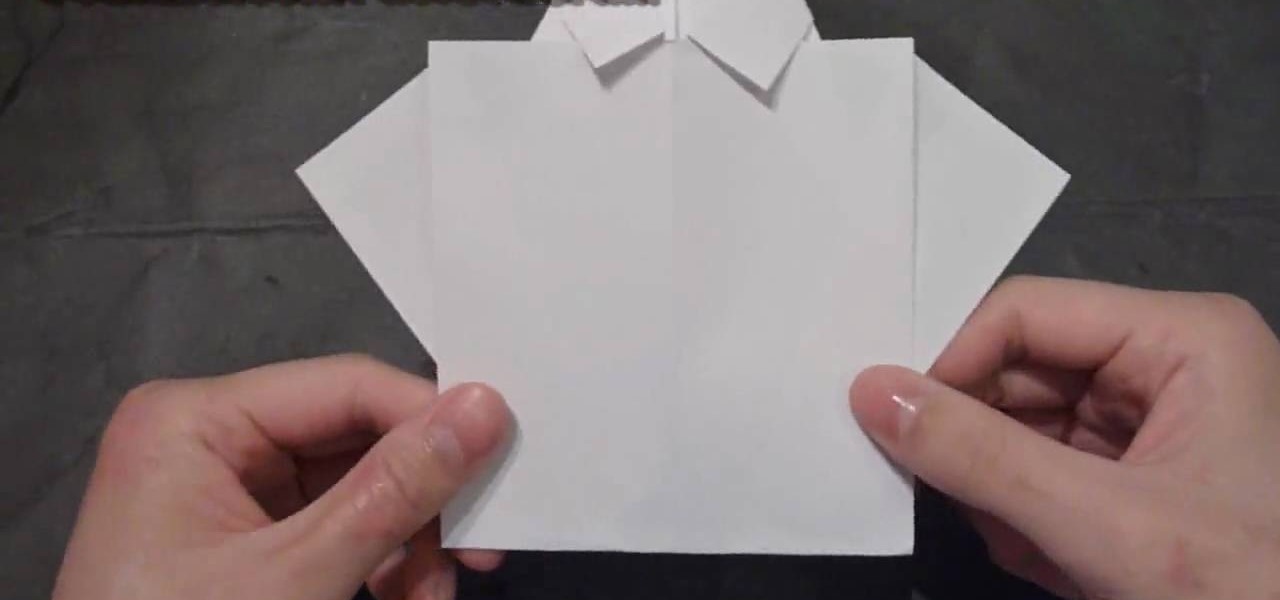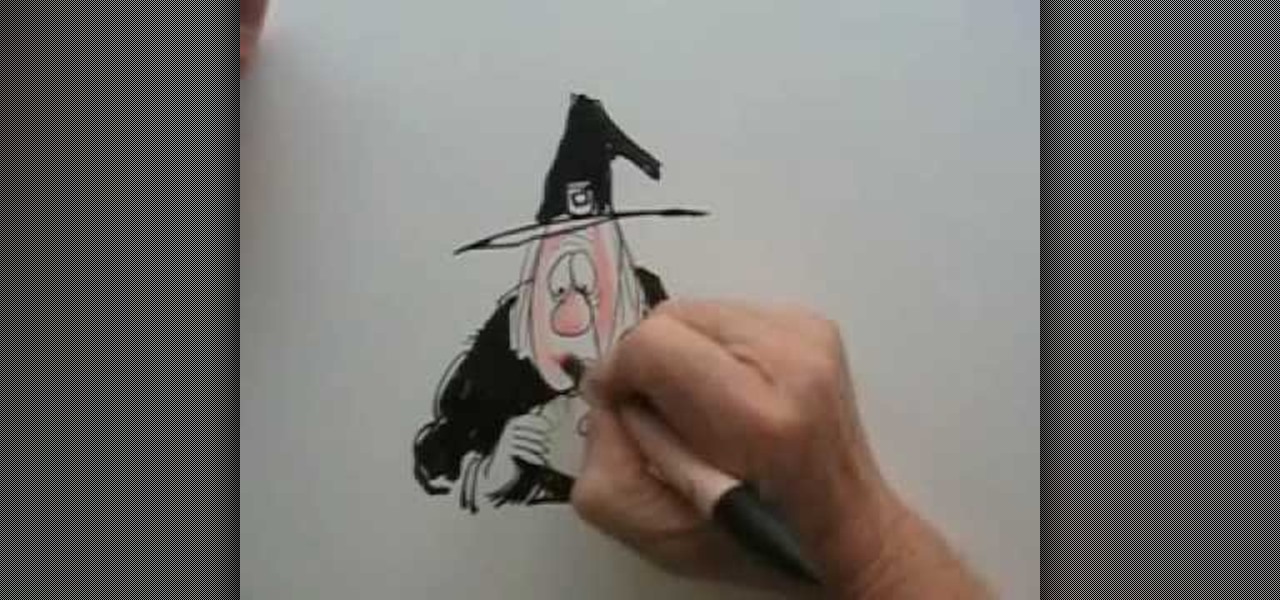Put all the jacks into the middle of the deck and then magically they all appear again at the top of the deck. A variation of another Disappearing Jacks trick where you only put three cards in the deck.

An easy way to save a bit of cash on your wedding reception is to create your own table place cards for your guests. See how to arrange the spreadsheets, print the labels, and customize them to your wedding colors or theme.

An amazing card trick with tutorial. Self working so it requires no sleight of hand.

This website (www.someecards.com) is full of interesting e-cards that say what you really think instead of sugar coating it. Have fun with this one :-)

Watch to learn how to make your own customized greeting cards using a kit that includes stickers, ribbons, etc.

Bill Riedel, Master Sign Painter and Guilder, demonstrates the unique technique of making a paint cup out of a 4" x 6" index card. Perfect for all your automotive painting needs.

How to use a slide card to play backup copy game discs on a Playstation 2 (PS2).

Learn the super fast card trick called the Lightning Quick magic trick.

A magic trick tutorial on how to perform The World's Greatest Card Trick.

A tutorial on how to do the Isolation Cut card flourish.

The easiest Pop-Up card ever! It has three paper flowers that pop up on the inside.

Keep your eye on the queen. Here's the classic 3 card monty magic trick / scam.

Best card control ever ... !! Daryl's Hot Shot Cut. As seen on David Blaine series. This cut shoots a spinning card out of the deck.

A VB.Net 2008 tutorial on how to make a program that can count cards in a blackjack game.

Learn the "8 Kings Threatened To Save 95 Queens For One Sick Jack" trick. This is an excellent utility useful for all sorts of mentalism effects when you want to guess cards in a magic routine.

Time to make use of your fall leaves and keep your kids busy making gift and greeting cards.

Make your cards stand out from the rest with this inventive fringed design. Simple cutting and folding creates a eye-catching look that's sure to delight. Tune in as Corinne Bradd shows Kristy Clark the technique behind the project.

Watch this video to learn how to create a card using an acrylic block stamp as an image.

A nice little party trick - see how to balance a cup on a card.

Learn how to make an origami heart card. Perfect for valentines day.

The video shows you the props you will need to do this trick. Learn how to do the humming bird card trick.

A magic tutorial for how to do the number 13 card trick. The demonstrator tells you what to say and how to do the trick.

Learn how to do the card spin trick. It is a fun thing to learn to go with the rest of your tricks.

Learn how to create funky fringed flowers. These can be used on cards and they are most attractive.

What better way to say "Happy Birthday" to a friend than by having his gift and card explode in his face? If you're the prankster in your group of friends then this is the perfect way to commemorate another candle on the birthday cake.

Corinne Bradd shows Kristy Clark how to create her fabulous waterfall card.

This video shows how to cut a hole in a 3x5 card large enough for a 6'3" to walk through. Surprise your friends or win a bet.

The archenemies of cell phones— puddles, toilets, swimming pools— can cause serious damage to your gadgets. And if your mobile phone has taken the dive, don't panic— there's hope for recovery.

Christmas may not be until a few months from now, but it's never too early to start crafting for the holidays! If you're excited about the holiday season and can't wait to begin crafting gifts and cards for your loved ones, check out this video to learn how to make an accordian folded Christmas paper flower.

If you're an avid paper crafter, then you have probably been frustrated more than once when you're in love with a particular stamp but you only want to use one part of the stamp image and omit the other part. Rather than getting frustrated and simply stamping down everything at once, why not learn how to separate the image from the stamp?

If you want to have any kind of impact in the discussion of video games online (and that is one big and jaded discussion) it will behoove you to be able to capture images of the games you're playing, be they console or PC. It's easy for the PC, but many people have no idea how to capture screenshots or videos of their console gameplay that they can share later on their computer. This video is here to clear up that confusion, showing you how to install a PCI TV card in your PC that will allow ...

When you hear the word "watercolor," the image of Monet sitting in his garden in Giverny slowly whittling monumental versions of his garden's lillies on canvas probably comes to mind. But you don't have to be a superstar painter to be able to create beautiful watercolor prints.

The best cards are always homemade with a lot of love (the same can't be said for presents; sometimes Dad just needs that power saw). And since Father's Day is coming up quickly, why not make your daddy a card rather than purchase a personality-less mass-produced one?

The man in the video says there are three major things to be aware of when obtaining and using a fake ID card. The first thing and most important thing is to actually look at the fake ID before you are buying. A regular ID should have a name, date of birth and a photo. Make sure your fake ID has all those before using it. The second thing is to act confident when using it. Don't give out any clues from your expression or body language. Look at the bouncer in the eye, say hi and be polite to h...

In this video tutorial, viewers learn how to do the "my favorite ace" trick. The trick begins with all 4 aces. Then the magician flips them over and goes through them. As he goes through them, each ace changes the color of the back. All the aces change to a red back except for the ace of spades. Users will need 3 aces with the red back, the ace of spades with a blue back and a double back card. This video will benefit those viewers who enjoy magic tricks and would like to learn how to perform...

One way to keep your budget in line is with MoneyWell. This video tutorial for beginner users teaches you the ins and outs of setting up credit cards accounts, and how to manage them.

Lots of people love magic, and most of those people like card tricks, so why not learn a few? Whether you're a magician or not, you can still impress your friends with a few card tricks up your sleeve.

Draw scary cartoon witches for Halloween cards and birthday cards. You might be able to use a dry erase marker to trace the drawing steps directly off of the computer screen. Of course, you can only participate in this practice if you have a glass computer screen. Otherwise, use paper.

This is it! The one you've been waiting for. The Sony PMWEX1 XDCAM EX. 1/2" CMOS chips, professional Fuji lens, and 140 minutes of HD video on flash cards. AWESOME!

This video will show you how to do the hummer levitation and what props are needed to do this trick.