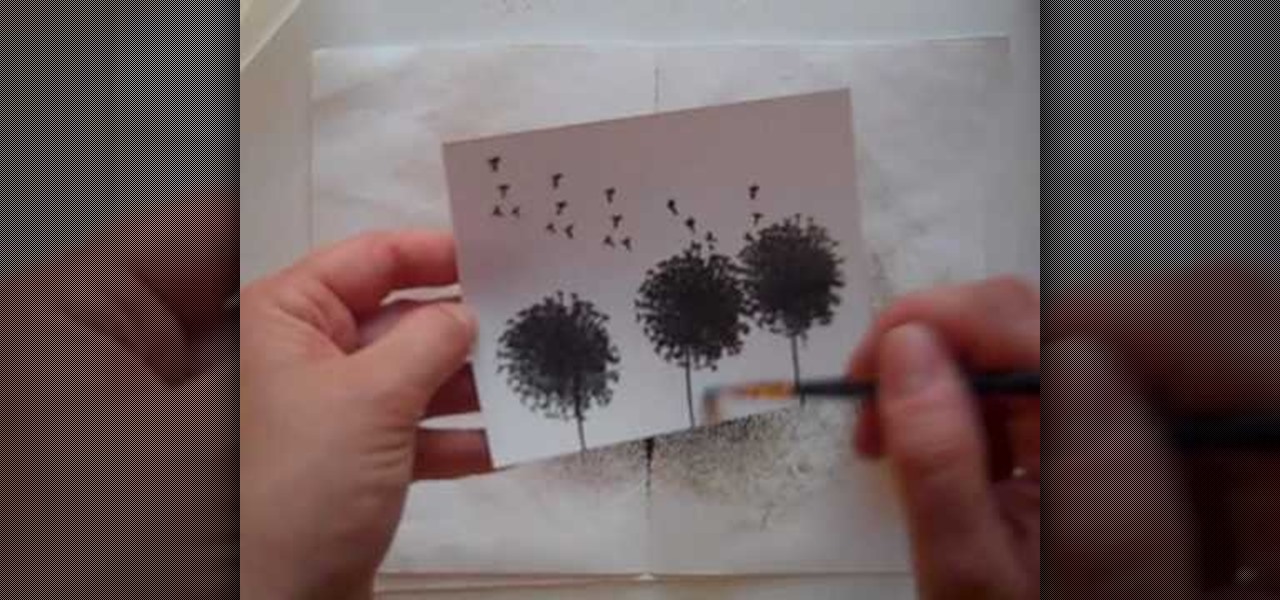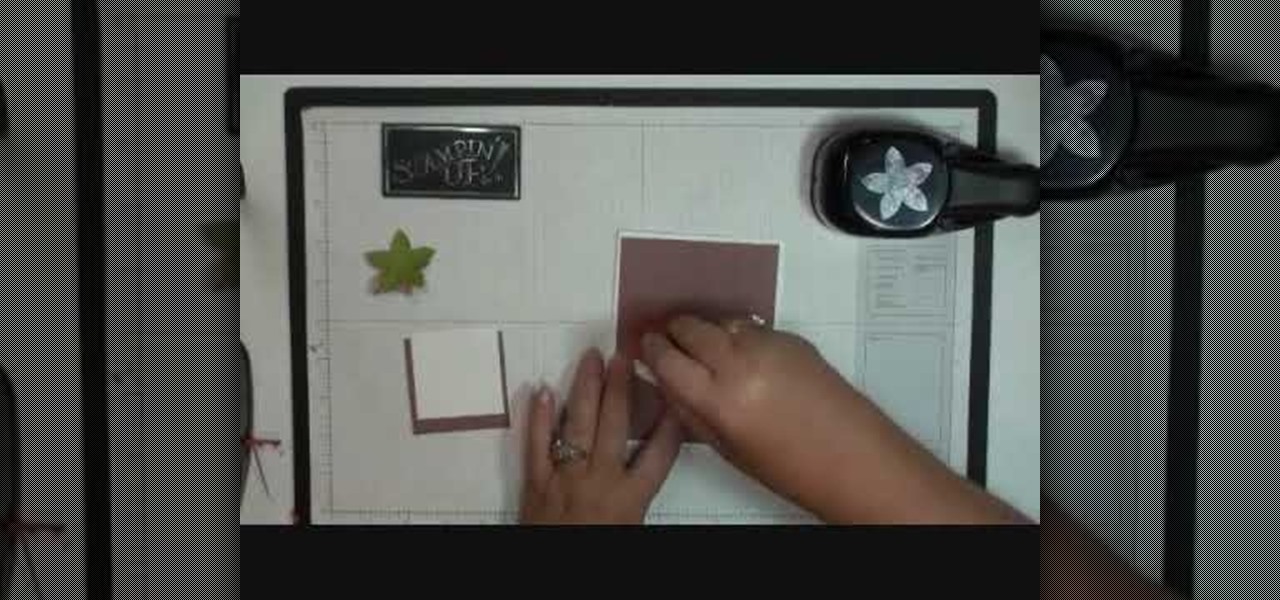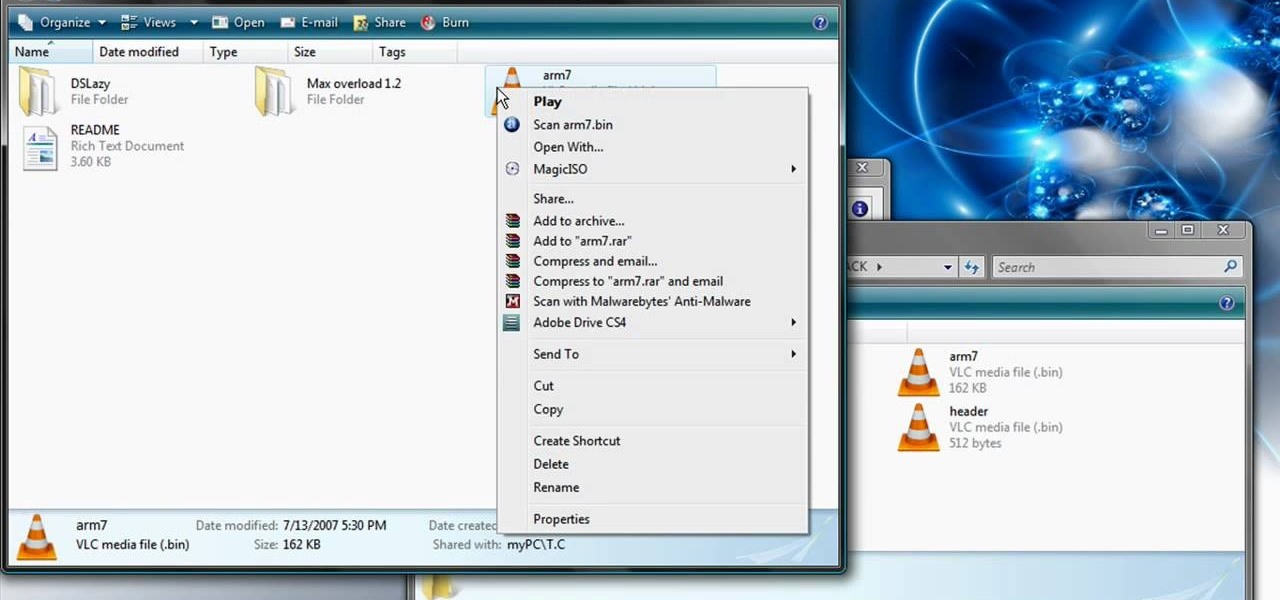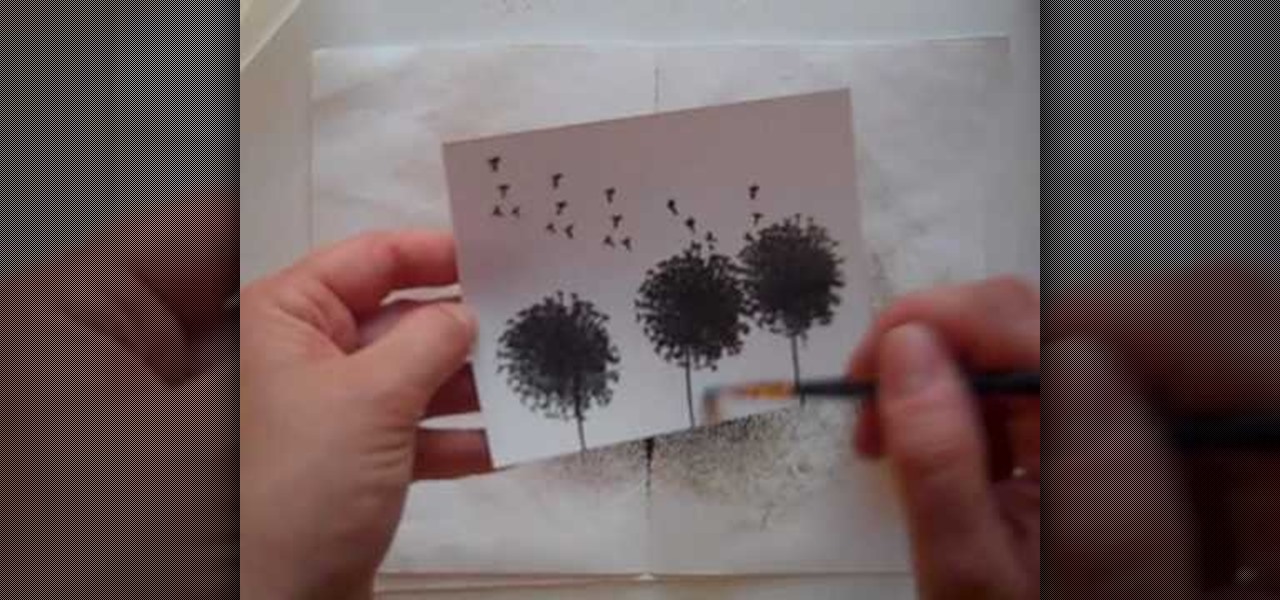
Anyone interested in scrapbooking can learn how to do the Brayer technique with ink refills for cards with this video tutorial. You will need a piece of glossy cardstock as well as stamps. Make sure to keep your fingers off the paper to avoid smudging. You will need the dandelion stamp to stamp the cardstock. Add a stem stamp to your flowers followed by the dandelion fluff along the top of your paper. Then, emboss your stamps with black embossing powder making sure to use a separate piece of ...

Clear the cache and remove video updates and patches on your XBox 360. You can only do this offline! 1. Go to my XBox 2. Go to system settings 3. Click on memory You can do this on your memory card or to your hard drive, whichever one you want to clear. This demonstration is being done to the hard drive of the XBox 360. 4. Click "A" 5. Go to device 6.Go to hard drive and click on clear system cache 7. Click "A" 8. Click "Yes" to perform maintenance on XBox 360 storage device and continue.

Ever wondered about when your mouse moves over a website and some animation plays? Well, that's an invisible button. To create one, first type some text in Flash. Then create a new layer, draw some basic shape, and convert it to a button. Then double-click and create a new keyframe on hit. Scale the shape according to the size of the text. Now, when one moves the cursor on the text,the cursor becomes active. It really helps for some animation with greeting cards.
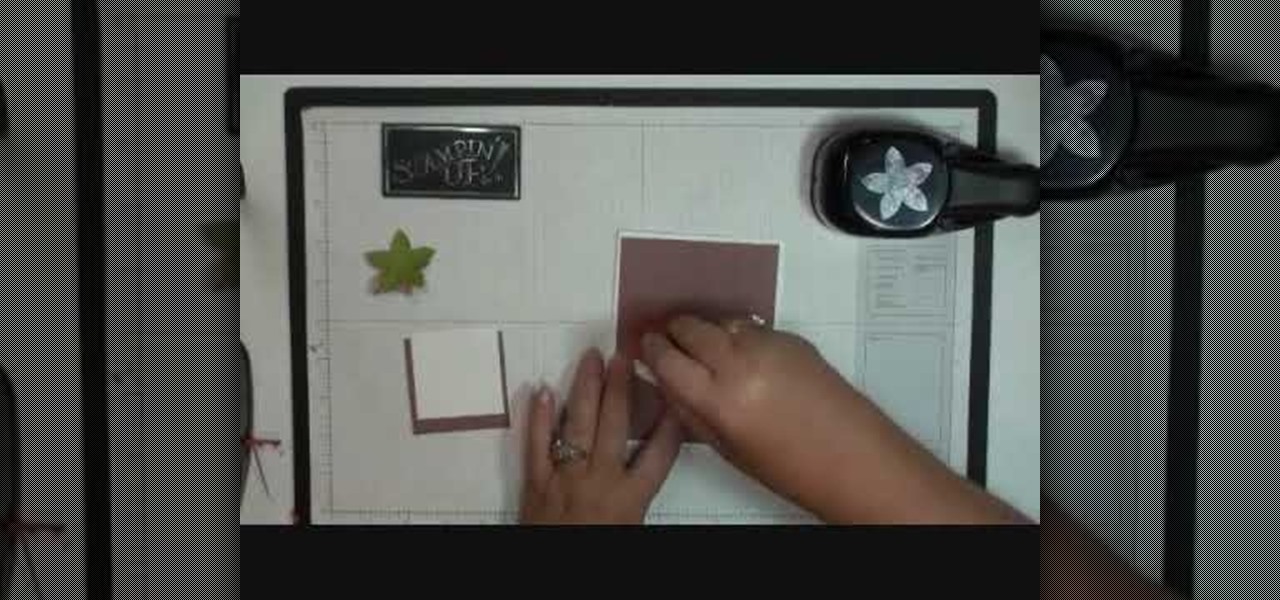
This art and craft video shows us how to make a five petal paper flower with stamping up. One can make this pretty card easily by following the instructions which is given clearly in the video. One can come become aware of various modern craft materials like different papers, punches available in the market and how to use them creatively. By watching this video one would be more interested in such craft work as it is done neatly without any mess.
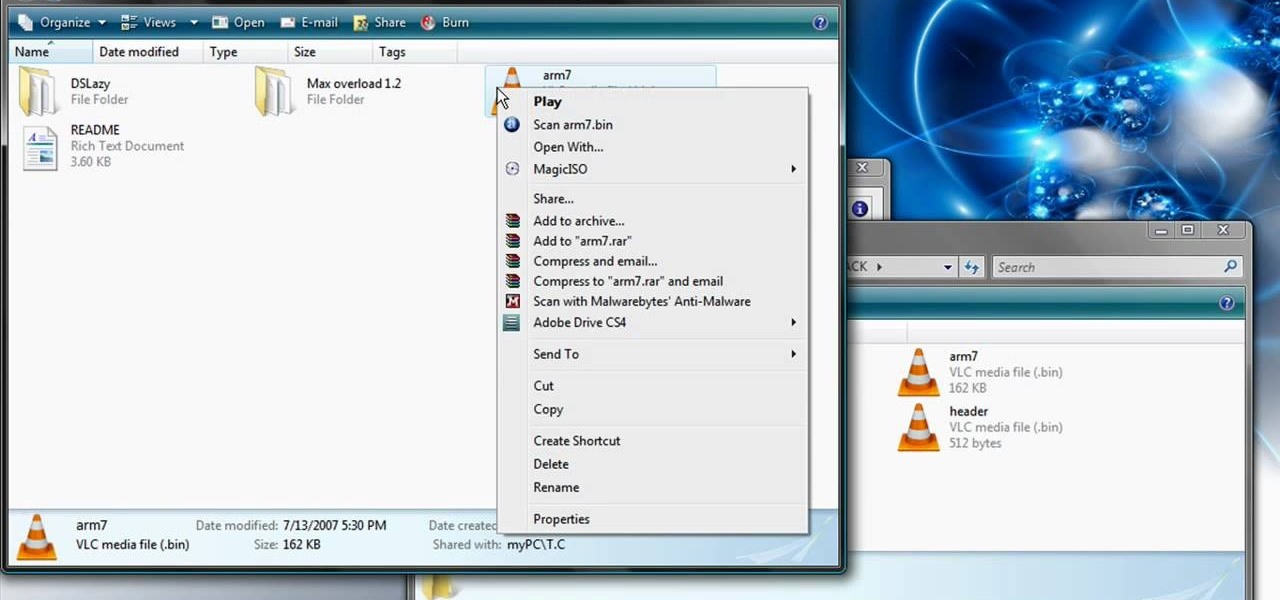
Do you have video games that you long to play on your computer but have errors when you try to play them? Watch this video and your technical problems will be solved in only 6 minutes. Just sit down, relax, and watch the video that guides you with easy steps on how to fix corrupt rom files for games on your Nintendo DS! Be sure to follow the link in order to download the software required to fix your problems! You'll be playing your favorite DS games with ease in no time!

Lay several layers of tissue paper on top of each other. At least 10 You can use different colors to make a colorful flower or one color to make a flower that is one color. Multiple color flowers are great for 4th of July celebrations (red, white and blue). And single color flowers are great for wedding receptions or graduation parties.

In this video, Jewellia describes how to create a 3 dimensional origami teddy bear. First, she lists the materials needed and the quantities necessary. She then begins the actual process of building the teddy bear, which is broken into steps. Step 1 is "creating the base". You will create 18 "pairs" out of origami paper which you then put small blue origami triangles on top. It looks circular. She then demonstrates how to repeat this circular pattern of triangles upward until you have a cylin...

If you don't have Stampin' Up's Big Shot yet, you will definitely want one after watching this video! In this video you will learn to make a rosette using this machine. You can make them out of paper, fabric or any of a number of mediums. These rosettes are great embellishments for many things such as scrapbooks or gift cards. If you are really adventurous you can even use fabric to make rosettes to adorn your table or maybe make hair decorations for a special little girl.

In this video, an English lesson for foreign language speakers teaches viewers expressions using the work "table." There are three different expressions taught through watching, listening and defining.

Using the Digi Effects plugin "Aged Film" in After Effects, learn how to take your digital footage and turn it into a Super 8mm looking reel. Author Oliver Mellan, shows step-by-step how to create that faux grainy look to make your 21st century film look as deep & rich as any 8mm or 16mm film.

Does anything other than normal text seem like a daunting task in Photoshop? It's really quite simple, once you get the hang of it! In this video tutorial, learn how to create a text reflection effect in Adobe Photoshop to give your text a mirrored twin. In a few simple steps, you can create this look for your graphic design project. Whether it be a brochure, school project or business card, it's always nice to give your asthetic layout a little boost with creative text.

What's one of the best things you can do with your Nintendo DS? Read. Yeah, is it really better than playing video games? Only if you like to read. And you can read your favorite books anytime or anywhere with the Nintendo DS! Download as much as your Micro SD card can handle. There are only three simple steps to this process, so watch the video for the step-by-step instructions.

Get the inside scoop on Wizard101 hacks, cheats, tricks, tips, and walkthroughs! Watch this video tutorial to learn how to get to do tricks in Wizard101. This video will teach you how to these simple tricks if you don't already know how.

So after months and months of pleading with your parents and weeks of doing chores to earn your keep, you've finally scored yourself an iPhone. But before you get ahead of yourself and try to add applications or message all of your friends that you just got a new iPhone, there's some basic business to take care of first.

This is a tutorial video from Sessions Online Schools of Art & Design's "Photoshop Basics" course. This video is part of Sessions' Graphic, Web, Multimedia Arts, Digital Arts, and Marketing Design certificate programs. You are distorting layers using the transform tool. Use the line tool to check the work. GO Edit: Transform - Distort.

This video shows you how to remove the Digital Rights Management(DRM) protection from iTunes music. DRM is a way for Apple ITunes to control your music and where you save it. Hack the iTunes so that it does not interfere with you like this.

The best way to transfer contacts from a computer to an iPhone is to use Mobile Me, formerly known as Dot Mac, which automatically synchronizes Outlook or Entourage with the iPhone. Keep track of contact information, on both the computer and the iPhone, with tips from a digital technology specialist in this free video on the iPhone.

Do you have hundreds of assets in your Final Cut Pro project, but you are only using a percentage of them in your sequences? Want to find out how to get rid of the unused assets in your Final Cut Pro project quickly? Watch this Digital Media Dude podcast and learn how to search for unused assets in Final Cut Pro.

Tagging real walls can get you in a lot of trouble. So why not let out your creative urges in Photoshop? This Photoshop CS3 tutorial shows you how to make digital graffiti on a digitally made brick wall. Watch and learn how to use layer effects and lighting to create graffiti text in Photoshop.

Check out this instructional cinematography video that shows you how to build the Genesis Super 35 Digital Cinematography Camera System. Watch and learn as this instructor sets up the Panavision Genesis camera and prepares it for a shoot. This cinematography tutorial is perfect for professional filmmakers.

Watch this quick instructional cinematography video that shows how to balance a Canon XL2 professional HD digital camera on a GlideCam 4000 Pro. Learn how to secure the camera using this handheld camcorder stabilizer to prevent unwanted swaying, shoot fluid traveling shots, and produce professional works.

This video shows you how to upgrade your consumer camcorder sound capabilities using a camcorder XLR adapter, a simple device that mounts to the bottom of the camera. It then tests and compares the various types of microphones that can be attached, including the lavalier, sennheiser, handheld interview, and the wireless clip-on microphone. WAtch this helpful instructional video, and boost the sound on your camcorder for professional audio.

All you need is a basic digital camera and GIMP photo editing software to create your own version of the Pan's Labyrinth creatures. The Keyboard Shortcuts used, in case you can't hear it properly:

This video from AT&T describes the process for giving your original iPhone to someone else when you buy iPhone 3G.

Ever wish you could see in the dark? Well, you can't but this how-to will show you a way to build a device to help you out. You will need light polarizors, a flashlight, and a digital camera. Make an infrared night vision device, just follow along with the steps in this video tutorial. Now you can see at night!

Want to challenge the filmmakers who spend millions of dollars on their films, yet, still have the nerve to call themselves indie? Pick up a 35mm adapter or build one yourself and you can give your movies that "film look" and start being taken more seriously!

Israel Hyman is a weekend videographer headquartered in Mesa, Arizona. In this video, he demonstrates how to use “Shutter Speed” to make your digital video look better. A rule of thumb is: Set the shutter speed at a rate of 1/60 of a second for normal shooting.

Computer crashes, fried hard drives, red rings of death, delinquent memory cards... nothing is worse than dysfunctional technology. In just a minute, your favorite and most used device has become the biggest headache of your life, frustrating you to the brink of madness. But what's worse than your electronics just giving up on you?

In this tutorial, we learn how to get sharp images in low light w/ a digital camera. If you are wanting to take quality pictures indoors but don't have great lighting, there is still a way to make your pictures turn out great. First, you will need to take a camera with a long lens and zoom in on your subject. After you do this, hold the camera steady and take the shot. When you look at the picture you just took, the picture should be brighter than it would be if you took a wider shot and it w...

In this video, we learn how to build a computer. First, you will need to make sure you have all the appropriate parts for your computer. You will need to have the hard drive, cables, ram, video card, motherboard, sound card, CD burner, etc. When you start to build your computer, you will need to pay attention to where you are connecting everything. Soldering will be needed for a lot of different things and you will need to make sure you are connecting everything in the right spot. When you ar...

Adobe Photoshop is the industry and personal standard for editing photos on a computer. If you have a digital camera, or ever want to have a digital camera, you need to know how to use it. This video series will show you everything you need to know about using Photoshop's many tools and options to do just about anything you want to a photo.

Heartbroken? If your girlfriend threw in the towel before you were ready, there are a few ways you can try to win her back. Follow along with this tutorial and try to mend your broken heart.

There's nothing more disappointing than finding yourself all packed and ready to travel when you find your flight has been canceled. You can make the best of the situation by finding out just what you are entitled to or how to best ameliorate the situation.

Unlock and jailbreak your iPhone! You can either reinstall the entire operating system, wiping all the data from your phone, or you can wait for Black Snow to come out. In the method shown in the video, you can unlock right away. To restore, hold option (on a Mac) or shift (on a PC) and click restore. After it is done restoring, you should be getting an error message that the phone isn't registered and to insert a SIM card. Insert the SIM card you want to use. Close iTunes and open up www.bla...

The ability to tune a guitar is a skill every guitar player should possess. With this tutorial, learn how to properly tune a guitar either using a digital tuner or by using the fifth fret rule. Though a digital tuner is by far a more convenient option, certain situations my require the player to tune an instrument by ear. Start by tuning the low E string and use that sound as a reference for the tuning of the other strings. If a tuning fork is unavailable, a guitar can still be tuned relative...

Wedding insurance, vacation packages, travel discounts – the American Automobile Association offers its members more than free towing.

Right out of the box, iPhone is incredibly easy to use. If you want to get the most out of every feature, you’ve come to the right place. This video tutorial straight from Apple will teach you how to use GPS maps and the compass on the Apple iPhone 3G. The iPhone redefines what a mobile phone can do.

An instructional video by tradigital artist Merrill Kazanjian. Step 1- Scan the image

Keeping the books in order is one of the great challenges every business owner faces. Having a great product or service is one thing, but managing the minutia of invoicing can trip up a lot of small- and medium-sized businesses.

Even for those of us who enjoy spending time alone at home, at a certain point, it just gets boring. We all need social interaction, but with stay-at-home orders, that can be hard to come by. If you're feeling the itch to hang out with friends and have a good time, you should know there are plenty of free multiplayer games for iPhone and Android that will let you do just that — remotely.