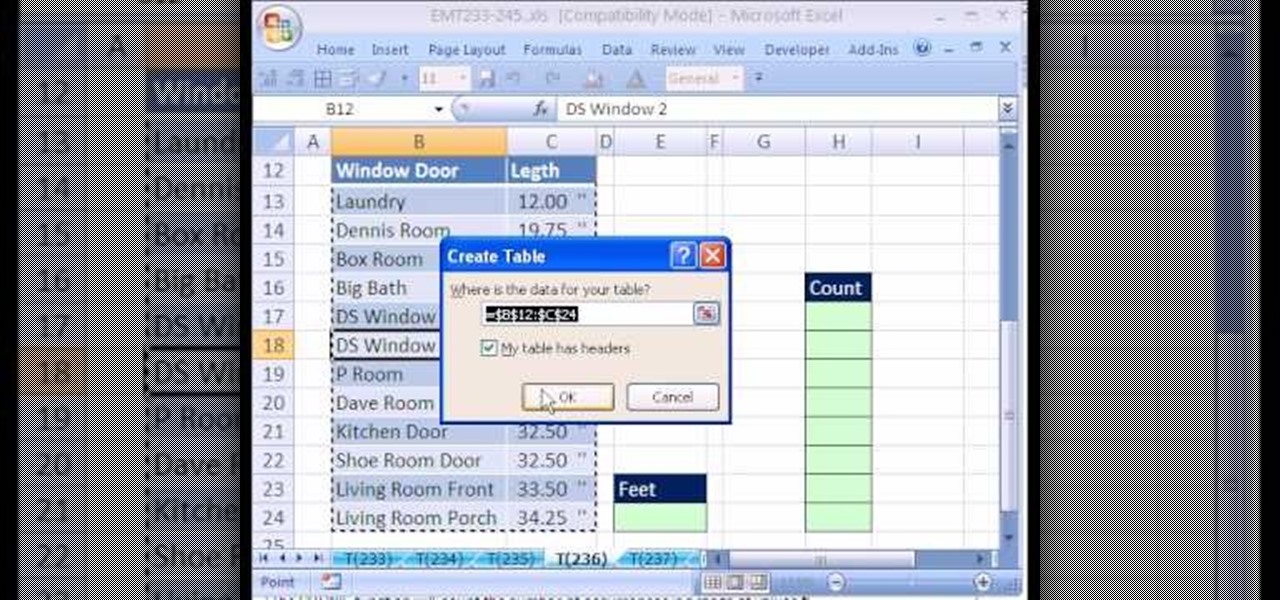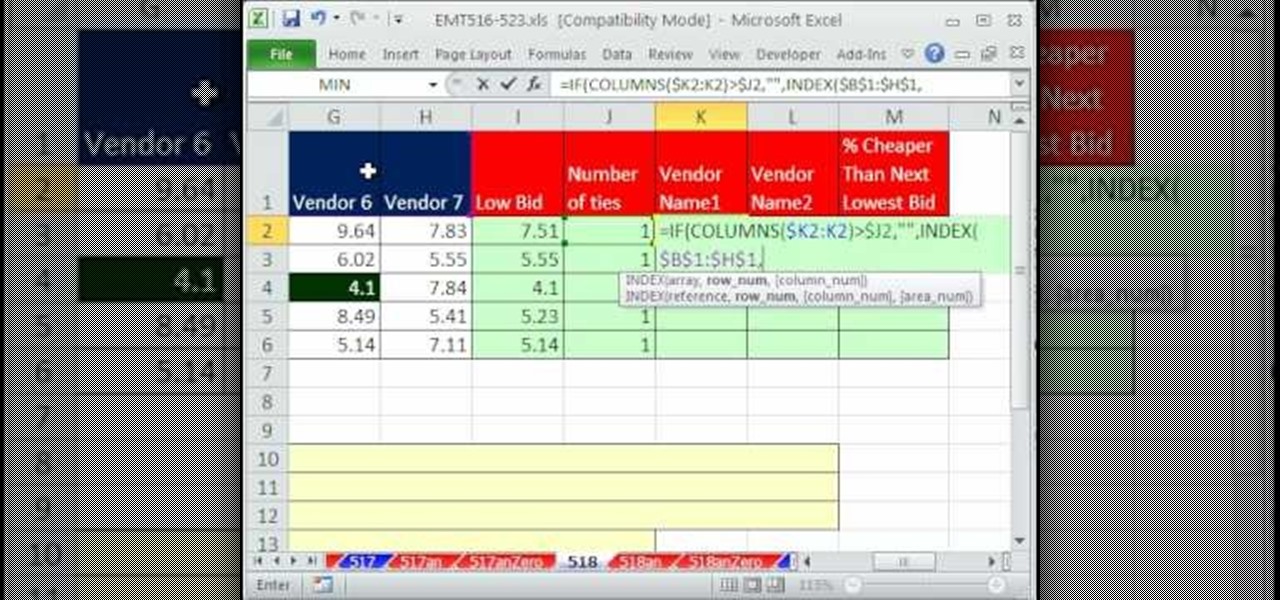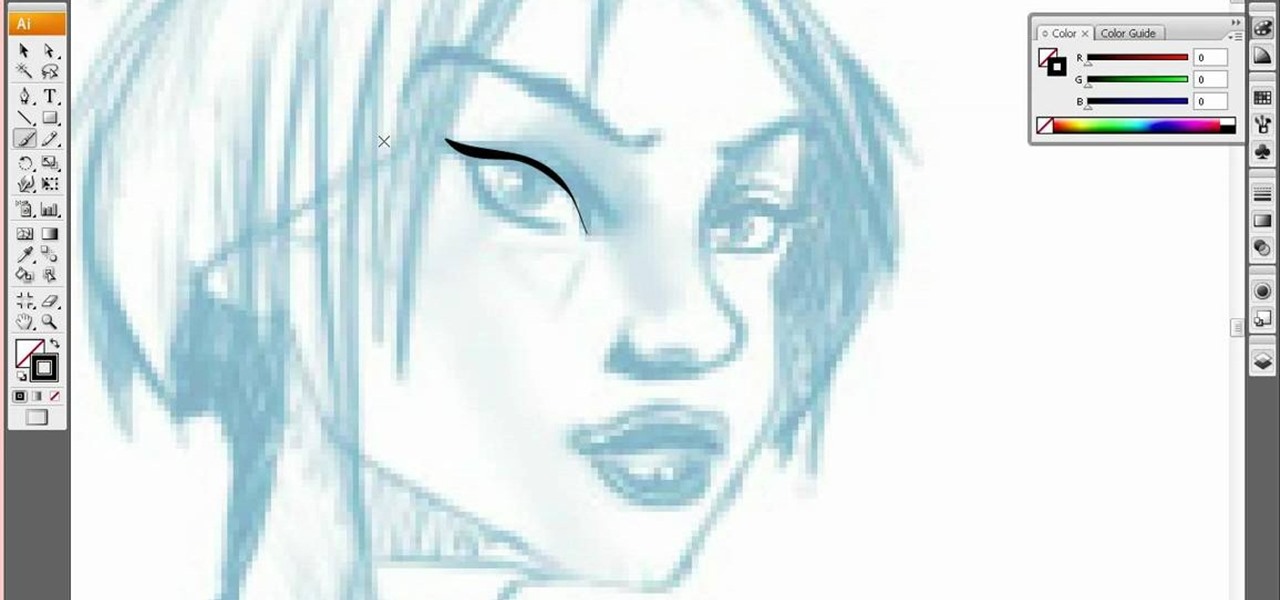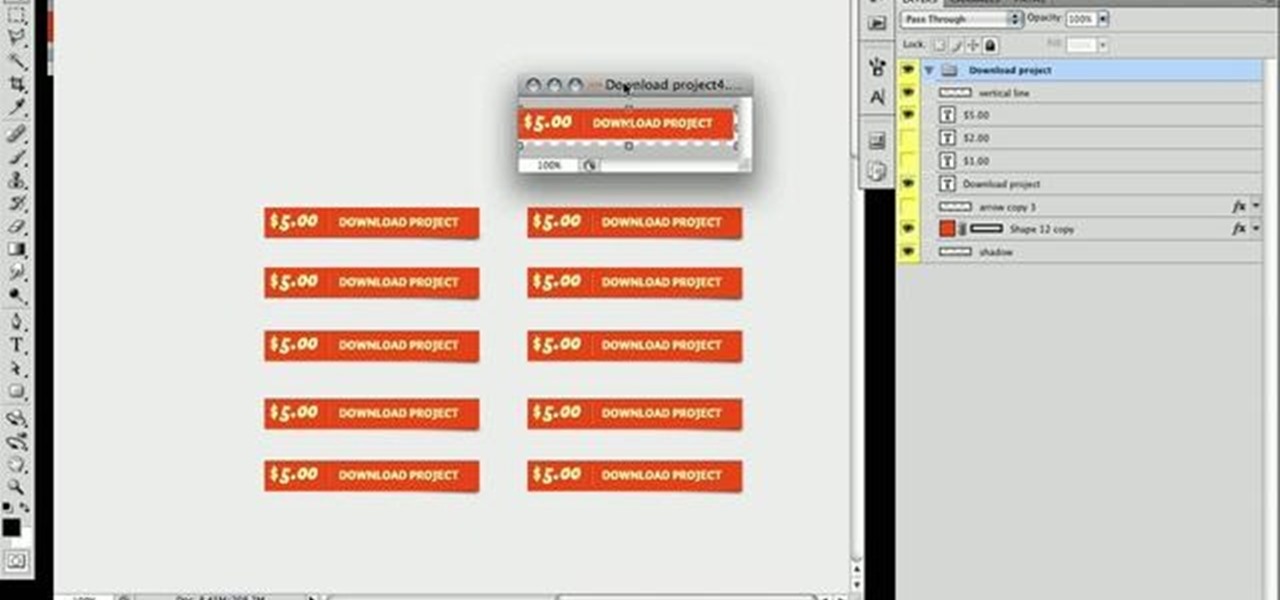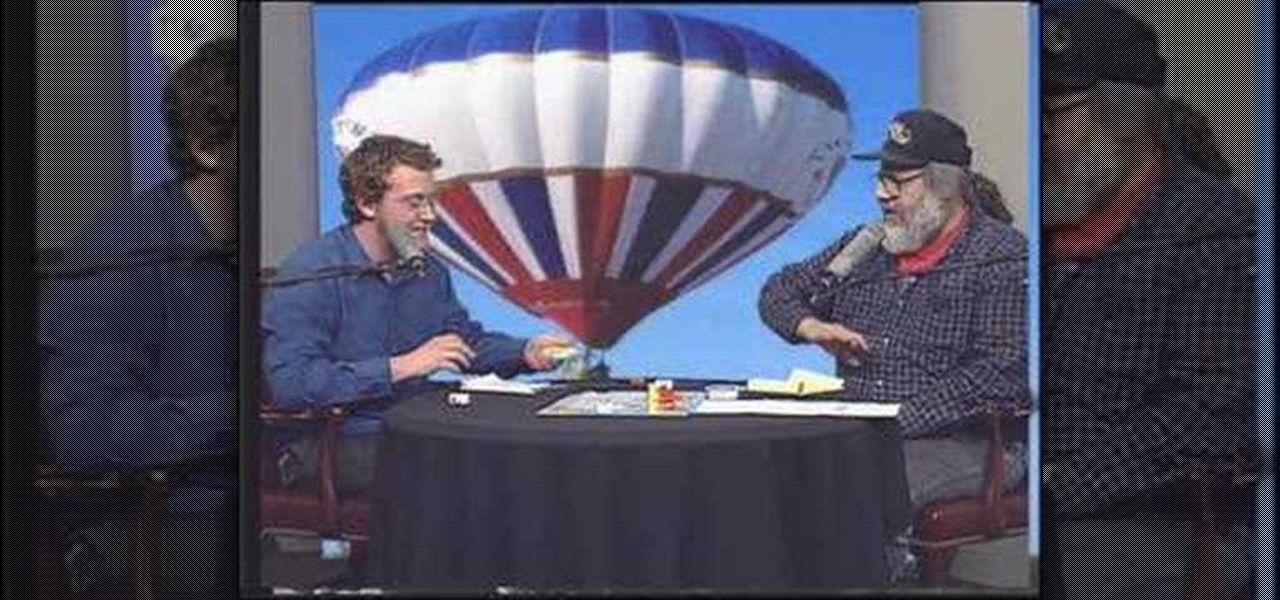New to Microsoft Excel? Looking for a tip? How about a tip so mind-blowingly useful as to qualify as a magic trick? You're in luck. In this MS Excel tutorial from ExcelIsFun, the 300th installment in their series of digital spreadsheet magic tricks, you'll learn how to use the YEAR, DATE and TEXT functions and the ampersand (concatenation) to create a date label that adds leading zeros appropriately.

New to Microsoft Excel? Looking for a tip? How about a tip so mind-blowingly useful as to qualify as a magic trick? You're in luck. In this MS Excel tutorial from ExcelIsFun, the 215th installment in their series of digital spreadsheet magic tricks, you'll learn how to create a named formula with OFFSET & COUNTIF functions that defines a print area, and then insert the formula name into the print area name.

New to Microsoft Excel? Looking for a tip? How about a tip so mind-blowingly useful as to qualify as a magic trick? You're in luck. In this MS Excel tutorial from ExcelIsFun, the 204th installment in their series of digital spreadsheet magic tricks, you'll learn how to use the SUMPRODUCT and EXACT functions in an array formula to add the sales for a sales representative where lower and upper letters matter (i.e., are case sensitive) in the criteria (conditions).

New to Microsoft Excel? Looking for a tip? How about a tip so mind-blowingly useful as to qualify as a magic trick? You're in luck. In this MS Excel tutorial from ExcelIsFun, the 200th installment in their series of digital spreadsheet magic tricks, you'll learn how to use the Excel 2007 Table Nomenclature in formulas. See 9 examples of how to create formulas with table nomenclature in this free Excel video tutorial.

New to Microsoft Excel? Looking for a tip? How about a tip so mind-blowingly useful as to qualify as a magic trick? You're in luck. In this MS Excel tutorial from ExcelIsFun, the 173rd installment in their series of digital spreadsheet magic tricks, you'll learn how to show negative time with the "Use 1904 date system" as well as how to create a formula that will show the time over or under a given hurdle.

New to Microsoft Excel? Looking for a tip? How about a tip so mind-blowingly useful as to qualify as a magic trick? You're in luck. In this MS Excel tutorial from ExcelIsFun, the 152nd installment in their series of digital spreadsheet magic tricks, you'll learn how to use the advanced filter and a TRUE/FALSE formula in a column to extract records that contain a non-blank value in a specified field. (column).

New to Microsoft Excel? Looking for a tip? How about a tip so mind-blowingly useful as to qualify as a magic trick? You're in luck. In this MS Excel tutorial from ExcelIsFun, the 145.75th installment in their series of digital spreadsheet magic tricks, you'll learn how to use the AVERAGEIF (AVERAGE IF) function to create a formula that will calculate the average when you have more than 1 criterion.

New to Microsoft Excel? Looking for a tip? How about a tip so mind-blowingly useful as to qualify as a magic trick? You're in luck. In this MS Excel tutorial from ExcelIsFun, the 137th installment in their series of digital spreadsheet magic tricks, you'll learn how to apply custom number formatting as well as how to conditionally format dates and weekends using a TRUE FALSE formula with the AND and WEEKDAY functions.

Layers are very important component of Photoshop. Without knowing how to use the layers correctly, one can not utilize the maximum what Photoshop offers to designers and digital artists. For a beginner, this video provides a good basic knowledge about Photoshop layers. Layers enable you to arrange different parts of a picture and manipulate them without effecting the content of other layers. Layers are added by using layers panel. Each layer is named accordingly. We can change the order of la...

Photoshop is an amazing piece of software that can be used for so many reasons. Whether it be recreational or for business it has many different helpful tools. This tutorial shows you how to make a cool looking 3D film strip. Enjoy!

New to Excel? Looking for a tip? How about a tip so mind-blowingly useful as to qualify as a magic trick? You're in luck. In this Excel tutorial from ExcelIsFun, the 182nd installment in their series of digital spreadsheet magic tricks, you'll learn how to create formulas with workbook references. See how to make a formula that looks at a range of cells in another workbook.

New to Excel? Looking for a tip? How about a tip so mind-blowingly useful as to qualify as a magic trick? You're in luck. In this Excel tutorial from ExcelIsFun, the 236th installment in their series of digital spreadsheet magic tricks, you'll learn how to create a database for keeping carpentry measurements as well as how to use a COUNTIF function formula for calculating how many lumber pieces you'll need to cut for your home improvement project.

New to Excel? Looking for a tip? How about a tip so mind-blowingly advanced as to qualify as a magic trick? You're in luck. In this Excel tutorial from ExcelIsFun, the 518th installment in their series of digital spreadsheet magic tricks, you'll learn how to use the INDEX, SMALL, IF, COLUMN, COLUMNS, COUNTIF and MIN functions to extract and display vendor names when multiple vendors are ties for a low bid.

This video by Architectus777 teaches us how to ink comic book pages. Inking is simply another term for outlining or black lining. This first step is to find an image in black in white. Following this, you may edit the image to be as light or dark as you wish. Afterwards, the shading is left up to your discretion. Moving on, Architectus777 shows other methods of inking, including using various other programs outside of Adobe Photoshop. We are then actually shown the inking process, in which Ar...

This video describes how to increase battery life on most of the LG phones", for that first we have to enter into the service by typing the numbers "##77647269700" and then clicking the call button. Now it will ask for 6 digit "service code" to enter into the service. Just type "000000" as a code and it will enter into the "services" Menu and from the menu click on the "Network Select" and from that choose "Mode Preference", by default "Digital Only Hybrid" mode will be in selected. Now to sa...

This video by WirelessZone gives an overview and shows the first steps of setting up a recently unboxed Motorola Barrage. The demonstrator runs through the basic display settings, sound setting, the ring tones (almost all the default ones) and many more. The display settings include the wallpaper, display back light, keypad back light, feeling, icons, clock formats etc. The sound settings include the digital dial readout which reads out the number that was keyed in without looking at the phone.

WirelessZone shows you how to use the Droid multimedia station. The dock station comes with the cord and the plug. When you load your phone into the dock it goes into multimedia mode. On the multimedia home screen you have the time, the date, the temp, and the ability to play music, pictures, and a night light. When in the multimedia lock the phone operates like a desk clock. If you go to your pictures, you can cycle through them as you could with a digital picture frame. You also have an ala...

Digital Painting and Drawing: Learn to draw woman face profile or side view, a knight in armor, facial figure, head and figure slightly step by step with costume step by step. This drawing, painting using Photoshop video tutorial shows you from basic rough sketching to finish drawing quick concept for comics cartoon illustration, manga, anime. The video demonstrates how to quickly create an efficient concept design from concept idea into visual. Video tutorial. Cartoon, illustration, comics, ...

Creating a curved video look, also known as the fisheye look, is one of the easiest camera tricks possible, and can also be done with your editing software. It's commonly used in skateboarding videos, but be done for any low budget indie film. See how to create a fisheye look in Sony Vegas Pro 9.

Have Sony Vegas, but don't know all that it can do, like masking? Well, this video tutorial about masking in Vegas Pro 9 will get you started in movie visual effects. As in the video, you can give an illusion that there is a real tank in your backyard with masking. See how to use the mask tool in Sony Vegas Pro 9.

Picture this: the infrared sensor on your TV is not working and you are blaming it on your remote control batteries. Well, to make sure exactly what is going on, try testing TV remote to be sure. To the naked eye, you might not be able to see the infrared light, so you could think it's dead, but try filming with your camera phone or digital camera, which could pick up the IR signal.

After Effects is one of the best digital motion graphics software programs out there. Learn it. Now.

Let's face it: Most people, even our friends and family, find it pretty boring to open emails with huge photo files attached to them. They're bulky and take forever to load.

New to Ubuntu Linux? This computer operating system could be a bit tricky for beginners, but fret not, help is here. Check out this video tutorial on how to install Frozen Bubble 2 on Ubuntu Linux.

This Maya 7 video tutorial teaches you how to test Photoshop-made textures in Maya 7 from Autodesk. This video is from the "Tiling Textures" course.

This Adobe Photoshop video tutorial teaches you how to create an alternate texture in Adobe Photoshop.

This Maya 7 video tutorial teaches you how to construct a metal shader in Maya 7 from Autodesk. This video is from the "Game Lighting and Color" course.

This digital drawing tutorial shows you how to color or ink a manga animation type drawing in Corel Painter. The tutorial assumes you are using a Wacom or Cintiq tablet to work. The tutorial explains the steps taken to digitally color a drawing in Corel Painter and is more about the process than the specific mouse movements.

Want to mix and scratch like a professional DJ? To be a good DJ you need to understand the concepts of mixing tracks, adding cool effects, and of course you need a good sense of rhythm to line up the beats. This how to video explains how to use the features on the set up menu of a Cortex HDC-1000 digital music controller. Improve your DJ skills by watching this tutorial so you can learn how to use the features of the Cortex HDC-1000's set up menu.

After you have your audio podcast recorded or imported into Audacity, you can enhance it by editing out mistakes, shortening long silences, even chopping it into several sections to make multiple shorter episodes rather than one long show. Learn how in this tutorial. Whether you're new to computer recording, new to the Audacity DAW (digital audio workstation) or just looking to pick up a few new tricks, you're sure to benefit from this video software tutorial. For more information, including ...

It's believed that most iPods carry the Wolfson Microelectronics WM8975 codec and although it does a great job converting the digital audio on the iPod's drive into analog audio, the iPod's amplifiers don't make the sound loud enough to hear through your headphones. Take a look at this instructional video and learn how to mod your iPod so that it'll bypass the iPod's amplifiers and run the audio out from the Wolfson DAC to your stereo. Keep in mind that this process requires breaking into you...

Zune is a digital media players and services sold by Microsoft. It includes portable media players, client software, and the Zune Marketplace Internet music and video store. If you hate the Apple iPods, you probably have one of these MP3 players.

Before you start sculpting in Pixologic's Zbrush 3.1 3D modeling software, you'll want to have references to follow by. So, check out this video to see how to use Andrew Loomis's art books for referencing while sculpting in Zbrush. You'll see where to get Loomis's books on the Internet and what best to work with for your 3D digital animation. Modeling with Zbrush will be a breeze if you have reference to go off of, because you need it.

This three part tutorial shows you how to create artistic images that look like watercolor and ink drawings.

We'll base the project around a digital clock radio and a light gun for gaming; huge selections of both of these are available inexpensively second-hand, with many beautiful and well-designed examples. To enable our FPSI (First Person Shooter Interface), we'll outfit the gun with five tilt sensors, arranged at different angles on a small circuit board. A cable tethers the gun to the clock and carries your tilt and trigger signals to the clock's time and alarm control button contacts.

Joe Bluhm goes over exaggeration and cartooning while sketching a digital caricature of Bill Murray. These principles will also apply to traditional drawing methods.

In this video you'll learn how to deal cards the sneaky way. This video gives you all sorts of tips on how to shuffle, deal your cards to the other players. All so yo can have the upper hand on who "wins" the game. Played to some fun music this silent tutorial demonstrates how to deal and cheat. Tricks like, sliding the cards, the loop, make a sneaky view hole, the dirty deal, and more. Assure you win your next poker game with this video.

Do you like games like Monopoly, Risk, Stratego, Dungeons and Dragons, Chess, Checkers, Uno, Battleship and Connect Four? If so, this board/card game could be next for you.

In last week's guide, we covered the best places to purchase digital copies of computer games online. This week we'll cover another type of downloadable content: those available for video game consoles. Every major console out today either has or plans to have a DLC platform, but which one is the best? If you don't like leaving your house and want to play console video games, which console should you get? Below I will break down what the online marketplace offers so you can decide which conso...

The perfect craft for storing Valentine's cards and candies. Watch this video to learn how to make a simple and sweet present for your Valentine. It's easy to do with your kids, and perfect for holding the many cards and candies your kids will come home with. The woven quality gives it a unique look, and will make your kids the envy of the classroom!