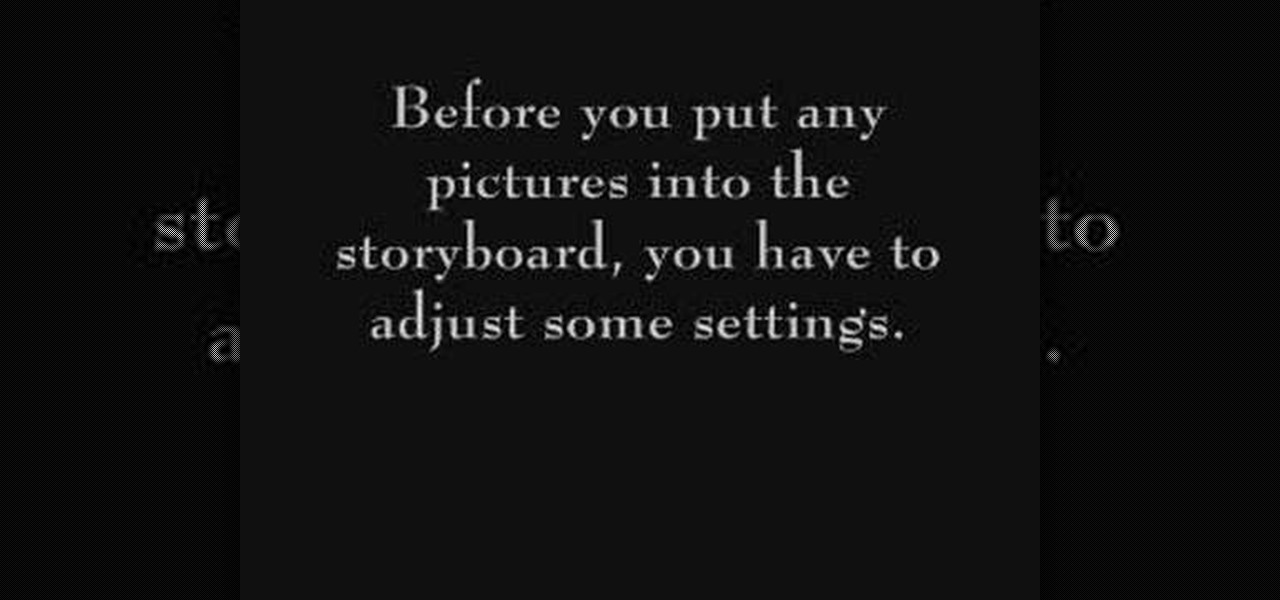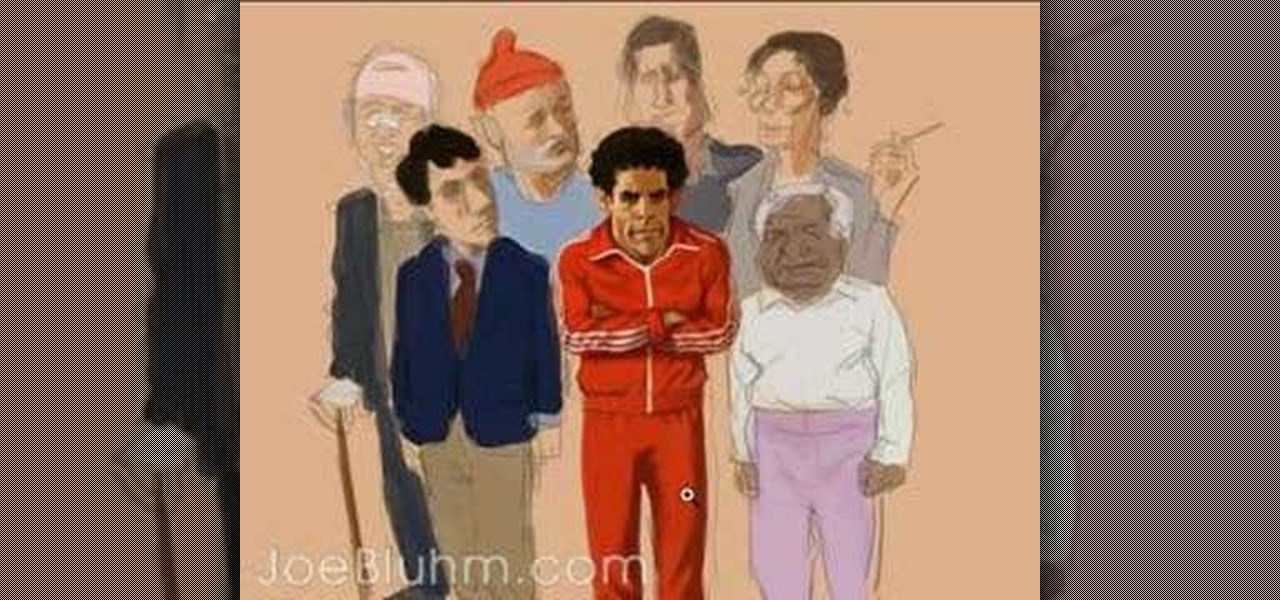In this video tutorial, viewers will learn how to restore and recover deleted files using Recuva. Recuva is a freeware data recovery program. Recuva recovers files deleted from your Windows computer, Recycle Bin, digital camera card, or MP3 player. Begin by selecting the type of file and continue inputting the information. Then it will begin scanning the driver for the deleted files. It will then display all the deleted files. The green files are recoverable while the red ones are not recover...

The moment many of the crypto savvy insiders in augmented reality and VR have been waiting for is here: we're finally getting our first big auction of NFT art that exists purely as a hologram.

While the airline, casino, cruise, and hotel industries are asking for government bailouts during the COVID-19 pandemic, companies around the US are giving away its apps and services for a limited time. So while you're stuck at home, keep your mind off of coronavirus with free movies, TV, music apps, concerts, internet, fitness sessions, classes, and more.

Samsung decided to jump into the foldable category early, announcing the Galaxy Fold in February 2019. After a major hiccup, Samsung released the phone four months later to praise. But Samsung's not finished with foldables, as the new Galaxy Z Flip is just on the horizon.

If there is a major blind spot in the AR space in 2019, it's the impact that blockchain technology will eventually have on the software distributed in AR clouds.

For anyone using open source information to conduct an investigation, a balance between powerful tools and privacy controls are a must. Buscador is a virtual machine packed full of useful OSINT tools and streamlined for online research. This program can easily be set up in VirtualBox, and once that's done, we'll walk you through some of the most useful tools included in it.

There are nearly 100,000 unique onion service addresses online with over two million people using Tor every single day. Join me as I explore a small fraction of what the Tor network has to offer.

As augmented reality becomes more and more integrated into the mainstream, people have been wondering the future of AR is going to look like. Jay Samit has a pretty clear idea.
Welcome back Hackers\Newbies!

Unruly customers. Crazy exes. Horrible bosses. When you need proof of insanity or just want it for your records, recording a phone call is a must. Problem is, it's not the easiest thing to do on an iPhone — but it's completely possible.

One of the biggest problems in data security is authentication of data and its source. How can Alice be certain that the executable in her inbox is from the venerable Bob, and not from the not-so-venerable Oscar? Clearly Alice wants to know because if this file is actually sent to her by Oscar, the file might not be a game, but a trojan that can do anything on her computer such as sift through her email and passwords, upload her honeymoon pictures, or even turn on microphones and webcams. Thi...

You start the Swedish back massage first by putting lotion in your hands to warm it. You first use long fleeting strokes and work your way into shorter spinal column strokes (remembering of course to keep even pressure). You then move to the petrissage stroke running your hands smoothly interchanging the openness of your fingers alternately all across the back. You then go back to work on the trapezes remembering to push outward from the spinal column. The video also brings up the concept of ...

In this video tutorial, viewers learn how to recover and restore deleted files using Recover. Recover is a freeware data recovery program. Recover recovers files deleted from your Windows computer, Recycle Bin, digital camera card, or MP3 player. Start by selecting the type of file. Continue by inputting the information. It will then take an hour to scan the drive for the deleted files. Once finished, it will display all the deleted files. The green files are recoverable and the red files are...

Learn how to upgrade your M1000 Qwest DSL Modem with wireless. You'll see the easy steps on how to upgrade your M1000 Qwest DSL Modem for Wireless from Actiontec Electronics.

This software tutorial shows how to make stop animation movies with Windows Movie Maker and a digital camera. Learn how to shoot the frames of motion with your camera, import them into Windows Movie Maker and turn them into a stop motion animated movie.

Illustrator/Character designer Joe Bluhm talks about his process and philosophy as he paints a caricature of Bill Murray (as Steve Zissou from the Wes Anderson film "The Life Aquatic...") as part of an illustration for a Canadian Pop Culture Magazine called the Naked Eye (available in USA, as well). Using Adobe Photoshop, Joe renders the face in very little time to demonstrate his approach to an entirely digital painting, with a cartoony and loose feel to the art.

Illustrator and Character designer Joe Bluhm goes over his thoughts and process while digitally painting an exaggerated animal sketch in Illustrator. You can apply these principles to any digital or traditional drawing mediums. Good video for people who learn visually with little verbal direction.

With Adobe Photoshop on your computer, it's super easy to change or adjust the skin tone of somebody in a digital photo. The process uses some basic selection and color adjustment tools, and it's a fun way to make a friend's face nauseously green or lessen the effects of overly strong, sometimes even orange, makeup.

It is the only software on the market that makes creating your yearbook truly simple and very easy to use. There are only THREE steps from start to finish.

Apple announced support for mobile driver's licenses and state identification cards in Apple Wallet back in 2021, and Arizona was the first state to jump on board in 2022. Fast forward to now, and only seven states let you add a driver's license or state ID to Apple Wallet on your iPhone and Apple Watch. It has been a slow rollout, but more states are coming or are at least showing interest.

Handwritten notes are no doubt useful at home, work, and school, but digitizing them with your smartphone will make them easier to edit, organize, and review. You'll also always have a digital copy ready if your handwritten notes get lost or erased. And Google Keep for Android, iOS, or iPadOS makes the conversion from physical form to digital a cinch, especially when it comes to checklists.

Brands are increasingly adopting augmented reality to promote their products and services, and they have multiple paths for bringing AR experience to their audiences.

The recent release of the Looking Glass Portrait has gotten the public excited about personal displays that simulate 3D visuals, but in the public display marketing space, this is an area that has already received a lot of attention.

Even as we look forward to returning to work in person, the last year has changed how work can be done. That means there will always be a demand for good programmers and coders who can support the digital infrastructure of the online working world. The Backend Developer Bootcamp Bundle can give you the expertise you need to become a highly qualified programmer for only $29.99.

With all this time spent stuck at home because of the COVID-19 pandemic, HQ Trivia would be a prime way to beat the boredom. Unfortunately, HQ went belly up in February, just before everyone had stay-at-home orders. While HQ has teased a potential comeback, there are other trivia games out there that are live right now. One of those brings the spirit of HQ Trivia back to our phones.

Alongside Sesame Street, the Dr. Seuss universe has been a constant presence in the formative years of several generations of children in the US.

As a native of Alabama, Apple CEO Tim Cook has a special place in his heart for the state. He also empathizes with the struggles that African-Americans have historically faced in the state, particularly during the 1950s and '60s civil rights era.

Facebook has announced the cancelation of its annual F8 developer conference, citing concerns around the developing coronavirus health crisis.

The "what (blank) are you" augmented reality filters on Instagram have become so popular that more and more Hollywood giants are following the augmented reality-powered social media meme train, with the latest example coming via Snapchat.

The time to wait for an absolutely killer phone from Samsung is over. They've released a giant of a phone known as the S20 Ultra, and at least on paper, it's a grand slam. But only a few months ago, Apple released its first "Pro" iPhone, and it was giant in its own right. So which is better?

In a world full of augmented reality camera effects apps, one app is going in a more social direction.

While the automotive industry is moving towards adopting AR displays in future models, BMW is already shifting into the next gear with its vision of the technology.

It's a good sign for any emerging technology when one of the leaders of an industry adopts it. So when Mastercard, a brand so recognizable that it dropped its name from its logo at CES last year, decides to develop a mobile augmented reality app, the moment is a milestone for the AR industry.

After establishing itself as a leader among media companies in augmented reality in journalism over the course of 2018, The New York Times pulled back from the technology this year.

Let's face it, most of us do most of our shopping on Amazon these days. So why should Black Friday shopping be any different? The online retail giant always cooks up some great deals on high-demand items, like headphones. If you're looking to save some dollars on a new pair of Beats, Skullcandy, or Bose, you're going to want to check out Amazon.

The next phase of the holographic display is upon us, and Looking Glass is aggressively making sure that it's at the tip of the spear when it comes to leading that charge.

Best known for its mobile phones and television sets, South Korea's LG has had a quieter presence in the US compared to the country's homegrown efforts.

It's always a big deal when the company that makes Android releases a new phone. Google's Pixel series has made a name for itself in three short years behind its camera prowess, but now it's time to start competing with the major players. That said, Google should like how their Pixel 4 and 4 XL stack up against the iPhones and Galaxies of the world.

There are plenty of jokes out there about the battery indicator on iPhones. Some people complain about their iPhones dying randomly at 11%, while others see hours of use at the 1% mark. Despite its inconsistencies, that battery percentage is a useful tell for how desperate you need a charger. There's just one problem: the icon is hiding on your iPhone 11, 11 Pro, or 11 Pro Max.

Apple's latest update for iPhones, iOS 13, introduces over 200 new and exciting features. Many of those changes come to Siri, resulting in a better, more useful version of the digital assistant we've known for years. If you simply look at iOS 13's webpage, however, you wouldn't realize just how much Siri has changed this time around. We're here to fill in the blanks.