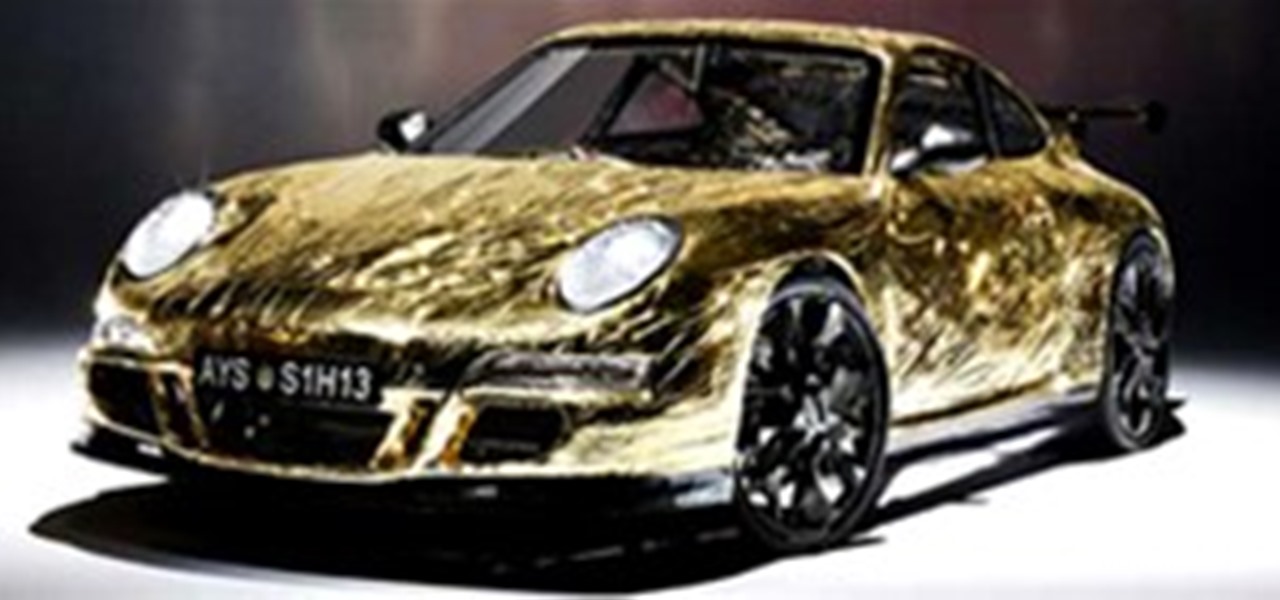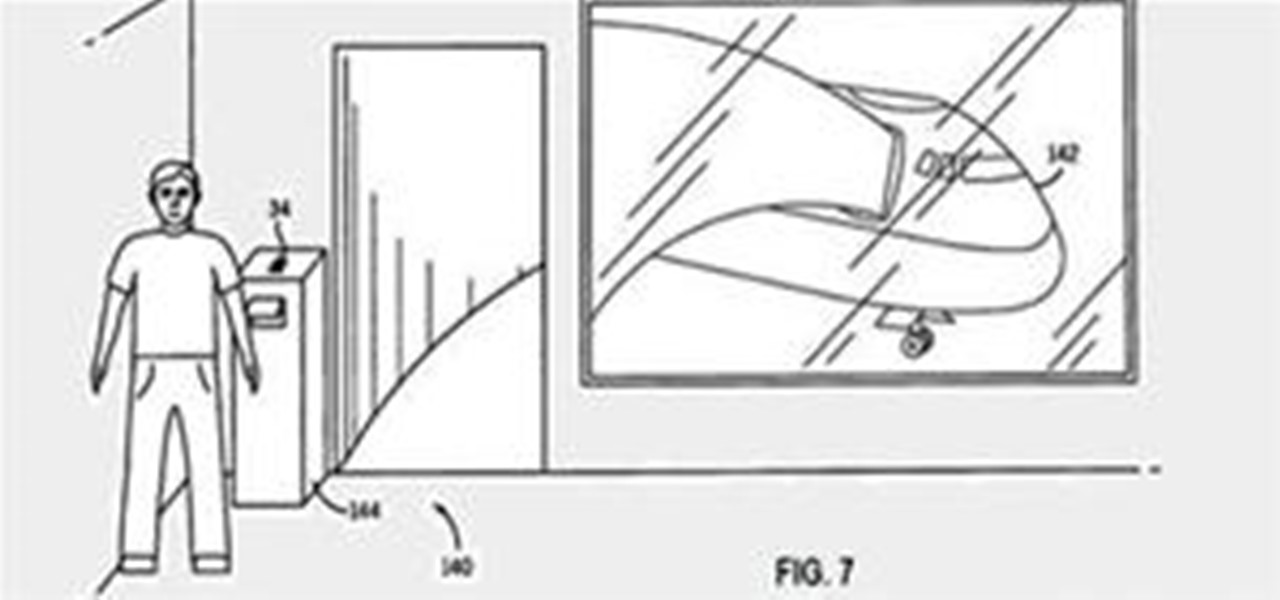There are endless possibilities for eReaders, and lots of amazing things are already happening. But wow-worthy visual tricks aside, how can technology really change the way we consume books? In the video below design company IDEO presents three separate concepts for virtual consumption: Nelson, Coupland and Alice. IDEO groups their virtual experiences into three separate concepts: Nelson, Coupland and Alice. Core77 breaks down each concept:

Androgynous. Stumpy. Creepy. The horror movie robot, created by the notorious Japanese roboticist Hiroshi Ishiguro, is projected to be available for around $8,000 later this year.
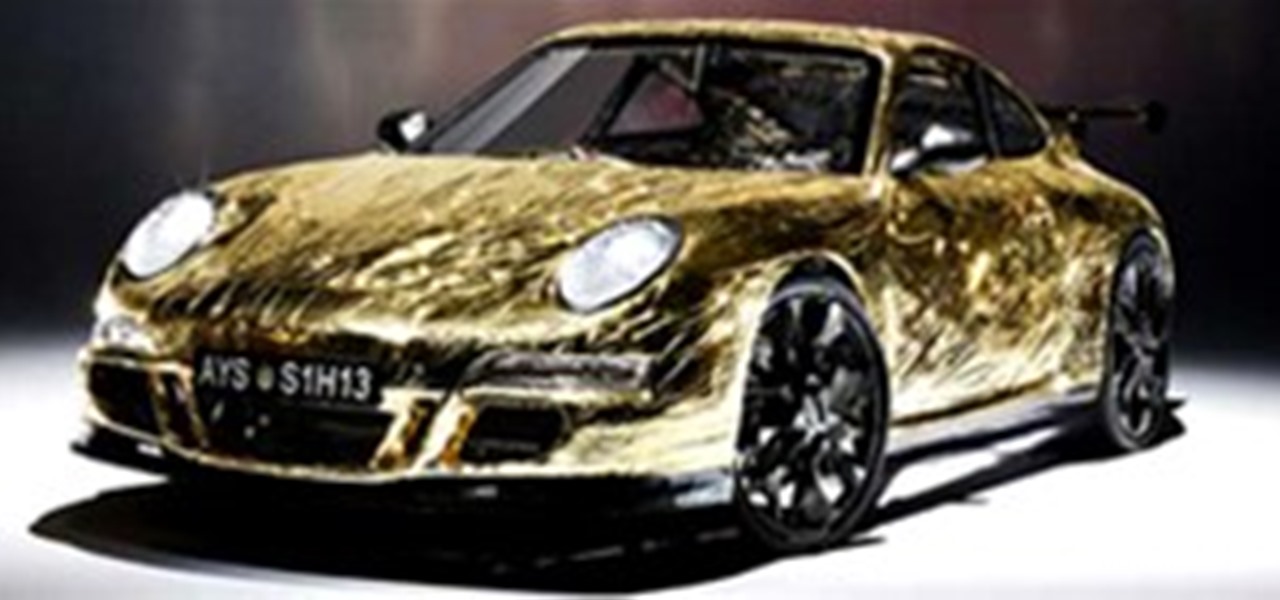
Sounds like an odd bragging right, but hold your horses, artist Hannes Langeder's handmade Porsche is pretty damn interesting.

This is the first of two Video's introducing you to your fingers from a Hand Analysis perspective. The Fingers mainly govern the mind and thinking. Somewhere in the vast fabric of time somebody discovered that the length and inclination of each particular finger can bring out certain personality traits. I still find it amazing and satisfying to see somebody with a longer than average 'little finger'(Mercury-communication), that sticks out that can't stop talking and buzzing around all excited...
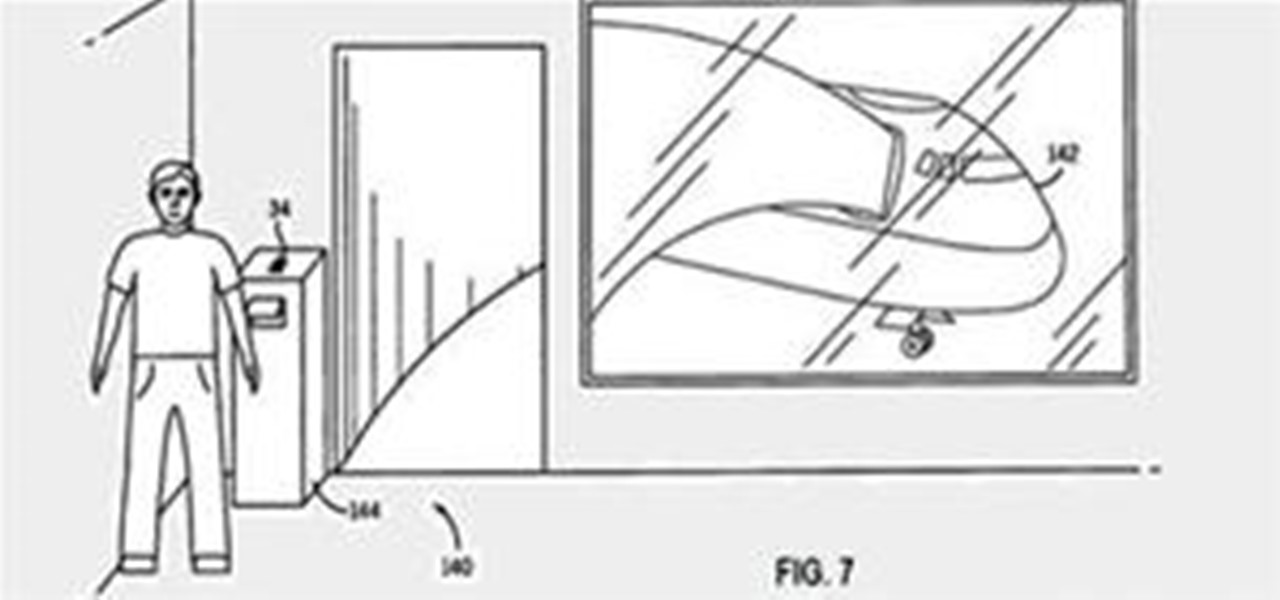
The folks over at Patently Apple have uncovered some very promising looking plans for a future iPhone app called iTravel. iTravel plans to cover ticket-buying, electronic check-in, car rentals, and possibly even Apple designed airport kiosks. Fingers crossed it comes out soon. Apple excels at making dummy-proof, intuitive, easy-as-pie user interfaces, and man, the airline travel process sure could use a little streamlining.

Arduino fashion (essentially, electronic textiles that can perform a variety of functions) is certainly not a new idea, but the Ping social networking garment brings a fresh and exciting perspective to the concept.

Altruism was first explained as kin selection: "I would lay down my life for two brothers or eight cousins", as J.B.S. Haldane put it.

There is something about being reminded about something you already know that is annoying beyond belief. It's like someone telling you that your shoes are untied while you are kneeling down to tie them. That same logic goes for our smartphones as well.

Collision Repair Related Careers When you think of a career in collision repair you probably think of a body repair or paint technician. However, there are a lot of related careers that collision repair can lead to. For Example, you can work in auto parts stores, dealerships, insurance companies, paint representatives, trainers, etc. In this article we are going to examine a career as an auto estimator.

Adobe Photoshop CS4 is the industry-standard software for perfecting digital images and is ideal for professional photographers, serious amateur photographers, and graphic designers. In this Adobe Photoshop video tutorial, you'll learn how to use medical analysis tools in Photoshop CS4. For comprehensive instructions on using CS4's new medical analysis tools, take a look. Use medical analysis tools in Photoshop CS4 Extended.

This interactive Kodak printer tutorial takes you through every step necessary to fully remove a stuck cartridge on a Kodak EasyShare G600 Printer Dock. If you have a Kodak EasyShare digital camera, you probably have one of these G600 printers, and you've probably had a problem with it, like a stuck printer cartridge, so fix it yourself, let Kodak teach you how. Remove a stuck cartridge on a Kodak G600 Printer Dock.

This interactive Kodak printer tutorial takes you through every step necessary to fully remove a stuck cartridge on a Kodak EasyShare G610 Printer Dock. If you have a Kodak EasyShare digital camera, you probably have one of these G610 printers, and you've probably had a problem with it, like a stuck printer cartridge, so fix it yourself, let Kodak teach you how. Remove a stuck cartridge on a Kodak G610 Printer Dock.

Start your Ebay business today. All you need is a computer, PayPal account, a digital camera and some Ebay savvy. Sell items on Ebay.

Adobe Photoshop CS4 is the industry-standard software for perfecting digital images and is ideal for professional photographers, serious amateur photographers, and graphic designers. In this Photoshop CS4 tutorial, you'll learn how to use Adobe Photoshop CS4's new, streamlined selection tools to select part of an image. Take a look. Select portions of an image in Photoshop CS4.

Adobe Photoshop CS4 is the industry-standard software for perfecting digital images and is ideal for professional photographers, serious amateur photographers, and graphic designers. In this Photoshop CS4 tutorial, you'll learn how to use CS4's new, streamlined layer management features. For (reasonably) comprehensive instructions on working with layers within Adobe Photoshop CS4, watch this how-to. Work with layers in Photoshop CS4.

Adobe Photoshop CS4 is the industry-standard software for perfecting digital images and is ideal for professional photographers, serious amateur photographers, and graphic designers. In this Photoshop CS4 tutorial, you'll learn how to use CS4's new streamlined color adjustment tools. For more on color adjustment within Photoshop CS4, watch this friendly video guide. Adjust colors in Photoshop CS4.

Adobe Photoshop CS4 is the industry-standard software for perfecting digital images and is ideal for professional photographers, serious amateur photographers, and graphic designers. In this Adobe Photoshop tutorial, you'll learn how to use Photoshop CS4 to resize images. For more information, including comprehensive instructions on image resizing, watch this video tutorial. Resize an image in Photoshop CS4.

Adobe Photoshop CS4 is the industry-standard software for perfecting digital images and is ideal for professional photographers, serious amateur photographers, and graphic designers. In this Photoshop CS4 tutorial, you'll learn how to save and set file formats in Adobe Photoshop CS4. Save and set file formats in Adobe Photoshop CS4.

Adobe Photoshop CS4 is the industry-standard software for perfecting digital images and is ideal for professional photographers, serious amateur photographers, and graphic designers. In this Adobe Photoshop tutorial, you'll learn how to use effects and paint tools in Photoshop CS4. Use effects and paint tools in Adobe Photoshop CS4.

Adobe Photoshop CS4 is the industry-standard software for perfecting digital images and is ideal for professional photographers, serious amateur photographers, and graphic designers. In this Photoshop CS4 tutorial, you'll learn how to use advanced 3D techniques in Photoshop CS4. For comprehensive instructions on using Adobe's Advanced 3D Workspace, take a look. Use advanced 3D techniques in Photoshop CS4.

Adobe Photoshop CS4 is the industry-standard software for perfecting digital images and is ideal for professional photographers, serious amateur photographers, and graphic designers. In this Photoshop CS4 tutorial, you'll learn how to make color corrections in Photoshop CS4, quickly and efficiently without sacrificing quality. For more information in correcting colors within Adobe Photoshop CS4, watch this video guide. Make color corrections in Photoshop CS4.

Adobe Photoshop CS4 is the industry-standard software for perfecting digital images and is ideal for professional photographers, serious amateur photographers, and graphic designers. In this Photoshop CS4 tutorial, you'll learn how to use the new advanced compositing features in Photoshop CS4. For more information, and to get started creating your own realistic compoistite images, watch this how-to. Create composite images in Adobe Photoshop CS4.

In this image editing software tutorial, Mike Rodriguez uses Photoshop’s reduce noise filter to clean up one of his photographs. Noise is often a fact of life in digital photography, but it doesn't need to be a fact of life in your Photoshop output of those images! See how to reduce noise in Photoshop CS3 Extended. Reduce noise in images in Photoshop CS3.

If Null Byte had a large Batman-like spotlight calling for help, we would definitely be using it right now. However, we don't, so this is my digital equivalent. Information security is a huge field, far too much for one man to cover adequately, so I need your help!

Today, on his Tumblr, Notch shared two very odd—and, to all appearances, completely unrelated—fan-produced Minecraft ads.

Type: Digital photography and 2D art Theme: Embracing Our Differences®

Showcased at Mediamatic, the "Untitled Sock Project" is a knitting machine hack by Luís Brandaõ, Fábio Costa, Sean Follmer, and Pol Pla:

Ever wondered how a digital combination lock works? Instructables member Nino123 is kind enough to demonstrate the inner workings, with a step-by-step HowTo on building your own.

Get an overview of the award-winning Genuine Fractals 5 plug-in for Photoshop in this software tutorial. The Genuine Fractal 5 plugin allows you to enlarge digital images over 1000% without loosing quality. A must for anyone printing photos or other digital footage. If you are new to the Genuine Fractals 5 Photoshop plug-in, this tutorial is a great place to start. Get started with Genuine Fractals 5 Photoshop plugin.

It's no secret that Netflix streams different content based on location. Since your physical location in the digital world is simply a number, a simple switch of the DNS will make your digital "physical location" different. In your Apple TV setting, navigate to:

In this two part Photoshop tutorial, Richard Harrington takes a look at the camera raw files and the camera raw interface. Many video professionals do not know much about the camera raw interface because it is a technology mainly used by digital photographers. The key advantage to using with a camera raw file is that the data is usually stored in the picture more than you can normally see in a single exposure.

Take a picture any time you want, as long as you've got that Blackberry Curve handy. The camera in the mobile phone is equipped with 2.0 megapixels, digital zoom, built-in flash, and a self-portrait mirror. Watch this video cell phone tutorial and learn how to capture photgraphs on a Blackberry Curve. Take a picture on a Blackberry Curve cell phone.

See how to use mesh preparation and sculpting in Mudbox in this video tutorial. Designed by professional artists in the film, games, and design industries, Autodesk Mudbox digital sculpting and texture painting software gives 3D modelers and texture artists the freedom to create without worrying about the technical details. Just check out this video to see about mesh preparation and sculpting. Use mesh preparation and sculpting in Mudbox.

See how to use displacement maps and rendering in Mudbox in this video tutorial. Designed by professional artists in the film, games, and design industries, Autodesk Mudbox digital sculpting and texture painting software gives 3D modelers and texture artists the freedom to create without worrying about the technical details. Just check out this video to see about rendering and displacement maps. Use displacement maps and rendering in Mudbox.

Adobe Photoshop CS4 is the industry-standard software for perfecting digital images and is ideal for professional photographers, serious amateur photographers, and graphic designers. In this Photoshop CS4 tutorial, you'll learn how to make local adjustments using Adobe Camera RAW. For comprehensive instructions on using the Adobe Camera RAW tool, take a look. Make local adjustments in Photoshop with Camera RAW.

Adobe Photoshop CS4 is the industry-standard software for perfecting digital images and is ideal for professional photographers, serious amateur photographers, and graphic designers. In this Photoshop tutorial, you'll learn how to use Kuler themes in your Adobe Photoshop CS4 projects. Use Kuler color themes in Adobe Photoshop CS4.

Traditional artists re-create reality using paints, colored pencils, and air-brushing. Digital imaging technology has given a new generation of artists an entirely new way to create photo realistic illustrations in Photoshop. Create photo realistic illustrations in Photoshop.

This is a tutorial on how to paint a desert digital paintjob on and airsoft gun. Paint an airsoft or paintball gun.

Every song is not created equal. So, every song should not be treated equally by your digital music player. We'll tell you how to customize your Zune software's equalizer to get the most from your music. This video will show exactly how to change your Zune software's equalizer. How To Change Your Zune Software's Equalizer.

This video will show you everything you need to know about taking your cats temperature. We cover the preparation needed,restraint used, digital thermometer usage and glass thermometer. Take your cat's temperature.