
How To: Digital paint over a sketch
Learn how to paint digitally in Photoshop over a sketch.


Learn how to paint digitally in Photoshop over a sketch.

Bre Pettis explains and shows you different microphones and lets you listen to them too. From lavelier mics to shotgun mics, you'll learn the tips to get the best sound you can.
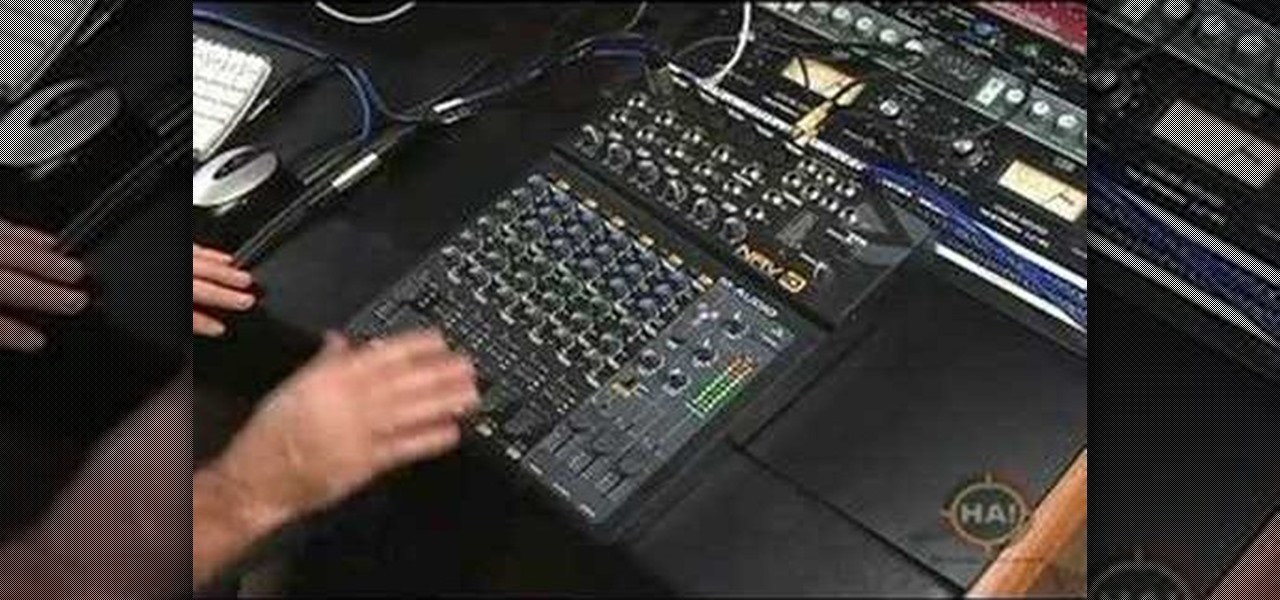
This video gives you a tour on the NRV10 by M-Audio. It shows you how to use it as a mixer, an interface, and to use it in a studio or live. It is also compatible with ProTools M-Powered 7.3.

This tutorial shows you how to create a 3D sketch using points and then how to use the sweep tool to create the final shape in Autodesk Inventor, a digital prototyping software. Knowing the interface of the software will be helpful so you can find the exact tools being used.

Hand coloring black and white photographs was a common process prior to the advent of color photography and created a unique visual aesthetic. This video demonstrates how to digitally create this style for digital black and white photography.

iMovie allows the average computer user the ability to quickly make movies out of your digital video footage or home movies. This is not the most professional way to color correct your footage, but it should be sufficient for the average Mac user. Follow along and see how to adjust color using iMovie.

Are some of your most precious memories stored on pictures that look too dark? This video demonstrates how to brighten digital pictures and photos using Adobe Photoshop.

The COVID-19 pandemic forced many businesses into remote work models, whether they were ready or not, making Zoom a household (or home office) name for its video conferencing service.

PirateBox is a great way to communicate with others nearby when cellular and Wi-Fi networks aren't available. With it, you can anonymously share any kind of media or document and even talk to one another by voice — without being online. However, it needs a Raspberry Pi, which is more expensive than ESP32 boards, and if you only need a text-based chat, there's a much simpler option.

Over the years, Magic Leap's long-cultivated shroud of mystery led some onlookers to buy into the company's dream before even trying the device, while for others, the secrecy seems to have stoked the kind of resentment and overcorrecting critique usually reserved for the mighty Apple.

In the world of technology, there's often a trade-off between convenience and security. The Java Remote Method Invocation is a system where that trade-off is all too real. The ability for a program written in Java to communicate with another program remotely can greatly extend the usability of an app, but it can also open up critical vulnerabilities that allow it to be compromised by an attacker.

There are nearly 100,000 unique onion service addresses online with over two million people using Tor every single day. Join me as I explore a small fraction of what the Tor network has to offer.

Personal data is a hot topic right now, and for good reason. Never before has the public been so on edge about how companies use their information. Services like Facebook and Google now allow you to download all of the data each has on file. Soon, you'll be able to see exactly the same for Apple as well.

With Huawei's recent emergence as the second largest OEM in the world, the company was poised to finally make a big push into the US market. Instead, their efforts were derailed by an unlikely foe, the US government. As a result, American customers will miss out on the newly-released Huawei P20.

Another piece of Magic Leap's mysterious story has been uncovered thanks to a new patent application revealed on Thursday, March 15.

IFTTT (short for If This, Then That) is an amazing piece of software that automagically links actions on your phone with online services and real-world objects. For example, an applet could read: "if you come home, then turn on Wi-Fi." IFTTT goes further than just using simple smartphone functions, though — thanks to applets, it's fully configurable with a ton of smartphone apps.

Coinbase has become the most popular mobile wallet app due in large part to its user-friendliness. The app takes the hassle out of buying and selling Bitcoin (BTC), Bitcoin Cash (BCH), Ethereum (ETH), and Litecoin (LTC), letting Android and iPhone users alike trade their favorite cryptocurrency in a few easy steps.

Coinbase is the primary go-to for many users when it comes to investing in Bitcoin (BTC), Ethereum (ETH), Litecoin (LTC), Ripple (XRP), and more, due to its user-friendly interface. But before you join them, know that the ease of use comes with a price. Coinbase charges fees for each transaction, and your bank might even add charges on top of that. Plus, there is some fine print to be aware of.

LOOOK, a Seattle-based mixed reality and development studio, can now peer into the future with their new geotechnical engineering visualization application for Microsoft HoloLens.

Welcome back, my greenhorn hackers! In many cases when a computer, phone, or mobile device is seized for evidence, the system will have graphic images that might be used as evidence. Obviously, in some cases these graphic images may be the evidence such as in child pornography cases. In other situations, the graphic images may tell us something about where and when the suspect was somewhere specific.

Hello ladies and gentlemen, welcome back to the Part 2 of our UDP & Wireshark adventure as I promised. Last time we discussed about what DNS is and how it uses UDP as its transport protocol but we left some unexplained parts behind and I'm about to investigate those with you. I would advice you to go back to Part 1 so you can have a clear understanding in case you don't feel comfortable with the topic. So our computer made its request to the DNS server and asked "Hey, I want to find out what ...

Enjoy this relaxing video and use it as a path to meditation. Forget your problems for 3 minutes and let you mind wander in the clouds. The digital enhancements applied to some of the skyscape scenes will allow you to see all kinds on shapes as your mind is let free to interpret.

Welcome back, my fledgling hackers! In this series, I am trying to develop your knowledge of digital forensics, which is valuable whether you're choosing a career in it or just want to know how your hacker activity can be traced. Few professional digital forensic investigators have a hacking background, but the best ones do.

Welcome back, my rookie hackers! As hackers, we are often faced with the hurdle of cryptography and encryption. In some cases, we use it to hide our actions and messages. Many applications and protocols use encryption to maintain confidentiality and integrity of data. To be able to crack passwords and encrypted protocols such as SSL and wireless, you need to at least be familiar with the concepts and terminology of cryptography and encryption.

Welcome back, my aspiring hackers! As I mentioned in earlier posts, the best hackers (or at least those not behind bars) have a keen understanding of digital forensics. If I am tasked to intrude upon an enemy's file server to retrieve war plans, such as in this tutorial, it is essential to my country's (and my own) well-being that it not be traced back to me. Understanding digital forensics helps us to leave without a trace and never have a trail back to us or our employer.

If you want to retouch or add digital make up using Photoshop you should first erase and cover up any blemishes you see on the surface of the skin. This can be bruises, blemishes, or even acne marks and bumps. Do this anywhere you feel necessary such as the face or on the body. Using the lighten tool, you can also lighten the eye color as well as the whites of the eyes. Next, you can also adjust the texture and color of the lips. You can also shift the color saturation of the picture to add r...

How to Speedpaint using Digital Painting.

You want to transfer your cassettes to digital music but don’t have a clue where to start. With these tips and the right equipment, your old music will sound brand new.

All you science and astronomy nuts out there, pay attention, this detailed video tutorial series will tell you everything you need to know about capturing digital photos with the Meade Deep Sky Imager. The universe is out there, and you can take a picture of it.

As you might guess, one of the domains in which Microsoft Excel really excels is finance math. Brush up on the stuff for your next or current job with this how-to. In this tutorial from everyone's favorite digital spreadsheet guru, YouTube's ExcelIsFun, the 16th installment in his "Excel Finance Class" series of free video lessons, you'll learn how to calculate liquidity ratios including current ratio, times interest earned and cash Ratio. Also see how current ratio changes when certain trans...

If you have a Canon digital camera and plan on shooting video with it using a camera rig, then you'll want a good way to control your recordings with a start/stop button. A remote control is the way to go, but don't spend all that money— make your own! The remote in the video is hardwire into the camera and onto the rig for easy handling. You'll need your Canon 5D MK II HD DSLR (but it will work on other Canon models, too), a Canon RC-6 Remote Control (or generic brand), fiber optics cable, w...

If you're a musician, but can't cover the cost of an expensive recording studio to get your song onto a playable media, then this video is what you need. It will show you how to make your own high-quality home music recording studio on a shoestring budget! If you're trying to get the attention of big music record labels, you need some hgih-quality sounds, but you don't need the high-quality costs! The setup is pretty simple— a microphone, MP3 player, sound mixer, headphones and a good-quality...

In this photography tutorial, you learn how to create a contact sheet using Photoshop for your digital photography prints. In order to create this contact sheet, you can open Photoshop, go to File, find the subfolder called "Automate" and then choose to create a contact sheet. If your version of Photoshop does not appear to have this setting, your version of Photoshop should have come with a secondary disk which has this feature. You can also find the file from Adobe if you do not have the go...

In this two-part lesson, you'll learn how to edit a simple beat when writing electronic music in Logic Pro. Whether you're new to computer recording, new to the Apple Logic DAW (digital audio workstation) or just looking to pick up a few new tricks, you're sure to benefit from this free video software tutorial from NextStepAudio.

Create your own macro lens using the standard 50 mm lens that is shipped with your Digital SLR camera.

New to Microsoft Excel? Looking for a tip? How about a tip so mind-blowingly useful as to qualify as a magic trick? You're in luck. In this MS Excel tutorial from ExcelIsFun, the 706th installment in their series of digital spreadsheet magic tricks, you'll learn how to to use the LEFT, SEARCH and TRIM function to eaxtract numbers from a text string that can then be used in a calculating formula.

Want to know how to remove unwanted objects from a digital photo with the content-aware fill tool in Adobe Photoshop CS5? It's easy. And this clip will show you precisely how it's done. Whether you're new to Adobe's popular raster graphics editor or a seasoned designer looking to better acquaint yourself with the new features and functions of the latest iteration of the application, you're sure to benefit from this free software tutorial. For more information, watch this video guide.

New to Microsoft Excel? Looking for a tip? How about a tip so mind-blowingly useful as to qualify as a magic trick? You're in luck. In this MS Excel tutorial from ExcelIsFun, the 692nd installment in their series of digital spreadsheet magic tricks, you'll learn how to increment numbers in formulas to get 2,2,2,2,4,4,4,4 or 1,1,1,1,3,3,3,3 or 1,2,3,4,1,2,3,4 or 11,22,33,44 using the ROWS, INT, MOD and COLUMNS functions.

New to Microsoft Excel? Looking for a tip? How about a tip so mind-blowingly useful as to qualify as a magic trick? You're in luck. In this MS Excel tutorial from ExcelIsFun, the 697th installment in their series of digital spreadsheet magic tricks, you'll learn how to create a column of 1s and 0s (ones and zeroes) where 1 indicates the first occurrence and 0 indicates any remaining duplicates.

Looking for a quick guide on how to really make your model's eyes pop when retouching a digital photo in Adobe Photoshop CS5? This clip will teach you what you need to know. Whether you're new to Adobe's popular raster graphics editing software or a seasoned professional just looking to better acquaint yourself with the program and its various features and filters, you're sure to be well served by this video tutorial. For more information, including detailed, step-by-step instructions, watch ...