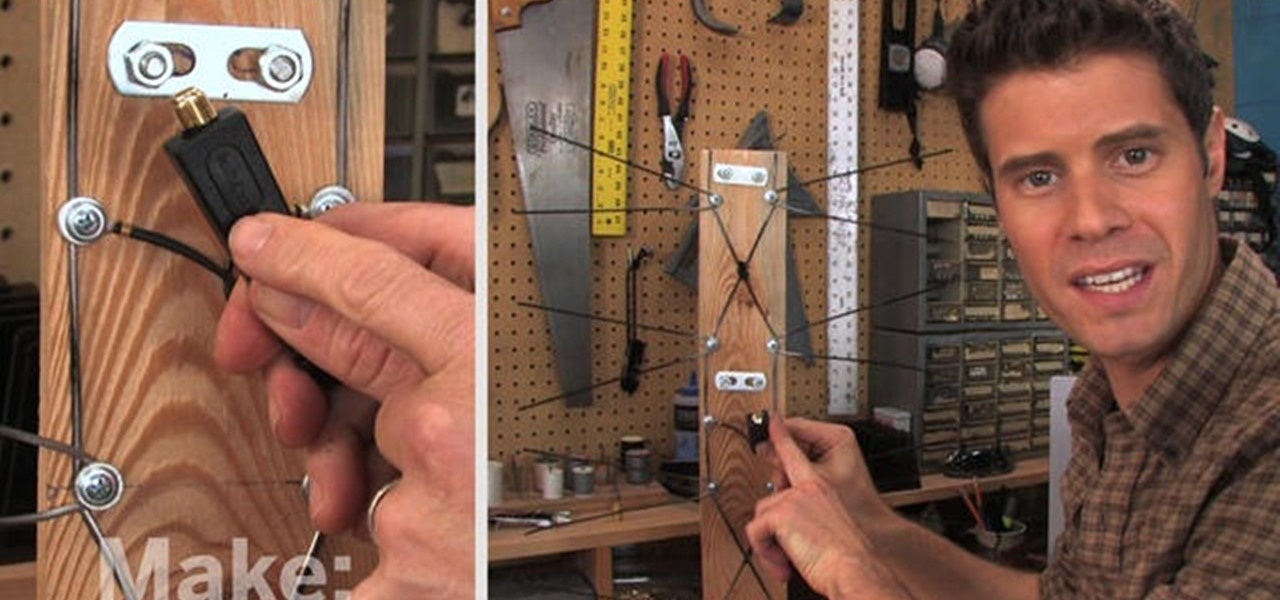In this video tutorial, viewers learn how to use a digital camera as a webcam on Skype. Users will need the AV cable and a USB capture device. Begin by connecting the AV cable to the USB capture device. Plug the cable to your computer and your digital camera. Users will need to download and install the Debut Video Recording software. Open the program and click on Device. Users may have to go to Options and configure the settings. On Skype, right-click the person you want to call and select Sh...

You can use the Canon EOS 7D to shoot digital video at a variety of frame rates and resolutions up to full HD. In this video, see the basics of movie mode and how to use it. This is the best digital SLR camera to film video with.

In this clip, you'll learn how to use the Safari web browser app to view, download and store digital pictures on an Apple iPad. For more information, including a complete demonstration of the process and detailed, step-by-step instructions, and to get started downloading digital images to your own iPad, take a look.

The flash is one of the most useful camera accessories you can have, but they also have a tendency to ruin perfectly good pictures, especially with digital cameras. This video will show you how to take shots with great depth and dimension even with a digital camera and flash by setting the flash length manually.

If you already own a Canon High-def digital SLR, you can set it up as a virtual webcam. This will allow you to record video podcasts or chat on Skype. You'll also need the CamTwist software and the Canon EOS utility (available from your install CD).

Check out this video tutorial to show you how to use a Fuji FinePix digital still camera. This video was made by the equipment room at CUNY Journalism School in New York.

In this video Dionne from the Gadget show explains how to improve your digital photos easily using widely available free software. The first thing she instructs us to do is to download and install Google's free photo editing software Picasa. Next, once Picasa is installed you can use it's one click settings to easily remove red eyes from photographs or increase the brightness of a photo. The next thing we learn to do is to adjust the white balance of a photograph. This makes the photo appear ...

Learn how to manually adjust lens focus when using a Panasonic G1 or GH1 digital camera. Whether you're the proud owner of a Panasonic Lumix DMC-G1 or DMC-GH1 micro four thirds digital camera or perhaps just considering picking one up, you're sure to like this free video tutorial, which presents a complete overview of how to focus a G1 or GH1 camera by hand. For more information, including detailed instructions, watch this digital camera user's guide.

Learn how to optimize a Panasonic G1 or GH1 digital camera for sunset photography. Whether you're the proud owner of a Panasonic Lumix DMC-G1 or DMC-GH1 micro four thirds digital camera or perhaps just considering picking one up, you're sure to like this free video tutorial, which presents a complete overview of how to get terrific sunscapes shots with a G1 or GH1 camera. For more information, including detailed instructions, watch this digital camera user's guide.

Digital copies are being used more and more on DVD and BluRay releases. They may cost a little bit more, but they are so worth it. After you transfer the movie's digital file into iTunes, you can easily make a copy to play on your Apple iPad. This video will demonstrate exactly how to transfer a digital copy movie to an iPad.

You can easily share and transport your photo and videos on the Canon EOS 7D by using the wireless file transmission option. See exactly how sharing and downloading your files to computers and other devices works in this video. When the digital SLR camera is combined with the WFT-E5A Wireless File Transmitter, transmitting is easy.

If you own a digital camera then here is a fun way to take infrared pictures. With a homemade filter that takes minutes to make, turn your digital camera into one that can take infrared photos easy and effectively.

Learn how to stitch multiple pictures into a panorama when using a Panasonic G1 or GH1 digital camera. Whether you're the proud owner of a Panasonic Lumix DMC-G1 or DMC-GH1 micro four thirds digital camera or perhaps just considering picking one up, you're sure to like this free video tutorial, which presents a complete overview of how to create eye-catching panoramas with a G1 or GH1 camera. For more information, including detailed instructions, watch this digital camera user's guide.

Learn how to adjust ISO exposure settings when using a Panasonic G1 or GH1 digital camera. Learn how to set the auto mode on a Panasonic G1 or GH1 digital camera. Whether you're the proud owner of a Panasonic Lumix DMC-G1 or DMC-GH1 micro four thirds digital camera or perhaps just considering picking one up, you're sure to like this free video tutorial, which presents a complete overview of how to change your camera's current ISO value setting. For more information, including detailed instruc...

Learn how to set and shoot with the full manual mode on a Panasonic G1 or GH1 digital camera. Whether you're the proud owner of a Panasonic Lumix DMC-G1 or DMC-GH1 micro four thirds digital camera or perhaps just considering picking one up, you're sure to like this free video tutorial, which presents a complete overview of use the cameras' manual (M) shooting modes. For more information, including detailed instructions, watch this digital camera user's guide.

Learn how to format a SD memory card using a Panasonic G1 or GH1 digital camera. Whether you're the proud owner of a Panasonic Lumix DMC-G1 or DMC-GH1 micro four thirds digital camera or perhaps just considering picking one up, you're sure to like this free video tutorial, which presents a complete overview of how to format a memory card when it's in a G1 or GH1 camera. For more information, including detailed instructions, watch this digital camera user's guide.

Learn how to set the auto mode on a Panasonic G1 or GH1 digital camera. Whether you're the proud owner of a Panasonic Lumix DMC-G1 or DMC-GH1 micro four thirds digital camera or perhaps just considering picking one up, you're sure to like this free video tutorial, which presents a complete overview of how to take easy, point-and-shoot style pictures with a G1 or GH1 camera. For more information, including detailed instructions, watch this digital camera user's guide.

Learn how to shoot with the Aperture Priority (A) function on a Panasonic G1 or GH1 digital camera. Whether you're the proud owner of a Panasonic Lumix DMC-G1 or DMC-GH1 micro four thirds digital camera or perhaps just considering picking one up, you're sure to like this free video tutorial, which presents a complete overview of how to use the manual aperture (A) mode on a G1 or GH1 camera. For more information, including detailed instructions, watch this digital camera user's guide.

Learn how to optimize a Panasonic G1 or GH1 digital camera for sports photography. Whether you're the proud owner of a Panasonic Lumix DMC-G1 or DMC-GH1 micro four thirds digital camera or perhaps just considering picking one up, you're sure to like this free video tutorial, which presents a complete overview of how to take terrific action shots with a G1 or GH1 camera. For more information, including detailed instructions, watch this digital camera user's guide.

Learn how to optimize a G1 or GH1 digital camera for night shooting. Whether you're the proud owner of a Panasonic Lumix DMC-G1 or DMC-GH1 micro four thirds digital camera or perhaps just considering picking one up, you're sure to like this free video tutorial, which presents a complete overview of how to shoot terrific nighttime landscapes with a G1 or GH1 camera. For more information, including detailed instructions, watch this digital camera user's guide.

Learn how to optimize a G1 or GH1 digital camera for museum shooting. Whether you're the proud owner of a Panasonic Lumix DMC-G1 or DMC-GH1 micro four thirds digital camera or perhaps just considering picking one up, you're sure to like this free video tutorial, which presents a complete overview of how to take great pictures with a G1 or GH1 camera when shooting photographs in a museum. For more information, including detailed instructions, watch this digital camera user's guide.

Ever wanted to take the perfect digital picture of a friend or loved one, only to have it ruined by some unforeseen technical problem? This tutorial offers a walkthrough for using the portrait mode on your digital camera. Take a look.

The Canon Powershot A560 is one of the cheaper digital cameras in the Canon digital camera range. Watch this video guide to learn how to use it.

The Canon Powershot A460 is a relatively inexpensive digital camera. It is aimed at someone looking for a point and shoot digital camera who does not want to break the bank. It has five megapixels and a four times optical zoom lens. Watch this video to learn how to use it.

Have some last minute edits to make to your photos before you publish them online? Don't have time to download and install software to your computer? This video guide has five free online photo editing services to share. For detailed instructions, and to get started editing your own digital images online, watch this free video tutorial.

Learn how to tweak image quality and resolution settings when using a Panasonic G1 or GH1 digital camera. Learn how to set the auto mode on a Panasonic G1 or GH1 digital camera. Whether you're the proud owner of a Panasonic Lumix DMC-G1 or DMC-GH1 micro four thirds digital camera or perhaps just considering picking one up, you're sure to like this free video tutorial, which presents a complete overview of how to adjust image size settings when using a G1 or GH1 camera. For more information, i...

Learn how to set the timer function when using aPanasonic G1 or GH1 digital camera. Learn how to set the auto mode on a Panasonic G1 or GH1 digital camera. Whether you're the proud owner of a Panasonic Lumix DMC-G1 or DMC-GH1 micro four thirds digital camera or perhaps just considering picking one up, you're sure to like this free video tutorial, which presents a complete overview of how to take timed photographs with a G1 or GH1 camera. For more information, including detailed instructions, ...

Learn how to set white balance values when using a Panasonic G1 or GH1 digital camera. Learn how to set the auto mode on a Panasonic G1 or GH1 digital camera. Whether you're the proud owner of a Panasonic Lumix DMC-G1 or DMC-GH1 micro four thirds digital camera or perhaps just considering picking one up, you're sure to like this free video tutorial, which presents a complete overview of how to do white balancing on a G1 or GH1 camera. For more information, including detailed instructions, wat...

Learn how to find and set the exposure compensation function on a Panasonic G1 or GH1 digital camera. Learn how to set the auto mode on a Panasonic G1 or GH1 digital camera. Whether you're the proud owner of a Panasonic Lumix DMC-G1 or DMC-GH1 micro four thirds digital camera or perhaps just considering picking one up, you're sure to like this free video tutorial, which presents a complete overview of how to find . For more information, including detailed instructions, watch this digital came...

Learn how to optimize a Panasonic G1 or GH1 digital cemera for night portraiture. Learn how to optimize a G1 or GH1 digital camera for night shooting. Whether you're the proud owner of a Panasonic Lumix DMC-G1 or DMC-GH1 micro four thirds digital camera or perhaps just considering picking one up, you're sure to like this free video tutorial, which presents a complete overview of how to shoot terrific nighttime portraits with a G1 or GH1 camera. For more information, including detailed instruc...

First thing you should do is invest in a reliable good quality digital camera. No, you do not have to spend big bucks on one. Kodak, Sony and Nikon make inexpensive digital cameras that are ready to be bought everyday. Make sure you find a camera that fits your needs.

Let's face it: standing out in the digital world is challenging. Graphics platforms are either cumbersome to learn or produce generic stock art. A better solution is needed.

With the release of Android 9.0 Pie, Google's focusing on digital health. Digital Wellbeing is a new set of features designed to help you curb your own smartphone addiction. Starting now, the beta version is available, and Google's looking for testers.

Datamoshing is a cool new art form that takes uses digital videos to create original artistic works by combining them together using software. It takes advantage of the way that digital video is encoded to make one video appear to dance across and destroy the other video is a very psychedelic way. If you use a Mac, all you need are videos and two programs, which you can get in one .zip here. The programs are FFmpegX and Avidemux. If you have a PC, you'll need to use VirtualDub instead of FFmp...

Learn how to make a DTV antenna & a steadicam. Digital converter box? Check! Great reception? Not so much. John Park shows how to take a fistful of wire coat hangers and make a TV antenna that gives great digital reception. While he’s at it, he also makes a video camera stabilizer using metal piping and counterbalance weight; great for at-home moviemaking.

Now you can watch your old copy of Bridget Jones's Diary anywhere, anytime, on your smartphone. It's a dream come true! (Disclaimer: This dream may oddly specific to me.)

In this video tutorial, we learn how to tell the difference between optical and digital zoom when shopping for a digital camera. For more information, including a complete demonstration and detailed, step-by-step instructions, watch this how-to from the folks at CNET TV.

Recording the tortured sounds of a guitar running through three pedals and a dirty amps worth of distortion has been the heart of rock n' roll since Jimi Hendrix at least. In this video you'll learn everything you need to know to record distorted guitar sounds yourself. It discusses mics, amps, settings, and positioning, then moves on to computer-side stuff like amp sims, EQ, double tracking, and compression. If you play rock guitar, want to record it, or both, this is a must-watch.

In this clip, we learn a basic digital photography workflow, one which will enable you to enhance your favorite digital photos with both ease and speed. (Note: To follow along, you will need to have the application installed. Learn how to download and install the Mac App Store here.)

Old camera equipment like flashes and lenses are often praised by modern photographers, but getting them integrated into new digital photography setups can be a challenge. This video will show you some tips for using old flashes with new digital cameras, including a great trick for making your digital camera recognize the flash by covering one specific contact. Don't get a new flash, use an old one with the skills you learn in this video.