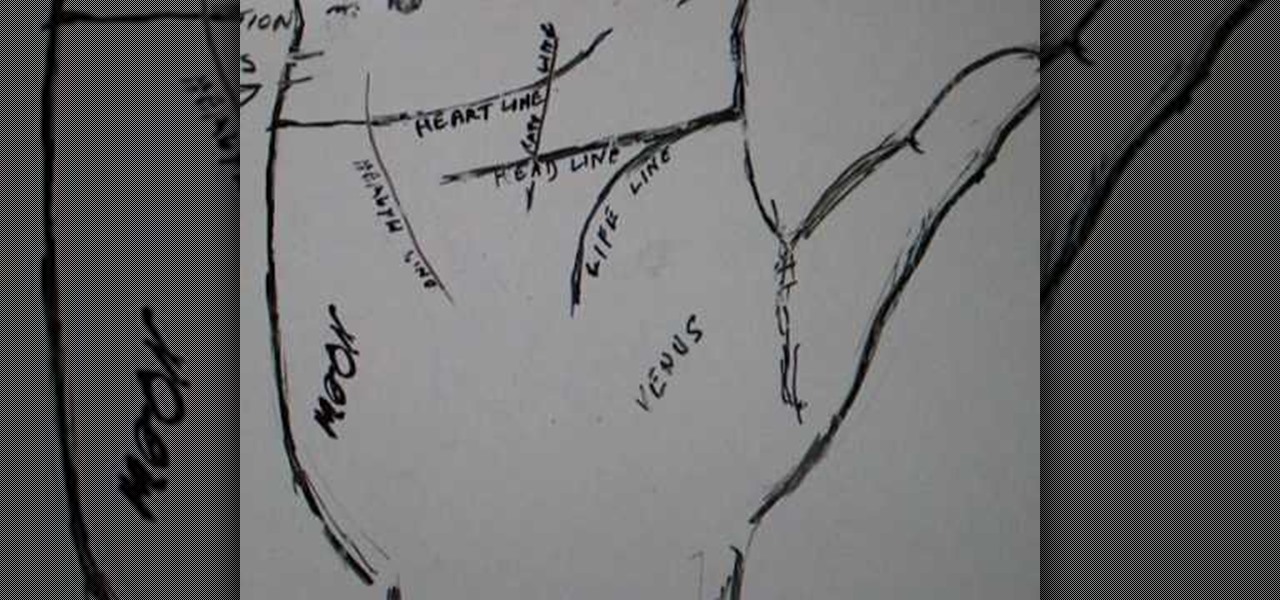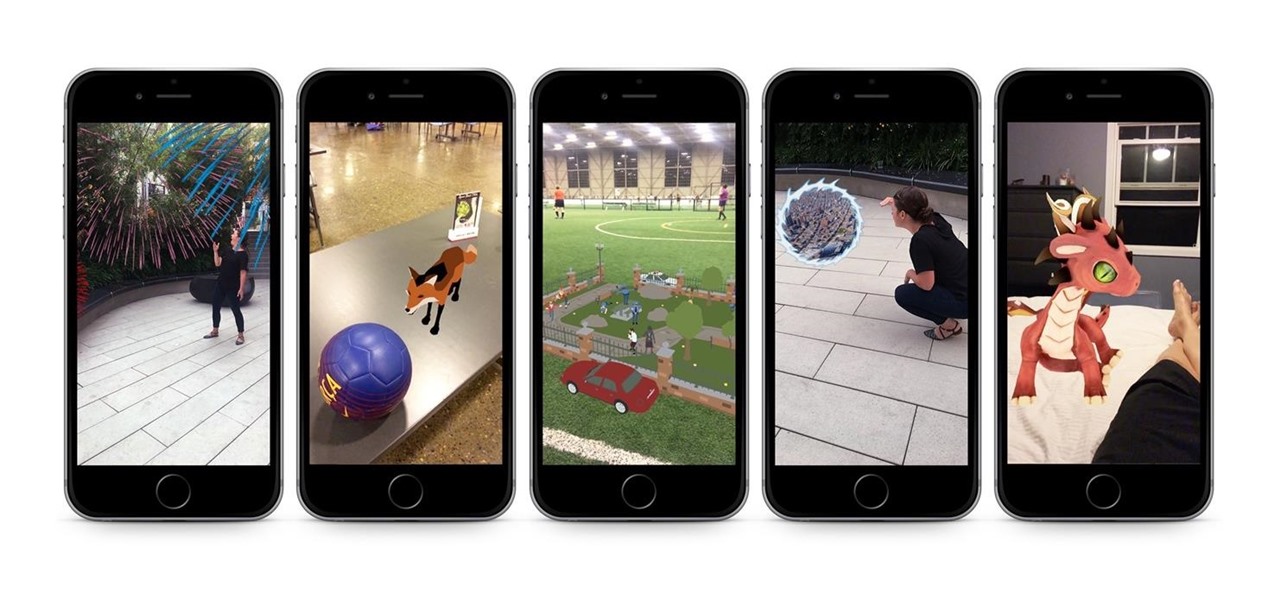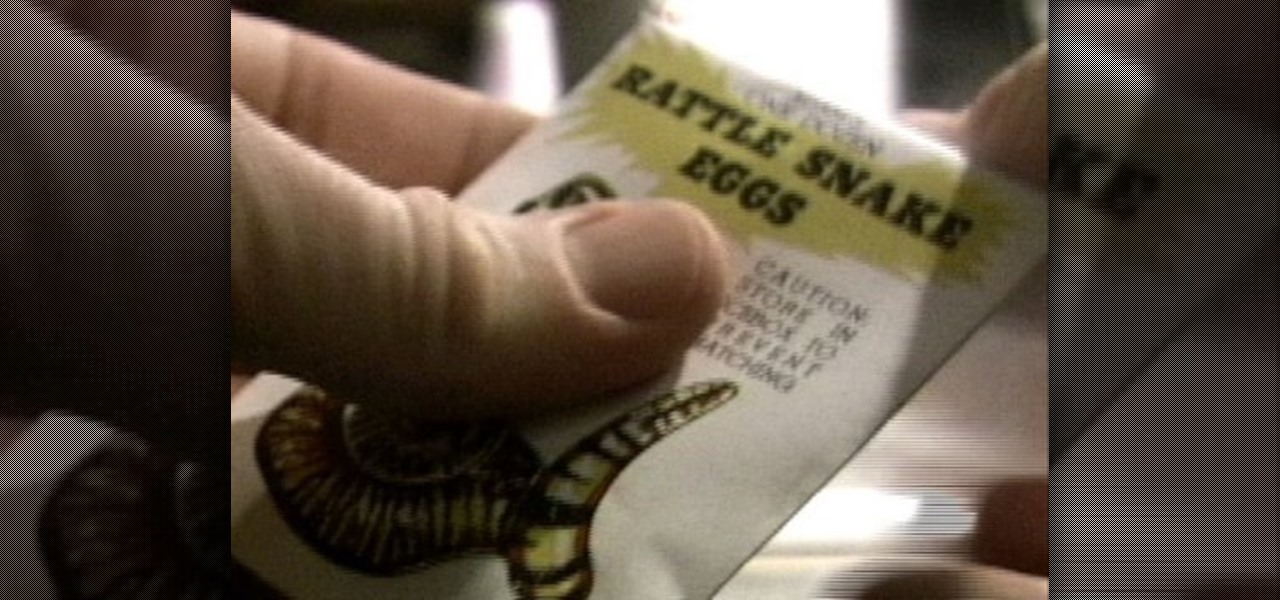Want to remove pimples, wrinkles and other blemishes from a portrait? With Photoshop, it's easy! And this clip will show you precisely how it's done. Whether you're new to Adobe's popular raster graphics editor or a seasoned designer looking to better acquaint yourself with the new features and functions of the latest iteration of the application, you're sure to benefit from this free software tutorial. For more information, and to get started removing blemishes from your own digital photos, ...

In this video, we learn how to capture your holiday in eight digital photos. This is a challenge for most people, but it can help you remember your vacation without taking hundreds of photos. First, make sure you have different lenses to capture shorter and longer distances. Find photographs of the most beautiful places, using travel guides and locals as help on where they are. Capture a beautiful sunset or a memorable church with your camera, this will help you remember your surroundings. Al...
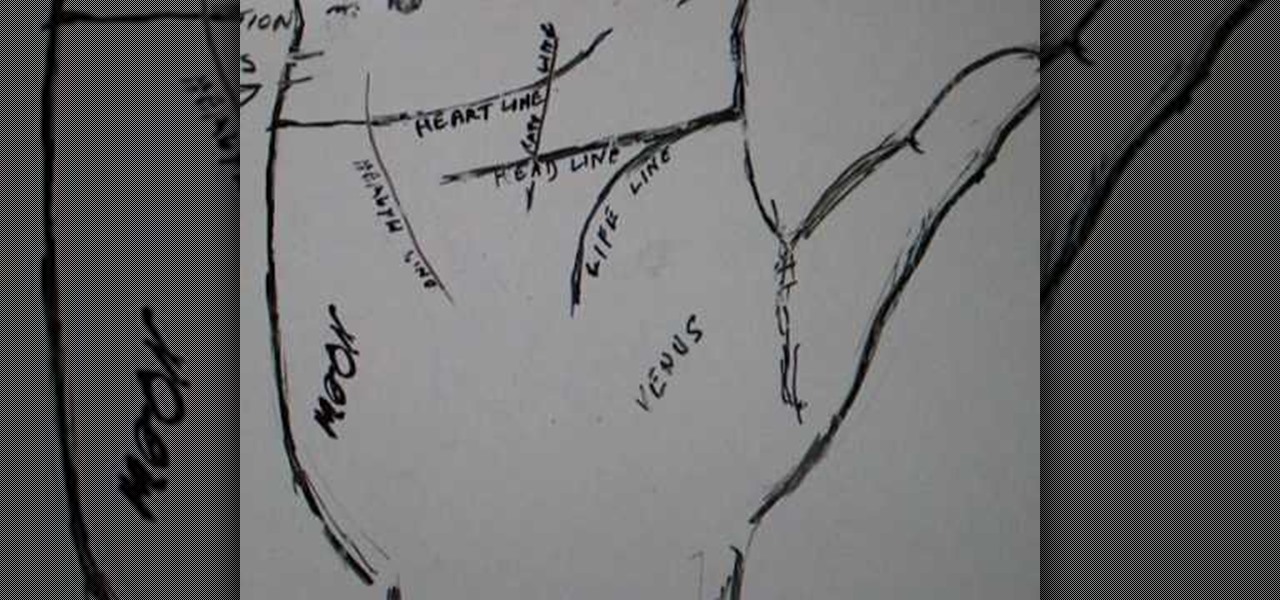
A short life line on someone's palm doesn't necessarily mean your subject is going to have a short life. Palmistry guru Peter John explains the relationship between a short life line and the mount of Venus when giving a palm reading.

In this tutorial, we learn how to get a digital portrait backdrop in Photoshop. First, start by using the erase tool to remove the background from around the object completely. After this, fill in the background with the desired backdrop. Next, use the blending tool to blend the object's sides in with the backdrop, for a seamless look. Continue to do this for the entire object, cleaning up any blurry spots that you see as well. When you are finished, your object will have a new background and...

This short lesson in palm reading explains the heart line on the right hand. You'll learn how to separate the life line from the heart line and see where it intersects. You'll learn that a broken heart line denotes a significant emotional change. You'll see how to determine where changes happen at certain ages in a persons life. Find out how to understand certain lines that show career changes later on in life. Learn that lines intersecting off the heart line denotes relationship changes thro...

Dislike the color of the sky in a certain digital photograph? Change it with Photoshop. Whether you're new to Adobe's popular image editing software or simply looking to pick up a few new tips and tricks, you're sure to benefit from this free video tutorial, which presents an overview of how to turn unwelcoming skies a deep, saturated blue. For more information, and to get started adding dark blue skies to your own digital photos, watch this graphic designer's guide.

There's no getting around it: if you want to get good at playing the ukulele or any other instrument, you'll need to practice. Fortunately, the Internet is awash in free, high-quality uke lessons, like this one from Ukulele Underground. This particular tutorial provides a detailed, step-by-step overview of how to put a ukulele into standard (GCEA) tuning with a digital tuner. For more information, and to get started tuning up your own uke, watch this helpful how-to.

When it comes to confidence you must first understand where you are confident and where you are not confident. The video talks about people asking how to get confidence. If you are asking that question then you must be aware of an area of your life you are not confident. Also there must be areas of your life that you are confident even if it is by yourself making a cup of tea. If you are just being you and not measuring yourself against something or someone else then chances are that you will...

This video shows the method to import digital media in Corel VideoStudio. Click on the 'Capture' tab once the program is open. There are four options available. Click on 'Import Digital Media'. Now a dialog box opens asking you for the location of the place where you would be importing files. Keep the disk with the file in your drive. Click on 'Import'. You are now asked the file you want to import. Select the file and click 'Import'. The import can take time depending on its size. After the ...

In this video tutorial, viewers will learn how to create their own Apple Loops in Logic Pro 9. Logic Pro is a hybrid 32/64 bit digital audio workstation and MIDI sequencer software application. In this video, viewers will learn how to make any regular audio file into an Apple Loop that can be searched in Logic's Loops browser. This video focuses on setting up a workspace, recording with both live performers and digital instruments, editing and arranging, and mixing and mastering a composition...

This energetic video shows what the Cambrian Explosion is and when it occurred in relation to a 24 hour clock that represents Earth's life. The Cambrian Explosion was a huge increase in multicellular life forms that occurred about 542 million years ago. The video then demonstrates how the Cambrian Explosion was only a small part of the history of life on Earth. It goes through the major developments of life on Earth and shows how it relates to a 24 hour period. This video is a tool in underst...

In this video the author shows how to sign PDF files and create digital appearances. To do this open any document where there is a place provided to digitally sign it. Now double click that area and you will be shown a pop up menu that helps you to sign the document. Now if you already have a digital sign prepared you can go ahead and sign the document. If not there is an option to create a new sign and this video shows the procedure of how to get it done. Using this feature now you can digit...

This lesson is the second of a series exploring alternative process photography. In this lesson, learn how to create a Cyanotype using a digital negative. Step by step instructions are included with samples and illustrations. Follow along with this photo lesson and learn how to recreate this old-fashioned print technique. You'll need a cyanotype kit, a fine bristled paint brush, a watercolor rag, a contact printer, a pair of clamps, a large tray, a UV light source, and a digital negative.

Want to mix and scratch like a professional DJ? To be a good DJ you need to understand the concepts of mixing tracks, adding cool effects, and of course you need a good sense of rhythm to line up the beats. This how to video explains how you can fit the platter on a Denon DN-HS5500 digital DJ controller. This demonstration shows you how to fit the platter, slip mat and attach a 7" vinyl. Watch this DJ tutorial and you can learn how to fit the platter on a Denon DN-HS5500 digital DJ controller.

There are few projects that are so simple, and so immediately rewarding, as learning to play a favorite song on the guitar. Not only is it a wonderful way to pass the time but, by learning to play your favorite songs and riffs, you'll be better able to articulate (and otherwise translate) your musical ideas into great-sounding songs. In this guitar lesson, you'll learn how to play "18 and Life" by Skid Row. While this tutorial is geared towards intermediate players, guitarists of all skill le...

This tutorial shows you how to take nice star pictures and star trail pictures with just a camera. This video also provides tips on choosing film, digital processes, and how to take late night photographs of stars in the night sky. You will need a tripod or a way to keep your camera absolutely still for long exposures. You can take photos of stars with a regular 35mm camera using a release cable, or use a digital camera with long exposure settings.

Portable video players often provide an all-in-one solution for listening to MP3s, watching videos and even playing games. Find out which one is right for you.

Here are a few tips and setting suggestions when getting started with your Canon PowerShot. This is a very portable and user friendly, point and shoot digital camera that has a few neat tricks up it’s sleeve so experiment and have fun.

Sticky notes and the refrigerator go perfectly together, like chocolate and peanut butter. They're particularly popular among families with young kids, so they've been a key part of our personal lives for many years now. But what if you could turn those sticky notes into a digital format? Now you can.

Unless you're one of the world's top golfers, there's a good chance you are not stepping onto the fairways of Pebble Beach Golf Links this weekend.

Fan favorite Transformer Bumblebee returns to theaters on Friday in a spin-off of the film franchise, so Paramount Pictures is bringing the car-robot back into the homes of fans via augmented reality.

Living in this age of smartphones and always being connected can sometimes have us getting carried away with our devices. Whether it's an addiction to our phone or if we just feel like cutting back on some daily screen time, there's a great tool that can help with that — Google's official Digital Wellbeing app puts you in control by laying out all the stats you need to help curb your daily smartphone habits.

A partnership between augmented reality company Zappar and IoT services provider EVRYTHNG will bring AR experiences to consumers while supplying market data to brands.

If giving truly is better than receiving, then The Box AR should be the best ARKit app available when iOS 11 releases next week.

Windows 10 has proved to be immensely popular (free upgrades certainly don't hurt), and with back to school time, there's a good chance you have a new computer running Microsoft's latest OS. You maybe you decided to go with a clean installation rather than an upgrade, or just haven't used your computer for much more than surfing the web and watching Netflix.

When it comes to theming your Android device, it's the little things that matter most. Whether you're tweaking your navigation buttons or changing the color of system menus, no theme is complete until even the smallest element matches the rest of your color palette.

Video: . Extraterrestrial life is life that does not originate from Earth. It is also called alien life, or, if it is a sentient and/or relatively complex individual, an "extraterrestrial" or "alien" (or, to avoid confusion with the legal sense of "alien," a "space alien"). These as yet hypothetical forms of life range from simple bacteria-like organisms to beings far more complex than humans. The possibility that viruses might exist extraterrestrially has also been proposed.

The next generation gaming systems are so close to release I can almost taste the plastic. The new PlayStation 4 is set to be released in just a couple days on Friday, November 15th, but if you're like me, there's only one thing preventing you from upgrading in a second.

Battery life is a constant problem with cell phones today, and the Droid smartphones running Android software are no exception. If you want to learn how to get the most out of your Droid battery, then check out this helpful video that provides 8 tips on cutting battery-eating apps and features. If you want more battery life and are willing to sacrifice the cool features of the Droid cell phones, then you have to do these things. Don't let you Droid battery get drained!

The battery manager is a tool in the settings of the Droid Bionic Android smartphone. With it, you can create profiles that help you increase the battery life on your Droid Bionic with presets such as "Maximum battery saver", "Nighttime saver", and "Performance mode." Pick the option that best suits you so that you can take advantage of that 4G Verizon Wireless connection.

When you think of origami, you probably imagine very abstract, geometric interpretations of real-life animals and plant life, and sometimes even people and architectural monuments. But origami need not be abstract, nor does it need to be angular.

More than any expensive exercise machine, more than any fad diet, and more than even having a trainer, the single most important thing you can do to lose weight and keep that weight off is to have willpower. That means having the courage to overcome cravings and eat healthy, and to work out rather than watch "Friends."

In this clip, you'll learn how to play a medley of four-chord songs on an acoustic guitar. Specifically, you'll learn how to play Jason Mraz' "I'm Yours," Coldplay's "Viva la Vida," Busted's "Year 3000," the Fray's "How to Save a Life," Green Day's "Time of Your Life," Lady Gaga's "Poker Face" and Taylor Swift's "Teardrops on My Guitar."

Want to play the introduction to the Fray's "How to Save a Life" on acoustic guitar? See how it's done with this free video guitar lesson, which presents a complete breakdown of the song and it chords. While this tutorial is geared toward those who already have some knowledge of the guitar, players of all skill level should be able to follow along given adequate time and effort. For more information, and to get started playing "How to Save a Life" on your own guitar, take a look!

Feeling a little bit uncomfortable with how pervasive Google and its myriad products like Gmail and YouTube have become in your life? This clip from the folks at CNET TV will show you how to do just that. For more information, as well to get started divorcing yourself from said Silicon Valley giant, give this guide a gander.

This tutorial video will show you what the purpose of compression is and how compression works through its parameters. Your instructor illustrates a drum beat and a plucked guitar line. Beginning with how to compress the drum beat, take (download) a drum sound pack without compression and to add compression using the software right click on the drum machine, choose create, and then choose combo on compressor. The virtual compressor has all the dials and adjusters found on any basic compressor...

TyingItAllTogether presents this interesting video that shows you how to tie the Celtic tree of life decorative knot. To do this, you make a series of intertwining loops, until they form a circle. This wordless video is very easy to follow along. Watch, and master the art of knot-making with this great video. For more great videos on decorative knot-making, search on WonderHowTo.

Dogmantics dog trainer Emily Larlham shows us some exercises that should be repeated once a day in the first sixteen days of your dogs life to create a super puppy!

Buying a digital camera doesn't mean your old prints, slides, or negatives are obsolete. You can easily convert them with a scanner to bring them into the 21st century. Watch this video to learn how to convert photos to digital.

Because life's just not fun unless someone is getting pranked. Whether you need to pull these pranks out for a party or to get back at your younger brother for stealing that last piece of fried chicken, you'll learn a whopping list of 8 different pranks in this video.